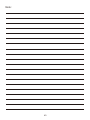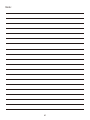Welland FG2001B-A Manuale utente
- Categoria
- Bilance personali
- Tipo
- Manuale utente

Smart Full
Body Composition Scale
Model No.: FG2001B-A
Instruction Manual
NL EN DE FR IT ES
Read this manual before using and save for future reference

Netherland ....................................................................... 01
English .............................................................................
Deutsch ............................................................................
Français ...........................................................................
Italiano..............................................................................
Español............................................................................. 40
08
16
24
32
Manual Language

08
16
24
32
1
1.Download de “Fitdays” App uit de Apple Store of de Google Play store
2.Verwijder het plastic isolatieblad van de batterijdeksel.
3.Plaats de weegschaal op een harde en vlakke ondergrond.
4.Meet met blote voeten en volledig contact met de elektroden.
5.Schakel de slimme app in en verbind de weegschaal voordat u gaat meten.
6.Volg onderstaande handelingen en zorg ervoor dat uw houding correct is om te
meten.
De pink raakt het
elektrodekussen niet
De duimen te dicht
bij elkaar
Zorg ervoor dat al uw
vingers de elektroden
pads aanraken
Armen niet recht Armen te dicht bij de taille Houd je armen recht in een
hoek van 45 of 90 graden
Snelstartgids

Slimme personenweegschaal
Waarschuwing
Product Specificaties
Product afmetingen: 300x300x26mm
LED scherm: 86x36mm
Weegeenheden: Kg/lb/st
Weeg limiet: 5kg-180kg
Weeg nauwkeurigheid: 0.1kg/0.2Ib
Voeding: 4 x 1.5V AAA batterijen
Werkbare temperatuur: 10-40đ
Werkbare luchtvochtigheid: 40%-80% RH
Bedankt voor het kiezen van de Smart Full Body Composition Scale. Deze weegschaal is uw
persoonlijke gezondheidsassistent. Het maakt gebruik van bio-elektrische impedantieanalyse
(BIA) -technologie om u de gegevens te bieden die u nodig hebt om uw persoonlijke gezondhe-
idsstatistieken bij te houden: BMI (Body Mass Index), lichaamsvetpercentage, lichaamswater,
spiermassa, botmassa, proteïne en veel meer! Wij hopen dat u veel plezier beleeft aan het
gebruik van uw nieuwe product.
!
NIET gebruiken met medische implantaten zoals pacemakers.
Ga NIET op de rand van de weegschaal staan en spring er NIET op.
Overbelast de weegschaal NIET (MAX. 180kg / 400lb).
Laat geen voorwerpen op de weegschaal vallen, aangezien dit de sensoren kan beschadigen.
Dompel de weegschaal NIET onder water en gebruik geen chemische reinigingsmiddelen.
Reinig de weegschaal met een licht vochtige doek.Niet aanbevolen voor zwangere vrouwen
NIET aanbevolen voor baby's, peuters en kinderen onder de 10 jaar.
Elke meting verkregen met dit apparaat is alleen ter referentie en mag niet worden beschouwd
als een medisch advies.Raadpleeg uw huisarts of arts voordat u wijzigingen aanbrengt in uw dieet, trainingsplan of
fysieke activiteiten.Plaats de weegschaal voor het meten altijd op een harde, droge en vlakke ondergrond.
Zorg ervoor dat uw voeten droog zijn voordat u op de weegschaal gaat staan.
Sluit de batterijen aan volgens de aangegeven polariteiten.
Verwijder de batterijen als de weegschaal langere tijd niet wordt gebruikt.
Gebruik het apparaat NIET als het beschadigd is. Het gebruik van een beschadigd apparaat
kan letsel of onjuiste resultaten veroorzaken. Controleer het apparaat voor elk gebruik.Controleer of de batterijen leeg zijn en vervang deze indien nodig als de weegschaal niet werkt.
Wees voorzichtig bij gebruik op een natte en/of gladde ondergrond.
2

Symbolen
Product overzicht
De batterijen in de weegschaal zijn te zwak. Plaats nieuwe batterijen (zie het
hoofdstuk "Batterijen vervangen").
Meer dan 180kg op de weegschaal. De weegschaal is overbelast
Er is een fout opgetreden tijdens de meting. Stap 5 seconden van de weegschaal
af en stap er opnieuw op om het meetproces te herhalen.
Elektrodesensoren
Verbindingsdraad Verbindingsdraad
Voetsensoren
batterijdeksel
Verbindingsdraad
Hand metingen
3

IOS 8.0 of hoger
Android 6.0 of hoger
Ondersteunde apparaten
1.Zoek op "Fitdays" in Apple Store of Google Play Store of scan de onderstaande QR-code:
2.Download en installeer de app op uw apparaat.
3.Het app-pictogram verschijnt op uw telefoon of tablet nadat de installatie is voltooid.
1. Open de app "Fitdays" op uw apparaat.
2. Registreer je eigen account via e-mail of log in met een social media account.
3. Voeg persoonlijke gegevens toe en bevestig.
Installatie FITDAYS APP
Hoe gebruik je de weegschaal de eerste keer met de Fitdays App?
4

4. iOS: Zorg ervoor dat Bluetooth is ingeschakeld en Bluetooth-autorisatie is toegestaan.
Android: Zorg ervoor dat Bluetooth is ingeschakeld en GPS en locatie is toegestaan.
5.Trek achterop de weegschaal de isolatieplaat eruit en plaats de weegschaal vervolgens op een
harde en vlakke ondergrond en stap met één voet op de weegschaal om de weegschaal te
activeren. Wacht tot op het display "0,0 kg" verschijnt.
6.Koppel de weegschaal via Bluetooth. Zorg ervoor dat de weegschaal is ingeschakeld tijdens
het koppelen. Als u de APP op het hoofdscherm laat staan maakt deze automatisch verbinding
met de weegschaal. Of u kunt ook op "Account" klikken ----> "Apparaat"---> "+" ----> "Bluetooth"
de schaal Bluetooth ID vinden: My_scale.
7.De app toont uw gegevens binnen enkele seconden.
iOS Android
5

Probleemoplossing
Bluetooth Connectie
1) Normale verbinding
Zie het hoofdstuk 'Hoe gebruik je de weegschaal voor het eerst met de Fitdays App?
2 ) Als de normale verbinding met Bluetooth is mislukt, probeer dan de onderstaande stappen:
1. Reset de weegschaal door één batterij 5 seconden eruit te halen en er weer in te doen.
2. Reset de Bluetooth-verbinding. Zorg ervoor dat Bluetooth en GPS (alleen Android) zijn
ingeschakeld op uw apparaat.
ƒ6HOHFWHHURQGHUKHWJHGHHOWH$FFRXQWKHW$SSDUDDW
Schuif naar links om het huidige apparaat te verwijderen.
ƒ7LNUHFKWVERYHQRSRPQDDUGHNRSSHOLQJVPRGXVWHJDDQ
ƒ6WDSPHWppQYRHWRSGHZHHJVFKDDORPKHPZDNNHUWHPDNHQ
ƒ1DHHQSDDUVHFRQGHQYHUVFKLMQWGHZHHJVFKDDOQDDPWLNWXHURSHQEHYHVWLJWXGH]H
ƒ6WDSRSQLHXZRSGHZHHJVFKDDORPGHNRSSHOLQJWHYROWRRLHQ
1. Bluetooth kan geen verbinding maken Zorg ervoor dat de weegschaal en de Bluetooth en GPS (alleen Android) op uw telefoon zijn
ingeschakeld;Controleer de systeemversie van uw smartphone, deze moet iOS 8.0 of hoger / Android 6.0
hoger zijn; Voor een succesvolle verbinding is er een Bluetooth-pictogram op het display en het woord
"Verbonden" wordt weergegeven op de cirkel van de startpagina op de telefoon;Als u geen verbinding kunt maken via Bluetooth, klikt u op Account--->Device om de schaal-
ID te vinden: My_scale.
2. Geen lichaamsvetgegevens na weging.U moet met blote voeten op de weegschaal stappen.
Zorg ervoor dat uw voeten en de weegschaal droog zijn.
Stap van de weegschaal af wanneer de meting niet is voltooid (blijf ongeveer 10 seconden op
de weegschaal staan totdat het nummer op het display stopt met knipperen).Bluetooth is niet ingeschakeld.
Bluetooth is gekoppeld aan een andere weegschaal.
3. Incorrecte gewichtsgegevens.Controleer of de weegschaal zich op een harde en vlakke ondergrond bevindt.
Controleer elke sensorvoet aan de achterkant om er zeker van te zijn dat er niets aan de
onderkant vastzit.
4. Incorrect vet-spierverhouding op de App. De instellingen van de bodyparameter zijn onjuist, controleer of u het juiste geslacht, de juiste
lengte en leeftijd hebt ingevoerd. Controleer of u de atleetmodus heeft geactiveerd.
5.Hoe kalibreer ik de weegschaal opnieuw? Stap op de weegschaal om deze in te schakelen. Laat het automatisch dalen tot 0,0 kg om te
kalibreren. 6

6.De weegschaal gaat niet aanControleer of de isolatieplaat is uitgetrokken.
Controleer of de batterij leeg is en vervang indien nodig nieuwe batterijen.
Houdt de weegschaal buiten het gebruik van de kinderen .
1.Hoe krijg je het meest nauwkeurige resultaat?
- Ga stevig op de weegschaal staan en schud niet tijdens het wegen.
- Voer uw meting elke dag op hetzelfde tijdstip uit om de meest nauwkeurige resultaten te
garanderen.
- Plaats uw weegschaal op een harde en vlakke ondergrond en stap vervolgens met blote voeten
op de weegschaal, daarna wordt het display ingeschakeld.
- Controleer uw profielgegevens (geslacht, leeftijd en lengte), zorg ervoor dat alle gegevens
correct zijn.
- Controleer de ondergrond, zorg ervoor dat het hard en vlak is, sommige plaatsen lijken vlak maar
zijn dit eigenlijk niet. Je zou kunnen proberen om naar een ander hardere ondergrond te gaan
totdat je het hetzelfde resultaat krijgt.
- Controleer de onderkant van de schaal vóór de meting, als deze niet in evenwicht is, zijn de
gegevens niet nauwkeurig.
- Zorg ervoor dat "0.0" op het display wordt weergegeven voor elk gebruik.
- Weeg met blote voeten waarbij elke voet zowel de bovenste als de onderste elektrode raakt.
2.Hoe herstart de weegschaal?
- Neem allereerst één van de batterijen uit de weegschaal.
- Stop deze na 5 seconden weer terug.
- Hierna herstrat de weegschaal automatisch en kunt u er nadien weer opstappen.
3.Hoe kan je de taal wijzigen?
- Fitdays APP--->Account--->Instellingen--->Taal
4.How to change unit?
- Fitdays APP--->Account--->Instellingen--->Wijzig-eenheden .
Kijk voor meer informatie op FAQ van Fitdays APP. "Account >Instellingen >FAQ"
Advies
Veelgestelde vragen en antwoorden
7
Stel de weegschaal niet bloot aan hitte of vuur, wat gemakkelijk explosie zal
veroorzaken.
Afgedankte elektrische producten mogen niet bij het huisvuil worden weggegooid.
Gelieve te recyclen waar faciliteiten bestaan. Neem contact op met uw lokale
autoriteit of winkelier voor recyclingadvies.
!

8
1. Download the "Fitdays" App from Apple Store or Google Play.
2. Remove the plastic isolation sheet from the battery cover.
3. Place the scale on the hard flat surface.
4. Measure with bare feet and fully contact with the electrodes.
5. Turn on the smart App and get the scale connected before measuring.
6. Follow below operations and make sure the posture is correct for measuring.
The tail finger does not
touch the electrode pad
Two thumbs close
together
Keep your all fingers
touch the electrode pads
Arms not straight Arms close to waist Keep your arms straight 45
degrees or 90 degrees
Quick Start Guide

Healthkeep Smart Full Body Composition Scale
WARNING
Product Specification
Product size: 300x300x26mm
LED screen display: 86x36mm
Weight unit: Kg/lb/st
Weight limit: 5kg-180kg
Weight division: 0.1kg/0.2Ib
Power Supply: 4 x 1.5V AAA batteries
Operating temperature: 10-40đ
Operation humidity: 40%-80% RH
Thanks for choosing Smart Full Body Composition Scale. This scale uses bio-electrical imped-
ance analysis (BIA) technology to help you conveniently measure Body weight, Body balance,
BMI, Body fat rate, Visceral fat, Body water, Skeletal muscle rate, Muscle mass, Bone mass,
Protein, BMR, Body age and etc.
!
DO NOT use with medical implants such as pacemakers.
DO NOT stand on the edge of the scale or jump on it;
DO NOT overload the scale (Max.180kg/440lb/28st)
DO NOT drop scale or drop the objects on it as this may damage the sensors.
DO NOT immerse the scale in water or use chemical cleaning agents. Clean the scale with a
slightly damp cloth.Not recommended for pregnant women.
Not recommended for infants, toddlers, and children who are under 10 years of age.
Any measurement obtained using this device is for reference only and should not be consid
ered as a medical opinion.DO NOT be used to diagnose or treat any medical condition. You should consult your primary
care doctor or physician before making changes to your diet, exercise plan or physical
activities.Always place the scale on a hard, dry and flat surface before measurement.
Make sure your feet are dry before stepping on the scale.
Connect the batteries in accordance with the correct polarities indicated.
Remove batteries if the scale is not be used for a prolonged period of time
DO NOT use the device if damaged. The continuous use of a damaged unit may cause injury
or improper results. Please check the device before each use.First check the batteries power and replace it if needed, if the scale malfunction.
Be careful when using on the wet and slippery surface.
9

Indication Symbols
Product Overview
The batteries in the scales are too weak. Insert new batteries (see the"Replacing the
Batteries" chapter).
More than 180kg are on the scales. The scales are overloaded.
An error has occurred during measurement. Step off the scales for 5 seconds and
step onto them again to repeat the measuring process.
Electrode sensors
Electrode sensors Electrode sensors
Sensor feet
Battery cover
Connecting wire
Measuring hand bar
10

iOS: 8.0 or higher
Android: 5.0 or higher
Indication Symbols
1.Scan the below QR Code to download APP, or search “Fitdays” from Apple Store and Google
Play.
2.Download and install the App “Fitdays” on your device.
3.The App icon will appear on your phone or tablet after the installation is completed.
1.Open the App “Fitdays” on your device.
2.Register your own account by email or login with social media account.
3.Add personal data and confirm.
Install Fitdays App
How to use the scale with Fitdays App for the first time?
11

4.iOS: Make sure Bluetooth is on and Bluetooth Authorization is allowed.
Android: Make sure Bluetooth is on and GPS and Location is allowed.
5.In the back of scale, pull out the insulation sheet, then place the scale on a hard, flat surface,
step onto the scale with single foot to activate the scale. Wait until the display shows “0.0kg”.
6.Pair the scale through Bluetooth. Make sure the scale is on when pairing. Leaving the APP
on its main screen, it will automatically connect to the scale. Or you could also click “Account“
----> “Device”---> “+” ----> “Bluetooth” find the scale Bluetooth ID: My_scale.
7.The app will show your data within a few seconds.
iOS Android
12

Troubleshooting
Bluetooth Connection
1) Regular Connection
See the "How to use the scale with Fitdays App for the first time?" chapter
2 ) If the regular connection to Bluetooth failed, please try the below steps:
1. Reset the scale by taking out one battery for 5 seconds and putting it back in.
2. Reset the Bluetooth connection. Ensure Bluetooth and GPS (Android only) are enabled on
your device.
ƒ8QGHUWKH$FFRXQWVHFWLRQVHOHFWWKH³'HYLFH´6OLGHLWOHIWWRGHOHWHWKHFXUUHQWGHYLFH
ƒ7DSRQWKHWRSULJKWWRHQWHUSDLULQJPRGH
ƒ6WHSRQWRWKHVFDOHZLWKVLQJOHIRRWWRZDNHLWXS
ƒ$IWHUDIHZVHFRQGVRIORDGLQJWKHVFDOHQDPHZLOODSSHDUWDSDQGFRQILUPLW
ƒ6WHSRQWKHVFDOHDJDLQWRFRPSOHWHWKHSDLULQJ
1. Bluetooth failed to connection.Make sure the scale and the Bluetooth and GPS (Android only) on your phone are on;
Check the system version of your smart phone, it must be iOS 8.0 or higher/Android 6.0 higher;
For successfully connection, there is a Bluetooth icon on the display and the word “Connected”
will show on the circle of the homepage on phone;If fail to connect via Bluetooth, please click Account--->Device to find the scale ID: My_scale.
2.No body fat data after weighting.Must step onto the scale with bare feet.
Make sure your feet and the scale are both dry.
Step off the scale when measurement does not finish (Please keep standing on the scale
around 10 second until the number on the display stops flashing).Bluetooth is not turned on.
Bluetooth is paired with a difference scale.
3.Incorrect weight data occurs.Check whether the scale is on a hard, flat surface.
Check each sensor foot on the back to make sure nothing is stuck to the bottom of it.
4.Incorrect fat-muscle ratio shows on App.The body parameter settings are incorrect, check to make sure you entered the correct gender,
height, and age.Check if you activate the Athlete Mode.
5.How do I re-calibrate the scale after removing?Step on the scale to turn it on. Let it automatically drop to 0.0kg to calibrate.
13

6.The scale does not turn on.Check if the insulation sheet has been pulled out.
Check if battery has run out of power and change new batteries if needed.
Place the scale far away from the children in case of falling down or crashing.
1.How to get the most accurate result?
- Stand on the scale firmly, do not shake when weigh-in.
- Take your measurement at the same time each day to ensure the most accurate results.
- Please place your scale on the hard/flat ground, then step on the scale with bare feet, after that
the display will be turned on.
- Check your profile information (gender, age and height), make sure all the data is accurate.
- Check the place, make sure it is hard/flat, some place seems flat, but actually not, you could try
to move to different hard surface until it gets the same result.
- Check the bottom of the scale before measurement, if it is not balanced, the data won't be
accurate.
- Make sure that "0.0" shown on the display, before each time use.
- Keep bare feet, with each foot touching both the top and bottom electrode.
2.How to restart the scale?
- First, take one of the batteries out of the scale.
- Then, put back the batteries and wait for 5 seconds.
- After the scale has been automatic restart, you can step onto the scale.
3.How to change language?
- Fitdays APP--->Account--->Settings--->Language
4.How to change unit?
- Fitdays APP--->Account--->Settings--->Switch units
For more information, please check FQA from Fitdays APP. “Account >Settings >FAQ”
Advice
Frequently Asked Questions & Answers
14
Do not expose the scale to heat or fire, which will easily cause explosion.
Waste electrical products should not be disposed of with household waste.
Please recycle where facilities exist.
Check with your local Authority or retailer for recycling advice.
!

Intelligent
Ganzkörper-Kompositionsskala
Modell Nr.: FG2001B-A
Bedienungsanleitung
Lesen Sie dieses Handbuch vor der Verwendung und bewahren
Sie es zum späteren Nachschlagen auf
8

9
1. Laden Sie die Anwendung "Fitdays" aus dem Apple Store oder von Google
Play herunter.
2. Entfernen Sie die Kunststoffisolierfolie von der Batterieabdeckung.
3. Stellen Sie die Waage auf eine harte, flache Oberfläche.
4. Mit bloßen Füßen messen und die Elektroden vollständig berühren.
5. Öffnen Sie vor dem Messen die Intelligent App und schließen Sie die Waage an.
6. Befolgen Sie die nachstehenden Schritte und stellen Sie sicher, dass die
Haltung für die Messung geeignet ist.
Der Schwanzfinger berührt
das Elektrodenpad nicht
Zwei Daumen
zusammen
Lassen Sie alle Finger die
Elektrodenpads berühren
Arm ist nicht gerade Arme nahe der Taille Halte deine Arme gerade 45
Grad oder 90 Grad
Schnellstartanleitung

Healthkeep Smart Full Body Composition Scale
WARNUNG
Produktspezifikation
Produktgröße: 300x300x26mm
10
LED-Bildschirmanzeige: 86x36mm
Gewichtseinheit: Kg/lb/st
Gewichtsbeschränkung: 5kg-180kg
Gewichtsverteilung: 0.1kg/0.2Ib
Energieversorgung: 4 x 1.5V AAA Batterien
Betriebstemperatur: 10-40đ
Betriebsfeuchtigkeit: 40%-80% RH
Vielen Dank, dass Sie sich für Smart Full Body Composition Scale entschieden haben. Diese
Skala verwendet die BIA-Technologie (Bio-Electric Impedance Analysis), mit der Sie bequem
Körpergewicht, Körperbalance, BMI, Körperfettrate, viszerales Fett, Körperwasser, Skelett-
muskelfrequenz, Muskelmasse, Knochenmasse, Protein, BMR und Körper messen können Alter
und etc.
!
NICHT mit medizinischen Implantaten wie Herzschrittmachern verwenden.
Stellen Sie sich NICHT auf den Rand der Waage und springen Sie nicht darauf.
Überlasten Sie die Waage NICHT (max.180 kg/440lb/28st)
Lassen Sie KEINE Waage oder Gegenstände fallen, da dies die Sensoren beschädigen kann.
Tauchen Sie die Waage NICHT in Wasser und verwenden Sie keine chemischen
Reinigungsmittel. Reinigen Sie die Waage mit einem leicht feuchten Tuch.Nicht für schwangere Frauen empfohlen.
Nicht empfohlen für Säuglinge, Kleinkinder und Kinder unter 10 Jahren.
Jede Messung, die mit diesem Gerät durchgeführt wird, dient nur als Referenz und sollte nicht
als medizinisches Gutachten betrachtet werden.NICHT zur Diagnose oder Behandlung von Erkrankungen verwendet werden. Sie sollten Ihren
Hausarzt konsultieren, bevor Sie Änderungen an Ihrer Ernährung, Ihrem Trainingsplan oder Ihren
körperlichen Aktivitäten vornehmen.Stellen Sie die Waage vor der Messung immer auf eine harte, trockene und flache Oberfläche.
Stellen Sie sicher, dass Ihre Füße trocken sind, bevor Sie auf die Waage treten.
Schließen Sie die Batterien gemäß den angegebenen Polaritäten an.
Entfernen Sie die Batterien, wenn die Waage längere Zeit nicht benutzt wird.
Verwenden Sie das Gerät NICHT, wenn es beschädigt ist. Die kontinuierliche Verwendung eines
beschädigten Geräts kann zu Verletzungen oder falschen Ergebnissen führen. Bitte überprüfen
Sie das Gerät vor jedem Gebrauch.Überprüfen Sie zuerst die Batterieleistung und ersetzen Sie sie bei Bedarf, wenn die Waage nicht
richtig funktioniert.Seien Sie vorsichtig, wenn Sie es auf nasser und rutschiger Oberfläche verwenden.

Anzeigesymbole
Produktübersicht
Die Batterien in der Waage sind zu schwach. Legen Sie neue Batterien ein (siehe
Kapitel "Austauschen der Batterien").
11
Mehr als 180 kg sind auf der Waage. Die Waage ist überlastet.
C-Während der Messung ist ein Fehler aufgetreten. Steigen Sie 5 Sekunden lang
von der Waage und treten Sie erneut darauf, um den Messvorgang zu wiederholen.
Elektrodensensoren
Elektrodensensoren Elektrodensensoren
Sensorfüße
Batteriefach
Verbindungskabel
Handstange messen
La pagina si sta caricando...
La pagina si sta caricando...
La pagina si sta caricando...
La pagina si sta caricando...
La pagina si sta caricando...
La pagina si sta caricando...
La pagina si sta caricando...
La pagina si sta caricando...
La pagina si sta caricando...
La pagina si sta caricando...
La pagina si sta caricando...
La pagina si sta caricando...
La pagina si sta caricando...
La pagina si sta caricando...
La pagina si sta caricando...
La pagina si sta caricando...
La pagina si sta caricando...
La pagina si sta caricando...
La pagina si sta caricando...
La pagina si sta caricando...
La pagina si sta caricando...
La pagina si sta caricando...
La pagina si sta caricando...
La pagina si sta caricando...
La pagina si sta caricando...
La pagina si sta caricando...
La pagina si sta caricando...
La pagina si sta caricando...
La pagina si sta caricando...
La pagina si sta caricando...
La pagina si sta caricando...
-
 1
1
-
 2
2
-
 3
3
-
 4
4
-
 5
5
-
 6
6
-
 7
7
-
 8
8
-
 9
9
-
 10
10
-
 11
11
-
 12
12
-
 13
13
-
 14
14
-
 15
15
-
 16
16
-
 17
17
-
 18
18
-
 19
19
-
 20
20
-
 21
21
-
 22
22
-
 23
23
-
 24
24
-
 25
25
-
 26
26
-
 27
27
-
 28
28
-
 29
29
-
 30
30
-
 31
31
-
 32
32
-
 33
33
-
 34
34
-
 35
35
-
 36
36
-
 37
37
-
 38
38
-
 39
39
-
 40
40
-
 41
41
-
 42
42
-
 43
43
-
 44
44
-
 45
45
-
 46
46
-
 47
47
-
 48
48
-
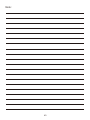 49
49
-
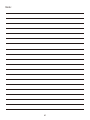 50
50
-
 51
51
Welland FG2001B-A Manuale utente
- Categoria
- Bilance personali
- Tipo
- Manuale utente
in altre lingue
- français: Welland FG2001B-A Manuel utilisateur
- español: Welland FG2001B-A Manual de usuario
- Deutsch: Welland FG2001B-A Benutzerhandbuch
- Nederlands: Welland FG2001B-A Handleiding
Altri documenti
-
bol media BMI SMART BODY FAT SCALE Manuale utente
-
Philips DL8780/15 Manuale utente
-
iHealth Lite HS4S Manuale utente
-
Terraillon R-Link Manuale utente
-
Medisana BS 430 connect Manuale del proprietario
-
Medisana BS 440 connect Manuale del proprietario
-
Medisana BS 444 Bluetooth Manuale del proprietario
-
Medisana BS 440 connect Manuale del proprietario
-
Medisana BS 444 connect Manuale del proprietario
-
Medisana TargetScale 3 Manuale del proprietario