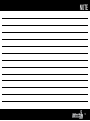MarkBass Bass Multiamp Manuale del proprietario
- Categoria
- Amplificatori audio
- Tipo
- Manuale del proprietario
La pagina si sta caricando...
La pagina si sta caricando...

03
FRONT PANEL
1) INPUT Connect your bass guitar to this input using a standard ¼” shielded instrument cable.
2) PAD This switch pads the input (1) at -6dB, 0dB, +6dB, or +12dB to compensate for higher output
sources, such as basses with high-output pickups or active electronics.
3) SOLID STATE – TUBE - VINTAGE Push these buttons to select the AMP models for each AMP slot.
4) MUTE / TUNER This button allows you to access the chromatic tuner and the mute feature.
5) PHONES LEVEL Controls the volume of the headphone output.
6) GAIN, LOW, MID LOW, MID HIGH, HIGH Preamp section controls. They reproduce the same
functions of the control pots of the selected AMP model.
7) MASTER This control is the master feed of the power stage, it controls the volume to the speaker.
8) BANK The display shows the selected BANK PRESET.
9) PRESET The display shows the name and number of the selected PRESET.
10) SLOT The Bass Multiamp features 7 SLOTs where you can assign the AMP models and the eects,
and one additional SLOT for the CAB models.
11) SYSTEM Use this function to recall the Memory Bank from an SD Card or to transfer the Memory
Bank onto an SD Card, to have access to the AMP MODE, to the MIDI functions, to the Firmware update.
or to select the BALANCED DI mode.
12) (Only BASS MULTIAMP S) Shows the output mode: STEREO (500W + 500W @ 4ohm, 300W + 300W
@ 8ohm), mono BRIDGE (1000W@8ohm) or BI-AMP (LEFT OUT --> LOW OUT; RIGHT OUT --> HIGH OUT).
13) PAD Shows the selected input pad (-6dB/O/+6dB/+12dB).
14) VALUE This control will increase/decrease the selected value.
15) SLOT SELECT Enable/Disable the selected SLOT.
16) EXIT Push to exit from the function in use.
17) UP scroll button.
18) DOWN scroll button.
19) LEFT scroll button. When PRESET function is selected this button allows you to scroll UP 8 presets
at time (quick search).
20) RIGHT scroll button. When BANK function is selected this button allows you to scroll DOWN 8
presets at time (quick search).
21) STORE Push this button to
memorize a preset to the internal
memory.
22) RECALL /TAP Push this button
to recall a preset from the internal
memory. Hold it for few seconds to
access the TAP TEMPO function, push
the ENTER button as many times as
needed to set the desired tempo: the
led will show you the tempo speed.
The TAP TEMPO is estimated as the
average of the last two time intervals
27
28 2930
31 32 33
34 35
36 37
38 39
40 41
1
2
3
4
5
6
10
11 12
13
14
15 16 17
18
19
20
21
22
23
8
9
24 25
26
7
PANNELLO FRONTALE
1) INPUT Ingresso strumento.
2) PAD Regolazione livello del segnale in ingresso.
3) SOLID STATE – TUBE - VINTAGE Tasti per la selezione dei modelli per lo slot AMP.
4) MUTE / TUNER Tasto di selezione accordatore cromatico e funzione mute.
5) PHONES LEVEL Manopola della regolazione del volume di uscita Cua.
6) GAIN, LOW, MID LOW, MID HIGH, HIGH Controlli dello stadio di preamplicazione dell’AMP
simulator. Questi controlli assumono le stesse funzioni delle manopole di controllo del modello di Ampli
selezionato.
7) MASTER Manopola della regolazione del volume di uscita speaker.
8) BANK ll display visualizza il BANCO del PRESET selezionato.
9) PRESET Il display visualizza il nome e il numero del preset selezionato.
10) SLOT Il BASS MULTIAMP ha 7 SLOT dove poter inserire gli amp modelling e gli eetti e 1 SLOT per i
CAB, con possibilità di scegliere vari tipi di speaker.
11) SYSTEM Questo comando serve per il richiamo dei banchi di memoria da una SD card e per il
trasferimento dei banchi di memoria ad una SD card, per l’accesso all’AMP MODE, alle funzioni MIDI, al
FIrmware update e alla modalità BALANCED DI.
12) (Solo Versione BASS MULTIAMP S) Visualizza le modalita’ di uscita: STEREO (500W + 500W @ 4ohm,
300W + 300W @ 8ohm), mono BRIDGE (1000W@8ohm) o BI-AMP (USCITA LEFT --> USCITA LOW; USCITA
RIGHT --> USCITA HIGH).
13) PAD Visualizza il guadagno di ingresso selezionato (-6dB/O/+6dB/+12dB).
14) VALUE Manopola di incremento/decremento dei valori selezionati.
15) SLOT SELECT Attiva o disattiva lo SLOT selezionato.
16) EXIT Pulsante di uscita funzione.
17) Pulsante scorrimento cursore verso l’alto.
18) Pulsante scorrimento cursore verso il basso.
19) Pulsante scorrimento cursore verso sinistra. Nella schermata di selezione PRESET questo tasto
consente di saltare verso l’alto i preset di 8 per volta (ricerca veloce).
20) Pulsante scorrimento cursore verso destra. Nella schermata di selezione BANK questo tasto consente
di saltare verso il basso i preset di 8 per
volta (ricerca veloce).
21) STORE Tasto per la
memorizzazione di un preset sulla
memoria interna.
22) RECALL /TAP Tasto per il richiamo
di un preset dalla memoria interna,
tenendo premuto il tasto per qualche
secondo si accede alla funzione TAP
TEMPO regolabile premendo più
volte il tasto enter, il led segnalerà la
velocità del tempo selezionato. TAP

04
marked by the last two presses of the ENTER button.
The display of the TAP TEMPO through the RECALL led is only possible if it is allocated and active a
DELAY eect within the SLOT.
23) ON/OFF This switch delivers AC power to the unit. Make sure the unit is grounded; all three terminals
of the AC power plug must be connected to avoid any injury to the user or damage to the unit.
Bass Multiamp is manufactured to be used in the country where it has been sold and is factory preset
to that country’s voltage. So make sure you’re sending the correct voltage to your Bass Multiamp before
you connect it to AC power.
24) SD CARD Insert an SD Card (fat32 formatted) in this slot to memorize/recall preset/s and for rmware
update function (to format the SD CARD use the SD FORMAT function in the SYSTEM/FILE menu).
25) PHONES Headphones mini plug (1/8”) input. When headphones are plugged in, the power section
is turned o; to turn the power section back on (for simultaneous use of headphones and cabinet) hold
the MUTE/TUNER button for 3 seconds.
26) ENTER Send/conrm button for selected function. In TAP mode, by pushing several times this
button, you can select the time speed of the Delay eect (if it is active in one of the slots).
REAR PANEL
27) AC SOCKET Connection for the power cord. This location also houses the main fuse of the unit.
28/29/30) BASS MULTIAMP (mono version) These speaker outs provide power outputs to speaker
cabinets. Do not connect these outputs to a load of less than 4 ohms (the outputs are parallel wired)!
28/29) BASS MULTIAMP S (stereo version ) These speaker outs provide power outputs for Left and
Right channels (stereo mode) to speaker cabinets. Do not connect these outputs to a load of less than
4 ohms!
30) BASS MULTIAMP S (stereo version) BRIDGE This speakon out is used when using the Multiamp
power amp in mono-bridge mode. Do not connect this output to a load of less than 8 ohms!
31) GROUND LIFT Occasionally you may detect a constant hum when using the Multiamp’s Balanced
DI. This is almost often due to a grounding problem related to your power source; you will likely
eliminate/reduce this hum simply by ipping the Ground Lift (GND) switch.
BALANCED DI
32) Balanced XLR LEFT Output to
send the left channel signal to a
mixer/PA (for mono connection use
this output).
33) Balanced XLR RIGHT Output to
send the right channel signal to a
mixer/PA.
34) Output Level select button (+4/-
10dB) related to the output level
selected in the proper BALANCED DI
menù.
27
28 2930
31 32 33
34 35
36 37
38 39
40 41
1
2
3
4
5
6
10
11 12
13
14
15 16 17
18
19
20
21
22
23
8
9
24 25
26
7
TEMPO è valutato come intervallo di tempo scandito dalle ultime due pressioni del tasto ENTER.
La visualizzazione del TAP TEMPO attraverso il led RECALL è possibile solo se è allocato e attivo un
eetto DELAY all’interno degli SLOT .
23) ON/OFF Questo switch eroga corrente AC all’unità. Assicurarsi che l’unità sia messa a terra; tutti e
tre i terminali della spina di alimentazione AC devono essere collegati per evitare lesione all’utente o
danni all’unità. Il BASS MULTIAMP è realizzato per essere utilizzato nel paese in cui è stato venduto, ed è
settato per la tensione di quel paese. Assicurarsi che si stia usando la giusta tensione per il vostro BASS
MULTIAMP prima di collegarlo alla rete elettrica.
24) SD CARD Inserire una scheda SD (formato FAT32) in questo slot per memorizzare / richiamare i
preset e per eseguire l’aggiornamento del rmware (per formattare la SD CARD utilizzare la funzione SD
FORMAT al menu SYSTEM/FILE).
25) PHONES Ingresso mini jack per cua. Inserendo la cua la sezione nale viene disabilitata, tenendo
premuto per 3 sec il tasto MUTE/TUNER viene riattivata (per l’utilizzo simultaneo cua/cabinet).
26) ENTER Pulsante di invio o di conferma di una funzione selezionata, in modalita TAP premendo più
volte questo pulsante si selezionerà il tempo desiderato dell’eetto delay eventualmente attivato in
uno degli slot.
PANNELLO POSTERIORE
27) PRESA ALIMENTAZIONE + FUSIBILE.
28/29/30) BASS MULTIAMP (versione mono) Uscite speakers. Non collegare queste uscite ad un
carico con impedenza inferiore a 4 ohm.
28/29) BASS MULTIAMP S (versione stereo) Uscite speaker sinistra e destra per collegamento in
modalità stereo. Non collegare queste uscite ad un carico con impedenza inferiore a 4 ohm.
30) BASS MULTIAMP S (versione stereo) BRIDGE Uscita speakon combo per collegamento in modalità
mono. Non collegare questa uscita ad un carico con impedenza inferiore a 8 ohm.
31) GROUND LIFT Occasionalmente si può rilevare un costante ronzio quando si utilizza l’uscita di linea
bilanciata del BASS MULTIAMP. Questo è quasi sempre causato da un problema di messa a terra legato
dall’impianto che eroga la corrente elettrica; semplicemente cambiando posizione allo switch Ground
Lift (GND) è possibile eliminare / ridurre questo ronzio.
BALANCED DI
32) Uscita Bilanciata XLR Left. Questa
uscita deve essere utilizzata per il
collegamento in mono.
33) Uscita Bilanciata XRL Right.
34) Pulsante selezione del livello di
uscita (+4/-10dB) rispetto al livello
selezionato nel apposito menù
BALANCED DI.
UNBALANCED LINE OUT Uscite

05
UNBALANCED LINE OUT Unbalanced stereo output to connect to an external power amp (PRE OUT)
35) LEFT/MONO PRE out left channel (for mono connection use this output).
36) RIGHT PRE out right channel.
37) USB port (for service/maintenance).
MIDI
38) MIDI IN.
39) MIDI THRU.
LOOP If you use external eect processors or pedals you can route them through the LOOP section, it
can be selected in Serial or Parallel mode, and you can set it wherever you like in the signal chain (slot).
40) LOOP SEND Connect this output to your outboard eect processors or pedals input.
41) LOOP RETURN Connect this input to your outboard eect processors or pedals output
BASS MULTIAMP OVERVIEW
CONNECTIONS
The Bass Multiamp can be connected in many modes to t the needs of each musician.
BASS MULTIAMP (mono version)
Speaker outputs: Speakon and two Jack ¼ (in parallel). 300W@8ohm / 500W@4ohm (Do not connect
this output to a load of less than 4 ohms!)
BASS MULTIAMP S (stereo version)
For MONO connection use the BRIDGE output at rear panel. This output gives 1000W @ 8 Ohm (Do not
connect this output to a load of less than 8 ohms!)
For STEREO connections use LEFT RIGHT SPEAKER OUT at rear panel. Max Power: 500W + 500W @ 4ohm,
300W + 300W @ 8ohm (do not use impedance of less than 4 ohms!)
BI-AMP allows you to use the BASS MULTIAMP S in bi-amp mode, selecting the low and high frequencies
to send them to the two output channels/cabinets (LEFT OUT --> LOW OUT; RIGHT OUT --> HIGH OUT).
P.A./STUDIO CONNECTION BALANCED DI LEFT and RIGHT outputs on the rear panel (optimize the
output level thanks to the +4/-10dB button or the output level selected in the proper BALANCED DI
menù).
EXTERNAL POWER AMP CONNECTION UNBALANCED OUT on the rear panel.
Connect the BASS MULTIAMP and optimize the right input level signal with the PAD button. The PAD
SETTING section will appear on the display to pad the input (1) at -6dB, 0dB, +6dB, or +12dB. A level
meter will help to set the right value for your signal source.
The PAD value you choose is automatically related to the preset.
Select the SYSTEM menu with the buttons, press ENTER and go to the SYSTEM SETTING menu.
sbilanciate stereo per nale esterno (PRE OUT)
35) LEFT/MONO PRE out Left. Questa uscita deve essere usata nel caso di collegamento in mono.
36) RIGHT PRE out Right.
37) USB Uscita per collegamento USB (esclusivamente per service)
MIDI
38) IN Ingresso MIDI.
39) THRU Uscita THRU.
LOOP La sezione Loop può essere utilizzata sia in Serie che in Parallelo ,e può essere posizionata in
qualunque punto della catena audio (slot).
40) SEND Ingresso LOOP. Collega questo jack all’ingresso di un multieetto esterno.
41) RETURN Uscita LOOP. Collega questo jack all’uscita di un multieetto esterno.
IMPOSTAZIONE BASS MULTIAMP
COLLEGAMENTI
Il BASS MULTIAMP puo’ essere collegato in diverse modalita’ per poter essere sfruttato a seconda delle
esigenze di ciascun musicista.
BASS MULTIAMP (versione mono)
Speaker outputs: Speakon e due Jack ¼ (in parallelo). 300W@8ohm / 500W@4ohm (non collegare
queste uscite ad un carico con impedenza inferiore a 4 ohm).
BASS MULTIAMP S (versione stereo)
COLLEGAMENTO MONO uscita BRIDGE nel pannello posteriore.Questa uscita eroga una potenza di
1000W su 8 Ohm (non utilizzare impedenze inferiori a 8 ohm).
COLLEGAMENTO STEREO uscite LEFT RIGHT nel pannello posteriore SPEAKER OUT. Potenza max: 500W
+ 500W su 4ohm, 300W + 300W su 8ohm (non utilizzare impedenze inferiori a 4 ohm).
BI-AMP consente di utilizzare il BASS MULTIAMP S in bi-amplicazione, suddividendo le frequenze
basse/alte da inviare ai due canali/cabinets (USCITA LEFT --> USCITA LOW; USCITA RIGHT --> USCITA
HIGH).
COLLEGAMENTO P.A./STUDIO uscite LEFT RIGHT nella sezione BALANCED DI nel pannello posteriore
(ottimizzate il livello di uscita del segnale con il pulsante +4/-10 o tramite l’apposito BALANCED DI
menù.).
COLLEGAMENTO AD UN FINALE DI POTENZA: Uscite UNBALANCED OUT.
Dopo aver collegato il BASS MULTIAMP ,ottimizzate il livello del segnale in ingresso con il pulsante PAD.
Sul display apparira’ la sezione PAD SETTING e con i cursori e’ possibile selezionare il livello da -6dB, 0dB,
+6dB, +12dB. Un indicatore di livello aiutera’a trovare il giusto valore.
La funzione PAD una volta selezionata viene automaticamente associata al preset.

06
BASS MULTIAMP S (stereo version) Select AMP MODE, press ENTER and select STEREO mode, MONO
BRIDGE or BI-AMP mode.
The MONO/BRIDGE, STEREO or BIAMP mode is not related to the PRESET.
PRESET and MEMORY
The Bass Multiamp features 8 memory BANK (BASS MULTIAMP S) or 7 memory BANK (BASS MULTIAMP),
each one with 128 PRESETS subdivided in 3 FACTORY PRESETS Banks for BASS MULTIAMP S (2 FACTORY
PRESETS Banks for BASS MULTIAMP) and 5 USERS Banks.
The Factory Presets Banks are:
LIVE MONO for mono/bridge connection to a cabinet.
LIVE STEREO for stereo connection to two cabinets (Only BASS MULTIAMP S).
STUDIO P.A. for P.A. System or studio monitors connection.
For best results use our Markbass cabinets for LIVE option or our Markaudio P.A. high-quality System
for STUDIO P.A. option.
Into the 5 USER Preset banks you can memorize your presets or copy and modify every Factory Preset.
PRESET RECALL
To recall a preset press the RECALL button, all the banks will appear on the display, select the desired
bank with the UP/DOWN buttons and press ENTER. All the presets will appear on the display, select the
preset you like and press
ENTER to hear it.
Press EXIT to see the preset’s SLOT conguration or to hear the other presets.
Press EXIT from the SLOT menu to go back to the PRESET menu of the last BANK in use.
SLOT
The SLOTs are the locations where you can put the AMP models or eects. Each Bass Multiamp PRESET
contains 8 SLOTs.
You can create the signal routing by putting an AMP and the eects in these locations as you like and
need.
You can also make a chain by adding the eects before or after the AMP, and thanks to the LOOP Send
and Return, add an outboard eect processors or pedals in serial or parallel and in the chain point
wherever you like.
The SLOT # 8 is xed for the CAB SIMULATOR, which obviously must be at the end of the chain.
It is possible to add one AMP at a time.
To have access to each SLOT press the SLOT SELECT button.
Each SLOT contains the following options:
NONE not eect selected
AMP Amplier models
B-TUBEMARKER
Selezionare il menu’ SYSTEM sul display con i tasti cursore,premere ENTER e accedere al menu’ SYSTEM
SETTING.
BASS MULTIAMP S (versione stereo) Selezionare AMP MODE premere ENTER e selezionare STEREO
mode, MONO BRIDGE, BI-AMP. Premere EXIT per uscire.
La modalità MONO/BRIDGE, STEREO o BIAMP non è associata al PRESET.
PRESET E MEMORIA
Il BASS MULTIAMP contiene 8 BANCHI di memoria, ciascuno con 128 PRESETS suddivisi in questa
modalita’: 3 Banchi Factory Presets per BASS MULTIAMP S (2 Banchi Factory Presets per BASS MULTIAMP)
e 5 USERS Bank.
I Banchi Factory Presets sono:
LIVE MONO per collegamento mono/bridge ad un cabinet).
LIVE STEREO per collegamento stereo a due cabinet (Solo BASS MULTIAMP S)
STUDIO P.A. per collegamento a P.A. System o a studio monitor.
Per una resa ottimale consigliamo i nostri cabinet Markbass e le nostre Markaudio P.A. high quality
System.
Nei 5 banchi USER Preset si possono memorizzare suoni o copiare e modicare da qualsiasi Factory
Preset.
RICHIAMO DI UN PRESET
Per richiamare un preset premere il tasto RECALL, sul display appariranno tutti i BANCHI, selezionare
un banco con i tasti cursore in alto o in basso, premere il tasto ENTER. In questo modo appariranno sul
display tutti i Preset, selezionate il preset desiderato con i cursori e premere ENTER per ascoltarlo.
Premere EXIT per visualizzare la congurazione degli Slot o continuare nell’ascolto dei PRESETS.
Premendo il tasto EXIT dal menù SLOT è possibile tornare al menù PRESET relativamente all’ultimo
banco utilizzato.
SLOT
Gli SLOT sono locazioni dove poter inserire modelli di AMP o eetti. Ogni PRESET del BASS MULTIAMP
ne contiene 8. In queste locazioni e’ possibile costruire un routing di segnale inserendo un AMPLI ed
eetti a seconda delle esigenze.
E’ possibile costruire una catena inserendo eetti prima o dopo l’ampli e, tramite i SEND e RETURN,
collegare un multieetto esterno ed inserirlo in serie o parallelo in qualsiasi posizione. Lo SLOT N°8 è
ssato per il CAB.
E’ possibile inserire un solo AMPLI.
Ad ogni SLOT si accede con il pulsante SLOT SELECT.
Ogni SLOT contiene le seguenti opzioni:
NONE not eect selected
AMP Amplier models

07
B-DRIVE 21
T-CHORUS
MB CH/FL
NINETHY PHASE
REVERB
DELAY
VOLUME PEDAL
NOISE SUPPRESSOR
SEND/RETURN
PAR EQ
MW OCTAVER
SUPER SYNTH
COMPRESSORE
ENV FILTER
An asterisk (*) near the name signals the selected eect for the current slot.
The SLOT ON/OFF button enable/disable the SLOT.
AMP MODEL
The rst thing to do is to put the AMP you choose in the preferred SLOT. Do that by simply choosing with
the arrow buttons the SLOT where you like to put it, then press the SLOT SELECT and select AMPLIFIER
from the SLOT menu.
To select an AMP model simply choose from the 3 available lists of models pressing the buttons:
SOLID STATE
TUBE
VINTAGE
The available AMP models for each channel are:
SOLID STATE LITTLE MARK III
BIG BANG
TGREEN90
RB7HUNDRED
TUBE TTE 500
BLUE ’70
RED ‘96
TWVAL115
VINTAGE BASSFACE ‘59 US
UK120
JMAYOR
SUNNY US
B-TUBEMARKER
B-DRIVE 21
T-CHORUS
MB CH/FL
NINETHY PHASE
REVERB
DELAY
VOLUME PEDAL
NOISE SUPPRESSOR
SEND/RETURN
PAR EQ
MW OCTAVER
SUPER SYNTH
COMPRESSORE
ENV FILTER
Un asterisco (*) vicino il nome segnala l’eetto selezionato per lo slot corrente.
Il pulsante SLOT ON/OFF attiva/disattiva la SLOT.
AMP MODEL
La prima operazione da eettuare è quella di posizionare l’AMP nello slot desiderato. Per questo
è suciente muoversi con le frecce sullo slot, premere il pulsante SLOT SELECT e dal menu’ SLOT
selezionare AMPLIFIER.
Per selezionare un modello di AMP basta scegliere fra le 3 liste di modelli accessibili direttamente con
i pulsanti:
SOLID STATE Ampli a stato solido
TUBE Ampli valvolari
VINTAGE Ampli vintage
Gli AMP disponibili per ogni lista sono:
SOLID STATE LITTLE MARK III
BIG BANG
TGREEN90
RB7HUNDRED
TUBE TTE 500
BLUE ’70
RED ‘96
TWVAL115
VINTAGE BASSFACE ‘59 US
UK120
JMAYOR

08
If the AMP is already selected in one of the SLOT, to have access to its parameters (if featured in that
model), go to SLOT AMP using the buttons and press ENTER.
SPEAKER SECTION
To have quick access to the CAB options press the Speaker button, the following menu will appear:
RESPIRE Enhances the cabinet’s ambient/resonance
HPF Limits the high frequencies band
LPF Limits the low frequencies band
LEVEL Cabinet’s section volume
PHASE – NORMAL /REVERSE Microphone’s phase (Normal /Reverse)
MIC MODE Microphone models
CAB MODE Cabinet models
MIC POS Microphone position
Select the option you like and modify them as you like using the VALUE control.
BASS MULTIAMP’s state-of-the-art design allows for continual expansion and more and more useful and
exciting tones and eects. New updates will be released periodically and will be available at
www.markbass.it .
HOW TO CREATE A SOUND
Choose the connection mode (LIVE with mono cab or STEREO or P.A./studio).
Set the input level pressing the PAD button and select the right dB value.
In most cases 0db is the right level.
Press EXIT to go back from the PAD function.
It would be preferable to have in mind the kind of sound and eect routing you’d like to obtain so you
can put eects and amp in the right chain’s location.
Let’s try to sculpture a clean sound using compressor and chorus.
Select a SLOT for the AMP; as we will have to select two eects before the amp, select the 3rd SLOT.
Press the SLOT SELECT button to enter in the menu and select Amplier, now we have an amp on the
3rd slot.
Using the buttons SOLID STATE, TUBE, VINTAGE choose an AMP model; in this case (for example) we
choose the Markbass BIG BANG model from the SOLID STATE list, select it and press enter to conrm.
Hear it and then tailor the sound using the control pots (Gain, EQ section and Master).
If we were creating our sound for a P.A/Studio use, we would have to enable a CAB slot.
Select the CAB SLOT and press enter to SPEAKER button and select the desidered CAB:
STANDARD 104HR
STANDARD 106HR
CLASSIC 108
SUNNY US
Se l’AMP e’ gia selezionato in uno slot, per accedere ai suoi parametri (se previsti dal modello), portare il
cursore sullo SLOT AMP e premere il pulsante ENTER.
SPEAKER SECTION
Per accedere velocemente alle opzioni CAB premere il tasto Speaker, comparira’ il seguente menu’:
RESPIRE Accentua l’ambiente/risonanza del cabinet
HPF Limita la banda sulle alte frequenze
LPF Limita la banda sulle basse frequenze
LEVEL Volume della sezione Cabinet
PHASE – NORMAL /REVERSE Fase del Mic di ripresa
MIC MODE Modelli di Microfono di ripresa
CAB MODE Modelli di cabinet
MIC POS Posizionamento del microfono di ripresa
Selezionando le opzioni desiderate e’ possibile modicarle con il potenziometro VALUE.
L’innovativo design state-of-the-art del BASS MULTIAMP consente una continua espansione di suoni ed
eetti, che saranno resi disponibili con nuovi update che saranno rilasciati periodicamente, disponibili
sul sito www.markbass.it.
COME FARE UN SUONO
Scegliere il tipo di collegamento (LIVE con cassa mono o STEREO o P.A./studio).
Impostare il livello di ingresso premendo il pulsante PAD e selezionando il valore di dB ottimale.
Nella maggior parte dei casi 0dB e’ il livello giusto. Premere EXIT per uscire dalla funzione PAD.
E’ necessario avere in mente la tipologia di suono da ottenere ed il routing degli eetti in modo da
posizionare correttamente gli eetti e l’ampli.
Proviamo a scolpire un suono pulito con compressore e chorus.
Selezioniamo uno SLOT per l’amplicatore; volendo inserire prima dell’ampli i due eetti selezioniamo
il terzo SLOT. Premere il pulsante SLOT SELECT per accedere al menu’ slot.
Selezionare AMPLIFIER, ora abbiamo un amp sul terzo slot. Utilizzando i tasti SOLID STATE, TUBE,
VINTAGE scegliere il modello di amplicatore; in questo caso sceglieremo la BIG BANG dalla lista
SOLID STATE, selezionarlo e premere enter per conferma. Ora e’ possibile ascoltarlo e scolpire il suono
attraverso le manopole frontali (Gain, Sezione EQ e MASTER). Se il nostro suono e’ fatto per un sistema
P.A/Studio abbiamo bisogno di abilitare il CAB Slot.
Selezioniamo la slot CAB e premiamo enter per scegliere il tipo di speaker desiderato:
STANDARD 104HR
STANDARD 106HR
CLASSIC 108

09
STANDARD 151HR
STANDARD 152HR
NEW YORK 122
NEW YORK 804
TRAVELER 121H
Press EXIT to go back from the CAB menu.
Equalize the sound as for your personal preference.
Now we’ll add the Compressor in the 1st SLOT.
Select the 1st SLOT (enable it with the SLOT ON/OFF button, if it is disabled), press SLOT SELECT and
select the COMPRESSOR, then press ENTER. Now we have a COMPRESSOR in our chain. To access the
Compressor parameters, select it and press ENTER. Set the parameters as you like by using the VALUE
control; exit by pressing the EXIT button.
Go ahead adding a Chorus in the 2nd SLOT, repeating the operation we did to add the Compressor,
selecting the T-CHORUS.
Fine tune your selections with nal adjustements and your sound is ready!
If the connection mode is made for a LIVE sound, for a mono cab or two cabs in stereo mode, it would be
preferable to disable the CAB Slot using the SLOT ON/OFF button, but feel free to try to give more color
to the sound using a bit of CAB emulator.
Remember that in the chain it is possible to add only one AMP SLOT, one DELAY SLOT and one REVERB
SLOT.
STORE A SOUND
Now that we have created our sound we can name it and memorize it in one of the USERS Banks, as
following:
Press STORE button, the BANK menu will appear, select an USERS bank and press ENTER. Choose the
preset location number where you want to store it and press ENTER again. Now you can name it with
alphanumeric characters using the VALUE control. With the left/right buttons go to the following
character and scroll the letters, numbers and symbols using the VALUE pot.
When your preset name is completed, press ENTER to conrm; it will appear on the display with the
Bank number, Preset number, Name and its routing conguration. The preset is now stored!
SEND / RETURN
If you use external eect processors or pedals you can route them through the LOOP section, it can be
selected in Serial or Parallel mode, and you can set it anywhere you like in the signal chain.
Connect the LOOP SEND to your outboard eect processor or pedal input and the LOOP RETURN to the
STANDARD 151HR
STANDARD 152HR
NEW YORK 122
NEW YORK 804
TRAVELER 121H
Premere EXIT per uscire dal menu’ CAB.
Equalizzare il suono.
Ora inseriremo il Compressore nel primo SLOT.
Selezionare il primo SLOT (abilitarlo con il pulsante SLOT ON/OFF, nel caso fosse disabilitato), premere
SLOT
SELECT e selezionare il Compressore, premere ENTER. Ora abbiamo un Comp nella nostra catena.
Per accedere ai parametri del compressore selezionarlo e premere ENTER. Regolare a piacimento i
parametri del compressore usando il potenziometro VALUE ed uscire con il tasto EXIT.
Ora nel secondo SLOT inseriamo un Chorus. Ripetere le operazioni come per l’inserimento del
compressore,
selezionare l’eetto T-CHORUS.
Perfezionate il tutto con le regolazioni nali ed avrete il vostro suono!
Se il collegamento e’ fatto per un LIVE sound, cioe’ con una cassa mono o due stereo (BASS MULTIAMP
S), ricordate di disabilitare lo Slot CAB con il tasto SLOT ON/OFF, ma se volete potete provare a colorare
di piu’il suono usando un pò di CAB Slot.…
Si ricorda che nella catena audio è possibile inserire un solo SLOT AMP, un solo SLOT DELAY ed un solo
SLOT REVERB.
MEMORIZZAZIONE DI UN SUONO
Ora che abbiamo il nostro suono possiamo dargli un nome e memorizzarlo in uno dei Banchi USERS in
questo modo:
Premere il tasto STORE, apparira’ il menu’ BANK, selezionare un banco USERS, premere ENTER e
scegliere il numero di preset dove memorizzare il suono. Premere di nuovo ENTER, ora e’ possibile con
il potenziometro VALUE accedere ai caratteri alfanumerici per nominare il nostro preset. Con i tasti
scorrimento a destra e sinistra possiamo passare alla lettera successiva e con il pot. VALUE possiamo fare
lo scrolling delle lettere o numeri o altri simboli.
Una volta completato il nome premere ENTER per confermare e sul display apparira’ il nostro preset
con numero di BANCO, numero di PRESET, NOME e la sua congurazione di routing. In questo modo il
preset e’ memorizzato.

10
eect processor output.
Select a SLOT, pressing SLOT SELECT and go to SEND/RETURN in the SLOT menu using the scrolling
buttons.
Press ENTER to conrm, now the outboard eect is enabled, press ENTER to access to the Send/Return
parameters.
LEVEL – Signal Level
MODE – Serial/Parallel
Press EXIT to go back.
OTHER POSSIBLE BASS MULTIAMP CONNECTIONS
USE THE BASS MULTIAMP AS EFFECT PROCESSOR CONNECTED TO AN AMP HEAD’S SEND/RETURN.
Use the UNBALANCED OUT, or if connected to a mixer use the XLR BALANCED OUT.
Connect the Bass Multiamp INPUT to the SEND of your amp head and the Bass Multiamp OUTPUT to
the return of your head amp.
Disable the AMP Slot and congure the preset with the desired eects.
USE THE BASS MULTIAMP AS POWER AMP.
There are two possible options:
1. Connect your external PRE output to the Bass Multiamp’s INPUT and the speaker output (MONO
BRIDGE for the BASS MULTIAMP S) to the cabinet. DISABLE ALL THE SLOT (SLOT OFF) OF THE PRESET and
the Bass Multiamp will work only as power amp.
2. Connect your external PRE output to the BASS MULTIAMP’s RETURN and the speaker output (MONO
BRIDGE for the BASS MULTIAMP S) to the cabinet.
In this case select a SLOT with SEND/RETURN from the SLOT menu, disable the AMP and the eects
routing, and select SERIES and the desired output LEVEL in the SEND/RETURN parameters.
Please remember while using the BASS MULTIAMP as a power amp that it gives you
500W@4ohm/300W@8ohm of power (do not connect the BASS MULTIAMP power amp output to a load
of less than 4 ohms). The BASS MULTIAMP S works in MONO BRIDGE mode giving 1000W@8ohm (do not
connect this output to a load of less than 8 ohms).
SD CARD
By using an SD CARD you can recall a whole BANK of items, memorize a BANK and import/export a
single PRESET.
Select SYSTEM to go to the SD CARD menu. Press ENTER and the System SETTING menu will appear.
Select the le, press ENTER and choose the desired operation.
Press ENTER to recall or import an item or a BANK.
SEND / RETURN
Attraverso i connettori SEND e RETURN nel pannello posteriore e’ possibile collegare un eetti a pedale
o un multieetto esterno e posizionarlo nella catena degli SLOT in qualsiasi posizione ed avere la
possibilita’ di inserirlo in SERIE o PARALLELO.
Una volta collegato il multieetto, selezionare uno SLOT, premere il tasto SLOT SELECT per accedere al
menu’ SLOT e tramite i cursori di scorrimento selezionare SEND/RETURN.
Premere ENTER per confermare, ora abbiamo inserito l’eetto esterno, premere ENTER per accedere ai
parametri di Send/Return.
LEVEL – Livello del segnale
MODE – Serial/Parallel
Premere EXIT per uscire.
ALTRI TIPI DI COLLEGAMENTO POSSIBILI CON IL BASS MULTIAMP
COLLEGAMENTO COME MULTIEFFETTO USANDO IL BASS MULTIAMP SUL SEND E RETURN DI UNA
TESTATA.
Usare le uscite UNBALANCED OUT, o se collegato ad un mixer collegarsi alle uscite XLR BALANCED OUT.
Collegare IN del BASS MULTIAMP a SEND della vostra testata e OUT del BASS MULTIAMP a RETURN della
testata.
ESCLUDERE LO SLOT DI SIMULAZIONE AMP e congurare il Preset con gli eetti voluti.
USARE IL BASS MULTIAMP COME FINALE DI POTENZA.
Le possibilita’ sono due :
1. Collegate il vostro PRE all’INPUT del BASS MULTIAMP e l’uscita speaker (MONO BRIDGE per il BASS
MULTIAMP S) alla cassa. ESCLUDETE DAL PRESET TUTTI GLI SLOT (SLOT OFF) e il BASS MULTIAMP
lavorera’solo come nale di potenza.
2. E’ anche possibile collegare l’OUT del vostro PRE al RETURN del BASS MULTIAMP ed usare l’uscita
speaker (MONO BRIDGE per il BASS MULTIAMP S). In questo caso selezionate uno SLOT con SEND e
RETURN dal menu’ slot ,escludete l’AMP e gli eetti sul routing del BASS MULTIAMP ,e dai parametri del
SEND slot selezionate SERIE e il livello (LEVEL) d’uscita voluto.
E’ importante ricordare che il BASS MULTIAMP usato come nale di potenza eroga
500W@4ohm/300W@8ohm (non utilizzare impedenze inferiori a 4 ohm), e per la versione MULTIAMP S
lavora in MONO BRIDGE erogando 1000W@8ohm (non utilizzare impedenze inferiori a 8 ohm).
SD CARD
Tramite una SD CARD e’ possibile richiamare un intero BANCO di suoni, memorizzare un BANCO e
importare o esportare un singolo PRESET.
Per accedere al menu’ SD Card selezionare sul display SYSTEM, premere ENTER e apparira’ il menu’

11
SYSTEM MENU’
FILE STORE TO SD
RECALL FROM SD
EXPORT PRESET
IMPORT PRESET
DELETE PRESET
SD FORMAT
AMP MODE (BASS MULTIAMP S) STEREO
MONO (BRIDGE)
BI-AMP
MIDI MIDI ADDRESS
PRESET/PATCH MAP
CONTROL CHANGE MAP
FIRMWARE UPDATE
BALANCED DI DI PATH END OF CHAIN
POST AMP EQ
PRE AMP EQ
DI LEVEL
FILE
Use this menu to STORE and RECALL in the banks and single PRESET.
AMP MODE
In this menu you can do the conguration of the internal amplier: STEREO, MONO / BRIDGE or BI-AMP
(BASS MULTIAMP S) (LEFT OUT --> LOW OUT; RIGHT OUT --> HIGH OUT).
MIDI
In the MIDI menu you can set the MIDI address of the Bass Multiamp, the PATCH NUMBER to the PRESET
map, and set the CONTROL CHANGE map to turn the SLOTs ON/OFF.
The TAP TEMPO can be activated sending a MIDI Note ON command, parameter note = 60, velocity > 0
(example 1,2) from a programmable MIDI pedalboard.
The CONTROL CHANGE #27 is used for VOLUME PEDAL.
FIRMWARE UPDATE
By selecting this option the Firmware Update procedure from the SD Card will be active.
For more details about Firmware Update and to check if the rmware version that is currently installed
on your Bass Multiamp is the latest one, please visit the related section at www.markbass.it.
System SETTING.
Selezionare File , premere ENTER e scegliere l’operazione desiderata.
Premere ENTER per richiamare o importare un suono o un BANCO.
SYSTEM MENU’
FILE STORE TO SD
RECALL FROM SD
EXPORT PRESET
IMPORT PRESET
DELETE PRESET
SD FORMAT
AMP MODE (BASS MULTIAMP S) STEREO
MONO/BRIDGE
BI-AMP
MIDI MIDI ADDRESS
PRESET/PATCH MAP
CONTROL CHANGE MAP
FIRMWARE UPDATE
BALANCED DI DI PATH END OF CHAIN
POST AMP EQ
PRE AMP EQ
DI LEVEL
FILE
In questo menù è possibile eettuare le operazioni di STORE e RECALL su BANCHI e PRESET singoli.
AMP MODE
In questo menù è possibile eettuare le operazioni di congurazione dell’AMPLI interno: modalità
STEREO, modalità MONO/BRIDGE o BI-AMP(BASS MULTIAMP S) (USCITA LEFT --> USCITA LOW; USCITA
RIGHT --> USCITA HIGH).
MIDI
In questo menù è possibile denire l’indirizzo MIDI dell’unità MULTIAMP (MIDI Address), gestire la
tabella che associa PATCH NUMBER a PRESET interni (PRESET/PATCH MAP) e gestire la tabella che associa
l’ON/OFF degli SLOT ai relativi CONTROL CHANGE.
Il TAP TEMPO si attiva inviando un comando MIDI Note ON, parametro nota = 60, velocity > 0 (es.1,2).
Il VOLUME PEDAL è associato al control change #27.
FIRMWARE UPDATE
Questa selezione attiva la procedura di aggiornamento del rmware tramite scheda SD. Per i dettagli
di questa operazione e per vericare se la tua revisione è aggiornata visita il sito www.markbass.it
nell’apposita sezione.
La pagina si sta caricando...
La pagina si sta caricando...
La pagina si sta caricando...
La pagina si sta caricando...
La pagina si sta caricando...
-
 1
1
-
 2
2
-
 3
3
-
 4
4
-
 5
5
-
 6
6
-
 7
7
-
 8
8
-
 9
9
-
 10
10
-
 11
11
-
 12
12
-
 13
13
-
 14
14
-
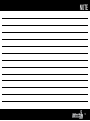 15
15
-
 16
16
MarkBass Bass Multiamp Manuale del proprietario
- Categoria
- Amplificatori audio
- Tipo
- Manuale del proprietario