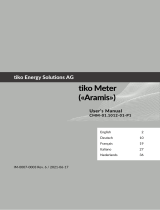La pagina si sta caricando...

M-Box NG4M User's Manual English 2 / 40
tiko Energy Solutions AG IM-0004-0002 Rev. 5
Safety Warnings and Working Instructions
Hazard Risk
Read the user manual before installing and operating this product!
Installation by person with electronical expertise and trained on this product
only!
Only use for current/voltage as indicated on the device label! Doing otherwise
can cause device damage and may pose an electrical shock or fire hazard!
Warnings
• Read the installation instructions before you connect the system to its power
source.
• To prevent the system from overheating, do not operate it in an area that ex-
ceeds the maximum admitted ambient temperature of 40 °C.
• This product relies on the building’s installation for short-circuit (over current)
protection. Ensure that a fuse or circuit breaker no larger than 230 VAC, 10 A is
used on all current-carrying conductors.
• Do not work on the system or connect or disconnect cables during periods of
lightning activity.
• Device is intended for indoor use only.
• Ultimate disposal of this product should be handled according to all national
laws and regulations.
• Any usage of this device in a manner that does not conform to this manual spec-
ification can impair the provided safety protection.
Safety Instructions
Read these safety instructions carefully.
• Follow common household electrical safety practices.
• Disconnect this equipment from the socket before cleaning it. Do not use liquid
or sprayed detergent for cleaning. Use moisture sheet or cloth for cleaning.
• Do not open the enclosure of this product and/or alter this product in any way.
• The device must not be installed close to a radiator or other heat source, and
not exposed to direct sunlight.
• Disarm main circuit-breaker (cut power), disconnect the device, re-arm circuit-
breaker, if one of the following situations arises:

M-Box NG4M User's Manual English 3 / 40
tiko Energy Solutions AG IM-0004-0002 Rev. 5
o The line is damaged.
o Liquid has entered the equipment.
o The equipment has been exposed to moisture.
o The equipment does not work properly, or you cannot get it to work
according to user’s manual.
o The equipment has been dropped or damaged.
o The equipment has obvious signs of breakage.
• Keep this equipment away from excessive or condensing humidity.
• Do not leave this equipment in an unconditioned environment. Temperatures
above 40 °C will damage the equipment.
• Keep this guide for later reference.
Feedback
You can submit comments via email to [email protected]
You can also submit your comments via regular mail by writing to the following address:
tiko Energy Solutions AG
Pflanzschulstrasse 7
CH-8004 Zürich
We appreciate your comments.
Overview
Intended Use
The M-Box is a highly secure router which connects the tiko installation to the tiko data-
center (back-end private cloud system).
Any installation or usage which does not conform to tiko Energy Solutions AG setup is
strictly forbidden. tiko Energy Solutions AG is not responsible for any improper installa-
tion/usage of this device.
Features
M-Box features:
• Communication gateway between devices of tiko installation and back-end pri-
vate cloud system:
o To other devices: through power lines (PLC) or 868 MHz radio antenna
o To back-end: private mobile connection (GSM) or internet over ether-
net network
• status LEDs showing data connection and device errors.

M-Box NG4M User's Manual English 4 / 40
tiko Energy Solutions AG IM-0004-0002 Rev. 5
Package Content
Open the package and check that you have all of the following items:
• Instruction manual
• M-Box (IMAGE 1)
• Power cord (IMAGE 2)
• Optional: Small power strip with 2 sockets (IMAGE 3)
• Optional: Ethernet cable (IMAGE 4)
The optional items are defined in the following kits:
• K01-GM-01.0013M-CA-ETHC2
o no power cord (IMAGE 2)
o 5m Ethernet cable (IMAGE 4)
If any of the parts are incorrect, missing, or damaged, please contact the retailer where
you made your purchase. Keep the carton box, including the original packing materials, in
case you need to return the unit for repair.
Device
IMAGE 1 shows the device. IMAGE 2 shows various power cords for different countries.
Please note that your country’s power cord might not be shown here.
On the rear side of the device a label is indicating
• The manufacturer
• The device model number (REF) and the current rating
• The hardware (HW) and firmware (FW) version
• The unique serial/MAC address as text and as Aztec 2D code (SN/MAC)
Installation
Installing the M-Box
Step 1
Connect the power cord to the M-Box (IMAGE 7) and engage the plug
in a free socket. Please see also section PLC Quality.
Step 2
Optional (if connection to back-end via ethernet): Connect the LAN ca-
ble to your router (IMAGE 6).
Step 3
To finalize the installation, all tiko devices must be configured using the
installation app.

M-Box NG4M User's Manual English 5 / 40
tiko Energy Solutions AG IM-0004-0002 Rev. 5
Operation
Device Operation
The operation of the M-Box is designed for unattended use and requires no interaction.
The left LED (round, marked as no. 1 in IMAGE 5) also serves as push button and offers
the following functions:
• Holding down while engaging the M-Box to a power outlet:
o a forced firmware update is triggered.
• Pushing normal operation:
o toggle between user mode and technical mode.
o User Mode: steady green LED. The “heartbeat” of the device is 1 mi-
nute. All status LEDs are updated every minute.
o Technical Mode: blinking green LED. The “heartbeat” of the device is
1 second. The round LED blinks to show the device is working. Also,
every second all status LEDs are updated.
PLC Quality
Several factors can have an impact on the quality of the communication through the
power lines between the M-Box and the other tiko devices. It is advised to ensure the
following points:
• Plug the M-Box directly into a wall socket, not into a power strip (IMAGE 8).
• Do not plug in the M-Box near sources of disturbances like: Power supplies (e.g.,
from routers, TV box or LED lamps) and transformers (e.g., for dimmable lamps).
• Consider filtering the disturbance sources mentioned above using a PLC Filter,
e.g., myStrom Power Line Filter (REF PQFIL1-EU, PQFIL1-FR). A such example
setup is shown in IMAGE 9.

M-Box NG4M User's Manual English 6 / 40
tiko Energy Solutions AG IM-0004-0002 Rev. 5
LED Explanation
IMAGE 5 shows the 4 LEDs indicating the device and system status. It can be interpreted
according to the following table:
LED
Purpose
Green
Yellow
Red
① O
System Status
Operational
Storage problem*
Power-on self-
test. If it stays red,
the device is de-
fective.
②
PLC Connection
All paired devices
reachable
Some paired de-
vices not reacha-
ble.
None of the
paired devices
reachable.
③
Mobile Signal
3G
2G
No connection
④
Backend Connec-
tion
Connected
Establishing con-
nection. Must
soon turn green.
No connection
* Data cannot be saved onto internal SD card. Usually, M-Box can repair it automatically.
If the LED does not turn green after some hours, call customer support, and ask for a
replacement. Your system will stay operative, but cannot provide stored data to the
back-end cloud-system that was not sent during periods of lost connection.
Uninstalling
Step 1
Remove the device from the socket.
Step 2
If the device remains property of tiko Energy Solutions AG or
its authorized reseller, it must be returned. Otherwise, the
ultimate disposal of a device shall be handled according to
national laws and regulations.

M-Box NG4M User's Manual English 7 / 40
tiko Energy Solutions AG IM-0004-0002 Rev. 5
Specifications
Device Characteristics
Product Number
GM-01.0013M
Weight
280 g
Dimensions
127 mm x 127 mm x 43 mm
Power Supply
100 V – 240 V, 50 – 60 Hz, <0.5 A
Power Inlet
IEC 60320 C8
Connectivity
10/100 Mb Ethernet
PLC HomePlug GreenPHY
2G – 3G
radio antenna (ISM, 868 MHz)*
Communication / Security
TCP over TLS1.2 with RSA + AES-256, Diffie-
Hellman key exchange, CA and CRL support.
One key-pair per device, internally generated se-
cret key never leaves the device. Key pair is gen-
erated using a TRNG (True Random Number
Generator).
User Interface
1 button + 4 bi-color dimmable LEDs
CPU
200 MHz 32bit RISC SoC
OS
FreeRTOS – 4 to 32 GB SD based
Energy Consumption
2 W (average)
6 W (peak)
* Note for Australia/New Zealand: since the frequency 868 MHz is not permitted for ISM usage, the radio antenna
is disabled by firmware.
Operating Conditions
Storage Conditions
Temperature (min.)
0 °C
-20 °C
Temperature (max.)
+40 °C
+70 °C
Relative Humidity
5% - 95%, no condensation
5% - 95%, no condensation
Maximum Altitude
2000 m
-

M-Box NG4M User's Manual English 8 / 40
tiko Energy Solutions AG IM-0004-0002 Rev. 5
Obtaining the Declaration of Conformity
Intended Use
The M-Box is a secure gateway to connect the installed tiko devices to the private-cloud
back-end system and to be only used in tiko Energy Solutions AG authorized setups.
Safety Information
tiko Energy Solutions AG
Pflanzschulstrasse 7
CH-8004 Zürich
The product GM-01.0013M in the form as delivered conforms to the provisions of the
following European directives : 2011/65/EU on hazardous substances, 2014/35/EU on
low voltage devices, 2014/30/EU on electromagnetic compatibility, 2014/53/EU on ra-
dio equipment.
Furthermore, the product GM-01.0013M in the form as delivered conforms to the rele-
vant notices of the following Australian/New Zealand acts as required by ACMA: Radio-
communications Act 1992, Telecommunications Act 1997.
A copy of the declaration of conformity can be requested by writing to the postal ad-
dress or is available on http://um.tiko.energy/0013m

M-Box NG4M Benutzerhandbuch Deutsch 9 / 40
tiko Energy Solutions AG IM-0004-0002 Rev. 5
Sicherheitshinweise und Arbeitsanweisungen
Gefahrenrisiko
Lesen Sie das Benutzerhandbuch, bevor Sie dieses Gerät installieren und be-
dienen!
Installation ausschliesslich durch Person mit Sachkenntnis in Elektronik und
auf diesem Produkt geschult!
Ausschliesslich für Gebrauch mit Strom/Spannung wie auf dem Geräteetikett
angegeben! Anderenfalls ist eine Beschädigung des Gerätes und damit ein
Stromschlag oder eine Brandgefahr möglich!
Warnungen
• Lesen Sie die Installationsanweisungen, bevor Sie dieses Gerät an eine Strom-
quelle anschliessen.
• Um das System vor Überhitzung zu schützen, betreiben Sie es nicht in einer
Umgebung, welche die Temperatur von 40 °C übersteigt.
• Dieses Produkt ist auf das Vorhandensein eines Kurzschlussschutzes im Ge-
bäude angewiesen. Stellen Sie sicher, dass alle stromführenden Leiter durch eine
Sicherung oder einen Leistungsschalter nicht grösser als 230 VAC, 10 A ge-
schützt sind.
• Führen Sie keinesfalls Arbeiten am System oder an den Kabeln durch während
eines Gewitters.
• Gerät nur für den Innengebrauch.
• Endgültige Entsorgung dieses Geräts muss gemäss nationalen Gesetzen und
Vorschriften erfolgen.
• Jedweder Gebrauch dieses Geräts, welcher nicht dem Benutzerhandbuch ent-
spricht, kann den vorhandenen Schutz beeinträchtigen.
Sicherheitshinweise
Lesen Sie diese Sicherheitshinweise sorgfältig durch.
• Befolgen Sie gängige Sicherheitsregeln im Haushalt.
• Entfernen Sie das Gerät aus der Steckdose, bevor Sie es reinigen. Benutzen Sie
kein flüssiges oder gespraytes Reinigungsmittel. Benützen Sie ein feuchtes Tuch
oder Stück Stoff zur Reinigung.
• Öffnen Sie weder das Gehäuse dieses Gerätes noch modifizieren Sie es auf ir-
gendeine Weise.

M-Box NG4M Benutzerhandbuch Deutsch 10 / 40
tiko Energy Solutions AG IM-0004-0002 Rev. 5
• Das Gerät darf nicht in der Nähe der Heizung oder von anderen Wärmequellen
installiert sowie direktem Sonnenlicht ausgesetzt werden.
• Trennen Sie den Hauptschalter (trennen Sie die Energiequelle), entfernen Sie
das Gerät und verbinden Sie den Hauptschalter wieder, sollte eine der folgen-
den Bedingungen auftreten:
o Die Leitung ist beschädigt.
o Flüssigkeit ist ins Gerät eingedrungen.
o Das Gerät wurde Feuchtigkeit ausgesetzt.
o Das Gerät funktioniert nicht einwandfrei, oder es lässt sich nicht wie
im Benutzerhandbuch beschrieben betreiben.
o Das Gerät wurde fallengelassen oder beschädigt.
o Das Gerät weist sichtbare Spuren von Beschädigung auf.
• Halten Sie dieses Gerät von übermässiger oder kondensierender Feuchtigkeit
fern.
• Setzen Sie dieses Gerät nicht einer unkontrollierten Umgebung aus. Tempera-
turen über 40 °C werden das Gerät beschädigen.
• Bewahren Sie dieses Dokument für den späteren Gebrauch auf.
Rückmeldungen
Sie können Bemerkungen an [email protected] senden.
Ebenfalls können Sie uns Bemerkungen auf dem regulären Postweg senden, indem Sie
an diese Anschrift schreiben:
tiko Energy Solutions AG
Pflanzschulstrasse 7
CH-8004 Zürich
Wir freuen uns über Ihre Rückmeldung.
Übersicht
Verwendungszeck
Die M-Box ist ein Router, welcher höchsten Sicherheitsansprüchen genügt und die Ge-
räte der tiko-Installation mit dem tiko-Datencenter (private Backend-Cloud) verbindet.
Jegliche Installation oder Verwendung, welche nicht den Richtlinien von tiko Energy Solu-
tions AG entspricht, ist strikte verboten. tiko Energy Solutions AG ist nicht verantwortlich
für unsachgemässe(n) Installationen oder Gebrauch dieses Geräts.

M-Box NG4M Benutzerhandbuch Deutsch 11 / 40
tiko Energy Solutions AG IM-0004-0002 Rev. 5
Merkmale
M-Box-Merkmale:
• Kommunikationsschnittstelle (Gateway) zwischen Geräten der tiko-Installation
und dem tiko-Datencenter (private Backend-Cloud):
o zu anderen Geräten: durch die Stromleitungen (Power Line Communi-
cation, PLC) oder über 868 MHz-Radioantenne
o zum Datencenter: private mobile Verbindung (GSM) oder Internet via
Ethernet-Netzwerk
• LEDs zur Anzeige des Verbindungsstatus und von Gerätefehlern
Packungsinhalt
Öffnen Sie die Verpackung und überprüfen Sie, ob folgende Artikel vorhanden sind:
• Gebrauchsanweisung
• M-Box (BILD 1)
• Netzkabel (BILD 2)
• Optional: Mehrfachsteckdose (BILD 3)
• Optional: Ethernet-Kabel (BILD 4)
Die optionalen Artikel sind durch folgende Kits definiert:
• K01-GM-01.0013M-CA-ETHC2
o kein Netzkabel (BILD 2)
o 5m Ethernet-Kabel (BILD 4)
Sollten Artikel fehlen, falsch sein oder Beschädigungen aufweisen, kontaktieren Sie bitte
den Händler, bei dem Sie Ihren Kauf getätigt haben. Behalten Sie die Kartonschachtel
einschliesslich der Originalverpackung für den Fall, dass Sie das Gerät zur Reparatur ein-
senden müssen.
Gerät
BILD 1 zeigt das Gerät. BILD 2 zeigt verschiedene länderspezifische Netzkabel. Bitte be-
achten Sie, dass Ihr Netzkabel möglicherweise nicht abgebildet ist.
Auf der Kehrseite des Gerätes befindet sich ein Etikett mit den folgenden Informationen:
• Hersteller
• Geräte-Modellnummer (REF) und Betriebsleistung
• Hardware- (HW) und Firmwareversion (FW)
• Eindeutige Seriennummer (MAC-Adresse) als Text und Aztec-Code (SN/MAC)

M-Box NG4M Benutzerhandbuch Deutsch 12 / 40
tiko Energy Solutions AG IM-0004-0002 Rev. 5
Installation
Installation der M-Box
Schritt 1
Verbinden Sie das Netzkabel mit der M-Box (BILD 7) und stecken Sie
den Stecker in eine freie Steckdose ein. Bitte beachten Sie auch den
Abschnitt
PLC-Qualität.
Schritt 2
Optional (bei Verbindung zum Datencenter via Ethernet): Verbinden Sie
das LAN-Kabel mit Ihrem Router (BILD 6)
Schritt 3
Um die Installation abzuschliessen, müssen alle tiko-Geräte mittels der
Installations-App konfiguriert werden.
Betrieb
Betrieb des Geräts
Die M-Box ist für den unbeaufsichtigten Betrieb ausgelegt und benötigt keinen Eingriff.
Das linke LED (rund, in BILD 5 mit der Ziffer 1 versehen) dient auch als Taster und er-
möglicht folgende Funktionen:
• Gedrückt halten, während die M-Box eingesteckt wird:
o erzwungenes Firmware-Update wird ausgelöst
• Drücken im Normalbetrieb:
o wechseln zwischen Benutzermodus und Technischem Modus.
o Benutzermodus: dauerhaft grünes LED. Der «Herzschlag» des Geräts
ist jede Minute. Alle Status-LEDs werden einmal pro Minute aktuali-
siert.
o Technischer Modus: blinkendes grünes LED. Der «Herzschlag» des Ge-
räts ist jede Sekunde. Das runde LED blinkt, um die ordnungsgemässe
Funktionalität des Geräts anzuzeigen. Die Status-LEDs werden jede
Sekunde aktualisiert.

M-Box NG4M Benutzerhandbuch Deutsch 13 / 40
tiko Energy Solutions AG IM-0004-0002 Rev. 5
PLC-Qualität
Mehrere Faktoren können einen Einfluss ausüben auf die Qualität der Kommunikation
über die Stromleitungen, das heisst, zwischen M-Box und den anderen tiko-Geräten. Es
wird geraten, folgende Punkte zu beachten:
• Stecken Sie die M-Box direkt in eine Wandsteckdose, nicht in eine Steckerleiste
(BILD 8).
• Stecken Sie die M-Box nicht in der Nähe von Störquellen ein wie: Netzgeräten
(z.B. vom Router, der TV-Box oder LED-Lampen) und Trafos (z.B. dimmbare
Lampen).
• Erwägen Sie es, die Störquellen durch einen PLC-Filter herauszufiltern, z.B. mit-
tels dem myStrom Power Line Filter (REF PQFIL1-EU, PQFIL1-FR). Ein solches
Beispielsetup sehen Sie in BILD 9.
LED-Legende
BILD 5 zeigt die 4 LEDs, welche den Systemstatus anzeigen. Sie sind gemäss folgender
Tabelle zu verstehen:
LED
Zweck
Grün
Gelb
Rot
①
Systemstatus
einsatzfähig
Speicherproblem*
Geräteselbsttest.
Sollte es rot blei-
ben, ist das Gerät
defekt.
②
PLC-Verbindung
Alle Geräte er-
reichbar
Einige Geräte
nicht erreichbar
Keines der Geräte
erreichbar
③
Mobilverbindung
3G
2G
Keine Verbindung
④
Verbindung zum
Datencenter
Verbunden
Im Aufbau; muss
bald zu Grün
wechseln.
Keine Verbindung
* Daten können nicht auf interne Speicherkarte geschrieben werden. Normalerweise er-
folgt die Reparatur automatisch. Wechselt das LED nach einigen Stunden nicht zu grün,
kontaktieren Sie den Kundendienst und verlangen Sie ein Ersatzgerät. Ihr System wird
lauffähig bleiben, aber kann keine gespeicherten Daten an das Datencenter senden,
welche aufgrund Unterbrüche der Verbindung nicht übertragen werden konnten.

M-Box NG4M Benutzerhandbuch Deutsch 14 / 40
tiko Energy Solutions AG IM-0004-0002 Rev. 5
Deinstallation
Schritt 1
Stecken Sie das Gerät aus.
Schritt 2
Bleibt das Gerät Eigentum der tiko Energy Solutions AG oder
des autorisierten Händlers, muss es zurückgegeben werden.
Andernfalls muss die endgültige Entsorgung eines Gerätes in
Übereinstimmung mit den nationalen Gesetzen und Vor-
schriften erfolgen.

M-Box NG4M Benutzerhandbuch Deutsch 15 / 40
tiko Energy Solutions AG IM-0004-0002 Rev. 5
Technische Daten
Gerätespezifikationen
Artikelnummer
GM-01.0013M
Gewicht
280 g
Abmessungen
127 mm x 127 mm x 43 mm
Stromversorgung
100 V – 240 V, 50 – 60 Hz, <0.5 A
Netzanschluss
IEC 60320 C8
Konnektivität
10/100 Mb Ethernet
PLC HomePlug GreenPHY
2G – 3G
Radioantenne (ISM, 868 MHz) *
Datenübertragung / Sicherheit
TCP über TLS1.2 mit RSA + AES-256 Diffie-Hell-
mann-Schlüsseltausch, Support Zertifizierungs-
stelle und Zertifikatsperrliste. Ein Schlüssel-Paar
pro Gerät; intern generierter geheimer Schlüssel
verlässt Gerät nie. Schlüsselgenerierung durch
physikalischen Zufallsgenerator (True Random
Number Generator, TRNG)
Bedienoberfläche
1 Taster + 4 zweifarbige, dimmbare LEDs
Prozessor
200 MHz 32bit RISC SoC
Betriebssystem
FreeRTOS – 4 bis 32 GB SD-basiert
Eigenverbrauch
2 W (Durchschnitt)
6 W (Spitzenwert)
* Hinweis für Australien/Neuseeland: Da die Frequenz 868 MHz für die ISM-Nutzung nicht zugelassen ist, wird
die Radioantenne per Firmware deaktiviert.
Betriebsbedingungen
Lagerbedingungen
Temperatur (min.)
0 °C
-20 °C
Temperatur (max.)
+40 °C
+70 °C
Relative Feuchtigkeit
5% - 95%, kein Kondensie-
ren
5% - 95%, kein Kondensie-
ren
Maximale Einsatzhöhe
2000 m
-

M-Box NG4M Benutzerhandbuch Deutsch 16 / 40
tiko Energy Solutions AG IM-0004-0002 Rev. 5
Beschaffung der Konformitätserklärung
Verwendungszweck
Die M-Box ist eine sichere Schnittstelle, um die installierten tiko-Geräte mit dem Daten-
center zu verbinden, und darf ausschliesslich in durch tiko Energy Solutions AG genehmig-
ten Installationen verwendet werden.
Sicherheitshinweise
tiko Energy Solutions AG
Pflanzschulstrasse 7
CH-8004 Zürich
Das Produkt GM-01.0005R06 entspricht im Lieferzustand den Vorschriften der folgen-
den europäischen Richtlinien: 2011/65/EU zu gefährlichen Substanzen, 2014/35/EU zu
Niederspannungsgeräten, 2014/30/EU zu elektromagnetischer Verträglichkeit,
2014/53/EU zu Radiogeräten.
Des Weiteren entspricht das Produkt GM-01.0013M im Lieferzustand den durch die
ACMA geforderten Bescheiden der folgenden australischen/neuseeländischen Gesetzen:
Radiocommunications Act 1992, Telecommunications Act 1997.
Eine Kopie der Konformitätserklärung kann auf dem Postweg angefordert werden
oder steht zur Verfügung unter http://um.tiko.energy/0013m

Mode d’emploi M-Box NG4M Français 17 / 40
tiko Energy Solutions AG IM-0004-0002 Rev. 5
Avertissements de sécurité et instructions d’utilisation
Catégories de risque
Lisez le manuel d’utilisation avant d’installer et d’utiliser ce produit !
Installation uniquement par une personne possédant une expertise en électro-
nique et formée à ce produit !
Utilisez uniquement avec le courant ou la tension indiqué sur l’étiquette de
l’appareil ! Cela pourrait endommager l’appareil et présenter un risque de dé-
charge électrique ou d’incendie !
Avertissements
• Lisez les instructions d’installation avant de connecter le système à sa source
d’alimentation.
• Pour éviter toute surchauffe du système, ne le faites pas fonctionner dans une
zone dépassant la température ambiante maximale autorisée de 40 °C.
• Ce produit dépend de l’installation du bâtiment pour la protection contre les
courts-circuits (surtension). Assurez-vous qu’un fusible ou un disjoncteur ne dé-
passant pas 230 VCA, 10 A est utilisé sur le conducteur de phase (tous les con-
ducteurs de courant).
• Ne travaillez pas sur le système et ne connectez pas ou ne débranchez pas les
câbles lorsqu'il y a de l’orage.
• L’appareil est destiné à être utilisé à l’intérieur uniquement.
• L’élimination finale de ce produit doit être effectuée conformément à toutes les
lois et réglementations nationales.
• Toute utilisation de cet appareil d’une manière non conforme aux instructions
de ce manuel peut compromettre la sécurité assurée.
Consignes de sécurité
Lisez attentivement ces instructions.
• Suivez les pratiques de sécurité courantes en matière d'électricité domestique.
• Déconnectez cet équipement de la prise de courant avant de le nettoyer. N'uti-
lisez pas de détergent liquide ou pulvérisé pour le nettoyage. Utilisez un chiffon
humide pour le nettoyage.
• N’ouvrez pas le boîtier de ce produit et / ou n'apportez aucune modification à
ce produit.

Mode d’emploi M-Box NG4M Français 18 / 40
tiko Energy Solutions AG IM-0004-0002 Rev. 5
• L’appareil ne doit pas être installé à proximité d’un radiateur ou d’une autre
source de chaleur, ni exposé à la lumière directe du soleil.
• Désactivez le disjoncteur principal (coupez le courant), débranchez l’appareil, ré-
armez le disjoncteur, si l’une des situations suivantes se présente :
o La ligne est endommagée.
o Du liquide est entré dans l’équipement.
o L’équipement a été exposé à l’humidité.
o L’équipement ne fonctionne pas correctement ou vous ne pouvez pas
le faire fonctionner conformément au manuel d’utilisation.
o L’équipement est tombé ou a été endommagé.
o L’équipement présente des signes évidents de casse.
• Maintenez cet équipement à l’écart de l’humidité excessive ou de la condensa-
tion.
• Ne laissez pas cet équipement dans un environnement inapproprié. Des tempé-
ratures supérieures à 40 °C endommageront l’équipement.
• Conservez ce guide pour référence ultérieure.
Commentaires
Vous pouvez soumettre des commentaires par email à inf[email protected]
Vous pouvez également envoyer vos commentaires par courrier postal en écrivant à
l’adresse suivante :
tiko Energy Solutions AG
Pflanzschulstrasse 7
CH-8004 Zürich
Nous apprécions vos commentaires.
Aperçu
Utilisation prévue
La M-Box est un routeur hautement sécurisé qui connecte l’installation de tiko au centre
de données tiko (système de cloud privé backend).
Toute installation ou utilisation non conforme à la configuration de tiko Energy Solutions
AG est strictement interdite. tiko Energy Solutions AG n’est pas responsable de l’installa-
tion ou de l’utilisation inappropriées de cet appareil.

Mode d’emploi M-Box NG4M Français 19 / 40
tiko Energy Solutions AG IM-0004-0002 Rev. 5
Caractéristiques
Caractéristiques de la M-Box :
• Passerelle de communication entre les appareils de l’installation de tiko et le
système de cloud privé backend :
o Vers d’autres appareils : via des lignes électriques (API) ou une antenne
radio 868 MHz
o Vers le backend : connexion mobile privée (GSM) ou réseau Internet
sur réseau Ethernet
• Voyants d’état indiquant les erreurs de connexion de données et d’appareil
Contenu de la boîte
Ouvrez la boîte et vérifiez que vous avez tous les éléments suivants :
• Manuel d’utilisation
• M-Box (IMAGE 1)
• Cordon d’alimentation (IMAGE 2)
• En option : petite multiprise avec 2 prises (IMAGE 3)
• En option : câble Ethernet (IMAGE 4)
Les éléments optionnels sont définis par les kits suivants :
• K01-GM-01.0013M-CA-ETHC2
o pas de cordon d’alimentation (IMAGE 2)
o 5m câble Ethernet (IMAGE 4)
Si l’une des pièces est incorrecte, manquante ou endommagée, veuillez contacter le re-
vendeur auprès duquel vous avez effectué votre achat. Conservez la boîte en carton, y
compris les emballages d’origine, au cas où vous auriez besoin de renvoyer l’appareil pour
réparation.
Appareil
L’IMAGE 1 montre l’appareil dans son ensemble. L’IMAGE 2 montre divers cordons d’ali-
mentation pour différents pays. Veuillez noter que le cordon d’alimentation de votre pays
ne pourrait pas être montré ici.
Sur la face arrière de l’appareil, une étiquette indique
• Le nom du constructeur
• Le numéro de modèle de l’appareil (REF) et le courant nominal
• La version du matériel (HW) et du firmware (FW)
• L’adresse série/MAC unique sous forme de texte et de code 2D Aztec
(SN/MAC)

Mode d’emploi M-Box NG4M Français 20 / 40
tiko Energy Solutions AG IM-0004-0002 Rev. 5
Installation
Installer la M-Box
Étape 1
Connectez le cordon d’alimentation à la M-Box (IMAGE 7) et branchez
la fiche dans une prise libre. Veuillez aussi consulter la section
Qualité API.
Étape 2
En option (si connexion au backend via un câble Ethernet) : connectez
le câble LAN à votre routeur (IMAGE 6).
Étape 3
Pour finaliser l’installation, tous les appareils tiko doivent être configu-
rés à l’aide de l’application d’installation.
Fonctionnement
Fonctionnement de l’appareil
Le fonctionnement de la M-Box est conçu pour une utilisation sans surveillance et ne
nécessite aucune interaction.
Le voyant de gauche (rond, identifié par le numéro 1 en IMAGE 5) sert également de
bouton-poussoir et offre les fonctions suivantes :
• Maintenir enfoncé tout en connectant la M-Box à une prise de courant :
o Une mise à jour forcée du firmware est déclenchée.
• Pousser en fonctionnement normal :
o Basculer entre le mode utilisateur et le mode technique.
o Mode utilisateur : voyant vert fixe. Le voyant clignote toutes les mi-
nutes. Tous les voyants d’état sont mis à jour toutes les minutes.
o Mode technique : voyant vert clignotant. Le voyant clignote toutes les
secondes. Le voyant rond clignote pour indiquer que l’appareil fonc-
tionne. De plus, toutes les secondes, tous les voyants d’état sont mis à
jour.
/