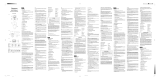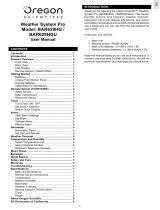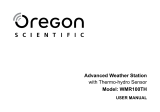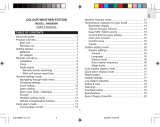La pagina si sta caricando...

1
EN
CONTENTS
Introduction .............................................................. 2
Features .................................................................... 2
Description of Parts ................................................. 3
Front View ........................................................... 3
Back View ........................................................... 3
Installing and Replacing Batteries ......................... 3
Display and Functions ............................................. 4
General Operation .................................................... 4
How to Select the Indoor or Outdoor .......................
Temperature Reading .............................................. 4
How to View the Temperature Memory .................. 4
How to Clean the Temperature Memories ............. 4
How to View the Alarm Time and the Calendar ..... 5
How to Set the Clock and the Calendar ................. 5
How to Set the Daily Alarm ..................................... 5
How to Read the Illustrated Weather Forecast
Symbols and the Storm Alarm ................................ 6
How to Read the Carometic Pressure Trend ......... 6
Why Weather Forecast and Trend May Appear to
Conflict ...................................................................... 7
How to Read the Relative Humidity and
Comfort Indicator ..................................................... 7
How to Select the Temperature Units of Measure 8
The Reset Button ..................................................... 8
Low Battery Signal Indication ................................. 8
Free Standing or Wall Mounting ............................. 8
Stand .................................................................. 8
Wall Mount .......................................................... 9
Maintenance ............................................................. 9
Specifications ........................................................... 9
Caution .................................................................... 10
About Oregon Scientific ........................................ 10
Electronic Barometer
Model: BA113
User Manual
BA113(EN4) 8/26/04, 11:26 AM1

2
EN
INTRODUCTION
Thank you for purchasing the Oregon Scientific
barometer. This barometer has been designed specifically
with performance and ease of use in mind. As with all
Oregon Scientific products, this barometer is made to
the highest quality standards using precision electronic
components and should give you many years of trouble
free use.
Please read the User Manual carefully before use to
ensure you get the best out of your new barometer.
Please note that the accuracy of the weather forecasting
is about 70~75 percent, when monitoring changes in
barometric pressure alone, therefore, we cannot be held
responsible for any issues that may come up due to a
wrong forecasting with this unit.
FEATURES
•LCD digital Barometer displays Rising, Steady or
Falling barometric pressure with arrow indicator.
•Weather forecast icons show Sunny, Cloudy, Slightly
Cloudy, Rainy or Stormy.
•Built-in storm warning with audible and visual alarm
•Indoor relative humidity display with Comfort, Wet or
Dry indicators.
•Displays indoor or outdoor temperature
•Maximum and minimum temperature memory
•Detachable probe
•User Selectable °C or °F range.
•Clock display shows the hour and minute: Alternating
calendar display, shows the month and date.
•Daily alarm
•User selectable 12/24 hour time format
•Built-in low battery indicator.
•Wall mounting or table standing feature
BA113(EN4) 8/26/04, 11:26 AM2

3
EN
DESCRIPTION OF PARTS
FRONT VIEW
BACK VIEW
LCD
DISPLAY
STAND
MODE
ALARM UP
MEMORY
HANGER HOLE
RESET
IN / OUT
SWITCH
°C/°F SWITCH
STAND
COMPARTMENT
BATTERY
COVER
VENTILATION
SLOT
OUTDOOR
SENSOR
PROBE
OUTDOOR
SENSOR PLUG
INSTALLING AND REPLACING BATTERIES
The unit uses four UM-4 ‘AAA’ size batteries. If the
‘BATT’ indicator appears, removes the exhausted
batteries and follow below steps to install or replace the
batteries:
1. Lift and pull up the top center edge of the battery
compartment cover, than remove the cover.
2. Insert the batteries as indicated by the polarity symbols
(+ and -) marked inside the battery compartment.
3. Replace the battery compartment cover.
NOTE After replacing the batteries, the display will be
turned on for about 3 seconds and then show the
following:
a. Indoor temperature shows the current measurement.
b. Indoor relative humidity shows the current
measurement.
c. Weather forecast shows slightly cloudy (a sun shows
with the cloud indicator).
d. Pressure trend shows steady.
e. Clock show 12:00 (AM)
The unit takes about 24 hours to store the barometric
pressure data. Until that time has elapsed, the pressure
trend and weather forecast symbols may not reflect
actual weather forecast for your area.
BA113(EN4) 8/26/04, 11:26 AM3

4
EN
To select Outdoor temperature, set the [IN/OUT] slide
switch to OUT position.
NOTE For monitor outdoor temperature, you should
plug-in the external plug.
HOW TO VIEW THE TEMPERATUE
MEMORY
Press the [MEMORY] button once. The temperature
display will show the maximum temperature. (This reading
indicates the maximum temperature recorded since it
was last reset.) Press [MEMORY] button again and
you’ll see the minimum temperature. Pressing
[MEMORY] button a third time returns you to the current
temperature.
HOW TO CLEAR THE TEMPERATURE
MEMORIES
To clear the temperature memory and begin recording
new high and low temperatures, press and hold the
[MEMORY] button for about 2 seconds until the unit
beeps once or the outdoor temperature memory will be
cleared automatically when the [IN/OUT] slide switch
moves from OUT to IN.
NOTE If you are in MIN or MAX temperature display
screens, and you do not press any other button, the
screen will return to the current temperature readings
after 20 seconds.
DISPLAY AND FUNCTIONS
GENERAL OPERATION
The display on your Barometer has several functions,
other than those first displayed when the unit is turned
on. The temperature area of the screen has additional
memory displays for the indoor (IN) or outdoor (OUT)
temperatures. The clock display, in addition to displaying
the current time, also acts as the alarm and calendar
display. You can access the other functions by pressing
the [MODE] button or the [MEMORY] button.
HOW TO SELECT THE INDOOR OR
OUTDOOR TEMPERATURE READING
Your Barometer will either be showing the indoor or
outdoor temperature.
To select Indoor temperature, set the [IN/OUT] slide
switch to IN position.
CLOCK OR
CALENDAR
DISPLAY
RELATIVE
HUMIDITY
PRESSURE
TREND
WEATHER
FORECAST
INDOOR OR
OUTDOOR
TEMPERATURE
BA113(EN4) 8/26/04, 11:26 AM4

5
EN
HOW TO VIEW THE ALARM TIME AND THE
CALENDAR
To view your alarm time press the [ALARM] button once.
The alarm indicator ((.)) will appear with an alarm time.
Press the [ALARM] button a second time to return to the
normal clock display.
To view the current date, press the [MODE] button once.
The month and the date will be displayed. Pressing the
[MODE] again will return you to the normal clock display.
NOTE If you are in the alarm/calendar display, and you
do not press any other button, the screen will return to the
current temperature readings after 20 seconds.
HOW TO SET THE CLOCK AND THE
CALENDAR
When you first start up your barometer (or after you
replace the batteries or reset the unit) use the following
steps to set your clock and calendar:
1. Press and hold the [MODE] button for about 2
seconds. The month digits will flash. Press the [ ]
button to increase the setting in 1 month increments
until the desired month is displayed.
2. Once the month is correct, press the [MODE] button
again to display the date digits. The date digits will be
flashing. Use the [ ] button to increase the date in
1 day increments until the desired day is displayed.
3. Once the day is correct, press the [MODE] button.
You’ll see 12hr or 24 hr flashing. Pressing the []
button will toggle between the 12 and 24 hour settings.
4. Once the clock format is correct, press the [MODE]
button. The hour digits will be flashing. Press the [ ]
button again to increase the clock in 1 hour increments
until the desired hour is displayed.
5. Once the hour is correct, press the [MODE] button
again to create the flashing minute digits. Pressing
the [ ] button will increase the minutes one at a
time, until the correct time is displayed.
6. Finally press the [MODE] button to confirm all the
settings you just entered. The unit will return to the
clock display.
HOW TO SET THE DAILY ALARM
Follow the following steps to set your daily alarm:
1. In a normal time display, press and hold the [ALARM]
button for about 2 seconds. The will be displayed,
in the meantime the and the hour digits will be
flashing. Press the [ ] button to increase the alarm
time in 1 hour increments, until the desired hour is
displayed.
2. Press the [ALARM] button again and the indicator
a and the minute digits will flash. Press the [ ]
button to increase in 1 minute increments until the
correct time is displayed.
3. Press the [ALARM] button a third time and press the
[ ] button to toggle the alarm between ACTIVATED
( displayed) and deactivated (without ).
BA113(EN4) 8/26/04, 11:26 AM5

6
EN
4. Press the [ALARM] button again. The daily alarm is
now set, and your barometer will resume its normal
time.
NOTE If you get interrupted at any point in the alarm
setting sequence, the clock will return to its normal time
display if no buttons are pressed for 20 seconds.
HOW TO READ THE ILLUSTRATED
WEATHER FORECAST SYMBOLS AND THE
STORM ALARM
Your digital Barometer automatically detects the
barometric pressure changes in your area. Based on this
changing pressure, it displays an illustrated weather
symbol indicating the weather forecast. The displayed
weather marks are indicating a forecast 12 to 24 hours
ahead, for a radius of approximately 30-50 km (20 to 30
miles).
If the Barometer detects stormy conditions, the storm
indicator (lightning bolts) will flash and an alarm will
beep. The alarm sound will stop automatically after 1
minute to conserve power. If you’re not present when
these alarms begin, the audible beep will sound every 3
minutes as a continued storm warning until the weather
forecast improves.
To stop the sounding storm alarm, press any button. The
storm icon will continue to flash until the weather forecast
improves.
Important:
1. The accuracy of weather forecasting when using
pressure trend alone is about 70 to 75 percent and,
therefore, we cannot be held responsible for any
inconveniences caused by an inaccurate weather
forecast.
2. The weather forecast symbols may not reflect the
current weather condition. The symbols are
forecasting the future.
3. A ‘Sunny’ forecast covering the night-time reflects
fine clear weather.
HOW TO READ THE CAROMETIC
PRESSURE TREND
The Barometer gives you the pressure trend for the last
hour, indicated by the arrow displayed in the upper left
corner of your display, next to the weather icon. The
weather will be improving if this trend (arrow) is rising, or
getting worse if the trend (arrow) is falling. Here’s what
it can look like:
LCD
DISPLAYS
ON THE
UNIT
FORECAST
SUNNY SLIGHTLY
CLOUDY CLOUDY RAINY STORMY
BA113(EN4) 8/26/04, 11:26 AM6

7
EN
WHY WEATHER FORECAST AND TREND
MAY APPEAR TO CONFLICT
The weather forecast symbols and the pressure trend
signs may show information that at first sight may appear
contradictory.
The pressure trend will only show the most recent
pressure trend, since the measurements are recorded
on an hourly basis. The weather forecast symbols
however indicate a longer term development of the
weather which is forecast to occur over the next 12-24
hours.
It often happens that the pressure will rise or fall
temporarily. With such temporary pressure changes the
trend sign will show “Up” or “Down” respectively but the
longer term weather forecast symbols will not change if
the short term temporary pressure change has been too
small to influence the weather.
We recommend that our users should review the
Barometer frequently, because the short-term pressure
changes shown by the trend sign may give an early
indication of a change to the weather forecast over the
next few hours.
HOW TO READ THE RELATIVE HUMIDITY
AND COMFORT INDICATOR
The unit shows the indoor relative humidity automatically
and such reading is temperature compensated. At the
same time, the comfort indicators COMFORT, WET, or
DRY will tell you if the current environment is comfortable,
too wet or too dry.
The comfort indicators will appear on the display when
the following conditions are satisfied:
LCD
DISPLAYS
ON THE
UNIT
PRESSURE
TREND RISING STEADY FALLING
Indicator
displays on
the unit
COMFORT
WET
DRY
No
Indicator
Temperature
Range
20°C to
25°C
(68°F to
77°F)
Full Range
Less than
20°C
(68°F) or
More than
25°C (77°F)
Humidity
Range
40%RH to
70%RH
Over
70%RH
Below
40%RH
40%RH to
70%RH
Shows the
Current
Environment
Ideal range
for both
relative
humidity and
temperature
Contain
excess
moisture
Contain
inadequate
moisture
No comment
BA113(EN4) 8/26/04, 11:26 AM7

8
EN
1. PUSH DOWN
GENTLY
2. PULL ALWAYS
FROM UNIT
3. PLACE THE STAND
FREE STANDING OR WALL MOUNTING
STAND
Your Barometer comes with a built-in stand for tabletop
use. On the back of the unit, ease the plastic stand in the
recess holes on located on the bottom of the case.
HOW TO SELECT THE TEMPERATURE
UNITS OF MEASURE
The switch on the back of the Barometer selects between
degrees Celsius and Fahrenheit. To select Celsius units,
set the switch to °C. To select Fahrenheit units, set the
switch to °F.
THE RESET BUTTON
If the unit does not operate properly, use a pointed object
to push the [RESET] button once, which is located on the
back of the unit.
LOW BATTERY SIGNAL INDICATION
If the voltage of the batteries becomes low, the ‘BATT’
indicator will be displayed. Please replace the batteries
when the ‘BATT’ indicator is displayed.
“°C”
POSITION
READING IN “°C”
“°F”
POSITION
READING IN “°F”
BA113(EN4) 8/26/04, 11:26 AM8

9
EN
WALL MOUNT
On the back of the Barometer you’ll find one recess hole.
Place once screw ( or whatever device you choose ) into
the wall until the head extends a little more than 4 mm
from the wall. Place your Barometer over the screw in the
hanger slot, until it locks into place.
MAINTENANCE
The following suggestions will help you care for the
barometer so you can enjoy it for years.
1. Keep the Barometer dry. If it gets wet, wipe it dry
immediately. Liquid might contain minerals that can
corrode the electronic circuits.
2. Use and store the Barometer only in normal
temperature environments. Temperature extremes
can shorten the life of electronic devices, damage
batteries, and distort or melt plastic parts.
3. Handle the Barometer gently and carefully. Dropping
it can damage circuit boards and cause the Barometer
to work improperly.
4. Keep the Barometer away from dust and dirt, which
can cause premature wear of parts.
5. Wipe the Barometer with a damp cloth occasionally
to keep it looking new. Do not use harsh chemicals,
cleaning solvents, or strong detergents to clean the
barometer.
6. Use only fresh batteries of the required size and type.
Always remove old or weak batteries. They can leak
chemicals that can destroy electronic circuits.
7. Modifying or tampering with the Barometer’s internal
components can cause a malfunction and might
invalidate its warranty.
SPECIFICATIONS
Operating temperature 0°C to +50°C
(+32°F to +122°F)
Temperature measuring range 0°C to +50°C
(unit: Indoor sensor) (+32°F to +122°F)
Temperature measuring range -50°C to 70°C
(probe: Outdoor sensor) (-58°F to +158°F)
Temperature display resolution 0.1°C (0.2°F)
Temperature sampling cycle 9 seconds
Humidity measuring range 1%RH
Humidity display resolution 9 seconds
Pressure sampling cycle 15 minutes
Clock accuracy ±0.5 secs per day
Power source Four pcs. UM-4 or
‘AAA’ size batteries
Battery life Approx. 1 Year
BA113(EN4) 8/26/04, 11:26 AM9

10
EN
Dimension 136 x 108 x 26.5 mm
(H x W x D)
Weight 200 gms (without
battery)
CAUTION
-The content of this manual is subjected to change
without further notice.
-Due to printing limitations, the displays shown in this
manual may differ from the actual displays.
-The manufacturer and its suppliers hold no
responsibility to you or any other person for any
damages, expenses, lost profits, or any other
damages arise by using this Barometer.
-The contents of this manual may not be reproduced
without the permit of the manufacturer.
ABOUT OREGON SCIENTIFIC
Visit our website (www.oregonscientific.com) to learn
more about Oregon Scientific products such as digital
cameras; MP3 players; children's electronic learning
products and games; projection clocks; health and fitness
gear; weather stations; and digital and conference phones.
The website also includes contact information for our
customer care department in case you need to reach us,
as well as frequently asked questions and customer
downloads.
We hope you will find all the information you need on our
website, however if you'd like to contact the Oregon
Scientific Customer Care department directly, please
visit: www2.oregonscientific.com/service/support
OR
Call 949-608-2848 in the US.
For international enquiries, please visit:
http://www2.oregonscientific.com/about/international/
default.asp
BA113(EN4) 8/26/04, 11:26 AM10

1
DE
INHALT
Einführung ................................................................ 2
Eigenschaften .......................................................... 2
Beschreibung Der Gerätekomponenten ................ 3
Vorderseite ......................................................... 3
Rückseite ............................................................ 3
Einlegen Und Auswechseln Der Batterien ............ 3
Anzeige Und Funktionen ......................................... 4
Allgemeiner Betrieb ................................................. 4
Einstellen Der Innen- Oder
Aussentemperatur-anzeiger ................................... 4
Aufrufen Der Gespeicherten Temperatur-Werte ... 4
Löschen Des Temperaturspeichers ....................... 5
Aufrufen Der Weckzeit Und Des Kalenders ........... 5
Einstellung Der Uhr Und Des Kalenders ............... 5
Einstellen Des Täglichen Alarms ........................... 6
Ablesen Der Wettervorhersage-symbole Und Der
Sturmwarnung .......................................................... 6
Ablesen Der Barometer-Luftdruck-Tendenz ......... 7
Die Wettervorhersage Und Der Tendenz-Indikator
Konnen Sich Widersprechen .................................. 7
Ablesen Der Relativen Luftfeuchtigkeit Un Der
Komfort-Indikatoren ................................................ 8
Einstellen Der Temperatur-Einheiten-Anzeige ...... 8
Rucksetzen-Taste .................................................... 9
Indikator Für Schwache Batterien .......................... 9
Tischaufstellung Oder Wandaufhangungding Or
Wall ............................................................................ 9
Ständer ............................................................... 9
Wandaufhängung ............................................. 10
Wartung Und Pflege ............................................... 10
Technische Daten .................................................. 10
Vorsicht ................................................................... 10
Über Oregon Scientific .......................................... 10
Elektronisches Barometer
Modelle: BA113
User Bedienungsanleitung
BA113(DE3) 8/26/04, 2:04 PM1

2
DE
EINFÜHRUNG
Wir freuen uns, dass Sie einen Oregon Scientific
Barometer gekauft haben.
Bei der Entwicklung dieses Produktes haben wir speziell
auf einfachste Bedienung bei hoher Leistung geachtet.
Wie bei allen Oregon Scientific Produkten wurden auch
hier nur Präzisionsbauteile verwendet. Dadurch wird ein
hoher Qualitätsstandard gewährleistet, der Ihnen ein
jahrelanges, fehlerfreies Funktionieren des Gerätes
erlauben wird.
Bitte lesen Sie unsere Bedienungsanleitung sorgfältig
durch, bevor Sie das Gerät in Betrieb nehmen. Dadurch
ist auch der richtige Einsatz sichergestellt.
Bitte beachten Sie, dass die Genauigkeit der
Wettervorhersage mit diesem Gerät etwa 70 bis 75
Prozent beträgt. Wir übernehmen deshalb keine Haftung
bei eventuellen Unannehmlichkeiten aufgrund falscher
Prognosen.
EIGENSCHAFTEN
•Digitales LCD-Barometer zeigt steigenden, gleich
bleibenden oder fallenden Luftdruck durch ein
Pfeilsymbol an.
•Wettervorhersage-Symbole für sonnig, leicht bewölkt,
wolkig und regnerisch.
•Integrierte Sturmwarnung mit audiovisuellem Alarm.
•Raum-Luftfeuchtigkeitsanzeige mit Komfort-Zonen-
Indikatoren für "angenehm", "feucht" oder "trocken".
•Zeigt Innen- und Außentemperatur an.
•Maximum- und Minimum-Temperaturwerte-
Speicher.
•Abnehmbarer Messfühler.
•Vom Benutzer einstellbare
Temperatureinheitenanzeige in °C oder °F.
•Uhrzeitanzeige für Stunden und Minuten: Alternative
Kalenderanzeige für Monat und Datum.
•Täglicher Alarm
•Vom Benutzer einstellbare 12/24-Stunden-Anzeige.
•Integrierter Batterie-Indikator mit Warnsignal für
schwache Batterie.
•Geeignet für Wandaufhängung und Tischaufstellung
BA113(DE3) 8/26/04, 2:04 PM2

3
DE
BESCHREIBUNG DER
GERÄTEKOMPONENTEN
VORDERSEITE
RÜCKSEITE
LCD-
ANZEIGE
STÄNDER
MODUS
ALARM AUF
SPEICHER
AUFHÄNGERÖFFNUNG
RÜCKSETZUNG
INNEN/AUSSEN-
TEMPERATUR-
UMSCHALTER
°C/°F-
UMSCHALTERSTÄNDERFACH
BATTERIEFACH
BELÜFTUNGSSCHLITZE
AUSSENTEMPERATUR-
MESSFÜHLER
AUSSENTEMPERATUR-
SENSOR-STECKER
EINLEGEN UND AUSWECHSELN DER
BATTERIEN
Dieses Gerät wird mittels vier Batterien der Größe UM-
4, Typ "AAA" mit Strom versorgt. Wenn am unteren
Ende der Anzeige das Wort "BATT" erscheint, sollten
die Batterien ausgewechselt werden; bitte befolgen Sie
beim Einlegen und Auswechseln der Batterien die
nachfolgenden Hinweise:
1. Heben Sie die Mitte der Batteriefachabdeckung an,
ziehen Sie diese nach oben, und nehmen Sie die
Abdeckung ab.
2. Legen Sie die Batterien entsprechend den
Polaritätsangaben (+ und -) im Inneren des
Batteriefachs ein.
3. Setzen Sie die Batteriefachabdeckung wieder auf.
ANMERKUNG Das gesamte Anzeigenfeld leuchtet nach
dem Auswechseln der Batterien ca. 3 Sekunden lang auf
und zeigt folgendes an:
a. Die Wettervorhersage zeigt leicht bewölkt an.
b. Drucktendenz ist gleich bleibend (gerader Pfeil)
c. Die relative innere Luftfeuchtigkeit zeigt den aktuellen
Wert an.
e. Die Temperatur zeigt den aktuellen Wert an.
f. Die Uhr steht auf 12:00 AM.
Das Gerät benötigt ca. 24 Stunden bis alle notwendigen
Barometer-Daten gespeichert sind. Deshalb sind
während dieser Zeit die Anzeige der Wettervorhersage-
Funktionen und die LCD-Symbole nicht zuverlässig für
Ihr Gebiet.
BA113(DE3) 8/26/04, 2:04 PM3

4
DE
diese Funktionen mittels der [MODE]- oder [MEMORY]-
Tasten aufrufen.
EINSTELLEN DER INNEN- ODER
AUSSENTEMPERATUR-ANZEIGER
Auf der Anzeige des Barometers erscheint entweder die
Innen- oder Aussentemperatur.
Bringen Sie die Taste (IN-OUT) auf der Rückseite des
Geräts in die gewünschte Stellung:
Wählen Sie "IN", so zeigt das Barometer die
Innentemperatur an,
Wählen Sie "OUT", so zeigt Ihnen das Barometer die
Außentemperatur an.
ANMERKUNG Schließen Sie den externen Messfühler
am Gerät an, um die Außentemperatur zu überwachen.
AUFRUFEN DER GESPEICHERTEN
TEMPERATUR-WERTE
Betätigen Sie die [MEMORY]-Taste einmal. In der
Anzeige erscheint die gemessene Höchsttemperatur.
(Dieser Wert ist seit der letzen Rücksetzung gemessene,
höchste Temperatur.) Betätigen Sie die [MEMORY]-
Taste nochmals, um die gespeicherte Minimum-
Temperatur aufzurufen. Wenn Sie die [MEMORY]-Taste
ein drittes Mal drücken, kehrt die Anzeige zu den aktuellen
Temperaturwerten zurück.
HINWEIS zum Schutz unserer Umwelt /
Batterieentsorgung
Batterien gehören nicht in den Hausmüll. Als Verbraucher
sind Sie gesetzlich verpflichtet, gebrauchte Batterien
zurückzugeben. Sie können Ihre alten Batterien bei den
öffentlichen Sammelstellen in Ihrer Gemeinde oder
überall dort abgeben, wo Batterien der betreffenden Art
verkauft werden.
ANZEIGE UND FUNKTIONEN
ALLGEMEINER BETRIEB
Zusätzlich zu den Funktionen, die beim Einschalten des
Gerätes angezeigt werden, dient die Anzeige Ihres
Barometers zur Darstellung einiger anderer Funktionen.
In der Temperatur-Anzeige sind zusätzliche
Anzeigefelder für die Anzeige der gespeicherten Innen-
(IN) oder Außentemperatur (OUT) vorhanden. Die
Uhrzeit-Anzeige dient neben der Normalzeit-Anzeige
auch als Weckzeit- oder Kalenderanzeige. Sie können
UHRZEIT-
ODER
KALENDER
ANZEIGE
RELATIVE
LUFTFEUCHTIGKEIT
LUFTDRUCK-
TENDENZ
WETTERVORHERSAGE
INNEN- ODER
AUSSENTEMPERATUR
BA113(DE3) 8/26/04, 2:05 PM4

5
DE
LÖSCHEN DES TEMPERATURSPEICHERS
Um mit der Speicherung neuer Maximum- und Minimum-
Temperaturen zu beginnen, können Sie die Rücksetzung
des Temperatur-Speichers auf zwei Arten durchführen.
Halten Sie die [MEMORY]-Taste ca. 2 Sekunden lang
gedrückt, bis ein Piep-Ton erzeugt wird, oder bringen
Sie den [IN/OUT]-Umschalter von der "OUT" in die "IN"
Einstellung, wobei der Außentemperatur-Speicher
automatisch gelöscht wird.
ANMERKUNG Wenn Sie die MIN oder MAX
Temperaturanzeige aktiviert haben und keine andere
Funktionstaste betätigen, schaltet die Anzeige nach ca.
20 Sekunden automatisch zu den aktuellen
Temperaturwerten zurück.
AUFRUFEN DER WECKZEIT UND DES
KALENDERS
Drücken Sie einmal die [ALARM]-Taste, um Ihre
Weckzeit zu überprüfen oder um sicherzustellen, dass
der Alarm EINGESCHALTET ist. Das Weckersymbol
XX erscheint zusammen mit einer Weckzeit. Wenn das
Glockensymbol nicht erscheint, müssen Sie den Wecker
EINSCHALTEN, (Siehe Einstellen des Weckers).
Drücken Sie die [ALARM]-
Taste ein zweites Mal, um zur normalen Zeitanzeige
zurückzukehren.
Drücken Sie einmal die [MODE]-Taste, um das Datum
abzulesen. Es wird der Monat und der Tag angezeigt.
Wenn Sie [MODE] nochmals drücken, kehren Sie zur
normalen Tagesanzeige zurück.
ANMERKUNG Wenn Sie die Alarm/Kalender-Anzeige
aktiviert haben, und keine andere Funktionentaste
betätigen, dann schaltet die Anzeige nach ca. 20
Sekunden zur Anzeige der aktuellen Temperatur um.
EINSTELLUNG DER UHR UND DES
KALENDERS
Beachten Sie die nachfolgenden Hinweise, wenn Sie
das Barometer zum ersten Mal in Betrieb nehmen (nach
einem Batteriewechsel, oder nachdem Sie eine
Rücksetzung durchgeführt haben), um die Uhrzeit und
den Kalender einzustellen.
1. Halten Sie die [MODE]-Taste ca. 2 Sekunden lang
gedrückt. Die Monat-Stellen der Anzeige blinken
nun. Betätigen Sie die [ ] -Taste, um die Anzeige
in 1-Monat Intervallen wie gewünscht einzustellen.
2. Drücken Sie nach dem Einstellen des Monats
nochmals [MODE], um die Tagesziffern abzurufen.
Die Tagesziffern fangen an zu blinken. Der Tag wird
solange durch Drücken der [ ] -Taste um jeweils
einen Tag erhöht, bis der gewünschte Tag erscheint.
3. Drücken Sie nach dem Einstellen des Tagen [MODE].
Das 12HR oder 24HR Format fängt an zu blinken.
Sie können durch drücken der [ ] Tasten zwischen
BA113(DE3) 8/26/04, 2:05 PM5

6
DE
der 12- und 24-Stundenanzeige hin- und herschalten.
4. Betätigen Sie die [MODE]-Taste nochmals, sobald
das Anzeigeformat wie gewünscht eingestellt ist. Die
Stunden-Stellen der Anzeige blinken nun. Betätigen
Sie die [ ] -Taste nochmals, um die Uhr in Intervallen
von 1 Stunde wie gewünscht einzustellen.
5. Betätigen Sie die [MODE]-Taste nochmals, sobald
die Stunden-Anzeige korrekt eingestellt ist. Die
Minuten-Stellen der Anzeige blinken nun. Betätigen
Sie die [ ] -Taste nochmals, um die Uhr in Intervallen
von 1 Minute wie gewünscht einzustellen.
6. Betätigen Sie abschließend die [MODE]-Taste, um
alle eben vorgenommenen Einstellungen zu
bestätigen. Die Anzeige schaltet nun wieder in den
Normalzeit-Modus zurück.
EINSTELLEN DES TÄGLICHEN ALARMS
Beachten Sie die nachfolgenden Hinweise zur Einstellung
des Weckers:
1. Drücken Sie von der Tagesanzeige aus die [ALARM]-
Taste und halten Sie sie ca. 2 Sekunden lang
gedrückt. Das erscheint und gleichzeitig beginnen
der Indikator und die Stundenziffern zu blinken.
Betätigen Sie die [ ] Taste, um die Einstellung in
Intervallen von jeweils 1 Stunden zu erhöhen/
verringern, bis die gewünschte Einstellung erreicht
ist.
2. Drücken Sie nochmals [ALARM]. Das Symbol und
die Minutenziffern fangen an zu blinken. Die Minuten
werden durch drücken der [ ] Taste um jeweils 1
Minute erhöht, bis die richtige Zeit angezeigt wird.
3. Drücken Sie [ALARM] ein drittes Mal und drücken
Sie die []-Taste, um den Wecker entweder
EINZUSCHALTEN (eine Glocke erscheint) oder
AUSZUSCHALTEN (ohne Glocke ).
4. Drücken Sie nochmals die [ALARM]-Taste. Der
Wecker ist nun für den täglichen Weckruf eingestellt
und das Barometer zeigt wieder die normale
Tageszeit an.
ANMERKUNG Wenn Sie die Einstellen des Weckers
unterbrochen werden, kehrt die Uhr nach ungefähr 20
Sekunden zur normalen Zeitanzeige zurück, sofern keine
weitere Taste gedrückt wird.
ABLESEN DER WETTERVORHERSAGE-
SYMBOLE UND DER STURMWARNUNG
Ihr digitales Barometer misst barometrische
Luftdruckveränderungen in Ihrem Gebiet, Basierend auf
diesen Luftdruckveränderungen, werden
Wettervorhersagesymbole angezeigt. Die angezeigten
Wettervorhersage-Symbole sind eine Wettervorhersage
für die nächsten 12 bis 24 Stunden und gelten für einen
Umkreis von ungefähr 30 – 50 km.
Wenn das Barometer stürmisches Wetter feststellt, fängt
das Sturmsymbol (Blitze) an zu blinken und ein Alarmton
ist zu hören. Der Alarmton hört automatisch nach 1
Minute wieder auf, um die Batterien zu schonen. Sollten
Sie nicht in der Nähe sein, wenn der Alarm beginnt, wird
er alle 3 Minuten als Dauerwarnung wiederholt, bis sich
BA113(DE3) 8/26/04, 2:05 PM6

7
DE
das Wetter verbessert. Das Sturmzeichen (Blitze) blinkt
so lange auf, bis das stürmische Wetter vorüber ist.
Bestätigen Sie eine beliebige Taste, um den Sturmalarm
abzuschalten. Das Sturmsymbol blinkt solange, bis eine
Wettervorhersage für besseres Wetter möglich ist.
Wichtig:
1. Die Zuverlässigkeit der Wettervorhersage mittels
Luftdruckmessungen beträgt grundsätzlich nur ca.
70 bis 75 Prozent, und wir übernehmen deshalb
keine Verantwortung für eventuelle
Unannehmlichkeiten, die durch eine falsche
Vorhersage entstehen könnten.
2. Die Wettervorhersage-Symbole stimmen
möglicherweise nicht mit der aktuellen Wettersituation
überein. Die Symbole beziehen sich auf die
zukünftigen Wetterverhältnisse.
3. Eine Vorhersage für „Sonniges“ Wetter über Nacht
deutet auf gutes, klares Wetter hin.
ABLESEN DER BAROMETER-LUFTDRUCK-
TENDENZ
Die Luftdrucktendenz der letzten Stunde wird durch den
Pfeil in der oberen linken Anzeigenecke –neben dem
Wettersymbol- angezeigt.
Das Wetter wird besser, wenn die Tendenz steigenden
Luftdruck (Pfeil) anzeigt oder schlechter, wenn die
Tendenz fallenden Luftdruck (Pfeil) anzeigt.
DIE WETTERVORHERSAGE UND DER
TENDENZ-INDIKATOR KÖNNEN SICH
WIDERSPRECHEN
Die Luftdrucktendenz-Indikator können auf den ersten
Blick scheinbar widersprüchliche Vorhersagen machen.
Der Luftdrucktendenz-Indikator zeigt nur den neuesten
Trend an, da die Messungen in Intervallen von 1 Stunde
gespeichert werden. Die Wettervorhersage-Symbole
zeigen jedoch die längerfristige Entwicklung des Wetters
an, da diese sich auf einen Zeitraum über die nächsten
12 bis 24 Stunden beziehen.
INDIKATOR-
SYMBOL IN
DER
ANZEIGE
VORHERSAGE SONNIG LEICHT
BEWÖLKT BEWÖLKT REGNERISCH STÜRMISCH INDIKATOR-
SYMBOL IN DER
ANZEIGE
LUFTDRUCKTENDENZ STEIGEND KONSTANT FALLEND
BA113(DE3) 8/26/04, 2:05 PM7

8
DE
Es kommt oft vor, dass der Luftdruck kurzfristig ansteigt
oder fällt. In diesen Fällen zeigt der Luftdrucktendenz-
Indikator entsprechend eine „Aufwärts“ oder „Abwärts“
Tendenz an, während der Wettervorhersage-Indikator
sich nicht ändert, wenn die kurzfristige Änderung des
Luftdrucks keinen, oder einen zu geringen Einfluss auf
das Wetter hat.
Wir empfehlen Ihnen das Barometer häufig abzulesen,
da die Änderungen der kurzfristigen Luftdrucktendenz-
Anzeige ein früher Indikator für Wetterveränderungen
über die nächsten Stunden sein können.
ABLESEN DER RELATIVEN
LUFTFEUCHTIGKEIT UN DER KOMFORT-
INDIKATOREN
Das Gerät zeigt die temperatur-korrigierte, relative
Luftfeuchtigkeit an. Gleichzeitig erscheinen die Komfort-
Indikatoren – ANGENEHM (COMFORT), FEUCHT
(WET) oder TROCKEN (DRY) wodurch angezeigt wird,
ob die Raumbedingungen angenehm, zu feucht oder zu
trocken sind.
Die Komfort-Indikatoren erscheinen in der Anzeige, wenn
folgende Bedingungen erfüllt sind:
Indikatoranzeige
COMFORT
(ANGENEHM)
WET
(FEUCHT)
DRY
(TROCKEN)
Kein Indikator
Temperaturbereich
20°C bis 25°C
(68°F bis 77°F)
Gesamter
Bereich
Weniger als 20°C
(68°F) oder über
25°C (77°F)
Luftfeuchtigkeits-
bereich
40% bis 70%
relative
Luftfeuchtigkeit
Über 70%
relative
Luftfeuchtigkeit
Unter 40%
relative
Luftfeuchtigkeit
40% relative
Luftfeuchtigkeit
bis 70% relative
Luftfeuchtigkeit
Kommentar zu
den gegebenen
Bedingungen
Idealer Bereich
sowohl für relative
Luftfeuchtigkeit
und Temperatur
Luft enthält
überschüssige
Feuchtigkeit
Luft enthält zu
wenig
Feuchtigkeit
Kein Kommentar
EINSTELLEN DER TEMPERATUR-
EINHEITEN-ANZEIGE
°C
EINSTELLUNG
ANZEIGEN IN °C
°F
EINSTELLUNG
ANZEIGE IN °F
BA113(DE3) 8/26/04, 2:05 PM8
/