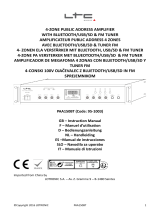iDance Cube Nano CN-2 Manuale utente
- Categoria
- Apparecchiature musicali supplementari
- Tipo
- Manuale utente

User Manual
WHAT'S IN THE BOX
OVERVIEW
1. iDance CN2
2. Instruction Manual
The iDance CN2 is a Wireless all-in-one mini portable speaker with built-in
lighting, re-chargeable battery, AUX-input and stereo Bluetooth wireless audio
up to 10 meters. Only few simple steps to pair your device!!
The CN2 is perfect for bedroom, house / pool / yard party. Take your sound
with you on the go!!
Thank you, and congratulations on your choice of iDance’s CN2 !
Contents
WARNING
WARNING: TO REDUCE THE RISK OF FIRE OR SHOCK,
DO NOT EXPOSE THIS PRODUCT TO RAIN OR MOISTURE
The exclamation mark inside an equilateral triangle is intended to alert user of the
presence of the important operating and maintenance (servicing) instructions in
the literature accompanying the product.
The lightning flash with arrowhead symbol inside an equilateral triangle is
intended to alert User of the presence of un-insulated “hazardous voltage” within
the product’s enclosure, which may be of sufficient magnitude to induce a risk of
electric shock to persons
NOTES:
Please do not attempt to open the back cover or power adapter as opening or removing
the covers may expose you to dangerous voltage or other hazards, and it will also cause
the restricted servicing to be disabled: There are no user servicing components inside.
NOTES:
This digital apparatus does not exceed the Class B limits for radio noise emissions from digital apparatus as set out in the
Radio Interference Regulations of Industry Canada. These limits are designed to provide reasonable protection against harmful
interference in a residential installation.
NOTES:
1. Reorient or relocate the receiving antenna.
2. Increase the separation between the equipment and the receiver.
3. Connect the equipment into an outlet on a circuit different from that to which the receiver is connected
4. Consult the dealer or an experienced radio/TV technician for assistance.
CAUTION: TO REDUCE THE RISK OF FIRE OR SHOCK, DO
NOT REMOVE COVER OR BACK. NO USER-SERVICEABLE
PARTS INSIDE. REFER SERVICING TO QUALIFIED
PERSONNEL
Class II equipment symbol
This symbol indicates that
the unit has a double system.
IMPORTANT SAFETY INSTRUCTIONS
1. Read these instructions.
2. Keep these instructions. Heed all warnings.
3. Follow all instructions.
4. Do not use this apparatus near water.
5. Clean only with dry cloth.
6. Do not block any ventilation openings.
7. Install in accordance with the manufacturer’s instructions.
8. Do not install near any heat sources such as radiators, heat registers, stoves, or other apparatus (including amplifiers) that produce heat.
9. Do not defeat the safety of the polarized of the polarized or grounding-type plug. A polarized plug has two blades with one wider
than the other. A grounding type plug has two blades and a third grounding prong. The wide blade or the third prong are provided
for your safety. If the provided plug does not fit into your outlet, consult an electrician for replacement of the obsolete outlet.
10. Protect the power cord from being walked on or pinched particularly at plugs, convenience receptacles, and the point where they
exit from the apparatus.
11. Only use attachments/accessories specified by the manufacturer.
12. Use only with the cart, stand, tripod, bracket, or table specified by the manufacture, or sold with the apparatus. When a cart is
used, use caution when moving the cart/apparatus combination to avoid injury from tip-over. Portable Cart Warning
13. Unplug this apparatus during lightning storms or when unused for long periods of time.
14. Refer all servicing to qualified service personnel. Servicing is required when the apparatus has been damaged in any way such as
power-supply cord or plug is damaged, liquid has been spilled or objects have fallen into the apparatus, the apparatus has been
exposed to rain or moisture does not operate normally, or has been dropped.
15. The apparatus shall not be exposed to dripping or splashing and no objects filled with liquids, such as vases, shall be placed on the apparatus.
16. The battery shall not be exposed to excessive heat such as sunshine, fire or the like.
17. The MAINS plugs used as the disconnect device, which shall remain readily operable.

FEATURES
Fig.1
CONTROL LOCATION
1. DISCO BALL
For different color LED light show.
2. Mic-IN 3.5mm Jack
Connect 3.5mm mini jack to this port to sing or make voice announcement with CN2.
3. AUX In (Line Input / Audio Input) 3.5MM Input Jack
Connect a music device (MP3 player etc.) to this socket with a 3.5mm mini jack audio
cable to play through CN2.
4. Battery Charging indicator:
Insert micro USB cable to this port and connect to USB port for charging, the indicator
will turn red. The indicator will be light OFF after fully charged.
5. MICRO USB JACK
Connect the micro USB cable to charging the built-in battery.
6. Power, LED ON / OFF
Slide this switch to ON for turning on the CN2,
Slide to LED to turn CN2 ON with activated LED light show
GENERAL OPERATIONS
Connect to external adapter or computer USB port
Connect micro USB plug of USB cable to main unit micro USB jack and plug the other to computer USB output port or external
adapter output port.
Charging Battery
1. Charging the built-in battery by connecting to USB power for 10-12 hours prior to first use.
2. When the built-in battery is being charged, the charging indicator light red.
3. If the charging indicator turn off when the built-in battery is fully charged.
4. Please charge to CN2 when battery power is low.
Battery Safety Notes:
1. To prolong the life of a rechargeable battery, it is recommended to completely discharge it before fully charging it again.
2. Do not dispose of built-in battery in fire, battery may be explode or leak.
3. Do not open the built-in battery may be explode.
Connecting Bluetooth to your Smartphone I Tablet
1. Slide the Power LED ON.OFF switch to ON to turn on CN2
2. On your smartphone / Tablet, turn on Bluetooth and enable device scanning.
3. When CN2 shows on the Bluetooth scan, select it to connect it to your device.
4. When both devices are successfully connected, you are ready to play music wirelessly from your device.
5. Press the PLAY button of external Bluetooth device to start music playback.
6. Press the NEXT / PREV (BLUETOOTH) of external Bluetooth device to switch between music tracks.
7. Hold the STAND BY button to reconnect other Bluetooth device.
SPECIFICATIONS
Bluetooth wireless stereo audio streaming
Support A2DP Proles for most smart phones / laptops
Aux In input (3.5 mm Stereo Mini Jack)
Microphone input (3.5 mm Stereo Mini Jack)
Disco ball with Disco light effect
Micro USB jack for battery charging
Built-in lithium-ion re-chargeable battery
1
2
3
4
6
5
Specifications are typical, individual units might vary. They are subject to continuous improvement without notice and without
incurring any obligation.
DC IN Power DC 5V , 1A
Built-In Battery 3.7V , 1200 mAh
SOUND SOURCE INPUT Bluetooth, Aux in,
Total Harmonic Distortion Below 10% at Standard Output
Signal to Noise Ratio Over 41dB
Master Power Output 5W
This product meets the essential requirements of Directive 1999/5/EC.
http://www.idanceaudio.com/documentation/declarationofconformity/
ENGLISH

CARACTÉRISTIQUES
Fig.1
EMPLACEMENT DES COMMANDES
1. BOULE DISCO
Pour jeu de lumière LED de différentes couleurs.
2. Mic-IN (prise d'entrée micro 3,5 mm)
Branchez une mini fiche 3,5 mm dans cette prise pour chanter ou faire une annonce
vocale avec CN2.
3. Entrée Auxiliaire (entrée haut-niveau/entrée audio) prise d’entrée 3,5 mm
Connectez un appareil audio (lecteur MP3, etc.) à cette prise avec un mini câble audio
3,5 mm pour écouter via CN2.
4. Témoin de charge de la batterie Lorsqu’un câble micro USB est branché dans ce port
de charge, le témoin devient rouge. Le témoin s’éteint une fois la charge terminée.
5. Port micro USB
Branchez un câble micro USB dans ce port pour charger la batterie intégrée.
6. Commutateur alimentation-Allumer/Éteindre le jeu de lumière
Positionnez ce commutateur sur ON pour allumer CN2, le positionner sur LED pour
allumer CN2 avec le jeu de lumière.
UTILISATION GÉNÉRALE
Connecter l’enceinte à un adaptateur externe ou à un port USB d'ordinateur
Branchez le connecteur micro USB d’un câble USB au port micro USB de l'unité et l'autre à un port USB d’un ordinateur ou d’un
adaptateur externe.
Charge de la batterie
1. Chargez la batterie intégrée en branchant l’alimentation au port USB pendant 10-12 heures avant la première utilisation.
2. Lorsque la batterie est en cours de charge, le témoin s'allume en rouge.
3. Le témoin s'éteint dès que la batterie est complètement chargée.
4. Il faut recharge l’enceinte CN2 dès que la batterie devient faible.
Informations de sécurité concernant la batterie :
1. Pour prolonger la durée de vie d’une batterie rechargeable, il est recommandé de la décharger à fond avant de la recharger
complètement.
2. Ne jetez pas la batterie intégrée au feu, elle pourrait exploser ou présenter des fuites.
3. N'ouvrez pas la batterie intégrée, elle pourrait exploser.
Connexion Bluetooth à votre smartphone/Tablette
1. Positionnez le commutateur alimentation-Allumer/Éteindre le jeu de lumière sur ON pour allumer CN2.
2. Activez la fonction Bluetooth de votre smartphone/tablette, et activez la recherche d'appareils.
3. Sélectionnez CN2 lorsqu’il apparaît dans les résultats de recherche Bluetooth et le connecter à votre appareil.
4. Lorsque les deux appareils sont connectés correctement, vous pouvez écouter de la musique sans fil à partir de votre appareil.
5. Appuyez sur le bouton LIRE de l’appareil Bluetooth externe pour lancer la lecture de musique.
6. Appuyez sur le bouton SUIVANT/PRÉCÉDENT (BLUETOOTH) de l’appareil Bluetooth externe pour basculer entre les morceaux.
7. Maintenez appuyée la touche VEILLE pour connecter un autre appareil Bluetooth.
SPECIFICATIONS
Diffusion audio Bluetooth stéréo sans l
Prise en charge des prols A2DP pour la plupart des smartphones/ordinateurs portables
Entrée auxiliaire (Mini prise stéréo 3,5 mm)
Entrée micro (mini prise stéréo 3,5 mm)
Boule disco avec jeu de lumières
Connecteur micro-USB pour recharger la batterie
Batterie au lithium-ion rechargeable intégrée
1
2
3
4
6
5
Les spécications sont typiques, les unités individuelles peuvent varier. Elles sont soumises à l’amélioration continue sans préavis et sans
aucune obligation.
Alimentation
DC 5V , 1A
Batterie intégrée
3.7V , 1200 mAh
Entrée audio
Bluetooth, Aux in,
Total distorsion harmonique Au dessous de 10% en sortie standard
Puissance de sortie MASTER
5W
FRANÇAIS

FUNCTIES
Fig.1
BEDIENINGSORGANEN
1. DISCOBAL
Voor de LED-lichtshow met verschillende kleuren.
2. Mic-IN 3,5mm jack
Sluit de 3,5mm ministekker aan op deze poort om te zingen of gesproken
aankondigingen te maken met de CN2.
3. AUX-in (Line-/Audio-invoer) 3,5 mm ingangsaansluiting
Sluit een muziekspeler (bijv. een MP3-speler) aan op deze ingang met een 3,5 mm
mini-jack audiokabel om via de CN2 af te spelen.
4. Laadindicator batterij: Steek de microUSB-kabel in deze poort en sluit aan op de USB-
poort om op te laden; de indicator zal rood branden. De indicator zal uitschakelen
zodra volledig opgeladen.
5. MICRO-USB-POORT
Sluit de microUSB-kabel aan om de ingebouwde batterij op te laden.
6. Voeding, LED AAN/UIT
Schuif deze schakelaar naar AAN om de CN2 in te schakelen, schuif naar LED om de
CN2 in te schakelen met de LED-lichtshow geactiveerd
ALGEMENE BEDIENING
Aansluiten op externe adapter of USB-computerpoort
Sluit de microUSB-stekker van de USB-kabel aan op de microUSB-ingang van het hoofdapparaat en steek het andere uiteinde in de
USB-uitgangspoort van uw computer of de uitgangspoort van de externe adapter.
De batterij opladen
1. Laad de ingebouwde batterij 10-12 uur op voorafgaand aan het eerste gebruik d.m.v. aansluiting op USB-voeding.
2. De laadindicator zal rood branden terwijl de ingebouwde batterij wordt opgeladen.
3. De laadindicator zal uitschakelen zodra de ingebouwde batterij volledig is opgeladen.
4. Laad de CN2 a.u.b. op wanneer het batterijvermogen laag is.
Veiligheidsinformatie m.b.t. batterijen:
1. Om de levensduur van de oplaadbare batterij te verlengen, raden wij u aan deze volledig te laten ontladen voordat u de batterij
volledig oplaadt.
2. Dank de ingebouwde batterij niet af in vuur, om ontploffing of lekkage te voorkomen.
3. De ingebouwde batterij nooit ontmantelen, om het risico op ontploffing te voorkomen.
Aansluiten op uw Smartphone/Tablet via Bluetooth
1. Schuif de AAN-/UIT-LED-schakelaar naar AAN om de CN2 in te schakelen
2. Zet Bluetooth aan op uw smartphone/tablet en schakel het scannen van apparaten in.
3. Wanneer CN2 tijdens de Bluetooth-scan wordt getoond, selecteer deze om deze met uw apparaat te verbinden.
4. Wanneer beide apparaten succesvol zijn verbonden, is alles gereed om draadloos muziek af te spelen via uw apparaat.
5. Druk op de knop AFSPELEN van het externe Bluetooth-apparaat om het afspelen van muziek te starten.
6. Druk op VOLGENDE/VORIGE (BLUETOOTH) van het externe Bluetooth-apparaat om van muzieknummer te veranderen.
7. Houd de toets STAND-BY ingedrukt om andere Bluetooth-apparatuur opnieuw te verbinden.
SPECIFICATIES
Draadloze Bluetooth audiostreaming in stereo
Ondersteuning voor A2DP-proelen voor de meeste smartphones/laptops
Aux-in (3,5 mm stereo mini-jack)
Microfooningang (3,5 mm stereo mini-jack)
Discoball met discolichteffect
Micro-USB-ingang om de batterij op te laden
Ingebouwde lithium-ion oplaadbare batterij
1
2
3
4
6
5
Specicaties zijn typisch, individuele eenheden kunnen variëren. Ze zijn onderhevig aan continue verbetering, zonder
voorafgaande kennisgeving en zonder enige verplichting.
DC IN Power DC 5V , 1A
Batterij/Accu 3.7V , 1200 mAh
Geluidsbron input Bluetooth, Aux in,
Totale harmonische vervorming Onder 10% met Standaard Output
Master Power Output 5W
Nederlands

FUNKTIONEN UND MERKMALE
Fig.1
ANORDNUNG DER BEDIENELEMENTE
1. DISCO BALL
Für eine verschiedenfarbige LED-Lichtshow.
2. 3,5-mm-Mikrofoneingang
Verbinden Sie zum Mitsingen oder für Sprachansagen mit CN2 ein 3,5-mm-Mikrofon
mit diesem Anschluss.
3. AUX IN (Line-Eingang/Audio-Eingang) 3,5 mm Klinkeneingang
Verbinden Sie ein Musikwiedergabegerät (MP3-Player usw.) mithilfe eines 3,5 mm-
Klinkenkabels mit dieser Buchse, um Musik über den CN2 wiederzugeben.
4. Akkuladeanzeige: Stecken Sie zum Aufladen das Micro-USB-Kabel in diesen Anschluss
und den USB-Port, die Anzeige wird rot. Bei vollständiger Aufladung erlischt die
Anzeige.
5. MICRO-USB-ANSCHLUSS
Schließen Sie zum Aufladen des integrierten Akkus das Micro-USB-Kabel an.
6. Ein-/Ausschalter, LED ein/aus
Schieben Sie diesen Schalter zum Einschalten des CN2 in die Ein-Position und zum
Einschalten mit aktiver LED-Lichtshow in die LED-Position.
ALLGEMEINE FUNKTIONSWEISE
Verbindung mit externem Netzteil oder USB-Port eines Computers
Verbinden Sie den Micro-USB-Stecker des USB-Kabels mit dem Micro-USB-
Anschluss des Hauptgerätes und schließen Sie das andere Ende an den USB-Ausgang des Computers oder den Ausgang eines
externen Netzteils an.
Aufladen des Akkus
1. Laden Sie den integrierten Akku vor der ersten Benutzung auf, indem Sie das Gerät 10 bis 12 Stunden an eine USB-
Stromversorgung angeschlossen lassen.
2. Beim Aufladen des integrierten Akkus leuchtet die Ladeanzeige rot.
3. Sobald der integrierte Akku vollständig aufgeladen ist, erlischt die Ladeanzeige.
4. Laden Sie den CN2 auf, wenn der Akkustand gering ist.
Sicherheitshinweise zum Akku:
1. Um die Lebensdauer eines Akkus zu verlängern, wird empfohlen, den Akku vollständig zu entladen, bevor er wieder vollständig
aufgeladen wird.
2. Werfen Sie den eingebauten Akku nicht ins Feuer. Er könnte explodieren oder auslaufen.
3. Öffnen Sie den eingebauten Akku nicht. Er könnte explodieren.
Eine Bluetooth-Verbindung mit Ihrem Smartphone/Tablet herstellen
1. Schieben Sie den Ein-/Ausschalter zum Einschalten den CN2 in die Ein-Position.
2. Schalten Sie Bluetooth auf Ihrem Smartphone/Tablet an und starten Sie die Gerätesuche.
3. Wenn CN2 ein der Bluetooth-Geräteliste erscheint, wählen Sie dieses Gerät aus, um es mit Ihrem Smartphone/Tablet zu koppeln.
4. Wenn beide Geräte erfolgreich gekoppelt sind, können Sie Musik kabellos von Ihrem Gerät wiedergeben.
5. Drücken Sie auf die WIEDERGABE-Taste des Geräts, das Sie über Bluetooth verbunden haben, um die Musikwiedergabe zu starten.
6. Drücken Sie auf die NÄCHSTER/VORHERIGER TITEL (BLUETOOTH)-
7. Tasten des Geräts, das Sie über Bluetooth verbunden haben, um zwischen Musiktiteln hin und her zu wechseln.
Technische Daten
Kabelloses Stereoton-Streaming per Bluetooth
Unterstützt A2DP-Prol für die meisten Smartphones/Notebooks
AUX-Eingang (3,5-mm-Stereo-Klinkenbuchse)
Mikrofoneingang (3,5-mm-Stereo-Klinkenbuchse)
Discokugel mit Disco-Lichteffekten
MicroUSB-Anschluss zum Auaden des Akkus
Integrierter Lithium-Ionen-Akku
1
2
3
4
6
5
Diese sind die regulären technischen Daten, leichte Abweichungen sind möglich.
Eingangsleistung DC 5V , 1A
Akku 3.7V , 1200 mAh
AUDIO Anschlüsse Bluetooth, Aux in,
Klirrfaktor Unter 10% am Standard Ausgang
Ausgangsleistung 5W
Deutsch

FUNZIONI
Fig.1
POSIZIONE DEI COMANDI
1. SFERA STROBOSCOPICA
Si illumina in diversi colori con la sua luce a LED.
2. Jack 3,5 mm ingresso microfono
Collegare il mini jack da 3,5 mm a questa porta per cantare o fare annunci a voce con CN2.
3. Ingresso AUX (Ingresso Line/Audio) con presa di ingresso da 3,5 mm
Collegare un dispositivo musicale (lettore MP3 ecc.) a questa presa con un cavo audio
con jack mini da 3,5 mm per riprodurre da CN2.
4. Indicatore di carica della batteria: Inserire il cavo Micro USB in questa porta e collegare
alla porta USB per la ricarica; l'indicatore diventerà rosso. L'indicatore si spegnerà una
volta completata la ricarica.
5. PRESA MICRO USB
Collegare il cavo Micro USB per ricaricare la batteria integrata.
6. Accensione, LED ON/OFF
Scorrere questo interruttore su ON per accendere CN2, scorrere su LED per accendere
CN2 e attivare le luci a LED
FUNZIONAMENTO GENERALE
Collegare a un alimentatore esterno o alla porta USB di un computer
Collegare lo spinotto mini USB del cavo USB alla presa micro USB dell'unità principale e inserire l'altro spinotto alla porta di uscita
USB di un computer o a quella di un alimentatore esterno.
Caricamento batteria
1. Ricaricare la batteria integrata collegando l'almentatore USB per 10-12 ore prima dell'uso.
2. Quando la batteria è in carica, l'indicatore luminoso apposito si illuminerà in rosso.
3. Una volta caricata completamente la batteria, l'indicatore si spegnerà.
4. Caricare CN2 quando la batteria sta per esaurirsi.
Norme di sicurezza batterie:
1. Per garantire la massima durata di una batteria ricaricabile, si suggerisce di farla scaricare del tutto prima di ricaricarla.
2. Non smaltire la batteria incorporata nel fuoco, perché potrebbe esplodere e avere perdite.
3. Non aprire la batteria incorporata, perché potrebbe esplodere.
Connessione Bluetooth a Smartphone e Tablet
1. Scorrere l'interruttore di accensione su ON per accendere CN2
2. Attivare il Bluetooth e abilitare la ricerca dispositivi sul proprio smartphone/tablet.
3. Quando l'unità CN2 appare nell'elenco di scansione Bluetooth, selezionarla per connetterla al proprio dispositivo.
4. Quando i due dispositivi sono stati connessi, sarà possibile riprodurre musica dal proprio dispositivo in modalità wireless.
5. Premere il tasto RIPRODUZIONE sul dispositivo Bluetooth esterno per avviare la riproduzione musicale.
6. Premere il tasto SUCC/PREC (BLUETOOTH) del dispositivo Bluetooth esterno per selezionare le tracce.
7. Tenere premuto il tasto STAND BY per ricollegare il dispositivo Bluetooth.
SPECIFICHE TECNICHE
Streaming audio stereo wireless tramite Bluetooth
Supporto dei Proli A2DP per cellulari/portatili di ultima generazione
Ingresso Aux (con spinotto Stereo Mini da 3,5 mm)
Ingresso microfono (Mini jack stereo 3,5 mm)
Sfera stroboscopica con effetti luminosi da discoteca
Presa USB Micro per caricamento batteria
Batteria ricaricabile integrata agli ioni di litio
1
2
3
4
6
5
Le speciche tecniche sono tipiche e potrebbero variare per le singole unità. I prodotti sono soggetti a continui
miglioramenti senza preavviso e senza dover incorrere in alcun obbligo.
Alimentazione DC 5V , 1A
Batteria integrata 3.7V , 1200 mAh
Ingressi Audio Bluetooth, Aux in,
Distorsione Armonica Totale Sotto il 10% in uscita standard
Potenza massima in uscita 5W
Italiano

CARACTERÍSTICAS
Fig.1
UBICACIÓN DE LOS CONTROLES
1. BOLA DE DISCOTECA
Para un espectáculo de luces LED de diferentes colores.
2. Conector de entrada de micrófono de 3,5 mm
Enchufe un miniconector de 3,5 mm a este puerto para cantar o hacer anuncios de voz
con CN2.
3. Conector de entrada auxiliar de 3,5 mm (entrada de línea/entrada de audio)
Conecte un dispositivo de música (reproductor de MP3, etc.) a esta toma con un cable
de audio con mini conector de 3,5 mm para reproducirlo a través del CN2.
4. Indicador de carga de la batería: Inserte el cable Micro USB en este puerto y conéctelo
al puerto USB para cargar El indicador se volverá de color rojo. La luz indicadora se
apagará cuando esté completamente cargada.
5. CONECTOR MICRO USB
Conecte el cable Micro USB para cargar la batería integrada.
6. Encendido, LED encendido/apagado
Deslice este interruptor para encender el CN2, deslice el LED para encender el CN2 con
el espectáculo de luces LED activado
USO GENERAL
Conecte al adaptador externo o al puerto USB del ordenador
Conecte el Micro USB del cable USB al conector Micro USB de la unidad principal y enchufe el otro extremo al puerto de salida USB
del ordenador o al puerto de salida del adaptador externo.
Cargar la batería
1. Cargue la batería integrada conectando a la alimentación por USB durante 10-12 horas antes de usarlo por primera vez.
2. Cuando la batería integrada se esté cargando, la luz indicadora de carga será de color rojo.
3. El indicador de carga se apagará cuando la batería integrada esté completamente cargada.
4. Cargue el CN2 cuando la carga de la batería esté baja.
Notas de seguridad sobre la batería:
1. Para alargar la vida útil de la batería recargable, se recomienda descargarla completamente antes de volver a cargarla
completamente.
2. No deseche la batería integrada con fuego, ya que podría explotar o tener fugas.
3. No abra la batería integrada, ya que podría explotar.
Conectar el Bluetooth a su smartphone/tableta
1. Deslice el interruptor de encendido/apagado del LED para encender el CN2
2. En su smartphone/tableta, active el Bluetooth y empiece a buscar dispositivos.
3. Cuando aparezca CN2 en la búsqueda Bluetooth, selecciónelo para conectarlo a su dispositivo.
4. Cuando ambos dispositivos estén conectados correctamente, estará listo para reproducir música de forma inalámbrica desde su
dispositivo.
5. Pulse el botón REPRODUCIR del dispositivo Bluetooth externo para empezar a reproducir música.
6. Pulse el botón SIGUIENTE/ANTERIOR (BLUETOOTH) del dispositivo Bluetooth externo para alternar entre las pistas de música.
7. Mantenga pulsado el botón de ESPERA para volver a conectar otro dispositivo Bluetooth.
PRESUPUESTO
Transmisión de audio estéreo inalámbrico por Bluetooth
Compatible con los perles A2DP de la mayoría de smartphones y ordenadores portátiles
Entrada auxiliar de audio (miniconector estéreo de 3,5 mm)
Entrada de micrófono (miniconector estéreo de 3,5 mm)
Bola de discoteca con efecto de luz de discoteca
Conector micro USB para cargar la batería
Batería recargable de ion de litio integrada
1
2
3
4
6
5
Las especicaciones son típicas, las unidades individuales pueden variar. Están sujetos a mejora continua sin
previo aviso y sin incurrir en ninguna obligación.
Poder DC 5V , 1A
Batería integrada 3.7V , 1200 mAh
ENTRADA DE FUENTE DE SONIDO Bluetooth, Aux in,
Distorsión armónica total Por debajo del 10% en salida estándar
Salida de potencia principal 5W
Español
-
 1
1
-
 2
2
-
 3
3
-
 4
4
-
 5
5
-
 6
6
-
 7
7
iDance Cube Nano CN-2 Manuale utente
- Categoria
- Apparecchiature musicali supplementari
- Tipo
- Manuale utente
in altre lingue
- English: iDance Cube Nano CN-2 User manual
- français: iDance Cube Nano CN-2 Manuel utilisateur
- español: iDance Cube Nano CN-2 Manual de usuario
- Deutsch: iDance Cube Nano CN-2 Benutzerhandbuch
- Nederlands: iDance Cube Nano CN-2 Handleiding
Altri documenti
-
Vetus Operational and battery charger Guida d'installazione
-
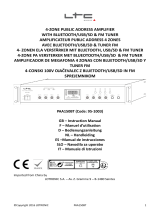 LTC Audio 95-1003 Manuale del proprietario
LTC Audio 95-1003 Manuale del proprietario
-
Muse Enceinte M-315 SUMO Manuale del proprietario
-
Muse Enceinte M-315 DOG Manuale del proprietario
-
Muse M-330 DJ Manuale del proprietario
-
Muse M-830 DJ Manuale del proprietario
-
Lexibook BT015 series Manuale utente
-
Caliber MULTI-FI-6 Manuale del proprietario
-
Avermedia AM 133 Manuale utente
-
LIVARNO LDS 3 A1 Manuale del proprietario