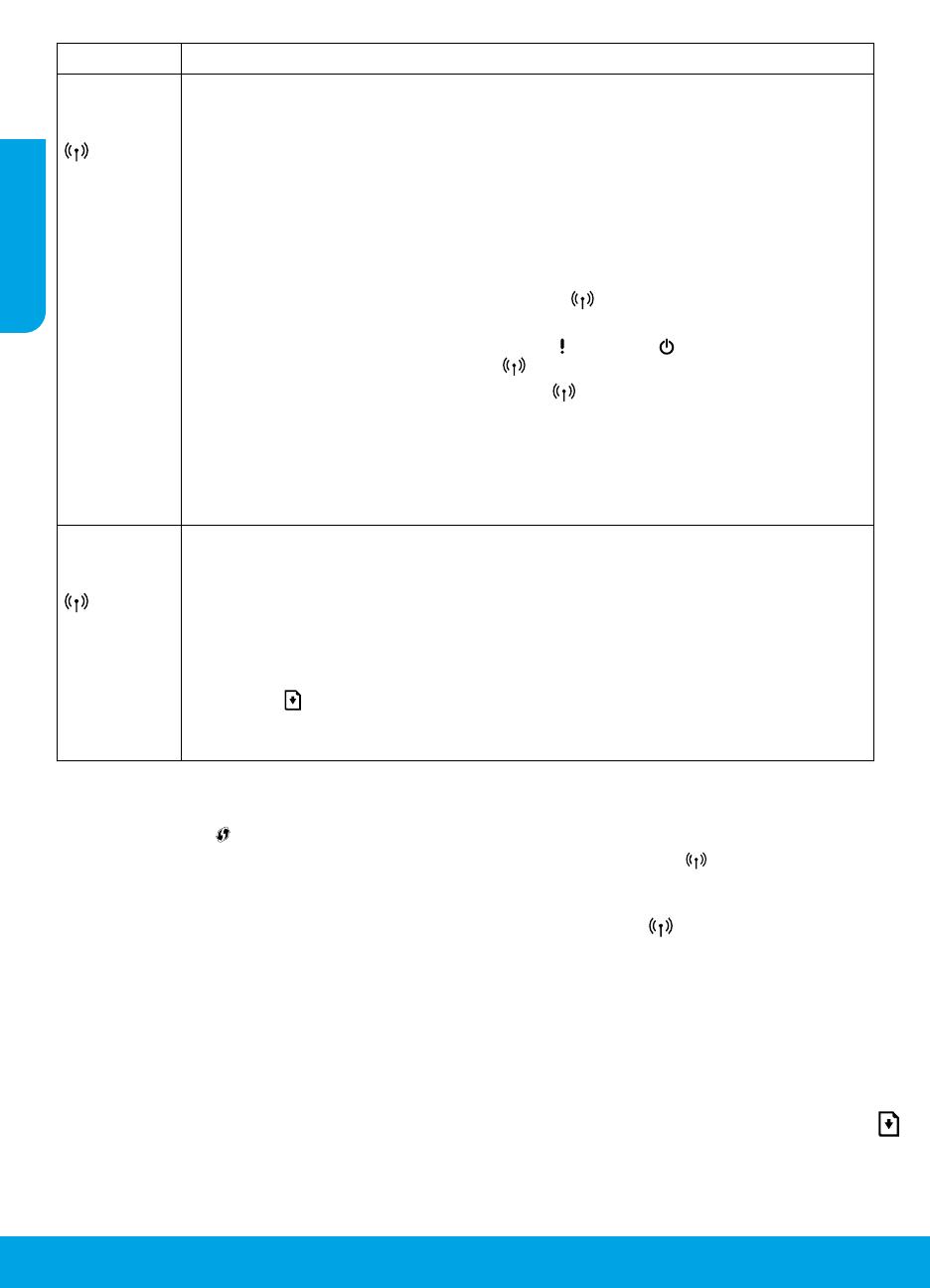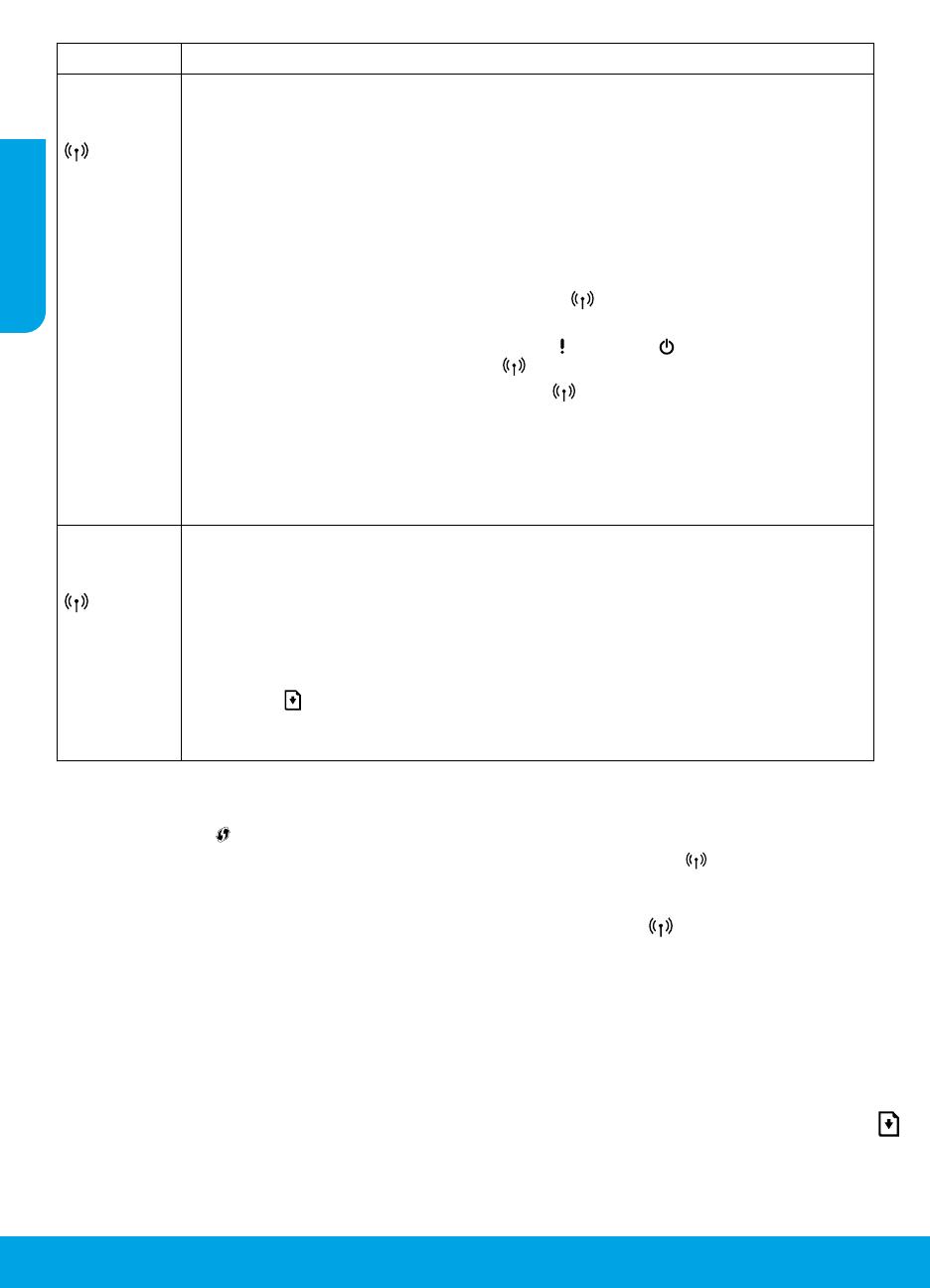
14
Problema
luminoso de
parpadea
1.
2.
3.
a.
b. Pulse y mantenga pulsado el botón en el panel de control de la impresora
c. y Encendido empiecen a parpadear
juntos, suelte el botón de
d.
4.
5.
6.
luminoso de
está
activado, pero
no puede
imprimir
de forma
1.
2.
Reanudar
3.
•
• Reanudar
Para más información, visite
1.
2. en el panel de control de la
3.
dejará de parpadear y se
4.
Español