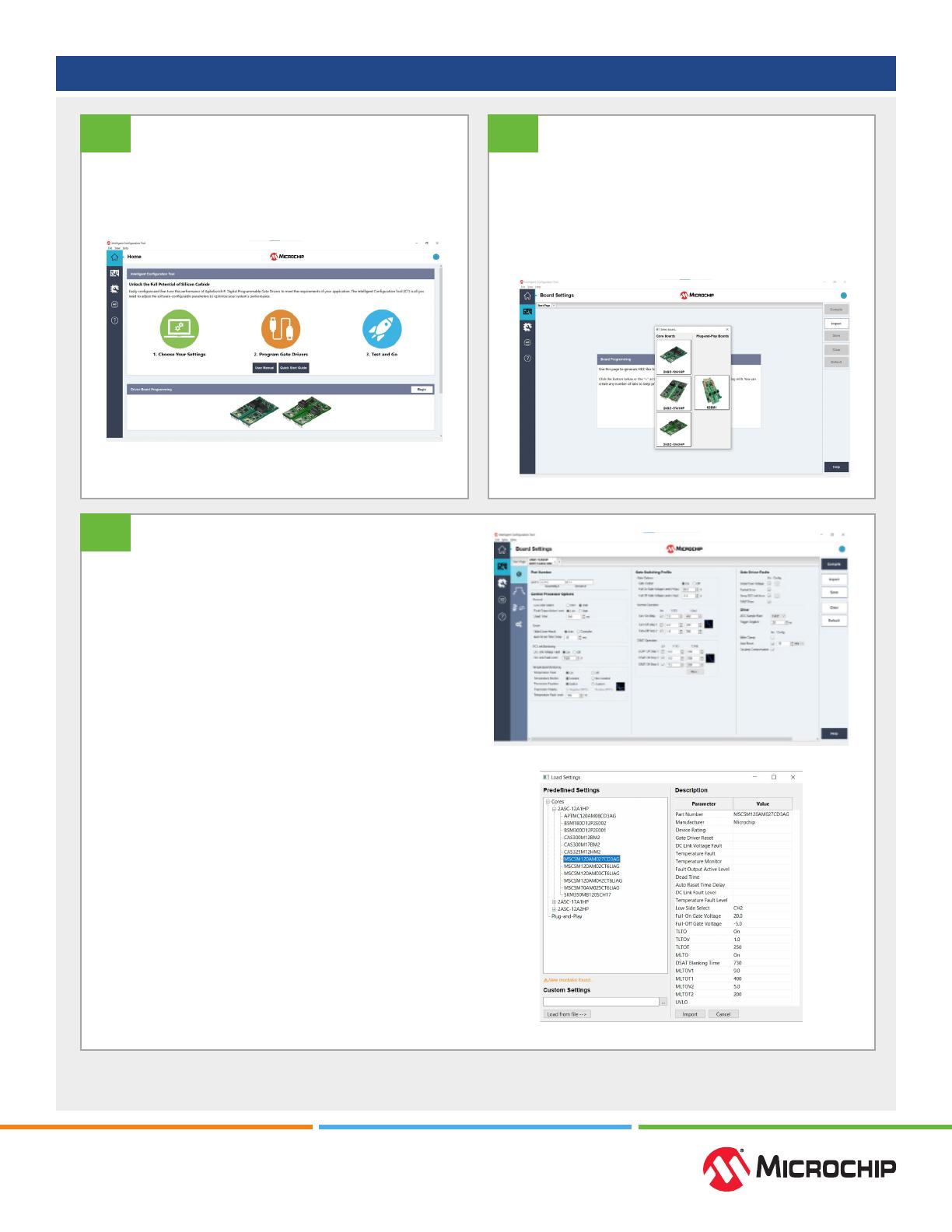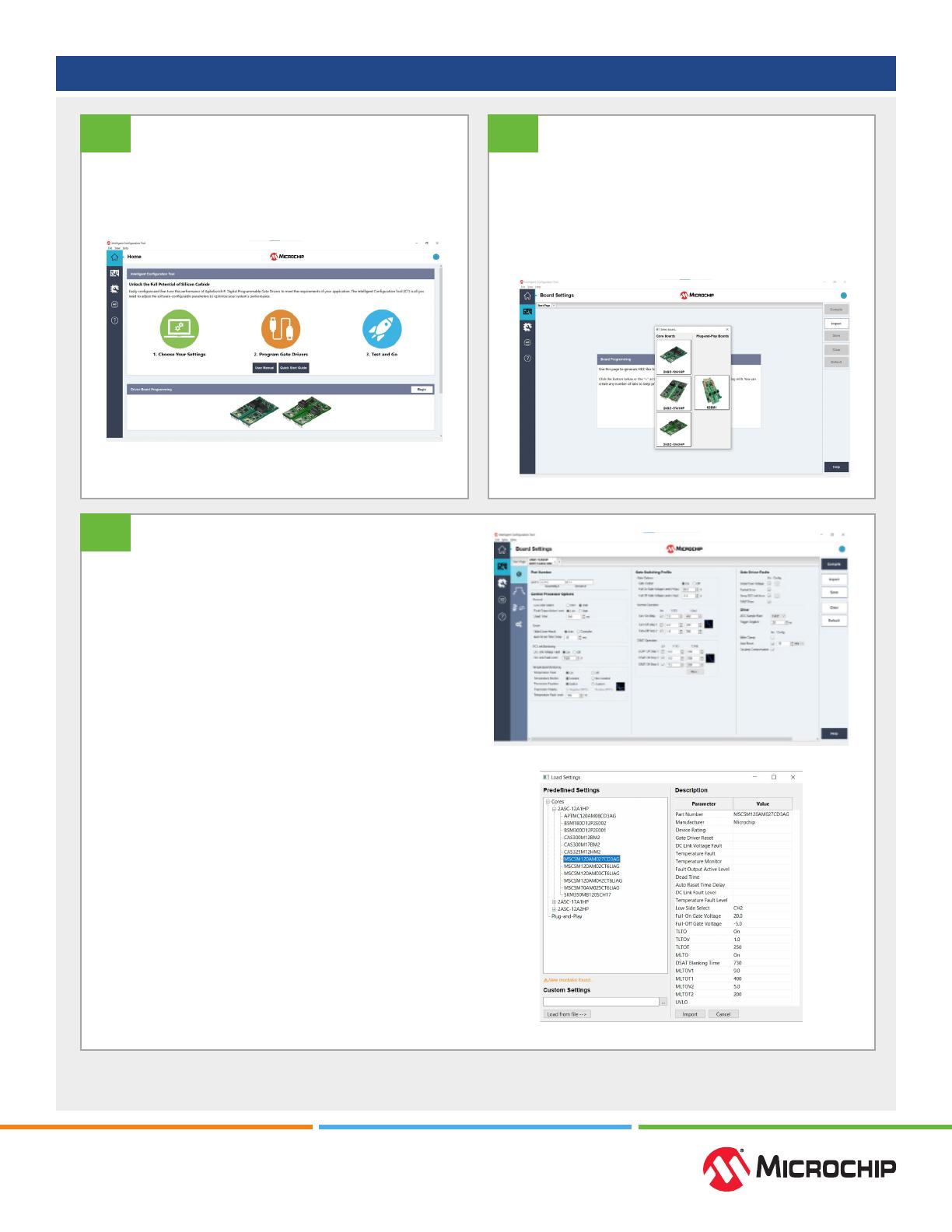
Congure
Open ICT
Open the ICT by double-clicking the executable le
(Intelligent Conguration Tool v2.X.X.exe). The ICT
will open to the Home page
Select Board
Click the Board Settings icon on the left navigation
menu (by default the second item). Click the “Select
Board” button in the center of the window, or click
the “+” at the top next to the “Start Page” tab. Click
the board you wish to congure.
Enter Sengs
Enter all desired settings, or use one of the
recommended congurations for your module by
clicking “Import è Board”.
If the module you are using is listed under
“Predened Settings”, select it, then press “Import”.
Otherwise, it is often a good starting point to select
the module with characteristics closest to the one you
are using.
Microchip provides recommended settings for
switching characteristics, including multi-level turn-on/
turn-o and desaturation waveforms. However, note
that some features, such as temperature and voltage
monitoring, are system-level considerations, and
therefore these must be determined by the end user.
You can also import a custom settings le by clicking
the “…” button under “Custom Settings”. Navigate to
the le, then press “Load from le” to preview the
settings, and nally “Import” to load these settings into
a new tab.
1 2
3