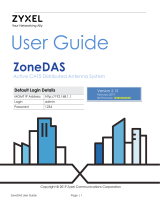La pagina si sta caricando...

WN-5040-720
User Guide


i
WN-5040-720
Margay
50" Display Wall Unit
User Guide
020-0548-00B
29 March 2007

ii
©2007 by Planar Systems™, Inc.
All Rights Reserved.
Contents of this publication may not be reproduced in any form without permission of Planar Systems, Inc.
Trademark Credits
Windows™ is a trademark of Microsoft Corp.
Planar's Big Picture™ is a trademark of Planar Systems, Inc.
DLP™ and DMD™ are trademarks of Texas Instruments, Inc.
All other names are trademarks or registered trademarks of their respective companies.
Disclaimer:
The information contained in this document is subject to change without notice.
Planar Systems Company makes no warranty of any kind with regard to this material. While every precaution has been
taken in the preparation of this manual, Planar Systems shall not be liable for errors or omissions contained herein or for
incidental or consequential damages in connection with the furnishing, performance, or use of this material.
LIMITED WARRANTY. Planar warrants to Buyer that the WN-5040-720 (the “Product”), if properly used and serviced,
will perform substantially in accordance with the product data sheet and users manual, and will be free from defects in

iii
material and workmanship for one year following date of shipment. This warranty does not apply to air filters and other
consumable parts.
If any Product fails to conform to the written warranty, Planar's exclusive liability and Buyer's exclusive remedy will be,
at Planar's option, to repair, replace or credit Buyer's account with an amount equal to the price paid for any such defec-
tive Product returned by Buyer during the warranty period, provided that: (a) Buyer promptly notifies Planar in writing
that such Product failed to conform, furnishes an explanation of any alleged deficiency and obtains from Planar a return
authorization; and (b) Planar is satisfied that claimed deficiencies actually exist and were not caused by accident, misuse,
neglect, alteration, improper installation, repair or improper testing. Planar will have a reasonable time to make repairs,
to replace Products or to credit Buyer's account.
LIMITATIONS. Any written warranty offered by Planar is in lieu of all other warranties, express or implied. Planar nei-
ther assumes nor authorizes any other person to assume any other liabilities in connection with the sales or use of any
product without limitation. Planar disclaims all other warranties, express or implied, including any warranty of merchant-
ability or fitness for a particular purpose.
In no event will Planar be liable to buyer or any other party for procurement costs, loss of profits, loss of use, or for any
other incidental, consequential, indirect or special damages or for contribution or indemnity claims, however caused.
Planar's liability shall be limited to actual direct damages not in excess of the amounts paid to Planar by buyer for the
product. These limitations will apply to all claims, including, without limitation, warranty, contract, indemnity, tort
(including negligence), strict liability or otherwise.

iv


vii
Contents
1 Basic Information About Margay … 1
1.1 Accessories For Margay … 2
1.2 Your Safety and Margay’s Safety … 4
2Installing… 7
2.1 What You Will Do … 8
2.2 Installing the VIM (Video Input Module) … 10
2.3 Installing the Big Picture Key … 12
2.4 Building the Wall, First Row … 14
2.4.1 Building the Wall, Second Row and Up … 16
2.4.2 Building a Banner, Upside Down … 18
2.5 Connections … 20
2.5.1 Connections, Analog & Digital Sources … 22
2.5.2 Connections, Video Sources … 24
2.5.3 Connections, Power … 26
2.5.4 Connections, Control: RS232 & RS485 … 28
2.6 Installing and Removing Screens … 30
2.6.1 Installing the Screens … 32
2.6.2 Opening or Removing a Screen … 34
2.6.3 Opening a Screen Temporarily for Work … 36
3 Aligning and Adjusting … 37
3.1 Adjusting Margay’s Engine: Important Step … 38
3.2 Adjusting Each Margay To Its Source … 42
3.2.1 Adjusting to Computers, Analog RGB … 44
3.2.1.1 Adjusting Input Levels Manually … 46
3.2.2 Adjusting to Computer Sources, Digital … 48

viii
3.2.3 Adjusting to Video Sources … 50
3.3 Color Balancing a Wall of Margays … 52
3.4 Spreading One Picture Over a Wall … 54
3.4.1 Scaling and Cropping … 56
3.4.2 Zoom and Position … 58
3.4.3 Viewport Adjustment … 60
3.5 Saving Your Work & Recalling a Memory … 62
3.5.1 Memory: What Is Saved? And Where? … 64
4Operating… 67
4.1 Selecting a Source … 68
4.2 Normal Start Up … 70
4.3 Controlling Margay with Remote … 72
4.4 Controlling Margay with RS232/RS485 … 74
4.5 Asset Tag and Display Status … 76
5 Troubleshooting … 77
5.1 Troubleshooting Tips … 78
5.2 Reading the On Screen Code … 80
5.3 Reading the LEDs … 82
6 Maintenance for Margay … 85
6.1 Changing a Lamp … 86
6.2 Changing the Air Filter … 88
6.3 Cleaning the Screen and Mirrors … 90
7 Reference Section … 91
7.1 Menu Trees … 92
7.2 Remote Control Buttons … 116
7.3 Drawings … 120
7.4 Connector Diagrams … 124
7.5 Glossary of Terms … 126
7.6 Specifications for Margay … 130
7.7 Regulatory Certifications … 134
Index … 135

2
1.1 Accessories For Margay
Check what you received with the Margays
The number in (parentheses) is the quantity you
should have for each Margay.
1. Screen Support (1 for each Margay on the bottom
row; shipped per order, not per display)
2. Front screws, (2)
3. Long side-to-side bolts (1), washers (4), and wing
nut (1)
4. Short side-to-side bolts (1), washers (4), and wing
nut (1)
5. Vertical screws, ¼"-20 bolts (2)
6. Suction Cup (1)
7. VGA cable (1)
8. DVI cable (1)
9. AC power cord (1)
10. Remote Control (1), with batteries installed
11. Screens Shims (6 or more)

3
1. Screen Support (may vary in design)
One of these for each Margay on the
bottom row.
6. Suction Cup
8. DVI cable
3. Long side-to-side bolt
4. Short side-to-side bolt
10. Remote Control
5. Vertical screw
¼–20 bolt
2. Front screw
7. VGA cable
9. Power cord

4
1.2 Your Safety and Margay’s Safety
The fully assembled display weighs about 68 lbs (30.8
kg). When assembling a wall, you will need two peo-
ple to handle the Margay.
WARNING
The lamp needs very high voltages to start,
around 15,000 volts.
WARNING
The lamp gets very hot. Allow it to cool before
removing it.
WARNING
The lamp produces lots of light and UV radia-
tion (ultra-violet) as well. UV light can damage
your retinas. After the light leaves the lamp
and passes through the DLP optical engine,
there is no significant UV, although the light
will be very bright.
WARNING
There is no electrical interlock on the screen.
Opening the screen does not turn off the high
voltage to the lamps. s
Opening the rear cover does turn off the high voltage
to the lamp. However, the lamp will still be very hot.
. The plug on the power cord serves as the disconnect
for this product. No user serviceable parts inside.
All
parts replacement is done at the module level by a
qualified service technician.
CAUTION
There are no user serviceable parts inside.
Refer all repair and maintenance to a qualified
service technician.
. Static electricity can damage sensitive electronic
components.
• Always use a grounding strap with handling the
electronics module or the optical engine if there
are exposed components.
• When shipping these parts, do not use styrofoam
“peanuts.” These carry static electricity and can
damage the parts. Use an anti-static bag, or, if
that is not available, wrap the electronics module
in aluminum foil.
Lamp(s) inside this product contain mercury.
This product may contain other electronic
waste that can be hazardous if not disposed
of properly. Recycle or dispose in accordance with
local, state, or federal Laws. For more information,
contact the Electronic Industries Alliance at
www.eiae.org
. For lamp specific disposal
information, check www.lamprecycle.org
.

5

English
■ Disposal of old Electrical & Electronic Equipment (Applicable throughout
the European Union and other European countries with separate collection
programs)
This symbol found on your product or on its packaging, indicates that
this product should not be treated as household waste when you wish to
dispose of it. Instead, it should be handed over to an applicable collection
point for the recycling of electrical and electronic equipment. By ensuring
this product is disposed of correctly, you will help prevent potential
negative consequences to the environment and human health, which
could otherwise be caused by inappropriate disposal of this product. The
recycling of materials will help to conserve natural resources.
This symbol is only valid in the European Union.
If you wish to discard this product, please contact
your local authorities or dealer and ask for the cor-
rect method of disposal.
Español
■ Deshecho de equipos eléctricos y electrónicos (aplicable a la Unión Euro-
pea y a otros países europeos con programas de reciclaje independientes)
La presencia de este símbolo en el propio producto o en su material de
embalaje, indica que no se debe tratar como residuo doméstico cuando
desee deshacerse de él. En su lugar, debe entregarlo en el punto limpio
correspondiente de reciclaje de equipos eléctricos y electrónicos. Ase-
gurándose de que este producto se desecha de forma correcta, ayudará
a evitar posibles consecuencias negativas para la conservación del
medioambiente y la salud humana, consecuencias que podrían darse si
se deshace del producto de forma inadecuada. El reciclado de materiales
ayuda a conservar los recursos naturales.
Este símbolo solamente es válido en la Unión
Europea.
Si desea deshacerse de este producto, póngase
en contacto con las autoridades locales o con su
distribuidor y pida información sobre el método de
disposición adecuado.
Français
■
Mise au rebut des équipements électriques et électroniques usagés
(Valable dans l’ensemble de l’Union Européenne ainsi que dans les pays
européens disposant de programmes distincts de collecte des déchets)
Ce symbole appliqué sur votre produit ou sur son emballage indique
que ce produit ne doit pas être traité comme un déchet ménager lorsque
vous voulez le mettre au rebut. Il doit au contraire être remis à un site
de collecte agréé pour le recyclage des équipements électriques et
électroniques. En veillant à ce que ce produit soit mis au rebut de façon
adéquate, vous contribuerez à prévenir les conséquences potentiellement
négatives sur l’environnement et sur la santé humaine qui risqueraient
de se produire en cas de mise au rebut inappropriée de ce produit. Le
recyclage des matériaux contribuera également à économiser les res-
sources naturelles.
Ce symbole n’est valable que dans l’Union Européenne.
Si vous souhaitez mettre ce produit au rebut, veuillez
prendre contact avec les autorités locales ou avec votre
revendeur et renseignez-vous sur la méthode de mise
au rebut correcte.
Italiano
■ Smaltimento delle attrezzature elettriche ed elettroniche usate (applicabile
in tutta la Comunità Europea ed altri Paesi Europei che applicano
programmi di raccolta differenziata)
Il simbolo trovato sul prodotto, o sulla sua confezione, indica che il
prodotto non può essere trattato come i domestici quando è il momento
di smaltirlo. Al contrario, deve essere consegnato ad un centro di raccolta
specializzato nel riciclaggio di attrezzature elettriche ed elettroniche. As-
sicurando che il corretto smaltimento di questo prodotto, si aiuterà a preve-
nire potenziali conseguenze negative sull’ambiente e sulla salute umana,
che possono essere provocate da uno scorretto smaltimento di questa
attrezzatura. I materiali riciclati aiuteranno a conservare le risorse naturali.
Questo simbolo è valido solo nell’Unione Europea.
Per smaltire questo prodotto, mettersi in contatto con
le autorità locali – o con il rivenditore – e chiedere
informazioni sul corretto metodo di smaltimento.
Deutsch
■ Entsorgung von elektrischen & elektronischen Altgeräten (geltend für die
europäische Gemeinschaft und andere europäische Länder mit separaten
Sammelprogrammen)
Dieses Symbol, zu finden auf Ihrem Produkt oder dessen Verpackung,
macht Sie darauf aufmerksam, dass dieses Produkt bei der Entsorgung
nicht als Hausmüll behandelt werden darf. Statt dessen sollte es an eine
Sammelstelle zum Recycling von elektrischen und elektronischen Alt-
geräten gegeben werden. Helfen Sie mit, potenziell schädliche Einflüsse
auf Umwelt und Gesundheit, die durch eine unsachgemäße Entsorgung
dieses Produktes entstehen können, zu vermeiden und entsorgen Sie
dieses Produkt ordnungsgemäß. Recycling hilft, natürliche Rohstoffe
einzusparen.
Dieses Symbol ist nur innerhalb der europäischen
Gemeinschaft gültig.
Wenn Sie dieses Produkt entsorgen möchten, wenden
Sie sich bitte an Ihre örtliche Behörde und fragen Sie
nach der ordnungsgemäßen Entsorgungsmethode.
Nederlands
■ Verwijderen van oude elektrische en elektronische apparatuur (toepas-
selijk in de volledige Europese Unie en andere Europese landen met
afzonderlijke programma’s voor afvalverzameling)
Dit symbool dat op het product of zijn verpakking is aangebracht, geeft aan
dat dit product niet mag worden behandeld als huishoudelijk afval als u het
wilt wegwerpen. U moet het afgeven bij een specifiek verzamelpunt voor
de recyclage van elektrische en elektronische apparatuur. Door te garan-
deren dat u dit product op de correcte manier wegwerpt, helpt u potentiële
negatieve gevolgen voor het milieu en de menselijke gezondheid, die
zouden kunnen worden veroorzaakt door een onrechtmatig wegwerpen
van het product, te voorkomen. De recyclage van materialen helpt het
behoud van natuurlijke bronnen.
Dit symbool is alleen geldig in de Europese Unie.
Als u dit product wenst weg te gooien, dient u contact op
te nemen met uw lokale instanties voor details over de
gepaste methode voor afvalverwijdering.

Português
■ Eliminação de equipamentos eléctricos e electrónicos usados (aplicável
na União Europeia e noutros países europeus com programas próprios de
recolha destes equipamentos)
Este símbolo, colocado no produto ou na respectiva embalagem, indica
que o produto não deve ser tratado como lixo doméstico aquando da sua
eliminação. Em vez disso, deve ser entregue num ponto de recolha de eq-
uipamentos eléctricos e electrónicos para posterior reciclagem. Ao garantir
a correcta eliminação deste produto, estará a evitar consequências poten-
cialmente negativas tanto para o ambiente como para a saúde humana. A
reciclagem de materiais ajuda a preservar os recursos naturais.
Este símbolo apenas é válido na União Europeia.
Se quiser eliminar este produto, contacte as enti-
dades locais ou o seu fornecedor para ficar a saber
qual o método de eliminação correcto.
Svenska
■ Avfall av förbrukad elektrisk och elektronisk utrustning (Tillämpbart i
hela Europeiska unionen och andra europeiska länder med separata
samlingsprogram)
Den här symbolen som finns på din product eller på dess förpackning
påvisar att produkten inte ska behandlas som hushållsavfall när du vill
slänga bort den. Istället ska den lämnas över till en lämplig uppsamlings-
punkt för återvinning av elektriska och elektroniska utrustningar. Genom att
tillförsäkra att den här produkten återvinns på ett riktigt sätt hjälper du till
med att förhindra möjliga negative konsekvenser för miljön och mänsklig
hälsa. Det kan annars orsakas på grund av olämplig sophantering av den
här produkten. Återvinning av material kommer att hjälpa till att bevara
naturtillgångar.
Den här symbolen är endast giltig inom den
Europeiska unionen.
Om du vill slänga bort den här produkten ska du
kontakta lokala myndigheter eller återförsäljar, och
fråga efter lämplig avfallsmetod.
Polski
■ Usuwanie zużytego sprzętu elektrycznego i elektronicznego (Dotyczy
krajów Unii Europejskiej i innych krajów europejskich z oddzielnymi
programami zbiórki odpadów)
Obecność tego symbolu na produkcie lub na opakowaniu z produktem
oznacza, że tego produktu nie można wyrzucać razem z odpadkami
domowymi. Należy go przekazać do punktu zbiórki w celu poddania
recyklingowi podzespołów elektrycznych i elektronicznych. Usunięcie tego
produktu w prawidłowy sposób, pomoże w zabezpieczeniu przed negaty-
wnym wpływem odpadów na środowisko i zdrowie ludzi, powodowanym
przez niewłaściwe usuwanie produktu. Przetwarzanie materiałów pomaga
w zachowaniu zasobów naturalnych.
Ten symbol obowiązuje wyłącznie w krajach Unii
Europejskiej.
Informacje dotyczące prawidłowej metody usunięcia
tego produktu, można uzyskać u władz lokalnych lub
u dostawcy.
Suomi
■ Vanhojen sähkö- ja elektroniikkalaitteiden hävittäminen (Soveltuva kaik -
kialla Euroopan unionin alueella, sekä muissa Euroopan maissa, joilla on
erilliset keräysohjelmat)
Jos tuotteessa tai sen pakkauksessa on tämä symboli, sitä ei pidä
hävitettäessä käsitellä tavallisena kotitalousjätteenä, vaan se kuuluu toimit-
taa sähkö- ja elektroniikkalaitteiden kierrätyspisteeseen. Varmistamalla,
että tämä tuote hävitetään asiaankuuluvalla tavalla autat estämään mah-
dollisia ympäristölle ja ihmisille koituvia negatiivisia seuraamuksia, joita
sen vääränlainen hävittäminen voi aiheuttaa. Materiaalien kierrättäminen
auttaa säilyttämään luonnonvaroja.
Tämä symboli on voimassa ainoastaan Euroopan
unionin alueella.
Jos haluat hävittää tämän tuotteen, ota yhteyttä
paikallisiin viranomaisiin tai jälleenmyyjään ja tiedustele
asiaankuuluvia hävittämistoimenpiteitä.

6

7
2 Installing
2.1 What You Will Do … 8
2.2 Installing the VIM (Video Input Module) … 10
2.3 Installing the Big Picture Key … 12
2.4 Building the Wall, First Row … 14
2.4.1 Building the Wall, Second Row and Up … 16
2.4.2 Building a Banner, Upside Down … 18
2.5 Connections … 20
2.5.1 Connections, Analog & Digital Sources … 22
2.5.2 Connections, Video Sources … 24
2.5.3 Connections, Power … 26
2.5.4 Connections, Control: RS232 & RS485 … 28
2.6 Installing and Removing Screens … 30
2.6.1 Installing the Screens … 32
2.6.2 Opening or Removing a Screen … 34
2.6.3 Opening a Screen Temporarily for Work … 36

8
2.1 What You Will Do
The series of steps here give only a basic outline of the installation process. See the specific sections for
details (page numbers in parentheses).
Installation
1. Unpack the Margays. Leave the screens in their
containers. You won’t need the screens for a
while.
2. If it was purchased, install the VIM (Video Input
Module) in each Margay. (10)
3. If it was purchased, install the Big Picture key in
each Margay. (12)
4. Build the wall of Margays, leaving the screens off.
(14)
5. Connect the Margays to power (26), picture
source (22 & 24) and communication. (28)
6. Install the screens, starting with the bottom row.
(32)
Configuration
1. Align each optical engine to the screen. (38)
2. Adjust Margay to each of the inputs you will use:
analog computer (44), digital (48), video (50).
3. Color balance the wall. (52)
4. Set up Big Picture, if you are using it. (54)
5. Save your work. (62)

9
/