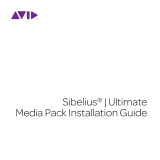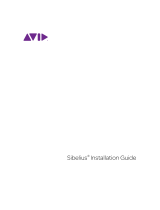Avid
®
NEXIS
™
| PRO
Setup and Maintenance Guide
Version 6.0

2
Legal Notices
Product specifications are subject to change without notice and do not represent a commitment on the part of Avid Technology, Inc.
This product is subject to the terms and conditions of a software license agreement provided with the software. The product may only be
used in accordance with the license agreement.
This product may be protected by one or more U.S. and non-U.S patents. Details are available at www.avid.com/patents.
Part of the software embedded in this product is gSOAP software.
Portions created by gSOAP are Copyright (C) 2001-2004 Robert A. van Engelen, Genivia inc. All Rights Reserved.
THE SOFTWARE IN THIS PRODUCT WAS IN PART PROVIDED BY GENIVIA INC AND ANY EXPRESS OR IMPLIED WARRANTIES,
INCLUDING, BUT NOT LIMITED TO, THE IMPLIED WARRANTIES OF MERCHANTABILITY AND FITNESS FOR A PARTICULAR
PURPOSE ARE DISCLAIMED. IN NO EVENT SHALL THE AUTHOR BE LIABLE FOR ANY DIRECT, INDIRECT, INCIDENTAL,
SPECIAL, EXEMPLARY, OR CONSEQUENTIAL DAMAGES (INCLUDING, BUT NOT LIMITED TO, PROCUREMENT OF SUBSTITUTE
GOODS OR SERVICES; LOSS OF USE, DATA, OR PROFITS; OR BUSINESS INTERRUPTION) HOWEVER CAUSED AND ON ANY
THEORY OF LIABILITY, WHETHER IN CONTRACT, STRICT LIABILITY, OR TORT (INCLUDING NEGLIGENCE OR OTHERWISE)
ARISING IN ANY WAY OUT OF THE USE OF THIS SOFTWARE, EVEN IF ADVISED OF THE POSSIBILITY OF SUCH DAMAGE.
This document is protected under copyright law. An authorized licensee of Avid NEXIS | PRO may reproduce this publication for the
licensee’s own use in learning how to use the software. This document may not be reproduced or distributed, in whole or in part, for
commercial purposes, such as selling copies of this document or providing support or educational services to others. This document is
supplied as a guide for [product name]. Reasonable care has been taken in preparing the information it contains. However, this document
may contain omissions, technical inaccuracies, or typographical errors. Avid Technology, Inc. does not accept responsibility of any kind for
customers’ losses due to the use of this document. Product specifications are subject to change without notice.
Copyright © 2016 Avid Technology, Inc. and its licensors. All rights reserved.
The following disclaimer is required by Apple Computer, Inc.:
APPLE COMPUTER, INC. MAKES NO WARRANTIES WHATSOEVER, EITHER EXPRESS OR IMPLIED, REGARDING THIS
PRODUCT, INCLUDING WARRANTIES WITH RESPECT TO ITS MERCHANTABILITY OR ITS FITNESS FOR ANY PARTICULAR
PURPOSE. THE EXCLUSION OF IMPLIED WARRANTIES IS NOT PERMITTED BY SOME STATES. THE ABOVE EXCLUSION MAY
NOT APPLY TO YOU. THIS WARRANTY PROVIDES YOU WITH SPECIFIC LEGAL RIGHTS. THERE MAY BE OTHER RIGHTS THAT
YOU MAY HAVE WHICH VARY FROM STATE TO STATE.
The following disclaimer is required by Sam Leffler and Silicon Graphics, Inc. for the use of their TIFF library:
Copyright © 1988–1997 Sam Leffler
Copyright © 1991–1997 Silicon Graphics, Inc.
Permission to use, copy, modify, distribute, and sell this software [i.e., the TIFF library] and its documentation for any purpose is hereby
granted without fee, provided that (i) the above copyright notices and this permission notice appear in all copies of the software and
related documentation, and (ii) the names of Sam Leffler and Silicon Graphics may not be used in any advertising or publicity relating to
the software without the specific, prior written permission of Sam Leffler and Silicon Graphics.
THE SOFTWARE IS PROVIDED “AS-IS” AND WITHOUT WARRANTY OF ANY KIND, EXPRESS, IMPLIED OR OTHERWISE,
INCLUDING WITHOUT LIMITATION, ANY WARRANTY OF MERCHANTABILITY OR FITNESS FOR A PARTICULAR PURPOSE.
IN NO EVENT SHALL SAM LEFFLER OR SILICON GRAPHICS BE LIABLE FOR ANY SPECIAL, INCIDENTAL, INDIRECT OR
CONSEQUENTIAL DAMAGES OF ANY KIND, OR ANY DAMAGES WHATSOEVER RESULTING FROM LOSS OF USE, DATA OR
PROFITS, WHETHER OR NOT ADVISED OF THE POSSIBILITY OF DAMAGE, AND ON ANY THEORY OF LIABILITY, ARISING OUT
OF OR IN CONNECTION WITH THE USE OR PERFORMANCE OF THIS SOFTWARE.
The following disclaimer is required by the Independent JPEG Group:
This software is based in part on the work of the Independent JPEG Group.
This Software may contain components licensed under the following conditions:
Copyright (c) 1989 The Regents of the University of California. All rights reserved.
Redistribution and use in source and binary forms are permitted provided that the above copyright notice and this paragraph are
duplicated in all such forms and that any documentation, advertising materials, and other materials related to such distribution and use
acknowledge that the software was developed by the University of California, Berkeley. The name of the University may not be used to
endorse or promote products derived from this software without specific prior written permission. THIS SOFTWARE IS PROVIDED ``AS
IS'' AND WITHOUT ANY EXPRESS OR IMPLIED WARRANTIES, INCLUDING, WITHOUT LIMITATION, THE IMPLIED WARRANTIES
OF MERCHANTABILITY AND FITNESS FOR A PARTICULAR PURPOSE.
Copyright (C) 1989, 1991 by Jef Poskanzer.
Permission to use, copy, modify, and distribute this software and its documentation for any purpose and without fee is hereby granted,
provided that the above copyright notice appear in all copies and that both that copyright notice and this permission notice appear in
supporting documentation. This software is provided " as is" without express or implied warranty.
Copyright 1995, Trinity College Computing Center. Written by David Chappell.
Permission to use, copy, modify, and distribute this software and its documentation for any purpose and without fee is hereby granted,
provided that the above copyright notice appear in all copies and that both that copyright notice and this permission notice appear in
supporting documentation. This software is provided " as is" without express or implied warranty.
Copyright 1996 Daniel Dardailler.

3
Permission to use, copy, modify, distribute, and sell this software for any purpose is hereby granted without fee, provided that the above
copyright notice appear in all copies and that both that copyright notice and this permission notice appear in supporting documentation,
and that the name of Daniel Dardailler not be used in advertising or publicity pertaining to distribution of the software without specific,
written prior permission. Daniel Dardailler makes no representations about the suitability of this software for any purpose. It is provided " as
is" without express or implied warranty.
Modifications Copyright 1999 Matt Koss, under the same license as above.
Copyright (c) 1991 by AT&T.
Permission to use, copy, modify, and distribute this software for any purpose without fee is hereby granted, provided that this entire notice
is included in all copies of any software which is or includes a copy or modification of this software and in all copies of the supporting
documentation for such software.
THIS SOFTWARE IS BEING PROVIDED " AS IS" , WITHOUT ANY EXPRESS OR IMPLIED WARRANTY. IN PARTICULAR, NEITHER
THE AUTHOR NOR AT&T MAKES ANY REPRESENTATION OR WARRANTY OF ANY KIND CONCERNING THE MERCHANTABILITY
OF THIS SOFTWARE OR ITS FITNESS FOR ANY PARTICULAR PURPOSE.
This product includes software developed by the University of California, Berkeley and its contributors.
The following disclaimer is required by Paradigm Matrix:
Portions of this software licensed from Paradigm Matrix.
The following disclaimer is required by Ray Sauers Associates, Inc.:
“Install-It” is licensed from Ray Sauers Associates, Inc. End-User is prohibited from taking any action to derive a source code equivalent of
“Install-It,” including by reverse assembly or reverse compilation, Ray Sauers Associates, Inc. shall in no event be liable for any damages
resulting from reseller’s failure to perform reseller’s obligation; or any damages arising from use or operation of reseller’s products or the
software; or any other damages, including but not limited to, incidental, direct, indirect, special or consequential Damages including lost
profits, or damages resulting from loss of use or inability to use reseller’s products or the software for any reason including copyright or
patent infringement, or lost data, even if Ray Sauers Associates has been advised, knew or should have known of the possibility of such
damages.
The following disclaimer is required by Videomedia, Inc.:
“Videomedia, Inc. makes no warranties whatsoever, either express or implied, regarding this product, including warranties with respect to
its merchantability or its fitness for any particular purpose.”
“This software contains V-LAN ver. 3.0 Command Protocols which communicate with V-LAN ver. 3.0 products developed by Videomedia,
Inc. and V-LAN ver. 3.0 compatible products developed by third parties under license from Videomedia, Inc. Use of this software will allow
“frame accurate” editing control of applicable videotape recorder decks, videodisc recorders/players and the like.”
The following disclaimer is required by Altura Software, Inc. for the use of its Mac2Win software and Sample Source
Code:
©1993–1998 Altura Software, Inc.
The following disclaimer is required by Interplay Entertainment Corp.:
The “Interplay” name is used with the permission of Interplay Entertainment Corp., which bears no responsibility for Avid products.
This product includes portions of the Alloy Look & Feel software from Incors GmbH.
This product includes software developed by the Apache Software Foundation (http://www.apache.org/).
© DevelopMentor
This product may include the JCifs library, for which the following notice applies:
JCifs © Copyright 2004, The JCIFS Project, is licensed under LGPL (http://jcifs.samba.org/). See the LGPL.txt file in the Third Party
Software directory on the installation CD.
Avid Interplay contains components licensed from LavanTech. These components may only be used as part of and in connection with Avid
Interplay.
Attn. Government User(s). Restricted Rights Legend
U.S. GOVERNMENT RESTRICTED RIGHTS. This Software and its documentation are “commercial computer software” or “commercial
computer software documentation.” In the event that such Software or documentation is acquired by or on behalf of a unit or agency of the
U.S. Government, all rights with respect to this Software and documentation are subject to the terms of the License Agreement, pursuant
to FAR §12.212(a) and/or DFARS §227.7202-1(a), as applicable.
Trademarks
Avid, the Avid Logo, Avid Everywhere, Avid DNXHD, Avid DNXHR, Avid NEXIS, AirSpeed, Eleven, EUCON, Interplay, iNEWS, ISIS, Mbox,
MediaCentral, Media Composer, NewsCutter, Pro Tools, ProSet and RealSet, Maestro, PlayMaker, Sibelius, Symphony, and all related
product names and logos, are registered or unregistered trademarks of Avid Technology, Inc. in the United States and/or other countries.
The Interplay name is used with the permission of the Interplay Entertainment Corp. which bears no responsibility for Avid products. All
other trademarks are the property of their respective owners. For a full list of Avid trademarks, see: http://www.avid.com/US/about-avid/
legal-notices/trademarks.

4
Apple, Macintosh, and Safari are either registered trademarks or trademarks of Apple Computer, Inc., registered in the U.S. and other
countries. HP is a registered trademark of Hewlett-Packard Company. Intel is a registered trademark of Intel Corporation. Kingston is a
registered trademarks of Kingston Technology Corporation. All other marks may be the property of their respective titleholders. Windows
is either a registered trademark or trademark of Microsoft Corporation in the United States and/or other countries. All other trademarks
contained herein are the property of their respective owners.
Avid NEXIS | PRO Setup and Maintenance Guide • Revised 4/14/16 • This document is distributed by Avid in online
(electronic) form only, and is not available for purchase in printed form.

1
Contents
Using This Guide. . . . . . . . . . . . . . . . . . . . . . . . . . . . . . . . . . . . . . . . . . . . . . . . . . . . . . . . 1
Symbols and Conventions . . . . . . . . . . . . . . . . . . . . . . . . . . . . . . . . . . . . . . . . . . . . . . . . . . . . . . . . 1
If You Need Help . . . . . . . . . . . . . . . . . . . . . . . . . . . . . . . . . . . . . . . . . . . . . . . . . . . . . . . . . . . . . . . 1
Accessing the Online Documentation . . . . . . . . . . . . . . . . . . . . . . . . . . . . . . . . . . . . . . . . . . . . . . . 2
Avid Training Services . . . . . . . . . . . . . . . . . . . . . . . . . . . . . . . . . . . . . . . . . . . . . . . . . . . . . . . . . . . 2
Chapter 1 Avid NEXIS | PRO System Overview . . . . . . . . . . . . . . . . . . . . . . . . . . . . . . . . . . . 3
Engine . . . . . . . . . . . . . . . . . . . . . . . . . . . . . . . . . . . . . . . . . . . . . . . . . . . . . . . . . . . . . . . . . . . . . . . 3
Avid NEXIS | PRO Engine Front. . . . . . . . . . . . . . . . . . . . . . . . . . . . . . . . . . . . . . . . . . . . . . . . 3
Media Pack and System Drives . . . . . . . . . . . . . . . . . . . . . . . . . . . . . . . . . . . . . . . . . . . . . . . . 4
Engine Control Panel . . . . . . . . . . . . . . . . . . . . . . . . . . . . . . . . . . . . . . . . . . . . . . . . . . . . . . . . 6
Avid NEXIS | PRO Engine Rear View. . . . . . . . . . . . . . . . . . . . . . . . . . . . . . . . . . . . . . . . . . . . 7
Storage Controller. . . . . . . . . . . . . . . . . . . . . . . . . . . . . . . . . . . . . . . . . . . . . . . . . . . . . . . . . . . 7
System Director . . . . . . . . . . . . . . . . . . . . . . . . . . . . . . . . . . . . . . . . . . . . . . . . . . . . . . . . . . . . 9
Power Supplies . . . . . . . . . . . . . . . . . . . . . . . . . . . . . . . . . . . . . . . . . . . . . . . . . . . . . . . . . . . . 9
Client Support . . . . . . . . . . . . . . . . . . . . . . . . . . . . . . . . . . . . . . . . . . . . . . . . . . . . . . . . . . . . . . . . 11
Cabling. . . . . . . . . . . . . . . . . . . . . . . . . . . . . . . . . . . . . . . . . . . . . . . . . . . . . . . . . . . . . . . . . . . . . . 12
Chapter 2 Connecting the Equipment . . . . . . . . . . . . . . . . . . . . . . . . . . . . . . . . . . . . . . . . . . 13
Rack Mounting Guidelines and Requirements . . . . . . . . . . . . . . . . . . . . . . . . . . . . . . . . . . . . . . . 13
Mounting the Engine . . . . . . . . . . . . . . . . . . . . . . . . . . . . . . . . . . . . . . . . . . . . . . . . . . . . . . . . . . . 13
Connecting Power to Equipment . . . . . . . . . . . . . . . . . . . . . . . . . . . . . . . . . . . . . . . . . . . . . . . . . . 14
Supported Switches for Avid NEXIS | PRO . . . . . . . . . . . . . . . . . . . . . . . . . . . . . . . . . . . . . . . . . . 14
Dell Networking N2024 Switch . . . . . . . . . . . . . . . . . . . . . . . . . . . . . . . . . . . . . . . . . . . . . . . . 14
Dell Networking N3024 Switch . . . . . . . . . . . . . . . . . . . . . . . . . . . . . . . . . . . . . . . . . . . . . . . . 15
NETGEAR 10G Smart Switch (XS712T) . . . . . . . . . . . . . . . . . . . . . . . . . . . . . . . . . . . . . . . . 21
Connecting the Engine to a Switch . . . . . . . . . . . . . . . . . . . . . . . . . . . . . . . . . . . . . . . . . . . . . . . . 21
Chapter 3 Software Installation and System Setup . . . . . . . . . . . . . . . . . . . . . . . . . . . . . . . 24
System Setup Information . . . . . . . . . . . . . . . . . . . . . . . . . . . . . . . . . . . . . . . . . . . . . . . . . . . . . . . 24
What is DNS? . . . . . . . . . . . . . . . . . . . . . . . . . . . . . . . . . . . . . . . . . . . . . . . . . . . . . . . . . . . . . . . . 25
What is NTP?. . . . . . . . . . . . . . . . . . . . . . . . . . . . . . . . . . . . . . . . . . . . . . . . . . . . . . . . . . . . . . . . . 25
Installing and Setting Up the System. . . . . . . . . . . . . . . . . . . . . . . . . . . . . . . . . . . . . . . . . . . . . . . 26
Registering the Engine and Downloading the Avid NEXIS Software . . . . . . . . . . . . . . . . . . . 26
Configuring the Computer’s IP Address . . . . . . . . . . . . . . . . . . . . . . . . . . . . . . . . . . . . . . . . . 27
Installing the Software and Setting up the Avid NEXIS System . . . . . . . . . . . . . . . . . . . . . . . 29
Creating the File System. . . . . . . . . . . . . . . . . . . . . . . . . . . . . . . . . . . . . . . . . . . . . . . . . . . . . 34
Binding the Media Packs . . . . . . . . . . . . . . . . . . . . . . . . . . . . . . . . . . . . . . . . . . . . . . . . . . . . 35

2
Chapter 4 Replacing Hardware. . . . . . . . . . . . . . . . . . . . . . . . . . . . . . . . . . . . . . . . . . . . . . . . 37
Hardware Faults . . . . . . . . . . . . . . . . . . . . . . . . . . . . . . . . . . . . . . . . . . . . . . . . . . . . . . . . . . . . . . 37
Removing the Bezel. . . . . . . . . . . . . . . . . . . . . . . . . . . . . . . . . . . . . . . . . . . . . . . . . . . . . . . . . . . . 37
Replacing a Drive . . . . . . . . . . . . . . . . . . . . . . . . . . . . . . . . . . . . . . . . . . . . . . . . . . . . . . . . . . . . . 37
Removing a Drive . . . . . . . . . . . . . . . . . . . . . . . . . . . . . . . . . . . . . . . . . . . . . . . . . . . . . . . . . . 38
Replacing a Drive . . . . . . . . . . . . . . . . . . . . . . . . . . . . . . . . . . . . . . . . . . . . . . . . . . . . . . . . . . 38
Power Supply LEDs. . . . . . . . . . . . . . . . . . . . . . . . . . . . . . . . . . . . . . . . . . . . . . . . . . . . . . . . . . . . 38
Replacing a Power Supply. . . . . . . . . . . . . . . . . . . . . . . . . . . . . . . . . . . . . . . . . . . . . . . . . . . . . . . 39
Replacing a Storage Controller . . . . . . . . . . . . . . . . . . . . . . . . . . . . . . . . . . . . . . . . . . . . . . . . . . . 39
Replacing a Storage Controller. . . . . . . . . . . . . . . . . . . . . . . . . . . . . . . . . . . . . . . . . . . . . . . . 39
Replacing an Engine . . . . . . . . . . . . . . . . . . . . . . . . . . . . . . . . . . . . . . . . . . . . . . . . . . . . . . . . . . . 40
Replacing a Network Switch . . . . . . . . . . . . . . . . . . . . . . . . . . . . . . . . . . . . . . . . . . . . . . . . . . . . . 41
Chapter 5 Specifications and Notices . . . . . . . . . . . . . . . . . . . . . . . . . . . . . . . . . . . . . . . . . . 43
Physical . . . . . . . . . . . . . . . . . . . . . . . . . . . . . . . . . . . . . . . . . . . . . . . . . . . . . . . . . . . . . . . . . . . . . 43
Electrical and Power . . . . . . . . . . . . . . . . . . . . . . . . . . . . . . . . . . . . . . . . . . . . . . . . . . . . . . . . . . . 43
Altitude and Temperature . . . . . . . . . . . . . . . . . . . . . . . . . . . . . . . . . . . . . . . . . . . . . . . . . . . . . . . 43
Shock, Vibration and Noise . . . . . . . . . . . . . . . . . . . . . . . . . . . . . . . . . . . . . . . . . . . . . . . . . . . . . . 43
Approvals. . . . . . . . . . . . . . . . . . . . . . . . . . . . . . . . . . . . . . . . . . . . . . . . . . . . . . . . . . . . . . . . . . . . 44
Uninterruptible Power Supply (UPS) . . . . . . . . . . . . . . . . . . . . . . . . . . . . . . . . . . . . . . . . . . . . . . . 44
Supported Cabling . . . . . . . . . . . . . . . . . . . . . . . . . . . . . . . . . . . . . . . . . . . . . . . . . . . . . . . . . . . . . 44
Appendix A Safety and Regulatory Information . . . . . . . . . . . . . . . . . . . . . . . . . . . . . . . . . . . 46
Warnings and Cautions . . . . . . . . . . . . . . . . . . . . . . . . . . . . . . . . . . . . . . . . . . . . . . . . . . . . . . . . . 46
Proposition 65 Warning . . . . . . . . . . . . . . . . . . . . . . . . . . . . . . . . . . . . . . . . . . . . . . . . . . . . . . . . . 46
FCC Notice . . . . . . . . . . . . . . . . . . . . . . . . . . . . . . . . . . . . . . . . . . . . . . . . . . . . . . . . . . . . . . . . . . 46
Class A Equipment . . . . . . . . . . . . . . . . . . . . . . . . . . . . . . . . . . . . . . . . . . . . . . . . . . . . . . . . . 47
Class B Equipment . . . . . . . . . . . . . . . . . . . . . . . . . . . . . . . . . . . . . . . . . . . . . . . . . . . . . . . . . 47
Modifications. . . . . . . . . . . . . . . . . . . . . . . . . . . . . . . . . . . . . . . . . . . . . . . . . . . . . . . . . . . . . . 47
Cables. . . . . . . . . . . . . . . . . . . . . . . . . . . . . . . . . . . . . . . . . . . . . . . . . . . . . . . . . . . . . . . . . . . 47
Canadian Notice (Avis Canadien) . . . . . . . . . . . . . . . . . . . . . . . . . . . . . . . . . . . . . . . . . . . . . . . . . 47
Class A Equipment . . . . . . . . . . . . . . . . . . . . . . . . . . . . . . . . . . . . . . . . . . . . . . . . . . . . . . . . . 47
LED Safety Notices . . . . . . . . . . . . . . . . . . . . . . . . . . . . . . . . . . . . . . . . . . . . . . . . . . . . . . . . . . . . 48
European Union Declaration of Conformity . . . . . . . . . . . . . . . . . . . . . . . . . . . . . . . . . . . . . . . . . . 48
Disposal of Waste Equipment by Users in the European Union . . . . . . . . . . . . . . . . . . . . . . . . . . 49
Argentina Conformity . . . . . . . . . . . . . . . . . . . . . . . . . . . . . . . . . . . . . . . . . . . . . . . . . . . . . . . . . . . 49
Australia and New Zealand EMC Regulations. . . . . . . . . . . . . . . . . . . . . . . . . . . . . . . . . . . . . . . . 50
Japan EMC Regulations . . . . . . . . . . . . . . . . . . . . . . . . . . . . . . . . . . . . . . . . . . . . . . . . . . . . . . . . 50
Class A Equipment . . . . . . . . . . . . . . . . . . . . . . . . . . . . . . . . . . . . . . . . . . . . . . . . . . . . . . . . . 50
Korean EMC Regulations . . . . . . . . . . . . . . . . . . . . . . . . . . . . . . . . . . . . . . . . . . . . . . . . . . . . . . . 50
Class A Equipment . . . . . . . . . . . . . . . . . . . . . . . . . . . . . . . . . . . . . . . . . . . . . . . . . . . . . . . . . 50
Taiwan EMC Regulations . . . . . . . . . . . . . . . . . . . . . . . . . . . . . . . . . . . . . . . . . . . . . . . . . . . . . . . 51

Using This Guide
The Avid NEXIS | PRO media network provides a high-performance distributed file system that
contains high-capacity shared media storage for workgroups of connected Avid
®
editing
workstations.
Symbols and Conventions
Avid documentation uses the following symbols and conventions:
If You Need Help
If you are having trouble using your Avid product:
1. Retry the action, carefully following the instructions given for that task in this guide. It is
especially important to check each step of your workflow.
Symbol or Convention Meaning or Action
n
A note provides important related information, reminders, recommendations, and
strong suggestions.
c
A caution means that a specific action you take could cause harm to your
computer or cause you to lose data.
w
A warning describes an action that could cause you physical harm. Follow the
guidelines in this document or on the unit itself when handling electrical
equipment.
> This symbol indicates menu commands (and subcommands) in the order you
select them. For example, File > Import means to open the File menu and then
select the Import command.
This symbol indicates a single-step procedure. Multiple arrows in a list indicate
that you perform one of the actions listed.
(Windows), (Windows
only), (Macintosh), or
(Macintosh only)
This text indicates that the information applies only to the specified operating
system, either Windows or Macintosh OS X.
Bold font Bold font is primarily used in task instructions to identify user interface items and
keyboard sequences.
Italic font Italic font is used to emphasize certain words and to indicate variables.
Courier Bold font
Courier Bold font identifies text that you type.
Ctrl+key or mouse action Press and hold the first key while you press the last key or perform the mouse
action. For example, Command+Option+C or Ctrl+drag.
| (pipe character) The pipe character is used in some Avid product names, such as Interplay |
Production. In this document, the pipe is used in product names when they are in
headings or at their first use in text.

Accessing the Online Documentation
2
2. Check the latest information that might have become available after the documentation was
published.
New information is available in the ReadMe file supplied in your Avid software installation kit
as a PDF document and is also available online.
Always check online for the most up-to-date release notes or ReadMe because the online
version is updated whenever new information becomes available. To view the online
versions, visit the Knowledge Base at www.avid.com/US/support.
3. Check the documentation that came with your Avid application or your hardware for
maintenance or hardware-related issues.
4. Visit the online Knowledge Base at www.avid.com/US/support. Online services are available 24
hours per day, 7 days per week. Search this online Knowledge Base to find answers, to view
error messages, to access troubleshooting tips, to download updates, and to read or join online
message-board discussions.
Accessing the Online Documentation
You can access the documentation from the Knowledge Base site specific to your release. Download and
install Acrobat Reader before you access the PDF documentation.
Avid Training Services
Avid makes lifelong learning, career advancement, and personal development easy and convenient.
Avid understands that the knowledge you need to differentiate yourself is always changing, and Avid
continually updates course content and offers new training delivery methods that accommodate your
pressured and competitive work environment.
For information on courses/schedules, training centers, certifications, courseware, and books, please
visit www.avid.com/support and follow the Training links, or call Avid Sales at 800-949-AVID
(800-949-2843).

1 Avid NEXIS | PRO System Overview
The Avid NEXIS | PRO system (formerly the ISIS | 1000) is a shared storage solution for acquisition,
creative, distribution, and archive media workflows. Avid network storage systems are built for
media and entertainment. They enable multiple clients to share, capture, play, and edit video and
audio media.
Clients access Avid NEXIS | PRO systems through external switch connections. The Avid NEXIS |
PRO Management Console provides workspace and system management functionality.
This chapter provides an overview of the Avid NEXIS | PRO system and the basic function of each
component. Other chapters in this guide describe how to install the system in a rack, connect the
power and Ethernet cables, and configure the system.
The Avid NEXIS | PRO consists of an Engine, containing one Storage Controller which runs the
System Director; two power supply/cooling modules; one Media Pack (10 drives for data) and two
system drives (SSDs). You can configure up to four Avid NEXIS | PRO Engines into a single Avid
NEXIS shared storage system.
Engine
The Engine is a 2U chassis that contains the other system components.
Data passes between the Engine and clients through a switch connected to the Engine with one 10 Gb
Ethernet connection. This connection provides clients access to the data on the media drives. 10 Gb
Ethernet ports on both the switch and Engine require SFP+ transceivers.
Avid NEXIS | PRO Engine Front
The front of the Engine has a removable bezel (not shown). Removing the bezel allows access to the
drive slots. The Avid NEXIS | PRO Engine supports one Media Pack (10 drives) for media storage
and two system drives. As shipped from Avid, the system drives occupy the first two slots in the
Engine (0 and 1). Drive slot numbering is shown below.
Each drive can be removed and replaced separately with the power on.

Engine
4
Media Pack and System Drives
The data drives are supplied in Media Packs, 10 drives per pack, 2TB of storage capacity per drive.
System drives (two per Engine) have 200GB capacity. The system drives are used by the System
Director to store metadata, startup files, and other system files. Each drive is in a 3.5” carrier; do not
remove the drive from the carrier. You can remove and replace a system drive or a Media Pack drive
while the system is running.
The system drives typically occupy slots 0 and 1, and the Media Pack drives typically use slots 2
through 11 (see “Avid NEXIS | PRO Engine Front” on page 3).
You can distinguish between the types of drives as follows:
• System drives are labeled similar to the following, indicating the capacity (200GB), the letters
SS for solid state, followed by a manufacturer serial number:
• Media Pack drives are labeled similar to the following, indicating the capacity (2TB), the
abbreviation 7K2 indicating the drive speed (7200 rpm), followed by a manufacturer serial
number:
System drives are physically 2.5” but are shipped in a 3.5” carrier, like the Media Pack drives.
The Avid NEXIS | PRO can run with one failed system drive, but Avid recommends replacing it as
soon as possible. You can remove and replace a system drive while the system is running.

Engine
5
Avid NEXIS | PRO Media Pack and System Drives
The drives have a lock indicator and two LEDs that show the drive status, explained in the following
figure and table.
Drive Features
Callout Description Status
1 Locking window showing drive is locked Red when drive is locked

Engine
6
c
Leave failed drives in place until you have a replacement so you maintain the proper airflow.
Obtain a replacement as soon as possible.
Engine Control Panel
The following figure shows the control panel on the Avid NEXIS | PRO Engine, to the left of drive
slots 0, 4, and 8.
Avid NEXIS | PRO Engine Control Panel
Engine Control Panel Features
2 Locking window showing drive is unlocked Black when drive is unlocked
3 Power and activity LED Off—No power
Blinking—I/O activity
4 Fault and identify LED Blinking 1second on, 1 second off—To identify
the drive
On—Drive failed
Callout Description Status
Callout Description Status/Purpose
1 Input/Mute Switch Used to set the LED display and to transition alarm states (depends on VPD
setup).
2 System Power LED Green when system is on (operational).
Amber when system is in standby mode (not operational).

Engine
7
Avid NEXIS | PRO Engine Rear View
The following figure shows the rear of the Avid NEXIS | PRO Engine.
Engine Rear View Features
Storage Controller
The Storage Controller provides the software management functionality, including the embedded
System Director. The Storage Controller is turned on when the power supplies are on. The following
figure and table describe the Storage Controller features. Callouts in gray are not used, but are
identified for reference.
3 Module Fault LED Amber when there is a system hardware fault. In that case, another LED on
the faulty component may be lit.
4 Logical Fault LED Amber when something other than the enclosure management system
(usually a drive) fails.
5 Enclosure ID Display Displays the enclosure identification number (optional; useful with
multiple enclosure systems)
Callout Description Status/Purpose
Callout Description
1 764W power supply and cooling fan modules.
The left power supply is numbered 0, the right is numbered 1, in event and error messages.
2 Storage Controller

Engine
8
Storage Controller
Storage Controller Features
Callout Description Purpose
1 USB Connectors (Not used)
2 QSFP 10GbE Port Connects to a network switch. See “Supported Switches for Avid NEXIS
| PRO” on page 14.
3 Power/OK, Fault, and ID LEDs Power/OK: Green when the controller is operating correctly. Flashing
green indicates a controller VPD error.
Fault: Amber when the controller has a fault.
ID: Blue when the controller is being identified.
4 POST LEDs Shows the boot progress of the x86 subsystem. If the controller fails to
boot, the LEDs show the stage in which the error occurred.
5 Serial Port (Not used)
6 1 GbE Management Port; only the
left port is enabled for use.
Connects to a laptop or other computer to install the software and initially
configure the system. The port has the following LEDs:
Right side:
• Steady green: Link is active
• Flashing green: Network activity
Left side—Network speed:
• Yellow: 1000Mb/s
• Green: 100Mb/s
• Off: 10Mb/s
7 SAS Port (Not used)

Engine
9
System Director
The System Director maintains all information about the file system, but not the data in those files.
The System Director is embedded on the Storage Controller of an Avid NEXIS | PRO Engine.
Although each Engine of a multi-Engine storage system has the capability to run a System Director,
there must be only one System Director in an Avid NEXIS storage system. The first Engine
configured in a multi-Engine system runs the System Director for the entire system.
The System Director:
• Manages the metadata by storing directory information and file attributes.
• Provides a location to coordinate file access modes (read/write), file locking, range locking,
performance data collection, logging, file lookup, and directory change tracking for client
systems.
• Provides the following information to a client or storage system:
- Identity of all connected storage systems
- Information about the drives, power, cooling and Storage Controllers in the configuration
- Names of workspaces
- Lists of users and groups within the system
The System Director does not store client data (media files); these are stored on the Media Packs
(drives) within the Engine. System Director metadata is mirrored on the system drives in the Engine.
System Directors, workgroup servers, and clients must all be synchronized with a common time of
day. For information on setting the Network Time Protocol (NTP), see “Installing and Setting Up the
System” on page 26.
Power Supplies
The power supplies are turned on when the power cord is plugged in and the power switch is on. The
power supplies provide power and contain fans that cool the system.
The Avid NEXIS | PRO Engines need only one of the two power supplies to supply the needed power
to function properly. You can remove and replace a power supply while the system is running if one
fails.

Engine
10
Avid NEXIS | PRO (764W) Power Supply and Cooling Module Features
Avid NEXIS | PRO (764W) Power and Cooling Module Features
Avid NEXIS | PRO (764W) Power Supply and Cooling Module LEDs
Callout Description and Color
1LEDs
2 Release Latch

Client Support
11
Avid NEXIS | PRO (764W) Power and Cooling Module LEDs
The LEDs on the 764W power/cooling module work in conjunction to indicate overall module
status; in the following table, for each row, all the LEDs must be in the listed state for the definition
to apply.
Avid NEXIS | PRO (764W) Power and Cooling Module LED States
c
Leave failed power supply or cooling modules in place until you have a replacement so you
maintain the proper airflow. Obtain a replacement as soon as possible.
Client Support
Avid NEXIS | PRO systems support up to 30 connected clients, 24 of which can be active at the same
time. The clients connect to a switch through either a 1Gb or a 10 Gb connection, and the Engine
connects to the switch using a 10 Gb connection. Through the switch, clients communicate with the
NEXIS system to create, modify, and read files.
A client uses mechanisms specific to its operating system to display, create, and delete files within
the Avid shared storage network system. For example, when viewed from a Windows operating
system, the client system sees a server containing many shares that can be mapped to drive letters.
Callout Description and Color
1 AC Fail—Amber
2 Fan Fault—Amber
3 Power/Module OK—Green
4 DC Fail—Amber
n
The bottom two LEDs, marked with battery icons, are not used.
AC Fail
(Callout 1)
Fan Fault
(Callout 2)
Power/
Module
OK
(Callout 3)
DC Fail
(Callout 4) Definition
n
For readability, a series of dashes (---) means the LED is OFF.
--- --- --- --- No AC power on any PCM
On --- --- On No AC power on this PCM
--- --- On --- AC present; PCM OK
--- --- On On PCM fan speed is outside acceptable limits
--- On --- --- PCM fan has failed
On On --- On PCM fault (over temperature, over voltage, or
over current)
--- --- Flashing --- Standby mode
Flashing Flashing --- Flashing PCM firmware download in progress

2 Connecting the Equipment
This chapter explains how to rack mount and connect the system hardware.
Rack Mounting Guidelines and Requirements
Avid recommends installing the Avid NEXIS | PRO in a rack, using the following guidelines:
• If installed in a closed or multi-unit rack assembly, the operating ambient temperature of the rack
environment might be greater than room ambient. Make sure the rack environment is compatible
with the maximum ambient temperature (Tma) specified by the manufacturer.
• Avoid uneven mechanical loading.
• Make sure your rack enclosure is stable enough to prevent tipping over if using extending sliding
rails.
• Follow the equipment nameplate ratings to avoid overloading the circuits.
• Maintain reliable grounding of rack-mounted equipment, especially regarding supply
connections other than direct connections to the branch circuit (for example, power strips).
• Avid airflow is from the front of the enclosure to the rear. Make sure nothing blocks airflow to
the front panel surface and the rear.
• For normal operation, maintain approximately 2 feet (0.6 meters) of open space in front of and
behind the rack. This allows free access to the components in the rack for operating changes or
adjustments. For service, maintain approximately 3 feet (1 meter) of open space in front of the
rack and 2 feet (0.6 meters) of open space behind the rack. This allows for the removal of any
component that needs to be replaced.
w
To ensure the stability of the rack enclosure, install the heaviest equipment in the lower sections
of the rack enclosure. Install lighter equipment in the middle and upper sections.
c
For information about power specification and dimensions see “Specifications and Notices” on
page 43.
Mounting the Engine
The Avid NEXIS | PRO Engine is designed for 19-inch (483-mm) rack configurations and requires
two EIA rack units of rack space. The rack mount can accommodate racks with round, square, or
threaded holes, sometimes called broadcast racks. Installation instructions are included on a decal
located on the side of one of the bracket rails.
n
The screws in the rail kit are metric. You might need to supply your own screws for your rack type.
n
Do not lift the Engine by the handles on the power supply units, cooling modules or Storage
Controller – they are not designed to support the weight of the entire system.

Connecting Power to Equipment
14
w
Avid recommends that two people lift the Engine, especially when installing in upper rack
units.
To mount the Avid NEXIS | PRO Engine into the rack:
1. Install the mounting rails using the instructions on the attached label.
2. Slide the Engine onto the mounting rails and secure to the rack using the two supplied screws.
3. Remove the plastic end cap covers from the front of the Engine. (These cover the screws that
secure the Engine to the rack in the absence of a bezel.)
4. Attach the bezel to the front of the Engine.
Connecting Power to Equipment
The Avid NEXIS | PRO Engine includes two 10A power cables (North America standard), included
in the shipping box. You might need to obtain power cords from your local reseller or support depot
suitable for your locale.
Plug the power cords into the power supplies on the back of the Engine and then plug the other ends
into power outlets on separate circuits. Turn on the power switches on the power supplies.
n
The system takes a few minutes to perform some internal processes before the fans start running.
Supported Switches for Avid NEXIS | PRO
The following switches are supported for use with the Avid NEXIS | PRO:
•Dell N2024
• Dell N3024, with version 6.0.0.7 or later switch firmware.
• NETGEAR XS712T
Purchase one of these switches from Avid or from your local vendor. Avid can provide the Dell
N2024 and N3024 switches and the required connectors.
c
You must connect the Engine to a supported switch. You cannot set up the Engine until then.
Dell Networking N2024 Switch
The Dell Networking N2024 switch uses Layer 3 features with integrated 10GbE uplinks, and
supports 1GbE, 2x1GbE, 1x10GbE, and 2x10GbE connections to clients. One of the 10GbE
connections must be to the Engine. As shipped from Avid, this switch includes:
• 24 RJ-45 10/100/1000Base-T auto-sensing full duplex ports
• Two integrated 10GbE SFP+ ports
• Two dedicated rear stacking ports (requires stacking cables; available from Avid in 0.5 and 1m
lengths)
• One integrated power supply (100W AC)
La pagina si sta caricando...
La pagina si sta caricando...
La pagina si sta caricando...
La pagina si sta caricando...
La pagina si sta caricando...
La pagina si sta caricando...
La pagina si sta caricando...
La pagina si sta caricando...
La pagina si sta caricando...
La pagina si sta caricando...
La pagina si sta caricando...
La pagina si sta caricando...
La pagina si sta caricando...
La pagina si sta caricando...
La pagina si sta caricando...
La pagina si sta caricando...
La pagina si sta caricando...
La pagina si sta caricando...
La pagina si sta caricando...
La pagina si sta caricando...
La pagina si sta caricando...
La pagina si sta caricando...
La pagina si sta caricando...
La pagina si sta caricando...
La pagina si sta caricando...
La pagina si sta caricando...
La pagina si sta caricando...
La pagina si sta caricando...
La pagina si sta caricando...
La pagina si sta caricando...
La pagina si sta caricando...
La pagina si sta caricando...
La pagina si sta caricando...
La pagina si sta caricando...
La pagina si sta caricando...
La pagina si sta caricando...
La pagina si sta caricando...
La pagina si sta caricando...
La pagina si sta caricando...
La pagina si sta caricando...
La pagina si sta caricando...
La pagina si sta caricando...
La pagina si sta caricando...
La pagina si sta caricando...
-
 1
1
-
 2
2
-
 3
3
-
 4
4
-
 5
5
-
 6
6
-
 7
7
-
 8
8
-
 9
9
-
 10
10
-
 11
11
-
 12
12
-
 13
13
-
 14
14
-
 15
15
-
 16
16
-
 17
17
-
 18
18
-
 19
19
-
 20
20
-
 21
21
-
 22
22
-
 23
23
-
 24
24
-
 25
25
-
 26
26
-
 27
27
-
 28
28
-
 29
29
-
 30
30
-
 31
31
-
 32
32
-
 33
33
-
 34
34
-
 35
35
-
 36
36
-
 37
37
-
 38
38
-
 39
39
-
 40
40
-
 41
41
-
 42
42
-
 43
43
-
 44
44
-
 45
45
-
 46
46
-
 47
47
-
 48
48
-
 49
49
-
 50
50
-
 51
51
-
 52
52
-
 53
53
-
 54
54
-
 55
55
-
 56
56
-
 57
57
-
 58
58
-
 59
59
-
 60
60
-
 61
61
-
 62
62
-
 63
63
-
 64
64
in altre lingue
- English: Avid NEXIS Pro 6.0 User guide
Documenti correlati
-
Avid NEXIS NEXIS 6.0 Guida utente
-
Avid Editing Applications 6.0 Guida d'installazione
-
 Avid Sibelius Sibelius Media Pack Guida d'installazione
Avid Sibelius Sibelius Media Pack Guida d'installazione
-
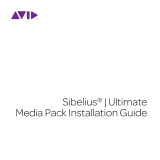 Avid Sibelius Sibelius 2018.4 Guida d'installazione
Avid Sibelius Sibelius 2018.4 Guida d'installazione
-
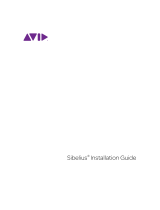 Avid Sibelius Sibelius 8.0 Guida d'installazione
Avid Sibelius Sibelius 8.0 Guida d'installazione
-
Avid Pro Tools 9.0 Guida d'installazione
-
Avid Mbox Pro Guida utente
-
 Mode Media Composer 5.5 Manuale utente
Mode Media Composer 5.5 Manuale utente
Altri documenti
-
Yamaha SWR2311P-10G Manuale del proprietario
-
QNAP QSW-3216R-8S8T Quick Installation Guide
-
Yamaha SWR2310 Manuale del proprietario
-
QNAP QSW-M3212R-8S4T Quick Installation Guide
-
McAfee MANAGEMENT EDITION 2.5 Getting Started Manual
-
 IEI Technology PUZZLE-M801 Manuale utente
IEI Technology PUZZLE-M801 Manuale utente
-
Equip 255329-V1 Scheda dati
-
AJA Ki PRO rack Installation and Operation Guide
-
Yamaha 370 Manuale del proprietario
-
AJA Ki Pro Mini Installation and Operation Guide