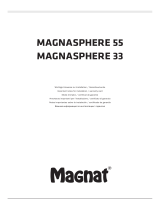Avantree BTTC-500-W-US Guida utente
- Categoria
- Altoparlanti portatili
- Tipo
- Guida utente

Als kabelloser Transmitter (TX Modus)
1).
Verbinden Sie die Audioquelle (TV, DVD usw.) mit dem Oasis“TX Input“, indem
Sie die vorhandenen Audiokabel verwenden (optisch oder AUX/RCA).
2). Verbinden Sie Oasis mit der Stromquelle (TV, PC USB-Anschluss oder
Stromkabel) über das USB-Kabel.
3). Schieben Sie den TX/RX Schalter auf die“TX“ Position.
4). Schieben Sie den Strom/ Modus Schalter auf die“Bluetooth“ Position.
5). Wählen Sie den richtigen Audiozugangsmodus (AUX/OPT) aus, indem Sie kurz auf
den Knopf drücken
(sehr wichtig)
6).
Paaren Sie Oasis mit Ihrem Headset/ Kopfhörer, bei denen Bluetooth aktiviert worden ist.
1. Oasis Paarungsmodus = Bluetooth LED leuchtet schnell und abwechselnd
grün/ weiß auf
-Bei der ersten Verwendung: Oasis geht automatisch auf Paarungsmodus
(leerer Speicher)
-Danach: drücken Sie den
Knopf 3 Sekunden lang, um diesen zu aktivieren
2. Stellen Sie Ihr Headset/ Ihre Lautsprecher auf Paarungsmodus und lesen Sie
sich die jeweiligen Bedienungsanleitungen durch.
3. Warten Sie, bis die Verbindung hergestellt wird.
Als kabelloser Empfänger (RX Modus)
1). Verbinden Sie Ihre Lautsprecher mit dem Oasis “RX Output“ mithilfe der zur Verfügung
gestellten Audiokabel (optisch oder AUX/RCA).
2). Verbinden Sie den Oasis mit einer Stromquelle, indem Sie ein USB-Kabel oder
ein Stromkabel verwenden.
3). Schieben Sie den TX/RX Schalter auf die “RX“ Position.
4). Schieben Sie den Strom/ Modus Schalter auf die“Bluetooth“ Position.
5). Wählen Sie den richtigen Audioausgabemodus (AUX/OPT) indem Sie kurz auf den
Knopf drücken
(sehr wichtig)
6). Paaren Sie den Oasis mit Ihrem Handy/ PC/ Tablet, auf dem Bluetooth aktiviert
worden ist.
1. Oasis Paarungsmodus = das Bluetooth LED blinkt schnell und abwechselnd
grün/ weiß auf
-Bei der ersten Verwendung: Oasis geht automatisch auf Paarungsmodus
(leerer Speicher)
-Danach: drücken Sie den
Knopf 3 Sekunden lang, um diesen zu aktivieren
2. Aktivieren Sie Bluetooth auf Ihrem Handy oder einem anderen Gerät, suchen
Sie nach “Avantree Oasis“ um eine Verbindung herzustellen.
3. Warten Sie, bis die Verbindung hergestellt wird.
Umgehungsmodus (Kein-Bluetooth-Modus)
1). Verbinden Sie die Audioquelle (TV, DVD etc.) mit dem Oasis“TX Input“ mithilfe
der zur Verfügung gestellten Audiokabel (optisch oder AUX/ RCA).
2). Verbinden Sie Ihren Lautsprecher mit dem Oasis“RX Output“mit Ihrem eigenen
Audiokabel (optisch oder AUX/RCA).
3).
Verbinden Sie den Oasis mit einer Stromquelle über ein USB-Kabel oder einen Adapter.
4). Schieben Sie den Strom/ Modus Schalter auf die“Bypass“ Position.
5). Wählen Sie den richtigen Audioanschlussmodus (AUX/OPT) aus, indem Sie kurz
auf den Knopf drücken.
Hinweis: Umgehung nur für AUX auf AUX & OPT auf OPT.
(sehr wichtig)
6). Bereit zur Verwendung.
Wichtiger Hinweis:
1. Wählen Sie immer den RICHTIGEN Audioanschlussmodus (AUX/OPT)
2. Lautstärke +/- ist für den AUX-Anschluss, nicht für OPT.
3. Stellen Sie sicher, dass Ihr (TV) Anschluss gültig ist. AUX Test mit Kopfhörern.
4. Unterstützt NICHT Dolby / DTS über OPT.
5. Umgehung nur für AUX auf AUX & OPT auf OPT.
6. Aufforderungsansage an/ aus 3 Sekunden gedrückt halten.
En tant que Transmetteur sans fil (Mode TX)
1). Connecter la source audio (TV, DVD etc.) au port "TX Input" de l’Oasis à l’aide
des câbles audio fournis (optique ou AUX/RCA).
2). Brancher l’alimentation de l’Oasis à l’aide du câble USB (TV, port PC USB
ou adaptateur secteur).
3). Mettre le bouton TX/RX sur la position "TX".
4). Mettre le bouton d’alimentation/mode sur la position "Bluetooth".
5).
Important :
sélectionner la bonne entrée audio (AUX/OPT) par un appui rapide du
bouton .
6). Jumeler l’Oasis avec votre appareil Bluetooth (casque/enceintes).
1. L’Oasis en Mode jumelage = la LED Bluetooth clignote rapidement et
alternativement en vert / blanc.
- Première utilisation: l’Oasis entre en mode auto-jumelage (mémoire vide)
- Ensuite: appuyer sur le bouton
durant 3 secondes pour valider
2. Mettre votre équipement casque/enceintes en mode jumelage en vous
référant à leur manuel.
3. Attendre que l’Oasis et vos équipements soient jumelés et connectés.
En tant que Récepteur sans fil (mode RX)
1). Connecter vos enceintes au port "RX Output" de l’Oasis à l’aide des câbles audio
fournis (optique ou AUX/RCA).
2). Brancher l’alimentation de l’Oasis à l’aide du câble USB ou d’un adaptateur secteur.
3). Mettre le bouton TX/RX sur la position "RX".
4). Mettre le bouton d’alimentation/mode sur la position "Bluetooth".
5).
Important :
Sélectionner la bonne entrée audio (AUX/OPT) par un appui rapide
du bouton .
6). Jumeler l’Oasis avec votre équipement Bluetooth (téléphone/pc/tablette).
1. L’Oasis en Mode jumelage = la LED Bluetooth clignote rapidement et
alternativement en vert / blanc.
- Première utilisation : l’Oasis entre en mode auto-jumelage (mémoire vide)
- Ensuite : appuyer sur le bouton
durant 3 secondes pour valider
2. Activer le Bluetooth sur votre équipement pour trouver “Avantree Oasis ‘’
et s’y connecter.
3. Attendre que l’Oasis et vos équipements soient jumelés et connectés.
Mode Bypass (Bluetooth désactivé, mode audio direct)
1). Connecter la source audio (TV, DVD etc.) au port "TX Input" de l’Oasis à l’aide
des câbles audio fournis (optique ou AUX/RCA).
2). Connecter vos enceintes au port "RX Output" de l’Oasis à l’aide de votre propre
câble audio (optique ou AUX/RCA).
3). Brancher l’alimentation de l’Oasis à l’aide du câble USB ou d’un adaptateur
secteur.
4). Mettre le bouton d’alimentation/mode sur la position "Bypass".
5). Sélectionner la bonne entrée audio (AUX/OPT) par un appui rapide du bouton .
Note importante:
la fonction Bypass transmet directement le son du port AUX vers
AUX et OPT vers OPT. Il n’y a pas de conversion vers d’autres ports ou format audio.
6). Prêt à l’emploi.
Notes Importantes:
1. Toujours veiller à bien sélectionner l’entrée / sortie audio adéquate (AUX / OPT)
2. Le volume +/- fonctionne uniquement pour l’entrée / sortie AUX (pas pour OPT).
3. Assurez-vous que votre sortie audio (TV) est active. Le port AUX peut être testé
en y branchant un casque audio.
4. Le Dolby / DTS par voie OPT n’est pas supporté.
5. Le mode Bypass transmet le son directement de AUX vers AUX et de OPT vers OPT.
6. Le guidage vocal peut être désactivé en maintenant le bouton durant 3s.
Status indicators
Indicator Status
RX
TX
In receiving mode
Flashes GREEN and WHITE alternately to indicate Oasis is in pairing mode
OPT Optical audio mode
AUX AUX audio mode
SBC Oasis is using SBC codec
APTX Oasis is using aptX codec
LL
A
B
Oasis is using aptX low latency codec
Oasis is using device A
Oasis is using device B
Bypass mode
Flashes GREEN and WHITE alternately to indicate Oasis is in pairing mode
In transmitting mode
Avantree Quick User Guide for Oasis (TC500)
Product overview & Basic operation
Bypass
Bluetooth
RX
TX
AUX
APTX
LL
SBC
A
B
OPT
Power/Mode switch
RX
TX
AUX
APTX
LL
SBC
A
B
OPT
TX RX
Basic operation
Button Function Operation
TX/RX
switch
Power/
Mode switch
Details see next page.details see next page)
Slide to “ ” to turn off the device.
Power off
Enter paring mode
Hold this button for about 3 seconds.
AUX/ Optical switch
Voice prompt on/off
Status
indicators
TX/RX switch
Status indicators
Indicate status
Slide to RX to enter receiving mode.Receiver mode
Transmitter mode Slide to TX to enter transmitting mode.
Short press once.Reconnect
Slide to "Bluetooth ”to power on & enter
Bluetooth mode.
Bluetooth mode
Bypass mode
Slide to “Bypass” to power on & enter
Bypass mode.
Hold for 3 seconds to switch Voice on/off.
Short press once to switch between
AUX (3.5mm) and Optical audio mode.
- 1 - - 2 -
As a Wireless Transmitter(TX mode)
Power on Pair and connected
3
Slide mode switch to TX side.
DC IN
AUX AUX
OPTICAL OPTICAL
RX Output TX Input
DC IN AUX AUXOPTICAL OPTICAL
RX Output TX Input
Oasis (TC500) Back
Oasis (TC500) Back
TV optical
output
TV AUX Output
USB charging cable
USB charging cable
As a Wireless Receiver (RX mode)
TV
B
yp
ass
B
l
u
etoo
t
h
R
X
TX
AUX
APTX
L
L
SBC
A
B
OPT
B
yp
ass
B
l
u
etoo
t
h
R
X
TX
AUX
APTX
L
L
SBC
A
B
OPT
B
y
p
a
s
s
Blu
etoo
th
RX
TX
AUX
A
PT
X
L
L
S
B
C
A
B
OPT
RX
TX
AUX
APTX
LL
SBC
OPT
TX RX
Bypass Bluetooth
Bypass
Bluetooth
AUX
APTX
LL
SBC
A
B
OPT
2
Connect Oasis to power supply & Connect suitable cable to TV
TV RCA Output
Option A
AUX cable
Option B
AUX + RCA cable
Option C
Optical cable
Option A
Optical cable
Option B
AUX cable
Option C
AUX + RCA cable
Slide power switch to Bluetooth side.
Set
Pair and connected
3
DC IN
AUX AUX
OPTICAL OPTICAL
RX Output TX Input
DC IN AUX AUXOPTICAL OPTICAL
RX Output TX Input
Speaker optical
input
Speaker
AUDIO
IN
B
y
p
ass
Bl
u
e
t
o
o
t
h
R
X
T
X
AU
X
AP
TX
L
L
SB
C
A
B
O
P
T
Connect Oasis to power supply & Connect suitable cable to speaker
Speaker AUX input
Speaker RCA input
Power on
Slide mode switch to RX side.
RX
TX
AUX
APTX
LL
SBC
OPT
TX RX
Bypas
s
Bluetooth
AUX
APTX
LL
SBC
A
B
OPT
2
Bypass Bluetooth
Slide power switch to Bluetooth side.
Oasis will auto-enter pairing mode. Set your
Bluetooth headphone/speaker to pairing
mode. Wait, they will pair and connected.
Oasis will auto-enter pairing mode. Active
Bluetooth on your phone or other device &
Find "Avantree Oasis" to connect.
Note: If Oasis fail to pair, hold button for 3s to enter pairing mode. Note: If Oasis fail to pair, hold button for 3s to enter pairing mode.
Enjoy Enjoy
- 3 - - 4 -
LED flash green
and white alternately
LED flash green
and white alternately
Z-PKQG-T500-V1
- 6 -
- 8 -- 7 - - 9 -
English
Deutsch
Français
Italiano
Español
Avantree Oasis TC500
Bluetooth Transmitter and Receiver
Quick User Guide
- 5 -
As a Wireless Transmitter (TX Mode)
1). Connect audio source (TV, DVD etc.) to Oasis "TX Input" port with the audio
cables provided (optical or AUX/RCA).
2). Connect Oasis to power source (TV, PC USB socket or power adapter) with
USB cable.
3). Slide TX/RX switch to the "TX" position.
4). Slide Power/Mode switch to the "Bluetooth" position.
5). Select the correct audio input mode (AUX/OPT) by short pressing button
(Very Important).
6). Pair Oasis with your Bluetooth-enabled headsets/speakers.
1. Oasis pairing mode = Bluetooth LED flash green / white alternately fast.
- First time use: Oasis auto enter pairing mode (with clear memory).
- Afterward: press button for 3 seconds to enter.
2. Set your headsets/speakers to pairing mode refer to its user manual.
3. Wait and connected.
As a Wireless Receiver (RX mode)
1). Connect your speaker to Oasis "RX Output" port with the audio cable provided
(optical or AUX/RCA).
2). Connect Oasis to power source with USB cable and adapter.
3). Slide TX/RX switch to the "RX" position.
4). Slide Power/mode switch to the "Bluetooth" position.
5). Select the correct audio output mode (AUX/OPT) by short pressing button
(Very Important).
6). Pair Oasis with your Bluetooth-enabled phone/pc/tablet.
1. Oasis pairing mode = Bluetooth LED flash green / white alternately fast.
- First time use: Oasis auto enter pairing mode (with clear memory).
- Afterward: press
button for 3 seconds to enter.
2. Active Bluetooth on your phone or other device to find “Avantree Oasis ‘’
to connect.
3. Wait and connected.
Bypass mode (Non-Bluetooth mode)
1). Connect audio source (TV, DVD etc.) to Oasis “TX Input" port with the audio
cables provided (optical or AUX/ RCA).
2). Connect your speaker to Oasis "RX Output" port with your own audio cable
(optical or AUX/RCA).
3). Connect Oasis to power source with USB cable and adapter.
4). Slide Power/mode switch to the "Bypass" position.
5).
Select the correct audio input/output mode (AUX/OPT) by short pressing button.
Note: Bypass for AUX to AUX & OPT to OPT only (Very Important).
6). Ready for use.
Important Notice:
1. Always remember to select the CORRECT audio input / output mode (AUX / OPT).
2. Volume +/- is for AUX input / output, not OPT.
3. Make sure your (TV) output is valid. AUX test with earphones.
4. Does NOT support Dolby / DTS under OPT.
5. Bypass for AUX to AUX & OPT to OPT only.
6. Voice Prompt on / off - hold
or 3s.
Quick User Guide for Oasis(TC500)
Come un trasmettitore senza fili (TX Mode)
1). Collegate la fonte audio (TV, DVD etc.) alla porta "TX Input" dell’Oasis con I cavi
audio provvisti (Ottica o AUX/RCA).
2). Collegate l’Oasis all’alimentazione (TV, porta USB del PC o alimentatore) con il
cavo USB.
3). Fate scorrere l’interruttore TX/RX fino alla posizione "TX".
4). Fate scorrere l’interruttore Slide Power/mode fino alla posizione "Bluetooth".
5). Selezionate l’ingresso audio corretto (AUX/OPT) mediante una pressione lieve
sul pulsante
(Molto Importante) ,
6). Associate l’Oasis con il Vostro dispositivo Bluetooth- cuffie o altoparlante.
1. Modalità pairing dell’Oasis = Il LED Bluetooth lampeggia di verde/bianco in
alternanza molto veloce.
- Primo utilizzo: Oasis entro in modalità auto pairing (con memoria pulita)
- Successivamente: premete il pulsante per tre secondi per selezionare.
2. Mettete le vostre cuffie o altoparlanti in modalità pairing a seconda della
procedura richiesta dal produttore.
3. Attesa e connessione.
Come ricevitore senza fili (RX mode)
1). Collegate la fonte audio (TV, DVD etc.) alla porta "RX Output" dell’Oasis con I cavi
audio provvisti (Ottica o AUX/RCA).
2). Collegate l’Oasis all’alimentazione (TV, porta USB del PC o alimentatore) con il
cavo USB.
3). Fate scorrere l’interruttore TX/RX fino alla posizione "RX".
4). Fate scorrere l’interruttore Slide Power/mode fino alla posizione "Bluetooth".
5). Selezionate l’uscita audio corretta (AUX/OPT) mediante una pressione lieve sul
pulsante
(Molto Importante).
6). Associate l’Oasis con il Vostro dispositivo (telefono/pc/tablet).
1. Modalità pairing dell’Oasis = Il LED Bluetooth lampeggia di verde/bianco in
alternanza molto veloce.
- Primo utilizzo: Oasis entro in modalità auto pairing (con memoria pulita)
- Successivamente: premete il pulsante per tre secondi per selezionare.
2. Attivate il Bluetooth sul Vostro telefono o altro dispositivo per trovare
“Avantree Oasis ‘’ per la connessione.
3. Attesa e connessione.
Modalità Bypass (Non-Bluetooth)
1). Collegare la fonte audio (TV, DVD etc.) all’Oasis dalla porta “TX Input" con I cavi
provvisti (Ottici o AUX/ RCA).
2). Collegare gli altoparlanti alla porta "RX Output" dell’Oasis con il Vostro cavo in
dotazione (Ottico o AUX/RCA).
3). Collegare Oasis all’alimentazione con il cavo USB e l’adattatore.
4). Fate scorrere l’interruttore Power/mode fino alla posizione "Bypass".
5). Selezionate la modalità di ingresso/uscita corretta (AUX/OPT) premendo
brevemente il pulsante .
Nota: Il Bypass funziona per AUX ad AUX & OPT ad OPT solamente (Molto Importante).
6). Pronti all’uso.
Note Importanti:
1. Ricordatevi sempre di selezionare CORRETTAMENTE l’ingresso e l’uscita AUDIO
(AUX / OPT)
2. Il Volume +/- è per l’ingresso/uscita AUX , non quella OPT.
3. Assicuratevi che l’uscita della TV sia valida. Fate un test con degli auricolari o cuffie.
4. NON supporta il Dolby / DTS con l’uscita OPT.
5. Bypass serve per AUX ad AUX & OPT a OPT solamente.
6. Modalità vocale attiva/disattiva, selezionate per 3 secondi.
Giuda all’uso veloce di Oasis(TC500)Guide Rapide de l’Oasis (TC500)
Como Transmisor Wireless (Modo TX)
1). Conectar Fuente de audio (TV, DVD etc.) al puerto Oasis "TX Input" con los
cables de audio que le acompañan (óptica o AUX/RCA).
2). Conectar Oasis a una Fuente de alimentación (TV, puerto USB del PC, o a un
adaptador) con cable USB.
3). Deslizar el interruptor TX/RX a la posición "TX".
4). Deslizar el interruptor de encendido a la posición "Bluetooth"
5). Seleccionar el modo de audio de entrada correcto (AUX/ÓPTICA) pulsando
levemente el botón
(Muy Importante)
6). Emparejar Oasis con los altavoces/auriculares de Bluetooth habilitados.
1. Modo emparejamiento Oasis = La luz LED del Bluetooth es verde / blanca
alternando rápidamente.
- Primer uso: Oasis entra de forma automática en modo emparejamiento (con
la memoria vacía)
- Usos posteriores: pulse el botón durante 3 segundos para entrar.
2. Poner los auriculares/altavoces en modo emparejamiento, como se indica en
el manual de usuario.
3. Espere a que se conecte.
Como receptor Wireless (modo RX)
1). Conecte su altavoz al puerto "RX Output" de Oasis con el cable de audio que viene
con él (Óptica o AUX/RCA).
2). Conectar Oasis a la fuente de alimentación con cable USB y adaptador.
3). Desliza el interruptor TX/RX a la posición "RX"
4). Desliza el interruptor de encendido/modo a la posición "Bluetooth".
5). Seleccione el modo de salida de audio correcto (AUX/ÓPTICA) pulsando un poco
el botón
(Muy Importante)
6). Emparejar Oasis con su teléfono/pc/tablet con conexión Bluetooth.
1. Modo emparejamiento de Oasis = La luz LED del Bluetooth alterna verde /
blanco rápidamente.
- Primer uso: Oasis entra automáticamente en modo emparejamiento (con la
memoria vacía).
- Usos posteriores: pulse el botón durante 3 segundos para entrar.
2. Activar el Bluetooth en su teléfono u otro dispositivo para encontrar “Avantree
Oasis ‘ y conectar.
3. Espere a que se conecte.
Modo Bypass (No modo Bluetooth)
1). Conectar Fuente de audio (TV, DVD etc.) al Oasis puerto “TX Input" con los cables
de audio que le acompañan (óptico o AUX/ RCA).
2). Conecte el altavoz al puerto Oasis "RX Output" con su propio cable de audio
(óptico o AUX/RCA).
3). Conectar Oasis a la Fuente de alimentación con el cable y adaptador USB.
4). Deslizar el interruptor de encendido/modo hacia la posición "Bypass".
5). Seleccione el modo de entrada/salida de audio correcto (AUX/OPT) pulsando un
poco el botón .
Nota: Bypass para AUX y AUX & salida ÓPTICA sólamente
(Muy Importante)
6). Listo para utilizar
Aviso importante:
1. Recuerde siempre seleccionar el modo de audio de entrada/salida correcto
(AUX / OPT)
2. Volumen +/- es para la entrada/salida AUX, no ÓPTICA.
3. Asegúrese de que su salida de TV es válida. Comprobar AUX con los auriculares.
4. NO compatible con Dolby / DTS con salida ÓPTICA.
5. Bypass para salida AUX a AUX & ÓPTICA a ÓPTICA sólamente.
6. Encender/apagar entrada de voz - pulse durante 3 segundos.
Guía Rápida para el Usuario del Oasis(TC500)Schnellanleitung für Oasis(TC500)
1. Set 1. Set
English
Deutsch
Français
Italiano
Español
06
01/05
09
08
07
-----
---
-----
-----
-----
Volume down/
Previous song
Volume up/
Next song
In AUX audio mode, short press once to reduce
volume, press & hold for previous song.
(Optical mode doesn’t support)
In AUX audio mode, short press once to
increase volume. press & hold for next song.
(Optical mode doesn’t support)
More FAQs on support.avantree.com
Video user guide: Search “Avantree Oasis” on Youtube.com
Telephone support refer to http: //www.avantree.com/contact-us
Email support: [email protected]
-
 1
1
Avantree BTTC-500-W-US Guida utente
- Categoria
- Altoparlanti portatili
- Tipo
- Guida utente
in altre lingue
- English: Avantree BTTC-500-W-US User guide
- français: Avantree BTTC-500-W-US Mode d'emploi
- español: Avantree BTTC-500-W-US Guía del usuario
- Deutsch: Avantree BTTC-500-W-US Benutzerhandbuch
Documenti correlati
-
Avantree BTTC-500-W-D Manuale utente
-
Avantree BTTC-500-W-D Manuale utente
-
Avantree BTHS-AS90P Manuale utente
-
Avantree NB18 Guida utente
-
Avantree BTHS-AS90P-ENC Aria Pro 2 Bluetooth Headphones Guida utente
-
Avantree BTHS-NB20 Guida utente
-
Avantree WSHT-280 Manuale utente
-
Avantree BTHT-5006-BLK Manuale utente
-
Avantree BTHT-6190 Guida utente
-
Avantree BTTC-6190 Manuale utente
Altri documenti
-
AUKEY BR-O8 Manuale utente
-
 Huifen Bluetooth 5.0 Transmitter Receiver, Wireless Audio Adapter via Digital Optical TOSLINK 3.5mm AUX RCA Jack Dual Link AptX Low Latency 2 Devices Simultaneously for TV/Home Stereo System (Black) Guida utente
Huifen Bluetooth 5.0 Transmitter Receiver, Wireless Audio Adapter via Digital Optical TOSLINK 3.5mm AUX RCA Jack Dual Link AptX Low Latency 2 Devices Simultaneously for TV/Home Stereo System (Black) Guida utente
-
Harman Kardon Kardon CITATION OASIS DAB Manuale del proprietario
-
Samsung DA-E570 Manuale del proprietario
-
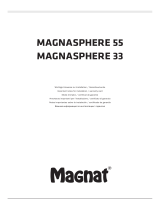 Magnat Audio Magnasphere 55 Manuale del proprietario
Magnat Audio Magnasphere 55 Manuale del proprietario
-
Samsung DA-E570 Manuale utente
-
Samsung Crystal Surround Air Track HW-F450 Manuale utente
-
Magnat Sounddeck 100 Manuale utente
-
Yamaha Audio WXC-50 Manuale del proprietario
-
Samsung HT-E5200 Manuale utente