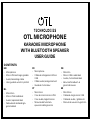OTL Karaoke Microphone Guida utente
- Categoria
- Microfoni
- Tipo
- Guida utente

OTL MICROPHONE
KARAOKE MICROPHONE
WITH BLUETOOTH SPEAKER
USER GUIDE
CONTENTS
EN
• Microphone
• Micro USB recharging cable
• Audio/recording cable
• User guide & warranty leaet
NL
• Microfoon
• Micro-USB-laadkabel
• Audio-/opnamekabel
• Gebruikershandleiding &
garantieblad
FR
• Microphone
• Câble de chargement Micro
USB
• Câble audio/enregistrement
• Guide de l’utilisateur
IIT
• Microfono
• Cavo di ricarica micro USB
• Cavo audio/registrazione
• Manuale dell’utente &
opuscolo della garanzia
DE
• Mikrofon
• Micro-USB-Ladekabel
• Audio-/Aufnahmekabel
• Benutzerhandbuch &
garantiehinweis
ES
• MicrÓfono
• Cable de carga micro USB
• Cable de audio / grabación
• Manual de usuario & garantia

SAFETY INSTRUCTIONS:
§Read all the instructions carefully before using the product and keep them for future reference.
§Do not immerse in water.
§Unsuitable for use by children under the age of 3 due to small parts which may cause choking.
§We recommend that children aged 3-7 are supervised by an adult whilst using the product,
prolonged use is not advised.
§The device may become warm while charging.
§Set volume to low before turning on sound.
§Long-term exposure to loud noise may cause damage to eardrums or loss of hearing.
FR
§Avan de raccorder, faire fonctionner ou régler produit, lire attentivement tout ce mode d’emploi.
Conserver ce manuel.
§Ne pas le plonger dans l’eau.
§Ne convient pas aux enfants de moins de trois ans en raison des petites pièces qui peuvent
provoquer un étouement.
§Surveillez les enfants lors de l’utilisation de l’équipement.
§L’appareil peut devenir chaud pendant la charge.
§Réglez le volume sur faible avant d’activer le son.
§Pour prolonger la durée de vie du casque et pour éviter tout dommage auditif, n’écoutez pas de
musique à volume élevé pendant des durées prolongées.
DE
§Bitte lessen Sie diese Bedienungsanleitung ovr dem Anschließen, lnbetriebnehmen oder Einstellen
dieses Gerätes vollständig durch. Diese Anleitung bitte aufbewatren.
§Tauchen Sie sie nicht in Wasser ein.
§Auf Grund von Kleinteilen und der aus ihnen resultierenden Erstickungsgefahr ist dieses Produkt
nicht für Kinder unter drei Jahren geeignet.
§Beaufsichtigen Sie Kinder, die dieses Produkt benutzen.
§Während des Ladevorgangs kann das Gerät warm werden
§Stellen Sie eine geringe Lautstärke ein, bevor Sie den Ton anschalten.
§Um die Lebensdauer der Kopfhörer zu verlängern und Gehörschäden zu vermeiden, hören Sie bitte
nicht über längere Zeit bei hoher Lautstärke Musik.

NL
§Gelieve deze gebruiksaanwijzing volledig door te lezen alvorens dit product aan te sluiten,te bedienen
of af testellen. Bewaar deze gebruiksaanwijzing.
§Niet onderdompelen in water.
§Niet geschikt voor gebruik door kinderen jonger dan drie jaar door de kleine onderdelen die tot
verstikking kunnen leiden.
§Houd toezicht op kinderen die de apparatuur gebruiken.
§Het apparaat kan tijdens het opladen warm worden.
§Stel het volume in op laag voordat u het geluid inschakelt.
§Luister niet gedurende langere tijd op hoog volume naar muziek; dit om de levensduur van de
koptelefoon te verlengen en gehoorbeschadiging te voorkomen.
IT
§Prima di collegare, far funzionare o regolare prodotto, leggere completamente queste istruzioni.
Conservare questo manuale.
§Non immergerle nell’acqua.
§Questo prodotto non è adatto per l’uso da parte di bambini di età inferiore a tre anni in quanto
presentano piccole parti che possono causare soocamento.
§Supervisionare i bambini mentre utilizzano il dispositivo.
§Il dispositivo potrebbe surriscaldarsi durante la ricarica.
§Impostare il volume al minimo prima di alzarlo.
§Per garantire una durata ottimale delle cue e per evitare danni all’udito, non ascoltare la musica ad
alto volume per prolungati periodi di tempo..
ES
§Antes de conecar, operar o ajustar este product, sÍvase leer estas instrucciones completamente.
Guarde este manual.
§No sumergir en agua.
§No es apto para niños menores de tres años ya que contiene piezas pequeñas que pueden causar
ahogamiento.
§Los niños deben utilizar el equipo bajo la supervisión de un adulto.
§El dispositivo puede calentarse durante la carga.
§Baja el volumen antes de encender el sonido.
§Para prolongar la vida de los auriculares y para evitar daños auditivos, no escuches música a volumen
muy elevado durante mucho tiempo.

PRODUCT OVERVIEW
Bass adjustment
FR Réglage des basses
DE Basseinstellung
NL Bas aanpassing
IT Regolazione dei bassi
ES Ajuste de graves
Echo adjustment
FR Réglage de l’écho
DE Echoanpassung
NL Echo-aanpassing
IT Regolazione dell’eco
ES Ajuste de eco
Microphone
FR Micro
DE Mikrofon
NL Microfoon
IT Microfono
ES Micrófono
Treble adjustment
FR Réglage des aigus
DE Höheneinstellung
NL Treble aanpassing
IT Regolazione degli alti
ES Ajuste de agudos
Volume adjustment
FR Réglage du volume
DE Lautstärkeregelung
NL TVolume aanpassing
IT Regolazione del volume
ES Ajuste de volumen
Voice adjustment
FR Réglage de la voix
DE Spracheinstellung
NL Stemaanpassing
IT Regolazione vocale
ES Ajuste de voz
Treble
Volume
Music
BAss
Power on/off
Echo

SPECIFICATION
Microphone: condenser microphone
Speaker output: 3W X 2
Frequency range 100Hz – 10KHz
Reverb mode: echo sound reverberation
Power supply: built-in Li-ion battery
Battery capacity: 1200 mAh
Charging voltage: DC5V
PAIR WITH BLUETOOTH DEVICES
Please ensure that the Bluetooth function has been turned on in the settings of your Bluetooth enabled
device. You must pair the karaoke microphone with a Bluetooth enabled device before it can be used
wirelessly.
You only need to pair your microphone to each Bluetooth enabled device once. It will automatically
reconnect to each device when turned on in its vicinity. If two or more devices are available, the last
device paired will be the one that reconnects.
FR Assurez-vous que la fonction Bluetooth a été activée dans les paramètres de votre appareil
compatible Bluetooth. Vous devez appairer le micro karaoké avec un appareil compatible Bluetooth
avant de pouvoir l’utiliser sans l.
Il sera nécessaire d’appairer votre microphone de karaoke à chaque appareil compatible Bluetooth
qu’une seule fois. Il se reconnectera automatiquement à chaque appareil lorsqu’il sera allumé à
proximité. Si plusieurs appareils sont disponibles, alors le dernier appareil appairé sera celui qui se
reconnecte.
DE Bitte stellen Sie sicher, dass Bluetooth in den Einstellungen Ihres Bluetooth-fähigen Geräts
eingeschaltet wurde. Die karaoke-Mikrofon müssen mit einem Bluetooth-fähigen Gerät gekoppelt
werden, bevor Sie sie benutzen können.
Sie müssen Ihre karaoke-Mikrofon mit jedem Bluetooth-fähigen Gerät nur einmal koppeln. Sie werden
sich automatisch mit den Geräten verbinden, wenn sie in ihrer Nähe eingeschaltet werden. Wenn zwei
oder mehr Geräte verfügbar sind, wird eine Verbindung mit dem zuletzt gekoppelten Gerät hergestellt.
NL Controleer of de Bluetooth-functie is ingeschakeld in de instellingen van het voor Bluetooth
geschikte apparaat. De karaoke karaoke microfoon moet met een apparaat dat geschikt is voor
Bluetooth worden gekoppeld voordat deze draadloos kan worden gebruikt.
U hoeft de karaoke microfoon slechts eenmaal te koppelen met elk voor Bluetooth geschikt apparaat.
De verbinding tussen de apparaten wordt automatisch opnieuw tot stand gebracht wanneer ze bij

elkaar in de buurt worden ingeschakeld. Als er twee of meer apparaten beschikbaar zijn, wordt het laatst
gekoppelde apparaat opnieuw verbonden.
IT Assicurarsi che nelle impostazioni del dispositivo in utilizzo il Bluetooth sia stato attivato. Prima di
poter utilizzare le microfono per karaoke in modalità wireless, è necessario abbinarle a un dispositivo il
cui Bluetooth è stato attivato.
Le microfono per karaoke dovranno essere abbinate una volta sola a ciascun dispositivo il cui Bluetooth
è stato attivato. Quando accese, le microfono per karaoke si riconnetteranno automaticamente a tutti i
dispositivi che si trovano nelle loro vicinanze. Se sono disponibili più di due dispositivi, le microfono per
karaoke si connetteranno al dispositivo che è stato abbinato per ultimo.
ES Asegúrate de que la función Bluetooth esté activada en la conguración del dispositivo compatible
con Bluetooth. Es necesario emparejar los micrófono de karaoke con un dispositivo con Bluetooth
activado antes de poder utilizarlos de forma inalámbrica.
Asegúrate de que la función Bluetooth esté activada en la conguración del dispositivo compatible con
Bluetooth. Es necesario emparejar los micrófono de karaoke con un dispositivo con Bluetooth activado
antes de poder utilizarlos de forma inalámbrica.
FIRST TIME USE/PAIR TO NEW DEVICE
The Bluetooth device should automatically start searching for the new play device (some may require
you to select “search for/add new device”)
1. On your Bluetooth device, go to “settings” --> “Bluetooth” --> turn on Bluetooth
2. Turn the microphone on by pressing the power button for 3 seconds.
3. The light will ash on and o to detect Bluetooth enabled devices near you and will enter pairing
mode.
4. “OTL MIC” will appear on the Bluetooth device list, select “OTL MIC” to establish pairing.
5. When pairing is successful, the microphone will beep.
When you want to play audio from another Bluetooth device, disconnect the microphone from the
original device and follow steps 1-5 to re-pair the microphone with a new Bluetooth enabled device.
FR L’appareil Bluetooth devrait automatiquement commencer à rechercher le nouvel appareil de
lecture. (Certains appareils peuvent vous demander de sélectionner « rechercher / ajouter un nouvel
appareil »)
1. Sur votre appareil Bluetooth, allez dans « Paramètres » à, « Bluetooth » à et activez Bluetooth.
2. Allumez le micro karaoké en appuyant sur la touche Marche/Arrêt pendant 3 secondes jusqu’à ce
que le lumineux commence à clignoter.
3. Le lumineux clignote pour détecter les appareils compatibles Bluetooth à proximité et passe en mode
appairage.

4. « OTL MIC » apparaît dans la liste des périphériques Bluetooth, sélectionnez « OTL MIC » pour établir
l’appairage.
5. Une fois l’appairage réussi, le lumineux du microphone de karaoké allumé en bip.
Lorsque vous souhaitez lire le son d’un autre appareil Bluetooth, déconnectez le microphone de karaoké
du périphérique d’origine et suivez les étapes 1 à 5 pour appairer de nouveau le microphone de karaoké
à un autre périphérique compatible Bluetooth.
DE Das Bluetooth-Gerät sollte automatisch nach dem neuen Wiedergabegerät suchen. (Bei einigen
müssen Sie vielleicht „Nach neuem Gerät suchen / Neues Gerät hinzufügen“ auswählen)
1. Gehen Sie auf Ihrem Bluetooth-Gerät zu „Einstellungen“und dann zu à „Bluetooth“à, um Bluetooth zu
aktivieren.
2. Schalten Sie die Karaoke-Mikrofon ein, indem Sie die Einschalt- 3 Sekunden lang gedrückt halten.
3. Das Licht blinkt ein und aus, um Bluetooth-fähige Geräte in Ihrer Nähezu erkennen, und wechselt in
den Kopplungsmodus.
4. Auf der Liste der Bluetooth-Geräte erscheint „OTL MIC“. Wählen Sie „OTL MIC“, um eine Verbindung
herzustellen.
5. Wenn das Pairing erfolgreich war, piept das Karaoke-Mikrofon.
Wenn Sie Ton von einem anderen Bluetooth-Gerät abspielen möchten, trennen Sie die Karaoke-
Mikrofon von dem vorherigen Gerät und befolgen Sie die Schritte 1 bis 5, um die Karaoke-Mikrofon mit
einem neuen Bluetooth-fähigen Gerät zu koppeln.
NL Het Bluetooth-apparaat hoort automatisch te gaan zoeken naar het nieuwe apparaat voor afspelen.
(Bij sommige apparaten kan het voorkomen dat u ‘nieuw apparaat zoeken/toevoegen’ moet selecteren.)
1. Ga op het apparaat met Bluetooth naar ‘Instellingen’à ‘Bluetooth’ à en schakel Bluetooth in
2. Schakel de karaoke microfoon in door gedurende 3 seconden op de knop aan/uit te drukken tot het
lampje begint te knipperen.
3. Het lampje blijft knipperen om apparaten die geschikt zijn voor Bluetooth in de buurt te detecteren; er
wordt naar koppelingsmodus geschakeld.
4. In de lijst met Bluetooth-apparaten verschijnt ‘OTL MIC’, selecteer ‘OTL MIC’ om te koppelen.
5. Wanneer het koppelen is geslaagd, piept de karaoke microfoon.
Wanneer u iets wilt afspelen vanaf een ander Bluetooth-apparaat, koppelt u de karaoke microfoon los
van het eerder gekoppelde apparaat en volgt u de stappen 1 t/m 5 om de karaoke microfoon met een
nieuw apparaat te koppelen dat geschikt is voor Bluetooth.
IT Il dispositivo Bluetooth dovrebbe automaticamente cominciare a cercare dei nuovi dispositivi
sorgente a cui abbinarsi (per alcuni dispositivi potrebbe essere necessario selezionare “search for/add
new device”, ovvero “cerca/aggiungi un nuovo dispositivo”).

1. Attivare il servizio àBluetoothà nelle impostazioni del proprio dispositivo Bluetooth.
2. Accendere le microfono per karaoke tenendo premuto il pulsante di accensione per tre secondi
nché la spia a non comincerà a lampeggiare.
3. La luce lampeggerà per rilevare i dispositivi abilitati Bluetooth vicino a te e entrerà di associazione.
4. Nella lista dei dispositivi Bluetooth apparirà “OTL MIC”, selezionare “OTL MIC” per stabilire
l’abbinamento.
5. Quando l’associazione ha esito positivo, il microfono del karakoke emetterà un segnale acustico.
Se si desidera utilizzare un altro dispositivo Bluetooth, scollegare le microfono per karaoke dal primo
dispositivo e seguire i passaggi dall’uno al cinque per abbinare le microfono per karaoke a un altro
dispositivo Bluetooth.
ES El dispositivo Bluetooth debería comenzar a buscar de forma automática el nuevo dispositivo
de reproducción. (Algunos dispositivos pueden requerir que se elecciones “Buscar/Añadir nuevo
dispositivo”).
1. En el dispositivo Bluetooth, ve a “Ajustes” à “Bluetooth” à Encender Bluetooth.
2. Enciende los micrófono de karaoke pulsando el botón de encendido 3 segundos hasta que la luz
comience a parpadear.
3. La luz parpadeará para detectar dispositivos con Bluetooth activado próximos y entrarás en el modo
de emparejamiento.
4. “OTL MIC” aparecerá en la lista de dispositivos Bluetooth, selecciona “OTL MIC” para establecer el
emparejamiento.
5. Cuando el emparejamiento se realice correctamente, el micrófono de karaoke emitirá un pitido.
Cuando quieras reproducir sonido de otro dispositivo Bluetooth, desconecta los micrófono de karaoke
del dispositivo original y sigue los pasos del 1 al 5 para volver a emparejar los micrófono de karaoke con
un nuevo dispositivo con Bluetooth activado.

HOW TO RECORD
1. Connect the microphone to a smartphone*, audio device or laptop (see overview diagram for location)
with Audio/recording cable (included).
2. Open recording app and start recording.
* Some of the latest smartphones will require a separate adapter to connect the 3.5mm jack cable (not
provided).
FR
1. Connectez le microphone de karaoke à un smartphone, un appareil audio ou un ordinateur portable
(voir le diagramme pour l’emplacement)avec le cable enregistrement audio 3,5mm (inclus)
2. Ouvrez les applications d’enregistrement et démarrez l’enregistrement.
* Certains des derniers smartphones nécessitent un adaptateur séparé pour connecter le câble jack 3,5
mm (non fourni).
DE
1. Schließen Sie die Karaoke-Mikrofon mit dem (enthaltenen) 3,5 mm Audio-/Aufnahmekabel an ein
Smartphone, ein Audiogerät oder einen Laptop an (Stelle siehe Übersichtsgrak).
2. Önen Sie die Aufnahme-App und starten Sie die Aufnahme.
* Einige der neuesten Smartphones benötigen einen separaten Adapter, um das 3,5-mm-Klinkenkabel
anzuschließen (nicht im Lieferumfang enthalten).
Treble
Volume
Music
BAss
Power on/off
Echo

NL
1. Sluit de koptelefoon aan op een smartphone, audioapparaat of laptop (raadpleeg het diagram in het
overzicht voor de locatie) met de (meegeleverde) audio/opname kabel van 3,5 mm.
2. Open de opname toepassing en begin met opnemen.
* Voor sommige van de nieuwste smartphones is een aparte adapter nodig om de 3,5 mm-jackkabel aan
te sluiten (niet meegeleverd).
IT
1. Collegare il microfono per karaoke allo smartphone, al dispositivo audio o al computer (fare
riferimento alla panoramica del prodotto) utilizzando il cavo audio/registrazione da 3,5 mm (incluso).
2. Aprire l’applicazione di registrazione e avviare la registrazione audio.
* Alcuni smartphone più recenti richiedono un adattatore separato per collegare il cavo jack da 3,5 mm
(non incluso).
ES
1. Conecta los auriculares a un teléfono móvil inteligente, un dispositivo de sonido o un portátil
(consulta el diagrama correspondiente para ver dónde) con el cable de audio / grabación 3,5 mm
(incluido).
2. Abra la aplicación de grabación y comience a grabar.
* Algunos de los últimos teléfonos inteligentes requieren un adaptador separado para conectar el cable
jack de 3,5 mm (no incluido).
CHARGING THE MICROPHONE
Please charge your microphone before rst time use.
• When the battery is low, please charge via the included USB cable. The charging time is
approximately 2 hours and provides up to 6 hours of continuous operation.
• The light will be red during charging and will turn o once it is fully charged.
• When the battery is low, the microphone turns o automatically.
FR Chargez votre microphone de karaoke avant la première utilisation.
• Lorsque la batterie est faible, rechargez à l’aide du cable USB fourni. La durée de charge est d’environ
2 heures et peut founir jusqu’à 6 heures de conctionnement continu.
• Le voyant est rouge pendant la charge et s’éteint une fois qu’il est complètement chargé.
• Lorsque la batterie est faible, le microphone s’éteint automatiquement.
DE Bitte laden Sie Ihre Karaoke-Mikrofon vor der ersten Benutzung auf.
• Wenn der Akku schwach ist, laden Sie ihn bitte mit dem mitgelieferten USB-Kabel auf. Die Ladezeit
beträgt etwa 2 Stunden und ermöglicht einen Betrieb von bis zu 6 Stunden.

• Das Licht leuchtet während des Ladens rot und erlischt, wenn der Akku vollständig aufgeladen ist.
• Bei schwachem Akku schaltet sich das Mikrofon automatisch ab.
NL Laad de karaoke microfoon op voordat deze voor het eerst wordt gebruikt.
• Wanneer de batterij bijna leeg is, kan deze worden opgeladen via de meegeleverde USB-kabel. De
oplaadtijd is zo’n 2 uur, hetgeen tot 6 uur continuwerking oplevert.
• het lampje brandt rood tijdens het opladen en gaat uit wanneer de karaoke microfoon helemaal is
opgeladen.
• Wanneer de batterij bijna leeg is, wordt de microfoon automatisch uitgeschakeld.
IT Ricaricare le microfono per karaoke prima del primo utilizzo.
• Quando la batteria è scarica, ricaricare le microfono per karaoke utilizzando il cavo USB in dotazione.
Il tempo di ricarica è di circa 2 ore e permette di utilizzare le microfono per karaoke per circa 6 ore
senza interruzioni.
• La luce sarà rossa durante la ricarica e si spegnerà quando sarà completamente carica.
• Quando la batteria è scarica, il microfono si spegne automaticamente.
ES Carga los micrófono de karaoke antes de utilizarlos por primera vez.
• Si la carga de la batería está baja, cárgalo mediante el cable USB incluido. El tiempo de carga es de
entre 2 horas aproximadamente y permite un uso continuado de unas 6 horas.
• La luz se iluminará en rojo durante la carga y se apagará una vez la carga se haya completado.
• Cuando la batería está baja, el micrófono se apaga automáticamente.
TROUBLESHOOT
• If an error occurs with the microphone, please turn o the microphone and restart it.
• When the microphone power is low, the Bluetooth range may be aected. Please charge the
microphone to avoid disruption during use.
• Please see our website www.otltechnologies.com for general troubleshooting method instructions.
FR
• Si une erreur se produit avec le microphone, veuillez éteindre le microphone et le redémarrer.
• Lorsque la puissance du microphone est faible, la portée Bluetooth peut être aectée. Veuillez
charger le microphone pour éviter toute perturbation pendant l’utilisation.
• Veuillez consulter notre site web www.otltechnologies.com pour connaître les instructions générales
de dépannage.
DE
• Wenn ein Fehler mit dem Mikrofon auftritt, schalten Sie das Mikrofon bitte aus und starten Sie es neu.

• Wenn der Akku der Mikrofon schwach ist, kann dies die Bluetooth-Reichweite beeinussen. Bitte
laden Sie die Microfon auf, um eine Unterbrechung während der Benutzung zu vermeiden.
• Allgemeine Hinweise zur Fehlerbehebung nden Sie auf unserer website www.otltechnologies.com.
NL
• Wanneer er een fout optreedt met de microfoon, schakel de mircofoon dan uit en start hem opnieuw
op om problemen op te kunnen lossen.
• Als het vermogen van de microfoon laag is, kan het Bluetooth-bereik worden beïnvloed. Laad de
microfoon op om onderbrekingen tijdens het gebruik te voorkomen.
• Raadpleeg onze website www.otltechnologies.com voor algemene instructies met betrekking tot
probleemoplossing.
IT
• Se si verica un errore con il microfono, spegnere il microfono e riavviarlo.
• Quando la batteria è scarica, il raggio d’azione del Bluetooth potrebbe non essere ottimale. Ricaricare
il microfono per evitare che ci siano interruzioni durante l’utilizzo.
• Visitare il nostro sito web www.otltechnologies.com per maggiori informazioni sulla risoluzione dei
problemi.
ES
• Cuando se produzca algún error con los micrófono, apágalo y vuelve a encenderlos para solucionar
el problema.
• Cuando los micrófono no tienen mucha batería, el alcance del Bluetooth puede verse afectado.
Carga los micrófono para evitar interferencias durante su uso.
• Visita nuestro sitio web www.otltechnologies.com si quieres conocer métodos de resolución de
problemas generales.
WARNING
• This product is not a toy.
• Do not disassemble, repair, or modify the microphone.
• Do not place product in or near re to avoid danger.
• Do not store the microphone in extreme temperatures, this can shorten the battery life and may aect
the microphone.
• Do not use microphone during a thunderstorm to avoid irregular function and increased risk of
electric shock.
• Do not use harsh chemicals or strong detergents to clean the microphone.
• Keep the microphone dry.

• Avoid dropping the microphone as it may cause damage to the product.
FR
• Cet appareil n’est pas un jouet.
• Ne pas démonter, réparer ou modier le produit.
• Ne placez pas l’appareil dans ou près d’un feu pour éviter tout danger.
• Évitez de ranger microphone à des températures extrêmes, car cela pourrait réduire la durée de vie
de la pile et aecter les microphone.
• N’utilisez pas le microphone pendant un orage, pour éviter d’en perturber le fonctionnement et
d’augmenter le risque de choc électrique.
• N’utilisez aucun produit chimique abrasif ou détergent puissant pour nettoyer les produit.
• Tenez au sec le microphone.
• Évitez de faire tomber le microphone car cela pourrait endommager l’appareil.
DE
• Diese Produkt ist kein Spielzeug.
• Die Mikrofon nicht auseinanderbauen, reparieren oder Änderungen an ihnen vornehmen.
• Stellen Sie das Produkt nicht in oder in die Nähe von Feuer, um Gefahren zu vermeiden.
• Vermeiden Sie eine Aufbewahrung bei extremen Temperaturen, da dies die Akkulaufzeit verkürzen
und Auswirkungen auf die Mikrofon haben kann.
• Verwenden Sie die Mikrofon nicht während eines Gewitters, um Betrieb unregelmäßigkeiten und das
erhöhte Risiko eines elektrischen Schocks zu vermeiden.
• Verwenden Sie keine ätzenden Chemikalien oder aggressiven Reinigungsmittel, um die Mikrofon zu
reinigen.
• Halten Sie die Mikrofon trocken.
• Vermeiden Sie es, die Mikrofon fallen zu lassen, da dies zu Schäden am Produkt führen kann.
NL
• Dit product is geen speelgoed.
• Demonteer de microfoon niet en voert geen reparaties of aanpassingen door.
• Plaats het product niet in of in de buurt van vuur om gevaar te voorkomen.
• Vermijd opslag bij extreme temperaturen, dit kan de levensduur van de batterij verkorten en kan van
invloed zijn op de werking van het product.
• Gebruik de microfoon niet tijdens onweer om een onregelmatige werking en een verhoogd risico op
elektrische schokken te voorkomen.
• Gebruik geen agressieve chemicaliën of sterke reinigingsmiddelen om de product schoon te maken.

• Houd de microfoon droog.
• Laat de microfoon niet vallen, dit kan het product beschadigen.
IT
• Questo prodotto non è un giocattolo.
• Non smontare, riparare o modicare microfono.
• Non posizionare il prodotto dentro o vicino al fuoco per evitare pericoli.
• Evitare di riporre le microfono in ambienti che presentano temperature estreme; ciò potrebbe ridurre
la durata della batteria e danneggiare le microphone.
• Non utilizzare il microfono durante un temporale per evitare un funzionamento irregolare e un
aumento del rischio di scosse elettriche.
• Non utilizzare sostanze chimiche o detergenti aggressivi per pulire gli microfono.
• Conservare il microfono in un luogo asciutto.
• Evitare di far cadere il microfono poiché potrebbe causare danni al prodotto.
ES
• Este producto no es un juguete.
• No desmontes, repares o modiquen los micrófono.
• No tires al fuego ni coloques cerca del fuego el producto para evitar peligros.
• Evita exponer el producto a temperaturas extremas. Esto podría afectar negativamente a la vida útil
de la batería y a los micrófono.
• No utilice el micrófono durante una tormenta eléctrica para evitar un funcionamiento irregular y un
mayor riesgo de descarga eléctrica.
• No utilice productos químicos agresivos ni detergentes fuertes para limpiar los micrófono.
• Mantenga el micrófono secos.
• Evita caídas de los micrófono ya que podrían dañar el producto.
INFORMATION ON DISPOSAL FOR USERS OF WASTE ELECTRICAL & ELECTRONIC
EQUIPMENT (PRIVATE HOUSEHOLD)
This symbol on the products and/or accompanying documents means that used electrical and
electronic products should not be mixed with general house hold waste. For proper treatment, recovery
and recycling, please take these products to designated collection points, where they will be accepted
on a free of charge basis. Alternatively, in some countries you may be able to return your products to
your local retailer upon the purchase of an equivalent new product. Disposing of this product correctly
will help to save valuable resources and prevent any potential negative eects on human health and the

environment which could otherwise arise from inappropriate waste handling. Please contact your local
authority for further details of your nearest designated collection point. Penalties may be applicable for
incorrect disposal of this waste, in accordance with national legislation.
www.otltechnologies.com | [email protected]
Made in PRC
Oceania Trading Ltd/OTL Technologies
2 Dinsmore Road, London SW12 9PS, UK
Hullenbergweg 278-308, 1101 BV Amsterdam, Zuid-oost, NL
-
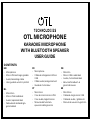 1
1
-
 2
2
-
 3
3
-
 4
4
-
 5
5
-
 6
6
-
 7
7
-
 8
8
-
 9
9
-
 10
10
-
 11
11
-
 12
12
-
 13
13
-
 14
14
-
 15
15
OTL Karaoke Microphone Guida utente
- Categoria
- Microfoni
- Tipo
- Guida utente
in altre lingue
- English: OTL Karaoke Microphone User guide
- français: OTL Karaoke Microphone Mode d'emploi
- español: OTL Karaoke Microphone Guía del usuario
- Deutsch: OTL Karaoke Microphone Benutzerhandbuch
- Nederlands: OTL Karaoke Microphone Gebruikershandleiding