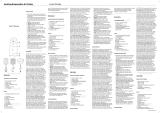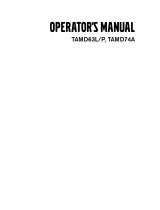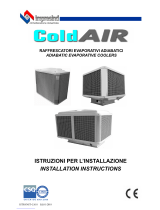OWNER’S MANUAL
Manual del usuario / Manuel du proprietaire / Manuale Utente / Manual do proprietario
(English, Español, Français, Italiano, Português)
Original English Instructions
LCQ/LCS/LCQI/BMQ/CPQ
TBQ/TBS/TBQI/TBSI
Evaporative Cooler
Enfriador Evaporativo / Climatiseur par évaporation / Raffreddatore evaporativo /
Refrigerador Por Evaporação

i
|
INTERNA
TIONAL
IMPORTANT SAFETY
INSTRUCTIONS
READ AND SAVE THESE
INSTRUCTIONS FOR
FUTURE REFERENCE.
WARNING - TO REDUCE THE
RISK OF FIRE, ELECTRIC
SHOCK, OR INJURY TO
PERSONS, OBSERVE THE
FOLLOWING:
a) Use this unit only in a
manner intended by the
manufacturer. If you have
questions, contact the
manufacturer.
b) Before servicing or cleaning
unit, switch power off at
service panel and lock the
service disconnecting means
to prevent power from being
switched on accidentally. When
the service disconnecting
means cannot be locked,
securely fasten a prominent
warning device, such as a tag,
to the service panel.
This cooler is tted with a
MagIQtouch or MagIQcool
Controller. Please refer to the
separate manual provided with
the MagIQtouch Controller for
instructions on how to set-up
and operate this system. For
the MagIQcool Controller,
you’ll nd details on set-up and
operation in this manual.
FOR EUROPE
This appliance can be used
by children aged from 8 years
and above and persons with
reduced physical, sensory
or mental capabilities or
lack of experience and
knowledge if they have
been given supervision or
instruction concerning use
of the appliance in a safe
way and understand the
hazards involved. Children
shall not play with the
appliance. Cleaning and user
maintenance shall not be made
by children without supervision.
FOR AUSTRALIA, NEW
ZEALAND & OTHER NON-
EUROPEAN COUNTRIES
This appliance is not intended
for use by persons (including
children) with reduced physical,
sensory or mental capabilities,
or lack of experience and
knowledge, unless they have
been given supervision or
instruction concerning use
of the appliance by a person
responsible for their safety.
Children should be supervised
to ensure that they do not play
with the appliance.

LCQ / LCS / LCQI / BMQ / CPQ / TBQ / TBS / TBQI / TBSI
|
ii
IMPORTANT NOTES!
In areas where temperatures
can cause water supply pipes
to freeze, a drain down facility
should be provided during the
installation. This drain down
facility must be activated prior
to freezing conditions, to avoid
possible damage to the cooler
components.
If the supply cord is damaged,
it must be replaced by a Seeley
service agent or similarly
qualied person in order to
avoid a hazard.
New hose sets supplied with
the appliance are to be used.
Old hose sets (from previous
installations) should not be re-
used.
Details on how to register your
product warranty can be found
near the end of this Owner’s
Manual.
As with any product that has
moving parts or is subject
to wear and tear, it is VERY
IMPORTANT that you
maintain the product and
have it regularly serviced.
It is a condition of warranty
cover for your product that
you comply with all of the
maintenance and service
requirements set out in the
Owner’s Manual. Compliance
with these requirements will
prolong the life of your product.
Further, it is also a condition
of warranty cover that each
item in the Maintenance
Schedule in the Owner’s
Manual is performed with
the frequency indicated, by a
qualied, licensed technician,
and that the Maintenance
Schedule is properly lled out
(ie names, signature, date, and
action taken) when the item is
completed.
ANY FAILURE TO CARRY
OUT THE REQUIRED
MAINTENANCE
AND SERVICING
REQUIREMENTS, AND ANY
FAILURE TO PROPERLY FILL
OUT THE MAINTENANCE
SCHEDULE, WILL VOID
YOUR WARRANTY.

iii
|
INTERNA
TIONAL
MAGIQTOUCH CONTROLLER OPERATION 1
OPERATING YOUR COOLER 1
MAGIQTOUCH CONTROLLER SETTINGS MENU 1
About Appliance 1
Min/Max Set Temperature 1
Night Quiet Mode 1
Manual Drain 1
Pad Flush 1
Drain And Dry 1
Auto Clean 1
MAGIQCOOL CONTROLLER SETTINGS 2
Manual mode 2
Auto mode 2
MAGIQCOOL CONTROLLER OPERATION 2
Turning the Cooler On 2
Preparing to Start 2
Manual Mode 2
Auto Mode 3
Delayed Start or Stop 3
Programming In Manual Mode 4
Programming In Auto Mode 4
Service Mode 4
Drain Mode (Cooler switched OFF) 5
WATER MANAGEMENT 6
DRAIN VALVE 6
CONTINUOUS BLEED SYSTEM 6
POWER OUTAGES 6
HEALTH REGULATIONS 6
MAINTENANCE 7
High Duty Operation Maintenance 7
SEASONAL MAINTENANCE 8
Pre-Season 8
End of Season 8
Cooler isolation switch 8
Water Distribution Channels 8
REMOVING PAD FRAMES 9
PAD FRAME POSITIONS 9
MAINTENANCE SCHEDULE 10
TROUBLESHOOTING 11
TABLE of CONTENTS

LCQ / LCS / LCQI / BMQ / CPQ / TBQ / TBS / TBQI / TBSI
|
1
MAGIQTOUCH CONTROLLER
SETTINGS MENU
Your MagIQtouch Controller contains a settings
menu, which gives you access to information
about your evaporative cooler and to extra
functions including:
About Appliance
Access information about the appliances
installed in your system.
Min/Max Set Temperature
You can change the minimum and maximum
temperature displayed on your slider,
depending on what temperature range
you prefer your system to work within.
Night Quiet Mode
Restrict fan speed over the night time period
for a quiet night’s sleep.
Manual Drain
This will turn the cooler off and drain the tank.
Pad Flush
This will turn the cooler off and run the pumps
for a specied time. Use this feature to ush
the cooler pads.
Drain And Dry
This option allows you to nominate a time each
day when the cooler will drain the tank and run
the fan for 1 hour.
Autoclean
(Breezair
®
coolers only)
Select the preferred cleaning interval (50 / 100
/ 200 hrs). At 8.00am after the selected running
hours has been reached, the cooler will drain
the tank, ll with fresh water and operate the
pump for 5 minutes. When complete, drains
the tank and returns to previous operation
mode.
Note! There are some settings, which are
locked and are only for installers or service
technicians.
MAGIQTOUCH CONTROLLER
OPERATION
Refer to the Owner’s Manual supplied with the
controller for operating instructions.
ILL1582-A
OPERATING YOUR COOLER
To provide efcient cooling or ventilation the
building must have sufcient exhaust openings
to the outside of the building.
To assist air ow, open windows and doors that
are farthest from the outlet vent in each room.
In these rooms, provide an exhaust opening 2
times the vent size of the room.
Where the design of the building prevents
adequate exhaust, consideration should
be given to the provision of mechanical
extractions, such as an exhaust fan.
There are three main ways that an evaporative
cooler can operate to provide cooling comfort.
• The cooler can be set to cool at a constant
fan speed, without reference to the current
temperature.
• The cooler can be given a temperature
target, in which case it will vary the fan
speed in order to get as close to the
target as possible. (Note! Humid weather
conditions may limit the temperatures that
can be achieved).
• The cooler can be set to a fan only mode,
providing air circulation only.
Hello and congratulations
on purchasing a Seeley
evaporative cooler
At Seeley International we manufacture
evaporative coolers from the highest quality
materials, and we have designed the product
to provide many years of economical, trouble-
free cooling.

2
|
INTERNA
TIONAL
Turning the Cooler On
The wall control can be switched on and off by
pressing the button. The wall control
will remember the previous setting it was in
when the cooler was last used.
Preparing to Start
Whenever you select AUTO mode or COOL
in MANUAL mode, the cooler will take a
few minutes to start as it lls with water and
saturates the cooling pads. The time will be
decreased if the tank is full or the cooler has
only recently been turned OFF.
During this time “Preparing to Start” will ash
on the display.
Manual Mode
With the wall control switched ON,
press the button until MAN is shown
on the display.
ILL1122-A
ILL1122-A
ILL2121-A
MAGIQCOOL CONTROLLER
OPERATION
MAGIQCOOL CONTROLLER
SETTINGS
MagIQcool Wall Controllers can operate in
manual or automatic mode.
Manual mode
Manual mode will allow you to change settings
for operating the cooler, such as altering
fan speeds, pump control and manual drain
control.
Auto mode
Auto mode will allow thermostatic control to set
temperature targets / operating settings. It has
the capability of programming ON/OFF delay
times, enabling the cooler to automatically
start up or shut down after a specied period
of hours.
At all times the MagIQcool Controller will
monitor the cooler for faults and report them to
the controller’s screen for your reference.

LCQ / LCS / LCQI / BMQ / CPQ / TBQ / TBS / TBQI / TBSI
|
3
You may then press the button to
switch between COOL and VENT (where fresh
air is being delivered but not cooled).
MAGIQCOOL CONTROLLER
OPERATION cont
ILL1123-A
Once COOL or VENT has been selected, the
wall control will maintain a constant fan speed.
This is indicated by the bar graph shown on
the display.
To increase or decrease the fan speed
required, press either the or
button.
Auto Mode
To select the AUTO mode press the
button until AUTO is shown on the display.
In AUTO mode the cooler will remember the
last setting used. Press the button if
you require more cool air or the button
if you require less. Don’t alter the setting
however, until the room temperature has
stabilised.
MAGIQCOOL CONTROLLER
OPERATION cont
Delayed Start or Stop
The cooler can be programmed to start at a
specic time or stop at a specic time.
The delayed start time can only be
programmed when the cooler is OFF. To
program the cooler to start in a certain amount
of hours use the following sequence:
Programming In Manual Mode
(1)...... Press the button.
(2)...... Press the button until MAN is
displayed on the screen.
(3)...... Press the or button
until the desired fan speed is displayed by the
bars in the middle of the screen.
(4)...... Press the button to set either
COOL or VENT.
(5)...... Press the button and the ‘starts
in’ time will start ashing.
Use the and buttons to select
the desired time.
(6)...... Press again.
ILL1123-B
ILL1124-A
ILL1118-A

4
|
INTERNA
TIONAL
MAGIQCOOL CONTROLLER
OPERATION cont.
Programming In Auto Mode
(1)...... Press the button.
(2)...... Press the button until AUTO is
displayed.
(3)...... Press the button and the ‘starts
in’ time will start ashing.
Use the or button to select
the hour.
(4)...... Press again.
ILL1117-B
The delayed stop time can only be
programmed once the cooler is ON. This is
ideal if you are going to bed but don’t want to
turn the cooler off straight away. To program
the delayed time in which you want the cooler
to stop use the following sequence:
(1)......Select the button and the ‘stops
in’ time will start ashing.
Use the and buttons to select
the desired off time.
(2)......Press again.
ILL1119-B
Service Mode
When a fault has been recognised by the wall
control the word “Service” ashes on the
screen.
When “Service” is displayed it may be
necessary for you to phone the service number
located near the back of this manual. However,
before doing so, turn the wall control OFF. You
will notice a number ashing at the bottom of
the screen. This number indicates the reason
for requiring service.
Service
ILL1120-B
Service
ILL1121-B
Please write this number down, then push
the button to turn the cooler back on.
If after a short time “Service” is again shown
on the display, turn the wall control OFF and
check if the ashing number is the same. If it
is the same check for the following possible
problems.
However, we do recommend that any checks
be carried out by an authorised dealer or
service agent.
ILL1117-B
ILL1119-B
ILL1120-B
ILL1121-B

LCQ / LCS / LCQI / BMQ / CPQ / TBQ / TBS / TBQI / TBSI
|
5
MAGIQCOOL CONTROLLER
OPERATION cont.
If ‘02’ is displayed
(1)......Check that the water supply tap to the
cooler is turned on.
(2)......Check that your local water authority
haven’t temporarily disconnected the water in
your area.
If ‘04’ is displayed
(1)......If your cooler is tted with a drain valve,
check that the drain is not blocked.
If these do not x the problem then contact
your dealer or the service number near the
back of this manual. You will need to quote the
ashing number that you wrote down.
Drain Mode (Cooler switched OFF)
Pressing the and buttons at
the same time for 2 seconds will open the drain
valve and empty the water in the tank. The wall
control will display “dr” on the screen. Draining
the water will leave the tank clean and dry until
it is next used.

6
|
INTERNA
TIONAL
Alternatively, the cooler can be set to drain
saline water at a preset period of pump
operating time. This can be set by changing
the salinity control method selector via the
cooler settings screens.
Note! When the cooler’s tank is empty and the
cooler is turned on again, the fan operation will
be delayed as the tank is relled and the pads
are saturated.
CONTINUOUS BLEED SYSTEM
During operation, the bleed system will
drain small amounts of water. This ensures
fresh water is continually added to dilute salt
accumulation in the water caused through
evaporation. This helps keep the air cooler
in good condition and ensure optimum
performance. The bleed rate will depend on
local operating conditions and will be set by the
installer.
POWER OUTAGES
After a power outage the MagIQtouch
Controller will prompt you to enter the date and
time. If the AUTO RESTART option is switched
on in the SETTINGS menu, the following
actions will result:
If the cooler was last running in MANUAL
mode, it will automatically restart only after the
date and time have been conrmed.
If the cooler was last running in PROGRAM
mode, it will automatically restart, even before
the time and date have been set, according
to the last time recorded before the power
outage.
HEALTH REGULATIONS
In some regions, regulations require that
evaporative air coolers be serviced at specic
intervals.
WATERMANAGER™
Seeley evaporative coolers are tted with the
WaterManager™ feature which automatically
monitors the quality of the water in the cooler.
The WaterManager™ partially drains the
existing water in the cooler to allow it to be
replaced with fresh water, only when it is
needed. Therefore, you may notice your
cooler draining water occasionally. How often
the WaterManager™ performs this operation
depends upon the quality of the water supply
and the rate of evaporation. In areas of poor
water quality, the WaterManager™ will operate
more often as it tries to maintain the optimum
water quality in the cooler. This maximises the
cooling effect and life of the cooling pads.
The WaterManager™ allows you to specify
either high or low salinity settings. The
low salinity setting is used in specic
circumstances only. We recommend talking
with your dealer before adjusting this setting.
The high salinity setting is designed to operate
the cooler at a maximum safe salinity level to
maintain a normal working life. It also results in
a minimum usage of water.
Note! High salinity outlet water can be used on
saline tolerant gardens, but should not be used
on salt sensitive grasses or plants.
The factory default WaterManager™ setting
is HI. For areas operating with bore water,
WaterManager™ should be switched to off.
This will disable the salinity measuring circuit
and simply drain water from the tank every 65
minutes of operation.
DRAIN VALVE
The WaterManager™ system is installed with
a drain valve and it is accompanied by the
WaterManager™ salinity probes. When the
tank’s water salinity level reaches a preset
level the WaterManager™ will open the drain
valve and release saline water. Fresh water
will then be added diluting any minerals or
salts accumulated. The WaterManager™
will continue to monitor and drain water as
required.
WATER MANAGEMENT
Your evaporative cooler will be tted with a
WaterManager™ system, or a continuous
bleed system. Check with your dealer to
determine which system has been installed.

LCQ / LCS / LCQI / BMQ / CPQ / TBQ / TBS / TBQI / TBSI
|
7
MAINTENANCE
WARNING! As your cooler is mounted on
the roof, we suggest that any maintenance
or checks be carried out by an authorised
Seeley International dealer or service agent.
Climbing onto the roof can be hazardous
and could result in injury to you and
damage to your property.
For gaining access to the cooler refer to the
Removing Pad Frame section. For LCS/TBS
and TBSI coolers refer to the Pad Frame
Positions section when retting the pads.
Maintenance Schedule servicing is essential to
ensure the cooler operates efciently for many
years. It must be carried out by a qualied,
licensed service technician. The following
pages outline the suitable maintenance
requirements to ensure that your cooler
continues to operate efciently.
We require that the following components
and the operation thereof, be checked/
serviced after the rst year, then every 2
years for residential purposes, or every year
for commercial purposes, as Maintenance
Schedule servicing. Refer to the Maintenance
Schedule section.
High Duty Cycle Operation
Maintenance
Only applicable for coolers operating
more than 12 hours per day continuously
throughout the year.
The following maintenance program is required
in addition to the servicing required by the
Maintenance Schedule:
6 monthly maintenance:
• Inspect the cooler and check the pump,
drain valve (if tted), solenoid and fan motor.
• Check the pads and replace as required.
• Check and clean the tank and the pump
lter.
12 monthly maintenance:
• Replace plastic fan and motor collet and
check motor shaft for wear.
• Water distribution channels.
• Pump.
• Drain valve.
• Solenoid and associated lter / ttings.
• Fan motor operation.
• Float valve.
• Salinity probes etc
Maintenance Schedule servicing should be
performed before the summer season. It is
important to note that all evaporative coolers
have components that may need periodic
replacement (eg. lter pads, hoses, o-rings
etc).
Note! Failure to carry out the Maintenance
Schedule services will void your warranty
cover.
Note! Maintenance Schedule servicing
may be required more frequently in adverse
environmental situations or where the
appliance is installed in non-domestic
applications. Please consult with the installer
or service personnel to determine if more
frequent servicing is required.

8
|
INTERNA
TIONAL
Cooler Isolation Switch
Water Distribution Channels
ILL1O60-C
ILL1103-B
SEASONAL MAINTENANCE
Seasonal Maintenance is only required if you
have a cooler tted with a bleed system. If your
cooler is tted with a drain valve, no Seasonal
Maintenance is required.
Seasonal Maintenance services must be
performed before and after the summer
season.
Pre-Season
1. Remove the pad frames.
2. Ensure the power is off at the isolating
switch inside the cooler.
3. Gently wash the pad frames to remove any
dust build up during the winter. Note! Do
not wash the pads with high pressure water
spray. If pads are salted-up, replace them.
4. Check for water leaks. Check operation of
oat valve.
5. Turn on the water supply to the cooler.
6. Switch on the isolating switch.
7. Ret the pad frames.
8. Run the cooler.
WARNING! Ensure pad frames are tted when
operating the cooler.
End of Season
1. Turn off the water supply to the cooler.
2. Remove the pad frames
3. Turn off the power at the isolating switch
inside the cooler.
4. Check and clean the water distributing
spreader tray channels under the lid.
5. Drain the tank.
6. Thoroughly clean the tank, pump lter and
salinity probe (if tted).
7. If a drain valve is tted it will automatically
drain. If a bleed funnel is tted, remove it
from the tank as shown below. Keep the
O’Ring in a safe place for later use.
8. Ret the pad frames.
1
ILL1141-A
2
1
ILL1141-A

LCQ / LCS / LCQI / BMQ / CPQ / TBQ / TBS / TBQI / TBSI
|
9
“A” Rebate “B” Rebate
Drain Valve rebate
A
A
A
B
All Supercool Chillcel pads for LCS/TBS or
TBSI coolers have the side edges rebated to
provide clearance for corner posts. Note the
position required for the pad with the Drain
Valve (“B” Rebate) rebate.
ILL2128-A
If tted incorrectly they may cause
problems:
• Thicker pads may catch on internal
components causing damage.
• Thicker pads may impede the correct
operation of the oat valve.
• Incorrect positioning of pads may cause a
drop in cooler performance.
• Incorrect tment may allow water to bypass
the pad and be carried over into the air
stream and ducting.
• Water bypass may cause damage to internal
electronic components.
PAD FRAME POSITIONS
ILL974-B
ILL976-D
ILL975-C
Insert a at screw driver tip into the slot as
shown and lever until disengagement occurs.
Take hold of the pad frame and pull it towards
you until the internal side clips disengage.
Pivot the pad frame outwards and lift up.
Take care not to damage the pad.
REMOVING PAD FRAMES

10
|
INTERNA
TIONAL
Service No. Service Date Service Technician Service Company
No.1 ........................... ...................................... ............................................
No.2 ........................... ....................................... ............................................
No.3 ............................ ....................................... ............................................
No.4 ............................ ....................................... ............................................
No.5 ............................ ....................................... ............................................
Service Item Check/Adjust Clean Replace
1 2 3 4 5 1 2 3 4 5 1 2 3 4 5
Water Distribution System
Chillcel Pads (replace as required)
Pad Retaining Washers/Pins
Tank/Water Reservoir
Pump Filter
Water Probes
System Washers, Seals and O’Rings
(replace as required)
Drain Valve/Bleed Funnel operation
Component Function
Pump operation
Drain Valve operation
Motor Operation
Solenoid operation
Wall Control operation
General Operation
Water Level Set Point
Water Fill Time
Water Drain Time
Water Distribution across Pads
Airow through system/Outlets
General Product condition (includes
correct tting of all components and
items - replace as required)
MAINTENANCE SCHEDULE

LCQ / LCS / LCQI / BMQ / CPQ / TBQ / TBS / TBQI / TBSI
|
11
TROUBLESHOOTING
Symptom Cause Action
Unpleasant odour Odour from the new pads • Use the ‘Pad Flush’ function in
the SETTINGS menu of your
MagIQtouch Controller to ush
pads.
• Fill tank, run pump for a short
period to wash pads, drain tank,
rell and repeat several times
if odour persists. Odour will
dissipate after a number of hours
of operation.
Inadequate cooling Dry pads Ensure the water supply is turned
on. Then check the water ow to
the pads.
Insufcient exhaust openings
for conditioned air
Ensure sufcient exhaust openings.
Excessive ambient humidity On days during the summer when
the ambient humidity is high,
the cooler will not reduce the
temperature as much as on drier
days.
Cooler turns ON and OFF Fault in the cooler Contact your Seeley International
authorised dealer or service
number.
If your controller prompts you to call a service agent, please contact your local Seeley International
authorised dealer or the service number on the back of this manual.
Important! In an emergency we recommend that you immediately cease operating the appliance,
and if applicable, have the power and water isolated.

i
|
INTERNA
TIONAL
INSTRUCCIONES IMPORTANTES
DE SEGURIDAD
LEA Y GUARDE ESTAS
INSTRUCCIONES PARA
SU CONSULTA POSTERIOR.
ADVERTENCIA: PARA REDUCIR
EL RIESGO DE INCENDIO,
DESCARGA ELÉCTRICA
O LESIONES PERSONALES,
SIGA ESTAS INDICACIONES:
a) Utilice esta unidad únicamente
de la forma prevista por el
fabricante. Si tiene preguntas,
póngase en contacto con el
fabricante.
b) Antes de realizar trabajos
de reparación, mantenimiento
o limpieza en la unidad, desconecte
la alimentación eléctrica desde
el panel de servicio y bloquee los
mecanismos de desconexión del
servicio para evitar un encendido
accidental. Si los mecanismos
de desconexión del servicio no
se pueden bloquear, je un medio
de aviso visible, como un cartel,
en el panel de servicio.
El sistema de refrigeración está
equipado con un controlador
MagIQtouch o MagIQcool.
Consulte el manual suministrado
con el controlador MagIQtouch
para obtener instrucciones
acerca de la conguración y el
funcionamiento del sistema. En
el caso del controlador MagIQcool,
encontrará información acerca de
la conguración y el funcionamiento
en este mismo manual.
PARA EUROPA
Este aparato lo pueden utilizar
niños de 8 años o más y personas
con facultades físicas, sensoriales
o mentales reducidas o con poca
experiencia y conocimiento, si se
encuentran bajo supervisión o
se les enseña cómo se utiliza el
aparato de forma segura, al mismo
tiempo que entienden los peligros
existentes. Los niños no deben
jugar con el aparato. La limpieza
y el mantenimiento por parte del
usuario no los deben realizar niños
sin supervisión.
PARA AUSTRALIA, NUEVA
ZELANDA Y OTROS PAÍSES
NO EUROPEOS
Este aparato no está diseñado
para que lo utilicen personas
(incluidos niños) con facultades
físicas, sensoriales o mentales
reducidas o con poca experiencia
y conocimiento, a no ser que
una persona responsable de
su seguridad los supervise o les
enseñe cómo se utiliza el aparato.
Se debe vigilar a los niños para
evitar que jueguen con el aparato.

LCQ / LCS / LCQI / BMQ / CPQ / TBQ / TBS / TBQI / TBSI
|
ii
NOTAS IMPORTANTES
En aquellas zonas donde las
temperaturas puedan causar que
las tuberías de suministro de agua
se congelen, se debe incluir un
sistema de drenaje durante la
instalación. Este sistema se debe
activar antes de que se produzca
la congelación, para evitar daños
en los componentes del sistema
de refrigeración.
Si el cable de suministro está
dañado, deberá sustituirlo un
agente de servicio de Seeley o
una persona con una cualicación
similar, para evitar peligros.
Se deben utilizar los juegos de
tubos nuevos suministrados junto
con el aparato.
No reutilice juegos de tubos viejos
(de instalaciones anteriores).
Como con cualquier aparato
que contenga piezas móviles o
esté sujeto al desgaste, es MUY
IMPORTANTE que someta este
producto a un mantenimiento
periódico. Para que la garantía
de su producto tenga validez,
es preciso que cumpla todos los
requisitos de mantenimiento y
servicio establecidos en el manual
del propietario. El cumplimiento
de estos requisitos prolongará
la vida útil de su producto. Es
más, es también un requisito
para la validez de la garantía que
cada punto del mantenimiento
programado del manual del
propietario sea ejecutado
por un técnico cualicado y
autorizado y con la periodicidad
indicada, y que el mantenimiento
programado esté adecuadamente
cumplimentado (nombre, rma,
fecha y acciones realizadas) una
vez ejecutado el punto.
LA NO REALIZACIÓN DE LAS
TAREAS DE MANTENIMIENTO
Y SERVICIO REQUERIDAS
Y LA NO CUMPLIMENTACIÓN
DEL MANTENIMIENTO
PROGRAMADO INVALIDARÁN
LA GARANTÍA.

iii
|
INTERNA
TIONAL
CÓMO USAR EL SISTEMA DE REFRIGERACIÓN 1
FUNCIONAMIENTO DEL CONTROLADOR MAGIQTOUCH 1
MENÚ DE CONFIGURACIÓN DEL CONTROLADOR
MAGIQTOUCH 1
Acerca del Aparato 1
Temperatura mín./máx. Denida 1
Modo Nocturno Silencioso 1
Drenaje Manual 1
Purga de Paneles 1
Drenar y Secar 1
Limpieza Automática (solo sistemas de refrigeración Breezair
®
) 1
CONFIGURACIÓN DEL CONTROLADOR MAGIQCOOL 2
Modo manual 2
Modo automático 2
FUNCIONAMIENTO DEL CONTROLADOR MAGIQCOOL 2
Encendido del sistema de refrigeración 2
Preparación para la puesta en marcha 2
Modo manual 2
Modo automático 3
Inicio o detención retardados 3
Programación en modo manual 3
Programación en modo automático 4
Modo de servicio 4
Modo de drenaje (sistema de refrigeración apagado) 5
GESTIÓN DEL AGUA 6
WATERMANAGER™ 6
VÁLVULA DE DRENAJE 6
SISTEMA DE PURGA CONTINUA 6
CORTES DE SUMINISTRO ELÉCTRICO 6
NORMATIVA SANITARIA 6
MANTENIMIENTO 7
Mantenimiento con funcionamiento intensivo 7
MANTENIMIENTO ESTACIONAL 8
Antes de temporada 8
Final de temporada 8
Interruptor aislante del sistema de refrigeración 8
Canales de distribución de agua 8
EXTRACCIÓN DE LAS ESTRUCTURAS DE PANEL 9
PROGRAMA DE MANTENIMIENTO 10
SOLUCIÓN DE PROBLEMAS 11
CONTENIDO

LCQ / LCS / LCQI / BMQ / CPQ / TBQ / TBS / TBQI / TBSI
|
1
MENÚ DE CONFIGURACIÓN DEL
CONTROLADOR MAGIQTOUCH
Su controlador MagIQtouch incluye un menú de
conguración que le ofrece información sobre el
sistema de refrigeración por evaporación y con el que
puede acceder a funciones adicionales, tales como:
Acerca del Aparato
Consulte información sobre los aparatos instalados
en su sistema.
Temperatura mín./máx. Denida
Puede cambiar la temperatura mínima y máxima
que aparecen en el control deslizante, en función
del intervalo de temperaturas con el que desee
que funcione el sistema.
Modo Nocturno Silencioso
Limite la velocidad del ventilador durante la noche
para que funcione de forma más silenciosa.
Drenaje Manual
Esta opción apaga el sistema de refrigeración y drena
el depósito.
Purga de Paneles
Esta función apaga el sistema de refrigeración
y hace funcionar las bombas durante un tiempo
determinado. Utilícela para purgar los paneles del
sistema de refrigeración.
Drenar y Secar
Con esta opción puede elegir una hora al día para
que el sistema de refrigeración drene el depósito
y ponga en marcha el ventilador durante 1 hora.
Limpieza Automática
(solo sistemas de refrigeración Breezair
®
)
Seleccione el intervalo de limpieza preferido (cada
50, 100 o 200 horas). A las 08:00 h, tras alcanzar las
horas de funcionamiento seleccionadas, el sistema
de refrigeración drenará el depósito, se llenará
con agua limpia y hará funcionar la bomba durante
5 minutos. Cuando termine, drenará el depósito
y volverá al modo de funcionamiento anterior.
Nota: Algunos ajustes están bloqueados y reservados
para instaladores y técnicos de mantenimiento.
FUNCIONAMIENTO DEL
CONTROLADOR MAGIQTOUCH
Consulte el manual del usuario suministrado con
el controlador para conocer las instrucciones de
funcionamiento.
ILL1582-A
CÓMO USAR EL SISTEMA
DE REFRIGERACIÓN
Para proporcionar una ventilación y una refrigeración
ecientes, el edicio debe tener sucientes aberturas
de salida de aire al exterior del edicio.
Para facilitar la circulación del aire, abra las puertas
y ventanas que estén más alejadas de la rejilla de
salida de cada habitación. En estas habitaciones,
incluya una abertura de escape que sea el doble
de grande que al rejilla que haya en ellas.
Si el diseño del edicio impide una salida de aire
adecuada, puede ser recomendable la instalación
de medios de extracción mecánicos, como un
ventilador de extracción.
Los sistemas de refrigeración por evaporación cuentan
con tres modos de funcionamiento principales para
proporcionar una refrigeración confortable.
• El sistema de refrigeración se puede congurar
en modo de refrigeración con una velocidad de
ventilador constante, con independencia de la
temperatura que haya en cada momento.
• También se puede denir una temperatura
deseada en el sistema de refrigeración. En este
caso, la velocidad del ventilador cambiará para
acercarse tanto como pueda a ese valor deseado.
(Nota: Las condiciones de humedad ambiente
pueden limitar las temperaturas que puede
alcanzar el sistema).
• El sistema de refrigeración se puede congurar
para que funcione solo con ventilador y
proporcionar únicamente circulación de aire.
Enhorabuena por la compra
de un sistema de refrigeración
por evaporación de Seeley para
su hogar.
En Seeley International fabricamos sistemas
de refrigeración por evaporación con materiales
de primera calidad. Además, el diseño de nuestros
productos pretende garantizar muchos años
de refrigeración económica y sin problemas.

2
|
INTERNA
TIONAL
Encendido del sistema de refrigeración
El control de pared se pueden encender y apagar
pulsando el botón
. El control de pared
recordará la conguración anterior ajustada la última
vez que se utilizó el sistema de refrigeración.
Preparación para la puesta en marcha
Siempre que seleccione el modo AUTO (automático)
o COOL (refrigeración) en modo manual, el sistema
de refrigeración tardará unos minutos en ponerse en
marcha mientras se llena de agua y se saturan los
paneles de refrigeración. El tiempo será inferior si
el depósito está lleno o el sistema de refrigeración
se ha apagado recientemente.
Durante este tiempo, el mensaje “Preparing to Start”
(Preparación para la puesta en marcha) parpadeará
en la pantalla.
Modo manual
Con el control de pared encendido, pulse el botón
hasta que se muestre Man (manual)
en la pantalla.
ILL1122-A
ILL1122-A
ILL2121-A
FUNCIONAMIENTO DEL
CONTROLADOR MAGIQCOOL
CONFIGURACIÓN DEL
CONTROLADOR MAGIQCOOL
Los controladores de pared MagIQcool pueden
funcionar en modo manual o automático.
Modo manual
Con el modo manual podrá cambiar los ajustes
de funcionamiento del sistema de refrigeración,
por ejemplo, modicar la velocidad del ventilador,
el control de la bomba y el control del drenaje manual.
Modo automático
El modo automático permite al control termostático
denir temperaturas deseadas/ajustes operativos.
Tiene la capacidad de programar horas de encendido/
apagado retardado, para que el sistema de
refrigeración se pueda encender o apagar
automáticamente tras un número de horas determinado.
En todo momento, el controlador MagIQcool
supervisará la presencia de fallos en el sistema
de refrigeración y los noticará en la pantalla del
controlador para su referencia.
La pagina sta caricando ...
La pagina sta caricando ...
La pagina sta caricando ...
La pagina sta caricando ...
La pagina sta caricando ...
La pagina sta caricando ...
La pagina sta caricando ...
La pagina sta caricando ...
La pagina sta caricando ...
La pagina sta caricando ...
La pagina sta caricando ...
La pagina sta caricando ...
La pagina sta caricando ...
La pagina sta caricando ...
La pagina sta caricando ...
La pagina sta caricando ...
La pagina sta caricando ...
La pagina sta caricando ...
La pagina sta caricando ...
La pagina sta caricando ...
La pagina sta caricando ...
La pagina sta caricando ...
La pagina sta caricando ...
La pagina sta caricando ...
La pagina sta caricando ...
La pagina sta caricando ...
La pagina sta caricando ...
La pagina sta caricando ...
La pagina sta caricando ...
La pagina sta caricando ...
La pagina sta caricando ...
La pagina sta caricando ...
La pagina sta caricando ...
La pagina sta caricando ...
La pagina sta caricando ...
La pagina sta caricando ...
La pagina sta caricando ...
La pagina sta caricando ...
La pagina sta caricando ...
La pagina sta caricando ...
La pagina sta caricando ...
La pagina sta caricando ...
La pagina sta caricando ...
La pagina sta caricando ...
La pagina sta caricando ...
La pagina sta caricando ...
La pagina sta caricando ...
La pagina sta caricando ...
La pagina sta caricando ...
La pagina sta caricando ...
La pagina sta caricando ...
La pagina sta caricando ...
-
 1
1
-
 2
2
-
 3
3
-
 4
4
-
 5
5
-
 6
6
-
 7
7
-
 8
8
-
 9
9
-
 10
10
-
 11
11
-
 12
12
-
 13
13
-
 14
14
-
 15
15
-
 16
16
-
 17
17
-
 18
18
-
 19
19
-
 20
20
-
 21
21
-
 22
22
-
 23
23
-
 24
24
-
 25
25
-
 26
26
-
 27
27
-
 28
28
-
 29
29
-
 30
30
-
 31
31
-
 32
32
-
 33
33
-
 34
34
-
 35
35
-
 36
36
-
 37
37
-
 38
38
-
 39
39
-
 40
40
-
 41
41
-
 42
42
-
 43
43
-
 44
44
-
 45
45
-
 46
46
-
 47
47
-
 48
48
-
 49
49
-
 50
50
-
 51
51
-
 52
52
-
 53
53
-
 54
54
-
 55
55
-
 56
56
-
 57
57
-
 58
58
-
 59
59
-
 60
60
-
 61
61
-
 62
62
-
 63
63
-
 64
64
-
 65
65
-
 66
66
-
 67
67
-
 68
68
-
 69
69
-
 70
70
-
 71
71
-
 72
72
Seeley LCS Manuale del proprietario
- Tipo
- Manuale del proprietario
in altre lingue
- English: Seeley LCS Owner's manual
- français: Seeley LCS Le manuel du propriétaire
- español: Seeley LCS El manual del propietario
- português: Seeley LCS Manual do proprietário
Documenti correlati
Altri documenti
-
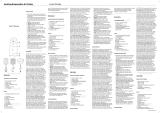 InnovaGoods Ionizing Evaporative Air Cooler Manuale utente
InnovaGoods Ionizing Evaporative Air Cooler Manuale utente
-
SciCan Hydrim C61wd G4 Manuale utente
-
Master BCF330 4250.012 E18 Manuale del proprietario
-
Yanmar 6HYM-WET Istruzioni per l'uso
-
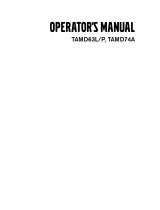 Volvo Penta TAMD63L Manuale utente
Volvo Penta TAMD63L Manuale utente
-
BendPak RS7580H-603 Manuale del proprietario
-
Yamaha Rhino 450 YXR45FAV Manuale utente
-
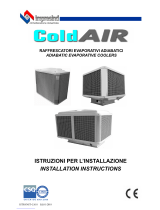 Impresind Cold Air TA209 Installation Instructions Manual
Impresind Cold Air TA209 Installation Instructions Manual
-
Ferrari F40 Manuale utente
-
Ducati ST3 2004 Workshop Manual