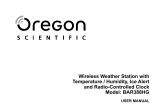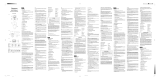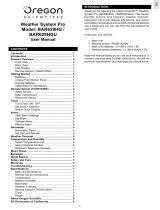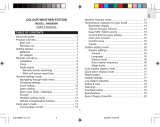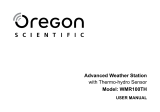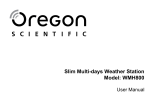Oregon Scientific EB313HG Manuale utente
- Categoria
- Sveglie
- Tipo
- Manuale utente
Questo manuale è adatto anche per

DE
FR
EN
Handheld Weather Station
Model: EB313HGN
USER MANUAL
PRODUCT OVERVIEW
1. SNOOZE / LIGHT button
2. Weather Forecast & Barometric Trend Area
3. Temperature & Humidity Area
4. Clock / Alarm Area
5. Moon Phase
6. ALARM: view alarm status; set alarm
7. MEM: view current, maximum and minimum
temperature / humidity readings
8. MODE: change display / settings
9. + and – : increase or decrease setting
10. Strap hole
11. : enable / disable alarm
12. : lock button
13. Table stand / Belt clip
14. Battery compartment
15. °C / °F switch
16. RESET hole
GETTING STARTED
BATTERIES
This unit operates with 2 x CR2032 batteries. Insert
batteries before first use, matching the polarity as
shown in the battery compartment.
NOTE shows the batteries are low.
TABLE STAND OR BELT CLIP
You can wear the belt clip on your belt or use it as a
stand. To use the belt clip as a stand, remove the belt
clip from the back of the monitor. Insert the left or right
side of the clip into the lower part of the slot then snap
the other side of the clip into the other lower slot.
1
2
5
7
8
3
4
6
10
11
12
13
9
15
14
16
PARTLY
CLOUDY
CLEAR
CLOUDY
RAINY
SEVERE
WEATHER
CLOCK
This product shows the current time, and day-of-week
in English, French, German, Italian, or Spanish.
SET CLOCK
1. Press and hold MODE for 2 seconds. The Clock Area
will blink.
2. Select the hour, minute, year, month, day, and
language. Press + or – to change the setting.
Press MODE to confirm.
NOTE The language options are (E) English,
(F) French, (D) German, (I) Italian, and (S) Spanish.
SWITCH CLOCK DISPLAY
Press MODE to toggle between Clock with Seconds and
Clock with Weekday display
.
ALARMS
This product is equipped with a 2-minute alarm.
VIEW ALARM SETTINGS
Press ALARM. The Alarm Time and ((.)) icon will show
in the Clock Area.
SET ALARM
1. Press ALARM to switch to Alarm display.
2. Press and hold ALARM again for 2 seconds. The
Alarm settings will blink.
3. Select the hour and minute. Press + or – to change
settings. Press ALARM to confirm.
ACTIVATE ALARM
Press to activate or deactivate the Alarm. shows in
the Clock / Alarm Area when the Alarm is activated.
SILENCE ALARM
When the Alarm time is reached, the alarm will sound
for 2 minutes. Press SNOOZE / LIGHT to silence it for
8 minutes. Or, press to turn it off until the next day.
If no button is pressed, the Alarm will automatically
silence after 2 minutes. It will then sound again after
8 minutes.
BAROMETER
This product tracks barometric pressure changes over
the past 24 hours to provide the weather forecast and
a trend line showing the direction of barometric change.
BAROMETRIC TREND
TREND DESCRIPTION
Rising
Steady
Falling
WEATHER FORECAST
This product forecasts the next 12 to 24 hours of
weather within a 30-50 km (19-31 mile) radius with
70 to 75 percent accuracy. The weather forecast is
always displayed.
TEMPERATURE AND HUMIDITY
This product can display current, minimum,
and maximum temperatures and humidity percentage
information.
SELECT TEMPERATURE UNIT
Slide the °C / °F switch into the desired location. The
switch is located inside the battery compartment.
New moon
Waxing
crescent
First quarter
Waxing
gibbous
MOON PHASE
The Calendar must be set for this feature to work.
Press + or – to view the moon phase for the
next or previous day. Press and hold + or – to scan
quickly through the years (2001 to 2099).
BACKLIGHT
Press SNOOZE / LIGHT to activate the backlight.
KEY LOCK
The buttons may be locked to avoid accidental changes.
To activate lock, press and hold LOCK for two seconds.
Repeat the same procedure to unlock buttons.
PRECAUTIONS
This product is engineered to give you years of satisfactory
service if you handle it carefully. Here are a few precautions:
• Placement of this product on wood surfaces with certain
types of finishes, such as clear varnish, may result in
damage to the finish. Consult the furniture
manufacturer’s care instructions for direction as to the
types of objects that may safely be placed on the wood
surface. Oregon Scientific shall not be responsible for
any damage to wood surfaces from contact with this
product.
• Do not immerse the unit in water. If you spill liquid over
it, dry it immediately with a soft, lint-free cloth.
• Do not clean the unit with abrasive or corrosive
materials.
• Do not subject the unit to excessive force, shock, dust,
temperature or humidity, which may result in
malfunction,shorter electronic life span, damaged battery
and distorted parts.
• Do not tamper with the unit’s internal components.
Doing so will invalidate the warranty on the unit and may
cause unnecessary damage. The unit contains no user
serviceable parts.
• Only use fresh batteries as specified in the user’s
instructions. Do not mix new and old batteries.
• Do not use rechargeable batteries.
• Remove batteries when storing the product for a long
time.
• Do not dispose this product as unsorted municipal
waste. Collection of such waste separately for special
treatment is necessary.
• Due to printing limitations, the displays shown in this
manual may differ from the actual display.
• The contents of this manual may not be reproduced
without the permission of the manufacturer.
NOTE The technical specifications for this product
and the contents of the user manual are subject to
change without notice.
SPECIFICATIONS
TEMPERATURE
Unit °C or °F
Temperature Range -20.0 °C to +60.0 °C
(-4.0 °F to +140 °F)
Resolution 0.1 °C ( 0.2° F)
RELATIVE HUMIDITY
Range 25% to 95%
Resolution 1%
BAROMETER
Weather Forcast Rainy, cloudy, partly
cloudy, sunny, severe weather
Suggested operating temperature for a more accurate
weather forecast: 0 °C to +60 °C (32 °F to +140 °F)
CLOCK
Clock display HH:MM:SS
Hour format 24hr
Calendar DD/MM; weekday in
5 languages (E, D, F, I, S)
Alarm 2- minute single alarm
POWER
Main unit batteries 2 x CR2032 Lithium batteries
ABOUT OREGON SCIENTIFIC
Visit our website (www.oregonscientific.com) to learn
more about Oregon Scientific products such as digital
cameras; MP3 players; children’s electronic learning
products and games; projection clocks; health and
fitness gear; weather stations; and digital and
conference phones. The website also includes contact
information for our Customer Care department in case
you need to reach us, as well as frequently asked
questions and customer downloads. We hope you will
find all the information you need on our website,
however if you’re in the US and would like to contact
the Oregon Scientific Customer Care department
directly, please visit:
www2.oregonscientific.com/service/default.asp
OR
Call 1-800-853-8883.
For international inquiries, please visit:
www2.oregonscientific.com/about/international.asp
EU-DECLARATION OF CONFORMITY
Hereby, Oregon Scientific, declares that this Handheld
Weather Station Model: EB313HGN is in compliance with
EMC directive 89/336/CE and LVD directive 73/23/EC. A
copy of the signed and dated Declaration of Conformity is
available on request via our Oregon Scientific Customer
Service.
1
2
5
7
8
3
4
6
10
11
12
13
9
15
14
16
Stazione Meteorologica Portatile
Modello: EB313HGN
MANUALE PER L’UTENTE
PANORAMICA DEL PRODOTTO
1. Pulsante SNOOZE / LIGHT
2. Area previsioni meteorologiche e tendenza
barometrica
3. Area temperatura ed umidità
4. Area orologio / sveglia
5. Fasi lunari
6. ALARM: visualizza lo stato della sveglia; imposta
la sveglia
7. MEM: visualizza la temperatura corrente, le
massime e le minime e le rilevazioni dell’umidità
8. MODE: modifica visualizzazione e impostazioni
IT
9.
+ e – : aumentano o diminuiscono il valore da impostare
10. Passante per cinghia
11. : attiva / disattiva la sveglia
12. : pulsante di blocco tasti
13. Supporto da tavolo / clip per cintura
14. Vano batterie
15. Levetta °C / °F
16. Foro RESET
OPERAZIONI PRELIMINARI
ALIMENTAZIONE
L’unità funziona con 2 batterie di tipo CR2032. Inserire
le batterie prima del primo utilizzo, rispettando la
polarità indicata nel vano.
NOTA indica che le batterie sono in esaurimento.
SUPPORTO DA TAVOLO O CLIP PER CINTURA
La clip può essere applicata alla cintura o utilizzata come
supporto. Per quest’ultimo utilizzo, togliere la clip per
cintura dal retro della prodotto. Inserire il lato destro o
sinistro del clip nella parte inferiore della guida, quindi far
scattare l’altro lato nell’altra guida inferiore.
OROLOGIO
Questo prodotto visualizza l’ora corrente e il giorno della
settimana in inglese, francese, tedesco, italiano o
spagnolo.
IMPOSTAZIONE DELL’OROLOGIO
1. Tenere premuto MODE per 2 secondi. L’area
dell’orologio comincerà a lampeggiare.
2. Selezionare ora, minuti, anno, mese, giorno e lingua.
Premere + o – per modificare l’impostazione.
Premere MODE per confermare.
NOTA Le opzioni della lingua sono (E) inglese, (F)
francese, (D) tedesco, (I) italiano e (S) spagnolo.
DOPPIA VISUALIZZAZIONE DELL’OROLOGIO
Premere MODE per alternare la visualizzazione
dell’orologio con secondi a quella dell’orologio con
giorno della settimana.
SVEGLIA
Questo prodotto dispone di una sveglia di 2 minuti.
VISUALIZZAZIONE DELLE IMPOSTAZIONI DELLA SVEGLIA
Premere ALARM. Nell’area dell’orologio vengono
visualizzate l’ora della sveglia e l’icona ((.)).
IMPOSTAZIONE DELLA SVEGLIA
1. Premere ALARM per passare alla visualizzazione
della sveglia.
2. Tenere nuovamente premuto ALARM per 2 secondi.
Le impostazioni della sveglia lampeggeranno.
3. Selezionare ora e minuti. Premere + o – per modificare
le impostazioni. Premere ALARM per confermare.
ATTIVAZIONE DELLA SVEGLIA
Premere per attivare o disattivare la sveglia. Il
simbolo viene visualizzato nell’area orologio / sveglia
quando quest’ultima viene attivata.
SPEGNIMENTO DELLA SVEGLIA
Quando arriva l’ora impostata, la sveglia suona per 2
minuti. Premere SNOOZE / LIGHT per arrestarla per
8 minuti. In alternativa, premere per spegnerla fino al
giorno successivo. Se non viene premuto nessun
pulsante, la sveglia si spegnerà automaticamente dopo
2 minuti. Suonerà nuovamente dopo 8 minuti.
BAROMETRO
Questo prodotto rileva i cambiamenti della pressione
barometrica delle ultime 24 ore, in modo da fornire le
previsioni meteorologiche e la linea di tendenza che
indica la direzione del cambiamento di pressione.
TENDENZA BAROMETRICA
TENDENZA DESCRIZIONE
In aumento
Stabile
In diminuzione
PREVISIONI METEOROLOGICHE
Questo prodotto è in grado di mostrare le previsioni
meteorologiche per le successive 12-24 ore entro un
raggio di 30-50 km (19-31 miglia) con una precisione
del 70-75%. Le previsioni meteorologiche sono
visualizzate costantemente.
TEMPERATURA E UMIDITÀ
Questo prodotto visualizza le informazioni relative a
temperatura corrente, minime e massime e a
percentuale di umidità.
SELEZIONE DELL’UNITÀ DI MISURA DELLA
TEMPERATURA
Spostare la levetta °C / °F sulla posizione desiderata.
La levetta si trova all’interno del vano batterie.
FASI LUNARI
Perché questa funzione sia attiva, deve essere
impostato il calendario. Premere + o – per visualizzare
la fase lunare del giorno successivo o precedente.
Tenere premuto + o – per eseguire una ricerca negli
anni (dal 2001 al 2099).
RETROILLUMINAZIONE
Premere SNOOZE / LIGHT per attivare la
retroilluminazione.
BLOCCO DEI TASTI
I pulsanti possono essere bloccati per evitare modifiche
accidentali. Per attivare il blocco, tenere premuto LOCK
per due secondi. Ripetere la stessa procedura per
sbloccare i pulsanti.
AVVERTENZE
Questo prodotto è progettato per offrire anni di
funzionamento soddisfacente purché maneggiato con
cura. Attenersi alle seguenti avvertenze:
• Il posizionamento del prodotto su superfici in legno
trattate con determinati tipi di vernici, ad esempio
vernice chiara, può danneggiarne la finitura. Consultare
le istruzioni fornite dal fabbricante per la manutenzione
del mobile Oregon Scientific declina ogni responsabilità
per eventuali danni a superfici in legno dovuti al contatto
con questo prodotto.
• Non immergere l’unità in acqua. Se si versa del liquido
sul prodotto, asciugarlo immediatamente con un panno
morbido e liscio.
• Non pulire l’unità con materiali abrasivi o corrosivi.
• Non sottoporre l’unità a forza o a urti eccessivi, né
esporre a polvere e a oscillazioni di temperatura o di
umidità che potrebbero causarne il malfunzionamento,
la minore durata, il danneggiamento delle batterie o la
PARZIALMENTE
NUVOLOSO
SERENO NUVOLOSO PIOGGIA
FORTE
MALTEMPO
Luna nuova
Falce di
luna crescente
Primo quarto
Luna
crescente
Luna piena
Falce di
luna calante
Ultimo
quarto
Luna
calante
deformazione di alcune parti.
• Non manomettere i componenti interni. In questo modo
si invalida la garanzia del prodotto e si possono
provocare danni. L’unità non contiene componenti che
possono essere riparati dall’utente.
• Usare solo batterie nuove del tipo e nel modo specificati
nel manuale per l'utente. Non mischiare batterie nuove
con batterie vecchie.
• Non utilizzare batterie ricaricabili.
• Togliere le batterie se si prevede di non utilizzare il
prodotto per un lasso di tempo prolungato.
• Non smaltire questo prodotto come rifiuto non
differenziato. È necessario che questo rifiuto venga
smaltito mediante raccolta differenziata per essere
trattato in modo particolare.
• A causa di limitazioni di stampa, le immagini di questo
manuale possono differire dalla realtà.
• Il contenuto di questo manuale non può essere
ristampato senza l’autorizzazione del fabbricante.
NOTA Le specifiche tecniche del prodotto e il
contenuto del manuale per l’utente possono essere
modificati senza preavviso.
SPECIFICHE
TEMPERATURA
Unità °C o °F
Campo di misurazione
Da -20,0 °C a+60,0°C
temperatura
(da -4,0 °F a +140 °F)
Risoluzione 0,1 °C ( 0,2° F)
UMIDITÀ RELATIVA
Campo di misurazione Dal 25% al 95%
Risoluzione 1%
BAROMETRO
Previsioni meteorologiche Pioggia, nuvoloso,
parzialmente nuvoloso,
sereno, forte maltempo
Temperatura di funzionamento consigliata per ottenere
previsioni più precise: da 0 °C a +60 °C (da 32 °F a +140 °F)
OROLOGIO
Visualizzazione orologio HH:MM:SS
Formato ora 24 ore
Calendario
GG/MM; giorno della
settimana in
5 lingue (E, D, F, I, S)
Sveglia sveglia singola di 2
minuti
ALIMENTAZIONE
Batterie per l’unità principale
2 batterie al litio di tipo
CR2032
A PROPOSITO DI OREGON SCIENTIFIC
Per avere maggiori informazioni sui nuovi prodotti
Oregon Scientific, come le fotocamere digitali, i lettori
MP3, i computer didattici per ragazzi, gli orologi con
proiezione dell’ora, le stazioni barometriche, gli orologi
da polso multifunzione, gli strumenti per la cura della
persona ed il fitness, ed altro ancora, visita il nostro
sito internet www.oregonscientific.it
Puoi trovare anche le informazioni necessarie per
contattare il nostro servizio clienti, le risposte ad
alcune domande più frequenti (FAQ) o i software da
scaricare gratuitamente.
Sul nostro sito internet potrai trovare tutte
le informazioni di cui hai bisogno, ma se desideri
contattare direttamente il nostro Servizio Consumatori
puoi visitare il sito www.oregonscientific.it oppure
chiamare al numero 199112277. Per ricerche di tipo
internazionale puoi visitare invece il sito www.
oregonscientific.com
DICHIARAZIONE DI CONFORMITA’ UE
Con la presente Oregon Scientific dichiara che questa
Stazione Meteorologica portatile modello EB313HGN è
conforme ai requisiti essenziali ed alle altre disposizioni
pertinenti stabilite dalla direttiva 1999/5/CE. Una copia
firmata e datata della Dichiarazione di Conformità è
disponibile, su richiesta, tramite il servizio clienti della
Oregon Scientific.
Station météo portative
Modèle : EB313HGN
MANUEL DE L'UTILISATEUR
VUE D'ENSEMBLE DE LA STATION
1. Bouton RAPPEL D’ALARME / LUMIERE
2.
Zone de prévision météo et de tendance barométrique
3. Zone de température et hygrométrie
4. Zone d'horloge/alarme
5 Phase de la lune
6. ALARME :
afficher le statut de l'alarme; régler l'alarme
7. MEM: afficher les mesures de température/
hygrométrie maximales et minimales
8. MODE: changer l'affichage / les réglages
9. + et – : augmenter ou réduire un paramètre
10. Trou de la dragonne
11. : activer / désactiver l'alarme
12. : bouton de verrouillage
13. Pied de table / attache de ceinture
14. Compartiment des piles
15. Interrupteur °C / °F
16. Trou pour REINITIALISER
PRISE EN MAIN
PILES
Cette station fonctionne avec deux piles CR2032.
Insérez les piles avant la première utilisation, en
respectant la polarité ainsi qu’elle est indiquée dans le
compartiment des piles.
REMARQUE affiche lorsque les piles sont faibles.
PIED DE TABLE OU ATTACHE DE CEINTURE
Vous pouvez porter l'attache de ceinture sur votre
ceinture ou l'utiliser comme pied de table. Pour utiliser
l'attache comme pied de table, retirez-la du dos du
moniteur. Insérez le côté droit ou gauche de l'attache
dans la partie inférieure de la fente puis fixez l'autre côté
1
2
5
7
8
3
4
6
10
11
12
13
9
15
14
16
PARTLY
CLOUDY
CLEAR CLOUDY RAINY
SEVERE
WEATHER
HORLOGE
Cette station affiche l'heure et le jour de semaine actuels
en Anglais, Français, Allemand, Italien, ou Espagnol.
REGLER L'HORLOGE
1. Appuyez sur et maintenez MODE pendant 2
secondes. La zone de l'horloge clignotera.
2. Sélectionnez l'heure, les minutes, l'année, le mois, le
jour et la langue. Appuyez sur + ou – pour modifier le
paramètre. Appuyez sur MODE pour confirmer.
REMARQUE Les options de langue sont (E) Anglais,
(F) Français, (D) Allemand, (I) Italien, et (S) Espagnol.
BASCULER L'AFFICHAGE D'HORLOGE
Appuyez sur MODE pour basculer entre l'affichage de
l'horloge avec les secondes et l'horloge avec le jour de
la semaine.
ALARMES
Cette station est équipée d'une alarme de 2 minutes.
AFFICHER LES REGLAGES DE L'ALARME
Appuyez sur ALARME. L'heure de l'alarme et l'icône
((.)) seront affichées dans la zone de l'horloge
REGLER L'ALARME
1. Appuyez sur ALARME pour basculer à l'affichage
d'alarme.
2. Appuyez sur et maintenez ALARME de nouveau
pendant 2 secondes. Les paramètres de l'alarme
clignoteront.
3. Sélectionnez l'heure et les minutes. Appuyez sur
+ ou – pour modifier les paramètres. Appuyez sur
ALARME pour confirmer.
ACTIVER L'ALARME
Appuyez pour activer ou désactiver l'alarme. S'affiche
dans la zone d'horloge/alarme lorsque l'alarme est activée.
METTRE L'ALARME SOUS SILENCE
Lorsque l'heure d'alarme est atteinte, l'alarme retentira
pendant 2 minutes. Appuyez sur ARRET MOMENTANE /
LUMIERE afin de la mettre sous silence pendant 8 minutes.
Ou bien, appuyez pour l'éteindre jusqu'au jour suivant. Si
aucun bouton n'est appuyé, l'alarme se mettra
automatiquement sous silence après 2 minutes.
Elle retentira de nouveau après 8 minutes
BAROMETRE
Ce produit suit les changements de pression
barométrique durant les dernières 24 heures afin de
fournir la prévision météo et une ligne de tendance
indique le sens du changement barométrique.
TENDANCE BAROMETRIQUE
TENDANCE DESCRIPTION
Croissante
Constante
Décroissante
PREVISION METEO
Ce produit prévoit la météo des prochaines 12 à 24
heures dans un rayon de 30 à 50 km (19 à 31 miles)
avec une précision de 70 à 75 pour cent. La prévision
météo est toujours affichée.
TEMPERATURE ET HYGROMETRIE
Cette station peut afficher les informations de température
et de pourcentage d'hygrométrie minimum et maximum.
SELECTIONNER L'UNITE DE LA TEMPERAT
Glissez l'interrupteur °C / °F sur la position désirée. Il
est situé à l'intérieur du compartiment des piles.
Nouvelle
lune
Premier
croissant
Premier
quartier
Lune
gibbeuse
croissante
Pleine lune
Dernier
croissant
Dernier
quartier
Lune gibbeuse
décroissante
PHASE DE LA LUNE
Le calendrier doit être indiqué pour que cette fonction
puisse fonctionner. Appuyez sur + ou – pour afficher la
phase de lune pour le jour suivant ou précédent.
Appuyez sur et maintenez + ou – pour passer
rapidement les années (2001 à 2099).
RETROECLAIRAGE
Appuyez sur ARRET MOMENTANE / LUMIERE pour
activer le rétroéclairage.
VERROUILLAGE DES TOUCHES
Les boutons peuvent être verrouillés afin d'éviter les
modifications accidentelles. Pour activer le verrou,
appuyez et maintenez VERROUILLER pendant
deux secondes. Répétez la même procédure pour
déverrouiller les boutons.
PRECAUTIONS
cette station est conçue pour offrir des années de
service satisfaisant si vous l’utilisez soigneusement.
Voici quelques précautions :
• Le placement de cette station sur des surfaces en bois
avec certains types de finition, tels que les vernis clairs
peut causer des dommages à la finition. Consultez les
instructions d'entretien du fabriquant du meuble pour
l'indication des types d'objets qui peuvent être placés
sans risque sur la surface en bois. Oregon Scientific ne
pourra être tenu responsable de tout dommage aux
surfaces en bois causé par contact avec cette station.
• Ne plongez pas la station dans l'eau. Si vous renversez
du liquide dessus, séchez-la immédiatement avec un
chiffon doux non pelucheux.
• Ne nettoyez pas la station avec des matières abrasives
ou corrosives.
• Ne soumettez pas la station à une force, choc,
poussière, température ou hygrométrie excessive, car
ceci peut causer le dysfonctionnement, réduire la durée
de vie des composants électroniques, endommager les
piles et les pièces et déformer les pièces.
• Ne touchez pas aux composants internes de l'unité.
Ceci annulera la garantie de l'unité et peut causer des
dommages inutiles. L'unité ne contient aucune pièce
réparable par l'utilisateur.
• N’utilisez que des piles neuves ainsi qu’il est spécifié
dans les instructions de l'utilisateur. Ne mélangez pas
les piles neuves et usées.
• N'utilisez pas de piles rechargeables.
• Retirez les piles lors du stockage de cette station
pendant une longue période.
• Ne mettez pas au rebut cette station avec les déchets
municipaux non triés. Il est nécessaire de ramasser
séparément de tels déchets aux fins d’un traitement
spécial
• A cause de limitations de l'impression, les écrans
illustrés dans ce manuel peuvent différer de l'écran
actuel.
• Le contenu de ce manuel ne peut être reproduit sans la
permission écrite du fabricant.
REMARQUE Les spécifications techniques pour
cette station et le contenu du manuel de l'utilisateur
sont tous deux sujets à modification sans préavis.
SPECIFICATIONS
TEMPERATURE
Unité °C ou °F
Plage de température -20,0 °C à +60,0 °C
(-4,0 °F à +140 °F)
Résolution 0,1 °C (0,2° F)
HUMIDITE RELATIVE
Plage 25% à 95%
Résolution 1%
BAROMETRE
Prévision météo
Pluvieux, nuageux, partiellement
nuageux, ensoleillé, orage violent
Température de fonctionnement suggérée pour une
prévision météo plus précise : 0 °C à +60 °C (32 °F à
+140 °F)
HORLOGE
Affichage de l'horloge HH:MM:SS
Format de l'heure 24 heures
Calendrier
JJ/MM; jour de la semaine dans
5 langues (E, D, F, I, S)
Alarme Alarme simple de 2 minutes
ALIMENTATION
Piles de l'unité 2 x piles au lithium
principale CR2032
A PROPOS D’OREGON SCIENTIFIC
En consultant notre site internet
(wwworegonscientific.fr)
,vous pourrez obtenir des informations sur les
produitsOregon Scientific: photo numérique; lecteurs
MP3; produitset jeux électroniques éducatifs; réveils;
sport et bien-être;stations météo; téléphonie. Le site
indique également comment joindre notre service
après-vente.
Nous espérons que vous trouverez toutes les
informations dont vous avez besoin sur notre site,
néanmoins, si vous souhaitez contacter le service
client Oregon Scientific directement, allez sur le site
www2.oregonscientific.com/service/support ou
appelez le 1-800-853-8883 aux US. Pour des
demandes internationales, rendez vous sur le site:
www2.oregonscientific.com/about/international/
default.asp
For international inquiries, please visit:
www2.oregonscientific.com/about/international
EUROPE-DÉCLARATION DE CONFORMITÉ
Par la présente Oregon Scientific déclare que Station
météo portative Modèle : EB313HGN est conforme aux
exigences essentielles et aux autres dispositions
pertinentes de la directive 1999/5/CE. Une copie signée
et datée de la déclaration de conformité est disponible
sur demande auprès de notre Service Client.
1
2
5
7
8
3
4
6
10
11
12
13
9
15
14
16
Tragbare Wetterstation
Modell: EB313HGN
BEDIENUNGSANLEITUNG
PRODUKTÜBERSICHT
1. SNOOZE- / LIGHT-Taste
2. Bereich für Wettervorhersage und Luftdrucktrend
3. Bereich für Temperatur und Luftfeuchtigkeit
4. Uhr- / Alarmbereich
5. Mondphase
6. ALARM: Alarmstatus anzeigen; Alarm einstellen
7. MEM: aktuelle, maximale und minimale Messwerte
für Temperatur / Luftfeuchtigkeit anzeigen
8. MODE: Anzeige / Einstellungen ändern
9. + und – : Einstellung erhöhen oder verringern
10. Gurtöse
11. : Alarm aktivieren / deaktivieren
12. : LOCK-Taste
13. Tischaufsteller / Gürtelclip
14. Batteriefach
15. Schalter für °C / °F
16. RESET-Öffnung
ERSTE SCHRITTE
BATTERIEN
Dieses Gerät wird mit 2 Batterien des Typs CR2032
betrieben. Legen Sie die Batterien vor der ersten
Verwendung ein und achten Sie auf die Übereinstimmung
der Polarität, wie im Batteriefach angegeben
HINWEIS zeigt an, dass die Ladung der
Batterien niedrig ist.
TISCHAUFSTELLER ODER GÜRTELCLIP
Sie können den Gürtelclip an Ihrem Gürtel tragen oder
ihn als Ständer benutzen. Um den Gürtelclip als
Ständer zu nutzen, nehmen Sie ihn von der Rückseite
des Messgeräts ab. Stecken Sie die linke oder rechte
Seite des Clips in den unteren Bereich der Kerbe und
klicken Sie anschließend die andere Seite des Clips in
den unteren Bereich der Kerbe auf der
gegenüberliegenden Seite.
UHR
Dieses Produkt zeigt die aktuelle Uhrzeit sowie den
Wochentag in Englisch, Französisch, Deutsch,
Italienisch oder Spanisch an.
DIE UHR EINSTELLEN
1. Halten Sie MODE 2 Sekunden lang gedrückt. Der
Uhrbereich beginnt zu blinken.
2. Wählen Sie Stunde, Minute, Jahr, Monat, Tag und
Sprache aus. Drücken Sie auf + oder –, um die
Einstellung zu ändern. Drücken Sie zur Bestätigung
auf MODE.
HINWEIS Die Sprachoptionen sind (E) Englisch, (F)
Französisch, (D) Deutsch, (I) Italienisch und (S) Spanisch.
UHRANZEIGE UMSCHALTEN
Drücken Sie auf MODE, um zwischen der Anzeige der
Uhrzeit mit Sekunden und der Uhrzeit mit dem
Wochentag zu wechseln.
ALARME
Dieses Produkt ist mit einem 2-minütigen Alarm
ausgestattet.
ALARMEINSTELLUNGEN ANZEIGEN
Drücken Sie auf ALARM. Die Alarmzeit und das
Symbol ((.)) werden im Uhrbereich angezeigt.
ALARM EINSTELLEN
1. Drücken Sie auf ALARM, um zur Alarmanzeige zu
wechseln.
2. Halten Sie ALARM erneut 2 Sekunden lang gedrückt.
Die Alarmeinstellungen beginnen zu blinken.
3. Wählen Sie die Stunde und Minute aus. Drücken Sie
auf + oder –, um eine Einstellung zu ändern.
Drücken Sie zur Bestätigung auf ALARM.
ALARM AKTIVIEREN
Drücken Sie auf , um den Alarm zu aktivieren oder
zu deaktivieren wird im Uhr- / Alarmbereich angezeigt,
wenn der Alarm aktiviert ist.
ALARM STUMMSCHALTEN
Wenn die Alarmzeit erreicht wird, ertönt der Alarm 2
Minuten lang. Drücken Sie auf SNOOZE / LIGHT, um
den Alarm 8 Minuten lang stummzuschalten. Oder
drücken Sie auf , um ihn bis
zum darauffolgenden Tag
auszuschalten. Wenn keine Taste gedrückt wird, wird
der Alarm automatisch nach 2 Minuten stummgeschalten
.
Er ertönt sodann erneut nach 8 Minuten.
BAROMETER
Dieses Produkt verfolgt die Luftdruckänderungen der
vergangenen 24 Stunden, um eine Wettervorhersage
sowie eine Trendlinie zu erstellen, welche die Richtung
der barometrischen Änderung veranschaulicht.
LUFTDRUCKTREND
TREND BESCHREIBUNG
Steigend
Konstant
Fallend
WETTERVORHERSAGE
Dieses Produkt sagt das Wetter der folgenden 12 bis 24
Stunden innerhalb eines Radius von 30 – 50 km, mit
einer Genauigkeit von 70- bis 75 Prozent voraus. Die
Wettervorhersage wird immer angezeigt.
TEMPERATUR UND LUFTFEUCHTIGKEIT
Dieses Produkt kann die prozentuellen Daten der
aktuellen, minimalen und maximalen Temperatur und
Luftfeuchtigkeit anzeigen.
TEMPERATUREINHEIT AUSWÄHLEN
Schieben Sie den Schalter °C / °F auf die gewünschte
Stellung. Der Schalter befindet sich innerhalb des
Batteriefachs.
Der Kalender muss eingestellt sein, damit diese
Funktion
ausgeführt werden kann. Drücken Sie auf + oder –, um
die Mondphase für den folgenden oder vorhergehenden
Tag anzuzeigen. Halten Sie + oder – gedrückt, um
rasch
durch die Jahre zu blättern (2001 bis 2099).
HINTERGRUNDBELEUCHTUNG
Drücken Sie auf SNOOZE / LIGHT, um die Hintergrund-
beleuchtung zu aktivieren.
TASTENSPERRE
Die Tasten können gesperrt werden, um unabsichtliche
Änderungen zu verhindern. Um die Sperre zu aktivieren,
halten Sie LOCK 2 Sekunden lang gedrückt.
Wiederholen Sie denselben Vorgang, um die Tasten zu
entsperren.
TEILWEISE
BEWÖLKT
SONNIG BEWÖLKT
REGNE-
RISCH
STRENGES
WETTER
MONDPHASE
Neumond
Zunehmende
Sichel
Erstes Viertel
(zu-nehmender
Halbmond)
Zunehmender
¾-Mond
Vollmond
Abnehmende
Sichel
Letztes Viertel
(ab-nehmender
Halbmond)
Abnehmender
¾-Mond
VORSICHTSMASSNAHMEN
Dieses Produkt wurde entworfen, um Ihnen viele Jahre
zuverlässige Dienste zu leisten, wenn Sie es sorgfältig
handhaben. Hier sind einige Vorsichtsmaßnahmen:
• Wenn dieses Produkt auf Holzflächen mit bestimmten
Oberflächenausführungen, wie z.B. Klarlack, gestellt
wird, kann die Oberfläche beschädigt werden.
Entsprechende Hinweise zu Gegenständen, die sicher
auf Holzflächen gestellt werden können, entnehmen Sie
bitte der Pflegeanleitung Ihres Möbelherstellers. Oregon
Scientific ist nicht haftbar für Beschädigungen von
Holzflächen, die durch die Berührung mit diesem Produkt
verursacht werden.
• Tauchen Sie das Gerät niemals in Wasser. Falls Sie
eine Flüssigkeit über das Gerät verschütten, trocknen
Sie es sofort mit einem weichen, faserfreien Tuch.
• Reinigen Sie das Gerät keinesfalls mit scheuernden oder
ätzenden Mitteln.
• Setzen Sie das Gerät keiner extremen Gewalteinwirkung
und keinen Stößen aus, und halten Sie es von Staub,
Temperaturschwankungen oder Feuchtigkeit fern, da
dies zu Funktionsstörungen, einer kürzeren
elektronischen Betriebsdauer, beschädigten Batterien
und verformten Einzelteilen führen kann.
• Nehmen Sie keine Änderungen an den internen
Komponenten des Geräts vor. Dies kann zu einem
Verlust der Garantie führen und eine unnötige
Beschädigung des Geräts verursachen. Das Gerät
enthält keine Teile, die vom Benutzer selbst repariert
werden dürfen.
• Verwenden Sie ausschließlich neue Batterien, wie in der
Bedienungsanleitung angegeben. Verwenden Sie
keinesfalls neue und alte Batterien gemeinsam.
• Verwenden Sie keine wiederaufladbaren Batterien.
• Entfernen Sie alle Batterien, wenn Sie das Produkt über
einen längeren Zeitraum lagern.
• Sie dürfen dieses Produkt nicht in den normalen
Hausmüll werfen. Eine getrennte Entsorgung dieser
Abfallart zur speziellen Aufbereitung ist unbedingt
erforderlich.
• Aufgrund der technischen Druckeinschränkungen
können sich die in dieser Anleitung dargestellten
Abbildungen vom Original unterscheiden.
• Der Inhalt dieser Bedienungsanleitung darf nicht ohne
Genehmigung des Herstellers vervielfältigt werden.
HINWEIS Die technischen Daten für dieses Produkt
und der Inhalt der Bedienungsanleitung können ohne
Benachrichtigung geändert werden.
TECHNISCHE DATEN
TEMPERATUR
Gerät °C oder °F
Temperaturbereich -20,0 °C bis +60.0 °C
(-4,0 °F bis +140 °F)
Auflösung 0,1 °C ( 0,2° F)
RELATIVE LUFTFEUCHTIGKEIT
Bereich 25 % bis 95 %
Auflösung 1 %
BAROMETER
Wettervorhersage Regnerisch, bewölkt, teilweise
bewölkt, sonnig, strenges Wetter
Empfohlene Betriebstemperatur für eine präzisere
Wettervorhersage: 0 °C bis +60 °C (32 °F bis +140 °F)
UHR
Uhranzeige HH:MM:SS
Stundenformat 24Std.
Kalender TT/MM; Wochentag in
5 Sprachen (E, D, F, I, S)
Alarm 2-minütiger Einzelalarm
STROMVERSORGUNG
Batterien Hauptgerät 2 Lithium-Batterien des Typs
CR2032
Über OREGON SCIENTIFIC
Besuchen Sie unsere Website (www.oregonscientific.de)
und erfahren Sie mehr über unsere Oregon
Scientific-Produkte wie zum Beispiel Wetterstationen,
Projektions-Funkuhren,Produkte für Gesundheit und
Fitness, Digitalkameras, MP3-Player, DECT-Telefone
und elektronische Lernprodukte fürKinder. Auf der
Website finden Sie auch Informationen, wie Sie im
Bedarfsfall unseren Kundendienst erreichen und
Daten herunterladen können.
Wir hoffen, dass Sie alle wichtigen Informationen auf
unserer Website finden. Für internationale Anfragen
besuchen Sie bitte unsere
Website: www2.oregonscientific.com
EU-KONFORMITÄTSERKLÄRUNG
Hiermit erklärt Oregon Scientific, dass die tragbare
Wetterstation Modell: EB313HGN mit den
grundlegenden Anforderungen und anderen relevanten
Vorschriften der Richtlinie 1999/5/EG übereinstimmt.
Eine Kopie der unterschriebenen und mit Datum
versehenen Konformitätserklärung erhalten Sie auf
Anfrage über unseren Oregon Scientific Kundendienst.
Full moon
Waning
crescent
Last quarter
Waning
gibbous
P/N:086L003193-033 REV1
1/2
La pagina si sta caricando...
-
 1
1
-
 2
2
Oregon Scientific EB313HG Manuale utente
- Categoria
- Sveglie
- Tipo
- Manuale utente
- Questo manuale è adatto anche per
in altre lingue
- English: Oregon Scientific EB313HG User manual
- français: Oregon Scientific EB313HG Manuel utilisateur
- español: Oregon Scientific EB313HG Manual de usuario
- Deutsch: Oregon Scientific EB313HG Benutzerhandbuch
- Nederlands: Oregon Scientific EB313HG Handleiding
- português: Oregon Scientific EB313HG Manual do usuário
- svenska: Oregon Scientific EB313HG Användarmanual
Documenti correlati
-
Oregon Scientific EB313HGN Manuale utente
-
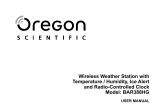 Oregon Scientific BAR388HG Manuale utente
Oregon Scientific BAR388HG Manuale utente
-
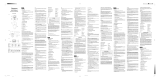 Oregon Scientific EB312E Manuale utente
Oregon Scientific EB312E Manuale utente
-
Oregon Scientific WMR100 Manuale utente
-
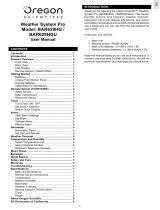 Oregon Scientific BAR629HG / BAR629HGU Manuale utente
Oregon Scientific BAR629HG / BAR629HGU Manuale utente
-
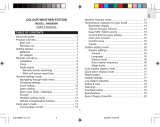 Oregon Scientific AWS888N Manuale del proprietario
Oregon Scientific AWS888N Manuale del proprietario
-
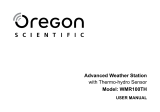 Oregon Scientific WMR100 TH Manuale utente
Oregon Scientific WMR100 TH Manuale utente
-
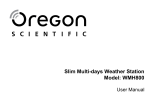 Oregon Scientific WMH800 Manuale del proprietario
Oregon Scientific WMH800 Manuale del proprietario
-
Oregon BAR898HG Manuale del proprietario
-
Oregon STATION MÉTÉO HUB Manuale utente