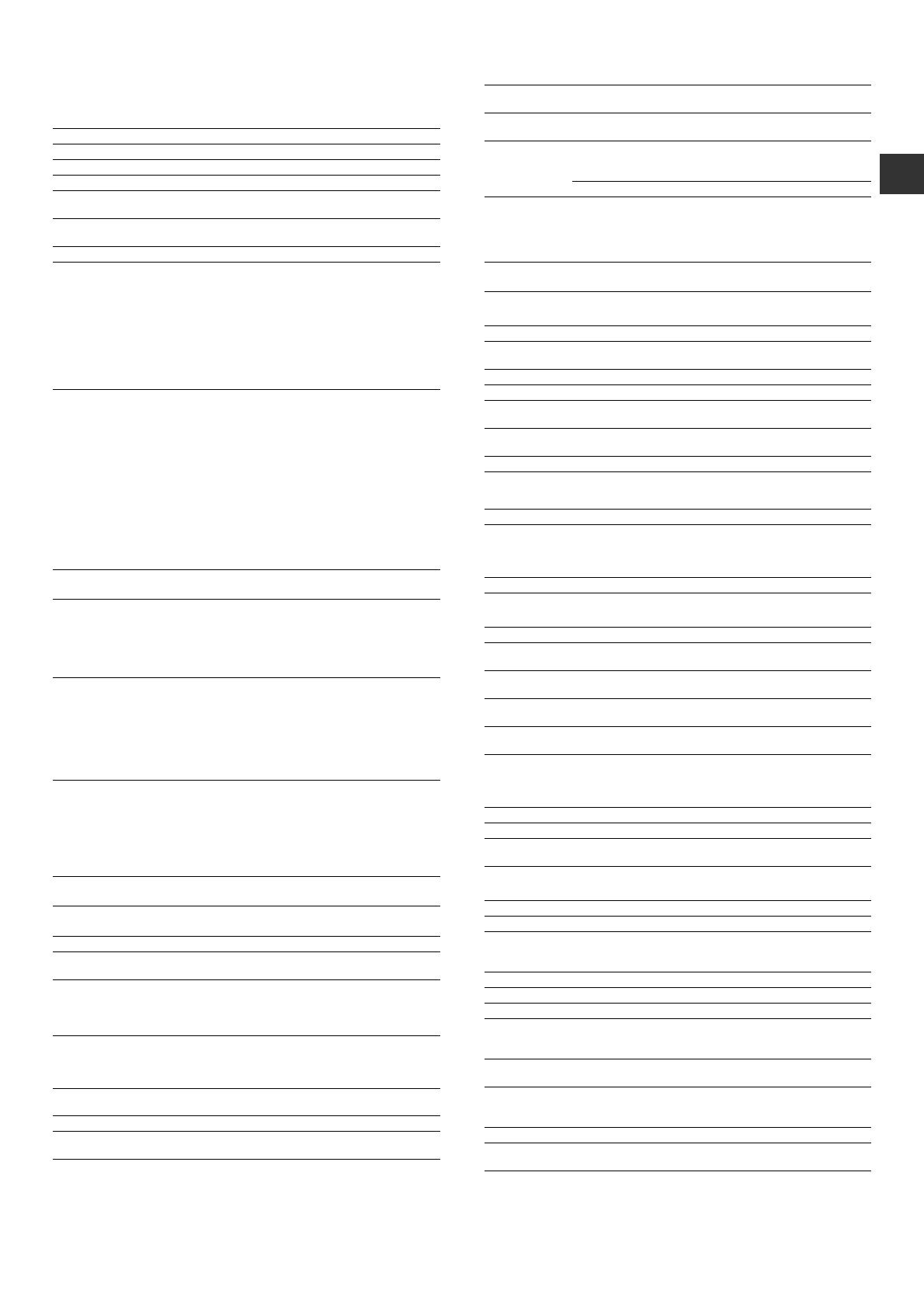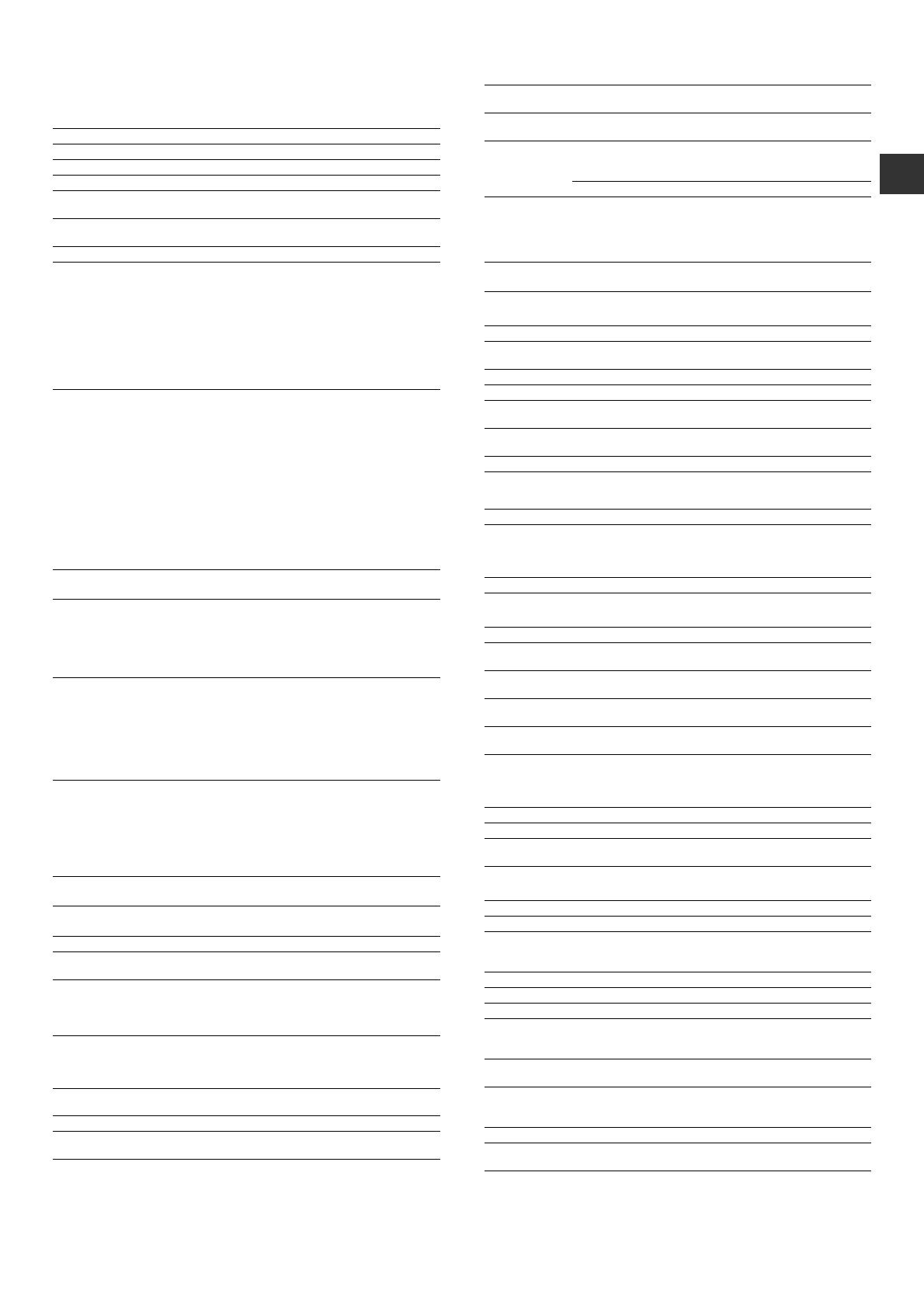
11
SPECIFICATIONS
Basic Specifications / Copier Specifications
Automatic Document Feeder
Paper feed unit
High stand/Low stand
Network Printer Specifications
Fax Specifications
Name MX-B350W/MX-B350WE/MX-B450W/MX-B450WE
Type Desktop
Colour Monochrome
Copier system Laser electrostatic copier
Resolution Scan: 600 × 600 dpi, 600 × 300 dpi
Print: 600 × 600 dpi
Gradation Scan: equivalent to 256 levels
Print: equivalent to 256 levels
Original paper sizes
Max. A4 (8-1/2" × 14") for sheets and bound documents
Copy sizes A4 to A6 (8-1/2" × 14" to 5-1/2" × 8-1/2"),
Envelope (Monarch, COM10, COM9, DL, C6, C5)
Main tray (Tray 1):
A4 to A6 (8-1/2" × 11" to 5-1/2" × 8-1/2")
Multi-bypass tray:
A4 to A6 (8-1/2" × 14" to 5-1/2" × 8-1/2"), Envelope
Lost margin
Leading edge: 4 mm ± 1 mm (11/64" ± 3/64")
Trailing edge: 2 mm to 5 mm (3/32" to 13/64")
Left edge / Right edge: total 4 mm ± 2 mm (11/64" ± 3/32")
Paper type Main tray (Tray 1):
Plain
Multi-bypass tray:
Plain, Heavy paper, Thin paper, Special media
Paper weight:
Main tray (Tray 1):
60 g/m
2
to 105 g/m
2
(16 lbs. bond to 28 lbs. bond)
Multi-bypass tray:
55 g/m
2
to 220 g/m
2
(13 lbs. bond to 80 lbs. Cover)
•
Some usage conditions or paper types may prevent correct printing.
• To use special media (envelopes, labels, glossy paper,
transparencies, etc.), or paper from 106 g/m
2
to 220 g/m
2
(28 lbs. bond to 80 lbs. Cover), contact your dealer or
nearest authorised service representative.
Warm-up time 29 seconds
• This may vary depending on the ambient conditions.
First-copy time
MX-B350W MX-B450W
MX-B350WE MX-B450WE
Document glass 9.0 seconds 8.5 seconds
RSPF 9.5 seconds 9.0 seconds
• This may vary depending on the state of the machine.
* A4 (8-1/2" x 11") sheets.
Copy ratios Same size: 1: 1 ± 0.8 %
Enlarge (
AB size)
:
115 %, 122 %, 141 %, 200 %
(
Inch size:
129 %, 200 %)
Reduce (
AB size)
: 50 %, 70 %, 81 %, 86 %
(Inch size: 50 %, 64 %, 77 %)
Zoom range: 25 to 400 % in 1 % increments, total 376
increments. Can calculate zoom rate when mm is specified.
(25 - 200 % using automatic document feeder)
Continuous
copying
speeds*
MX-B350W
MX-B350WE
MX-B450W
MX-B450WE
35 copies/min.
(Custom Size: 28 copies/min.)
45 copies/min.
(Custom Size: 37 copies/min.)
* Continuous speed for same original source. Output may
be temporarily interrupted to stabilize image quality.
The speed may drop in some environments.
Paper feed /
capacity
550 sheets in 1 tray (500) plus 50-sheet multi-bypass tray
• Using 80 g/m
2
(20 lbs. bond) weight paper
Max. paper feed /
max. capacity
1150 sheets in 2 trays (550 + 600 × 1) plus 50-sheet multi-bypass tray
• Using 80 g/m
2
(20 lbs. bond) weight paper
Continuous copy
Max. 999 copies
Memory Standard 1 GB
1 GB = One billion bytes. Actual format capacity is less.
Ambient
environment
Operating environment 10 °C to 35 °C (50 °F to 95 °F)
(20 % to 85 % RH) 590 - 1,013 hPa
Standard environment 21 °C to 25 °C (69.8 °F to 77 °F)
(50± 10 % RH)
Required power
supply
Local voltage ± 10 % (For the power supply requirements, see the
name plate in the lower corner of the left side of the machine.)
Power consumption (including options)
Max. 1,84 kW (220-240 V) 8A / Max. 1,44 kW (120 V) 12A
Dimensions 492 mm (W) × 517 mm (D) × 560 mm (H)
(19-3/8" (W) × 20-23/64" (D) × 22-1/16" (H))
Weight Approx. 29 kg (64.0 lbs.)
Overall
dimensions
687 mm (W) × 517 mm (D) (27-1/16" (W) × 20-23/64" (D))
(With multi-bypass tray and output tray extension extended)
Document
feeder types
Reversing Single Pass Feeder (RSPF)
Original paper sizes
A4 to A6 (8-1/2" × 14" to 5-1/2" × 8-1/2" )
Business card (89 to 91 mm x 51 to 55 mm)
Original paper
types
Paper weight
Plain paper 50 g/m
2
to 105 g/m
2
(13 lbs. to 28 lbs.)
Business card 0.1 to 0.2 mm
Two-sided 50 g/m
2
to 105 g/m
2
(13 lbs. to 28 lbs.)
Paper storage
capacity
50 sheets (80 g/m
2
(20 lbs.))
(or maximum stack height of 6.5 mm (17/64"))
Business card:
25 sheets (Thickness: 0.2 mm)
(or maximum stack height of 6.5 mm (17/64"))
Scan speed
(copy)
40 sheets/minute
•
When scanning one-sided, A4 (8-1/2" × 11"), 600 × 300 dpi
Name 600-sheet paper feed unit (MX-CS14)
Paper sizes A4, B5, A5, 8-1/2" × 14", 8-1/2" × 13-1/2", 8-1/2" × 13-2/5",
8-1/2" × 13",8-1/2" × 11", 7-1/4" × 10-1/2", 5-1/2" × 8-1/2"
Useable paper
55 g/m
2
to 220 g/m
2
(13 lbs. bond to 80 lbs. Cover)
Paper capacity 600 sheets
Required power
supply
Supplied from main machine
Dimensions 428 mm (W) × 517 mm (D) × 172 mm (H)
(16-55/64" (W) × 20-23/64" (D) × 6-25/32" (H))
Weight Approx. 7 kg (15.5 lbs.)
Name High stand (MX-DS22) Low stand (MX-DS23)
Dimensions 568 mm (W) × 667 mm (D) ×
358 mm (H) (22-3/8" (W) ×
26-17/64" (D) ×14-7/64" (H))
(excluding the adjusters)
568 mm (W) × 667 mm (D) ×
73 mm (H) (22-3/8" (W) ×
26-17/64" (D) ×2-7/8" (H))
(excluding the adjusters)
Weight Approx. 13 kg (28.7 lbs.) Approx. 7 kg (15.5 lbs.)
Type Built-in type
Continuous print
speed
Same as continuous copy speed
Resolution Data processing: 600 × 600 dpi
Print: 600 × 600 dpi
Page description
language
PCL6 emulation, PostScript
®
3™ emulation
Compatible
protocols
TCP/IP (LPD/Port9100/IPP/FTP/WSD)
Compatible OS Windows Server 2008, Windows 7, Windows 8.1,
Windows Server 2012, Windows 10, Windows Server 2016
Mac OS X (10.6, 10.7, 10.8, 10.9, 10.10, 10.11, 10.12,
10.13)
Internal fonts 80 fonts for PCL, 136 fonts for PostScript
®
3™ emulation
Memory Machine system memory
Interface 10BASE-T/100BASE-TX/1000BASE-T
USB 2.0 (Host, Hi speed mode)
Type Standard (Built-in type)
Useable lines
General phone lines (PSTN), private branch exchange (PBX)
Resolution
Standard: 8 dot/mm x 3.85 line/mm
Fine: 8 dot/mm x 7.7 line/mm
Super Fine: 8 dot/mm x 15.4 line/mm
Connection speed
Super G3: 33.6 kbps, G3: 14.4 kbps
Coding method MH, MR, MMR, JBIG
Connection mode
Super G3 / G3
Original paper
sizes for
transmission
A4 (8-1/2" × 14" to 8-1/2" x 11")
(Paper with a max. length of 500 mm can be transmitted (one-sided
/ B/W only).
Registered
paper size
A4 to A5 (8-1/2" × 14" to 5-1/2" × 8-1/2")
Transmission
time
Approx. 2 seconds* (A4 (8-1/2" × 11") Sharp standard paper,
normal characters, Super G3 (JBIG))
Approx. 6 seconds (G3 ECM)
Memory 64 MB
Notes Address
Max. of 300 entries
Mass transmissions Max. of 100 recipients
!mxb450w_eu_sg.book 11 ページ 2018年4月9日 月曜日 午後3時37分