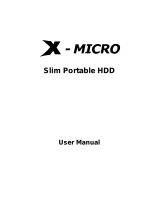USER GUIDE
V 1.1

1
Index
English……………………………………………………………………..2
German……………………………………………………………………4
French……………………………………………………………………..6
Dutch………………………………………………………………………8
Italian……………………………………………………………….…10
Spanish…………………………………………………………………….11
Portuguese…………………………………………………………………..12
Russian……………………………………………………………………….16
Danish……………………………………………………………………… ..18
Swedish………………………………………………………………………20
Norwegian……………………………………………………………………22
Hungarian…………………………………………………………………….24
Traditional Chinese…………………………………………………………26

2
Specification
Product name ASTONE ISO SLIM
Capacity 5/20/30/40GB
HDD Toshiba 1.8inch
Bus interface USB 2.0
Transfer rate 480 Mbps
Spin 4200rpm
Power USB self-powered
LED Green for power, Orange for data transfer
Dimension 8.5 x 61 x 98 mm
Weight 90 g
Electrical +5V, 500mA Max.
OS support Windows ME/2000/ XP
Operating
requirements
Temperature from 0˚C to 50˚C
Relative humidity 5 - 90%
(Non-condensing)

3
Hardware Installation
In order to get the USB 2.0 performance, make sure to properly install the
USB 2.0 driver to your desktop computer or USB 2.0 driver to your
notebook.
Step 1. Connect the USB 2.0 cable connector
to your desktop computer or notebook.
Step 2. Connect the USB 2.0 cable mini
connector to EX HDD housing.
The LED will light after the above steps are
properly installed. Now you can check your file
manager for new external hard disk.
Important
Warranty will be void if the housing is removed or has physical
damage.
Avoid constant vibrations and shock as it may damage the HDD.

4
Spezifikation
Produktname ASTONE ISO SLIM
Kapazität 5/20/30/40 GB
Festplatte Toshiba 1,8 Zoll
Bus-Schnittstelle USB 2.0
Übertragungsrate 480 Mbit/s
Umdrehung 4200 U/min
Stromversorgung USB-eigenversorgt
LED Grün bei Betrieb, Orange bei Datenübertragun
g
Abmessungen 8.5 x 61 x 98 mm
Gewicht 90 g
Elektrische Daten +5V, 500mA max.
Unterstützte
Betriebssystems
Windows ME/2000/ XP
Betriebsanforderungen
Temperatur zwischen 0˚C und 50˚C
Relative Luftfeuchte 5 - 90%
(nicht-kondensierend)

5
Hardware-Installation
Für eine USB 2.0-Leistung muss der USB 2.0-Treiber richtig auf Ihrem
Desktop-Computer oder Laptop installiert worden sein.
Schritt 1. Verbinden Sie den USB
2.0-Kabelstecker mit Ihrem Desktop-Computer
oder Laptop.
Schritt 2. Verbinden Sie den USB
2.0-Kabel-Ministecker mit dem externen
Festplattengehäuse.
Bei richtiger Installation gemäß den obigen
Schritten leuchtet die LED. Rufen Sie jetzt
Ihren Datei-Manager auf, um die neue externe
Festplatte zu erkunden.
Wichtiger Hinweis
Die Garantie erlischt, wenn das Gehäuse geöffnet wird.
Stoß und Erschütterung beschädigen die Festplatte und sollten daher
vermieden werden!

6
Spécification
Nom du produit ASTONE ISO SLIM
Capacité 5/20/30/40GB
HDD Toshiba 1.8 pouce
Interface bus USB 2.0
Taux de transfert 480 Mbps
Vitesse de rotation 4200rpm
Alimentation Autoalimenté USB
LED
Verte pour l'alimentation, orange pour le
transfert de données
Dimensions 8.5 x 61 x 98 mm
Poids 90 g
Electricité +5V, 500mA Maxi.
Prise en charge OS Windows ME/2000/ XP
Conditions de
fonctionnement
Température entre 0˚C et 50˚C
Humidité relative 5 - 90%
(sans condensation)

7
Installation matérielle
Afin d'obtenir les meilleurs performances USB 2.0, assurez-vous d'avoir
installé correctement le pilote USB 2.0 sur votre ordinateur de bureau ou
sur votre portable.
Etape 1. Branchez le connecteur du câble USB
2.0 sur votre ordinateur de bureau ou votre
portable.
Etape 2. Branchez le connecteur mini du câble
USB 2.0 sur le boîtier du HDD EX.La LED
s'allume une fois les étapes d'installation
ci-dessus effectuées. Vous pouvez à présent
vérifier la présence du nouveau disque dur
externe dans votre gestionnaire de fichiers.
Avertissement important
La garantie est annulée si le boîtier a été ouvert.
Chocs et vibrations endommagent votre HDD, essayez de les éviter !

8
Specificaties
Productnaam ASTONE ISO SLIM
Capaciteit 5/20/30/40GB
HDD Toshiba 1,8inch
Bus-interface USB 2.0
Overdrachtsnelheid 480 Mbps
Omwentelsnelheid 4200rpm
Voeding USB zelf-aangedreven
LED
Groen voor stroom, oranje voor
gegevensoverdracht
Afmetingen 8.5 x 61 x 98 mm
Gewicht 90g
Elektrisch +5V, 500mA max.
Ondersteunde
besturingssystemen
Windows ME/2000/ XP
Gebruiksvereisten
Temperatuur van 0˚C tot 50˚C
Relatieve vochtigheid 5 - 90%
(niet condenserend)

9
Hardware-installatie
Om de USB 2.0-prestatie te kunnen gebruiken, dient u het correcte USB
2.0-stuurprogramma te installeren op uw computer of uw notebook.
Stap 1. Sluit de aansluiting van de USB
2.0-kabel aan op uw computer of notebook.
Stap 2. Sluit de mini-aansluiting van de USB
2.0-kabel aan op de behuizing van de EX
HDD.
De LED zal oplichten nadat u de bovenstaande
stappen correct hebt uitgevoerd. In het
bestandsbeheer kunt u nu uw nieuwe externe
harde schijf weergeven.
Belangrijke mededeling
De garantie vervalt wanneer de behuizing werd geopend.
Schokken en trillingen zullen de HDD beschadigen. Probeer
dergelijke omstandigheden te vermijden!

10
Specifiche
Nome prodotto ASTONE ISO SLIM
Capacità 5/20/30/40GB
Disco rigido Toshiba da 1,8i pollici
Interfaccia Bus USB 2.0
Velocità di
trasferimento
480 Mbps
Giri 4200rpm
Alimentazione Autoalimentato da USB
LED Verde acceso, Arancione trasferimento dati
Dimensioni 8.5 x 61 x 98 mm
Peso 90 g
Caratteristiche
elettriche
+5V, 500mA Max.
Sistema operativo Windows ME/2000/ XP
Condizioni operative
Temperatura da 0˚C a 50˚C
Umidità relativa 5 - 90%
(Senza condensa)

11
Installazione hardware
Per avere la velocità delle porte USB 2.0, assicuratevi di installare
correttamente il driver USB 2.0 sul desktop o sul computer portatile.
1. Collegare il connettore USB 2.0 del cavo al
desktop o al computer portatile.
2. Collegare il connettore mini USB 2.0
all’alloggiamento dell disco rigido esterno.
Il LED si accende se l’installazione è stata
eseguita correttamente. Adesso, da risorse del
computer è possibile verificare la presenza di
un altro disco rigido.
Avviso importante
In caso di apertura dell’alloggiamento, la garanzia cessa di avere
validità.
Evitare urti e vibrazioni perché possono danneggiare il disco rigido!

12
Especificación
Nombre del producto ASTONE ISO SLIM
Capacidad 5/20/30/40GB
HDD Toshiba 1.8”
Interfaz de buz USB 2.0
Velocidad de
transferencia
480 Mbps
Giro 4200 rpm
Alimentación USB auto-alimentado
Indicador luminoso
Verde para energía, naranja para
transferencia de datos
Dimensión 8.5 x 61 x 98 mm
Peso 90 g
Electricidad +5V, 500mA Máx.
Soporte de sistema
operativo
Windows ME/2000/ XP
Requerimientos de
operación
Temperatura de 0˚C a 50˚C
Humedad relativa 5 - 90%
(No condensante)

13
Instalación de Hardware
Para obtener el mejor funcionamiento del USB 2.0 asegúrese de instalar
adecuadamente el controlador USB 2.0 en su computadora de escritorio
o el controlador USB 2.0 en su computadora portátil.
Paso 1. Conecte el conector de cable USB 2.0
a su computadora de escritorio o computadora
portátil.
Paso 2. Conecte el mini conector de cable
USB 2.0 a la caja EX HDD.
El indicador luminoso se iluminará después de
haber realizado los pasos anteriores
adecuadamente. Ahora usted puede ver en su
administrador de archivos el nuevo disco duro
externo.
Important Notice
Warranty will overdue if the housing has been opened.
Shock and vibration will damage HDD, try to avoid it!

14
Especificações
Nome do produto
ASTONE ISO SLIM
Capacidade 5/20/30/40 GB
Unidade de disco
rígido
Toshiba de 1,8"
Interface do bus USB 2.0
Velocidade de
transferência
480 Mbps
Rotação 4200 rpm
Alimentação Alimentação por USB
LED
Verde para a alimentação, cor-de-laranja
para a transferência de dados
Dimensões
8.5 x 61 x 98 mm
Peso 90 g
Especificações
Eléctricas
+5 V, 500 mA Máx.
Sistema operativo
suportado
Windows ME/2000/XP
Requisitos de
funcionamento
Temperatura entre 0 ˚C a 50 ˚C
Humidade relativa 5 - 90%
(sem condensação)

15
Instalação do hardware
De forma a poder desfrutar da funcionalidade USB 2.0, certifique-se de
que instala correctamente o controlador USB 2.0 no seu computador
desktop ou no seu Notebook.
Etapa 1. Ligue o conector do cabo USB 2.0 ao
seu computador desktop ou Notebook.
Etapa 2.Ligue o mini conector do cabo USB 2.0
à tomada da unidade de disco rígido externa.
O LED acende após a correcta execução das
etapas acima descritas. Agora já pode aceder
ao gestor de ficheiros do novo disco rígido
externo.
Aviso importante
A garantia perde a validade se a caixa da unidade for aberta.
Os choques e as vibrações podem danificar a unidade de disco rígido,
tente evitá-los!

16
Спецификация
Имя продукта ASTONE ISO SLIM
Объем 5/20/30/40GB
Жесткий диск Toshiba 1.8 дюйм
Интерфейс шины USB 2.0
Скорость передачи 480 Mbps
Подача информации 4200 rpm
Питание Безбатарейный USB
СИД
Зеленый – питание, оранжевый для
передачи данных
Размер 8.5 x 61 x 98 mm
Вес 90 g
Электропитание +5V, 500 mA Max.
Операционная
система
Windows ME/2000/ XP
Условия работы
Температура от 0˚C до 50˚C
Относительная влажность 5 - 90%
(неконденсирующая)

17
Установка Hardware Installation
Для работы через USB 2.0 убедитесь, что в Вашем стационарнном
компьютере или в ноутбуке установлен драйвер USB 2.0.
Шаг 1. Подключите кабель с коннектором
USB 2.0 к Вашему стационарному
компьютеру или к ноутбуку.
Шаг 2. Подключите мини коннектор USB 2.0
к внешнему жесткому диску.
После этих шагов загорится светодиод.
Сейчас Вы можете проверить наличие
внешнего жесткого диска при помощи
Диспетчера файлов.
Важное замечание
Гарантируем замену прибора в случае нарушения целостности
упаковки. Тряска и вибрация портят жесткий диск, старайтесь
избегать их!

18
Specifikation
Produktbetegnelse ASTONE ISO SLIM
Kapacitet 5/20/30/40 GB
HDD Toshiba 1.8”
Bus-grænsesnit USB 2.0
Overførselshastighed 480 Mbps
Rotation 4200 o/min.
Spænding USB med egen strømkilde
LED-lampe Grøn for spænding, Orange for dataoverførs
e
Dimensioner 8.5 x 61 x 98 mm
Vægt 90 g
Elektricitet +5V, maks. 500 mA
OS-understøttelse Windows ME/2000/ XP
Driftskrav
Temperaturer fra 0 ˚C til 50 ˚C
Relativ luftfugtighed 5 - 90%
(Ikke-kondensering)

19
Hardware-installation
For at opnå fuld ydelse af USB 2.0, skal man sikre sig, at USB 2.0
driveren er korrekt installeret på den stationære pc eller på den bærbare
pc.
1. trin: Tilslut USB 2.0-kabelkonnektoren til din
pc.
2. trin: Tilslut USB 2.0-kablets mini-konnektor
til EX HDD-kabinettet.
Så snart disse trin er udført korrekt, lyser
LED-lampen. Derefter kan du kontrollere i din
Filhåndtering, at de(n) nye eksterne harddisk
er med.
Vigtig meddelelse!
Garantien er ugyldig, hvis kabinettet har været åbnet.
Harddisken skades af stød og rystelser, som derfor skal undgås helt!
La pagina si sta caricando...
La pagina si sta caricando...
La pagina si sta caricando...
La pagina si sta caricando...
La pagina si sta caricando...
La pagina si sta caricando...
La pagina si sta caricando...
La pagina si sta caricando...
La pagina si sta caricando...
-
 1
1
-
 2
2
-
 3
3
-
 4
4
-
 5
5
-
 6
6
-
 7
7
-
 8
8
-
 9
9
-
 10
10
-
 11
11
-
 12
12
-
 13
13
-
 14
14
-
 15
15
-
 16
16
-
 17
17
-
 18
18
-
 19
19
-
 20
20
-
 21
21
-
 22
22
-
 23
23
-
 24
24
-
 25
25
-
 26
26
-
 27
27
-
 28
28
-
 29
29
in altre lingue
- English: Astone ISO SLIM User manual
- français: Astone ISO SLIM Manuel utilisateur
- español: Astone ISO SLIM Manual de usuario
- Deutsch: Astone ISO SLIM Benutzerhandbuch
- русский: Astone ISO SLIM Руководство пользователя
- Nederlands: Astone ISO SLIM Handleiding
- português: Astone ISO SLIM Manual do usuário
- dansk: Astone ISO SLIM Brugermanual
- svenska: Astone ISO SLIM Användarmanual
Altri documenti
-
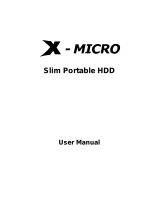 X-Micro Tech. Slim Portable HDD Manuale utente
X-Micro Tech. Slim Portable HDD Manuale utente
-
Toshiba PSC3QE-01100XIT Scheda dati
-
Acer SO.SBSIT.08A Scheda dati
-
First International Computer EUNCE2A1A Manuale utente
-
Toshiba PSK4YE-02C00VIT Manuale utente
-
Freecom 29410 Scheda dati
-
Dell OptiPlex 7071 Manuale del proprietario
-
Advent RW3 SERIES Manuale utente
-
Archos MINIHD Manuale del proprietario
-
Platinum MyDrive 1.5TB Istruzioni per l'uso