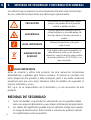RCF TRK-PRO2 24-BIT 192kHz USB AUDIO INTERFACE Manuale del proprietario
- Categoria
- Altoparlanti della soundbar
- Tipo
- Manuale del proprietario

OWNER’S MANUAL
EN FRIT DE ES
TRK PRO2
24-BIT 192kHz USB
AUDIO INTERFACE

SERIAL NUMBER
DEAR CUSTOMER, THANK YOU FOR CHOOSING THIS RCF PRODUCT.
THIS WARRANTY IS VALID FOR THE FOLLOWING SERIAL NUMBER
This hologram guarantees that your RCF product is ORIGINAL.
Please verify that the same hologram has been applied to your product.
CHER CLIENT, MERCI D’AVOIR CHOISI CE PRODUIT RCF.
CETTE GARANTIE EST VALABLE POUR LE NUMÉRO DE SÉRIE SUIVANT
Cet hologramme garantit que votre produit RCF est AUTHENTIQUE.
Veuillez vérifier que le même hologramme se trouve sur votre produit.
GENTILE CLIENTE, GRAZIE PER AVERE SCELTO QUESTO PRODOTTO RCF.
QUESTA GARANZIA È VALIDA PER IL SEGUENTE SERIAL NUMBER
Questo ologramma garantisce che il tuo il prodotto RCF è ORIGINALE.
Si prega di verificare che lo stesso ologramma sia stato applicato sul prodotto.
SEHR GEEHRTER KUNDE, DANKE, DASS SIE SICH FÜR DIESES RCF-PRODUKT
ENTSCHEIDEN HABEN.
DIESE GARANTIE GILT FÜR FOLGENDE SERIENNUMMER
Dieses Hologramm garantiert, dass Ihr RCF-Produkt ORIGINAL ist.
Bitte vergewissern Sie sich, dass das gleiche Hologramm auf Ihrem Produkt
angebracht wurde.
ESTIMADOS CLIENTES, GRACIAS POR ELEGIR ESTE PRODUCTO DE RCF.
ESTA GARANTÍA ES VÁLIDA PARA EL SIGUIENTE NÚMERO DE SERIE
Este holograma garantiza que su producto RCF es ORIGINAL.
Por favor, compruebe que su producto tiene el mismo holograma.sul prodotto.
ENFR ITDEES

FCC NOTES
This equipment has been tested and found to comply with the limits for a Class
B digital device, pursuant to part 15 of the FCC Rules. These limits are designed
to provide reasonable protection against harmful interference in a residential
installation. This equipment generates, uses and can radiate radio frequency energy
and, if not installed and used in accordance with the instructions, may cause
harmful interference to radio communications. However, there is no guarantee that
interference will not occur in a particular installation. If this equipment does cause
harmful interference to radio or television reception, which can be determined
by turning the equipment off and on, the user is encouraged to try to correct the
interference by one or more of the following measures:
- Reorient or relocate the receiving antenna.
- Increase the separation between the equipment and receiver.
- Connect the equipment into an outlet on a circuit different from that to which
the receiver is connected.
- Consult the dealer or an experienced radio/TV technician for help.
Modifications: Any modifications made to this device that are not approved
by RCF may void the authority granted to the user by the FCC to operate this
equipment.


ENGLISH .......................................................................................................6
ITALIANO ....................................................................................................22
FRANÇAIS ...................................................................................................38
DEUTSCH ....................................................................................................54
ESPAÑOL ..................................................................................................... 54

6
EN
HOW TO REGISTER YOUR PRODUCT
To register your product on the RCF website you must be registered as USER.
If you are not registered as user go to Step One, otherwise go directly to Step Two.
STEP ONE / User registration
1. Go to www.rcf.it
2. Select SIGN IN/REGISTER
3. On the menu select “CREATE ACCOUNT”
4. You will be automatically redirected to a registration form
5. Please fill in the registration form and press “save”
STEP TWO / Product registration
1. Go to www.rcf.it
2. Select SIGN IN/REGISTER
3. On the menu select “SIGN IN” and login with your e-mail address and password
4. After login, on the menu select “PRODUCT REGISTRATION”
5. You can now register your product using the serial number printed on the
hologram placed on the back of your products.
When the registration procedure is concluded you will be able to download and
print one PDF document for each registered product to extend your warranty from
TWO to THREE years.
Please keep the printed PDF warranty extension in a safe place together with the
complete documentation of your product.
1. PRODUCT REGISTRATION

7
EN
WARRANTY CERTIFICATE
The RCF warranty is valid for a period of two (2) years from the date
of purchase printed on the receipt/invoice/bill in your possession.
Please keep this document together with the proof of purchase in a
safe place. You will need to produce the full documentation to take
full advantage of the guarantee.
EXTRA YEAR WARRANTY
REGISTER YOUR PRODUCT ONLINE TO GET AN EXTRA YEAR
WARRANTY
Login or register on www.rcf.it. From the User Dashboard you can
select the“Product Registration” tab and register your product
using the serial number. This procedure enables you to obtain an
Extra Year Warranty for each product registered.
WARRANTY TERMS AND CONDITIONS
The following terms and conditions apply to the Standard Warranty, which will be
valid for a period of 24 (twenty-four) months that start on the delivery date of the
product automatically.
This Warranty does not alter or cancel out the consumer rights established by local
laws or the rights provided for in any purchasing contracts drawn up with retailers.
The Warranty for faults in RCF products is restricted solely to the services covered
by this Warranty. The Consumer may have other rights, which vary from country to
country. If the local legislation renders invalid, forbids or exceeds any of the clauses
in this warranty, the remaining clauses will nonetheless remain valid.
DURATION AND CONDITIONS FOR THE VALIDITY OF THE WARRANTY
RCF SpA provides a warranty for any faults in this product that are present at the
time of delivery and become evident within 24 months of the delivery date of the
product.
-Proof of the delivery date must be provided (by both the Purchaser and by
the Third Party that subsequently bought the product, if any) by a delivery
document issued by the Seller or another supporting document (such as a
1
EXTRA
YEAR
2
YEARS
2. WARRANTY

8
EN
receipt), which gives the name of the Seller and the delivery date of the
product. RCF reserves the right to refuse to provide the service included in
the warranty if the abovementioned details are missing or have been deleted
or altered after the initial purchase of the product.
-Any repair work done under the warranty must be carried out by staff at an
authorised RCF Support Centre.
-The Consumer is responsible for providing suitable protection for the product
using its original packaging. RCF SpA will not be held responsible for any
damage that may occur during delivery as a result of unsuitable packaging.
-At no cost to the Consumer, RCF SpA will only repair faulty components or,
at its discretion, replace a faulty product, or part of it, with another product
that is identical or has an equivalent function. If RCF SpA is unable to repair
or replace a faulty product, the purchase price paid will be refunded.
-Any repairs or replacements of components or products will not result in the
extension of the duration of this warranty, which will continue until the end
of the 24-month period.
-Loss or damage to any software or data present in the product is not covered
by the warranty. When repairing or replacing products, RCF will do all it can
to reinstall the original software with any updates that it deems necessary
in order for the product to operate correctly, but it will not save or reinstall
any software or data in the faulty product that was not originally contained
in it at the time of sale.
EXEMPTION CLAUSES
The RCF warranty will not be valid if the purchase document is illegible or if the
serial number of the original RCF product has been deleted, altered or removed.
Furthermore, this Standard Warranty from the manufacturer does not cover any
work and/or repairs and/or spare parts that are found to be faulty due to:
-Failure to follow the installation, use and maintenance instructions given in
the manual provided with the product
-Negligent or careless use
-Incorrect use and utilisation for purposes other than those for which the
product was sold/designed
-Incorrect installation and/or connection to the power networks (electricity
2. WARRANTY

9
EN
and data networks, etc.)
-Maintenance, repairs or modifications made by unauthorised personnel and/
or failure to use genuine spare parts
-Damage resulting from transport or circumstances and/or events caused
by force majeure (e.g. lightning, water, fire) that cannot be attributed to
manufacturing faults in the product. In addition, the warranty does not cover:
-Removable elements, knobs, light signals, and any accessories, consumption
materials and parts that are subject to wear. They are only covered by the
warranty when it can be demonstrated that they suffer from manufacturing
faults.
-Technical work to install and connect the products, unless carried out by RCF.
TERRITORIAL COVERAGE OF THE WARRANTY
RCF SpA offers this warranty through its sales network. Therefore, Consumers must
contact the Retailer with any requests for assistance.
For further information about the support provided by RCF in each country, see our
website www.rcf.it.
LIMITATIONS OF RESPONSIBILITY
RCF SpA declines all responsibility for any damage that might arise directly or
indirectly to people, things or animals as a result of failure to follow all of the steps
described in the special User Instruction Manual, especially those regarding the
installation, use and maintenance of the product.
EXPIRY OF THE WARRANTY
After the end of the 24-month duration of this Manufacturer’s Warranty, the
Consumer will be charged for any repairs and/or replacements of components in
accordance with the applicable rates of the Technical Support network authorised
by the manufacturer.
2. WARRANTY

10
EN
The symbols used in this document give notice of important operating instructions
and warnings which must be strictly followed.
CAUTION
Important operating instructions: explains
hazards that could damage a product,
including data loss
WARNING
Important advice concerning the use of
dangerous voltages and the potential risk of
electric shock, personal injury or death.
IMPORTANT NOTES Helpful and relevant information
about the topic
WASTE DISPOSAL
This symbol indicates that this product should
not be disposed with your household waste,
according to the WEEE directive (2012/19/EU)
and your national law.
IMPORTANT NOTES
Before connecting and using this product, please read this instruction manual
carefully and keep it on hand for future reference. This manual is to be considered
an integral part of this product and must accompany it when it changes ownership
as a reference for correct installation and use as well as for the safety precautions.
RCF S.p.A. will not assume any responsibility for the incorrect installation and / or
use of this product.
SAFETY PRECAUTIONS
1. All the precautions, in particular the safety ones, must be read with special
attention, as they provide important information.
2. The amplifier outputs can have a sufficiently high voltage to involve a risk
of electrocution: never install or connect this product when amplifiers are
switched on.
3. SAFETY PRECAUTIONS AND GENERAL INFORMATION

11
EN
3. Make sure all connections have been made correctly and are suitable for
the device.
4. Protect the product from damage; make sure that cables are positioned in a
way that they cannot be stepped on or crushed by objects.
5. Make sure that no objects or liquids can get into this product, as this may
cause a short circuit.
6. Never attempt to carry out any operations, modifications or repairs that are
not expressly described in this manual.
Contact your authorized service centre or qualified personnel should any of
the following occur:
-The product does not function (or works in an anomalous way).
-The product has been damaged.
-Objects or liquids are inside the product.
-The product has been damaged due to heavy impacts or fire.
7. If the product emits any strange odour or smoke, remove it from the line
after having immediately switched off the amplifiers.
8. Do not connect this product to any unforseen equipment or accessories.
9. The entire audio system must comply with the current standards and
regulations regarding electrical systems.
10. Hearing loss; listening to music at high volumes for long periods can
cause permanent hearing damage, so please use your listening system
responsibly. When you connect the speakers to your audio playback device,
please ensure the volume is turned down before making use of them and
then turn the volume up to a level acceptable to you. Remember that
hearing damage is the result of the ratio of the listening volume and time.
The louder the volume, the less time before permanent damage may occur.
11. The loudspeaker cable shall have wires (twisted, if possible, to reduce
inductive effects due to surrounding electro-magnetic fields) with a suitable
section and a sufficient electrical insulation. Refer to local regulations since
there may be additional requirements about cable characteristics.
12. Install this product far from any heat source.
13. Do not use solvents, alcohol, benzene or other volatile substances to clean
external parts of this product. Use a dry cloth
.
3. SAFETY PRECAUTIONS AND GENERAL INFORMATION

12
EN
OPERATING PRECAUTIONS
-Place this product far from any heat sources and always ensure an adequate
air circulation around it.
-Do not overload this product for a long time.
-Never force the control elements (keys, knobs, etc.).
-Do not use solvents, alcohol, benzene or other volatile substances for cleaning
the external parts of this product.
IMPORTANT NOTES
To prevent the occurrence of noise on line signal cables, use screened cables only
and avoid putting them close to:
- Equipment that produces high-intensity electromagnetic fields
- Power cables
- Loudspeaker lines
WARNING! CAUTION! To prevent risk of fire or electric
shock, never expose this product to rain or humidity.
WARNING! To reduce the risk of electric shock, do not disassemble
this product unless you are qualified. Refer servicing to qualified service
personnel.
CORRECT DISPOSAL OF THIS PRODUCT
This product should be handed over to an authorized collection
site for recycling waste electrical and electronic equipment (EEE).
Improper handling of this type of waste could have a possible
negative impact on the environment and human health due to
3. SAFETY PRECAUTIONS AND GENERAL INFORMATION

13
EN
3. SAFETY PRECAUTIONS AND GENERAL INFORMATION
potentially hazardous substances that are generally associated with
EEE. At the same time, your cooperation in the correct disposal of
thisproduct will contribute to the effective usage of natural resources.
For more information about where you can drop off your waste
equipment for recycling, please contact your local city office, waste
authority or your household waste disposal service.
CARE AND MAINTENANCE
To ensure a long-life service, this product should be used following these advices:
-If the product is intended to be set up outdoors, be sure it is under cover and
protected to rain and moisture.
-If the product needs to be used in a cold environment, slowly warm it up for
about 15 minutes before sending high-power signals.
-Always use a dry cloth to clean the exterior surfaces of the product and always
do it when the power is turned off.
CAUTION: to avoid damaging the exterior finishes do not use
cleaning solvents or abrasives.
WARNING! CAUTION! Only clean the product when the
power is turned off.
RCF S.p.A. reserves the right to make changes without
prior notice to rectify any errors and / or omissions.
Always refer to the latest version of the manual on
www.rcf.it.

14
EN
Thank you for choosing the RCF TRK PRO2 audio computer interface.
RCF TRK PRO hardware interface packs a robust and well-thought
out USB 2.0 studio-in-a-box with all the connectivity required for
microphones, musical instruments, or line-level signals to a computer
running macOS or Windows. The internal preamp circuit allows
the connection of 48V phantom-powered microphones and Hi-Z
level instruments. Input signals can be routed to a DAW (Digital
Audio Workstation) at up to 24-bit, 192 kHz resolution; similarly,
software monitoring and direct monitoring can be routed to the
interface balanced outputs with variable mixing ratio. The interface
can be connected to an amplifier and speakers, powered monitors,
headphones, an analog mixer, or any other analog audio device.
PACKAGE CONTENTS
TRK PRO2 USB Computer Audio Interface
USB cable
Owner’s manual
Headphone 3.5mm to 6.35mm plug adaptor
Rack mount accessories
4. INTRODUCTION

15
EN
1 MIC/LINE/HI-Z COMBO INPUT This inputs accept microphones
via XLR and instruments (such as electric guitar or bass) or line inputs
via 6.35mm jack plug.
2 INPUT GAIN LEVEL CONTROL KNOBS These knobs are for
adjusting the gain level of microphones, instruments or line inputs.
Rotate clockwise to increase the gain level or counterclockwise to
reduce the gain level.
3 INPUT SIGNAL PRESENCE LED These LEDs light up blue when
a signal is present in the input channels, they light up red when the
input levels exceed the overload threshold.
4 LINE INPUT IMPEDANCE SELECTOR These buttons activate
high impedance (Hi-Z) on the 6,35mm jack inputs. When Hi-Z is not
selected, the LED is off and the input is set to a regular “Line IN”;
select Hi-Z (the led lights on) to turn the Jack Input to “Instrument In”
to connect low level musical instruments.
5 48V BUTTON This button turns ON the 48V phantom power for
the connection of condenser or electret microphones. The 48V button
acts for both XLR Mic inputs.
FRONT PANEL
5. PRODUCT DESCRIPTION
1 1
3 3
2 2
4 45
7
8
9
10
11
6

16
EN
6 MONITOR OUTPUT METERS This six-element LED bars
indicates the level of the L/R monitor output (independently of the
monitor control). The top LEDs light red when the input level
exceeds the overload threshold.
7 MONITOR This knob adjusts the level of the monitor outputs.
Rotate clockwise to increase the level or counterclockwise to reduce it.
8 DIRECT INPUT/MONITOR This knob controls the real-time
monitoring of the input and playback signals. Rotate counterclockwise
to monitor the input signal and clockwise to monitor the playback
signal.
9 MONO BUTTON Direct monitoring mode is set to stereo when
the button light is off and it’s set to mono when the button light is on.
10 PHONES This volume control knob adjusts the level of the
headphone output; rotate the knob clockwise to increase the
headphones level or counterclockwise to reduce it.
11 HEADPHONES OUTPUT 6.35mm stereo headphones output.
5. PRODUCT DESCRIPTION

17
EN
REAR PANEL
12 MONITOR BALANCED OUTPUT JACKS This output accepts
6.35mm jack plug for the connection of active speakers or speaker
amplifier input.
13 USB TYPE B PORT It provides the computer connection for data
transmission and power supply.
WARNING! Listening at high volume levels can cause
hearing problems and in the long term bring about hearing
loss. Set this control to minimum level before wearing
headphones.
TRK PRO2 is provided with rack ears accessories as standard.
In case of rack installation, mount the provided rack ears on TRK PRO2
using the two M4 screws on each side of the TRK PRO2 chassis.
13
12
5. PRODUCT DESCRIPTION
EN
6. ACCESSORIES

18
EN
7. DRIVER INSTALLATION
RCF TRK PROs interfaces work both with WINDOWS and MAC OS.
WINDOWS
Windows drivers for RCF TRK PRO Interfaces are supported by Windows 10 or
above versions.
1. Connect your TRK PRO Audio Interface to the computer using the USB
cable provided.
2. The computer will detect the new USB Audio device and it will be ready to
use it since TRK PROs are Class compliant devices.
Even though the basic functionalities of RCF TRK PRO Interfaces are guaranteed
with the simple connection to the computer, we strongly reccommend to
download the TRK PRO series drivers to fully experience the multiple potential
and tasks these interfaces are intended for.
3. Go to www.rcf.it and log in to your private area, click Product Registration
and register your product; then download the TRK PRO series drivers.
4. Install the drivers following the system wizard.
5. Once the installation is completed, you can start using your new TRK PRO1.
TRK PROs drivers for Windows allow full compatibility with DAWs that support
ASIO. After installing the drivers and connecting the hardware, you can start
using the RCF TRK PROs interfaces with the DAW of your choice.
MAC OS
1. Connect the TRK PRO Audio Interface to your Apple computer using the
cable provided.
2. TRK PRO is ready to use.
RCF TRK PRO audio interfaces are fully compatible with iOS and Android devices
via the use of appropriate adapters available on the market.

19
EN
8. CONFIGURATION EXAMPLES
CONNECTING MICROPHONES
XLR Plugs
DYNAMIC
MICROPHONE
CONDENSER
OR ELECTRET
MICROPHONE
This button must be pressed
when using condenser or
electret microphones
HEADPHONES
6,35mm
Jack Plugs

20
EN
8. CONFIGURATION EXAMPLES
CONNECTING INSTRUMENTS
INSTRUMENT
This button must be pressed when
using an instrument plugged with
a 6,35 mm Jack Plug
6,35mm
Jack Plugs
HEADPHONES
6,35mm
Jack Plugs
La pagina si sta caricando...
La pagina si sta caricando...
La pagina si sta caricando...
La pagina si sta caricando...
La pagina si sta caricando...
La pagina si sta caricando...
La pagina si sta caricando...
La pagina si sta caricando...
La pagina si sta caricando...
La pagina si sta caricando...
La pagina si sta caricando...
La pagina si sta caricando...
La pagina si sta caricando...
La pagina si sta caricando...
La pagina si sta caricando...
La pagina si sta caricando...
La pagina si sta caricando...
La pagina si sta caricando...
La pagina si sta caricando...
La pagina si sta caricando...
La pagina si sta caricando...
La pagina si sta caricando...
La pagina si sta caricando...
La pagina si sta caricando...
La pagina si sta caricando...
La pagina si sta caricando...
La pagina si sta caricando...
La pagina si sta caricando...
La pagina si sta caricando...
La pagina si sta caricando...
La pagina si sta caricando...
La pagina si sta caricando...
La pagina si sta caricando...
La pagina si sta caricando...
La pagina si sta caricando...
La pagina si sta caricando...
La pagina si sta caricando...
La pagina si sta caricando...
La pagina si sta caricando...
La pagina si sta caricando...
La pagina si sta caricando...
La pagina si sta caricando...
La pagina si sta caricando...
La pagina si sta caricando...
La pagina si sta caricando...
La pagina si sta caricando...
La pagina si sta caricando...
La pagina si sta caricando...
La pagina si sta caricando...
La pagina si sta caricando...
La pagina si sta caricando...
La pagina si sta caricando...
La pagina si sta caricando...
La pagina si sta caricando...
La pagina si sta caricando...
La pagina si sta caricando...
La pagina si sta caricando...
La pagina si sta caricando...
La pagina si sta caricando...
La pagina si sta caricando...
La pagina si sta caricando...
La pagina si sta caricando...
La pagina si sta caricando...
La pagina si sta caricando...
La pagina si sta caricando...
La pagina si sta caricando...
La pagina si sta caricando...
La pagina si sta caricando...
-
 1
1
-
 2
2
-
 3
3
-
 4
4
-
 5
5
-
 6
6
-
 7
7
-
 8
8
-
 9
9
-
 10
10
-
 11
11
-
 12
12
-
 13
13
-
 14
14
-
 15
15
-
 16
16
-
 17
17
-
 18
18
-
 19
19
-
 20
20
-
 21
21
-
 22
22
-
 23
23
-
 24
24
-
 25
25
-
 26
26
-
 27
27
-
 28
28
-
 29
29
-
 30
30
-
 31
31
-
 32
32
-
 33
33
-
 34
34
-
 35
35
-
 36
36
-
 37
37
-
 38
38
-
 39
39
-
 40
40
-
 41
41
-
 42
42
-
 43
43
-
 44
44
-
 45
45
-
 46
46
-
 47
47
-
 48
48
-
 49
49
-
 50
50
-
 51
51
-
 52
52
-
 53
53
-
 54
54
-
 55
55
-
 56
56
-
 57
57
-
 58
58
-
 59
59
-
 60
60
-
 61
61
-
 62
62
-
 63
63
-
 64
64
-
 65
65
-
 66
66
-
 67
67
-
 68
68
-
 69
69
-
 70
70
-
 71
71
-
 72
72
-
 73
73
-
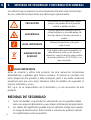 74
74
-
 75
75
-
 76
76
-
 77
77
-
 78
78
-
 79
79
-
 80
80
-
 81
81
-
 82
82
-
 83
83
-
 84
84
-
 85
85
-
 86
86
-
 87
87
-
 88
88
RCF TRK-PRO2 24-BIT 192kHz USB AUDIO INTERFACE Manuale del proprietario
- Categoria
- Altoparlanti della soundbar
- Tipo
- Manuale del proprietario
in altre lingue
- English: RCF TRK-PRO2 24-BIT 192kHz USB AUDIO INTERFACE Owner's manual
- français: RCF TRK-PRO2 24-BIT 192kHz USB AUDIO INTERFACE Le manuel du propriétaire
- español: RCF TRK-PRO2 24-BIT 192kHz USB AUDIO INTERFACE El manual del propietario
- Deutsch: RCF TRK-PRO2 24-BIT 192kHz USB AUDIO INTERFACE Bedienungsanleitung