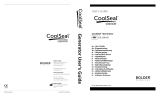Bolder Surgical CoolSeal™ Generator
For use with software version 1.X.X
User’s Guide
CoolSeal™ Generator
REF CSL-200-50
GENERATOR
en – User’s Guide
da – Brugsanvisning
de– Gebrauchsanweisung
el – Οδηγίες χρήσης
es – Instrucciones de uso
– Käyttöohjeet
fr – Mode d’emploi
is – Notkunarleiðbeiningar
it – Istruzioni per l’uso
nl – Gebruiksaanwijzing
no – Bruksanvisning
pt – Instruções de utilização
sv – Bruksanvisning
Bolder Surgical
331 S. 104th Street, Suite 200
Louisville, CO 80027
USA
www.BolderSurgical.com
Tel: 866.683.1743
Patent Information
www.BolderSurgical.com/patents
ICE-DO-18103 Rev. D
Issue Date: 2021-06-03
www.BolderSurgical.com/IFUs
Bolder Surgical
Made in USA. Printed in USA.
© 2021 Bolder Surgical
All rights reserved.
2797
GENERATOR
Generator User's Guide

Bolder Surgical en - CoolSeal™ Generator
Page | 1
Table of Contents
Preface.......................................................................................................................................................................................................4
Equipment covered in this manual ......................................................................................................................... 4
Patent Information: ............................................................................................................................................................ 4
Trademark acknowledgements ................................................................................................................................. 4
Manufactured by: ............................................................................................................................................................... 4
For information call ............................................................................................................................................................ 4
Conventions Used in this Guide ................................................................................................................. 4
Chapter 1. Overview and General Features ......................................................................... 5
Introduction ..................................................................................................................................................... 5
Indication for Use ............................................................................................................................................ 5
Contraindications for Use ............................................................................................................................ 5
Front Panel ........................................................................................................................................................ 6
Rear Panel .......................................................................................................................................................... 6
Bottom View ..................................................................................................................................................... 7
List of Accessories ........................................................................................................................................... 7
Compatible Vessel-Sealing Instruments ................................................................................................. 7
Chapter 2. Patient and Operating Room Safety ...................................................................8
Warnings and Cautions .............................................................................................................................. 8
Overview .................................................................................................................................................................................. 8
Generator Setup Safety ................................................................................................................................................... 8
Electromagnetic Compatibility .................................................................................................................................. 9
Fire Hazard During Oropharyngeal Surgery ....................................................................................................... 9
Pacemakers and ICDs ...................................................................................................................................................... 9
Connecting a CoolSeal™ Instrument .....................................................................................................................10
Cleaning the CoolSeal™ Generator .........................................................................................................................10
Servicing the CoolSeal™ Generator ........................................................................................................................10
Chapter 3. Setup and Use of the CoolSeal™ Generator ......................................................11
Unpacking the CoolSeal™ Generator .................................................................................................... 11
Inspecting the CoolSeal™ Generator .....................................................................................................11
Setup Safety ..................................................................................................................................................11
Setting up the CoolSeal™ Generator ..................................................................................................... 12
Adjusting the volume ................................................................................................................................13

Bolder Surgical en - CoolSeal™ Generator
Page | 2
Connecting a CoolSeal™ Instrument .....................................................................................................13
Connecting a CoolSeal™ Instrument to the CoolSeal™ Generator ..............................................13
Activating a CoolSeal™ Instrument ........................................................................................................13
Descriptions of Alert Conditions ...........................................................................................................14
Chapter 4. After Surgery ....................................................................................................17
Turning O the CoolSeal™ Generator ................................................................................................... 17
Preparing the CoolSeal™ Generator for Reuse ...................................................................................17
Chapter 5. Troubleshooting ................................................................................................. 18
General Troubleshooting Guidelines ................................................................................................... 18
Correcting Malfunctions ...........................................................................................................................18
Abnormal Patient Response ....................................................................................................................................... 18
CoolSeal™ Generator Malfunctions .........................................................................................................................18
Potential interactions with other device ............................................................................................................20
Chapter 6. Periodic Functional Testing, Maintenance and Service .................................. 21
Responsibility of the Manufacturer ...................................................................................................... 21
Periodic Functional Testing and Maintenance .................................................................................21
When should Periodic Functional Testing be performed? ......................................................................21
When must the power cord be replaced? .........................................................................................................21
When should the fuses be replaced? ...................................................................................................................21
How can the fuses be replaced? ..............................................................................................................................21
Product Service ............................................................................................................................................22
Returning the CoolSeal™ Generator for Service ..............................................................................................22
Software Upgrades ....................................................................................................................................22
Chapter 7. Technical Specications ..................................................................................... 23
Performance Characteristics ...................................................................................................................23
General .................................................................................................................................................................................... 23
Dimensions and Weight ...............................................................................................................................................23
Operating Parameters ...................................................................................................................................................23
Transport and Storage ................................................................................................................................................... 23
Internal Memory ................................................................................................................................................................23
Activation Tone ..................................................................................................................................................................24
Alert Tones ............................................................................................................................................................................24
Input Power ..........................................................................................................................................................................24
Power Cord Specication ............................................................................................................................................24

Bolder Surgical en - CoolSeal™ Generator
Page | 3
Technical Specications ...........................................................................................................................25
Input Frequency.................................................................................................................................................................25
Input Current ...................................................................................................................................................................... 25
Backup Power ...................................................................................................................................................................... 25
Equipotential Connection ...........................................................................................................................................25
Duty Cycle .............................................................................................................................................................................25
Low Frequency (50/60 Hz) Leakage Current .................................................................................................... 25
Standards and IEC Classications ............................................................................................................................25
Symbols ..........................................................................................................................................................26
Classications ...............................................................................................................................................27
Class I Equipment (IEC 60601-1) ..............................................................................................................................27
Electromagnetic Compatibility (IEC 60601-1-2) .............................................................................................27
Type CF Equipment (IEC 60601-1) ..........................................................................................................................27
IP XX Liquid Ingress/Spillage (IEC 60601-1 and IEC 60601-2-2) ............................................................ 27
Voltage Transients – Energy Platform Mains Transfer (IEC60601-1 and IEC 60601-2-2) ......... 27
Electromagnetic Compatibility (IEC 60601-1-2 and IEC60601-2-2) ...................................................27
Output Characteristics ..............................................................................................................................27
Maximum Output for the CoolSeal™ Generator .............................................................................................27
Electromagnetic Immunity .........................................................................................................................................28
Appendix A – Periodic Functional Test ...............................................................................32
Denitions .............................................................................................................................................................................32
Equipment Required: ......................................................................................................................................................32
Pass/Fail Criteria: ................................................................................................................................................................. 32
Procedure: .............................................................................................................................................................................33
Periodic Functional Test Summary Form ................................................................................................................36
Warranty ................................................................................................................................38

Bolder Surgical en - CoolSeal™ Generator
Page | 4
Preface
This manual and the equipment it describes are for use only by qualied medical professionals trained in the particular technique and
surgical procedure to be performed. It is intended as a guide for using the CoolSeal™ Generator only.
Equipment covered in this manual
CoolSeal™ Generator – CSL-200-50
Patent Information
https://BolderSurgical.com/patents/
Trademark acknowledgements
CoolSeal™ Generator
Manufactured by:
Bolder Surgical
331 S. 104th Street, Suite 200
Louisville, CO 80027
Tel: 866.683.1743
www.BolderSurgical.com
For information call
866.683.1743
Made in USA
Conventions Used in this Guide
Warning
Indicates a potentially hazardous situation which, if not avoided, could result in death or serious injury
Caution
Indicates a potentially hazardous situation which, if not avoided, may result in minor or moderate injury
Notice
Indicates a hazard, which may result in product damage.
Important
Indicates an operating tip or maintenance suggestion.
Authorized Representative:
Emergo Europe B.V.
Prinsessegracht 20
2514 AP The Hague
The Netherlands

Bolder Surgical en - CoolSeal™ Generator
Page | 5
Chapter 1. Overview and General Features
This section includes the following information:
• Introduction
• Indications for Use
• Contraindications for Use
• Front Panel
• Rear Panel
• Bottom View
• List of Accessories
• Compatible Vessel-Sealing Instruments
Caution
Read all warnings, cautions, and instructions provided with this generator before use. Specic instructions for
CoolSeal™ instruments are not included in this manual. Refer to the CoolSeal™ instrument’s instructions for use for
warnings, cautions, and instructions for its use.
Federal (USA) law restricts this device to sale by or on the order of a physician.
Introduction
The CoolSeal™ Generator provides Radio Frequency (RF) energy for vessel-sealing applications.
The CoolSeal™ Generator automatically detects coded instruments and congures the CoolSeal™ Generator accordingly.
Safety and diagnostic functionality include automatic fail-safe functions.
Indication for Use
The CoolSeal™ Generator is intended to provide Radio Frequency (RF) energy to compatible CoolSeal™ instruments for
vessel-sealing applications. The specic application will depend on the compatible surgical device that is connected to the
generator. This generator is designed to be used only with surgical devices compatible with the CoolSeal™ technology.
Contraindications for Use
None known specically for the CoolSeal™ Generator.

Bolder Surgical en - CoolSeal™ Generator
Page | 6
Front Panel
(1) Illuminated Power Button
(2) Activation Display
(3) CoolSeal™ Instrument Receptacle
(4) Instrument Receptacle Display
Rear Panel
(5) Volume Adjustment Control
(6) Power Cord Inlet
(7) Fuse Drawer
(8) Equipotential Connector
(9) Safety Warnings & Cautions Label

Bolder Surgical en - CoolSeal™ Generator
Page | 7
Bottom View
(10) Final Test Date Label
(11) Software Version Label
(12) Manufacturing Information Label
List of Accessories
Power Cord - US Specic
CSL-FTC Functional Test Cable (not included)
Compatible Vessel-Sealing Instruments
Compatible CoolSeal™ instruments will have connectors that match the following illustration.
Refer to the CoolSeal™ instrument’s instructions for use for compatibility with the CoolSeal™ technology.

Bolder Surgical en - CoolSeal™ Generator
Page | 8
Chapter 2. Patient and Operating Room Safety
The safe and eective use of electrosurgery depends to a large degree upon factors solely under the control of the operator.
There is no substitute for a properly trained and vigilant surgical team. It is important that the operating instructions supplied
with this or any electrosurgical equipment be read, understood and followed. Electrosurgery has been used safely in numerous
procedures. Before starting any surgical procedure, the surgeon should be trained in the particular technique and surgical
procedure to be performed, should be familiar with the medical literature related to the procedure and potential
complications, and should be familiar with the risks versus the benets of utilizing electrosurgery in the procedure.
To promote the safe use of the CoolSeal™ Generator, this section presents the warnings and cautions that appear throughout
this user’s guide. It is also important that you read, understand, and follow the instructions for use in the CoolSeal™
instrument’s instructions for use.
Warnings and Cautions
Overview
Caution
Read all warnings, cautions, and instructions provided with this generator before use. Specic instructions for
CoolSeal™ instruments are not included in this manual. Refer to the CoolSeal™ instrument’s instructions for use for
warnings, cautions, and instructions for its use.
Federal (USA) law restricts this device to sale by or on the order of a physician.
Generator Setup Safety
Warning
Electric Shock Hazard: Connect the system power cord to a properly grounded power receptacle. Do not use power
plug adapters.
Fire Hazard: Do not use extension cords or multiple socket outlets.
Patient Safety: Use the CoolSeal™ Generator only if the power-up self-test has been completed as described in this
manual, otherwise inaccurate power outputs may result.
This equipment is for use only by trained, licensed physicians. Use of this equipment without such training can result
in serious patient injury.
The CoolSeal™ Generator is only compatible with CoolSeal™ Instruments. No other bipolar instruments can be used.
Do not wrap the instrument cords around metal objects. This may induce stray currents that could lead to shocks,
res, or injury to the patient or surgical team.
Electric Shock Hazard: Do not connect wet instrument connectors to the CoolSeal™ Generator. Ensure that all
instruments and adapters are correctly connected.
Inspect equipment cable for breaks, cracks, nicks and other damage before every use. If damaged, do not use.
Damaged equipment cables may result in injury or electrical shock to the patient or surgical team.

Bolder Surgical en - CoolSeal™ Generator
Page | 9
Caution
Set the system volume control at a level that ensures the activation tones can be heard.
Do not turn the activation tone down to an inaudible level. The activation tone alerts the surgical team when the
CoolSeal™ Generator is delivering RF energy.
Examine all instruments and connections to the system before using. Ensure that the instruments function as
intended. Improper connection may result in arcs, sparks, instrument malfunction, or unintended surgical eects.
A non-functioning CoolSeal™ Generator may cause interruption of surgery. A backup system should be available
for use.
The use of appliance couplers, i.e., power cords, other than those specied may result in increased emissions or
decreased immunity of the equipment.
Provide as much distance as possible between the CoolSeal™ Generator and other electronic equipment such as
monitors. Do not cross or bundle electronic devices cords. This generator may cause interference with other
electronic equipment. If interference occurs, relocate the equipment.
Studies have shown that smoke generated during electrosurgical procedures can be potentially harmful to
patients and the surgical team. These studies recommend adequately ventilating the smoke by using a surgical
smoke evacuator or other means.1
1. U.S. Department of Health and Human Services. National Institute for Occupational Safety and Health (NIOSH). Control of Smoke from Laser/Electric
Surgical Procedures. HAZARD CONTROLS, Publication No. 96-128, September 1996.
Electromagnetic Compatibility
Warning
Use of this equipment adjacent to or stacked with other equipment should be avoided because it could result in
improper operation. If such use is necessary, this equipment and the other equipment should be observed to verify
that they are operating normally.
Portable RF communication equipment should be used no closer than 30 cm (12 inches) to any part of the
CoolSeal™ Generator including cables specied by Bolder Surgical. Otherwise, degradation of the performance
of this equipment could result.
Fire Hazard During Oropharyngeal Surgery
Warning
Verify endotracheal tubes are free from leaks and that the cu seals properly to prevent oxygen leaks.
Pacemakers and ICDs
Warning
DO NOT USE in patients who have electronic implants such as cardiac pacemakers without rst consulting a qualied
professional (e.g., cardiologist). A possible hazard exists because interference with the action of the electronic implant
may occur, or the implant may be damaged.

Bolder Surgical en - CoolSeal™ Generator
Page | 10
Connecting a CoolSeal™ Instrument
Warning
Electric Shock Hazard
• Do not connect wet instruments to the CoolSeal™ Generator
• Ensure that all instruments are correctly connected and that no metal is exposed at any connection point
Properly seat the instrument in the receptacle. Improper connection may result in inadvertent instrument activation
or other potentially hazardous conditions. Follow the instructions provided with CoolSeal™ Vessel Sealing Instruments.
The instrument receptacle on this system is designed to accept only one instrument at a time. Do not attempt to
connect more than one instrument at a time into a given receptacle. Doing so will cause simultaneous activation of
the instruments.
Caution
Inspect instruments and cords for breaks, cracks, nicks and other damage before every use. If damaged, do not use.
Damaged instruments or cords may result in injury or electrical shock to the patient or surgical team.
Cleaning the CoolSeal™ Generator
Warning
Electric Shock Hazard
Always turn o and unplug the CoolSeal™ Generator before cleaning.
Servicing the CoolSeal™ Generator
Warning
Electric Shock Hazard
Do not remove the CoolSeal™ Generator cover.
Do not attempt to service the CoolSeal™ Generator. All service and repair must be conducted by a Bolder Surgical™
technician.
Caution
The CoolSeal™ Generator must not be disposed of at the end of life with other waste. To recycle waste equipment,
obtain instructions from Bolder Surgical (call 866.683.1743) or contact your local sales representative to discuss local
waste disposal solutions and processes. The CoolSeal™ Generator poses disposal risks similar to consumer electronics
such as computers. There are no radioactive substances, batteries, or hazardous liquids that may leak in the
CoolSeal™ Generator.

Bolder Surgical en - CoolSeal™ Generator
Page | 11
Chapter 3. Setup and Use of the CoolSeal™ Generator
This chapter covers the following topics:
• Unpacking the CoolSeal™ Generator
• Inspecting the CoolSeal™ Generator
• Setup Safety
• Setting up the CoolSeal™ Generator
• Adjusting the volume of activation tones
• Connecting a CoolSeal™ Instrument
• Activating the CoolSeal™ Instrument
• Descriptions of Alert Conditions
Caution
Read all warnings, cautions, and instructions provided with this generator before use. Specic instructions for
CoolSeal™ instruments are not included in this manual. Refer to the CoolSeal™ instrument’s instructions for use for
warnings, cautions, and instructions for its use.
Unpacking the CoolSeal™ Generator
1. Remove the CoolSeal™ Generator from the shipping box and packaging material.
2. Inspect the device for visible damage.
Inspecting the CoolSeal™ Generator
Before each use of the CoolSeal™ Generator, verify that the unit and all accessories are in good working order:
• Inspect for damage to the Generator and all its connections.
• Inspect all cords and connectors for signs of wear, damage, and abrasion.
• Verify that no errors occur when you turn on the unit.
Setup Safety
Warning
Electric Shock Hazard: Connect the system power cord to a properly grounded power receptacle. Do not use power
plug adapters.
Fire Hazard: Do not use extension cords or multiple socket outlets.
Patient Safety: Use the CoolSeal™ Generator only if the power-up self-test has been completed as described in this
manual, otherwise inaccurate power outputs may result.
This equipment is for use only by trained, licensed physicians. Use of this equipment without such training can result
in serious patient injury.
The CoolSeal™ Generator is only compatible with CoolSeal™ Instruments. No other bipolar instruments can be used.
Do not wrap the instrument cords around metal objects. This may induce stray currents that could lead to shocks,
res, or injury to the patient or surgical team.
Electric Shock Hazard: Do not connect wet instrument connectors to the CoolSeal™ Generator. Ensure that all
instruments and adapters are correctly connected.
Inspect equipment cable for breaks, cracks, nicks and other damage before every use. If damaged, do not use.
Damaged equipment cables may result in injury or electrical shock to the patient or surgical team.

Bolder Surgical en - CoolSeal™ Generator
Page | 12
Caution
Set the system volume control at a level that ensures the activation tones can be heard.
Do not turn the activation tone down to an inaudible level. The activation tone alerts the surgical team when the
CoolSeal™ Generator is delivering RF energy.
Examine all instruments and connections to the system before using. Ensure that the instruments function as
intended. Improper connection may result in arcs, sparks, instrument malfunction, or unintended surgical eects.
A non-functioning CoolSeal™ Generator may cause interruption of surgery. A backup system should be available
for use.
The use of appliance couplers, i.e., power cords, other than those specied may result in increased emissions or
decreased immunity of the equipment.
Provide as much distance as possible between the CoolSeal™ Generator and other electronic equipment such as
monitors. Do not cross or bundle electronic devices cords. This generator may cause interference with other
electronic equipment. If interference occurs, relocate the equipment.
Studies have shown that smoke generated during electrosurgical procedures can be potentially harmful to
patients and the surgical team. These studies recommend adequately ventilating the smoke by using a surgical
smoke evacuator or other means.1
1. U.S. Department of Health and Human Services. National Institute for Occupational Safety and Health (NIOSH). Control of Smoke from Laser/Electric
Surgical Procedures. HAZARD CONTROLS, Publication No. 96-128, September 1996.
Setting up the CoolSeal™ Generator
1. Place the CoolSeal™ Generator on a at, stable surface such as a table, platform, boom system, or cart. Carts with
non-conductive wheels are recommended. Refer to the procedures for your local institution or your local codes.
2. If required by institution or local codes, connect the equipotential connector to a ground source.
3. Connect the system power cord to the electrical inlet on the rear panel.
4. Connect the system power cord to a grounded AC wall receptacle.
Notice
Do not connect the CoolSeal™ Generator to a power strip or extension cord.
Do not position the device so that it is dicult to disconnect the power cord.
Important
If transported or stored at temperatures outside the operating temperature range, allow one hour for the CoolSeal™
Generator to reach operating temperature before use.
Turn on the system by pressing the power stand-by button ( ) on the front of the unit. Observe the following during the
power-up self-test:
• Unit performs start-up self-test.
• The power button illuminates green.
• Audible alert sounds three (3) ½ second tones after successful completion of self-check.
Notice
Verify that the system has successfully completed the start-up self-test before connecting instruments.
If unit fails start-up self-test:
• Power button does not illuminate or illuminates red
• Audible alert tone sounds one (1) ½ second tone after unsuccessful self-check
Refer to the Alert Conditions or Troubleshooting sections for additional information

Bolder Surgical en - CoolSeal™ Generator
Page | 13
Adjusting the volume
The volume of alert and activations tones may be adjusted by turning the volume knob on the back panel of the
CoolSeal™ Generator.
Notice
The minimum volume for alert tones will always be louder than the activation tone.
Connecting a CoolSeal™ Instrument
Warning
Electric Shock Hazard
• Do not connect wet instruments to the CoolSeal™ Generator.
• Ensure that all instruments are correctly connected and that no metal is exposed at any connection point.
Properly seat the instrument in the receptacle. Improper connection may result in inadvertent instrument activation
or other potentially hazardous conditions. Follow the instructions provided with CoolSeal™ Instruments for proper
connection and use.
The instrument receptacle on this system is designed to accept only one instrument at a time. Do not attempt to
connect more than one instrument at a time into a given receptacle. Doing so will cause simultaneous activation
of the instruments.
Caution
Inspect instruments and cords for breaks, cracks, nicks and other damage before every use. If damaged, do not use.
Damaged instruments or cords may result in injury or electrical shock to the patient or surgical team.
Connecting a CoolSeal™ Instrument to the CoolSeal™ Generator
1. Connect a CoolSeal™ Instrument to the instrument receptacle on the front panel of the CoolSeal™ Generator.
2. Verify proper placement and connection by observing the green lit instrument receptacle display.
If the CoolSeal™ Generator does not recognize the attached instrument, the instrument receptacle display will Illuminate red or not
illuminate and a single alert tone will sound. Refer to the Alert Conditions or Troubleshooting sections.
Activating a CoolSeal™ Instrument
1. Activate the CoolSeal™ Instrument per the Instrument’s instructions for use.
2. Observe the following during instrument activation:
• The activation display illuminates blue and varies in brightness for the duration of energy delivery.
• An activation tone sounds continuously during energy delivery.
3. When the seal cycle is complete, observe the following:
• A three-toned sequence will sound when the seal is completed. The activation button should then be released.
• The activation display on the CoolSeal™ Generator front panel will momentarily brighten blue.
• The activation display will then extinguish.
In the case of an alert condition, refer to the Alert Conditions or Troubleshooting sections.

Bolder Surgical en - CoolSeal™ Generator
Page | 14
Descriptions of Alert Conditions
When an alert condition occurs:
• An alert tone will sound
• One of the displays on the CoolSeal™ Generator will display blue, amber or red
• Energy delivery will be interrupted
Energy will be available after the alert condition has been corrected. Refer to the following table to resolve alert conditions:
Alert condition: Indicated by: Causes: To Resolve:
Seal Complete • A three sequential tone alert
• RF energy delivery stops
• Activation display brightens blue for
a half (0.5) second
Successful vessel seal. None. Normal operation.
Reactivate / Incomplete Seal • A three-pulsed alert tone
• RF energy delivery stops
• Activation display brightens amber
for one (1) second
Seal time exceeds ve (5) seconds
OR
User either opened the instrument
jaws or released the activation button,
which causes the seal cycle to be in-
terrupted before seal was completed
OR
Current stays at the maximum
current limit for longer than four
(4) seconds, which indicates an
electrical short between the jaws
has occurred
OR
The instrument has been activated
in open air.
1. Release the activation button
2. Press the activation button
to reactivate the seal cycle
without repositioning the
instrument
3. Open the instrument
jaws and inspect for a
successful seal
4. If possible, reposition the
instrument and regrasp tissue
in another location, then reac-
tivate the seal cycle
5. Visually inspect seal before
cutting
Possible use conditions include:
Grasping thin tissue or activating in
open air.
Open the jaws and conrm that
a sucient amount of tissue is
inside the jaws. If necessary,
increase the amount of tissue
and repeat the procedure
Grasping too much tissue between
the jaws.
Open the jaws and reduce
the amount of tissue which is
grasped, and reactivate the
seal cycle
Grasping a metal object. Avoid grasping objects, such as
staples, clips or encapsulated
sutures in the jaws of the
instrument
Activating in excess pooled uids
around the instrument tip.
1. Minimize or remove
excess uids
2. Reactivate the seal cycle
without repositioning the
instrument
Excessive tissue eschar on
electrode tips.
Use a wet gauze pad to
clean surfaces and edges of
instrument jaws.

Bolder Surgical en - CoolSeal™ Generator
Page | 15
System Error • A single-pulsed alert tone
• RF energy delivery stops
Power button illuminates
and remains red
Generator not functioning properly,
failed an internal self-check.
1. Press the power button to turn
o the generator
2. Wait at least 30 seconds
3. Press the power button to turn
on the generator
4. Conrm the power button
illuminated green before use.
If the system error reoccurs:
• Do not use the generator.
• Use a dierent CoolSeal™
Generator or alternate means
to complete the procedure.
Return the malfunctioning
generator as instructed in
the Product Service section
of this guide.
Instrument Error • A single-pulsed alert tone
• Instrument receptacle display
illuminates amber and ashes
continuously
• Generator will not allow RF
energy delivery
Generator not functioning properly,
failed an internal self-check.
1. Disconnect instrument from
the generator.
2. Ensure instrument activation
button is not being pressed.
3. Reconnect instrument to the
generator.
4. Conrm the instrument
receptacle display
illuminates green
If the Instrument Error reoccurs:
• Do not use the instrument
• Use a dierent CoolSeal™
Instrument.
Possible use conditions include:
Inadvertent depression of the
instrument activation button during
instrument connection.
Remove anything depressing the
instrument activation button and
reconnect instrument.
The instrument switch is
malfunctioning.
Replace the instrument.

Bolder Surgical en - CoolSeal™ Generator
Page | 16
Invalid Instrument • A single-pulsed alert tone
• Instrument receptacle display
illuminates and remains red
• Generator will not allow
RF energy delivery
An unusable instrument has been
connected.
1. Disconnect instrument from
the generator.
2. Ensure instrument is
CoolSeal™ compatible
3. Reconnect instrument to the
generator.
4. Conrm the instrument
receptacle display
illuminates green
If the Instrument Error reoccurs:
• Do not use the instrument
• Use a dierent CoolSeal™
Instrument.
Possible use conditions include:
Instrument connected is not
CoolSeal™ technology compatible.
Conrm CoolSeal™ technology
compatibility of the instrument
from the instrument instructions
for use.
Instrument connected has been
used previously.
Discard instrument.
Instrument is not usable with
software version.
Conrm the software version
required by the instrument is not
greater than the software version
labelled on the bottom of the
CoolSeal™ Generator.
For a software upgrade refer to
the Software Upgrade section.

Bolder Surgical en - CoolSeal™ Generator
Page | 17
Chapter 4. After Surgery
This chapter covers the following topics:
• Turning O the CoolSeal™ Generator
• Preparing the CoolSeal™ Generator for Reuse
Caution
Read all warnings, cautions, and instructions provided with this generator before use. Specic instructions for
CoolSeal™ instruments are not included in this manual. Refer to the CoolSeal™ instrument’s instructions for use for
warnings, cautions, and instructions for its use.
Turning O the CoolSeal™ Generator
1. Turn o the system by pressing the power stand-by button ( ) on the front of the unit. Observe the following:
• The power stand-by button light turns o.
If necessary, the generator can be powered o by removing the power cord connection from either the power inlet or wall.
Preparing the CoolSeal™ Generator for Reuse
Step 1 – Disconnecting the CoolSeal™ Instruments
1. Disconnect instrument from the front panel.
2. Dispose of the single-use instrument according to the procedures for your institution.
Step 2 – Clean the CoolSeal™ Generator
Warning
Electric Shock Hazard
Always turn o and unplug the CoolSeal™ Generator before cleaning.
Notice
Clean the CoolSeal™ Generator with non-ammable agents and disinfectants whenever possible. Do not use
abrasive cleaning or disinfectant compounds, solvents, or other materials that could scratch the panels or damage
the generator, such as, chlorinated hydrocarbons or other plastic solvents.
• Turn o the generator and disconnect the power cord from the wall outlet.
• Thoroughly wipe all surfaces of the generator and power cord with a mild cleaning solution or disinfectant and damp
cloth. If using chlorine-based bleaches dilute before cleaning.
• Follow procedures approved by your institution or use validated infection control procedures.
• Do not submerge, aggressively rinse or otherwise allow uids to enter the chassis.

Bolder Surgical en - CoolSeal™ Generator
Page | 18
Chapter 5. Troubleshooting
This chapter covers the following topics:
• General Troubleshooting Guidelines
• Correcting Malfunctions
Caution
Read all warnings, cautions, and instructions provided with this generator before use. Specic instructions for
CoolSeal™ instruments are not included in this manual. Refer to the CoolSeal™ instrument’s instructions for use for
warnings, cautions, and instructions for its use.
General Troubleshooting Guidelines
If the CoolSeal™ Generator malfunctions, check for obvious conditions that may have caused the problem:
• Verify that all cords are connected and attached properly.
• Check the system for visible signs of physical damage.
• Turn the system o and turn it back on.
If the malfunction persists, the system may require service. Contact your institution’s biomedical engineering department,
Bolder Surgical or the authorized distributor.
If any incidents occur while using the CoolSeal™ system users should report these issues directly to Bolder Surgical by
phone (866.683.1743) or by email ([email protected]) and to your local competent authority.
Correcting Malfunctions
If a solution is not readily apparent, use the table below to help identify and correct specic malfunctions. After you correct the
malfunction, verify that the system completes the self-test as described in the System Setup chapter.
Abnormal Patient Response:
Condition: Causes: To Resolve:
Abnormal neuromuscular
stimulation
(stop surgery immediately)
Metal-to-metal sparking Check all connections to the CoolSeal™ Generator.
Abnormal 50 Hz-60 Hz leakage currents Use a backup CoolSeal™ Generator.
Contact your biomedical engineering department or a Bolder Surgical™
technical service representative for assistance.
CoolSeal™ Generator Malfunctions:
Condition: Causes: To Resolve:
CoolSeal™ Generator does
not respond when turned on Disconnected power cord or faulty wall
outlet
Check power cord connections (CoolSeal™ Generator and wall outlet).
Connect the power cord to a functional outlet.
Faulty power cord Replace the power cord.
Fuses are blown Contact your biomedical engineering department or a
Bolder Surgical™ technical service representative for assistance.
Internal component malfunction Use a backup CoolSeal™ Generator. Contact your biomedical engineering
department or a Bolder Surgical™ technical service representative for
assistance.

Bolder Surgical en - CoolSeal™ Generator
Page | 19
System is on, but did
not successfully complete
the self-test or stopped
functioning during use –
A single-pulsed tone and
power button illuminates red
Unit stored in a cold location Allow unit to warm to ambient temperature.
Recoverable Software Malfunction Use a backup CoolSeal™ Generator.
Contact your biomedical engineering department or a Bolder Surgical™
technical service representative for assistance.
Internal component malfunction or
Non-recoverable Software Malfunction
Internal component malfunction.
System is on, with a single
tone, and a ashing amber
instrument receptacle
display.
System initiated with faulty instrument
plugged into Instrument Receptacle
Incorrect or expired instrument
Instrument Failure
Disconnect Instrument.
Turn o the CoolSeal™ Generator.
Turn on the CoolSeal™ Generator.
Plug in the instrument.
Replace the instrument if it continues to Malfunction.
CoolSeal™ Instrument is not usable with
software version
Ask your biomedical engineering department to check with the
manufacturer of the device.
For a software upgrade refer to the Software Upgrade section.
System is on, power button
illuminated green when
plugging in the instrument
a single tone is heard and
a red instrument receptacle
display is seen.
Instrument recognition failed due to in
intermittent connection
Remove instrument plug
Firmly re-insert the instrument.
Recoverable Software Malfunction Turn o the system, then turn the system back on.
Internal component malfunction or
Non-recoverable Software Malfunction
Use a backup CoolSeal™ Generator.
Contact your biomedical engineering department or a Bolder Surgical™
technical service representative for assistance.
CoolSeal™ Generator is on
and instrument is activated,
but system does not deliver
output – no tones or
activation display
An alert condition exists Refer to the Alert Conditions section.
System does not detect vessel sealing
instrument
Firmly insert the connector into the receptacle on the CoolSeal™
Generator front panel. Ensure the receptacle display is illuminated green
to indicate a CoolSeal™ instrument has been properly seated and
recognized.
Internal component malfunction or
Non-recoverable Software Malfunction
Contact your biomedical engineering department or a Bolder Surgical™
technical service representative for assistance.
Incomplete Seal / Reactivate
– Three-pulsed tone sounds,
amber activation display on
generator front panel and RF
output is disabled
Seal cycle was in excess of 5 seconds
OR
Handswitch was released before the
end tone sounded
Additional time and energy are needed to complete the sealing
cycle. Reactivate the seal cycle without removing or repositioning
the instrument.
Visually inspect seal before cutting.
Metal or other foreign object is grasped
within jaws
Avoid grasping objects, such as staples, clips, or encapsulated sutures in
the jaws of the instrument.
Tissue grasped within jaws is too thin Open the jaws and conrm that a sucient amount of tissue is inside the
jaws. If necessary, increase the amount of tissue and repeat the procedure.
Pooled uids around instrument tip Minimize or remove excess uids. Clean electrode tips and jaws with
a wet gauze pad.
Instrument has been activated in
open air
Release activation button. Grasp tissue and activate the seal cycle.
Instrument is connected
but vessel sealing will not
activate
Instrument is not fully seated in
instrument receptacle
Disconnect instrument, reconnect and wait a moment.
La pagina si sta caricando...
La pagina si sta caricando...
La pagina si sta caricando...
La pagina si sta caricando...
La pagina si sta caricando...
La pagina si sta caricando...
La pagina si sta caricando...
La pagina si sta caricando...
La pagina si sta caricando...
La pagina si sta caricando...
La pagina si sta caricando...
La pagina si sta caricando...
La pagina si sta caricando...
La pagina si sta caricando...
La pagina si sta caricando...
La pagina si sta caricando...
La pagina si sta caricando...
La pagina si sta caricando...
La pagina si sta caricando...
La pagina si sta caricando...
La pagina si sta caricando...
La pagina si sta caricando...
La pagina si sta caricando...
La pagina si sta caricando...
La pagina si sta caricando...
La pagina si sta caricando...
La pagina si sta caricando...
La pagina si sta caricando...
La pagina si sta caricando...
La pagina si sta caricando...
La pagina si sta caricando...
La pagina si sta caricando...
La pagina si sta caricando...
La pagina si sta caricando...
La pagina si sta caricando...
La pagina si sta caricando...
La pagina si sta caricando...
La pagina si sta caricando...
La pagina si sta caricando...
La pagina si sta caricando...
La pagina si sta caricando...
La pagina si sta caricando...
La pagina si sta caricando...
La pagina si sta caricando...
La pagina si sta caricando...
La pagina si sta caricando...
La pagina si sta caricando...
La pagina si sta caricando...
La pagina si sta caricando...
La pagina si sta caricando...
La pagina si sta caricando...
La pagina si sta caricando...
La pagina si sta caricando...
La pagina si sta caricando...
La pagina si sta caricando...
La pagina si sta caricando...
La pagina si sta caricando...
La pagina si sta caricando...
La pagina si sta caricando...
La pagina si sta caricando...
La pagina si sta caricando...
La pagina si sta caricando...
La pagina si sta caricando...
La pagina si sta caricando...
La pagina si sta caricando...
La pagina si sta caricando...
La pagina si sta caricando...
La pagina si sta caricando...
La pagina si sta caricando...
La pagina si sta caricando...
La pagina si sta caricando...
La pagina si sta caricando...
La pagina si sta caricando...
La pagina si sta caricando...
La pagina si sta caricando...
La pagina si sta caricando...
La pagina si sta caricando...
La pagina si sta caricando...
La pagina si sta caricando...
La pagina si sta caricando...
La pagina si sta caricando...
La pagina si sta caricando...
La pagina si sta caricando...
La pagina si sta caricando...
La pagina si sta caricando...
La pagina si sta caricando...
La pagina si sta caricando...
La pagina si sta caricando...
La pagina si sta caricando...
La pagina si sta caricando...
La pagina si sta caricando...
La pagina si sta caricando...
La pagina si sta caricando...
La pagina si sta caricando...
La pagina si sta caricando...
La pagina si sta caricando...
La pagina si sta caricando...
La pagina si sta caricando...
La pagina si sta caricando...
La pagina si sta caricando...
La pagina si sta caricando...
La pagina si sta caricando...
La pagina si sta caricando...
La pagina si sta caricando...
La pagina si sta caricando...
La pagina si sta caricando...
La pagina si sta caricando...
La pagina si sta caricando...
La pagina si sta caricando...
La pagina si sta caricando...
La pagina si sta caricando...
La pagina si sta caricando...
La pagina si sta caricando...
La pagina si sta caricando...
La pagina si sta caricando...
La pagina si sta caricando...
La pagina si sta caricando...
La pagina si sta caricando...
La pagina si sta caricando...
La pagina si sta caricando...
La pagina si sta caricando...
La pagina si sta caricando...
La pagina si sta caricando...
La pagina si sta caricando...
La pagina si sta caricando...
La pagina si sta caricando...
La pagina si sta caricando...
La pagina si sta caricando...
La pagina si sta caricando...
La pagina si sta caricando...
La pagina si sta caricando...
La pagina si sta caricando...
La pagina si sta caricando...
La pagina si sta caricando...
La pagina si sta caricando...
La pagina si sta caricando...
La pagina si sta caricando...
La pagina si sta caricando...
La pagina si sta caricando...
La pagina si sta caricando...
La pagina si sta caricando...
La pagina si sta caricando...
La pagina si sta caricando...
La pagina si sta caricando...
La pagina si sta caricando...
La pagina si sta caricando...
La pagina si sta caricando...
La pagina si sta caricando...
La pagina si sta caricando...
La pagina si sta caricando...
La pagina si sta caricando...
La pagina si sta caricando...
La pagina si sta caricando...
La pagina si sta caricando...
La pagina si sta caricando...
La pagina si sta caricando...
La pagina si sta caricando...
La pagina si sta caricando...
La pagina si sta caricando...
La pagina si sta caricando...
La pagina si sta caricando...
La pagina si sta caricando...
La pagina si sta caricando...
La pagina si sta caricando...
La pagina si sta caricando...
La pagina si sta caricando...
La pagina si sta caricando...
La pagina si sta caricando...
La pagina si sta caricando...
La pagina si sta caricando...
La pagina si sta caricando...
La pagina si sta caricando...
La pagina si sta caricando...
La pagina si sta caricando...
La pagina si sta caricando...
La pagina si sta caricando...
La pagina si sta caricando...
La pagina si sta caricando...
La pagina si sta caricando...
La pagina si sta caricando...
La pagina si sta caricando...
La pagina si sta caricando...
La pagina si sta caricando...
La pagina si sta caricando...
La pagina si sta caricando...
La pagina si sta caricando...
La pagina si sta caricando...
La pagina si sta caricando...
La pagina si sta caricando...
La pagina si sta caricando...
La pagina si sta caricando...
La pagina si sta caricando...
La pagina si sta caricando...
La pagina si sta caricando...
La pagina si sta caricando...
La pagina si sta caricando...
La pagina si sta caricando...
La pagina si sta caricando...
La pagina si sta caricando...
La pagina si sta caricando...
La pagina si sta caricando...
La pagina si sta caricando...
La pagina si sta caricando...
La pagina si sta caricando...
La pagina si sta caricando...
La pagina si sta caricando...
La pagina si sta caricando...
La pagina si sta caricando...
La pagina si sta caricando...
La pagina si sta caricando...
La pagina si sta caricando...
La pagina si sta caricando...
La pagina si sta caricando...
La pagina si sta caricando...
La pagina si sta caricando...
La pagina si sta caricando...
La pagina si sta caricando...
La pagina si sta caricando...
La pagina si sta caricando...
La pagina si sta caricando...
La pagina si sta caricando...
La pagina si sta caricando...
La pagina si sta caricando...
La pagina si sta caricando...
La pagina si sta caricando...
La pagina si sta caricando...
La pagina si sta caricando...
La pagina si sta caricando...
La pagina si sta caricando...
La pagina si sta caricando...
La pagina si sta caricando...
La pagina si sta caricando...
La pagina si sta caricando...
La pagina si sta caricando...
La pagina si sta caricando...
La pagina si sta caricando...
La pagina si sta caricando...
La pagina si sta caricando...
La pagina si sta caricando...
La pagina si sta caricando...
La pagina si sta caricando...
La pagina si sta caricando...
La pagina si sta caricando...
La pagina si sta caricando...
La pagina si sta caricando...
La pagina si sta caricando...
La pagina si sta caricando...
La pagina si sta caricando...
La pagina si sta caricando...
La pagina si sta caricando...
La pagina si sta caricando...
La pagina si sta caricando...
La pagina si sta caricando...
La pagina si sta caricando...
La pagina si sta caricando...
La pagina si sta caricando...
La pagina si sta caricando...
La pagina si sta caricando...
La pagina si sta caricando...
La pagina si sta caricando...
La pagina si sta caricando...
La pagina si sta caricando...
La pagina si sta caricando...
La pagina si sta caricando...
La pagina si sta caricando...
La pagina si sta caricando...
La pagina si sta caricando...
La pagina si sta caricando...
La pagina si sta caricando...
La pagina si sta caricando...
La pagina si sta caricando...
La pagina si sta caricando...
La pagina si sta caricando...
La pagina si sta caricando...
La pagina si sta caricando...
La pagina si sta caricando...
La pagina si sta caricando...
La pagina si sta caricando...
La pagina si sta caricando...
La pagina si sta caricando...
La pagina si sta caricando...
La pagina si sta caricando...
La pagina si sta caricando...
La pagina si sta caricando...
La pagina si sta caricando...
La pagina si sta caricando...
La pagina si sta caricando...
La pagina si sta caricando...
La pagina si sta caricando...
La pagina si sta caricando...
La pagina si sta caricando...
La pagina si sta caricando...
La pagina si sta caricando...
La pagina si sta caricando...
La pagina si sta caricando...
La pagina si sta caricando...
La pagina si sta caricando...
La pagina si sta caricando...
La pagina si sta caricando...
La pagina si sta caricando...
La pagina si sta caricando...
La pagina si sta caricando...
La pagina si sta caricando...
La pagina si sta caricando...
La pagina si sta caricando...
La pagina si sta caricando...
La pagina si sta caricando...
La pagina si sta caricando...
La pagina si sta caricando...
La pagina si sta caricando...
La pagina si sta caricando...
La pagina si sta caricando...
La pagina si sta caricando...
La pagina si sta caricando...
La pagina si sta caricando...
La pagina si sta caricando...
La pagina si sta caricando...
La pagina si sta caricando...
La pagina si sta caricando...
La pagina si sta caricando...
La pagina si sta caricando...
La pagina si sta caricando...
La pagina si sta caricando...
La pagina si sta caricando...
La pagina si sta caricando...
La pagina si sta caricando...
La pagina si sta caricando...
La pagina si sta caricando...
La pagina si sta caricando...
La pagina si sta caricando...
La pagina si sta caricando...
La pagina si sta caricando...
La pagina si sta caricando...
La pagina si sta caricando...
La pagina si sta caricando...
La pagina si sta caricando...
La pagina si sta caricando...
La pagina si sta caricando...
La pagina si sta caricando...
La pagina si sta caricando...
La pagina si sta caricando...
La pagina si sta caricando...
La pagina si sta caricando...
La pagina si sta caricando...
La pagina si sta caricando...
La pagina si sta caricando...
La pagina si sta caricando...
La pagina si sta caricando...
La pagina si sta caricando...
La pagina si sta caricando...
La pagina si sta caricando...
La pagina si sta caricando...
La pagina si sta caricando...
La pagina si sta caricando...
La pagina si sta caricando...
La pagina si sta caricando...
La pagina si sta caricando...
La pagina si sta caricando...
La pagina si sta caricando...
La pagina si sta caricando...
La pagina si sta caricando...
La pagina si sta caricando...
La pagina si sta caricando...
La pagina si sta caricando...
La pagina si sta caricando...
La pagina si sta caricando...
La pagina si sta caricando...
La pagina si sta caricando...
La pagina si sta caricando...
La pagina si sta caricando...
La pagina si sta caricando...
La pagina si sta caricando...
La pagina si sta caricando...
La pagina si sta caricando...
La pagina si sta caricando...
La pagina si sta caricando...
La pagina si sta caricando...
La pagina si sta caricando...
La pagina si sta caricando...
La pagina si sta caricando...
La pagina si sta caricando...
La pagina si sta caricando...
La pagina si sta caricando...
La pagina si sta caricando...
La pagina si sta caricando...
La pagina si sta caricando...
La pagina si sta caricando...
La pagina si sta caricando...
La pagina si sta caricando...
La pagina si sta caricando...
La pagina si sta caricando...
La pagina si sta caricando...
La pagina si sta caricando...
La pagina si sta caricando...
La pagina si sta caricando...
La pagina si sta caricando...
La pagina si sta caricando...
La pagina si sta caricando...
La pagina si sta caricando...
La pagina si sta caricando...
La pagina si sta caricando...
La pagina si sta caricando...
La pagina si sta caricando...
La pagina si sta caricando...
La pagina si sta caricando...
La pagina si sta caricando...
La pagina si sta caricando...
La pagina si sta caricando...
La pagina si sta caricando...
La pagina si sta caricando...
La pagina si sta caricando...
La pagina si sta caricando...
La pagina si sta caricando...
La pagina si sta caricando...
La pagina si sta caricando...
La pagina si sta caricando...
La pagina si sta caricando...
La pagina si sta caricando...
La pagina si sta caricando...
La pagina si sta caricando...
La pagina si sta caricando...
La pagina si sta caricando...
La pagina si sta caricando...
La pagina si sta caricando...
La pagina si sta caricando...
La pagina si sta caricando...
La pagina si sta caricando...
La pagina si sta caricando...
La pagina si sta caricando...
La pagina si sta caricando...
La pagina si sta caricando...
La pagina si sta caricando...
La pagina si sta caricando...
La pagina si sta caricando...
La pagina si sta caricando...
La pagina si sta caricando...
La pagina si sta caricando...
La pagina si sta caricando...
La pagina si sta caricando...
La pagina si sta caricando...
La pagina si sta caricando...
La pagina si sta caricando...
La pagina si sta caricando...
La pagina si sta caricando...
La pagina si sta caricando...
La pagina si sta caricando...
La pagina si sta caricando...
La pagina si sta caricando...
La pagina si sta caricando...
La pagina si sta caricando...
La pagina si sta caricando...
La pagina si sta caricando...
La pagina si sta caricando...
La pagina si sta caricando...
La pagina si sta caricando...
La pagina si sta caricando...
La pagina si sta caricando...
La pagina si sta caricando...
La pagina si sta caricando...
La pagina si sta caricando...
La pagina si sta caricando...
La pagina si sta caricando...
La pagina si sta caricando...
La pagina si sta caricando...
La pagina si sta caricando...
La pagina si sta caricando...
La pagina si sta caricando...
La pagina si sta caricando...
La pagina si sta caricando...
La pagina si sta caricando...
La pagina si sta caricando...
La pagina si sta caricando...
La pagina si sta caricando...
La pagina si sta caricando...
La pagina si sta caricando...
La pagina si sta caricando...
-
 1
1
-
 2
2
-
 3
3
-
 4
4
-
 5
5
-
 6
6
-
 7
7
-
 8
8
-
 9
9
-
 10
10
-
 11
11
-
 12
12
-
 13
13
-
 14
14
-
 15
15
-
 16
16
-
 17
17
-
 18
18
-
 19
19
-
 20
20
-
 21
21
-
 22
22
-
 23
23
-
 24
24
-
 25
25
-
 26
26
-
 27
27
-
 28
28
-
 29
29
-
 30
30
-
 31
31
-
 32
32
-
 33
33
-
 34
34
-
 35
35
-
 36
36
-
 37
37
-
 38
38
-
 39
39
-
 40
40
-
 41
41
-
 42
42
-
 43
43
-
 44
44
-
 45
45
-
 46
46
-
 47
47
-
 48
48
-
 49
49
-
 50
50
-
 51
51
-
 52
52
-
 53
53
-
 54
54
-
 55
55
-
 56
56
-
 57
57
-
 58
58
-
 59
59
-
 60
60
-
 61
61
-
 62
62
-
 63
63
-
 64
64
-
 65
65
-
 66
66
-
 67
67
-
 68
68
-
 69
69
-
 70
70
-
 71
71
-
 72
72
-
 73
73
-
 74
74
-
 75
75
-
 76
76
-
 77
77
-
 78
78
-
 79
79
-
 80
80
-
 81
81
-
 82
82
-
 83
83
-
 84
84
-
 85
85
-
 86
86
-
 87
87
-
 88
88
-
 89
89
-
 90
90
-
 91
91
-
 92
92
-
 93
93
-
 94
94
-
 95
95
-
 96
96
-
 97
97
-
 98
98
-
 99
99
-
 100
100
-
 101
101
-
 102
102
-
 103
103
-
 104
104
-
 105
105
-
 106
106
-
 107
107
-
 108
108
-
 109
109
-
 110
110
-
 111
111
-
 112
112
-
 113
113
-
 114
114
-
 115
115
-
 116
116
-
 117
117
-
 118
118
-
 119
119
-
 120
120
-
 121
121
-
 122
122
-
 123
123
-
 124
124
-
 125
125
-
 126
126
-
 127
127
-
 128
128
-
 129
129
-
 130
130
-
 131
131
-
 132
132
-
 133
133
-
 134
134
-
 135
135
-
 136
136
-
 137
137
-
 138
138
-
 139
139
-
 140
140
-
 141
141
-
 142
142
-
 143
143
-
 144
144
-
 145
145
-
 146
146
-
 147
147
-
 148
148
-
 149
149
-
 150
150
-
 151
151
-
 152
152
-
 153
153
-
 154
154
-
 155
155
-
 156
156
-
 157
157
-
 158
158
-
 159
159
-
 160
160
-
 161
161
-
 162
162
-
 163
163
-
 164
164
-
 165
165
-
 166
166
-
 167
167
-
 168
168
-
 169
169
-
 170
170
-
 171
171
-
 172
172
-
 173
173
-
 174
174
-
 175
175
-
 176
176
-
 177
177
-
 178
178
-
 179
179
-
 180
180
-
 181
181
-
 182
182
-
 183
183
-
 184
184
-
 185
185
-
 186
186
-
 187
187
-
 188
188
-
 189
189
-
 190
190
-
 191
191
-
 192
192
-
 193
193
-
 194
194
-
 195
195
-
 196
196
-
 197
197
-
 198
198
-
 199
199
-
 200
200
-
 201
201
-
 202
202
-
 203
203
-
 204
204
-
 205
205
-
 206
206
-
 207
207
-
 208
208
-
 209
209
-
 210
210
-
 211
211
-
 212
212
-
 213
213
-
 214
214
-
 215
215
-
 216
216
-
 217
217
-
 218
218
-
 219
219
-
 220
220
-
 221
221
-
 222
222
-
 223
223
-
 224
224
-
 225
225
-
 226
226
-
 227
227
-
 228
228
-
 229
229
-
 230
230
-
 231
231
-
 232
232
-
 233
233
-
 234
234
-
 235
235
-
 236
236
-
 237
237
-
 238
238
-
 239
239
-
 240
240
-
 241
241
-
 242
242
-
 243
243
-
 244
244
-
 245
245
-
 246
246
-
 247
247
-
 248
248
-
 249
249
-
 250
250
-
 251
251
-
 252
252
-
 253
253
-
 254
254
-
 255
255
-
 256
256
-
 257
257
-
 258
258
-
 259
259
-
 260
260
-
 261
261
-
 262
262
-
 263
263
-
 264
264
-
 265
265
-
 266
266
-
 267
267
-
 268
268
-
 269
269
-
 270
270
-
 271
271
-
 272
272
-
 273
273
-
 274
274
-
 275
275
-
 276
276
-
 277
277
-
 278
278
-
 279
279
-
 280
280
-
 281
281
-
 282
282
-
 283
283
-
 284
284
-
 285
285
-
 286
286
-
 287
287
-
 288
288
-
 289
289
-
 290
290
-
 291
291
-
 292
292
-
 293
293
-
 294
294
-
 295
295
-
 296
296
-
 297
297
-
 298
298
-
 299
299
-
 300
300
-
 301
301
-
 302
302
-
 303
303
-
 304
304
-
 305
305
-
 306
306
-
 307
307
-
 308
308
-
 309
309
-
 310
310
-
 311
311
-
 312
312
-
 313
313
-
 314
314
-
 315
315
-
 316
316
-
 317
317
-
 318
318
-
 319
319
-
 320
320
-
 321
321
-
 322
322
-
 323
323
-
 324
324
-
 325
325
-
 326
326
-
 327
327
-
 328
328
-
 329
329
-
 330
330
-
 331
331
-
 332
332
-
 333
333
-
 334
334
-
 335
335
-
 336
336
-
 337
337
-
 338
338
-
 339
339
-
 340
340
-
 341
341
-
 342
342
-
 343
343
-
 344
344
-
 345
345
-
 346
346
-
 347
347
-
 348
348
-
 349
349
-
 350
350
-
 351
351
-
 352
352
-
 353
353
-
 354
354
-
 355
355
-
 356
356
-
 357
357
-
 358
358
-
 359
359
-
 360
360
-
 361
361
-
 362
362
-
 363
363
-
 364
364
-
 365
365
-
 366
366
-
 367
367
-
 368
368
-
 369
369
-
 370
370
-
 371
371
-
 372
372
-
 373
373
-
 374
374
-
 375
375
-
 376
376
-
 377
377
-
 378
378
-
 379
379
-
 380
380
-
 381
381
-
 382
382
-
 383
383
-
 384
384
-
 385
385
-
 386
386
-
 387
387
-
 388
388
-
 389
389
-
 390
390
-
 391
391
-
 392
392
-
 393
393
-
 394
394
-
 395
395
-
 396
396
-
 397
397
-
 398
398
-
 399
399
-
 400
400
-
 401
401
-
 402
402
-
 403
403
-
 404
404
-
 405
405
-
 406
406
-
 407
407
-
 408
408
-
 409
409
-
 410
410
-
 411
411
-
 412
412
-
 413
413
-
 414
414
-
 415
415
-
 416
416
-
 417
417
-
 418
418
-
 419
419
-
 420
420
-
 421
421
-
 422
422
-
 423
423
-
 424
424
-
 425
425
-
 426
426
-
 427
427
-
 428
428
-
 429
429
-
 430
430
-
 431
431
-
 432
432
-
 433
433
-
 434
434
-
 435
435
-
 436
436
-
 437
437
-
 438
438
-
 439
439
-
 440
440
-
 441
441
-
 442
442
-
 443
443
-
 444
444
-
 445
445
-
 446
446
-
 447
447
-
 448
448
-
 449
449
-
 450
450
-
 451
451
-
 452
452
-
 453
453
-
 454
454
-
 455
455
-
 456
456
-
 457
457
-
 458
458
-
 459
459
-
 460
460
-
 461
461
-
 462
462
-
 463
463
-
 464
464
-
 465
465
-
 466
466
-
 467
467
-
 468
468
-
 469
469
-
 470
470
-
 471
471
-
 472
472
-
 473
473
-
 474
474
-
 475
475
-
 476
476
-
 477
477
-
 478
478
-
 479
479
-
 480
480
-
 481
481
-
 482
482
-
 483
483
-
 484
484
-
 485
485
-
 486
486
-
 487
487
-
 488
488
-
 489
489
-
 490
490
-
 491
491
-
 492
492
-
 493
493
-
 494
494
-
 495
495
-
 496
496
in altre lingue
- français: Hologic CoolSeal Generator Mode d'emploi
- español: Hologic CoolSeal Generator Guía del usuario
- Deutsch: Hologic CoolSeal Generator Benutzerhandbuch
- Nederlands: Hologic CoolSeal Generator Gebruikershandleiding
- português: Hologic CoolSeal Generator Guia de usuario
- dansk: Hologic CoolSeal Generator Brugervejledning
- eesti: Hologic CoolSeal Generator Kasutusjuhend