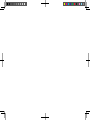Ibanez SW35/80 Manuale del proprietario
- Categoria
- Amplificatore per strumenti musicali
- Tipo
- Manuale del proprietario

SW 35/80 OWNER’S MANUAL


1
ENGLISHITALIANO ESPAÑOL FRANÇAIS DEUTSCH
日本語
Front and Rear Panel
中国语
SW80

2
SW35
Front and Rear Panel

3
ENGLISH
Foreword
Thank you for purchasing the Ibanez product. Read this manual thorough-
ly prior to using your amplifier in order to get the most out of the functions
available. Ensure that this manual is also stored in a safe place.
Important Safety Instructions
1) Read these instructions.
2) Keep these instructions.
3) Heed all warnings.
4) Follow all instructions.
5) Do not use this apparatus near water.
6) Clean only with a dry cloth.
7) Do not block any ventilation openings. Install in accordance with the
manufacturer’s instructions.
8) Do not install near any heat sources such as radiators, heat registers,
stoves, or other apparatus (including amplifiers) that produce heat.
9) Do not defeat the safety purpose of the polarized or grounding-type
plug. A polarized plug has two blades with one wider than the other. A
grounding type plug has two blades and a third grounding prong. The
wide blade or the third prong are provided for your safety. If the pro-
vided plug does not fit into your outlet, consult an electrician for replace-
ment of the obsolete outlet.
10) Protect the power cord from being walked on or pinched particularly at
plugs, convenience receptacles, and the point where they exit from the
apparatus.
11) Only use attachments/accessories specified by the manufacturer.
12) Use only with the cart, stand, tripod, bracket, or table
specified by the manufacturer, or sold with the appara-
tus. When a cart is used, use caution when moving the
cart/apparatus combination to avoid injury from tip-
over.
13) Unplug this apparatus during lightning storms or when
unused for long periods of time.
14) Refer all servicing to qualified service personnel. Servicing is required
when the apparatus has been damaged in any way, such as power-
supply cord or plug is damaged, liquid has been spilled or objects have
fallen into the apparatus, the apparatus has been exposed to rain or
moisture, does not operate normally, or has been dropped.
15) Minimum distance of 20 cm around the apparatus for sufficient ventila-
tions.
16) Do not install this equipment in a confined space such as a book case
or similar unit. The ventilation should not be impeded by covering the
ventilation openings with items such as newspaper, table-cloths, cur-
tains etc.
17) WARNING: The mains plug/appliance coupler is used as disconnect
device, the disconnect device shall remain readily operable.
18) WARNING: To reduce the risk of fire or electric shock, do not expose
this apparatus to rain or moisture. The apparatus shall not be exposed
to dripping or splashing and that no objects filled with liquids, such as
vases, shall not be placed on apparatus.
19) This apparatus shall be connected to a mains socket outlet with a pro-
tective earthing connection.
•“TheLightningFlashwitharrowheadsymbolwithinanequilateraltri-
angle,isintendedtoalerttheusertothepresenceofuninsulated“dan-
gerous voltage” within the product enclosure that may be of sufficient
magnitude to constitute a risk of shock to persons”.
•“Theexclamationpointwithinanequilateraltriangleisintendedtoalert
the user to the presence of important operating and maintenance (ser-
vicing) instructions in the literature accompanying the product”.
SA5213

4
ENGLISH
10) Do not place this device in locations subject to strong magnetic
fields, such as near a television or radio, or near any other device
that emits electromagnetic radiation. This device may fail to oper-
ate correctly under such conditions.
11) Do not place the device in locations subject to sudden temperature
changes If this device is in a cold room whose temperature is sud-
denly raised, condensation may form inside the device, causing it
to fail to operate correctly.
12) Do not place the device in locations of excessive dust or vibration.
Such conditions may cause damage or malfunction.
13) Depending on the location in which this device is placed, noise
may occur in a radio located nearby, or flickering or distortion may
be seen in the screen of a nearby television. If you suspect that this
device is responsible for these conditions, turn off the power switch
of this device. If this causes the radio or television to return to nor-
mal operation, try moving this device away from the radio or televi-
sion, or change the orientation of the radio or television.
Precautions during use
1) This product is capable of producing extremely high volumes. In
some cases, this could damage your hearing or cause other bodily
impairment. You must be careful of the volume when using this
product.
2) Use this product with a power supply of the voltage that is printed
on the rear panel.
3) Place this product near the main power outlet, and ensure that the
main power plug can be easily disconnected from the main power
outlet if any problem should occur.
4) This device contains a fuse for protection. The fuse may be broken
due to external physical shock or because it has reached the end
of its lifetime, but since a broken fuse may indicate that a serious
internal malfunction has occurred, please contact your dealer be-
fore replacing the fuse.
5) When you are not using it, leave the power turned off. If you will not
be using this product for an extended period, leave the power cable
disconnected.
6) Do not turn off the power switch or disconnect the plug from the AC
outlet while the device is operating. Doing so may cause malfunc-
tions.
7) Do not stand on this device or place heavy objects on it. Doing so
may cause breakage or malfunctions.
Cautions regarding location
8) Secure the provided power plug to mains socket-outlets that has a
protective ground terminal.
9) Do not place this device in locations where particularly low tem-
peratures might occur, such as walk-in coolers. The device may fail
to operate correctly.

5
ENGLISH
If a foreign object enters this device
If a metallic or flammable foreign object should enter the interior of this
device through a jack or other opening, immediately turn off the power
switch, disconnect the plug from the AC outlet, and contact the dealer
from whom you purchased the device. Fire or electrocution may occur if
you continue using the device in this condition.
Do not disassemble or modify the device
Do not open the cabinet of this device. This device contains high-voltage
components, and touching them may produce electrical shock. Contact
your dealer if interior inspection or servicing is required.
Do not modify this device. Doing so may cause fire, electrical shock, or
malfunctions.
Do not place water or chemicals on the device
To avoid the risk of fire or electrical shock, do not place flower vases,
drinks, cosmetics, or containers of chemicals or water on top of this de-
vice.
Unplug from the AC outlet if lightning occurs
If lightning occurs nearby, turn off the power switch, disconnect the plug
fromtheACoutlet,andstopusingthedevice.Lightningcancausefireor
electrical shock.
Do not place the device near flame or heat
Do not allow this device or its power cable to be near heating equipment.
Such a situation poses a risk that the cabinet or the power cable sheath-
ing may melt, causing fire or electrical shock.
Do not use the device at high volume levels for a
long time
Using the device at high volume levels through speakers for a long time
may cause permanent hearing loss depending on the output volume set-
ting.
Do not place the device in locations of high humidity
Do not use this device in locations of high humidity such as near a bath or
humidifier, or in the rain, or near a body of water. Doing so may cause fire
or electrical shock.
Safety precautions
You must carefully read these precautions before you begin using this device,
and use the device only as directed.
Afteryou’vereadtheseprecautions,keepthemwiththe“Owner’smanual”and
the“Warrantee.”
Prevention of fire, electrocution, or injury
About the graphic symbols
indicates a caution (including a danger or warning). The spe-
cific content of the caution is indicated inside the triangle.
The graphic shown at left indicates a general caution, warning,
or danger.
indicates a prohibition (something you must not do). The spe-
cific content of the prohibition is depicted inside the symbol.
The graphic shown at left indicates that you must not disassem-
ble the unit.
indicates a compulsory action (something you are required to
do). The specific requirement is depicted inside the symbol.
Warnings
If the device emits smoke
Fire or electrocution may occur if you continue to use the device when it is
behaving abnormally, such as emitting smoke or an unusual odor. Imme-
diately turn off the power switch, disconnect the plug from the AC outlet,
and contact the dealer from whom you purchased the device. Never at-
tempt to repair the device yourself, since this can be hazardous.
If the device breaks
If you drop the device or if its cabinet is damaged, immediately turn off the
power switch, disconnect the plug from the AC outlet, and contact the
dealer from whom you purchased the device. Fire or electrocution may
occur if you continue using the device in this condition.

6
ENGLISH
Do not block the cooling vents
Since the rear of this device functions as a cooling vent, you must leave
sufficient space between it and the wall. Blocking the cooling vent will
cause heat to be trapped inside the device, possibly causing fire.
Do not place the device in locations of high
temperature
Do not place this device in locations of high temperature, such as in direct
sunlight or near equipment that produces heat, such as a stove or heater.
Doing so will cause the internal temperature to rise, possibly causing fire.
Do not subject the device to oil spatters or steam
Do not place this device where it might be subjected to oil spatters or
steam. This could cause fire or electrical shock.
Use this device only with an AC outlet of the correct
voltage
You must use this device only with an AC outlet of the correct voltage as
marked on the device itself. Fire or electrical shock may occur if you use
this device with an AC outlet of the wrong voltage.
Do not operate with wet hands
Do not connect or disconnect the power cable while your hands are wet.
You risk electrical shock if you do so.
Handle the plug with caution
When unplugging the cable, be sure to grasp the plug itself. If you unplug
the power cable by pulling the cable itself, you risk damaging the cable,
possibly causing fire or electrical shock.
Do not use “octopus-like” connections
Do not use branching extension cords, power strips, or branching sockets
tocreate“octopus-like”connectionsfromanACpoweroutlet.Doingso
may cause fire or electrical shock.
Handle the power cable with caution
Do not allow the power cable to be scarred, damaged, modified, exces-
sively bent, pulled, twisted, or bundled. If heavy objects are placed on the
power cable or if it is subjected to heat, it may be damaged, possibly caus-
ing fire or electrical shock. Please contact your dealer if the power cable
becomes damaged.
Use this device only in the country where you
purchased it
This device is designed for the AC power supply voltage of the country in
which you purchased it; you cannot use it outside the country.
Cautions
Disconnect the power cable if you will be away
If you won’t be using the device for an extended period of time, disconnect
the plug from the AC outlet for safety.
Do not drop the device or subject it to physical
impact
Do not drop this device or subject it to strong physical impact. Doing so
may cause breakage or malfunctions.
Do not place the device in an unstable location
It may become unbalanced and tip over, causing damage or injury.

7
ENGLISH
Names and Function on Each Part
Front Panel
1.POWER/CLIPINDICATOR:This“POWER/CLIP”LEDshowspre-
ampstatus.WhenthisLEDlightsred,thepre-ampisclipping.The
LEDwilllightgreenwhenthereisnoclippingatthepre-amp.
2. INPUT: 1/4” phone jack input.
3. COMPRESSOR: Compresses the signal deeply.
4. GAIN: Controls the pre-amp gain.
5. DISTORTION: Engages the amplifiers internal distortion.
6.ENVELOPE FILTER: Detects dynamics of the input signal, and
creates wah-wah sound.
7. 4 BAND EQ: Refer to the spec sheet at the end of this manual for
frequencies and levels.
8. SHAPE: Delivers enhanced bottom and high-end by scooping mid-
range frequencies.
9.ROLLOFF:Cutsouttweeterrange.
10.VOLUME: Controls the output level from this amplifier. Doesn’t
workforLINEOUTandAUXINsignal.
11.LINEOUT:Monaural1/4”phonejackwithalineleveloutput.You
can connect to an external mixing console or similar equipment.
12. FOOTSWITCH: IFS2 footswitch (sold separately) can be connect-
edhere,andusedtoswitchDISTORTIONandENVELOPEFIL-
TER. *Remark: While the footswitch is connected, the amp’s DIS-
TORTIONandENVELOPEFILTERswitchwillnotfunction.
13. PHONES: 3.5mm stereo mini output jack for stereo headphones.
The sound is not reproduced through the built-in speaker when
headphonesareinuse.Meanwhile,LINEOUTsignalstilloutputs.
Warning:
This phones output produces a large volume of sound. Ensure that
theVOLUMEandAUXVOLUMEhasbeenturneddownbefore
beginning to play using the headphones, and then slowly increase
the volume until it has reached the desired level. Note that the
noise and distorted sound signals produced when inserting or re-
moving the headphone plug at high volume levels will result in
damage to the headphones and to the user’s hearing.
14.AUXIN:3.5mmstereominijack.Thisjackisdesignedtobecon-
nected to the headphone output of a portable CD or MP3 player, or
similar device. Use the volume control of your portable player along
with the volume control on the amp to adjust the desired volume.
15.AUXVOLUME:ControlsthesignallevelofAUXIN.
Rear Panel
SW80
A.ACINLET:ConnecttheincludedACpowercabletothisconnector.
Use this amp only with he input the voltage indicated on the panel.
B. POWER SWITCH: This switch turns the power on/off. When you
are not using the amp, please leave it turned off.
SW35
A.ACINLET:Usethisamponlywithheinputthevoltageindicatedon
the panel.
B. POWER SWITCH: This switch turns the power on/off. When you
are not using the amp, please leave it turned off.

8
ENGLISH
Troubleshooting
First check that your shielded guitar cable, speaker cable, and power
cable are connected correctly. If possible, use a tester to check the
cable or try using an alternate cable or amp to verify your cable’s
condition.
1. The power supply cannot be switched on.
•Checkthatthepowercablehasbeenconnectedcorrectly.
•Trypluggingitintoadifferentsocketandseeifthesameproblem
occurs.
2. The power supply can be switched on, but no sound is
heard.
•Checkthatthebassguitarhasbeenconnectedcorrectly.
•Removeanyexternalcomponentsconnectedtotheeffectsloopand
between the bass guitar and the amplifier and check to see if any
sound is heard.
•Use a different shielded cable and check to see if any sound is
heard.
•Checktoseeifthevolumeonthebassguitarissetto“0”.
•Useadifferentbassguitarandseeifanysoundisheard.
•Checktoseeifthevolumeontheamplifierissetto“0”.
•Checktoseeiftheheadphonesareconnected.
3. Noise is heard.
•Checktoseeifanythingintheimmediatevicinityisresonatingor
banging against the amplifier to produce the noise.
•Checktoseeiftheplugcoverontheshieldedcableisloose.
•Makesurethattheaction(stringheight)ofyourbassguitarisset
correctly.
•Useanotherbassguitar,effectsorotherexternalcomponents,and
cable to see if the same noise is produced.
4. No sound when you connect a CD/MP3.
•MakesurethatthevolumeoftheCD/MP3playerisnotturnedto0.
•Makesurethatthecableisconnectedcorrectly.
•Tryusinganothercableandseewhetheranysoundisheard.
5. The CD/MP3 sounds wrong.
Does the cable you’re using have a stereo plug? Could you be using
a monaural plug?
6. No sound is produced in the headphones.
•Checkthattheheadphonesareconnectedcorrectly.
•Connectanothersetofheadphonesandseeifsoundisproduced.
In case of defects
This product has passed exhaustive inspections before being shipped
from the factory. Ensure that the above procedures are carried out
when a problem is thought to exist. Contact your dealer in the unlikely
event that an abnormality occurs during use. Also, ensure that the
symptoms of the problem are explained in detail when requesting repair
in order to facilitate swift handling. Because of improvements to this
product, the specifications may change without notice.

9
日本語
はじめに
この度はIBANEZ製品をお買い求め頂きまして、誠にありがとうござい
ます。本製品の機能を十分に活用して頂くために、ご使用前に必ず本取
扱説明書をよくお読みください。また、本書は大切に保管してください。
使用上のご注意
1)本取扱説明書(以下本書)の指示事項をお読みください。
2)本書の指示事項を手許に保管しておいてください。
3)全ての警告事項に注意してください。
4)本書の指示事項に従ってください。
5)清掃する際は、必ず乾いた布を使用してください。
6)本製品は非常に大きな音量を出力することができます。場合によって
は聴覚障害等身体的な損傷を与えてしまうことがあります。使用の際
は音量に十分ご注意ください。
7)製品のリア・パネルに表記してある電源電圧でご使用ください。
8)電源コードが、特にプラグやコンセント及び機器への接続部付近で、
踏まれる、または挟まれて潰されるような状態にないようにして下さ
い。
9)本製品は主電源コンセントの近くに設置し、異常がある場合に主電源
プラグを主電源コンセントから容易に抜くことができるようにしてく
ださい。
10)製造者指定仕様の付属品又はオプション製品のみをお使いください。
11)機器の安全の為にヒューズが装備されております。ヒューズは外部の
衝撃や寿命で切れることもありますが、ヒューズが切れた場合内部に
重大な故障が発生している可能性が有りますのでヒューズを交換する
前に販売店に御相談下さい。
12)修理サービスは販売代理店指定のサービスマンにお任せください。電
源コードやプラグの損傷があった時、液体の流出や異物の機器内への
浸入があった時、機器に雨や水がかかった時、誤って機器を落とした
時、または機器が正常に作動しない時、以上のような場合に点検また
は修理サービスを行う必要があります。
13)ご使用にならない時は、電源をオフにして保管してください。また、
長時間ご使用にならない場合は、電源コンセントを抜いて保管してく
ださい。
14)動作中に電源スイッチを切ったり、コンセントを抜かないでください。
故障の原因になります。
15)本体の上に乗ったり、重いものを置かないでください。破損・故障の
原因になります。

10
日本語
設置にあたってのご注意
16)製氷倉庫など特に温度が下がるところに置かないでください。本機が
正常に動作しないことがあります。
17)テレビ、ラジオなど磁気を帯びているところや電磁波が発生している
ところの近くに置かないでください。本機が正常に動作しないことが
あります。
18)温度が急激に変化する場所へ設置しないでください
冷えきった部屋をストーブなどで急激に暖めたときなど、本機内部に
水滴が付着し、正常に動作しないことがあります。
19)ホコリや振動が多い場所へ設置しないでください
破損・故障の原因になります。
20)本機の設置場所などによっては、近くに置いたラジオへの雑音やテレ
ビ画面のチラツキやゆがみが発生する場合があります。このような現
象が本機の影響によるものと思われましたら、本機の電源スイッチを
切ってください。電源スイッチを切ることにより、ラジオやテレビな
どが正常な状態に回復するようでしたら、本機を遠ざけるか本機また
はラジオ、テレビなどの向きを変えてみてください。
警告
接地接続は必ず、主電源プラグを主電源につなぐ前に
行ってください。また、接地接続を外す場合は、必ず主
電源プラグを主電源から切り離してから行って下さい。

11
日本語
安全にお使いいただくために
本機をご使用になる前に、本書をよくお読みになり、正しくお使いください。
お読みになった後は、「取扱説明書」「保証書」といっしょに大切に保管して
ください。
火災・感電・傷害を防止するには
図記号について
△は注意(危険、警告を含む)を表しています。具体的な注意内容は、
△の中に描かれています。左図の場合は、「一般的な注意、警告、
危険」を表しています。
は禁止(してはならないこと)を表しています。具体的な禁止
内容は、 の中に描かれています。左図の場合は、「分解禁止」を
表しています。
●は強制(必ずすること)を表しています。具体的な強制内容は、
●の中に描かれています。
異物が内部に入った場合の対処のしかた
万一、ジャック孔やすき間から金属類や燃えやすいものなど、異物が内
部に入った場合は、すぐに電源スイッチを切り、プラグをコンセントか
ら抜き、お買い上げの販売店にご連絡ください。そのまま使用すると火
災・感電の原因になります。
分解や改造はしないでください
キャビネットを開けないでください。内部には電圧の高い部分があり、
さわると感電の原因になります。内部の点検、修理はお買い上げの販売
店にご連絡ください。
改造はしないでください。火災・感電及び故障の原因になります。
本体の上に水、薬品などを置かないでください
火災、または感電の危険をさけるため、本機の上に花瓶、飲料、化粧品、
薬品や水の入った容器を置かないでください。
雷時にはコンセントを抜いてください
近くに雷が発生したときは、電源スイッチを切り、プラグをコンセント
から抜いてご使用をお控えください。雷によっては、火災・感電の原因
になることがあります。
火気のそばに設置しないでください
本体や電源コードを発熱器具に近づけないでください。キャビネットや
電源コードの被覆が溶けて、火災・感電の原因になることがあります。
大音量で長時間使用しないでください
スピーカーからの出力音量は設定によって、長時間使用すると永久的な
難聴になる可能性があります。
湿度の高い場所へ設置しないでください
風呂場や加湿器のそばなど、湿度が高いところや雨天、海岸、水辺など
では使用しないでください。火災・感電の原因になります。
警告
発煙への対処のしかた
万一、煙が出ている、変な臭いがするなどの異常状態のまま使用すると、
火災・感電の原因になります。すぐに電源スイッチを切り、プラグをコ
ンセントから抜き、お買い上げの販売店にご連絡ください。お客様によ
る修理は危険ですから絶対におやめください。
破損時の対処のしかた
万一、本機を落としたり、キャビネットを破損した場合は、すぐに電源
スイッチを切り、プラグをコンセントから抜き、お買い上げの販売店に
ご連絡ください。そのまま使用すると火災・感電の原因になります。

12
日本語
通風孔をふさがないでください
本機の後部は通風孔になっていますので、十分に壁から離してください。
通風孔をふさぐと本機内部に熱がこもり、火災の原因になることがあり
ます。
温度の高い場所へ設置しないでください
直射日光の当たる場所や、ストーブ、ヒータなどの発熱器具のそばなど、
温度が高いところに置かないでください。内部の温度が上がり、火災の
原因になることがあります。
油飛びや湯気の当たる場所へ設置しないでください
調理台のそばなど、油飛びや湯気が当たる場所に置かないでください。
火災・感電の原因になることがあります。
家庭用電源以外は使用しないでください
AC100Vの家庭用電源以外では、絶対に使用しないでください。火災
や故障の原因になります。
ぬれた手で操作しないでください
ぬれた手でプラグを抜き差ししないでください。感電の原因になります。
プラグの取り扱いに注意してください
プラグを抜くときは、必ずプラグを持って抜いてください。電源コード
を引っ張るとコードが損傷し、火災・感電の原因になります。
たこあし配線をしないでください
テーブルタップや分岐コンセント、分岐ソケットを使用したたこあし配
線はしないでください。火災・感電の原因になります。
電源コードの取り扱いに注意してください
電源コードを傷つけたり、破損したり、加工したり、無理に曲げたり、
引っ張ったり、ねじったり、たばねたりしないでください。また、重い
ものを乗せたり、加熱したりすると破損し、火災・感電の原因になりま
す。電源コードが損傷したら、お買い上げの販売店にご連絡ください。
国内のみでご使用ください
本機は国内電源仕様になっていますので、海外ではご使用になれません。
注意
長期不在の時はコンセントを抜いてください
長期間ご使用にならないときは、安全のためプラグをコンセントから抜
いてください。
落下させたり衝撃をあたえないでください
本体を落としたり、強い衝撃をあたえないでください。
破損・故障の原因になります。
不安定な場所へ設置しないでください
ぐらついた台の上や傾いたところなど、不安定な場所に置かないでくだ
さい。バランスがくずれて倒れたり、落下して破損やけがの原因になる
ことがあります。

13
日本語
各部の名称
フロント・パネル
1.POWER/CLIPINDICATOR:電源が入ると緑色に点灯します。プリ
アンプでクリップすると赤色に点灯します。
2.INPUT:標準1/4”モノラルジャック端子です。
3.COMPRESSOR:深くコンプレッションがかかります。
4.GAIN:プリアンプのゲインをコントロールします。
5.DISTORTION:ディストーションがかかります。
6.ENVELOPE FILTER:ベースギターのダイナミクスを検出し、ワウ
効果が得られます。
7.4BANDEQ:周波数等巻末スペックシートを参照してください。
8.SHAPE:低域と高域が強調された音色が得られます。
9.ROLLOFF:ツイーターの周波数帯域をカットします。
10.VOLUME:アンプの出力レベルをコントロールします。LINEOUT、
AUXINには機能しません。
11.LINE OUT:LINEOUT用1/4"モロラルジャックです。外部のミキシ
ングコンソール等に接続してご使用ください。
12.FOOTSWITCH:別売りIFS2を接続して使用します。DISTORTION
とENVELOPEFILTERのオン・オフが可能です。
※ご注意:フットスイッチを接続して使用している場合、本体の
DISTORTIONスイッチとENVELOPEFILTERスイッチは使用でき
なくなります。
13.PHONES:3.5mmステレオ・ミニジャック端子です。ヘッドフォ
ン使用時はスピーカーから音が出力されません。(LINEOUTは出力さ
れます。)
警告:本製品のヘッド・フォン出力は大きな音量を出力できます。そ
の為ヘッド・フォンを使用して演奏を始める際は、最初にVOLUME
及びAUX VOLUMEを0に絞り、ゆっくりとコントロールを上げて、
音量を調節してください。ヘッド・フォンの許容入力を超えた大きな
音量やプラグを抜き差しする際のノイズや歪んだ音声信号は、ヘッド
フォンの故障の原因になるばかりでなく、使用者の聴覚に障害を与え
る可能性があります。
14.AUXIN:3.5mmステレオ・ミニジャック端子です。お手持ちのポー
タブルCDプレイヤーやMP3プレイヤー、その他の再生機器のヘッド
フォン・アウトプット端子に繋いでください。
15.AUXVOLUME:AUXINからの入力信号のレベルをコントロールし
ます。
リア・パネル
SW80
A.AC INPUT:付属のACケーブルを接続する端子です。パネルに表示
してある入力電圧以外の電圧では絶対使用しないでください。
B.POWER スイッチ:アンプの電源のオン・オフを切り替えます。電
源が入った状態でLEDが点灯します。ご使用にならないときはオフに
してください。
SW35
A.ACINPUT:パネルに表示してある入力電圧以外の電圧では絶対使用
しないでください。
B.POWER スイッチ:アンプの電源のオン・オフを切り替えます。電
源が入った状態でLEDが点灯します。ご使用にならないときはオフに
してください。

14
日本語
故障かなと思ったら
まず接続に使用しているギター・シールド・ケーブル、スピーカー・ケーブル、
電源ケーブルの接続状態をチェックしてください。可能であればテスタを
使用したり、他のケーブルやアンプを使用してみるなどで導通状態を確認
してください。
1. 電源が入らない。
•電源ケーブルは正しく接続されていますか。
•他のコンセントに接続しても電源が入りませんか。
2. 電源は入るが、音が出ない
•ベース・ギターが正しく接続されていますか。
•ベース・ギターとアンプ間のエフェクター類を外しても音がでません
か。
•シールド・ケーブルを変えても音が出ませんか。
•ギターのボリュームが0になっていませんか。
•他のベース・ギターを使っても音が出ませんか。
•アンプのボリュームが0になっていませんか。
•ヘッド・フォンが接続されていませんか。
3. ノイズがする
•周辺のものが共振して震えたり、ぶつかったりして音を出していませ
んか。
•シールド・ケーブルのプラグ・カバーがゆるんでいませんか。
•ベース・ギターの弦高は、低すぎたりせず、正しく調整されていますか。
•他のベース・ギター、エフェクター、ケーブルを使用してもノイズが出
ますか。
4. CDをつないでも音が出ない
•CDプレーヤーのボリュームが上がっていますか。
•ケーブルが正しく接続されていますか。
•ケーブルを替えても音が出ませんか。
5. CDの音がおかしい
使用しているケーブルについて、ステレオ・タイプのプラグを使用して
いますか。モノラル・タイプのプラグを使用していませんか。
6. ヘッド・フォンから音が出ない
•ヘッド・フォンジャックに正しく接続されていますか。
•他のヘッド・フォンを使用しても、音が出ませんか。
故障などの場合
この製品は、厳重に検査を終えた上で出荷されております。故障かな?と
思ったら、お手数ですが以上の項目をぜひご確認ください。万一使用中
に異常が発生した場合は、お買い上げになった販売店にお尋ねください。
また、修理をご依頼の際は、すみやかに修理を行えるよう、症状を詳しく
お伝えくださいますようお願い申し上げます。
製品の仕様は品質向上のため予告なく変更する場合があります。

15
DEUTSCH
Vorwort
Herzlichen Glückwunsch zum Kauf Ihres neuen Ibanez Produktes.
Bitte lesen Sie diese Anleitung für optimale Nutzung aller Funktionen
vor der Inbetriebnahme des Verstärkers aufmerksam durch. Bewah-
ren Sie die Anleitung dann für späteres Nachschlagen an einem si-
cheren Platz auf.
Vorsichtsmaßnahmen für den Gebrauch
1)LesenSiedieVorsichtsmaßnahmenindieserAnleitung.
2)Heben Sie die Vorsichtsmaßnahmen dieser Anleitung zum spä-
teren Nachschlagen gut auf.
3)BeachtenSiealleVorsichtsmaßnahmen.
4) Befolgen Sie die in dieser Anleitung gegebenen Anweisungen.
5) Benutzen Sie für die Reinigung Ihres Amps ein trockenes, weiches
Tuch.
6)DiesesProduktistinderLage,extremhoheLautstärkenzuerzeu-
gen. In einigen Fällen kann dies zu Hörverlust oder anderen kör-
perlichen Schäden führen. Seien Sie bei Gebrauch dieses Pro-
duktesvorsichtigmitzuhohenLautstärken.
7) Verwenden Sie dieses Produkt mit einer Stromversorgung der auf
der Rückseite angegebenen Spannung.
8) Achten Sie darauf, dass das Stromkabel nicht geknickt oder getre-
ten wird, besonders in Nähe des Steckers bzw. der Steckdose.
9) Stellen Sie dieses Produkt in der Nähe der Steckdose auf, und
vergewissern Sie sich, dass sich der Netzstecker leicht aus der
Steckdose ziehen lässt, falls ein Problem auftauchen sollte.
10) Verwenden Sie nur das beiliegende Zubehör oder solches, das die
Anforderungen des Herstellers erfüllt.
11) Dieses Gerät enthält eine Sicherung zum Schutz der elektrischen
Schaltkreise. Es kann sein, dass die Sicherung aufgrund von Stö-
ßen, Überschreitung der Lebensdauer usw. bricht, da aber eine
durchgebrannte Sicherung zumeist auf interne Fehlfunktionen hin-
weist, wenden Sie sich an Ihren Händler, bevor Sie die Sicherung
ersetzen.
12)ÜberlassenSiejeglicheReparaturenFachpersonal,dasvomVer-
trieb dafür autorisiert wurde. Eine Inspektion oder Reparatur ist
erforderlich, wenn das Netzkabel oder der Stecker beschädigt ist,
wenn Flüssigkeiten aus dem Gerät herauslaufen, wenn ein frem-
der Gegenstand in das Innere des Gerätes eingedrungen ist, wenn
das Gerät durch Wasser oder Regen nass geworden ist, wenn das
Gerät versehentlich fallen gelassen wurde oder wenn es nicht
mehr normal funktioniert.
13) Wenn Sie den Verstärker nicht benutzen, schalten Sie ihn bitte
aus. Trennen Sie das Netzkabel von der Stromversorgung, wenn
Sie das Gerät längere Zeit nicht benutzen.
14) Schalten Sie den Netzschalter nicht aus, und trennen Sie nicht das
Netzkabel von der Steckdose, solange das Gerät in Betrieb ist.
15) Stellen Sie sich nicht auf das Gerät, und legen Sie keine schweren
Objekte auf dem Gerät ab. Andernfalls kann das Gerät zerbrechen,
oder Störungen können auftreten.

16
DEUTSCH
Vorsichtsmaßnahmen bezüglich des Standorts
16) Stellen Sie dieses Gerät nicht an Standorten auf, wo besonders
niedrige Temperaturen sind. (Sounds much friendlier than the
other word.), wie z. B. begehbare Kühlräume. Das Gerät funktio-
niertdannmöglicherweisenichtmehrordnungsgemäß.
17) Stellen Sie das Gerät nicht an Standorten auf, die starken magne-
tischen Feldern ausgesetzt sind, wie z. B. in der Nähe von Fernseh-
geräten oder Radios oder in der Nähe von anderen Geräten, die
elektromagnetische Strahlungen abgeben. Unter solchen Bedin-
gungen können Fehlfunktionen auftreten.
18) Stellen Sie das Gerät nicht an Standorten mit plötzlichen Tempera-
turänderungen auf. Wenn dieses Gerät in einem kalten Raum
steht, dessen Temperatur plötzlich erhöht wird, kann im Inneren
des Geräts Kondensierung auftreten, was zu Fehlfunktionen füh-
ren kann.
19)StellenSiedasGerätnichtanStandortenmitübermäßigvielStaub
oder Vibrationen auf. Solche Bedingungen können Schäden oder
Störungen verursachen.
20) Abhängig vom Standort, an dem das Gerät aufgestellt wird, kann in
einem nahe aufgestellten Radio ein Rauschen oder auf einem
nahe aufgestellten Fernseher ein Flimmern oder eine Verzerrung
festgestellt werden. Wenn Sie meinen, dass dieses Gerät solche
Störungen hervorruft, schalten Sie den Netzschalter dieses Geräts
aus. Wenn dadurch das Radio und der Fernseher wieder störungs-
freilaufen,stellenSiedasGerätmiteinemgrößerenAbstandzum
Radio oder Fernsehgerät auf, oder ändern Sie die Ausrichtung des
Radios oder Fernsehgeräts.

17
DEUTSCH
Sicherheitshinweise
LesenSiedieseSicherheitshinweisesorgfältigdurch,bevorSiediesesGerät
verwenden.VerwendenSieesnurgemäßdenAnweisungen.
BewahrenSiedieseSicherheitshinweisenachdemLesenzusammenmitder
„Bedienungsanleitung“unddenGarantiehinweisenauf.
Vermeidung von Bränden, elektrischem Schlag und Verletzungen
ÜberdiegrafischenSymbole
zeigteineVorsichtsmaßnahmean(einschließlichGefahren-
oder Warnhinweisen). Der besondere Inhalt der Warnung ist in-
nerhalb des Dreiecks angegeben. Die links gezeigte Grafik be-
zeichneteineallgemeineVorsichtsmaßnahme,Warnungoder
Gefahr.
zeigt ein Verbot an (etwas, das Sie nicht tun sollten). Der be-
sondere Inhalt des Verbots ist innerhalb des Symbols illustriert.
Die links gezeigte Grafik zeigt an, dass Sie das Gerät nicht aus-
einander nehmen dürfen.
zeigt eine notwendige Maßnahme an (etwas, das Sie auf
jeden Fall tun sollten). Der besondere Inhalt der notwendigen
MaßnahmeistinnerhalbdesSymbolsillustriert.
Wenn ein Fremdobjekt in das Gerät gelangt
Wenn ein metallenes oder entzündliches Fremdobjekt in das Innere dieses
Geräts durch eine Buchse oder andere Öffnung in das Gerät gelangt,
schalten Sie sofort den Netzschalter aus, ziehen Sie das Netzkabel von der
Steckdose ab, und wenden Sie sich an den Händler, bei dem Sie das Gerät
erworben haben. Ein Brand oder tödliche Elektroschocks können auftreten,
wenn Sie das Gerät unter solchen Bedingungen weiterhin verwenden.
Nehmen Sie das Gerät nicht auseinander, und
nehmen Sie keine Änderungen am Gerät vor
Öffnen Sie nicht das Gehäuse dieses Geräts. Dieses Gerät enthält Kom-
ponenten unter Hochspannung. Das Berühren dieser Komponenten kann
zu elektrischen Schlägen führen. Wenden Sie sich an Ihren Händler,
wenn das Innere des Geräts geprüft oder gewartet werden muss.
Nehmen Sie keine Änderungen an diesem Gerät vor. Andernfalls kann ein
Brand, ein elektrischer Schlag oder Störungen auftreten.
Lassen Sie kein Wasser oder keine Chemikalien mit
dem Gerät in Berührung kommen
Um einen Brand oder elektrischen Schlag zu vermeiden, stellen Sie keine
Blumenvasen, Getränke, Kosmetika oder Behälter mit Chemikalien oder
Wasser auf dieses Gerät.
Trennen Sie das Gerät im Falle von Blitzschlag von
der Netzsteckdose
Wenn es in der näheren Umgebung blitzt, schalten Sie den Netzschalter aus,
ziehen das Netzkabel von der Steckdose und beenden die Verwendung des
Geräts. Blitze können einen Brand oder elektrischen Schlag verursachen.
Setzen Sie das Gerät keinen Flammen oder keiner Hitze aus
Dieses Gerät und das Netzkabel dürfen nicht in der Nähe von Heizungen
aufgestellt werden. Unter solchen Bedingungen kann das Gehäuse oder
die Ummantelung des Netzkabels schmelzen, was einen Brand oder
elektrischen Schlag verursachen kann.
Verwenden Sie das Gerät nicht für längere Zeit mit
hoher Lautstärke
WennSiedasGerätfürlängereZeitmithoherLautstärkeüberLautspre-
cherverwenden,kannjenachDauerundLautstärkeeindauerhafterHör-
schaden entstehen.
Warnungen
Wenn Rauch aus dem Gerät aufsteigt
Ein Brand oder Elektroschocks können auftreten, wenn Sie das Gerät bei
unüblichen Verhalten (aussteigender Rauch oder unüblicher Geruch) wei-
terhin verwenden. Schalten Sie sofort den Netzschalter aus, ziehen Sie
das Netzkabel von der Steckdose ab, und benachrichtigen Sie den Händ-
ler, bei dem Sie das Gerät erworben haben. Versuchen Sie nie, das Gerät
selbst zu reparieren; andernfalls können Schäden auftreten.
Wenn das Gerät zu Bruch geht
Wenn Sie das Gerät fallen lassen oder das Gehäuse beschädigt ist, schal-
ten Sie sofort den Netzschalter aus, ziehen Sie das Netzkabel von der
Steckdose ab, und wenden Sie sich an den Händler, bei dem Sie das Gerät
erworben haben. Ein Brand oder tödliche Elektroschocks können auftreten,
wenn Sie das Gerät unter solchen Bedingungen weiterhin verwenden.

18
DEUTSCH
Stellen Sie das Gerät nicht an Standorten mit hoher
Luftfeuchtigkeit auf
VerwendenSiedasGerätnichtanStandortenmithoherLuftfeuchtigkeit,
wiez.B.inderNäheeinesBadesoderLuftbefeuchters,imRegenoderin
der Nähe von Wasser. Dies kann sonst einen Brand oder einen elektri-
schen Schlag zur Folge haben.
Blockieren Sie nicht die Kühlungsschlitze
DasichaufderRückseitedesGerätseinLüftungsschlitzbefindet,müs-
sen Sie genügend Platz zwischen dem Gerät und der Wand frei lassen.
Wenn der Kühlungsschlitz blockiert ist, kann die Hitze nicht aus dem Ge-
rät austreten, was möglicherweise einen Brand verursachen kann.
Stellen Sie das Gerät nicht an Standorten mit hohen
Temperaturen auf
Stellen Sie dieses Gerät nicht an Standorten mit hohen Temperaturen auf,
wie z. B. direktes Sonnenlicht oder in der Nähe von Geräten, die Hitze er-
zeugen, wie z. B. ein Herd oder eine Heizung. Andernfalls kann die innere
Temperatur ansteigen und einen Brand verursachen.
Setzen Sie das Gerät keinen Ölspritzern oder
keinem Dampf aus
Setzen Sie dieses Gerät keinen Ölspritzern oder keinem Dampf aus. Dies
kann sonst einen Brand oder einen elektrischen Schlag zur Folge haben.
Verwenden Sie dieses Gerät nur mit einer
Steckdose, welche die richtige Spannung aufweist
Die für das Gerät richtige Spannung der Netzsteckdose wurde auf dem
Gerät vermerkt. Wenn Sie eine Netzsteckdose mit falscher Spannung ver-
wenden, kann dies zu einem Brand oder elektrischen Schlag führen.
Verwenden Sie das Gerät nicht mit nassen Händen
WennIhreHändenasssind,dürfenSiedasNetzkabelnichtanschließen
oder abziehen. Andernfalls können Sie einen elektrischen Schlag erleiden.
Handhaben Sie den Stecker mit Sorgfalt
Beim Abziehen des Kabels aus der Steckdose müssen Sie am Stecker
ziehen. Wenn Sie den Stecker abziehen, indem Sie am Kabel selbst zie-
hen, kann das Kabel beschädigt werden und möglicherweise einen Brand
oder elektrischen Schlag verursachen.
Verwenden Sie keine verzweigten Anschlüsse
Verwenden Sie keine Verlängerungskabel mit mehreren Verzweigungen,
Steckdosenleisten oder Abzweigungen, um weit verzweigte Verbindun-
gen von einer Netzsteckdose zu erhalten. Dies kann sonst einen Brand
oder einen elektrischen Schlag zur Folge haben.
Handhaben Sie das Netzkabel mit Sorgfalt
DasNetzkabeldarfnichtzerkratzt,beschädigt,verändert,übermäßigver-
bogen, gezogen, verdreht oder gebündelt werden. Wenn schwere Objekte
auf das Netzkabel gestellt werden oder wenn das Netzkabel Hitze ausge-
setzt wird, kann es beschädigt werden und möglicherweise einen Brand
oder elektrischen Schlag verursachen. Wenden Sie sich an Ihren Händler,
falls das Netzkabel beschädigt wird.
Verwenden Sie dieses Gerät nur in dem Land, in
dem Sie es erworben haben
DiesesGerätwurdefürdieNetzspannungdesLandeskonzipiert,indem
Sieeserworbenhaben.SiedürfendasGerätnichtaußerhalbdiesesLan-
des verwenden.
Vorsicht
Ziehen Sie das Netzkabel ab, wenn Sie nicht da sind
Wenn Sie das Gerät über einen längeren Zeitraum nicht verwenden werden,
ziehen Sie aus Sicherheitsgründen das Netzkabel von der Steckdose ab.
Lassen Sie das Gerät nicht fallen, oder setzen Sie es
keinen Stößen aus
LassenSiedasGerätnichtfallen,odersetzenSieeskeinenStößenaus.
Andernfalls kann das Gerät zerbrechen, oder Störungen können auftreten.
Stellen Sie das Gerät nicht auf einer unebenen
Oberfläche auf
Es kann das Gleichgewicht verlieren und umkippen und Schäden oder Ver-
letzungen verursachen.
La pagina si sta caricando...
La pagina si sta caricando...
La pagina si sta caricando...
La pagina si sta caricando...
La pagina si sta caricando...
La pagina si sta caricando...
La pagina si sta caricando...
La pagina si sta caricando...
La pagina si sta caricando...
La pagina si sta caricando...
La pagina si sta caricando...
La pagina si sta caricando...
La pagina si sta caricando...
La pagina si sta caricando...
La pagina si sta caricando...
La pagina si sta caricando...
La pagina si sta caricando...
La pagina si sta caricando...
La pagina si sta caricando...
La pagina si sta caricando...
La pagina si sta caricando...
La pagina si sta caricando...
La pagina si sta caricando...
La pagina si sta caricando...
La pagina si sta caricando...
La pagina si sta caricando...
La pagina si sta caricando...
La pagina si sta caricando...
-
 1
1
-
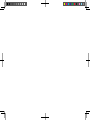 2
2
-
 3
3
-
 4
4
-
 5
5
-
 6
6
-
 7
7
-
 8
8
-
 9
9
-
 10
10
-
 11
11
-
 12
12
-
 13
13
-
 14
14
-
 15
15
-
 16
16
-
 17
17
-
 18
18
-
 19
19
-
 20
20
-
 21
21
-
 22
22
-
 23
23
-
 24
24
-
 25
25
-
 26
26
-
 27
27
-
 28
28
-
 29
29
-
 30
30
-
 31
31
-
 32
32
-
 33
33
-
 34
34
-
 35
35
-
 36
36
-
 37
37
-
 38
38
-
 39
39
-
 40
40
-
 41
41
-
 42
42
-
 43
43
-
 44
44
-
 45
45
-
 46
46
-
 47
47
-
 48
48
Ibanez SW35/80 Manuale del proprietario
- Categoria
- Amplificatore per strumenti musicali
- Tipo
- Manuale del proprietario
in altre lingue
- English: Ibanez SW35/80 Owner's manual
- français: Ibanez SW35/80 Le manuel du propriétaire
- español: Ibanez SW35/80 El manual del propietario
- Deutsch: Ibanez SW35/80 Bedienungsanleitung
- 日本語: Ibanez SW35/80 取扱説明書
Documenti correlati
-
Ibanez wholetone WT80-Q Manuale del proprietario
-
Ibanez T80 Manuale del proprietario
-
Ibanez T30II Manuale del proprietario
-
Ibanez T80N/T150S Manuale del proprietario
-
Ibanez TBX Manuale del proprietario
-
Ibanez Desktop Amps DAG1/DAB1 Manuale del proprietario
-
Ibanez P300H/P3110/P3115 Manuale del proprietario
-
Ibanez SWX100/65/35/20 Manuale del proprietario
-
Ibanez T20/35 Manuale del proprietario
-
Ibanez P20 Manuale del proprietario