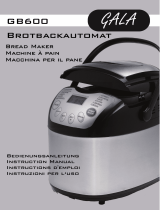Philips HD9020/40 Manuale utente
- Categoria
- Macchine per il pane
- Tipo
- Manuale utente

HD9020
4222.005.0105.1.indd 1 03-06-10 13:35

2
4222.005.0105.1.indd 2 03-06-10 13:35

3
B
A
D
E
G
H
N
O
1 2 3 4
10 59 8 7 6
M
J
K
L
I
F
C
1
4222.005.0105.1.indd 3 03-06-10 13:35

4
4222.005.0105.1.indd 4 03-06-10 13:35

6
15
4222.005.0105.1.indd 5 03-06-10 13:35

6
Congratulations on your purchase and welcome to Philips! To fully benet from the support that
Philips offers, register your product at www.philips.com/welcome.
Air vents
Control panel
Program list
Weight indications
Display
Crust colour indications
Start/stop/cancel button
Crust colour selector
Timer decrease button
Timer increase button
Weight selector
Program selector
Removable lid
Viewing window
Steam vents
Shaft
Bread pan with non-stick coating
Bread pan handle
Kneading blade with non-stick coating
Measuring spoon
Metal hook
Measuring cup
Heating element
Cord storage facility
Mains cord
Read this user manual carefully before you use the appliance and save it for future reference.
- Never immerse the body of the breadmaker in water or any other liquid, nor rinse it under the
tap.
- Do not cover the steam and air vents while the breadmaker is operating.
- Check if the voltage indicated on the appliance corresponds to the local mains voltage before
you connect the appliance.
- Only connect the appliance to an earthed wall socket. Always make sure that the plug is
inserted rmly into the wall socket.
- Do not use the appliance if the plug, the mains cord, the body of the appliance or the bread pan
is damaged.
- This appliance is not intended for use by persons (including children) with reduced physical,
sensory or mental capabilities, or lack of experience and knowledge, unless they have been given
supervision or instruction concerning use of the appliance by a person responsible for their
safety.
- Children should be supervised to ensure that they do not play with the appliance.
4222.005.0105.1.indd 6 03-06-10 13:35

- Keep the mains cord out of the reach of children. Do not let the mains cord hang over the edge
of the table or worktop on which the appliance stands.
- If the mains cord is damaged, you must have it replaced by Philips, a service centre authorised by
Philips or similarly qualied persons in order to avoid a hazard.
- Make sure that the heating element, the shaft of the bread pan and the outside of the bread pan
are clean and dry before you put the plug in the wall socket.
- Do not use the appliance for any other purpose than described in this manual.
- Do not plug in the appliance or operate the control panel with wet hands.
- Never connect this appliance to an external timer switch in order to avoid a hazardous situation.
- Do not come near the steam and air vents with your face or hands when the appliance
is operating.
- Do not open the lid during the baking process, as this may cause the dough or bread to
collapse.
- During the baking process, the appliance itself and the lid become extremely hot. Be careful not
to burn yourself.
- Do not remove the bread pan from the appliance during use.
- Never use any utensils to mix the ingredients in the bread pan during a baking program.
- Only put ingredients in the bread pan. Do not put or spill any ingredients and/or additives in the
inside of the appliance to avoid damage to the heating element.
- When you remove jam from the bread pan, lift the bread pan with both hands in oven mitts to
pour out the hot jam.
- Never use any accessories or parts from other manufacturers or that Philips does
not specically recommend. If you use such accessories or parts, your guarantee becomes
invalid.
- Do not touch the bread pan with sharp utensils to avoid damage.
- Do not expose the appliance to high temperatures, nor place it on a working or still hot stove
or cooker.
- Always place the appliance on a stable, level and horizontal surface.
- Always put the bread pan in the appliance before you put the plug in the wall socket and switch
on the appliance.
- Always unplug the appliance after use.
- Always let the appliance cool down before you clean or move it.
- Do not place the bread pan in a conventional oven to bake bread.
- This appliance is intended for household use only. If the appliance is used improperly or for
professional or semi-professional purposes or if it is not used according to the instructions in
the user manual, the guarantee becomes invalid and Philips refuses any liability for damage
caused.
- The accessible surfaces may become hot when the appliance is operating. Always use oven mitts
when you lift the bread pan by its handle or when you handle the hot bread pan, the kneading
blade or the hot bread.
- Beware of the hot steam that comes out of the steam vents during baking or out of the
breadmaker when you open the lid during or after the baking process.
- Do not lift and move the appliance while it is operating.
- Do not touch moving parts.
- Do not expose the appliance to direct sunlight.
- Do not insert metallic objects or alien substances into the steam vents.
- Do not use the bread pan if it is damaged.
- Always clean the appliance after use.
- Do not clean the appliance in the dishwasher.
- Do not use the appliance outdoors.
7
4222.005.0105.1.indd 7 03-06-10 13:35

- Leave a free space of at least 10cm above, behind and on both sides of the appliance to prevent
damage due to radiated heat.
- To avoid damage to the appliance, do not place the bread pan or any other object on top of the
appliance.
This Philips appliance complies with all standards regarding electromagnetic elds (EMF). If handled
properly and according to the instructions in this user manual, the appliance is safe to use based on
scientic evidence available today.
This appliance has a backup function that remembers the status before a power failure, provided the
power supply resumes within 7 minutes. If the power failure occurs during a baking process, the
countdown of the baking time continues where it left off when the power supply resumes. If the
power failure lasts longer than 7 minutes and the failure occurs during a baking process, the
breadmaker automatically resets to the preset setting when the power supply resumes. Open the
breadmaker, remove its contents and start all over again. If you have set the timer and the preset
baking process has not yet started when a power failure occurs, the breadmaker automatically
resets to the preset setting when the power supply resumes. Open the breadmaker, remove its
contents and start all over again.
1 Remove all packaging material from the appliance. Be careful not to throw away the kneading
blade.
2 Remove any labels from the body of the appliance.
3 To remove any dust that may have accumulated on the appliance, wipe the outside of the
appliance, the bread pan and the kneading blade with a damp cloth.
Never use scouring pads, abrasive cleaning agents or aggressive liquids such as petrol or acetone
to clean the appliance.
4 Dry all parts thoroughly before you start to use the appliance.
The display shows the following things:
- Program number (1-12)
- Program or time icon
- Selected weight and selected crust colour
- Baking time countdown in minutes
- ’Fin’ when the program nished
- ’OFF’ when the program has been cancelled or reset
- ’Err’ when there is an error
- ’Add’ when extra solid ingredients (e.g. fruits or nuts) can be added
- Keep-warm animation when the baking process is nished
You can use the timer increase and decrease buttons when you want the bread to be ready at a
later time. The maximum delay time that can be set is 13 hours.
For example, set the timer to 13 hours at 19:00 hours to have the bread ready at 08:00 hours
the next morning.
8
4222.005.0105.1.indd 8 03-06-10 13:35

- Press this button to start a program or to start timer countdown
- Press this button for 2 seconds until you hear 1 long beep and the message ‘OFF’ appears on
the display. This cancels the current program and the appliance goes back to the default setting
(i.e. program 1 - Basic White, 750g, medium crust colour). This does not switch off the appliance.
With the program selector, you can select one of 12 different programs. The number of the selected
program and the optimal processing time for this program is shown on the display.
With the crust colour selector, you can select one of three crust colours: light, medium or dark.. The
selected crust colour is shown on the display.
With the weight selector, you can select one of three weights: 500g, 750g or 1000g. The loaf weight
is shown on the display.
1 Put the appliance on a stable, horizontal and level surface.
2 Turn the bread pan anticlockwise and lift it out of the appliance. (Fig. 2)
Note: Always remove the bread pan before you put ingredients in it, to avoid spilling ingredients into the
appliance.
3 Make sure the hole in the kneading blade and the shaft inside the bread pan are entirely
clean.
Note: If these parts are not clean, you may not be able to assemble the kneading blade properly.
4 Align the at side of the hole in the kneading blade with the at side of the shaft in the bread
pan. Then push the kneading blade rmly onto the shaft (Fig. 3).
Note: Make sure you push the kneading blade properly into place, otherwise it may come off during use,
which affects the mixing or kneading process.
Note: When the kneading blade is assembled properly onto the shaft, it has some horizontal play on the
shaft. This is normal.
5 Measure the ingredients for the recipe you want to prepare (see chapter ‘Standard bread
recipes’ in the Additional Baking Information booklet).
Note: Always measure ingredients accurately. See section ‘Measuring ingredients’ in chapter ‘Ingredients’ in
the Additional Baking Information booklet.
6 Put ingredients in the bread pan in the order they are listed in the recipe.
- Always add yeast last. Make a hollow in the centre of the our and sprinkle the yeast in it.
Do not mix the yeast with any of the wet ingredients, otherwise the bread may not rise properly,
especially when you use the timer.
- If an ingredient has to be added during the baking process, the appliance gives a short and long
beep three times after 30 minutes and the message ‘ADD’ appears on the display. If you do not
add an ingredient, the appliance simply continues with the baking process.
7 Put the bread pan in the appliance. Turn the bread pan clockwise until it locks into
position (Fig. 4).
9
4222.005.0105.1.indd 9 03-06-10 13:35

If the bread pan is not assembled properly, the kneading blade does not work.
8 Fold down the handle of the bread pan and close the lid of the appliance.
9 Put the mains plug in the wall socket.
, The appliance beeps and ‘1’ appears on the display, which refers to the ‘Basic White’ program.
1 Press the program selector until the display shows the number of the program that is
appropriate for the recipe you want to prepare (Fig. 5).
, Each time you press the program selector, the number on the display increases by 1.
, After 2 seconds, the display alternately shows the selected program number and the
processing time.
Note: The appliance beeps when you accidentally press the wrong button, for instance when you press
the weight button during the Dough program.
2 Press the weight selector one or more times to select the appropriate loaf weight (Fig. 6).
Make sure the selected weight is appropriate for the amount of ingredients of the selected
recipe, to avoid the bread from becoming too big or burning. See chapter ‘Ingredients’ in the
Additional Baking Information booklet.
For instance, when you select a weight of 750g, the preset weight for white bread, use 455g or 3¼
cups of white our.
For programs 1 to 8, the preset weight is 750g.
, The dot on the left side of the display indicates the selected weight. The display also shows
the number of the selected program (Fig. 7).
3 If desired, press the crust colour selector one or more times to select the appropriate crust
colour (Fig. 8).
For programs 1 to 8, the preset crust colour is medium.
, The dot on the right side of the display indicates the selected crust colour. The display also
shows the number of the selected program (Fig. 9).
, The baking time for the selected program, weight and crust colour appears on the display.
The baking time is shown in hours and minutes (Fig. 10).
4 Press the start/stop/cancel button to start the bread making process. (Fig. 11)
During the baking process, the appliance itself and the lid become extremely hot. Be careful not
to burn yourself.
Note: You can watch the mixing, kneading and baking process through the viewing window. Occasionally,
some moisture may develop on the inside of the window. You can lift the lid to look inside during the
mixing and kneading stages, but DO NOT OPEN THE LID DURING THE BAKING PROCESS
(approximately the last hour of the entire processing time), as this may cause the bread to collapse.
, The display counts down the processing time in steps of 1 minute until the bread is ready.
, Each ve seconds, the display shows the selected program number instead of the processing
time.
, When the baking process is nished, the appliance beeps. Alternately, the message ‘Fin’
is shown on the display for 1 second and the keep-warm animation is shown for 5 seconds as
long as you do not press any button. (Fig. 12)
Note: The keep-warm mode does not work in the Dough program. If you leave nished dough in the
appliance too long, it may over-rise and produce poor baking results. For the best results, remove the
dough at the end of the program and follow the instructions in the recipe for shaping, resting and baking.
10
4222.005.0105.1.indd 10 03-06-10 13:35

Note: If you do not remove the bread during or immediately after the keep-warm mode is nished, the
crust gets moist and loses its crispiness. The keep-warm mode DOES NOT overbake the bread or make it
darker.
You can use the timer if you want the bread to be ready at a later time. The maximum delay time
that can be set is 13 hours.
For example, set the timer to 13 hours at 19:00 hours to have the bread ready at 08:00 hours
the next morning.
Note: Do not use the timer function with recipes that require fresh ingredients that may go bad, for
instance eggs, fresh milk, sour cream or cheese.
To use the timer:
1 Put all ingredients in the bread pan.
2 Select the appropriate program, loaf weight and crust colour for your recipe.
, The total processing time for the selected settings is shown on the display.
3 Calculate the time difference (in hours) between the present time and the time you want the
bread to be ready.
For instance, if the current time is 19.00 hours and you want the bread to be ready the next
morning at 08.00 hours, the time difference is 13 hours.
4 Press the timer increase or decrease button until the display shows the correct time
difference (Fig. 13).
, Every time you press the timer increase or decrease button, the time increases or decreases
by 10 minutes. If you keep the buttons pressed, the time increases or decreases more quickly.
Note: If the time on the display reaches 13 hours and you still keep the timer increase button pressed,
the display goes back to the baking time of the set program.
Note: If you pass the time you want to set, press the opposite button to increase or decrease the time.
5 Press the start/stop/cancel button.
, The timer counts down the set time in minutes.
, The bread is ready when the timer has counted down to 00:00 and the appliance beeps.
The inside of the breadmaker, the bread pan, the kneading blade and the bread are very hot.
Always use oven mitts when you remove the bread pan at the end of the baking cycle or at any
time during the keep-warm mode.
1 To stop the keep-warm mode, press the start/stop/cancel button for 2 seconds. The display
shows “OFF”, cancels the current program and goes back to the default setting.
2 To switch off the appliance, remove the mains plug from the wall socket.
3 Using pot holders or oven mitts, open the lid and turn the bread pan anticlockwise. Then
grab the bread pan by its handle and lift it out of the appliance.
4 For easy bread removal, let the bread sit upright in the bread pan for 5 minutes. Then turn
the pan upside down, hold the handle and shake the bread out onto a wire cooling rack to
release heat and moisture from the bread faster.
If necessary, slide a at rubber or plastic spatula along the sides of the pan to loosen the loaf.
Do not use metal utensils to remove the bread, as these may damage the non-stick coating of the
bread pan.
Be careful, the bread pan and the bread are hot.
11
4222.005.0105.1.indd 11 03-06-10 13:35

5 If the kneading blade is in the bottom of the bread, use the metal hook supplied with the
appliance to remove the kneading blade.
Always make sure that the kneading blade does not stay inside the bread, otherwise you may
damage the kneading blade when you slice the bread.
Do not use other metal utensils to remove the kneading blade, as these may damage the
non-stick coating of the kneading blade.
Be careful, the kneading blade and the bread are hot.
6 Immediately remove the kneading blade from the bread pan to prevent it from getting stuck.
Note: If the blade is stuck, ll the bread pan with water to a level above the kneading blade and let the
bread pan soak for 30 minutes. Then remove the kneading blade from the shaft.
7 Let the bread cool down on the wire cooling rack for 30-60 minutes before you slice it with
a bread knife or electric knife.
8 Let the appliance cool down before you clean it or before you bake another loaf of bread.
- Bread should be eaten while fresh, as it does not contain any preservatives. It can only be stored
for 1 or 2 days.
- Store the bread at room temperature in a tightly sealed plastic bag or an airtight container.
- Sliced bread loses its freshness and dries out more quickly than unsliced bread.
- Store French-style bread in a paper bag or exposed to the air to retain the crisp crust. This type
of bread is best eaten on the same day on which it was baked.
- Bread can be frozen in an airtight container for 4-6 weeks.
- You can slice the bread before freezing, to be able to use only a few slices at a time.
- If you defrost the entire loaf, let it defrost in the same container, to allow the moisture to be
reabsorbed by the bread.
- Let bread defrost at room temperature or at a low setting in the microwave.
For maximum safety, keep the appliance clean and free of grease and food residues.
Never immerse the appliance in water or any other liquid, nor rinse it under the tap.
Never use scouring pads, abrasive cleaning agents or aggressive liquids such as petrol or acetone
to clean the appliance.
1 Unplug the appliance and let it cool down before you clean it.
2 After baking, immediately remove the kneading blade from the bread pan to prevent it from
getting stuck.
Note: If the blade is stuck, ll the bread pan with water to a level above the kneading blade and let the
bread pan soak for 30 minutes. Then remove the kneading blade from the shaft.
3 Clean the kneading blade in hot water with some washing-up liquid. Clean the hole in the
kneading blade with a wooden toothpick or a nylon cleaning brush.
4 Clean the bread pan with a soft cloth moistened with hot water with some washing-up liquid.
Do not immerse the bread pan in water and do not clean it in the dishwasher.
5 Clean the shaft inside the bread pan with a soft cloth.
6 Rinse the inside of the bread pan with fresh water.
12
4222.005.0105.1.indd 12 03-06-10 13:35

7 To remove the lid for easy cleaning, open the lid until it is at a 90° angle to the appliance and
then lift it out of the hinge on the appliance. (Fig. 14)
8 Wipe the lid with a moist cloth.
Do not clean the lid in the dishwasher.
9 Wipe the inside and outside of the appliance with a moist cloth.
Do not use chemical oven cleaners.
10 Dry all parts thoroughly with a soft dry cloth before you reassemble the appliance.
11 To reassemble the lid, insert the lid into the hinge and then close it. (Fig. 15)
1 Wind the mains cord round the cord storage hooks in the bottom of the appliance (Fig. 16).
2 Store the appliance in a safe, dry place.
- Do not throw away the appliance with the normal household waste at the end of its life, but
hand it in at an ofcial collection point for recycling. By doing this, you help to preserve the
environment (Fig. 17).
If you need service or information or if you have a problem, please visit the Philips website at
www.philips.com or contact the Philips Consumer Care Centre in your country (you nd its phone
number in the worldwide guarantee leaet). If there is no Consumer Care Centre in your country,
go to your local Philips dealer.
This chapter summarises the most common problems you could encounter with the appliance. If
you are unable to solve the problem with the information below, contact the Consumer Care
Centre in your country.
Problem Possible cause Solution
The buttons do not work. The plug is not in the wall
socket.
Put the plug in the wall socket.If
the problem persists, contact the
Consumer Care Centre in your
country.
The appliance produces
noise during operation.
The motor produces noise
during the kneading process.
This is normal.
No action required.
The appliance rattles during
operation.
The bread pan is not installed
properly.
To install the bread pan properly,
turn it clockwise until it locks into
position.
Some smoke comes out of
the steam vents and the
appliance produces a burning
smell.
Ingredients or bread crumbs
have collected on the heating
element or inside the
appliance.
Always clean the appliance after
use. Unplug the appliance and let
it cool down before you clean it.
13
4222.005.0105.1.indd 13 03-06-10 13:35

Problem Possible cause Solution
The appliance does not start
operating when I press the
start/stop/cancel button and
‘ERR’ appears on the display.
The appliance is overheated. Let the appliance cool down for
approx. 1 hour.
14
4222.005.0105.1.indd 14 03-06-10 13:35

15
Congratulazioni per l’acquisto e benvenuti in Philips! Per trarre il massimo vantaggio dall’assistenza
Philips, registrate il vostro prodotto su www.philips.com/welcome.
Fori di ventilazione
Pannello di controllo
Elenco programmi
Indicazioni sul peso
Display
Indicazioni sul colore della crosta
Pulsante di avvio/arresto/cancellazione
Selettore colore crosta
Pulsante di diminuzione timer
Pulsante di aumento timer
Selettore peso
Selettore programma
Coperchio rimovibile
Oblò di controllo
Fori per la fuoriuscita del vapore
Braccio girevole
Recipiente del pane con rivestimento antiaderente
Impugnatura del recipiente del pane
Lama per impastare con rivestimento antiaderente
Misurino
Gancio in metallo
Dosatore
Resistenza
Supporto per cavo
Cavo di alimentazione
Prima di utilizzare l’apparecchio, leggete attentamente il presente manuale e conservatelo per
eventuali riferimenti futuri.
- Non immergete mai il corpo della macchina del pane nell’acqua o in altri liquidi e non
risciacquatela sotto l’acqua corrente.
- Non ostruite i fori di ventilazione e di fuoriuscita del vapore durante il funzionamento della
macchina.
- Prima di collegare l’apparecchio, vericate che la tensione riportata sulla spina corrisponda alla
tensione disponibile.
- Collegate l’apparecchio a una presa dotata di messa a terra. Controllate che la spina sia inserita
correttamente nella presa.
- Non utilizzate l’apparecchio se la spina, il cavo di alimentazione, il corpo dell’apparecchio o il
recipiente del pane risultano danneggiati.
- L’apparecchio non è destinato a persone (inclusi bambini) con capacità mentali, siche o
sensoriali ridotte, fatti salvi i casi in cui tali persone abbiano ricevuto assistenza o formazione per
l’uso dell’apparecchio da una persona responsabile della loro sicurezza.
- Adottate le dovute precauzioni per evitare che i bambini giochino con l’apparecchio.
4222.005.0105.1.indd 15 03-06-10 13:35

- Tenete il cavo di alimentazione fuori dalla portata dei bambini. Evitate che il cavo penda dal
bordo del tavolo o dal piano di lavoro su cui è posizionato l’apparecchio.
- Nel caso in cui il cavo di alimentazione fosse danneggiato, dovrà essere sostituito presso i centri
autorizzati Philips, i rivenditori specializzati oppure da personale debitamente qualicato, per
evitare situazioni pericolose.
- Assicuratevi che la resistenza, il braccio girevole e la parte esterna del recipiente del pane siano
asciutti e puliti prima di collegare l’apparecchio alla presa elettrica.
- Non usate l’apparecchio per scopi diversi da quelli descritti nel presente manuale.
- Non collegate l’apparecchio alla presa di corrente e non toccate il pannello di controllo con le
mani bagnate.
- Al ne di evitare eventuali rischi, non collegate questo apparecchio a un timer esterno.
- Non avvicinate il viso e le mani ai fori di ventilazione e di fuoriuscita del vapore quando la
macchina è in funzione.
- Non aprite il coperchio durante la cottura, poiché l’impasto o il pane potrebbero sgonarsi.
- Non toccate l’apparecchio e il coperchio durante la cottura, poiché la supercie si surriscalda
notevolmente.
- Non rimuovete il recipiente del pane dall’apparecchio durante l’uso.
- Non utilizzate mai nessun utensile per miscelare gli ingredienti all’interno del recipiente quando
è in funzione un programma di cottura.
- Inserite gli ingredienti esclusivamente nel recipiente del pane. Non versate alcun ingrediente e/o
additivo all’interno dell’apparecchio per evitare di danneggiare la resistenza.
- Per rimuovere la marmellata bollente dal recipiente del pane, sollevatelo utilizzando i guanti da
forno.
- Non usate mai accessori o parti di altri produttori o non specicatamente consigliati da Philips.
Nel caso in cui utilizziate detti accessori o parti, la garanzia decade.
- Per non danneggiare il recipiente del pane evitate di utilizzare oggetti aflati.
- Non esponete l’apparecchio a temperature elevate e non posizionatelo su superci calde come
i fornelli o il piano cottura.
- Appoggiate sempre l’apparecchio su una supercie orizzontale, piana e stabile.
- Posizionate sempre il recipiente all’interno della macchina del pane prima di collegarla alla presa
elettrica e accenderla.
- Scollegate sempre il cavo di alimentazione dopo l’uso.
- Lasciate sempre raffreddare l’apparecchio prima di pulirlo o spostarlo.
- Non utilizzate il recipiente del pane in un forno tradizionale.
- L’apparecchio è destinato a uso domestico. Se viene utilizzato impropriamente, per scopi
professionali o semiprofessionali o in maniera non conforme alle istruzioni per l’uso, la garanzia
viene annullata e Philips declina qualsiasi responsabilità per qualsivoglia danni causati.
- Durante la cottura le superci accessibili possono surriscaldarsi. Indossate sempre i guanti da
forno per sollevare o maneggiare il recipiente bollente, la lama per impastare o il pane appena
sfornato.
- Fate attenzione al vapore che fuoriesce dagli appositi fori o dal coperchio della macchina del
pane durante e dopo la cottura.
- Non sollevate né spostate l’apparecchio mentre è in funzione.
- Non toccate le parti mobili.
- Non esponete l’apparecchio ai raggi diretti del sole.
- Non inserite oggetti metallici o sostanze estranee nei fori per la fuoriuscita del vapore.
- Non utilizzate il recipiente del pane se è danneggiato.
- Pulite sempre l’apparecchio dopo l’uso.
- Non lavate l’apparecchio in lavastoviglie.
- Non utilizzate l’apparecchio in ambienti all’aperto.
16
4222.005.0105.1.indd 16 03-06-10 13:35

- Lasciate una distanza di almeno 10 cm dalle superci superiore, posteriore e laterali
dell’apparecchio per prevenire eventuali danni provocati dal calore.
- Per non danneggiare l’apparecchio, evitate di appoggiare il recipiente del pane o qualsiasi altro
oggetto sulla supercie superiore dell’apparecchio.
Questo apparecchio Philips è conforme a tutti gli standard relativi ai campi elettromagnetici (EMF).
Se utilizzato in modo appropriato seguendo le istruzioni contenute nel presente manuale utente,
l’apparecchio consente un utilizzo sicuro come confermato dai risultati scientici attualmente
disponibili.
Questo apparecchio è dotato di una funzione che in caso di interruzione dell’alimentazione
memorizza lo stato di funzionamento precedente (a condizione che la corrente ritorni entro 7
minuti). Se l’interruzione avviene durante la fase di cottura, il tempo rimanente riparte dal punto in
cui si trovava prima dell’interruzione. Se l’interruzione dura più di 7 minuti e si verica durante la
cottura, la macchina del pane seleziona automaticamente l’impostazione in funzione prima
dell’interruzione. Aprite la macchina, rimuovete tutto il contenuto e ricominciate da capo. Se, quando
si verica l’interruzione di corrente, avete impostato il timer ma il processo di cottura selezionato
non è ancora iniziato, la macchina del pane seleziona automaticamente l’impostazione in funzione
prima dell’interruzione. Aprite la macchina, rimuovete tutto il contenuto e ricominciate da capo.
1 Rimuovete tutto il materiale di imballaggio dall’apparecchio. Fate attenzione a non gettare via
la lama per impastare.
2 Rimuovete qualsiasi etichetta dal corpo dell’apparecchio.
3 Per rimuovere la polvere che potrebbe essersi depositata sull’apparecchio, pulite la parte
esterna, il recipiente del pane e la lama per impastare con un panno umido.
Non usate prodotti o sostanze abrasive o detergenti aggressivi, come benzina o acetone, per
pulire l’apparecchio.
4 Asciugate accuratamente tutti i componenti prima di utilizzare l’apparecchio per la prima
volta.
Sul display potete visualizzare i seguenti dati:
- Numero del programma (1-12)
- Icona del programma o del tempo
- Peso e colore della crosta selezionati
- Tempo di cottura rimanente in minuti
- ”Fin” indica che il programma è terminato
- ”OFF” indica che il programma è stato annullato o ripristinato
- ”Err” indica che si è vericato un errore
- ”Add” indica che può essere inserito un ingrediente solido (es. frutta o nocciole)
- Animazione che indica il mantenimento del calore dopo la cottura
I pulsanti di aumento o diminuzione del timer possono essere adoperati per stabilire un orario
preciso di cottura del pane. Il tempo di programmazione massimo è 13 ore.
Ad esempio, se impostate il timer su 13 ore alle 19:00, l’indomani mattina potrete gustare il pane
pronto alle 8:00.
17
4222.005.0105.1.indd 17 03-06-10 13:35

- Premete questo pulsante per avviare un programma o far partire il timer
- Premete questo pulsante per 2 secondi no a quando la macchina non emette un bip lungo e la
scritta “OFF” non compare sul display. In questo modo viene annullato il programma attuale e
l’apparecchio torna all’impostazione predenita (programma 1 - bianco base, 750 g, colore della
crosta medio). L’apparecchio rimane acceso.
Il selettore del programma vi permette di selezionare no a 12 programmi. Il numero del
programma selezionato e il tempo di lavorazione ottimale sono indicati sul display.
Il selettore del colore della crosta vi permette di selezionare no a tre colori: chiaro, medio e scuro.
L’impostazione selezionata viene indicata sul display.
Il selettore del peso vi consente di selezionare no a tre impostazioni: 500 g, 750 g o 1000 g. Il peso
della forma di pane viene indicato sul display.
1 Posizionate l’apparecchio su una supercie orizzontale, piana e stabile.
2 Ruotate il recipiente del pane in senso antiorario ed estraetelo dall’apparecchio. (g. 2)
Nota Rimuovete sempre il recipiente del pane prima di versare gli ingredienti per evitare di sporcare
l’apparecchio.
3 Assicuratevi che il foro all’interno della lama per impastare e il braccio girevole nel recipiente
del pane siano perfettamente puliti.
Nota Se questi componenti non sono puliti, la lama per impastare non può essere montata
correttamente.
4 Allineate il lato piatto del foro dentro la lama per impastare con il lato piatto del braccio
girevole all’interno del recipiente. Quindi spingete la lama nel braccio girevole no al
completo inserimento (g. 3).
Nota Assicuratevi che l’accessorio sia montato correttamente per evitare che si stacchi durante il
funzionamento e comprometta la riuscita della miscela o dell’impasto.
Nota Quando la lama per impastare è montata correttamente sul braccio, è normale che si muova
leggermente in senso orizzontale.
5 Misurate gli ingredienti per la ricetta che desiderate preparare (vedere il capitolo “Ricette di
base” all’interno del libretto Informazioni aggiuntive sulla cottura).
Nota Misurate sempre gli ingredienti in maniera precisa. Vedere la sezione “Dosare gli ingredienti”
all’interno del capitolo “Ingredienti” del libretto Informazioni aggiuntive sulla cottura.
6 Versate gli ingredienti nel recipiente secondo l’ordine mostrato nella ricetta.
- Aggiungete il lievito sempre all’ultimo. Create un buco al centro della farina e versatevi il lievito.
Non miscelate il lievito con ingredienti liquidi, poiché il pane potrebbe non raggiungere il volume
desiderato soprattutto se utilizzate il timer.
- Se un ingrediente deve essere aggiunto durante la cottura, l’apparecchio emette per tre volte un
bip lungo e uno corto dopo 30 minuti e il messaggio “ADD” compare sul display. Se
l’ingrediente non viene aggiunto il processo di cottura prosegue senza interruzioni.
18
4222.005.0105.1.indd 18 03-06-10 13:35

7 Inserite il recipiente del pane nell’apparecchio. Ruotate il recipiente in senso orario no a
bloccarlo nella posizione corretta (g. 4).
Se il recipiente del pane non viene montato correttamente, la lama per impastare non può
funzionare.
8 Ripiegate l’impugnatura del recipiente e chiudete il coperchio dell’apparecchio.
9 Inserite la spina nella presa di corrente a muro.
, L’apparecchio emette un bip e il numero “1” compare sul display in riferimento al programma
“Bianco base”.
1 Premete il selettore del programma no a quando il display visualizza il numero del
programma più appropriato per la ricetta che desiderate preparare (g. 5).
, Ogni volta che premete il selettore del programma, il numero sul display aumenta di 1.
, Dopo 2 secondi, il display mostra in sequenza alternata il numero del programma e il tempo
di lavorazione.
Nota L’apparecchio emette un bip se viene premuto accidentalmente il pulsante sbagliato, ad esempio
quando si preme il pulsante del peso durante il programma Impasto.
2 Premete il selettore del peso una o più volte per selezionare il peso della forma di pane
appropriata (g. 6).
Assicuratevi che il peso selezionato sia adatto alla quantità di ingredienti della ricetta prescelta al
ne di evitare che il pane cresca troppo o si bruci. Vedere il capitolo “Ingredienti” all’interno del
libretto Informazioni aggiuntive sulla cottura.
Ad esempio, quando selezionate l’impostazione 750 g, il peso predenito per il pane bianco,
utilizzate 455 g o 3¼ tazze di farina bianca.
Per i programmi da 1 a 8, il peso predenito è 750 g.
, Il puntino sulla parte sinistra del display indica il peso selezionato. Il display visualizza anche il
numero del programma selezionato (g. 7).
3 Se necessario, premete il selettore del colore della crosta una o più volte per scegliere
l’impostazione desiderata (g. 8).
Per i programmi da 1 a 8, il colore della crosta predenito è medio.
, Il puntino sulla parte destra del display indica il colore della crosta selezionato. Il display
visualizza anche il numero del programma selezionato (g. 9).
, Il tempo di cottura per il programma, il peso e il colore della crosta selezionati viene
visualizzato sul display, in ore e minuti (g. 10).
4 Premete il pulsante di avvio/arresto/cancellazione per avviare il processo di lavorazione del
pane. (g. 11)
Non toccate l’apparecchio e il coperchio durante la cottura, poiché la supercie si surriscalda
notevolmente.
Nota Il processo di impasto e di cottura possono essere osservati attraverso il coperchio trasparente. Un
po’ di umidità potrebbe formarsi all’interno del coperchio. Quest’ultimo può essere sollevato durante le
fasi di miscela e impasto, ma NON DURANTE IL PROCESSO DI COTTURA (più o meno l’ultima ora
dell’intera lavorazione), per evitare che il pane perda volume.
, Il tempo indicato sul display decresce a intervalli di 1 minuto no a quando il pane non è
pronto.
, Ogni cinque secondi il display mostra il numero del programma selezionato invece del tempo
di lavorazione.
19
4222.005.0105.1.indd 19 03-06-10 13:35

, Al termine del processo di cottura, l’apparecchio emette un bip. Inoltre, sul display vengono
visualizzati il messaggio “Fin” (ne) per 1 secondo e l’animazione relativa al mantenimento del
calore per 5 secondi. (g. 12)
Nota La modalità di mantenimento del calore non funziona con il programma Impasto. Lasciare
l’impasto nell’apparecchio troppo a lungo può compromettere la qualità della cottura. Per un risultato
ottimale, rimuovete l’impasto al termine del programma e seguite le istruzioni incluse nella ricetta per
modellare il pane, lasciarlo riposare e cuocerlo.
Nota Se il pane non viene rimosso durante o immediatamente dopo la fase di mantenimento del calore,
la crosta si inumidisce e perde croccantezza. La modalità di mantenimento del calore NON prolunga la
cottura del pane e non lo scurisce.
Il timer può essere adoperato per stabilire un orario preciso di cottura del pane. Il tempo di
programmazione massimo è 13 ore.
Ad esempio, se impostate il timer su 13 ore alle 19:00, l’indomani mattina potrete gustare il pane
pronto alle 8:00.
Nota Non utilizzate la funzione timer con ricette che richiedono ingredienti freschi che potrebbero
deteriorarsi, ad esempio uova, latte fresco, panna o formaggio.
Per utilizzare il timer:
1 Versate tutti gli ingredienti nel recipiente del pane.
2 Selezionate il programma, il peso della forma di pane e il colore della crosta appropriati per la
vostra ricetta.
, Il tempo di lavorazione totale per le impostazioni selezionate viene visualizzato sul display.
3 Calcolate la differenza di tempo (in ore) tra l’ora attuale e l’ora in cui si desidera che sia
pronto il pane.
Ad esempio, se sono le 19.00 e volete che il pane sia pronto l’indomani mattina alle 08.00, la
differenza di tempo è 13 ore.
4 Premete il pulsante di aumento o diminuzione del timer no a quando la differenza di tempo
corretta non viene visualizzata sul display (g. 13).
, Ogni volta che premete il pulsante di aumento o diminuzione del timer, il tempo aumenta o
diminuisce di 10 minuti. Se tenete premuti i pulsanti, il timer aumenta o diminuisce più
velocemente.
Nota Se il tempo indicato dal display raggiunge le 13 ore e il pulsante di aumento del timer resta
premuto, il display torna al tempo di cottura del programma impostato.
Nota Se superate l’ora che desiderate impostare, premete il pulsante opposto per aumentare o diminuire
il tempo.
5 Premete il pulsante di avvio/arresto/cancellazione.
, Viene avviato il conto alla rovescia del tempo impostato in minuti.
, Il pane è pronto quando il timer segna il tempo 00:00 e l’apparecchio emette un bip.
La parte interna della macchina del pane, il recipiente del pane, la lama per impastare e il pane
stesso raggiungono temperature molto elevate. Usate sempre i guanti da forno per rimuovere il
recipiente del pane al termine del ciclo di cottura o in qualsiasi momento durante la fase di
mantenimento del calore.
20
4222.005.0105.1.indd 20 03-06-10 13:35
La pagina si sta caricando...
La pagina si sta caricando...
La pagina si sta caricando...
La pagina si sta caricando...
La pagina si sta caricando...
La pagina si sta caricando...
La pagina si sta caricando...
La pagina si sta caricando...
-
 1
1
-
 2
2
-
 3
3
-
 4
4
-
 5
5
-
 6
6
-
 7
7
-
 8
8
-
 9
9
-
 10
10
-
 11
11
-
 12
12
-
 13
13
-
 14
14
-
 15
15
-
 16
16
-
 17
17
-
 18
18
-
 19
19
-
 20
20
-
 21
21
-
 22
22
-
 23
23
-
 24
24
-
 25
25
-
 26
26
-
 27
27
-
 28
28
Philips HD9020/40 Manuale utente
- Categoria
- Macchine per il pane
- Tipo
- Manuale utente
in altre lingue
- English: Philips HD9020/40 User manual
Documenti correlati
Altri documenti
-
Breadman TR442 Manuale del proprietario
-
Breadman TR440 Guida utente
-
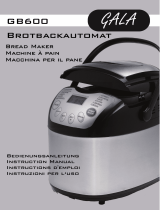 GALA MD 10259 Manuale del proprietario
GALA MD 10259 Manuale del proprietario
-
Bestron ABM2003 Manuale utente
-
Morphy Richards STAINLESS STEEL BREADMAKER - AUTRE Manuale utente
-
Bestron ABM2003 Manuale del proprietario
-
Trisa GOURMET COMPACT BAKERY 7703 Manuale del proprietario