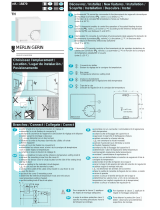Honeywell T140 Digital Thermostat Guida d'installazione
- Categoria
- Termostati
- Tipo
- Guida d'installazione
Questo manuale è adatto anche per

T140 Digital Thermostat
Installation and User Guide
Installation
Must be installed by a competent person. To ensure
your safety, make sure the mains power is switched OFF
before accessing wiring.
1.1 Guidelines
1
1.2-1.5m
Bk-electronic GmbH
Hardhofweg 40
74821 Mosbach
Germany
For assistance with this product please visit
livewell.honeywellhome.com
1.2 Thermostat Wiring
For a 2-wire connection: no polarity.
Direct wiring to the circulator
Connection to the thermostat terminals of a furnace
For a 3-wire connection: observe the polarity
Wiring to a power-operated mixing control valve
1 Loosen the captive screw holding the faceplate to the mounting plate.
2 Pull the lower part of the faceplate to remove it from the mounting plate.
3 Loosen the screw (captive) holding the wire cover and remove the wire cover.
4 Pull wires through the hole in the mounting plate and secure the mounting plate to the wall
(or onto an electrical box for line voltage wiring) using the enclosed wall anchors and screws.
5 Wire the thermostat to the heating system and, if necessary, connect the remote input.
6 Once wiring is complete, re-install the wire cover.
7 Use the switches located at the back of the faceplate to configure your thermostat according to your application.
8 Install the batteries.
9 Mount the faceplate on the mounting plate and tighten the screw.
1.3 Remote Input Wiring
The thermostat is equipped with a remote input
which allows connection of a telephone controller or
a home automation system. When a signal is received
through this input, the thermostat will automatically
switch from normal operating mode to Vacation
mode. For details on operating the telephone
controller, refer to the instruction manual.
1.4 Configure the Thermostat
The switches are located on the back of the faceplate. Default settings are highlighted.
1. If you change from °C to °F (or vice versa), you will need to reprogram your Comfort, Economy and Vacation settings.
2. For hot water installations, it is recommended to enable this option to activate the pump for one minute every
24 hours to prevent pump seizure.
1.4.1 Proportional Adaptive Mode (switch #5)
This mode analyzes previous cycles to define the the next duty cycle. This control mode guarantees optimal
temperature control based on the system’s capacity. To extend the life of the system, a minimum On/Off time
of 10% of the cycle has been implemented.
Ideal for:
• Radiant or convection electrical heating system
• Circulator control in a hot water system
• Electrical hot-air furnace
• Conventional gas or fuel hot-air furnace
Heating Cycle Selection (switches #1 and #2)
Select the cycle using switches #1 and #2. Short cycles help eliminate temperature variations,
thus increasing user comfort.
1
6 7 8 9
2
3
4 5
Furnace
Relay
240 V
240 V
Home automation system
or telephone controller
T140
Switch Description UP DOWN
1 & 2
Cycles (proportional) 15 min (see 1.4.1)
Span (conventional) 0.5°C (0.9°F) (see 1.4.2)
3 Clock display 12H 24H
4 Temperature display
1
°F °C
5 Temperature control mode Proportional (see 1.4.1) Conventional (see 1.4.2)
6 Pump protection
2
Deactivate Activate
Cycles EUROPE Position
5 minutes Not recommended for furnaces
10 minutes Gas or electric wall furnace
15 minutes Fuel or gas floor furnace, forced air heating
20 minutes Commercial unit
Technical Specifications
Power supply: 2 AA or LR6 alkaline batteries 1.5 V
Max. resistive load: 5 A @ 240 VAC / 5 A @ 30 VDC
Max. inductive load: 2 A @ 240 VAC / 2 A @ 30 VDC (P.F. = 0.4)
Remote input: 12 VDC, ± 10%, 2.5 mA
Certifications: CE, c UL us
Control device: Electronic
Automatic action: Type 1 B
Number of programs: 4 programs / day, total of 28 programs
Storage temperature: 20°C to 50°C (4°F to 122°F)
Operating temperature: 0°C to 50°C (32°F to 122°F), 95% R.H.
Temperature setting range: 5°C to 30°C (40°F to 85°F)
Temperature display resolution: 0.1 degree
Temperature reading accuracy: ± 0.5°C (± 0.9°F)
Software: Class A
Protection class: II
Protection degree: IP 40
The terminals are designed to handle a cross-section of wire measuring up to 2.5 mm2 (14 AWG).
Basic Configuration
2.1 Set the Time and Day
Set the time, using the Hour and Minute buttons.
2 Set the day, using the Day button.
2.2 Configure the Setpoints
2.2.1 Comfort and Economy
These setpoints are associated to the schedule’s programs and are pre-programmed as follows:
Comfort R 20°C (68°F) Programs 1 and 3
Economy 18°C (64°F) Programs 2 and 4
2.2.2 Vacation
This pre-programmed setpoint is used when the Vacation mode is activated.
Vacation 10°C (50°F)
Select the Operating Mode
3.1 Automatic
This mode executes the schedule. To activate:
• Press Manual/Auto until is displayed. The program setpoint icon is displayed.
3.1.1 Temporary Bypass
When in Automatic mode, you can temporarily bypass the current program setpoint until
the beginning of the next program. To bypass:
• Set the desired temperature pq OR quickly press R or to use a pre-defined setpoint.
3.2 Manual
J
This mode allows you to maintain a constant temperature.
• Press Manual/Auto until is displayed.
• Set temperature pq OR quickly press R or to use a pre-defined setpoint.
3.3 Vacation
Maintains a specific temperature when away for a prolonged absence (e.g. vacation).
• From the thermostat, quickly press to activate.
Program Your Schedule
The thermostat allows four setting changes for each day of the week. There are no pre-set programs. Your
heating system switches betwwen the Comfort setpoint and the Economy setpoint according to the times you
would have set.
1.4.2 Conventional mode with anticipation (switch #5)
This mode is compatible with all heating systems.
Programmable Span Selection (switches #1 and #2)
Select the span using switches #1 and #2. The default temperature span is 0.5°C. For example, if the
temperature setpoint is 20°C, the heating system will turn on at 19.5°C and turn off at 20.5°C.
Span Hot Water Heating Forced Air Heating Position
0,3°C
Not recommended
for furnaces
Not recommended for
central units
0,4°C Gas or electric wall furnace
Radiant or convection
electric heating
0,5°C
Fuel or gas floor furnace,
forced air heating
Central heating
0,6°C Commercial unit
1.5 Install the Batteries
When you first install the batteries, the unit runs a sequence of tests and a complete reset to zero.
The screen should display 0:00 MO
J
and the ambient temperature. The current setpoint is 20°C.
1.5.1 Replacing the batteries
The thermostat will display an icon indicating that the batteries must be replaced. This icon
will be displayed for 60 days; after this delay, the thermostat will shut down the heating unit.
The time and programming are saved for 15 seconds when replacing the batteries.
4.1 Set or Modify the Programs
1 Press Program. The screen displays MO and PROG 1.
2 Press Day to select the day (hold for 3 seconds to select all days of the week).
3 Press Hour and Minute to set the start time. To clear an entry, press Clear, the time zone displays --:-- when
the program is inactive.
Press Program to select the program number (2, 3 or 4).
5 Repeat steps 3 and 4 for remaining programs.
6 Press Manual/Auto to exit.
To erase program for desired day:
1 Press Program until desired program is selected.
2 Press Day to select desired day.
3 Press Clear to erase the time (--:--).
4 Press Manual/Auto to exit.
2
3
4
5
2.2.3 To Modify a Setpoint
Set the temperature using pq.
2 Press and hold one of the setpoint buttons (R or or ) until the icon is displayed
on the screen (approx. 3 seconds).
2.3 View the Current Setpoint
To view the current setpoint, quickly press once one of the arrow buttons pq.
The screen displays the setpoint; the arrow indicates a setpoint.
Programs Associated Setpoint Time
PROG 1
R (Comfort)
Wake-up
PROG 2
(Economy)
Leave
PROG 3
R (Comfort)
Return
PROG 4
(Economy)
Sleep
Connection to telephone controller
or a home automation system
© 2019 Resideo Technologies, Inc.
This product manufactured by Resideo and its affiliates.
The Honeywell Home trademark is used under license
from Honeywell International Inc. All rights reserved.
EN + DE
3300057ED02

Furnace
Relay
240 V
240 V
T140 Digitaler Thermostat
Installations- und Bedienungsanleitung
Installation
Die Installation muss von einer fachkundigen Person
vorgenommen werden. Vergewissern Sie sich zu Ihrem
eigenen Schutz unbedingt, dass die Netzspannung
ausgeschaltet ist, bevor Sie auf die Verkabelung zugreifen.
1.1 Leitlinien
1
1.2-1.5m
Bk-electronic GmbH
Hardhofweg 40
74821 Mosbach
Deutschland
Weitere Informationen zu diesem Produkt
finden Sie auf der Website von
livewell.honeywellhome.com
1.2 Verkabelung des
Thermostaten
Bei einer 2LeiterVerbindung: keine Polarität.
Direkte Verkabelung mit der Umwälzpumpe
Anschluss an die Thermostatanschlüsse eines Heizkessels
Bei einer 3LeiterVerbindung: Polarität beachten
Verkabelung mit einem kraftbetätigten Mischregelventil
1 Lösen Sie die Schraube, die die Frontplatte an der Montageplatte hält.
2 Ziehen Sie am unteren Teil der Frontplatte und nehmen Sie diese vom Thermostaten ab.
3 Lösen Sie die Schraube, mit der die Klemmenabdeckung gehalten wird und nehmen Sie diese ab.
4 Ziehen Sie Drähte durch die Öffnung in der Montageplatte und befestigen Sie die Montageplatte mit
den im Lieferumfang enthaltenen Dübeln und Schrauben an der Wand (oder an einem Schaltkasten für
Netzspannungsleitungen).
5 Verkabeln Sie den Thermostaten mit der Heizungsanlage und schließen Sie gegebenenfalls den
Fernbedienungseingang an.
6 Sobald die Verkabelung abgeschlossen ist, bringen Sie die Klemmenabdeckung wieder an.
7 Nehmen Sie mithilfe der Schalter auf der Rückseite der Frontplatte die entsprechenden Konfigurationseinstellungen
für Ihren Thermostaten vor.
8 Setzen Sie die Batterien ein.
9 Montieren Sie die Frontplatte auf der Montageplatte und ziehen Sie die Schraube fest.
1.3 Verkabelung des
Fernsteuerungseingangs
Der Thermostat ist mit einem Fernsteuerungseingang
ausgestattet, der den Anschluss an eine Telefonsteuerung
oder eine Hausautomatisierungsanlage ermöglicht.
Wird über diesen Eingang ein Signal empfangen,
schaltet der Thermostat automatisch von der normalen
Betriebsart in den Urlaubsmodus. Nähere Informationen
zur Bedienung der Telefonsteuerung finden Sie in der
Bedienungsanleitung.
1.4 Thermostat einrichten
Die Schalter befinden sich auf der Rückseite der Frontplatte. Die Standardeinstellungen sind hervorgehoben.
1. Bei einem Wechsel von °C auf °F (oder umgekehrt) müssen Sie Ihre Komfort-, Sparbetrieb- und
Urlaubseinstellungen neu programmieren.
2. Bei Warmwasseranlagen wird die Aktivierung dieser Option empfohlen, damit sich die Pumpe alle 24 Stunden
eine Minute lang einschaltet, um ein Festsetzen der Pumpe zu verhindern.
1.4.1 Proportionale Anpassungsbetriebsart (Schalter Nr. 5)
In dieser Betriebsart werden zur Festlegung des nächsten Zyklus frühere Zyklen analysiert. Dieser
Regelungsmodus garantiert eine optimale Temperaturregelung in Abhängigkeit von der Leistungsfähigkeit des
Systems. Zur Verlängerung der Lebensdauer des Systems ist eine minimale Ein-/Ausschaltzeit von 10% des
Zyklus implementiert worden.
Ideal für:
• Elektrische Strahlungs- oder Konvektorheizung
• Zirkulationssteuerung in einem Warmwassersystem
• Elektrischer Heißluftofen
• Konventioneller Gas- oder BrennstoffHeißluftofen
HeizzyklusAuswahl (Schalter Nr. 1 und Nr. 2)
Wählen Sie den Zyklus mit den Schaltern Nr. 1 und Nr. 2 aus. Kurze Zyklen tragen dazu bei,
Temperaturschwankungen zu vermeiden und erhöhen damit den Komfort für den Nutzer.
1
6 7 8 9
2
3
4 5
Home automation system
or telephone controller
T140
Schalter Beschreibung NACH OBEN NACH UNTEN
1 und 2
Zyklen (proportional) 15 min (siehe 1.4.1)
Bereich (konventionell) 0,5°C (0,9°F) (siehe 1.4.2)
3 Uhrzeitanzeige 12H 24H
4 Temperaturanzeige
1
°F °C
5 Temperaturregelungsmodus Proportional (siehe 1.4.1) Konventionell (siehe 1.4.2)
6 Pumpenschutz
2
Deaktivieren Aktivieren
Zyklen EUROPA Position
5 Minuten Nicht empfohlen für Heizkessel
10 Minuten Gas- oder elektrischer Wandheizkessel
15 Minuten Brennstoff- oder GasBodenheizung, Warmluftheizung
20 Minuten Gewerbeeinheit
Technische Daten
Stromversorgung: 2 AlkaliBatterien 1,5 V (AA oder LR6)
Maximale ohmsche Last: 5 A bei 240 VAC / 5 A bei 30 VDC
Maximale induktive Last: 2 A bei 240 VAC / 2 A bei 30 VDC (P.F. = 0,4)
Fernsteuerungseingang: 12 VDC, ± 10%, 2,5 mA
Zertifizierungen: CE, c UL us
Steuergerät: Elektronisch
Automatische Wirkungsweise: Typ 1 B
Anzahl der Programme: 4 Programme / Tag, insgesamt 28 Programme
Lagertemperatur: 20°C bis 50°C (4°F bis 122°F)
Betriebstemperatur: 0°C bis 50°C (32°F bis 122°F), 95% relative Luftfeuchtigkeit
Temperatureinstellbereich: 5°C bis 30°C (40°F bis 85°F)
Auflösung der Temperaturanzeige: 0,1 Grad
Genauigkeit der Temperaturmessung: ± 0,5°C (± 0,9°F)
Software: Klasse A
Schutzklasse: II
Schutzart: IP 40
Die Klemmen sind für einen Drahtquerschnitt von bis zu 2,5 mm2 (14 AWG) ausgelegt.
Grundkonfiguration
2.1 Uhrzeit und Tag einstellen
Stellen Sie die Uhrzeit mit den Tasten Stunde und Minute ein.
2 Stellen Sie den Tag mit der Taste “Day” [Tag] ein.
2.2 Sollwerte konfigurieren
2.2.1 Komfort- und Sparbetrieb
Diese Sollwerte sind den Programmen des Zeitplans zugeordnet und folgendermaßen vorprogrammiert:
Komfort R 20°C (68°F) Programme 1 und 3
Sparbetrieb 18°C (64°F) Programme 2 und 4
2.2.2 Urlaub
Dieser vorprogrammierte Sollwert wird verwendet, wenn der Urlaubsmodus aktiviert ist.
Urlaub 10°C (50°F)
Auswahl der Betriebsart
3.1 Automatik
In diesem Modus wird der Zeitplan ausgeführt. So aktivieren Sie diese Betriebsart:
• Drücken Sie so lange auf „Manuell/Auto“, bis es angezeigt wird. Es wird das
ProgrammSollwertSymbol angezeigt.
3.1.1 Vorübergehende Umgehung
Im Automatikbetrieb können Sie den aktuellen Programmsollwert bis zum Beginn des nächsten Programms
vorübergehend umgehen. So umgehen Sie den Programmsollwert:
• Stellen Sie die gewünschte Temperatur ein pq ODER drücken Sie schnell
auf R oder , um einen vorher festgelegten Sollwert zu verwenden.
3.2 Manueller Betrieb
J
In diesem Modus können Sie eine konstante Temperatur beibehalten.
• Drücken Sie so lange auf „Manuell/Auto“, bis angezeigt wird.
• Stellen Sie die Temperatur ein pq ODER drücken Sie schnell auf R oder ,
um einen vorher festgelegten Sollwert zu verwenden.
3.3 Urlaub
Hält eine bestimmte Temperatur über eine längere Zeit der Abwesenheit (z.B. Urlaub) aufrecht.
• Zur Aktivierung vom Thermostat aus schnell drücken.
Zeitplan programmieren
Der Thermostat ermöglicht für jeden Wochentag vier Einstellmöglichkeiten. Es gibt keine voreingestellten
Programme. Ihre Heizungsanlage schaltet zwischen dem Komfortsollwert und dem SparbetriebSollwert
entsprechend den von Ihnen eingestellten Zeiten um.
1.4.2 Konventionelle Betriebsart mit Vorausschätzung (Schalter Nr. 5)
Diese Betriebsart ist mit allen Heizsystemen kompatibel.
Programmierbare Temperaturbereichsauswahl (Schalter Nr. 1 und Nr. 2)
Wählen Sie den Temperaturbereich mit den Schaltern Nr. 1 und Nr. 2 aus. Der Standardtemperaturbereich
beträgt 0,5°C. Beträgt der Temperatursollwert beispielsweise 20°C, schaltet sich die Heizungsanlage bei 19,5°C
ein und bei 20,5°C aus.
Bereich Warmwasserheizung Warmluftheizung Position
0,3°C
Nicht empfohlen für
Heizkessel
Nicht empfohlen für
Zentralheizungsgeräte
0,4°C
Gas- oder elektrischer
Wandheizkessel
Strahlungs- oder elektrische
Konvektorheizung
0,5°C
Brennstoff- oder
GasBodenheizung,
Warmluftheizung
Zentralheizung
0,6°C Gewerbeeinheit
1.5 Einsetzen der Batterien
Wenn Sie die Batterien zum ersten Mal einsetzen, führt das Gerät eine Reihe von Tests und eine
vollständige Rückstellung auf Null durch.
Auf dem Bildschirm sollte 0:00 MO
J
und die Umgebungstemperatur angezeigt werden. Der aktuelle
Sollwert beträgt 20°C.
1.5.1 Austausch der Batterien
Der Thermostat zeigt ein Symbol an, wenn die Batterien gewechselt werden müssen. Dieses Symbol
wird 60 Tage lang angezeigt, danach schaltet der Thermostat das Heizgerät ab.
Die Zeit und die Programmierung werden beim Batteriewechsel 15 Sekunden lang gespeichert.
4.1 Programme einstellen und ändern
1 Drücken Sie auf “Programm”. Auf dem Bildschirm werden MO und PROG 1 angezeigt.
2 Drücken Sie die Taste “Day” [Tag], um den Tag auszuwählen (halten Sie die Taste 3 Sekunden lang
gedrückt, um alle Tage der Woche auszuwählen).
3 Drücken Sie die Taste “Hour and Minute” [Stunde und Minute], um die Startzeit einzustellen. Drücken Sie
auf “Clear”, um einen Eintrag zu löschen; die Zeitzone zeigt --:-- an, wenn das Programm inaktiv ist.
Drücken Sie auf „Program“ [Programm], um die Programmnummer (2, 3 oder 4) auszuwählen.
5 Wiederholen Sie die Schritte 3 und 4 für die restlichen Programme.
6 Drücken Sie zum Beenden auf “Manuell/Auto”.
Gehen Sie folgendermaßen vor, um das Programm für den gewünschten Tag zu löschen:
1 Drücken Sie so lange auf „Program“ [Programm], bis das gewünschte Programm ausgewählt ist.
2 Drücken Sie auf „Day“ [Tag], um den gewünschten Tag auszuwählen.
3 Drücken Sie auf „Clear“ [Löschen], um die Uhrzeit zu löschen (--:--).
4 Drücken Sie zum Beenden auf “Manuell/Auto”.
2
3
4
5
2.2.3 So ändern Sie einen Sollwert
Stellen Sie mithilfe von pq die Temperatur ein.
2 Halten Sie eine der Sollwerttasten (R oder oder ) so lange gedrückt,
bis das Symbol auf dem Bildschirm angezeigt wird (etwa 3 Sekunden lang).
2.3 Anzeige des aktuellen Sollwerts
Um den aktuellen Sollwert anzuzeigen, drücken Sie kurz einmal eine der
Pfeiltasten pq.
Auf dem Bildschirm wird der Sollwert angezeigt, der Pfeil zeigt einen Sollwert an.
Programme Zugehöriger Sollwert Uhrzeit
PROG 1
R (Komfort)
Wecken
PROG 2
(Sparbetrieb)
Abfahrt
PROG 3
R (Komfort)
Rückkehr
PROG 4
(Sparbetrieb)
Schlafmodus
Anschluss an eine Telefonsteuerung oder an
eine Hausautomatisierungsanlage
© 2019 Resideo Technologies, Inc.
Dieses Produkt wird von Resideo und seinen
Tochtergesellschaften hergestellt.
Die Marke Honeywell Home wird unter der Lizenz von
Honeywell International Inc. verwendet.
Alle Rechte vorbehalten.
3300057ED02
Steuerung über Telefon oder
Hausautomatisierung.
DE + EN

T140 Thermostat programmable électronique
Guide d’installation et de l’utilisateur
Installation
Coupez l’alimentation du système de chauffage afin
d’éviter tout risque de choc électrique. En cas de doute
sur l’installation, contactez un électricien professionel.
1.1 Lignes directrices
1
1.2-1.5m
1.2 Raccordements du thermostat
Raccordement 2 fils : aucune polarité.
Raccordement direct du circulateur
Raccordement à l’entrée thermostat de la chaudière
Raccordement 3 fils : respecter la polarité
Raccordement à une vanne mélangeuse motorisée
1 Dévisser la vis captive qui retient la façade à la plaque de montage.
2 Séparer la façade de la plaque en soulevant le bas.
3 Dévisser la vis captive qui retient le cache-fils et l’enlever
4 Tirer les fils hors du mur et à travers l’ouverture de la plaque de montage et fixer la plaque au mur
(ou sur un boîtier électrique dans le cas de tension de ligne) à l’aide des vis fournies.
5 Raccorder le thermostat au système de chauffage et, si nécessaire, à l’entrée de commande à distance.
6 Une fois terminé, réinstaller le cache-fils.
7 Configurer le thermostat à l’aide des commutateurs selon votre application.
8 Installer les piles.
9 Installer la façade sur la plaque de montage et serrer la vis.
1.3 Entrée de contrôle
à distance
Le thermostat est équipé d’une entrée de
contrôle à distance permettant d’y raccorder
soit une télécommande téléphonique ou tout
autre système de contrôle à distance (p. ex.
domotique). Lorsque l’entrée reçoit un signal,
le thermostat basculera du mode d’opération
normal vers le mode Vacances et vice versa
lorsque le signal est enlevé.
1.4 Configuration du thermostat
Les commutateurs sont situés à l’arrière de la façade. Les configura tions par défaut sont indiquées dans les cases grises.
1. Si vous changez en passant de °C - °F (ou vice versa), vous devrez reprogrammer les modes Confort, Economie et
Vacances.
2. Pour les installations d’eau chaude, il est recommandé d’activer la pompe pendant 1 min toutes les 24 heures
pour éviter une saisie de la pompe.
1.4.1 Régulation proportionnelle adaptative (commutateur 5)
Ce type de régulation analyse les cycles antérieurs pour définir le prochain coefficient d’utilisation. Pour éviter des
cycles trop courts sur le système, un délai minimum d’opération et d’arrêt est limité à 10 % du cycle.
Idéal pour:
• Chauffage électrique radiant ou par convection
• Contrôle du circulateur dans un système à eau chaude
• Fournaise à air chaud électrique
• Fournaise à air chaud au gaz ou à l’huile de type conventionnelle
Sélection du cycle de régulation (commutateurs 1 et 2)
Sélectionner le cycle de régulation à l’aide des commutateurs 1 et 2. Les cycles courts aident à éliminer les
variations de température et donc améliore le confort de l’utilisateur.
1
6 7 8 9
2
3
4 5
Furnace
Relay
240 V
240 V
Home automation system
or telephone controller
T140
Commutateur Description Haut Bas
1 & 2
Cycles de régulation (proportionnel) 15 minutes (voir 1 ci-dessous)
Plage de régulation (conventionnel) 0,5° C (voir 1.4.2 ci-dessous)
3 Affichage de l’heure 12H 24H
4 Affichage de la temperature
1
°F °C
5 Temperature control mode Proportionnelle (voir 1.4.1) Conventionnelle (voir 1.4.2)
6 Protection de la pompe
2
Désactivé Activé
Cycles EUROPE Commutateurs
5 minutes Non recommandé pour les chaudières
10 minutes Chaudière murale à gaz ou électrique
15 minutes Chaudière au sol, fioul ou gaz, chauffage à air forcé
20 minutes Unité commerciale
Technical Specifications
Alimentation: 2 AA or LR6 alkaline batteries 1.5 V
Charge résistive maximum: 5 A @ 240 VAC / 5 A @ 30 VDC
Charge inductive maximum: 2 A @ 240 VAC / 2 A @ 30 VDC (P.F. = 0.4)
Entr&e de comm.à distance: 12 VDC, ± 10%, 2.5 mA
Certifications: CE, c UL us
dispositif de commande: Electronic
Action automatique: Type 1 B
Nombres de programmes: 4 programs / day, total of 28 programs
Température d’entreposage: 20°C to 50°C (4°F to 122°F)
Température de fonctionnement: 0°C to 50°C (32°F to 122°F), 95% R.H.
Plage de réglage de la température en chauffage: 5°C to 30°C (40°F to 85°F)
Résolution de l’affichage de la température: 0.1 degree
Précision de la lecture de température: ± 0.5°C (± 0.9°F)
Logiciel: Class A
Classe de protection: II
Degré de protection: IP 40
Les bornes sont prévues pour recevoir des sections de conducteurs jusqu’à 2,5 mm2 (calibre 14).
Configuration de base
2.1 Réglage de l’heure et du jour
Régler l’heure à l’aide des touches Hour et Minute.
2 Régler le jour à l’aide de la touche Day.
2.2 Réglage des consignes
2.2.1 Confort et Économie
Ces consignes sont associées aux réglages de l’horaire et sont préprogrammées comme suit :
Confort R 20°C (68°F) Programmes 1 et 3
Economie 18°C (64°F) Programmes 2 et 4
2.2.2 Vacances
Cette consigne préprogrammée est active lorsque le thermostat est en mode Vacances.
Vacances 10°C (50°F)
Sélection du mode de fonctionnement
3.1 Automatique
Ce mode exécute les réglages de l’horaire que vous avez programmé:
• Appuyer sur le bouton Manuel/Auto jusqu’à ce que soit affi chée.
L’icône associée au réglage est aussi affichée.
3.1.1 Dérogation temporaire
Pour déroger temporairement du réglage courant :
• Régler une nouvelle consigne pq ou appuyez rapidement sur R ou pour utiliser un point de consigne prédéfini.
3.2 Manuel
J
Ce mode vous permet de maintenir une température constante.
• Appuyer sur Manuel/Auto pour sélectionner.
• Régler la consigne pq ou appuyez rapidement sur R ou pour utiliser
un point de consigne pré programmé
3.3 Vacances
Maintient la consigne Vacances durant une absence prolongée (vacances).
• À partir du thermostat appuyer rapidement sur l’icone pour activer le mode
Programmation de l’horaire
Le thermostat vous offre la possibilité de faire 4 réglages par jour. Les réglages ne sont pas préenregistré. Votre
système de chauffage passe automatiquement du point de consigne Confort au point de consigne Économie,
selon les heures que vous aurez définies.
1.4.2 Régulation conventionnelle avec anticipation (commutateur 5)
Ce mode est compatible avec tous les systèmes de chauffage.
Sélection de la plage de régulation (commutateurs 1 et 2)
Sélectionner la plage de régulation à l’aide des commutateurs 1 et 2. La plage de régulation de température
réglée à l’usine est de 0,5°C. Par exemple, si vous réglez la consigne à 20°C, le système de chauffage s’activera
lorsque le thermostat détectera une température de 19,5°C et s’arrêtera à 20,5°C.
Écart Chauffage eau chaude Chauffage air pulsé Commutateurs
0,3°C
Non recommandé pour
les chaudières
Non recom mandé pour
les unités centrales
0,4°C
Chaudière murale à gaz
ou électrique
Chauffage électrique radiant
ou par convection
0,5°C Chaudière au sol, fioul ou gaz Unité centrale de chauffage
0,6°C Unité commerciale
1.5 Installation des piles
Lors de la première installation des piles, le thermostat effectue une séquence de tests et une remise
à zéro complètes. L’écran devrait afficher 0:00 MO
J
et la température ambiante. Le point de consigne
actuel est à 20°C.
1.5.1 Remplacement des piles
Le thermostat est muni d’une icône vous indiquant que les piles sont à changer. Cette icône
clignotera pendant 60 jours. Après ce délai, le thermostat placera votre unité de chauffage hors
tension. Lors du remplacement des piles, les données sont conservées pendant 15 secondes.
4.1 Régler ou modifier l’horaire
1 Appuyer sur Programme. L’écran affiche MO et PROG 1.
2 Appuyer sur Day pour sélectionner le jour ( maintenir 3 secondes pour sélectionner tous les jours).
3 Appuyez sur Hour et Minute pour mettre l’heure à jour. Pour effacer une entrée, appuyez sur Clear;
l’heure s’affiche sur l’ecran sous la forme - : - lorsque le programme est inactif
Appuyer sur Programme pour sélectionner le prochain réglage (PROG 2, 3 ou 4).
5 Répéter les étapes 3 et 4 pour le reste des réglages
6 Appuyer sur Manuel/Auto pour quitter.
Pour effacer les réglages de certains jours:
1 Appuyer sur Programme jusqu’au programme souhaité.
2 Appuyer sur Day pour choisir le jour souhaité.
3 Appuyer sur Clear pour effacer l’heure (-:-).
4 Appuyez sur Manuel/Auto pour quitter.
2
3
2.2.3 Pour modifier une consigne prédéfinie
Régler la nouvelle consigne pq.
2 Appuyer et maintenir le bouton de consigne (R ou ou ) jusqu’à ce que
l’icône correspondante apparaisse à l’écran (environ 3 secondes).
2.3 Visualisation de la consigne courante
Appuyer UNE FOIS sur l’un des boutons suivants pq.
L’écran affiche la consigne à l’aide d’une flèche à la gauche de cette dernière
Réglage Consigne associée Heure
PROG 1
R (Confort)
Réveil
PROG 2
(Économie)
Départ
PROG 3
R (Confort)
Économie
PROG 4
(Économie)
Coucher
Raccordement à la commande
téléphonique ou à un système domotique
4
5
Système domotique ou
commande téléphonique
Bk-electronic GmbH
Hardhofweg 40
74821 Mosbach
Germany
Pour de l’aide, visitez notre page internet
livewell.honeywellhome.com
© 2019 Resideo Technologies, Inc.
This product manufactured by Resideo and its affiliates.
The Honeywell Home trademark is used under license
from Honeywell International Inc. All rights reserved.
FR + NL
3300057FN02

240 V
T140 Digitale thermostaat
Installatie- en gebruikershandleiding
Installatie
Moet worden geïnstalleerd door een gecertificeerde
persoon. Zorg er voor uw eigen veiligheid voor dat
de netvoeding is uitgeschakeld voordat u met de
bedrading gaat werken.
1.1 Instructies
1
1,2-1,5 m
Bk-electronic GmbH
Hardhofweg 40
74821 Mosbach
Duitsland
Ga voor hulp bij dit product naar
livewell.honeywellhome.com
1.2 Thermostaatbedrading
Voor een tweedraadsverbinding: geen polariteit.
Directe aansluiting op de circulatiepomp
Aansluiting op de thermostaat van een oven
Voor een driedraadsverbinding:
let op de polariteit
Aansluiting op een mengklep met voeding
1 Draai de onverliesbare schroef los waarmee de voorplaat aan de bevestigingsplaat is bevestigd.
2 Trek aan het onderste deel van de plaat om deze van de bevestigingsplaat te verwijderen.
3 Draai de (onverliesbare) schroef waarmee de kabelafdekking is bevestigd los en verwijder de kabelafdekking.
4 Trek de draden door het gat in de bevestigingsplaat en bevestig de plaat aan de muur (of aan een elektrisch kastje
voor netspanningsbedrading) met de meegeleverde muurankers en schroeven.
5 Sluit de thermostaat aan op het verwarmingssysteem en sluit zo nodig de externe invoer aan.
6 Bevestig de kabelafdekking opnieuw zodra de bedrading is aangesloten.
7 Gebruik de schakelaars aan de achterkant van de voorplaat om de thermostaat te configureren voor uw toepassing.
8 Installeer de batterijen.
9 Bevestig de voorplaat aan de bevestigingsplaat en draai de schroef vast.
1.3 Bedrading voor
externe invoer
De thermostaat is uitgerust met een externe invoer
waarop een telefooncontroller of een domoticasysteem
kan worden aangesloten. Wanneer via deze invoer een
signaal wordt ontvangen, schakelt de thermostaat
automatisch van de normale bedrijfsmodus over
naar de vakantiemodus. Raadpleeg voor details
over de bediening van de telefooncontroller de
gebruikershandleiding.
1.4 De thermostaat configureren
De schakelaars bevinden zich aan de achterkant van de voorplaat. De standaardinstellingen zijn gemarkeerd.
1. Als u wisselt van °C naar °F (of andersom), moet u de instellingen voor Comfort, Besparen en Vakantie opnieuw
programmeren.
2. Bij warmwaterinstallaties wordt het aanbevolen om deze optie in te schakelen om de pomp elke 24 uur 1
minuut in te schakelen om vastlopen te voorkomen.
1.4.1 Proportionele aanpassings modus (schakelaar 5)
In deze modus worden eerdere cycli geanalyseerd om de lengte van de volgende cyclus te bepalen. Deze
bedieningsmodus garandeert een optimale temperatuurregeling op basis van de capaciteit van het systeem. Voor
een langere levensduur van het systeem is een minimale Aan/Uit-tijd van 10% van de cyclus geïmplementeerd.
Ideaal voor:
• Elektrisch verwarmingssysteem door straling of convectie
• Circulatiepompregeling in een warmwatersysteem
• Elektrische heteluchtoven
• Conventionele heteluchtoven op gas of brandstof
Verwarmingscyclus selecteren (schakelaars 1 en 2)
Selecteer de cyclus met schakelaar 1 en 2. Korte cycli zorgen voor minder temperatuurvariaties, wat het comfort
voor de gebruiker verhoogt.
1
6 7 8 9
2
3
4 5
Furnace
Relay
240 V
Home automation system
or telephone controller
T140
Schakelaar Beschrijving OMHOOG OMLAAG
1 en 2
Cycli (proportioneel) 15 min (zie 1.4.1)
Bereik (conventioneel) 0,5 °C (0,9 °F) (zie 1.4.2)
3 Tijdweergave 12H 24H
4 Temperatuurweergave
1
°F °C
5 Temperatuurregelingsmodus Proportioneel (zie 1.4.1) Conventioneel (zie 1.4.2)
6 Pompbescherming
2
uitschakelen Activeren
Cycli EUROPA Positie
5 minuten Niet aanbevolen voor ovens
10 minuten Wandoven op gas of elektriciteit
15 minuten Vloeroven op brandstof of gas, luchtverwarming
20 minuten commercieel apparaat
Technische specificaties
Voeding: 2 AA of LR6-alkalinebatterijen van 1,5 V
Max. weerstandsbelasting: 5 A @ 240 VAC / 5 A @ 30 VDC
Max. inductieve belasting: 2 A @ 240 VAC / 2 A @ 30 VDC (P.F. = 0,4)
Externe invoer: 12 VDC, ± 10%, 2,5 mA
Certificaties: CE, c UL us
Bedieningsapparaat: Elektronisch
Automatische actie: Type 1 B
Aantal programma's: 4 programma's/dag, totaal 28 programma's
Opslagtemperatuur: 20 °C tot 50 °C (4 °F tot 122 °F)
Bedrijfstemperatuur: 0 °C tot 50 °C (32 °F tot 122 °F), 95% R.V.
Temperatuurinstelbereik: 5 °C tot 30 °C (40 °F tot 85 °F)
Resolutie voor temperatuurweergave: 0,1 graad
Afleesnauwkeurigheid van temperatuur: ± 0,5 °C (± 0,9 °F)
Software: Klasse A
Beschermingsklasse: II
Mate van bescherming: IP 40
De terminals zijn ontworpen voor een draaddoorsnede
van maximaal 2,5 mm2 (14 AWG).
Basisconfiguratie
2.1 Tijd en datum instellen
Stel de tijd in met de knoppen voor de uren en de minuten.
2 Stel de datum in met de knop voor de datum.
2.2 Instelpunten configureren
2.2.1 Comfort en Besparing
Deze instelpunten horen bij de programma's in het schema en zijn als volgt voorgeprogrammeerd:
Comfort R 20 °C (68 °F) Programma 1 en 3
Besparing 18 °C (64 °F) Programma 2 en 4
2.2.2 Vakantie
Dit voorgeprogrammeerde instelpunt wordt gebruikt wanneer de modus Vakantie is geactiveerd.
Vakantie 10 °C (50 °F)
Bedrijfsmodus selecteren
3.1 Automatisch
In deze modus wordt het schema uitgevoerd. Activeren:
• Druk op Handmatig/Auto totdat wordt weergegeven. Het pictogram voor het instelpunt
van het programma wordt weergegeven.
3.1.1 Tijdelijke omzeiling
In de automatische modus kunt u het instelpunt van het huidige programma tijdelijk omzeilen tot aan het begin van het
volgende programma. Omzeilen:
• Stel de gewenste temperatuur in pq OF druk kort op R of om een vooraf
gedefinieerd instelpunt te gebruiken.
3.2 Handmatig
J
In deze modus kunt u een constante temperatuur handhaven.
• Druk op Handmatig/Auto totdat wordt weergegeven.
• Stel de temperatuur in pq OF druk snel op R or om een vooraf gedefinieerd
instelpunt te gebruiken.
3.3 Vakantie
Hiermee wordt een specifieke temperatuur aangehouden wanneer u langdurig afwezig bent (bijvoorbeeld met vakantie).
• Druk hier snel op vanaf de thermostaat om te activeren.
Uw schema programmeren
De thermostaat kan op elke weekdag op vier verschillende manieren worden ingesteld. Er zijn geen vooraf
ingestelde programma's. Uw verwarmingssysteem schakelt over tussen het instelpunt van Comfort en dat
van Besparen volgens de tijdstippen die u hebt ingesteld.
1.4.2 Conventionele modus met anticipatie (schakelaar 5)
Deze modus is compatibel met alle verwarmingssystemen.
Programmeerbaar bereik selecteren (schakelaars 1 en 2)
Selecteer het bereik met schakelaar 1 en 2. Het standaardtemperatuurbereik is 0,5 °C. Als het instelpunt
bijvoorbeeld 20 °C is, gaat het verwarmingssysteem aan bij 19,5 °C en uit bij 20,5 °C.
Bereik Warmwaterverwarming Luchtverwarming Positie
0,3 °C Niet aanbevolen voor ovens
Niet aanbevolen voor
?
0,4 °C
Wandoven op gas of
elektriciteit
Elektrische verwarming door
straling of convectie
0,5 °C
Vloeroven op brandstof of
gas, luchtverwarming
Centrale verwarming
0,6 °C Commercieel apparaat
1.5 Batterijen installeren
Wanneer u voor de eerste keer batterijen installeert, voert het apparaat een testreeks uit en zet alles terug naar nul.
Het scherm hoort 0:00 MO
J
en de omgevingstemperatuur weer te geven. Het huidige instelpunt is 20 °C.
1.5.1 Batterijen vervangen
De thermostaat geeft een pictogram weer dat aangeeft dat de batterijen moeten worden vervangen.
Dit pictogram wordt gedurende 60 dagen weergegeven. Daarna sluit de thermostaat het
verwarmingsapparaat af.
De tijd en programmering blijven gedurende 15 seconden opgeslagen wanneer u de batterijen vervangt.
4.1 De programma's instellen of aanpassen
1 Druk op Programma. Op het scherm worden MO en PROG 1 weergegeven.
2 Druk op Dag om de dag te selecteren (houd 3 seconden ingedrukt om alle dagen van de week te selecteren).
3 Druk op Uur en Minuut om de begintijd in te stellen. Als u een invoer wilt wissen, drukt u op Wissen. De
tijdzone geeft --:-- weer wanneer het programma niet actief is.
Druk op programma om het programmanummer te selecteren (2, 3 or 4).
5 Herhaal stap 3 en 4 voor de overige programma's.
6 Druk op Handmatig/Auto om af te sluiten.
Programma voor de gewenste dag wissen:
1 Druk op Programma totdat het gewenste programma is geselecteerd.
2 Druk op Dag om de gewenste dag te selecteren.
3 Druk op Wissen om de tijd te wissen (--:--).
4 Druk op Handmatig/Auto om af te sluiten.
2
3
4
5
2.2.3 Een instelpunt aanpassen
Stel de temperatuur in met pq.
2 Houd een van de instelpuntknoppen ingedrukt (R of of ) totdat het pictogram
op het scherm wordt weergegeven (ongeveer 3 seconden).
2.3 Huidig instelpunt weergeven
Als u het huidig instelpunt wilt weergeven, drukt u snel eenmaal op een van de pijlknoppen pq.
Het scherm geeft het instelpunt weer; de pijl geeft een instelpunt aan.
Programma's Bijbehorend instelpunt Tijd
PROG 1
R (Comfort)
Opstaan
PROG 2
(Besparen)
Vertrekken
PROG 3
R (Comfort)
Thuiskomen
PROG 4
(Besparen)
Slapen
Aansluiting op een telefooncontroller
of een domoticasysteem
© 2019 Resideo Technologies, Inc.
Dit product is vervaardigd door Resideo en zijn
dochterondernemingen.
Het Honeywell Home-handelsmerk wordt gebruikt
onder licentie van Honeywell International Inc.
Alle rechten voorbehouden.
3300057FN02
NL + FR
Domoticasysteem of
telefooncontroller

T140 Termostato Digital
Guía de Instalación y Uso
Instalación
Debe ser instalado por una persona competente.
Para su protección, asegurese que la tensión eléctrica
ha sido desconectada antes de acceder al cableado.
1.1 Instalar el Termostato
1
1.2-1.5m
Bk-electronic GmbH
Hardhofweg 40
74821 Mosbach
Germany
Para asistencia sobre este producto visite
livewell.honeywellhome.com
1.2 Conexión del Termostato
Conexión a 2 cables: sin polaridad
Conexión a una bomba.
Conexión a una caldera.
Conexión a 3 cables: con polaridad
Conexión de una válvula de zona.
1 Retire los tornillos que mantiene la placa de montaje unida al termostato.
2 Levante suavemente la parte inferior del termostato para retirarlo de su base.
3 Destornille la tapadera de los cables y retírela.
4 Pase los cables por el agujero de la placa de montaje y fíjela a la pared o caja eléctrica usando los orificios de montaje.
5 Realice las conexiones apropiadas. y, si es necesario, conecte la entrada de control remoto.
6 Una vez hechas las conexiones vuelva a colocar la tapadera.
7 Use los interruptores de la parte posterior del termostato para configurarlo según su aplicación.
8 Coloque las pilas
9 Monte el termostato y sobre la base y apriete el tornillo de sujección.
1.3 Conexión de un
Control Remoto
El termostato está equipado de una entrada que permite,
mediante un control remoto telefónico o un sistema de
automatización del hogar, cambiar el modo normal de
funcionamiento a modo Vacaciones y viceversa. Para más
detalles del cableado y manejo del controlador telefónico
o del sistema de automatización del hogar, consulte los
manuales de dichos sistemas
1.4 Configuración del Termostato
Los interruptores están situados en la parte posterior. Las configuraciones de fábrica se indican sombreadas.
1. Si cambia la temperatura de grados °C a °F (o viceversa), deberá reprogramar los modos Confort, Economía y Vacaciones.
2. Para los sistemas de calefacción por agua caliente, se recomienda hacer girar la bomba un mínimo de 1 minuto
cada 24 horas para evitar el bloqueo de la misma.
1.4.1 Modo Proporcional Adaptativo (Interruptor 5)
Este modo analiza los ciclos anteriores para definir la duración del ciclo siguiente. Garantiza una regulación óptima
en función de la capacidad de su sistema. Para evitar ciclos muy cortos sobre la unidad de calefacción, los tiempos
mínimos de operación y de apagado están limitados al 10% del ciclo.
Es ideal para:
• Calefacción eléctrica radiante o por convección
• Control de la bomba en un sistema de agua caliente
• Radiadores eléctricos de aire
• Estufas de aire caliente de gasóleo o gas
Selección del Ciclo de Calefacción (interruptores 1 y 2)
Seleccione el ciclo usando los interruptores 1 y 2. Ciclos cortos reducen las variaciones de temperatura
y aumentan el confort.
1
6 7 8 9
2
3
4 5
Furnace
Relay
240 V
240 V
Home automation system
or telephone controller
T140
Interruptor Descripción ARRIBA ABAJO
1 y 2
Ciclos (proporcional) 15 min (vea 1.4.1)
Rango (convencional) 0.5°C (0.9°F) (vea 1.4.2)
3 Formato de la hora 12H 24H
4 Formato de la temperatura
1
°F °C
5 Tipo de regulación Proporcional (vea 1.4.1) Convencional (vea 1.4.2)
6 Protección de la bomba
2
Desactivado Activado
Ciclos Sistema Posición
5 minutos No recomendado para calderas
10 minutos Caldera mural a gas o eléctrica
15 minutos Calderas de pié de gasóleo o gas, sistemas de aire caliente
20 minutos Unidad comercial
Carcterísticas Técnicas
Alimentación: 2 pilas alcalinas AA o LR6, 1.5 V
Carga resistiva máxima: 5 A @ 240 VCA
Carga inductiva máxima: 2 A @ 240 VCA
Control remoto: 12 VCC, ± 10 %, 2,5 mA
Certificaciones: CE, c UL us
Dispositivo de control: Electrónico
Acción automática: Tipo 1 B
Número de programas: 4 prog./día, total 28 programas
Temperatura de almacenamiento: 20°C a 50°C
Temperatura de operación: 0°C a 50°C / 95 % H.R.
Rango ajuste temperatura: 5°C a 30°C
Resolución ajuste temperatura: 0.1 grados
Precisión lectura de la temperatura : ± 0,5°C
Software: Clase A
Clase de protección: II
Grado de protección: IP 40
Cumplimiento de la norma ambiental: Directriz RoHS 2011/65/EU
Los bornes han sido previstos para un conductor de hasta 2.5 mm2 (14 AWG).
Configuración Básica
2.1 Ajuste de la hora y el día
Ajuste la hora usando los botones Hour y Minute.
2 Ajuste el día usando el botón Day.
2.2 Configuración de las temperaturas
2.2.1 Confort y Economía
Las consignas de temperatura están asociadas a los programas horarios como se indica:
Confort R 20°C (68°F) Programas 1 y 3
Economía 18°C (64°F) Programas 2 y 4
2.2.2 Vacaciones
Esta temperatura de consigna se usa cuando está activado el modo Vacaciones.
Vacaciones 10°C (50°F)
Selección del Modo de Funcionamiento
3.1 Automático
Este modo ejecuta el programa. Para activar:
• Presione Manual/Auto hasta que el icono aparezca.
El icono del programa correspondiente también se muestra.
3.1.1 Anulación Temporal
Cuando el termostato está en modo Automático, es posible anular la consigna
hasta el comienzo del siguiente programa horario. Para hacerlo:
• Ajuste la temperatura deseada con los botones pq o pulse brevemente los
botones R o para usar una temperatura pre-definida.
3.2 Manual
J
Este modo permite mantener una temperatura constante.
• Presione Manual/Auto hasta que el icono aparezca en pantalla.
• Ajuste la temperatura deseada usando pq o pulse R o para usar una temperatura pre-definida.
3.3 Vacaciones
Permite mantener una temperatura específica durante una ausen cia prolongada.
• En el termostato, pulse el botón ( ) para activarla.
Modificar el Programa
El termostato ofrece la posibilidad de efectuar cuatro cambios de consigna para cada uno de los 7 días de la
semana. No hay ningún programa por defecto. El programa horario controla su sistema de calefacción pasando
automáticamente de la consigna Confort a la consigna Económico según las horas que usted ha definido.
1.4.2 Regulación convencional con anticipación (interruptor 5)
Este modo es compatible con todos los sistemas de calefacción.
Selección del Rango de Regulación (interruptores 1 y 2)
Seleccione el rango usando los interruptores 1 y 2. El rango de temperatura por defecto es de 0,5ºC. Por ejemplo,
si la temperatura deseada es 20ºC, el sistema de calefaccióm arrancará a 19,5ºC y se apagará a 20,5ºC.
Rango Sistemas por Agua Caliente Sistemas por Aire Caliente Posición
0,3°C
No recomendado
para calderas
No recomendado para las
unidades centrales
0,4°C
Caldera mural a
gas o eléctrica
Calefacción eléctrica por
convección o radiante
0,5°C
Calderas de pié de gasóleo o
gas, sistemas de aire caliente
Calefacción central
0,6°C Unidad comercial
1.5 Instalación de las Pilas
A partir de la primera instalación de las pilas, el termostato realiza una secuencia de pruebas que
dura aproximadamente 5 segundos. La pantalla deberá mostrar 0:00 MO
J
y la temperatura
ambiente. La temperatura de consigna será de 20ºC.
1.5.1 Sustitución de las pilas
El termostato mostrará un icono que indica cuándo las pilas deben cambiarse. Este icono
aparecerá durante 60 días; después de este periodo, el termostato desactivará la calefacción.
La hora y la programación se mantienen durante 15 segundos cuando se cambian las pilas.
4.1 Ajustar o Modificar los Programas
1 Pulse Program. La pantalla muestra MO y PROG 1.
2 Pulse Day para elegir el día o mantenga pulsado durante 3 seg. para seleccionar todos las días.
(MO=Lunes, TU=Martes, WE=Miércoles, TH=Jueves, FR=Viernes, SA=Sábado y SU=Domingo)
3 Pulse Hour y Minute para ajustar la hora de inicio del programa. Para borrar un programa, pulse Clear,
se muestra --:-- cuando el programa está inactivo.
4 Pulse Program para elegir el programa siguiente (2, 3 ó 4).
5 Repita los pasos 3 y 4 para los otros programas.
6 Pulse Manual/Auto para salir.
Para borrar el programa de un día:
1 Pulse Program hasta que aparezca el programa deseado.
2 Pulse Day para seleccionar el día.
3 Pulse Clear para borrar la hora (--:--).
4 Pulse Manual/Auto para salir.
2
3
4
5
2.2.3 Modificar una consigna de temperatura
Seleccione la temperatura deseada usando pq.
2 Pulse y mantenga uno de los botones de consigna (R o o ) hasta que
el icono aparezca en pantalla (aprox. 3 segundos)
2.3 Ver la temperatura ajustada
Para ver la temperatura ajustada, pulse brevemente una de los botones pq.
La pantalla muestra la temperatura ajustada; la flecha indica la consigna.
Programas Consigna asociada Hora
PROG 1
R (Confort)
Levantarse
PROG 2
(Economía)
Salir
PROG 3
R (Confort)
Regresar
PROG 4
(Economía)
Dormir
Conexión de un control remoto
© 2019 Resideo Technologies, Inc.
This product manufactured by Resideo and its affiliates.
The Honeywell Home trademark is used under license
from Honeywell International Inc. All rights reserved.
Control remoto telefónico o
sistema de automatización
del hogar.
Caldera
ES + IT
3300057SI02

Termostato digitale T140
Guida di installazione e uso
Installazione
L’installazione deve essere effettuata da una persona
competente. Per ragioni di sicurezza, verificare che
l'alimentazione di rete sia scollegata prima di accedere
ai cavi.
1.1 Linee guida
1
1,2-1,5 m
Bk-electronic GmbH
Hardhofweg 40
74821 Mosbach
Germania
Per assistenza su questo prodotto, accedere al
sito livewell.honeywellhome.com
1.2 Cablaggio del termostato
Collegamento a 2 fili: senza polarità.
Cablaggio diretto al circolatore
Collegamento di un apparecchio di riscaldamento
ai morsetti del termostato
Collegamento a 3 fili: rispettare la polarità
Cablaggio di un'elettrovalvola miscelatrice
1 Svitare la vite che fissa il frontalino alla piastra di fondo.
2 Tirare la parte inferiore del frontalino per staccarlo dalla piastra di fondo.
3 Svitare la vite (imperdibile) che fissa il pannellino di copertura dei cavi e rimuoverlo.
4 Far passare i cavi attraverso il foro nella piastra di fondo e fissare la piastra alla parete (o alla scatola elettrica
per i cavi della tensione di rete) utilizzando i tasselli e le viti in dotazione.
5 Collegare il termostato all’impianto di riscaldamento e, se necessario, collegare l’ingresso remoto.
6 Terminato il cablaggio, reinstallare il pannellino di copertura dei cavi.
7 Utilizzare i microinterruttori sul retro del frontalino per configurare il termostato in base alle proprie esigenze.
8 Inserire le pile.
9 Montare il frontalino sulla piastra di fondo e stringere la vite.
1.3 Cablaggio
dell'ingresso remoto
Il termostato è dotato di un ingresso remoto che
consente di collegare un attivatore telefonico o un
sistema domotico. Al ricevimento di un segnale
attraverso questo ingresso, il termostato passa
automaticamente dalla modalità di funzionamento
normale alla modalità Vacanze. Per i dettagli sul
funzionamento dell’attivatore telefonico, fare
riferimento alle istruzioni corrispondenti.
1.4 Configurazione del termostato
I microinterruttori sono posizionati sul retro del frontalino. Le impostazioni predefinite sono quelle evidenziate.
1. Se si passa da °C a °F (o viceversa), è necessario riprogrammare le impostazioni delle modalità Comfort,
Risparmio e Vacanze.
2. Per gli impianti ad acqua calda, è consigliabile azionare la pompa per un minuto ogni 24 ore, in modo da
evitarne il grippaggio.
1.4.1 Modalità adattativa proporzionale (micro 5)
Questa modalità analizza i cicli precedenti per definire quello successivo e garantisce il controllo ottimale della
temperatura in base alla capacità del sistema. Per prolungare la vita di servizio del sistema, è stato previsto un
ciclo di durata minima del 10%.
Questa modalità è ideale per:
• Impianto di riscaldamento elettrico radiante o a convezione
• Controllo del circolatore negli impianti ad acqua calda
• Apparecchio di riscaldamento elettrico ad aria calda
• Apparecchio di riscaldamento convenzionale ad aria calda, a gas o combustibile
Selezione del ciclo di riscaldamento (micro 1 e 2)
Scegliere il ciclo con i microinterruttori 1 e 2. I cicli brevi consentono di eliminare le variazioni di temperatura,
aumentando il comfort.
1
6 7 8 9
2
3
4 5
Furnace
Relay
240 V
240 V
Home automation system
or telephone controller
T140
Micro Descrizione SU GIÙ
1 e 2
Cicli (proporzionale) 15 min. (v. 1.4.1)
Soglia (convenzionale) 0,5 °C (0.9 °F) (v. 1.4.2)
3 Orologio 12 ore 24 ore
4 Temperatura
1
°F °C
5 Modalità di controllo temperatura Proporzionale (v. 1.4.1) Convenzionale (v. 1.4.2)
6 Protezione pompa
2
Disabilitata Abilitata
Cicli EUROPA Posizione
5 minuti Non consigliabile per gli apparecchi di riscaldamento
10 minuti Apparecchio di riscaldamento a parete, gas o elettrico
15 minuti
Apparecchio di riscaldamento a pavimento a ventilazione forzata,
combustibile o gas
20 minuti Unità commerciale
Dati tecnici
Alimentazione: 2 pile alcaline LR6 o AA da 1,5 V
Carico resistivo max: 5 A a 240 V CA / 5 A a 30 V CC
Carico induttivo max: 2 A a 240 V CA / 2 A a 30 V CC (F.P. = 0,4)
Ingresso remoto: 12 V CC, ±10%, 2,5 mA
Certificazioni: CE, c UL us
Dispositivo di controllo: elettronico
Azione automatica: tipo 1 B
Numero di programmi: 4 programmi/giorno, 28 programmi in totale
Temperatura di stoccaggio: 20 ... 50 °C (4 ... 122 °F)
Temperatura operativa: 0 ... 50 °C (32 ... 122 °F), 95% U.R.
Campo di impostazione temperatura: 5 ... 30 °C (40 ... 85 °F)
Risoluzione della temperatura: 0,1 gradi
Precisione di lettura della temperatura: ±0,5 °C (±0.9 °F)
Software: Classe A
Classe di protezione: II
Grado di protezione: IP40
I morsetti sono adatti a fili con una sezione massima di 2,5 mm
2
(14 AWG).
Configurazione di base
2.1 Impostazione di ora e giorno
Impostare l’ora con i pulsanti di regolazione di ora e minuti.
2 Impostare il giorno, con il pulsante di regolazione del giorno.
2.2 Configurazione dei setpoint
2.2.1 Comfort e Risparmio
Questi setpoint sono associati ai programmi e predefiniti come segue:
Comfort R 20 °C (68 °F) Programmi 1 e 3
Risparmio 18 °C (64 °F) Programmi 2 e 4
2.2.2 Vacanze
Questo setpoint predefinito viene utilizzato all'attivazione della modalità Vacanze.
Vacanze 10 °C (50 °F)
Selezione della modalità di funzionamento
3.1 Automatica
Questa modalità esegue il programma orario. Per attivare:
• Premere il pulsante manuale/auto fino a visualizzare . Viene visualizzata l’icona
del setpoint del programma.
3.1.1 Bypass temporaneo
In modalità automatica, è possibile bypassare temporaneamente il setpoint del programma attuale fino all'inizio
del programma successivo. Per bypassare:
• Impostare la temperatura desiderata pq OPPURE premere
rapidamente R o per utilizzare un setpoint predefinito.
3.2 Manuale
J
Questa modalità consente di mantenere una temperatura costante.
• Premere manuale/auto fino a quando non viene visualizzata la modalità.
• Impostare la temperatura pq OPPURE premere rapidamente
R o per utilizzare un setpoint predefinito.
3.3 Vacanze
Mantiene una determinata temperatura in caso di assenza prolungata (ad es. per le vacanze).
• Sul termostato, premere rapidamente per attivarla.
Definizione dei programmi
Il termostato permette di configurare fino a quattro programmi per ogni giorno della settimana. Non ci
sono programmi preimpostati. L'impianto di riscaldamento passa dal setpoint della modalità Comfort a
quello della modalità Risparmio (e viceversa) in base agli orari impostati.
1.4.2 Modalità convenzionale con anticipo (micro 5)
Questa modalità è compatibile con tutti i sistemi di riscaldamento.
Selezione della soglia programmabile (micro 1 e 2)
Scegliere la soglia con i microinterruttori 1 e 2. La soglia di temperatura predefinita è di 0,5 °C. Ad esempio, se il
setpoint di temperatura è 20 °C, il sistema di riscaldamento si accende a 19,5 °C e si spegne a 20,5 °C.
Soglia
Riscaldamento ad acqua
calda
Riscaldamento a
ventilazione forzata
Posizione
0,3 °C
Non consigliabile per gli
apparecchi di riscaldamento
Non consigliabile per le unità
centralizzate
0,4 °C
Apparecchio di
riscaldamento a parete, gas
o elettrico
Riscaldamento elettrico
radiante o a convezione
0,5 °C
Apparecchio di
riscaldamento a pavimento
a ventilazione forzata,
combustibile o gas
Riscaldamento centralizzato
0,6 °C Unità commerciale
1.5 Installazione delle pile
Quando si inseriscono per la prima volta le pile, l’unità effettua una serie di prove e un azzeramento
completo.
Lo schermo dovrebbe visualizzare 0:00 MO
J
e la temperatura ambiente. Il setpoint attuale è di 20 °C.
1.5.1 Sostituzione delle pile
Il termostato visualizza un'icona che indica la necessità di sostituire le pile. Questa icona
viene visualizzata per 60 giorni; trascorso tale periodo, il termostato spegne l'apparecchio di
riscaldamento.
Quando si sostituiscono le pile, l’ora e la programmazione vengono salvate per 15 secondi.
4.1 Impostazione o modifica dei programmi
1 Premere il pulsante di regolazione del programma. Lo schermo visualizza MO e PROG 1.
2 Premere il pulsante di regolazione del giorno per selezionare il giorno (per selezionare tutti i giorni
della settimana, tenere premuto per 3 secondi).
3 Premere il pulsante di regolazione di ora e minuti per impostare l'ora di avvio. Per cancellare una
voce, premere il pulsante di azzeramento; quando il programma è inattivo viene visualizzato --:--.
Premere il pulsante di regolazione del programma per selezionare il numero di programma (2, 3 o 4).
5 Ripetere i passaggi 3 e 4 per i restanti programmi.
6 Per uscire, premere il pulsante manuale/auto.
Cancellazione del programma per un determinato giorno:
1 Premere il pulsante di regolazione del programma fino a selezionare il programma desiderato.
2 Premere il pulsante di regolazione del giorno per selezionare il giorno desiderato.
3 Premere il pulsante di azzeramento per cancellare l'impostazione oraria (--:--).
4 Per uscire, premere il pulsante manuale/auto.
2
3
4
5
2.2.3 Modifica di un setpoint
Impostare l’ora con pq.
2 Premere e tenere premuto uno dei pulsanti dei setpoint (R o o ) fino a
quando sullo schermo viene visualizzata l'icona corrispondente (3 secondi circa).
2.3 Visualizzazione del setpoint attuale
Per visualizzare il setpoint attuale premere rapidamente, una sola volta, uno dei
tasti freccia pq.
Sullo schermo viene visualizzato il setpoint; la freccia indica un setpoint.
Programmi Setpoint associato Ora
PROG 1
R (Comfort)
Risveglio
PROG 2
(Risparmio)
Uscita da casa
PROG 3
R (Comfort)
Ritorno a casa
PROG 4
(Risparmio)
Sonno
Collegamento con attivatore
telefonico o sistema domotico
© 2019 Resideo Technologies, Inc.
Prodotto realizzato da Resideo e sue affiliate.
Il marchio commerciale Honeywell Home viene
utilizzato su licenza di Honeywell International Inc.
Tutti i diritti riservati.
3300057SI02
IT + ES

Furnace
Relay
240 V
240 V
Digitální termostat T140
Návod pro instalaci a používání
Instalace
Termostat musí být instalován kompetentní osobou.
Aby byla zajištěna vaše bezpečnost, před prací na
zapojení musí být napájení VYPNUTÉ.
1.1 Návody
1
1,2–1,5 m
Bk-electronic GmbH
Hardhofweg 40
74821 Mosbach
Germany
Pokud potřebujete pomoc s tímto produktem,
navštivte web livewell.honeywellhome.com
1.2 Zapojení termostatu
Pro připojení 2 vodiči: nezáleží na polaritě.
Přímé připojení k oběhovému čerpadlu
Připojení ke svorkám termostatu kotle
Pro připojení 3 vodiči: záleží na polaritě
Připojení k elektricky poháněnému směšovacímu ventilu.
1 Uvolněte šroub, který upevňuje čelní desku k montážní desce.
2 Zvedněte spodní část čelní desky a odstraňte ji z montážní desky.
3 Uvolněte šroub držící kryt vodičů a kryt odstraňte.
4 Protáhněte vodiče otvorem v montážní desce a upevněte montážní desku na stěnu (nebo do elektrické
krabice, v případě napájení ze sítě) pomocí dodaných hmoždinek a šroubů.
5 Připojte termostat k systému vytápění. V případě potřeby připojte dálkové ovládání.
6 Po dokončení připojení znovu namontujte kryt vodičů.
7 Pomocí spínačů na zadní straně čelní desky nastavte termostat podle vaší aplikace.
8 Vložte baterie.
9 Namontujte čelní desku na montážní desku a utáhněte šroub.
1.3 Zapojení dálkového
ovládání
Termostat je vybaven vstupem pro dálkové
ovládání, který umožňuje připojení na řídicí
jednotku pro telefon nebo systému automatizace
domácnosti. Když přijde tímto vstupem signál,
termostat automaticky přepne z normálního
provozního režimu do režimu dovolené.
Podrobnosti o používání řídicí jednotky pro telefon
jsou uvedeny v návodu.
1.4 Konfigurace termostatu
Spínače jsou umístěny na zadní straně čelní desky. Výchozí nastavení jsou zvýrazněna.
1. Pokud přepnete z °C na °F (nebo naopak), musíte přeprogramovat vaše nastavení Komfortní, Úsporný a Dovolená.
2. V případě instalací teplé užitkové vody se doporučuje povolit tuto možnost a aktivovat čerpadlo na jednu minuto za
24 hodin, aby se předešlo zadření.
1.4.1 Proporcionální adaptivní režim (spínač č. 5)
Tento režim analyzuje předchozí cykly, aby bylo možné určit další cyklus. Tento režim ovládání zaručuje optimální
regulaci teploty na základě výkonu systému. Kvůli prodloužení životnosti systému bylo implementováno minimum
času zapnutí/vypnutí jako 10 % cyklu.
Ideální pro:
• Elektrický systém sálavého nebo konvenčního vytápění
• Ovládání oběhového čerpadla v systému užitkové teplé vody
• Elektrický horkovzdušný kotel
• Tradiční plynový nebo olejový horkovzdušný kotel
Výběr cyklu vytápění (spínače č. 1 a č. 2)
Vyberte cyklus pomocí spínačů č. 1 a č. 2. Krátké cykly pomáhají eliminovat výkyvy teploty, takže zajišťují vyšší komfort.
1
6 7 8 9
2
3
4 5
Home automation system
or telephone controller
T140
Spínač Popis NAHORU DOLŮ
1 a 2
Cykly (proporcionální) 15 min (viz 1.4.1)
Rozpětí (konvenční) 0,5 °C (0,9 °F) (viz 1.4.2)
3 Zobrazení času 12H 24H
4 Zobrazení teploty
1
°F °C
5 Režim ovládání teploty Proporcionální (viz 1.4.1) Konvenční (viz 1.4.2)
6 Ochrana čerpadla
2
Deaktivovat Aktivovat
Cykly EUROPA Poloha
5 minut Nedoporučuje se pro kotle
10 minut Plynové nebo elektrické nástěnné kotle
15 minut Parapetní plynové nebo olejové kotle s nuceným oběhem vzduchu
20 minut Komerční jednotka
Technické údaje
Napájení: 2 AA alkalické baterie LR6 1,5 V
Maximální odporové zatížení: 5 A při 240 VAC / 5 A při 30 VDC
Maximální indukční zatížení: 2 A při 240 VAC / 2 A při 30 VDC (P.F. = 0,4)
Dálkové ovládání: 12 VDC, ± 10 %, 2,5 mA
Certifikace: CE, c UL us
Ovládání: elektronické
Automatická funkce: Typ 1 B
Počet programů: 4 programy / den, celkem 28 programů
Teplota pro skladování: 20 °C až 50 °C (4 °F až 122 °F)
Teplota za provozu: 0 °C až 50 °C (32 °F až 122 °F), R.H. 95 %
Rozsah nastavení teploty: 5 °C až 30 °C (40 °F až 85 °F)
Rozlišení zobrazení teploty: po 0,1 stupně
Přesnost zobrazené teploty: ± 0,5 °C (± 0,9 °F)
Software: třída A
Třída krytí II
Stupeň krytí: IP 40
Svorky jsou určeny pro vodiče o průřezu až 2,5 mm2 (14 AWG)
Základní konfigurace
2.1 Nastavení času a dne
Nastavte čas pomocí tlačítek Hour a Minute.
2 Nastavte den pomocí tlačítka Day.
2.2 Konfigurace teplot
2.2.1 Komfort a Úsporný
Tyto teploty se vztahují k programům rozvrhu a jsou přednastaveny následovně:
Komfort R 20 °C (68 °F) programy 1 a 3
Úsporný 18 °C (64 °F) programy 2 a 4
2.2.2 Dovolená
Tato předprogramovaná teplota se použije, když je aktivován režim dovolené.
Dovolená 10 °C (50 °F)
Výběr provozního režimu
3.1 Automatický
Funguje podle nastaveného rozvrhu. Aktivace:
• Tiskněte Manual/Auto, dokud se nezobrazí . Je zobrazena ikona nastavené teploty.
3.1.1 Dočasné přerušení
Když je aktivní automatický režim, lze dočasně změnit teplotu do doby, než se spustí další program. Přerušení:
• Nastavte požadovanou teplotu pq NEBO krátce stiskněte R nebo použijte předem definovanou teplotu
stisknutím .
3.2 Ruční
J
Tento režim vám umožní udržovat stálou teplotu.
• Tiskněte Manual/Auto, dokud se nezobrazí.
• Nastavte teplotu pq NEBO krátce stiskněte R nebo použijte předem
definovanou teplotu stisknutím .
3.3 Dovolená
Udržuje určenou teplotu v době vaší delší nepřítomnosti (např. dovolená).
• Z termostatu aktivujte krátkým stisknutím.
Programování rozvrhu
Termostat umožňuje čtyři změny nastavení pro každý den v týdnu. Nejsou přednastaveny žádné programy.
Váš systém vytápění bude přepínat mezi komfortním nastavením a úsporným nastavením v časech, které
nastavíte.
1.4.2 Konvenční režim s předvídáním (spínač č. 5)
Tento režim je kompatibilní se všemi systémy vytápění.
Výběr programovatelného rozpětí (spínače č. 1 a č. 2)
Vyberte rozpětí pomocí spínačů č. 1 a č. 2. Výchozí nastavení rozpětí teploty je 0,5 °C. Když je například nastavena
teplota 20 °C, systém vytápění se spustí při teplotě 19,5 °C a vypne při teplotě 20,5 °C.
Rozpětí Horkovodní topení
Vytápění nuceným oběhem
vzduchu
Poloha
0,3 °C Nedoporučuje se pro kotle
Nedoporučuje se pro
ústřední jednotky
0,4 °C
Plynové nebo elektrické
nástěnné kotle
Elektrický systém sálavého
nebo konvenčního vytápění
0,5 °C
Parapetní plynové nebo
olejové kotle s nuceným
oběhem vzduchu
Ústřední topení
0,6 °C Komerční jednotka
1.5 Vložení baterií
Když poprvé vkládáte baterie, jednotka spustí testy a dokončí vynulování.
Na displeji se zobrazí 0:00 MO
J
a okolní teplota. Aktuální nastavení je 20 °C.
1.5.1 Výměna baterií
Na displeji termostatu se zobrazí ikona, která značí, že je nutné vyměnit baterie. Tato ikona
bude zobrazena po dobu 60 dnů; po této době termostat vypne váš systém vytápění.
Při výměně baterií jsou čas a programy uchovány 15 sekund.
4.1 Nastavení nebo úprava programu
1 Stiskněte Program. Na displeji se zobrazí MO a PROG 1.
2 Stiskněte Day a vyberte den (všechny dny v týdnu vyberete přidržením na 3 sekundy).
3 Stiskněte Hour a Minute a nastavte čas počátku. Pokud chcete záznam odstranit, stiskněte Clear, na
displeji se místo času zobrazí --:--, když je program neaktivní.
Stiskněte Program a vyberte číslo programu (2, 3 nebo 4).
5 Opakujte kroky 3 a 4 pro ostatní programy.
6 Ukončete stisknutím Manual/Auto.
Vymazání programu v určitém dni:
1 Držte stisknuté Program, dokud není vybrán požadovaný program.
2 Stiskněte Day a vyberte den.
3 Stisknutím Clear vymažte čas (--:--).
4 Ukončete stisknutím Manual/Auto.
2
3
4
5
2.2.3 Změna nastavení teploty
Nastavte teplotu pomocí pq.
2 Stiskněte a přidržte jedno z tlačítek nastavené teploty (R nebo nebo ),
dokud se na displeji nezobrazí ikona (asi 3 sekundy).
2.3 Zobrazení aktuálně nastavené teploty
Pokud chcete zobrazit aktuálně nastavenou teplotu, krátce stiskněte jedno z tlačítek
se šipkami pq.
Na displeji se zobrazí nastavená teplota; šipka ukazuje nastavenou teplotu.
Programy Nastavená teplota Čas
PROG 1
R (Komfort)
Probuzení
PROG 2
(Úsporný)
Odchod
PROG 3
R (Komfort)
Návrat
PROG 4
(Úsporný)
Spánek
Připojení na řídicí jednotku pro telefon nebo
systém automatizace domácnosti
© 2019 Resideo Technologies, Inc.
Tento produkt je vyráběn společností Resideo s jejími
přidruženými společnostmi.
Ochranná známka Honeywell Home je používána na
základě licence od společnosti Honeywell International
Inc. Všechna práva vyhrazena.
CZ + SK
Relé
Kotel
Systém automatizace
domácnosti nebo řídicí
jednotka pro telefon
3300057CK02

Furnace
Relay
240 V
240 V
Digitálny termostat T140
Inštalačná a používateľská príručka
Inštalácia
Produkt môže inštalovať len kompetentná osoba. Kvôli
zabezpečeniu vašej bezpečnosti sa pred prístupom
k elektrickému vedeniu uistite, že sieťové napájanie
je vypnuté.
1.1 Pokyny
1
1,2 – 1,5 m
Bk-electronic GmbH
Hardhofweg 40
74821 Mosbach
Nemecko
Ak potrebujete pre tento produkt pomoc,
navštívte livewell.honeywellhome.com
1.2 Zapojenie termostatu
Pre dvojvodičové pripojenie: žiadna polarita.
Priame zapojenie k obehovému čerpadlu
Pripojenie k svorkám termostatu kotlov
Pre trojvodičové pripojenie: dodržujte polaritu
Zapojenie k elektricky ovládanému zmiešavaciemu
regulačnému ventilu
1 Uvoľnite upevňovaciu skrutku, ktorá drží čelný panel na montážnej doske.
2 Potiahnite dolnú časť čelného panela a odstráňte ho z montážnej dosky.
3 Uvoľnite skrutku (upevňovaciu), ktorá drží kryt elektrického vedenia a odstráňte kryt.
4 Pretiahnite vodiče cez otvor v montážnej doske a pripevnite montážnu dosku na stenu (alebo na elektrickú
skrinku na zapojenie sieťového napätia) pomocou priložených nástenných ukotvení a skrutiek.
5 Termostat pripojte k vykurovaciemu systému a v prípade potreby pripojte diaľkový vstup.
6 Po dokončení pripojenia znovu namontujte kryt elektrického vedenia.
7 Pomocou spínačov na zadnej strane čelného panela konfigurujte svoj termostat podľa vašej aplikácie.
8 Vložte batérie.
9 Namontujte čelný panel na montážnu dosku a utiahnite skrutku.
1.3 Zapojenie
diaľkového vstupu
Termostat je vybavený diaľkovým vstupom, ktorý
umožňuje pripojenie riadiacej jednotky pre telefón
alebo systému domácej automatizácie. Keď je cez
tento vstup prijatý signál, termostat sa automaticky
prepne z normálneho prevádzkového režimu do režimu
Dovolenka. Podrobnosti o prevádzke riadiacej jednotky
pre telefón nájdete v návode na použitie.
1.4 Konfigurujte termostat
Spínače sa nachádzajú na zadnej strane čelného panela. Východiskové nastavenia sú zvýraznené.
1. Ak vykonáte zmenu zo °C na °F (alebo naopak), budete musieť preprogramovať nastavenia režimu Komfort,
Úspora energie a Dovolenka.
2. Pri inštaláciách s teplovodným vykurovaním sa odporúča aktivovať túto možnosť, aby sa aktivovalo čerpadlo na
jednu minútu každých 24 hodín, aby sa zabránilo zadreniu.
1.4.1 Proporcionálny adaptívny režim (spínač č. 5)
Tento režim analyzuje predchádzajúce cykly, aby definoval nasledujúci pracovný cyklus. Tento riadiaci režim
zaručuje optimálnu reguláciu teploty na základe kapacity systému. Na predĺženie životnosti systému sa zaviedol
minimálny čas zapnutia/vypnutia 10 % cyklu.
Ideálny pre:
• sálavý alebo konvekčný elektrický vykurovací systém
• riadenie obehového čerpadla v systéme teplovodného vykurovania
• elektrický teplovzdušný kotol
• Tradičný plynový alebo olejový teplovzdušný kotol
Výber vykurovacieho cyklu (spínače č. 1 a č. 2)
Cyklus vyberte pomocou spínača č. 1 a č. 2. Krátke cykly pomáhajú eliminovať teplotné výkyvy, čím zvyšujú
pohodlie používateľa.
1
6 7 8 9
2
3
4 5
Home automation system
or telephone controller
T140
Spínač Popis HORE DOLE
1 a 2
Cykly (proporcionálne) 15 min. (pozrite časť 1.4.1)
Rozpätie (konvenčné) 0,5 °C (0,9 °F) (pozrite časť 1.4.2)
3 Zobrazenie hodín 12 hod. 24 hod.
4 Zobrazenie teploty
1
°F °C
5 Režim regulácie teploty
Proporcionálny (pozrite
časť 1.4.1)
Konvenčný (pozrite časť
1.4.2)
6 Ochrana čerpadla
2
Deaktivovať Aktivovať
Cykly EURÓPA Poloha
5 minút Neodporúča sa pre kotly
10 minút Nástenný plynový alebo elektrický kotol
15 minút Podlahový kotol na palivo alebo plyn, nútený ohrev vzduchu
20 minút Komerčná jednotka
Technické údaje
Napájanie: 2 1,5 V alkalické batérie typu AA alebo LR6
Max. odporová záťaž: 5 A @ 240 VAC/5 A @ 30 VDC
Max. indukčná záťaž: 2 A @ 240 VAC/2 A @ 30 VDC (P.F. = 0,4)
Diaľkový vstup: 12 VDC, ± 10 %, 2,5 mA
Certifikácie: CE, c UL us
Riadiace zariadenie: Elektronické
Automatická činnosť: Typ 1 B
Počet programov: 4 programy/deň, celkovo 28 programov
Teplota skladovania: 20 °C až 50 °C (4 °F až 122 °F)
Prevádzková teplota: 0 °C až 50 °C (32 °F až 122 °F), 95 % R.H.
Rozsah nastavenia teploty: 5 °C až 30 °C (40 °F až 85 °F)
Rozlíšenie zobrazenia teploty: 0,1 stup.
Presnosť merania teploty: ± 0,5 °C (± 0,9 °F)
Softvér: Trieda A
Trieda ochrany: II
Stupeň ochrany: IP 40
Svorky sú určené na zvládnutie prierezu drôtu do 2,5 mm2 (14 AWG).
Základná konfigurácia
2.1 Nastavte čas a dátum
Čas nastavte pomocou tlačidiel Hour a Minute.
2 Deň nastavte pomocou tlačidla Day.
2.2 Konfigurujte nastavené hodnoty
2.2.1 Režimy Komfort a Úspora energie
Tieto nastavené hodnoty súvisia s programami harmonogramu a sú predprogramované nasledovne:
Režim Komfort R 20 °C (68 °F) Programy 1 a 3
Režim Úspora energie 18 °C (64 °F) Programy 2 a 4
2.2.2 Režim Dovolenka
Táto predprogramovaná nastavená hodnota sa používa, keď je aktivovaný režim Dovolenka.
Režim Dovolenka 10 °C (50 °F)
Vyberte prevádzkový režim
3.1 Automatický režim
Tento režim vykonáva harmonogram. Ak ho chcete aktivovať:
• Stláčajte možnosť Manual/Auto, až kým sa nezobrazí . Zobrazí sa ikona s nastavenou
hodnotou programu.
3.1.1 Dočasné obídenie
V automatickom režime môžete dočasne obísť aktuálnu nastavenú hodnotu programu až do začiatku ďalšieho
programu. Ak chcete obísť nastavenie:
• Nastavte požadovanú teplotu pomocou pq ALEBO rýchlo stlačte R alebo
a použite vopred definovanú nastavenú hodnotu.
3.2 Manuálny režim
J
Tento režim vám umožňuje udržiavať konštantnú teplotu.
• Stláčajte možnosť Manual/Auto, až kým sa nezobrazí požadovaná možnosť.
• Nastavte teplotu pomocou pq ALEBO rýchlo stlačte R alebo a použite
vopred definovanú nastavenú hodnotu.
3.3 Režim Dovolenka
Udržiava špecifickú teplotu pri vašej dlhšej neprítomnosti (keď ste napr. na dovolenke).
• Aktivujte rýchlym stlačením na termostate.
Naprogramujte svoj harmonogram
Termostat umožňuje štyri zmeny nastavenia pre každý deň v týždni. K dispozícii nie sú žiadne vopred
nastavené programy. Váš vykurovací systém sa prepína medzi nastavenou hodnotou režimu Komfort a
nastaveniu hodnotou režimu Úspora energie podľa nastavených časov.
1.4.2 Konvenčný režim s predvídaním (spínač č. 5)
Tento režim je kompatibilný so všetkými vykurovacími systémami.
Programovateľný výber rozpätia (spínače č. 1 a č. 2)
Rozpätie vyberte pomocou spínača č. 1 a č. 2. Východiskové teplotné rozpätie je 0,5 °C. Napríklad, aj je nastavená
hodnota teploty 20 °C, vykurovací systém sa zapne pri 19,5 °C a vypne sa pri 20,5 °C.
Rozpätie Teplovodné vykurovanie Nútený ohrev vzduchu Poloha
0,3 °C Neodporúča sa pre kotly
Neodporúča sa pre centrálne
jednotky
0,4 °C
Nástenný plynový alebo
elektrický kotol
Sálavé alebo konvekčné
elektrické vykurovanie
0,5 °C
Podlahový kotol na palivo
alebo plyn, nútený ohrev
vzduchu
Ústredné kúrenie
0,6 °C Komerčná jednotka
1.5 Vložte batérie
Po prvom vložení batérií spustí jednotka sekvenciu testovania a úplné resetovanie po nulu.
Na obrazovke by sa malo zobrazovať 0:00 MO
J
a okolitá teplota. Aktuálna nastavená hodnota je 20 °C.
1.5.1 Výmena batérií
Termostat zobrazí ikonu, ktorá indikuje, že je potrebné vymeniť batérie. Táto ikona bude zobrazená 60
dní. Po uplynutí tejto doby termostat vypne vykurovaciu jednotku.
Pri výmene batérií sa čas a programy uložia na 15 sekúnd.
4.1 Nastavte alebo upravte programy
1 Stlačte možnosť Program. Na obrazovke sa zobrazí MO a PROG 1.
2 Stlačte možnosť Day a vyberte deň (stlačte na 3 sekundy, ak chcete vybrať všetky dni v týždni).
3 Stlačte možnosť Hour a možnosť Minute a nastavte začiatočný čas. Ak chcete vymazať položku,
stlačte možnosť Clear. Keď je program neaktívny, zobrazuje sa v časovom pásme --:--.
Stlačte možnosť Program a vyberte číslo programu (2, 3 alebo 4).
5 Pre zostávajúce programy zopakujte kroky 3 a 4.
6 Ak chcete odísť, stlačte možnosť Manual/Auto.
Vymazanie programu pre požadovaný deň:
1 Stláčajte možnosť Program, až kým nie je vybraný požadovaný program.
2 Stlačte možnosť Day a vyberte požadovaný deň.
3 Stlačte Clear, ak chcete vymazať čas (--:--).
4 Ak chcete odísť, stlačte možnosť Manual/Auto.
2
3
4
5
2.2.3 Upravenie nastavenej hodnoty
Teplotu nastavte pomocou pq.
2 Stlčte a podržte jedno z tlačidiel nastavenej hodnoty (R alebo alebo ),
až kým sa na obrazovke nezobrazí ikona (pribl. 3 sekundy).
2.3 Zobrazenie aktuálnej nastavenej hodnoty
Ak si chcete pozrieť aktuálnu nastavenú hodnotu, jedenkrát rýchlo stlačte jedno zo
šípkových tlačidiel pq.
Na obrazovke sa zobrazí nastavená hodnota. Šípka označuje nastavenú hodnotu.
Programy Súvisiaca nastavená hodnota Čas
PROG 1
R (Komfort)
Zobudenie
PROG 2
(Úspora energie)
Odchod
PROG 3
R (Komfort)
Návrat
PROG 4
(Úspora energie)
Spánok
Pripojenie k telefónnemu ovládaču
alebo systému domácej automatizácie
© 2019 Resideo Technologies, Inc.
Tento produkt vyrába spoločnosť Resideo a jej pobočky.
Ochranná známka Honeywell Home sa používa
na základe licencie od spoločnosti Honeywell
International Inc. Všetky práva vyhradené.
3300057CK02
SK + CZ
Relé
Kotol
Systém automatizácie
domácnosti alebo riadiaca
jednotka pre telefón

240 V
Furnace
Relay
240 V
Termostat cyfrowy T140
Instrukcja montażu i obsługi
Instalacja
Montaż powinien być wykonany przez kompetentną
osobę. Ze względów bezpieczeństwa przed
przystąpieniem do podłączania przewodów należy się
upewnić, czy zasilanie jest WYŁĄCZONE.
1.1 Instrukcja
1
1,2-1,5 m
Bk-electronic GmbH
Hardhofweg 40
74821 Mosbach
Germany
Informacje na temat tego produktu znajdują
się na stronie livewell.honeywellhome.com
1.2 Podłączenie przewodów
do termostatu
Podłączenie 2-przewodowe: bez polaryzacji
Bezpośrednie podłączenie przewodów do pompy obiegowej
Podłączenie do końcówek termostatu pieca
Podłączenie 3-przewodowe: zwróć uwagę na
polaryzację
Podłączenie przewodów do zaworów sterujących
mieszaniem zasilanych elektrycznie
1 Odkręć śruby mocujące płytkę przednią z płytką montażową.
2 Pociągnij za dół przedniej płytki i odczep ją od płytki montażowej.
3 Odkręć śrubę, mocującą osłonę przewodów i zdejmij ją.
4 Przeciągnij przewody przez otwór w płytce montażowej i zamocuj płytkę montażową na ścianie (lub na skrzynce
elektrycznej do podłączania przewodów napięcia sieciowego) za pomocą zamkniętych haków lub śrub do ścian.
5 Podłącz przewodami termostat z systemem ogrzewania i, jeśli to konieczne, podłącz zdalne wejście.
6 Po podłączeniu przewodów ponownie zamocuj osłonę przewodów.
7 Użyj przełączników, które znajdują się z tyłu przedniej płytki w celu skonfigurowania termostatu odpowiednio do
swoich wymagań.
8 Zamontuj baterie.
9 Zamocuj przednią płytkę i przykręć śrubę.
1.3 Podłączenie przewodów
do zdalnego wejścia
Termostat zawiera zdalne wejście, umożliwiające
podłączenie sterownika telefonicznego lub
systemu automatyki domowej. Kiedy sygnał
dociera przez to wejście, termostat automatycznie
przełącza się ze standardowego trybu pracy na tryb
Wakacje. Informacje na temat obsługi sterownika
telefonicznego znajdują się w instrukcji obsługi.
1.4 Konfiguracja termostatu
Przełączniki są umieszczone z tyłu przedniej płytki. Podświetlone są ustawienia domyślne.
1. Po zmianie temperatury z °C na °F (lub na odwrót) konieczne jest ponowne zaprogramowanie ustawień
Komfort, Ekonomiczne i Wakacje.
2. W przypadku instalacji gorącej wody zaleca się aktywowanie tej opcji, powodującej włączenie pompy na jedną
minutę co 24 godziny w celu uniknięcia jej zablokowania.
1.4.1 Proporcjonalny tryb adaptacyjny (przełącznik #5)
Ten tryb polega na analizie poprzednich cykli w celu zdefiniowania kolejnego aktywnego cyklu. Ten tryb
sterowania wyznacza optymalną temperaturę na podstawie wydajności instalacji. Aby przedłużyć czas
użytkowania instalacji, wprowadzono minimalny czas Wł./Wył. równy 10% długości cyklu.
Doskonale sprawdza się w przypadku:
• elektrycznego systemu ogrzewania poprzez promieniowanie lub konwekcję
• sterowania pompą obiegową w systemie gorącej wody
• Piec nadmuchowy na prąd
• Konwencjonalny piec nadmuchowy na gaz lub paliwo
Wybór cyklu ogrzewania (przełączniki #1 oraz #2)
Wybierz cykl za pomocą przełączników #1 oraz #2. Krótkie cykle eliminują wahania temperatury, co zwiększa
komfort użytkownika.
1
6 7 8 9
2
3
4 5
Home automation system
or telephone controller
T140
Przełącznik Opis DO GÓRY NA DÓŁ
1 i 2
Cykle (proporcjonalne) 15 min. (zob. 1.4.1)
Zakres (konwencjonalny) 0,5°C (0,9°F) (zob. 1.4.2)
3 Wyświetlacz zegara 12H 24H
4 Wyświetlacz temperatury
1
°F °C
5 Tryb sterowania temperaturą Proporcjonalny (zob. 1.4.1)
Konwencjonalny (zob.
1.4.2)
6 Ochrona pompy
2
Wyłączenie Włączenie
Cykle EUROPA Miejsce
5 minut Niezalecane dla pieców
10 minut Piec ścienny na gaz lub prąd
15 minut Nadmuchowy piec podłogowy na paliwo lub gaz
20 minut Urządzenie komercyjne
Specyfikacja techniczna
Zasilanie: 2 baterie alkaliczne AA lub LR6 1,5 V
Maks. obciążenie rezystancyjne: 5 A @ 240 VAC / 5 A @ 30 VDC
Maks. obciążenie indukcyjne: 2 A @ 240 VAC / 2 A @ 30 VDC (P.F. = 0.4)
Zdalne wejście: 12 VDC, ± 10%, 2.5 mA
Certyfikaty: CE, c UL us
Urządzenie sterujące: Elektroniczne:
Praca automatyczna: Typ 1 B
Liczba programów: 4 programy / dzień, łącznie 28 programów
Temperatura składowania: 20°C do 50°C (4°F do 122°F)
Temperatura robocza: 0°C do 50°C (32°F do 122°F), 95% R.H.
Zakres ustawień temperatury: 5°C do 30°C (40°F do 85°F)
Rozdzielczość wyświetlacza temperatury: 0,1 stopnia
Dokładność odczytu temperatury: ± 0,5°C (± 0,9°F)
Oprogramowanie: Klasa A
Klasa ochrony: II
Stopień ochrony: IP 40
Końcówki można podłączać do przewodów o przekroju do 2,5 mm2 (14 AWG).
Podstawowa konfiguracja
2.1 Ustawianie Czasu i Dnia
Ustaw czas za pomocą przycisków Godzina i Minuta.
2 Ustaw dzień za pomocą przycisku Dzień.
2.2 Konfiguracja zadanych wartości
2.2.1 Komfort i Ekonomiczne
Te zadane wartości są powiązane z programami harmonogramu i są wstępnie programowane w następujący sposób:
Komfort R 20°C (68°F) Programy 1 oraz 3
Ekonomiczne 18°C (64°F) Programy 2 oraz 4
2.2.2 Wakacje
Te wstępnie zaprogramowana zadana wartość jest używana, jeśli aktywowano tryb Wakacje.
Wakacje 10°C (50°F)
Wybór trybu pracy
3.1 Automatyczny
Ten tryb wykonuje harmonogram. W celu aktywacji:
• Naciśnij opcję Ręczny/Autom, aż wyświetli się . Wyświetli się ikona zadanej wartości programu.
3.1.1 Tymczasowe pominięcie
Będąc w trybie Automatyczny, możesz tymczasowo pominąć bieżącą zadaną wartość programu
do czasu rozpoczęcia kolejnego programu. W celu pominięcia tej wartości:
• Ustaw wymaganą temperaturę pq LUB szybko naciśnij R lub , aby zastosować wstępnie zdefiniowaną
zadaną wartość.
3.2 Ręczny
J
Ten tryb umożliwia utrzymanie stałej temperatury.
• Naciśnij opcję Ręczny/Autom, aż się wyświetli.
• Ustaw temperaturę pq LUB szybko naciśnij R lub , aby zastosować wstępnie
zdefiniowaną zadaną wartość.
3.3 Wakacje
Utrzymuje określoną temperaturę podczas nieobecności przez dłuższy czas (np. Podczas wakacji).
• Naciśnij szybko na termostacie, aby aktywować opcję.
Zaprogramuj swój harmonogram
Termostat umożliwia dokonani czterech zmian ustawień w ciągu każdego dnia. Nie istnieją wstępnie
ustawione programy. System ogrzewania przełącza się pomiędzy zadaną wartością ustawień Komfort oraz
zadaną wartością ustawień Ekonomiczne zgodnie z ustawionym przez Ciebie czasem.
1.4.2 Tryb konwencjonalny z przewidzianą wartością (przełącznik #5)
Ten tryb jest kompatybilny z wszystkimi systemami ogrzewania.
Wybór histerezy z programowaniem (przełączniki #1 oraz #2)
Wybierz histerezę za pomocą przełączników #1 oraz #2. Domyślną histerezą temperatury jest 0,5°C. Na przykład:
jeśli zadaną wartością temperatury jest 20°C, system ogrzewania włączy się przy 19,5°C, a wyłączy przy 20.5°C.
Histereza Ogrzewanie gorącą wodą Ogrzewanie nadmuchowe Miejsce
0,3°C Niezalecane dla pieców
Niezalecane dla modułów
centralnych
0,4°C Piec ścienny na gaz lub prąd
Ogrzewanie elektryczne
poprzez promieniowanie lub
konwekcję
0,5°C
Nadmuchowy piec
podłogowy na paliwo lub gaz
Centralne ogrzewanie
0,6°C Urządzenie komercyjne
1.5 Montaż baterii.
Jeśli baterie są montowane po raz pierwszy, urządzenie będzie wykonywało testy i zostanie zresetowane
na zero.
Ekran powinien wyświetlać 0:00 MO
J
oraz temperaturę otoczenia. Bieżąca zadana wartość wynosi 20°C.
1.5.1 Wymiana baterii
Termostat wyświetli ikonę, oznaczającą, że konieczna jest wymiana baterii. Ikona będzie
migać przez 60 dni; Po tym czasie termostat wyłączy urządzenie grzewcze.
Czas i zaprogramowane ustawienia zostają zapamiętane na 15 sekund podczas wymiany baterii.
4.1 Ustawianie lub zmiana programów
1 Naciśnij opcję Program. Na ekranie pojawi się MO oraz PROG 1.
2 Naciśnij opcję Dzień i wybierz dzień (przytrzymaj 3 sekundy, aby wybrać wszystkie dni tygodnia).
3 Naciśnij opcję Godzina i Minuta, aby ustawić czas rozpoczęcia. Aby usunąć wpis, naciśnij opcję
Wyczyść, w miejscu strefy czasowej wyświetli się --:--, jeśli program jest nieaktywny.
Naciśnij opcję Program, aby wybrać numer programu (2, 3 lub 4).
5 Powtórz kroki 3 oraz 4 dla pozostałych programów.
6 Naciśnij opcję Ręczny/Autom, aby zakończyć.
W celu usunięcia programu dla danego dnia:
1 Naciśnij opcję Program, aż pojawi się wymagany program.
2 Naciśnij opcję Dzień, aby wybrać wymagany dzień.
3 Naciśnij opcję Wyczyść, aby usunąć czas (--:--).
4 Naciśnij opcję Ręczny/Autom, aby zakończyć.
2
3
4
5
2.2.3 Aby zmienić zadaną wartość
Ustaw temperaturę za pomocą pq.
2 Naciśnij i przytrzymaj jeden z przycisków zadanej wartości (R lub lub ),
aż na ekranie pojawi się ikona (około 3 sekundy).
2.3 Przegląd bieżącej zadanej wartości
Aby wyświetlić bieżącą zadaną wartość, szybko naciśnij jeden raz przyciski ze strzałkami pq.
Na ekranie wyświetlona zostanie zadana wartość; strzałka wskazuje zadaną wartość.
Programy Powiązana zadana wartość Czas
PROG 1
R (Komfort)
Wstawanie
PROG 2
(Ekonomiczne)
Wychodzenie
PROG 3
R (Komfort)
Powrót
PROG 4
(Ekonomiczne)
Spanie
Podłączenie do sterownika telefonicznego
lub systemu automatyki domowej
© 2019 Resideo Technologies, Inc.
Ten produkt jest wytwarzany przez firmę Resideo oraz
jej spółki powiązane.
Znak handlowy Honeywell Home jest używany na
licencji firmy Honeywell International Inc.Wszystkie
prawa zastrzeżone.
PL + HU
System automatyki domowej
lub sterownika telefonicznego
3300057LH02

3 eres csatlakoztatás esetén: vegye figyelembe
a polaritást.
Bekötés elektromos működtetésű keverő vezérlőszelephez
1.2 A termosztát bekötése
2 eres csatlakoztatás esetén: nincs polaritás.
Közvetlen bekötés a keringetőbe
Csatlakoztatás a kazán termosztátjának érintkezőihez
T140 Digitális termosztát
Telepítési és használati útmutató
Telepítés
A telepítést kizárólag szakember végezheti el. Mielőtt
megközelítené a vezetékeket, saját biztonsága
érdekében győződjön meg róla, hogy a hálózati
kapcsoló kikapcsolt (OFF) állásban van-e.
1.1 Irányelvek
1
1.2-1.5m
Bk-electronic GmbH
Hardhofweg 40
74821 Mosbach
Németország
A termékkel kapcsolatos segítségért
látogasson el a livewell.honeywellhome.com
weboldalra
1.4 A termosztát konfigurálása
A kapcsolók az előlap hátlapján találhatók. Az alapértelmezett beállításokat kiemelve látja.
1. Ha °C-ról °F-re vált (vagy fordítva), újra kell programoznia az Energiatakarékos, a Gazdaságos és a Szabadság
mód beállításait.
2. Meleg vizes berendezések esetén javasoljuk ennek a beállításnak a bekapcsolását, mert a szivattyú napi egy
perces működése segít megelőzni annak beragadását.
1.4.1 Arányos adaptív mód (5. kapcsoló)
Ez a mód a korábbi ciklusok elemzése alapján határozza meg a következő működési ciklust. Ez a vezérlő mód a
rendszer kapacitásának megfelelően garantálja az optimális hőmérséklet-vezérlést. A rendszer – az élettartam
növelése érdekében – legalább a ciklus idejének 10%-át elérő be-ki kapcsolási időt alkalmaz.
Ideális az alábbiakhoz:
• Sugárzó vagy konvekciós elektromos fűtési rendszer
• Meleg vizes rendszer keringésének vezérlése
• Elektromos meleg levegős kazán
• Hagyományos gázkazán vagy tüzelőanyaggal működő meleg levegős kazán
Fűtési ciklus kiválasztása (1. és 2. kapcsoló)
Az 1. és 2. kapcsoló segítségével válassza ki a ciklust. A rövid ciklusok segítenek kiküszöbölni a hőmérséklet-
ingadozásokat, ezzel növelik a felhasználó komfortérzetét.
1
6 7 8 9
2
3
4 5
Home automation system
or telephone controller
T140
Kapcsoló Leírás FEL LE
1 és 2
Ciklusok (arányos) 15 perc (lásd 1.4.1)
Lépték (standard) 0,5 °C (0,9 °F) (lásd 1.4.2)
3 Órakijelző 12H 24H
4 Hőmérséklet mértékegysége
1
°F °C
5 Hőmérséklet-vezérlés mód Arányos (lásd 1.4.1) Standard (lásd 1.4.2)
6 Szivattyúvédelem
2
Kikapcsolva Bekapcsolva
Ciklusok EURÓPA Pozíció
5 perc Kazánok esetén nem ajánlott
10 perc Gáz- vagy elektromos fali kazán
15 perc
Tüzelőanyaggal vagy gázzal működő padlófűtés, légkeveréses
fűtés
20 perc Kereskedelmi forgalomban kapható egység
Műszaki adatok
Tápellátás: 2 db AA-s vagy LR6-os alkáli elem 1,5 V
Max. ellenállásos terhelés: 5 A 240 V AC esetén / 5 A 30 V DC esetén
Max. induktív terhelés: 2 A 240 V AC esetén / 2 A 30 V DC esetén (P.F. = 0,4)
Távvezérlő bemenete: 12 V DC ± 10%, 2,5 mA
Tanúsítványok: CE, c UL us
Vezérlőeszköz: Elektronikus
Automatikus művelet: 1 B típus
Programok száma: 4 program/nap, összesen 28 program
Tárolási hőmérséklet: 20 °C – 50 °C (4 °F – 122 °F)
Üzemi hőmérséklet: 0 °C – 50 °C (32 °F – 122 °F), 95%-os relatív páratartalom
Hőmérséklet-beállítási tartomány: 5 °C – 30 °C (40 °F – 85 °F)
Hőmérséklet-kijelző léptéke: 0,1 fok
Hőmérséklet-leolvasás pontossága: ± 0,5 °C (± 0,9 °F)
Szoftver: A osztály
Védelmi osztály: II
Védelmi fokozat: IP 40
A terminálokat 2,5 mm
2
keresztmetszetű (14 AWG) kábelek kezelésére tervezték.
Alapkonfiguráció
2.1 Idő és óra beállítása
Az Óra és Perc gombokkal állítsa be az időt.
2 A Nap gombbal állítsa be a napot.
2.2 Alapértékek konfigurálása
2.2.1 Komfort és Energiatakarékos
Ezek az alapértékek az ütemezés programjaihoz tartoznak, előbeállításaik a következők:
Komfort R 20 °C (68 °F) 1. és 3. program
Energiatakarékos 18 °C (64 °F) 2. és 4. program
2.2.2 Szabadság
Ezt az előbeállítást a termosztát akkor használja, amikor Szabadság módban van.
Szabadság 10 °C (50 °F)
Üzemmód kiválasztása
3.1 Automatikus
Ez a mód végzi az ütemezést. Az aktiváláshoz:
• Nyomja meg a Manuális/Automatikus gombot, amíg az ikon meg nem jelenik.
Megjelenik a program alapértékét jelző ikon.
3.1.1 Ideiglenes kihagyás
Amikor a termosztát automatikus módban van, lehetősége van az aktuális program alapértékének
ideiglenes kihagyására, amíg a következő program el nem indul. A kihagyáshoz:
• Állítsa be a kívánt hőmérsékletet a pq gombokkal, VAGY gyorsan nyomja meg
a R vagy a gombot az előre meghatározott alapérték használatához.
3.2 Manuális
J
Ezzel a móddal egy állandó hőmérsékletet tarthat fenn.
• Nyomja meg a Manuális/Automatikus gombot, amíg a kívánt beállítás megjelenik.
• Állítsa be a hőmérsékletet a pq gombokkal, VAGY gyorsan nyomja meg
a R vagy a gombot az előre meghatározott alapérték használatához.
3.3 Szabadság
Meghatározott hőmérsékletet tart fenn hosszabb távollét esetén (pl. szabadság).
• Az aktiváláshoz röviden nyomja meg a megfelelő gombot a termosztáton.
Ütemezés programozása
A termosztát négy beállításmódosítást tesz lehetővé a hét minden napjára. Nincsenek előre beállított
programok. Fűtési rendszere az Ön beállításainak megfelelően automatikusan vált a Komfort és az
Energiatakarékos alapérték között.
1.4.2 Standard mód előrejelzéssel (5. kapcsoló)
Ez a mód valamennyi fűtési rendszerrel kompatibilis.
Programozható tartomány kiválasztása (1. és 2. kapcsoló)
Az 1. és 2. kapcsoló segítségével válassza ki a tartományt. Az alapértelmezett tartomány 0,5 °C. Amennyiben
például a hőmérsékletet 20 °C-ra állította, a fűtési rendszer 19,5 °C-on kapcsol be, és 20,5 °C-on kapcsol ki.
Tartomány Meleg vizes fűtés Légkeveréses fűtés Pozíció
0,3 °C Kazánok esetén nem ajánlott
Központi egységek esetén
nem ajánlott
0,4 °C
Gáz- vagy elektromos fali
kazán
Sugárzó vagy konvekciós
elektromos fűtés
0,5 °C
Tüzelőanyaggal vagy
gázzal működő padlófűtés,
légkeveréses fűtés
Központi fűtés
0,6 °C Kereskedelmi forgalomban kapható egység
1.5 Elemek behelyezése
Az elemek első behelyezésekor az egység tesztsorozatot futtat, és a gyári alapértékekre áll vissza.
A kijelzőn a környezeti hőmérséklet mellett a következők jelennek meg: 0:00 MO
J
. Az aktuális
alapérték 20 °C.
1.5.1 Elemek cseréje
A termosztát egy megjelenő ikonnal jelzi, amikor az elemek cseréje esedékessé válik.
Ezt az ikont a termosztát 60 napig mutatja; ezt követően a termosztát lekapcsolja a fűtőegységet.
Az elemek cseréje alatt a termosztát 15 másodpercig képes tárolni az időt és a programozást.
4.1 Programok beállítása vagy módosítása
1 Nyomja meg a Program gombot. A képernyőn megjelenik a MO és a PROG 1 felirat.
2 Nyomja meg a Nap gombot, és válassza ki a napot (a hét valamennyi napjának kiválasztásához tartsa
lenyomva 3 másodpercig).
3 Nyomja meg az Óra és Perc gombokat az indítási idő beállításához. A bevitel törléséhez nyomja meg a
Törlés gombot; amikor a program inaktív, az időzóna kijelzőjén a következő jelenik meg: --:--.
Nyomja meg a Program gombot a program számának kiválasztásához (2, 3 vagy 4).
5 Ismételje meg a 3. és 4. lépést a fennmaradó programokhoz.
6 Nyomja meg a Manuális/Automatikus gombot a kilépéshez.
A kívánt naphoz tartozó program törléséhez:
1 Nyomja meg a Program gombot, és válassza ki a kívánt programot.
2 Nyomja meg a Nap gombot a kívánt nap kiválasztásához.
3 Nyomja meg a Törlés gombot az idő törléséhez (--:--).
4 Nyomja meg a Manuális/Automatikus gombot a kilépéshez.
2
3
4
5
2.2.3 Alapértékek módosítása
Állítsa be a hőmérsékletet a pqgombokkal.
2 Nyomja meg és tartsa nyomva az egyik alapértékgombot (R vagy vagy ),
amíg az ikon megjelenik a képernyőn (körülbelül 3 másodperc).
2.3 Aktuális alapérték megjelenítése
Az aktuális alapérték megjelenítéséhez gyorsan nyomja meg egyszer az egyik
nyíl gombot pq. A képernyőn megjelenik az alapérték; a nyíl az alapértéket jelöli.
Programok Hozzárendelt alapértékek Idő
PROG 1
R (Komfort)
Ébredés
PROG 2
(Energiatakarékos)
Távollét
PROG 3
R (Komfort)
Hazatérés
PROG 4
(Energiatakarékos)
Alvás
© 2019 Resideo Technologies, Inc.
Ezt a terméket a Resideo vállalat és leányvállalatai
gyártották. A Honeywell Home védjegy a Honeywell
International Inc. licence. Minden jog fenntartva.
3300057LH02
Furnace
Relay
240 V
240 V
1 Lazítsa meg az előlapot a szerelőlaphoz rögzítő csavart.
2 Húzza ki az előlap alsó részét, és távolítsa el a szerelőlapról.
3 Lazítsa meg a kábelvédőt rögzítő csavart, és távolítsa el a kábelvédőt.
4 Húzza át a vezetéket a szerelőlap furatán, és rögzítse a szerelőlapot a falhoz (vagy egy kötődobozhoz)
a mellékelt tiplik és csavarok segítségével.
5 Kösse a termosztátot a fűtőrendszerhez, és szükség esetén csatlakoztassa a távvezérlő bemenetet.
6 A bekötés végén helyezze vissza a kábelvédőt.
7 Az előlap hátoldalán lévő kapcsolóval igényei szerint végezze el a termosztát konfigurálását.
8 Helyezze be az elemeket.
9 Helyezze vissza az előlapot a szerelőlapra, majd a csavarral rögzítse.
1.3 Távvezérlő
bemenet bekötése
A termosztát távvezérlő bemenettel rendelkezik,
amely telefonos vezérlő vagy otthoni automatizáló
rendszer csatlakoztatását is lehetővé teszi. Amikor
a bemeneten keresztül jel érkezik, a termosztát
automatikusan átkapcsol a normál üzemelési
módról Szabadság módra. A telefonos vezérlővel
kapcsolatos további részleteket a használati
útmutatóban találja.
Csatlakozás telefonos vezérlőhöz vagy
otthoni automatizáló rendszerhez
HU + PL
Otthon automatizáló rendszer
vagy telefonos vezérlő egység
-
 1
1
-
 2
2
-
 3
3
-
 4
4
-
 5
5
-
 6
6
-
 7
7
-
 8
8
-
 9
9
-
 10
10
Honeywell T140 Digital Thermostat Guida d'installazione
- Categoria
- Termostati
- Tipo
- Guida d'installazione
- Questo manuale è adatto anche per
in altre lingue
- English: Honeywell T140 Digital Thermostat Installation guide
- français: Honeywell T140 Digital Thermostat Guide d'installation
- español: Honeywell T140 Digital Thermostat Guía de instalación
- Deutsch: Honeywell T140 Digital Thermostat Installationsanleitung
- Nederlands: Honeywell T140 Digital Thermostat Installatie gids
- slovenčina: Honeywell T140 Digital Thermostat Návod na inštaláciu
- čeština: Honeywell T140 Digital Thermostat instalační příručka
- polski: Honeywell T140 Digital Thermostat Instrukcja instalacji
Documenti correlati
Altri documenti
-
Siemens RDE100.1 Programmable Room Thermostat Manuale utente
-
Lafayette CDS-30 Manuale utente
-
Emos P5611OT Istruzioni per l'uso
-
resideo R200C2-A Guida d'installazione
-
resistex R200 Manuale utente
-
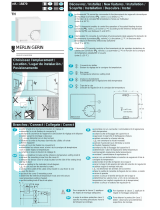 MERLIN GERIN TH Manuale del proprietario
MERLIN GERIN TH Manuale del proprietario
-
Johnson Controls York DPC-1 Operating And Maintenance Instructions Manual
-
Atlantic NAVILINK H55 Manuale del proprietario
-
Atlantic NAVILINK H58 Manuale del proprietario
-
Atlantic NAVILINK H55 Installation and User Manual