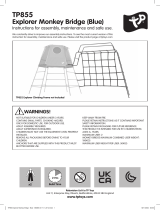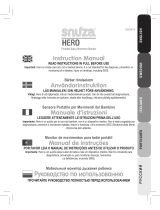Lexibook CYBER ARCADE TV BARBIE JL2500BB Manuale del proprietario
- Categoria
- Giocattoli
- Tipo
- Manuale del proprietario

Compact Cyber
Arcade
®
TV
JL2370
M
O
D
E
D
’
E
M
P
L
O
I
w
w
w
.
l
e
x
i
b
o
o
k
.
c
o
m
I
N
S
T
R
U
C
T
I
O
N
M
A
N
U
A
L
JL2370IM1251_V04.indd 1JL2370IM1251_V04.indd 1 23/06/2011 18:1723/06/2011 18:17
La pagina sta caricando ...

3
FRANÇAIS
ATTENTION : D’importantes interférences électromagnétiques ou des décharges
électrostatiques peuvent provoquer un dysfonctionnement ou une perte de données. Si
l’appareil ne fonctionne pas correctement, enlevez puis remettez les piles.
NOTE : Avant de démarrer, enlever la pellicule antistatique de l’écran LCD.
1. Touche Marche/Arrêt/Reset (ON/OFF/RESET) :
- Appuyer sur cette touche pour allumer la console de jeux. Une vidéo de démonstration du
premier jeu se mettra en route automatiquement. Appuyer sur n’importe quelle touche pour
accéder à l’écran de sélection des jeux.
- Maintenir appuyée cette touche quelques secondes, puis relâcher-la pour éteindre la console
de jeux. La console s’éteindra automatiquement après 3 minutes d’inactivité.
- Appuyer sur cette touche pour revenir à l’écran de sélection des jeux ou pour réinitialiser
l’appareil en cas de disfonctionnement.
2. Touches directionnelles (Gauche/Droite/Haut/Bas)
3. Bouton A
4. Bouton B
5. Molette de réglage du volume
6. Prise de sortie AV (câble fourni)
7. Prise écouteurs (écouteurs non fournis)
PRÉSENTATION DU PRODUIT
CONNEXION DE LA CONSOLE A UN TELEVISEUR
La console de jeu « Compatct Cyber Arcade
®
TV » peut être branchée à un téléviseur
pour jouer sur grand écran.
1. Le téléviseur et la console DOIVENT ETRE ETEINTS.
2. Brancher le câble AV (extrémité noire) à la prise A/V du jeu.
3. Brancher le câble AV (extrémité jaune) à la prise d’entrée vidéo correspondante du
téléviseur.
4. Brancher le câble AV (extrémité blanche) à la prise d’entrée audio correspondante du
téléviseur.
5. Allumer le téléviseur et la console de jeux.
LISTE DES JEUX
Jeu de stratégie
Jewel Master Little Plane MR. Mosquito Puzzle Park
Ball Blaster Block Flying Firefi ght Bro Crazy Hit
Fruit Fall Worm Catch Bake Pancakes Dream Bubble
Puzzle Pop Brains Diamonds Winlinez Jewel Quest
Hard Win Blox World Happy Farm Ultra Doggy
Morra Fantastic Farm Sodoku Bounce
Block Out Pop Ball Hide and Seek Sky Mission
Fossick Underground Paint Master Ball Slider Go Soccer
Smart Frog Mister Easter Move Fun Manic Troll
Win Or Lose Happy Mice Magic Ball Balloon Man
North Salvation Puzzle Quest Football Kid Birdie Nest
Imp and Cubes Pinball Track Lucky Lawn Mower Dragon Fire
Mystic Totem Dangerous Zone Garden Maze Freak Number
JL2370IM1251_V04.indd 3JL2370IM1251_V04.indd 3 23/06/2011 18:1723/06/2011 18:17

4
FRANÇAIS
À lire avant toute utilisation d’un jeu vidéo par vous-même ou votre enfant. Certaines
personnes sont susceptibles de faire des crises d’épilepsie ou d’avoir des pertes de
conscience à la vue de certains types de lumières clignotantes ou d’éléments fréquents
dans notre environnement quotidien. Ces personnes s’exposent à des crises lorsqu’elles
regardent certaines images télévisées ou lorsqu’elles jouent à certains jeux vidéo. Ces
phénomènes peuvent apparaître alors même que le sujet n’a pas d’antécédent médical
ou n’a jamais été confronté à une crise d’épilepsie. Si vous-même ou un membre
de votre famille avez déjà présenté des symptômes liés à l’épilepsie (crise ou perte
de conscience) en présence de stimulations « lumineuses », veuillez consulter votre
médecin avant toute utilisation. Nous conseillons aux parents d’être attentifs à leurs
enfants lorsqu’ils jouent avec des jeux vidéo. Si vous-même ou votre enfant présentez les
symptômes suivants : vertige, trouble de la vision, contraction des yeux ou des muscles,
AVERTISSEMENT SUR L’ÉPILEPSIE
Pour en savoir plus sur les jeux de la console, consultez le site internet de Lexibook
(www.lexibook.com), rubrique « Mode d’emploi ».
Climbing Challenge Find the Way Quick Move Wison
Push the Box Bomb Hero Grass Cutter Magic Bubble
Flame Beetles Secret Bottle Farm Pinball Magic Diamond
Pile the Box Sprouts Adventure Peg Sweeper Catch the Egg
Pool Quiz Awake Baby Ogreish Flower
Garden Weeder Ball Mania Happy Diamond
Jeu de tir
Night Wings Beat the Bird Sea War Hunting Madness
Space Castle Baby Arms Flying Skies of War
Submarine War
Puzzle
Close Shell Fish Quiz Pair Up Fruit Rotation
Bingo Zap
Jeu d’action
Final Escape Code Eagle Mr. Onion Ghost Buster
Delivery Man Fish Adventure Juggle War of Mummy
Fire Fighter Super Rabbit Down to 100 Fruit killer
Door Door Spring Bros. Jeu d’action Ball Ant & Bee
Homeland Defence Hero Legend Monkey N Fox Right Spot
Build up Road Ball Clash Swing Fall Sprint
Bird Hunter
Jeu de course
Road Star Gear Race
Jeu de sport
Mini Golf VS. Football Dart Champion Basketball
Golden Arrow
JL2370IM1251_V04.indd 4JL2370IM1251_V04.indd 4 23/06/2011 18:1723/06/2011 18:17
La pagina sta caricando ...
La pagina sta caricando ...

7
ENGLISH
NOTE: Before starting up the game, remove the plastic label on the LCD screen display.
1. ON/OFF/RESET Button:
- Press this button to turn on the game console. A demonstration video for the fi rst game will
automatically start to play. Press any button to go to the game selection screen.
- Hold this button down for a few seconds, and then release it to turn off the game console.
The console will automatically turn itself off after 3 minutes of inactivity.
- Press this button to return to the game selection screen or to restart the device in the event
of a malfunction.
2. Arrow keys (Left/Right/Up/Down)
3. A button
4. B button
5. Volume wheel
6. AV out (cable included)
7. Earphones jack (earphones not included)
The game console can be plugged to a TV set to play on a wider screen.
1. The TV set and the game console MUST BE TURNED OFF.
2. Plug the AV cable (black end) into the game’s A/V cable jack.
3. Plug the AV cable (yellow end) into the matching video input jack on the TV set.
4. Plug the AV cable (white end) into the matching audio input jack on the TV set.
5. Switch on the TV set and turn on the console by pressing on the On/Off key.
WARNING: Mal-function or loss of memory may be caused by strong frequency
interference or electrostatic discharge. Should any abnormal function occur, remove the
batteries and insert them again.
KEY GUIDE
CONNECTING THE CONSOLE TO A TV SET
GAME LIST
Wits game
Jewel Master Little Plane MR. Mosquito Puzzle Park
Ball Blaster Block Flying Firefi ght Bro Crazy Hit
Fruit Fall Worm Catch Bake Pancakes Dream Bubble
Puzzle Pop Brains Diamonds Winlinez Jewel Quest
Hard Win Blox World Happy Farm Ultra Doggy
Morra Fantastic Farm Sodoku Bounce
Block Out Pop Ball Hide and Seek Sky Mission
Fossick Underground Paint Master Ball Slider Go Soccer
Smart Frog Mister Easter Move Fun Manic Troll
Win Or Lose Happy Mice Magic Ball Balloon Man
North Salvation Puzzle Quest Football Kid Birdie Nest
Imp and Cubes Pinball Track Lucky Lawn Mower Dragon Fire
Mystic Totem Dangerous Zone Garden Maze Freak Number
Climbing Challenge Find the Way Quick Move Wison
JL2370IM1251_V04.indd 7JL2370IM1251_V04.indd 7 23/06/2011 18:1723/06/2011 18:17

8
ENGLISH
EPILEPSY WARNING
Read before you or your children use video games. Some people are prone to epileptic
seizures or losses of consciousness as a result of seeing certain fl ickering lights or
objects often present in daily life. These people are at risk from seizures when they watch
certain television images or play certain video games. Such incidents can happen even if
the person has no previous medical history of epilepsy. If you or a member of your family
has ever displayed symptoms linked with epilepsy (seizures or loss of consciousness)
while watching fl ickering lights or images, consult your doctor before use.
Parents are advised to supervise their children while playing video games. If you or your
child shows any of the following symptoms: dizziness, vision problems, eye or muscle
tenseness, loss of consciousness, involuntary movements or seizures, cease playing
immediately and consult your doctor.
Precautions to take in any case while using a video game:
• When you use a video game which can be connected to a TV screen, stand or sit relatively
far from the TV screen and as far as the connection cable allows it.
• Use preferably video games which have a small screen. Avoid playing video games if you are
tired or lack some sleep.
Push the Box Bomb Hero Grass Cutter Magic Bubble
Flame Beetles Secret Bottle Farm Pinball Magic Diamond
Pile the Box Sprouts Adventure Peg Sweeper Catch the Egg
Pool Quiz Awake Baby Ogreish Flower
Garden Weeder Ball Mania Happy Diamond
Shooting game
Night Wings Beat the Bird Sea War Hunting Madness
Space Castle Baby Arms Flying Skies of War
Submarine War
Puzzle
Close Shell Fish Quiz Pair Up Fruit Rotation
Bingo Zap
Action game
Final Escape Code Eagle Mr. Onion Ghost Buster
Delivery Man Fish Adventure Juggle War of Mummy
Fire Fighter Super Rabbit Down to 100 Fruit killer
Door Door Spring Bros. Jeu d’action Ball Ant & Bee
Homeland Defence Hero Legend Monkey N Fox Right Spot
Build up Road Ball Clash Swing Fall Sprint
Bird Hunter
Racing game
Road Star Gear Race
Sport game
Mini Golf VS. Football Dart Champion Basketball
Golden Arrow
JL2370IM1251_V04.indd 8JL2370IM1251_V04.indd 8 23/06/2011 18:1723/06/2011 18:17
La pagina sta caricando ...
La pagina sta caricando ...

11
ESPAÑOL
¡ADVERTENCIA! Interferencias fuertes de señales de radio o descargas electrostáticas
pueden provocar un mal funcionamiento de la unidad o que se pierda el contenido de
la memoria. En caso de que se produzca un funcionamiento anormal, retire y vuelva a
colocar las pilas.
NOTA: Antes de encender por primera vez la consola de juegos, retire la película plástica
adhesiva de protección de la pantalla LCD.
1. Tecla de encendido/apagado/reinicio (ON/OFF/RESET):
- Pulse esta tecla para encender la consola de juegos. Se iniciará automáticamente una
demostración del primer juego. Pulse cualquiera de las teclas de desplazamiento direccional
para acceder a la pantalla de selección de juegos.
- Mantenga pulsada la tecla durante unos segundos y, a continuación, suéltela para apagar
la consola de juegos. El aparato se apagará automáticamente al cabo de 3 minutos si no se
detecta actividad alguna por parte del usuario.
- Pulse esta tecla para volver a la pantalla de selección de juegos o reiniciar el aparato en
caso de funcionamiento anormal.
2. Teclas de desplazamiento direccional
3. Tecla A
4. Tecla B
5. Botón de volumen
6. Salida de AV (cable AV incluido)
7. Entrada de auriculares (auriculares no incluidos)
La consola de juego se puede conectar al televisor para así poder jugar en una pantalla
mayor.
1. El televisor y la DEBEN ESTAR AMBOS APAGADOS.
2. Enchufa el cable AV (extremo negro) a la entrada del cable AV del juego.
3. Enchufa el cable AV (extremo amarillo) a la entrada de video del mismo color del
televisor.
4. Enchufa el cable de AV (extremo blanco) a la entrada de audio del mismo color del
televisor.
5. Enciende el televisor y la consola pulsando la tecla de Encendido/Apagado.
DESCRIPCIÓN DE LAS TECLAS Y BOTONES
CONEXIÓN DE LA CONSOLA AL TELEVISOR
LISTA DE JUEGOS
Juego de astucia
Jewel Master Little Plane MR. Mosquito Puzzle Park
Ball Blaster Block Flying Firefi ght Bro Crazy Hit
Fruit Fall Worm Catch Bake Pancakes Dream Bubble
Puzzle Pop Brains Diamonds Winlinez Jewel Quest
Hard Win Blox World Happy Farm Ultra Doggy
Morra Fantastic Farm Sodoku Bounce
Block Out Pop Ball Hide and Seek Sky Mission
Fossick Underground Paint Master Ball Slider Go Soccer
Smart Frog Mister Easter Move Fun Manic Troll
Win Or Lose Happy Mice Magic Ball Balloon Man
North Salvation Puzzle Quest Football Kid Birdie Nest
JL2370IM1251_V04.indd 11JL2370IM1251_V04.indd 11 23/06/2011 18:1723/06/2011 18:17

12
ESPAÑOL
AVISO RELACIONADO CON LA EPILEPSIA
Léase antes de utilizar cualquier videojuego, ya sea por usted o por sus hijos. Algunas
personas son susceptibles de padecer ataques epilépticos o desmayos al contemplar
ciertos tipos de luces parpadeantes o elementos encontrados frecuentemente en nuestro
entorno cotidiano. Estas personas están expuestas a ataques epilépticos cuando
contemplan ciertas imágenes de televisión o al jugar con ciertos videojuegos. Estos
fenómenos pueden aparecer incluso si el individuo no tiene antecedentes médicos que
puedan denotar la enfermedad o aunque nunca haya sufrido un ataque epiléptico con
anterioridad. Si usted o algún miembro de su familia ya ha experimentado síntomas
relacionados con la epilepsia (ataques o desmayos) ante estímulos “luminosos”, consulte
a su médico antes de proceder a utilizar este aparato.
Aconsejamos a los padres que vigilen a sus hijos mientras que estos juegan con
videojuegos. Si usted o alguno de sus hijos experimenta algunos de los siguientes
Imp and Cubes Pinball Track Lucky Lawn Mower Dragon Fire
Mystic Totem Dangerous Zone Garden Maze Freak Number
Climbing Challenge Find the Way Quick Move Wison
Push the Box Bomb Hero Grass Cutter Magic Bubble
Flame Beetles Secret Bottle Farm Pinball Magic Diamond
Pile the Box Sprouts Adventure Peg Sweeper Catch the Egg
Pool Quiz Awake Baby Ogreish Flower
Garden Weeder Ball Mania Happy Diamond
Juego de disparos
Night Wings Beat the Bird Sea War Hunting Madness
Space Castle Baby Arms Flying Skies of War
Submarine War
Rompecabezas
Close Shell Fish Quiz Pair Up Fruit Rotation
Bingo Zap
Juego de acción
Final Escape Code Eagle Mr. Onion Ghost Buster
Delivery Man Fish Adventure Juggle War of Mummy
Fire Fighter Super Rabbit Down to 100 Fruit killer
Door Door Spring Bros. Jeu d’action Ball Ant & Bee
Homeland Defence Hero Legend Monkey N Fox Right Spot
Build up Road Ball Clash Swing Fall Sprint
Bird Hunter
Juego de carreras
Road Star Gear Race
Juego de deportes
Mini Golf VS. Football Dart Champion Basketball
Golden Arrow
JL2370IM1251_V04.indd 12JL2370IM1251_V04.indd 12 23/06/2011 18:1723/06/2011 18:17
La pagina sta caricando ...
La pagina sta caricando ...

15
PORTUGUÊS
Jogo de estratégia
Jewel Master Little Plane MR. Mosquito Puzzle Park
Ball Blaster Block Flying Firefi ght Bro Crazy Hit
Fruit Fall Worm Catch Bake Pancakes Dream Bubble
Puzzle Pop Brains Diamonds Winlinez Jewel Quest
Hard Win Blox World Happy Farm Ultra Doggy
Morra Fantastic Farm Sodoku Bounce
Block Out Pop Ball Hide and Seek Sky Mission
Fossick Underground Paint Master Ball Slider Go Soccer
Smart Frog Mister Easter Move Fun Manic Troll
Win Or Lose Happy Mice Magic Ball Balloon Man
North Salvation Puzzle Quest Football Kid Birdie Nest
Imp and Cubes Pinball Track Lucky Lawn Mower Dragon Fire
Mystic Totem Dangerous Zone Garden Maze Freak Number
Climbing Challenge Find the Way Quick Move Wison
Push the Box Bomb Hero Grass Cutter Magic Bubble
GUIA DOS BOTÕES
LIGAR A CONSOLA A UMA TELEVISÃO
LISTA DE JOGOS
AVISO: Uma descarga electrostática ou frequências fortes podem dar origem a um mau
funcionamento ou perda de memória. Caso ocorra algum funcionamento anormal, retire
e volte a colocar as pilhas.
NOTA: Antes de ligar o jogo, retire a película de plástico do ecrã LCD.
1. Botão de ligar/desligar/reiniciar (ON/OFF/RESET):
- Prima este botão para ligar a consola de jogos. Um vídeo de demonstração do primeiro jogo
é iniciado automaticamente. Prima qualquer botão para aceder ao ecrã de selecção dos
jogos.
- Mantenha premido este botão durante alguns segundos e depois liberte-o para desligar a
consola de jogos. A consola desliga-se automaticamente passados 3 minutos de inactivi-
dade.
- Prima este botão para voltar ao ecrã de selecção dos jogos ou para reiniciar o aparelho no
caso de mau funcionamento.
2. Botões direccionais (para a esquerda/direita/cima/baixo).
3. Botão A
4. Botão B
5. Roda do volume
6. Saída AV (cabo AV fornecido)
7. Entrada dos auscultadores (auscultadores não fornecidos)
A consola de jogos pode ser ligada a uma televisão, para jogar num ecrã panorâmico.
1. Tanto a televisão como a consola de jogos TÊM DE ESTAR DESLIGADAS.
2. Ligue o cabo AV (extremidade preta) na entrada do cabo A/V do jogo.
3. Ligue o cabo AV (extremidade amarela) na entrada de vídeo da televisão.
4. Ligue o cabo AV (extremidade branca) na entrada de áudio da televisão.
5. Ligue a televisão e a consola, premindo o botão On/Off.
JL2370IM1251_V04.indd 15JL2370IM1251_V04.indd 15 23/06/2011 18:1723/06/2011 18:17

16
PORTUGUÊS
Flame Beetles Secret Bottle Farm Pinball Magic Diamond
Pile the Box Sprouts Adventure Peg Sweeper Catch the Egg
Pool Quiz Awake Baby Ogreish Flower
Garden Weeder Ball Mania Happy Diamond
Jogo de tiro
Night Wings Beat the Bird Sea War Hunting Madness
Space Castle Baby Arms Flying Skies of War
Submarine War
Puzzle
Close Shell Fish Quiz Pair Up Fruit Rotation
Bingo Zap
Jogo de acção
Final Escape Code Eagle Mr. Onion Ghost Buster
Delivery Man Fish Adventure Juggle War of Mummy
Fire Fighter Super Rabbit Down to 100 Fruit killer
Door Door Spring Bros. Jeu d’action Ball Ant & Bee
Homeland Defence Hero Legend Monkey N Fox Right Spot
Build up Road Ball Clash Swing Fall Sprint
Bird Hunter
Jogo de corridas
Road Star Gear Race
Jogo de desporto
Mini Golf VS. Football Dart Champion Basketball
Golden Arrow
ADVERTÊNCIA SOBRE A EPILEPSIA
Ler antes de qualquer utilização de um jogo de vídeo por si próprio ou pelo seu fi lho.
Certas pessoas estão susceptíveis de ter crises de epilepsia ou de ter perdas de
consciência quando expostas a certo tipo de luzes que piscam ou de elementos
frequentes no nosso ambiente quotidiano. Essas pessoas expõem-se a crises quando
vêem certas imagens televisivas ou quando jogam a certos jogos de vídeo. Estes
fenómenos podem aparecer mesmo que o sujeito não tenha antecedentes médicos ou
que nunca tenha sido confrontado com uma crise de epilepsia.
Se você ou algum membro da sua família já apresentou alguma vez alguns sintomas
ligados à epilepsia (crise ou perda de consciência) em presença de estímulos
“ luminosos “, deve consultar o seu médico antes de qualquer utilização.
Nós aconselhamos os pais a estarem atentos aos seus fi lhos quando eles jogam com
jogos de vídeo. Se você ou o seu fi lho apresentar os sintomas seguintes: vertigens,
problemas de visão, contracção dos olhos ou dos músculos, perda de consciência,
problemas de orientação, movimento involuntário ou convulsões, pare imediatamente de
jogar e consulte um médico.
Precauções a ter em conta sempre que estiver a utilizar um videojogo
• Quando estiver a utilizar um videojogo que pode ser conectado ao aparelho de TV, fi que em
JL2370IM1251_V04.indd 16JL2370IM1251_V04.indd 16 23/06/2011 18:1723/06/2011 18:17
La pagina sta caricando ...

18
ITALIANO
C
ompact
C
yber
A
rcade
®
TV
1
3
4
2
5
6
7
Quando si apre la confezione, verifi care che siano presenti i seguenti elementi:
1 x console da gioco
1 x cavo AV
1 x manuale di istruzioni
ATTENZIONE: I componenti dell’imballo, quali pellicole in plastica, nastro adesivo, nastri
di fi ssaggio metallici non fanno parte del giocattolo e devono essere eliminati per motivi di
sicurezza prima dell’utilizzo dei bambini.
La console da gioco funziona con 3 batterie da 1,5V
AAA/LR03 (non incluse).
Chiedi a un adulto di aiutarti a trovare e ad installare le batterie adeguate. Con questo
prodotto è possibile utilizzare unicamente il tipo di batterie specifi cato.
1. Con un cacciavite, aprire il coperchio del vano batterie posto
sul retro dell’unità.
2. Inserire le 3 batterie LR03/AAA secondo la polarità indicata sul
fondo del vano, riprodotta nel disegno accanto.
3. Chiudere il vano batterie e stringere la vite.
NOTE:
- Quando il suono è debole o quando la console non reagisce correttamente, provvedere
a cambiare le batterie.
- Per un migliore risultato, si consiglia l’uso di batterie alcaline.
CONTENUTO DELLA CONFEZIONE
INFORMAZIONI SULLE BATTERIE
Le batterie non ricaricabili non devono essere ricaricate; le batterie ricaricabili devono
essere tolte dal giocattolo prima di essere ricaricate; le batterie ricaricabili devono essere
caricate unicamente con la supervisione di un adulto; non mischiare differenti tipi di
batterie o batterie nuove e usate; utilizzare unicamente batterie del tipo raccomandato
o equivalenti; inserire le batterie rispettando le polarità; rimuovere le batterie esaurite
dal giocattolo; non cortocircuitare i terminali di alimentazione. Non buttare le batterie nel
fuoco. Rimuovere le batterie se non si usa il gioco per molto tempo. Sostituire le batterie
quando il suono diventa debole o il gioco non funziona.
JL2370IM1251_V04.indd 18JL2370IM1251_V04.indd 18 23/06/2011 18:1723/06/2011 18:17

19
ITALIANO
AVVERTENZA: Una forte interferenza di frequenza o scariche elettrostatiche possono
causare malfunzionamenti o perdite di memoria. Se si dovessero verifi care funzionamenti
anormali, togliere e reinserire le batterie.
NOTA: Prima di avviare la console, togliere l’etichetta in plastica sullo schermo LCD.
1. Tasto Acceso/Spento/Reimposta (ON/OFF/RESET):
- Premere questo tasto per accendere la console di gioco. Viene visualizzato automaticamente
un video dimostrativo sul primo gioco. Premere un tasto qualsiasi per accedere allo schermo
di selezione dei giochi.
- Tenere premuto questo tasto per qualche secondo, quindi rilasciarlo per spegnere la console
di gioco. La console si spegne automaticamente dopo 3 minuti di inattività.
- Premere questo tasto per ritornare allo schermo di selezione dei giochi oppure per
reinizializzare l’apparecchio in caso di malfunzionamento.
2. Tasti di direzione (Sinistra/Destra/Su/Giù)
3. Pulsante A
4. Pulsante B
5. Rotella volume
6. Uscita AV (cavo AV inclusa)
7. Jack auricolari (auricolari escluse)
La console giochi può essere collegata ad un televisore per giocare su uno schermo più
grande.
1. Il televisore e la console DEVONO ESSERE SPENTI.
2. Inserire il cavo AV (spinotto nero) nel jack del cavo A/V del gioco.
3. Inserire il cavo AV (spinotto giallo) nel jack ingresso video corrispondente del
televisore.
4. Inserire il cavo AV (spinotto bianco) nel jack ingresso audio corrispondente del
televisore.
5. Accendere il televisore e accendere la console premendo il tasto On/Off.
GUIDA AI TASTI
LISTA DEI GIOCHI
COLLEGARE LA CONSOLE AL TELEVISORE
Gioco d’astuzia
Jewel Master Little Plane MR. Mosquito Puzzle Park
Ball Blaster Block Flying Firefi ght Bro Crazy Hit
Fruit Fall Worm Catch Bake Pancakes Dream Bubble
Puzzle Pop Brains Diamonds Winlinez Jewel Quest
Hard Win Blox World Happy Farm Ultra Doggy
Morra Fantastic Farm Sodoku Bounce
Block Out Pop Ball Hide and Seek Sky Mission
Fossick Underground Paint Master Ball Slider Go Soccer
Smart Frog Mister Easter Move Fun Manic Troll
Win Or Lose Happy Mice Magic Ball Balloon Man
North Salvation Puzzle Quest Football Kid Birdie Nest
Imp and Cubes Pinball Track Lucky Lawn Mower Dragon Fire
Mystic Totem Dangerous Zone Garden Maze Freak Number
JL2370IM1251_V04.indd 19JL2370IM1251_V04.indd 19 23/06/2011 18:1723/06/2011 18:17

20
ITALIANO
AVVERTENZE SULL’EPILESSIA
Leggere prima di un qualsiasi utilizzo di un videogioco da parte vostra o del vostro
bambino.
Determinate persone possono essere soggette a crisi epilettiche o a perdite di
coscienza alla vista di determinati tipi di luci lampeggianti o di elementi frequenti
presenti nell’ambiente quotidiano. Queste persone sono soggette a crisi guardando
determinate immagini televisive o durante l’uso di videogiochi. Questi fenomeni possono
apparire nonostante il soggetto non abbia dei precedenti o non sia mai stato colpito da
crisi epilettiche. Nel caso in cui voi o un qualsiasi membro della vostra famiglia abbia
presentato in passato sintomi legati all’epilessia (crisi o perdita di coscienza) in presenza
di stimoli “luminosi” consultare un medico prima di utilizzare il giocattolo. Consigliamo
ai genitori di prestare la massima attenzione durante l’uso dei videogiochi da parte dei
bambini.
Nel caso in cui voi o i vostri bambini presentiate i seguenti sintomi: vertigini, turbe della
vista, contrazioni oculari o muscolari, perdita di coscienza, turbe dell’orientamento,
Climbing Challenge Find the Way Quick Move Wison
Push the Box Bomb Hero Grass Cutter Magic Bubble
Flame Beetles Secret Bottle Farm Pinball Magic Diamond
Pile the Box Sprouts Adventure Peg Sweeper Catch the Egg
Pool Quiz Awake Baby Ogreish Flower
Garden Weeder Ball Mania Happy Diamond
Gioco di tiro
Night Wings Beat the Bird Sea War Hunting Madness
Space Castle Baby Arms Flying Skies of War
Submarine War
Puzzle
Close Shell Fish Quiz Pair Up Fruit Rotation
Bingo Zap
Gioco d’azione
Final Escape Code Eagle Mr. Onion Ghost Buster
Delivery Man Fish Adventure Juggle War of Mummy
Fire Fighter Super Rabbit Down to 100 Fruit killer
Door Door Spring Bros. Jeu d’action Ball Ant & Bee
Homeland Defence Hero Legend Monkey N Fox Right Spot
Build up Road Ball Clash Swing Fall Sprint
Bird Hunter
Gioco di gara
Road Star Gear Race
Gioco di sport
Mini Golf VS. Football Dart Champion Basketball
Golden Arrow
JL2370IM1251_V04.indd 20JL2370IM1251_V04.indd 20 23/06/2011 18:1723/06/2011 18:17

21
ITALIANO
movimento involontario o convulsioni, interrompere immediatamente il gioco e consultare
un medico.
Precauzioni da rispettare quando si utilizzano videogiochi
• Quando si usa un videogioco che può essere collegato ad uno schermo TV, restare, in
piedi o seduti, ad una certa distanza dallo schermo, almeno per quanto consentito dal
cavo di collegamento.
• Usare preferibilmente videogiochi che hanno uno schermo piccolo. Evitare di giocare se si è
stanchi o si è dormito poco.
• Assicurarsi che la stanza in cui si gioca sia ben illuminata.
• Quando si gioca, fare degli intervalli di 10-15 minuti ogni ora.
Per pulire il giocattolo, servirsi unicamente di un panno morbido leggermente inumidito
con acqua, evitando qualsiasi prodotto detergente. Non esporre il giocattolo alla luce
diretta del sole né ad altre sorgenti di calore. Non bagnare. Non smontare il giocattolo e
non lasciarlo cadere. Estrarre le batterie in caso di mancato utilizzo per un lungo periodo
di tempo.
NOTA: conservare il presente libretto d’istruzioni in quanto contiene informazioni
importanti. Questo prodotto è coperto dalla nostra garanzia di 2 anni. Per servirsi della
garanzia o del servizio di assistenza post vendita, rivolgersi al negoziante muniti di
prova d’acquisto. La nostra garanzia copre i vizi di materiale o di montaggio imputabili al
costruttore a esclusione di qualsiasi deterioramento causato dal mancato rispetto delle
istruzioni d’uso o di qualsiasi intervento inadeguato sul prodotto (smontaggio, esposizione
al calore o all’umidità…). Si raccomanda di conservare la confezione per qualsiasi
riferimento futuro. Nel nostro impegno costante volto al miglioramento dei nostri prodotti,
è possibile che i colori e i dettagli dei prodotti illustrati sulla confezione differiscano dal
prodotto effettivo. ATTENZIONE! Articolo non adatto a bambini di età inferiore ai 3 anni.
Rischio di soffocamento – Presenza di piccole parti.
Riferimento: JL2370
Progettato e sviluppato in Europa – Fabbricato in Cina
©2011 LEXIBOOK®
www.lexibook.com
Avvertenze per la tutela dell’ambiente
Gli apparecchi elettrici vecchi sono materiali pregiati, non rientrano nei
normali rifi uti domestici! Preghiamo quindi i gentili clienti di contribuire
alla salvaguardia dell’ambiente e delle risorse e di consegnare il presente
apparecchio ai centri di raccolta competenti, qualora siano presenti sul
territorio.
MANUTENZIONE E GARANZIA
AVVERTENZA: l’uso
eccessivo di questo prodotto al
massimo del volume potrebbe
danneggiare l’udito.
JL2370IM1251_V04.indd 21JL2370IM1251_V04.indd 21 23/06/2011 18:1723/06/2011 18:17
La pagina sta caricando ...

23
DEUTSCH
Spiele für schlaue Köpfe
Jewel Master Little Plane MR. Mosquito Puzzle Park
Ball Blaster Block Flying Firefi ght Bro Crazy Hit
Fruit Fall Worm Catch Bake Pancakes Dream Bubble
Puzzle Pop Brains Diamonds Winlinez Jewel Quest
Hard Win Blox World Happy Farm Ultra Doggy
Morra Fantastic Farm Sodoku Bounce
Block Out Pop Ball Hide and Seek Sky Mission
Fossick Underground Paint Master Ball Slider Go Soccer
Smart Frog Mister Easter Move Fun Manic Troll
Win Or Lose Happy Mice Magic Ball Balloon Man
North Salvation Puzzle Quest Football Kid Birdie Nest
WARNUNG: Funktionsstörungen oder Speicherverlust können möglicherweise durch
starke Frequenzstörungen oder elektrostatische Entladung verursacht werden. Sollte
es zu unnormalen Funktionen kommen, entfernen Sie die Batterien und legen Sie die
Batterien wieder ein.
ANMERKUNG:
Entferne vor dem Einschalten des Spiels das Plastiketikett auf dem LC-
Display.
1. Start/Stopp/Zurücksetzen-Taste (ON/OFF/RESET):
- Diese Taste drücken, um die Spielekonsole einzuschalten. Ein Demo-Video des ersten
Spiels startet automatisch. Durch Drücken einer beliebigen Taste kann das Spielauswahl-
Menü geöffnet werden.
- Diese Taste für einige Sekunden gedrückt halten und dann loslassen, um die Spielkonsole
auszuschalten. Die Konsole schaltet sich automatisch aus, wenn für 3 Minuten keine Taste
betätigt wird.
- Diese Taste drücken, um zum Spielauswahl-Menü zurückzukehren oder um das Gerät im
Falle von Fehlfunktionen zurückzusetzen.
2. Navigationstasten (Links/Rechts/Oben/Unten)
3. Taste A
4. Taste B
5. Lautstärkeregler
6. AV-Ausgang (AV-Kabel mitgeliefert)
7. Kopfhörerbuchse (Kopfhörer nicht mitgeliefert)
Die Spielkonsole kann an ein Fernsehgerät angeschlossen werden, um auf einem
größeren Bildschirm zu spielen.
1. Das Fernsehgerät und die Spielkonsole MÜSSEN AUSGESCHALTET SEIN.
2. Stecke das AV-Kabel (schwarzes Ende) in die A/V-Kabelbuchse des Spielgerätes.
3. Stecke das AV-Kabel (gelbes Ende) in die passende Video-Eingangsbuchse am
Fernsehgerät.
4. Stecke das AV-Kabel (weißes Ende) in die passende Audio-Eingangsbuchse am
Fernsehgerät.
5. Schalte den Fernseher ein und schalte die Konsole durch Drücken der EIN-/AUS-
Taste ein.
TASTENBESCHREIBUNG
KONSOLE MIT EINEM FERNSEHER VERBINDEN
SPIELELISTE
JL2370IM1251_V04.indd 23JL2370IM1251_V04.indd 23 23/06/2011 18:1723/06/2011 18:17

24
DEUTSCH
Imp and Cubes Pinball Track Lucky Lawn Mower Dragon Fire
Mystic Totem Dangerous Zone Garden Maze Freak Number
Climbing Challenge Find the Way Quick Move Wison
Push the Box Bomb Hero Grass Cutter Magic Bubble
Flame Beetles Secret Bottle Farm Pinball Magic Diamond
Pile the Box Sprouts Adventure Peg Sweeper Catch the Egg
Pool Quiz Awake Baby Ogreish Flower
Garden Weeder Ball Mania Happy Diamond
Schießspiele
Night Wings Beat the Bird Sea War Hunting Madness
Space Castle Baby Arms Flying Skies of War
Submarine War
Puzzle
Close Shell Fish Quiz Pair Up Fruit Rotation
Bingo Zap
Juego de acción-Spiele
Final Escape Code Eagle Mr. Onion Ghost Buster
Delivery Man Fish Adventure Juggle War of Mummy
Fire Fighter Super Rabbit Down to 100 Fruit killer
Door Door Spring Bros. Jeu d’action Ball Ant & Bee
Homeland Defence Hero Legend Monkey N Fox Right Spot
Build up Road Ball Clash Swing Fall Sprint
Bird Hunter
Rennspiele
Road Star Gear Race
Sportspiele
Mini Golf VS. Football Dart Champion Basketball
Golden Arrow
Bitte sorgfältig lesen, bevor Sie oder Ihr Kind ein Videospiel beginnen. Bei einem
kleinen Prozentsatz der Bevölkerung können während des Betrachtens von blinkenden
Lichtern oder Mustern, die in unserer Umgebung täglich vorkommen, epileptische
Erscheinungsformen auftreten. Diese Zustände können bei den betroffenen Personen
durch das Betrachten bestimmter Fernsehbilder oder beim Spielen bestimmter
Videospiele hervorgerufen werden. Auch bei Spielern, die bislang nicht mit epileptischen
Symptomen auf Lichtreize reagiert haben, ist eine bisher unentdeckte epileptische
Veranlagung nicht ausgeschlossen. Befragen Sie daher einen Arzt, bevor Sie ein
Videospiel benutzen oder wenn bei einem Mitglied Ihrer Familie Epilepsie vorliegt. Wir
empfehlen allen Eltern, ihre Kinder beim Spielen von Videospielen zu beobachten.
Sollten bei Ihnen oder Ihrem Kind folgende Symptome auftreten, unterbrechen Sie
augenblicklich das Spiel: verändertes Sehvermögen, Augen- und Muskelzuckungen,
EPILEPSIE-HINWEIS
JL2370IM1251_V04.indd 24JL2370IM1251_V04.indd 24 23/06/2011 18:1723/06/2011 18:17
La pagina sta caricando ...
La pagina sta caricando ...

27
NEDERLANDS
WAARSCHUWING: Een storing of geheugenverlies kan veroorzaakt worden door
een sterke frequentie-interferentie of een elektrostatische ontlading. Indien er zich een
abnormale functie voordoet, verwijder en verbindt opnieuw de batterijen.
OPMERKING: Alvorens het spel te starten, haal het plastic label van het LCD-scherm af.
1. Aan/Uit/Reset-toets (ON/OFF/RESET):
- Druk op deze toets om de spelconsole in te schakelen. Een demonstratievideo over het
eerste spel wordt automatisch gestart. Druk op een willekeurige toets om het spelkeuzes-
cherm weer te geven.
- Houd deze toets gedurende enkele seconden ingedrukt en laat vervolgens los om de
spelconsole uit te schakelen. De console wordt automatisch na 3 minuten van inactiviteit
uitgeschakeld.
- Druk op deze toets om naar het spelkeuzescherm terug te keren of om het apparaat in geval
van storing te resetten.
2. Richtingstoetsen (Links/Rechts/Omhoog/Omlaag)
3. A-knop
4. B-knop
5. Volumewieltje
6. AV uitgang (AV kabel meegeleverd)
7. Koptelefoonaansluiting (koptelefoon niet meegeleverd)
De spelconsole kan aangesloten worden op een tv om te spelen op een breder scherm.
1. De tv en de spelconsole MOETEN UITGESCHAKELD ZIJN.
2. Steek de AV kabel (zwart uiteinde) in de A/V kabelaansluiting van het spel.
3. Steek de AV kabel (geel uiteinde) in de overeenstemmende video-ingang aansluiting
op de tv.
4. Steek de AV kabel (wit uiteinde) in de overeenstemmende geluidsingang aansluiting
van de tv.
5. Zet de tv aan en schakel de console in door op de On/Off (Aan/Uit) toets te drukken.
TOETSENGIDS
DE CONSOLE AANSLUITEN OP EEN TV
SPELLENLIJST
Intelligentiespel
Jewel Master Little Plane MR. Mosquito Puzzle Park
Ball Blaster Block Flying Firefi ght Bro Crazy Hit
Fruit Fall Worm Catch Bake Pancakes Dream Bubble
Puzzle Pop Brains Diamonds Winlinez Jewel Quest
Hard Win Blox World Happy Farm Ultra Doggy
Morra Fantastic Farm Sodoku Bounce
Block Out Pop Ball Hide and Seek Sky Mission
Fossick Underground Paint Master Ball Slider Go Soccer
Smart Frog Mister Easter Move Fun Manic Troll
Win Or Lose Happy Mice Magic Ball Balloon Man
North Salvation Puzzle Quest Football Kid Birdie Nest
Imp and Cubes Pinball Track Lucky Lawn Mower Dragon Fire
Mystic Totem Dangerous Zone Garden Maze Freak Number
JL2370IM1251_V04.indd 27JL2370IM1251_V04.indd 27 23/06/2011 18:1723/06/2011 18:17

28
NEDERLANDS
WAARSCHUWING VOOR EPILEPSIE
Moet door jou of jouw kind gelezen worden alvorens een videospel te gebruiken.
Sommige mensen kunnen aanvallen van epilepsie krijgen of het bewustzijn verliezen
bij het zien van bepaalde fl itsende lichten of frequente bewegingen in onze dagelijkse
omgeving. Deze mensen stellen zich bloot aan dergelijke aanvallen bij het bekijken van
bepaalde televisiebeelden of bij het spelen van bepaalde videospelen. Dit fenomeen
kan ook plaatsvinden zonder voorafgaande medische verschijning of zonder enige
voorafgaande aanval van epilepsie. Indien jezelf of iemand van je familie reeds
symptomen van epilepsie (aanval of bewustzijnsverlies) heeft ervaren bij het zien van
“licht”stimulaties, gelieve uw dokter te raadplegen alvorens dit spel te gebruiken.
Wij raden de ouders aan om aandachtig hun kinderen te observeren tijdens het
spelen van een videospel. Indien jijzelf of je kind de volgende symptomen vertonen:
duiziligheid, problemen van het zicht, oog- of spiersamentrekkingen, orientatieproblemen,
ongecontroleerde bewegingen of stuiptrekkingen, gelieve onmiddellijk het spel te stoppen
en uw dokter te raadplegen.
Climbing Challenge Find the Way Quick Move Wison
Push the Box Bomb Hero Grass Cutter Magic Bubble
Flame Beetles Secret Bottle Farm Pinball Magic Diamond
Pile the Box Sprouts Adventure Peg Sweeper Catch the Egg
Pool Quiz Awake Baby Ogreish Flower
Garden Weeder Ball Mania Happy Diamond
Schietspel
Night Wings Beat the Bird Sea War Hunting Madness
Space Castle Baby Arms Flying Skies of War
Submarine War
Puzzel
Close Shell Fish Quiz Pair Up Fruit Rotation
Bingo Zap
Actiespel
Final Escape Code Eagle Mr. Onion Ghost Buster
Delivery Man Fish Adventure Juggle War of Mummy
Fire Fighter Super Rabbit Down to 100 Fruit killer
Door Door Spring Bros. Jeu d’action Ball Ant & Bee
Homeland Defence Hero Legend Monkey N Fox Right Spot
Build up Road Ball Clash Swing Fall Sprint
Bird Hunter
Racespel
Road Star Gear Race
Sportspel
Mini Golf VS. Football Dart Champion Basketball
Golden Arrow
JL2370IM1251_V04.indd 28JL2370IM1251_V04.indd 28 23/06/2011 18:1723/06/2011 18:17
La pagina sta caricando ...

JL2370IM1251_V04.indd 30JL2370IM1251_V04.indd 30 23/06/2011 18:1723/06/2011 18:17

YOUR OPINION MATTERS / VOTRE AVIS COMPTE
Help us make products better than ever! Please fill out the following form in English or in French, and return it to / Aidez-nous à rendre nos
produits encore meilleurs! Merci de bien vouloir remplir ce coupon en français ou en anglais et de nous le retourner à l’adresse suivante :
Name of product / Nom du produit:
Date of purchase / Date de l’achat : ____/_____/_____
Store / Enseigne :
Birth Date of the user / Date de naissance de l’utilisateur de ce produit : ____/_____/_____
What is your overall impression of the product? / Vous trouvez le produit globalement :
Very satisfactory/Très satisfaisant Satisfactory/Satisfaisant
Please feel free to leave your comments here / Vous pouvez à présent utiliser l’espace suivant pour nous donner vos remarques :
Find all our new products / Retrouvez toute notre actualité: http://www.lexibook.com
First name/Prénom : Last name/Nom de famille :
Address/Adresse :
Zip code/Code Postal : Country/Pays :
Phone/Téléphone : Email :
Average/Moyen
Disappointing/Décevant Very disappointing/Très décevant
LEXIBOOK S.A,
Mon avis compte
2, avenue de Scandinavie,
91953 Courtaboeuf Cedex
FRANCE
City/Ville :
Conformément aux articles 34 et suivants de la loi « Informatique et Libertés » du 6 janvier 1978, vous disposez d'un droit d'accès, de modification,
de rectification et de suppression des données qui vous concernent. Vous pouvez l'exercer sur simple demande à notre adresse. Si vous ne souhaitez
pas que ces données soient utilisées à des fins de prospection commerciale, veuillez cocher ici :
Reference of product / Référence du produit
JL2370
JL2370IM1251_V04.indd 31JL2370IM1251_V04.indd 31 23/06/2011 18:1723/06/2011 18:17

LEXIBOOK S.A
Mon avis compte
2, avenue de Scandinavie
91953 Courtaboeuf Cedex
FRANCE
Affranchir
ici
JL2370IM1251_V04.indd 32JL2370IM1251_V04.indd 32 23/06/2011 18:1723/06/2011 18:17
-
 1
1
-
 2
2
-
 3
3
-
 4
4
-
 5
5
-
 6
6
-
 7
7
-
 8
8
-
 9
9
-
 10
10
-
 11
11
-
 12
12
-
 13
13
-
 14
14
-
 15
15
-
 16
16
-
 17
17
-
 18
18
-
 19
19
-
 20
20
-
 21
21
-
 22
22
-
 23
23
-
 24
24
-
 25
25
-
 26
26
-
 27
27
-
 28
28
-
 29
29
-
 30
30
-
 31
31
-
 32
32
Lexibook CYBER ARCADE TV BARBIE JL2500BB Manuale del proprietario
- Categoria
- Giocattoli
- Tipo
- Manuale del proprietario
in altre lingue
- English: Lexibook CYBER ARCADE TV BARBIE JL2500BB Owner's manual
- français: Lexibook CYBER ARCADE TV BARBIE JL2500BB Le manuel du propriétaire
- español: Lexibook CYBER ARCADE TV BARBIE JL2500BB El manual del propietario
- Deutsch: Lexibook CYBER ARCADE TV BARBIE JL2500BB Bedienungsanleitung
- Nederlands: Lexibook CYBER ARCADE TV BARBIE JL2500BB de handleiding
- português: Lexibook CYBER ARCADE TV BARBIE JL2500BB Manual do proprietário
Documenti correlati
-
Lexibook JL2900 Manuale utente
-
Lexibook JL1895SP Arcade Pocket Portable Gaming Manuale utente
-
Lexibook CYBER ARCADE SPIDERMAN JL2500 Manuale del proprietario
-
Lexibook JL2200 Manuale utente
-
Lexibook CYBER CONSOLE TV Manuale del proprietario
-
Lexibook JL350 Manuale del proprietario
-
Lexibook JL2950_04 Manuale utente
-
Lexibook JL2950_03 Manuale utente
-
Lexibook JL2365SW Manuale utente
-
Lexibook JL2365DP Manuale utente
Altri documenti
-
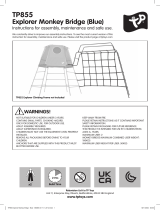 TP 852S2 Assembly Instructions
TP 852S2 Assembly Instructions
-
Sega Game Gear Manuale utente
-
Sega Game Gear Istruzioni per l'uso
-
Tefal MN4015F1 Manuale del proprietario
-
 T'nB NEECFLOWER Scheda dati
T'nB NEECFLOWER Scheda dati
-
Tefal MN4015F1 Manuale del proprietario
-
Philips PD7032 Manuale del proprietario
-
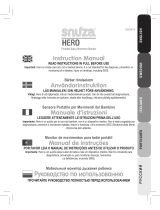 Snuza Hero Manuale utente
Snuza Hero Manuale utente
-
Haba 305961 Manuale del proprietario
-
Haba 305912 Manuale del proprietario