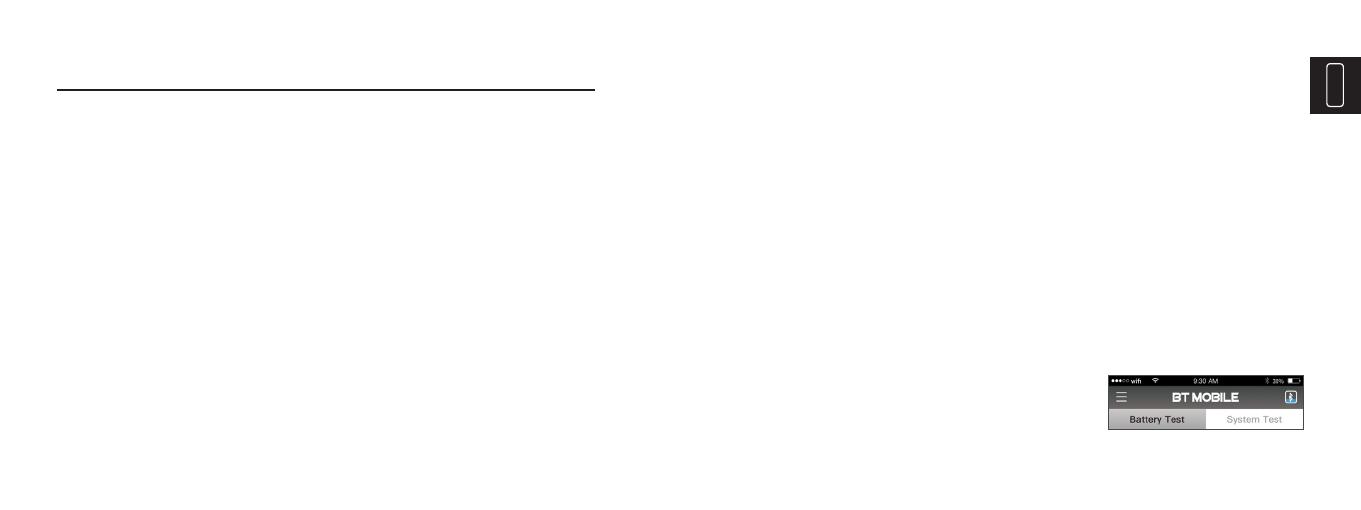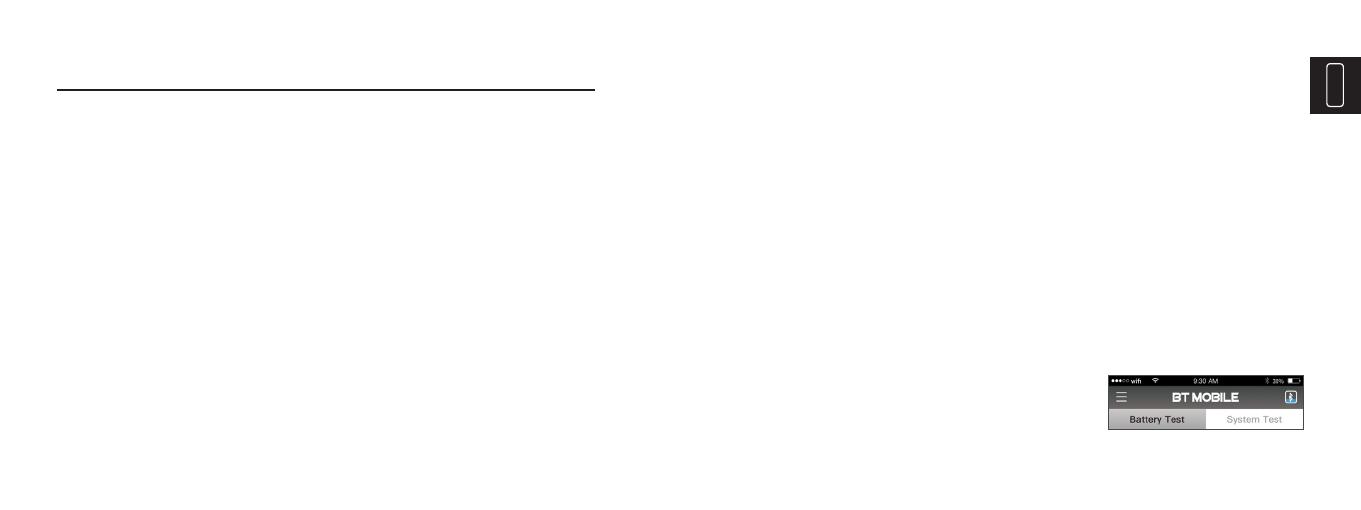
EN
8 9
Operation Introduction
Before Test:
Before you test a battery in a vehicle, turn off the ignition, all accessories,
and loads. Close all of the vehicle’s doors and trunk lid.
Make sure the battery terminals are clean. Use a wire brush to clean
them, if necessary.
Connect the RED (+) Positive Battery Clamp to the (+) positive battery
terminal, and connect the BLACK (-) Negative Battery Clamp to the (-)
negative battery terminal. Ensure that the clamps are securely attached
to the correct terminals.
Open the Bluetooth on the mobile phone.
Test Introduction
• BATTERY TEST: Display SOH (State of Health), SOC (State of Charge),
Voltage, Current, Rating, and the readable analysis results on App;
• CRANKING TEST: Analyze the actual cranking voltage and the cranking
WLPHWRKHOS\RXTXLFNO\ͤJXUHRXWWKHZKROHVWDWHRIWKHVWDUWLQJV\VWHP
1.
5.
2.
3.
4.
1.Battery Test (for 12V battery)
Open the APP on your mobile device and log in.
Click the flashing Bluetooth logo in the upper right corner of the home
screen, to enter the connection interface, and search for the matching
device name.
*Note: This tester works best if the battery connectors have been removed
and the battery posts have been cleaned. Any corrosion between the tester
clamps and the battery connectors, or between the battery connectors and
WKHEDWWHU\SRVWVZLOOGHJUDGHWKHWHVWHU̵VHIͤFLHQF\
1)
2)
• CHARGING TEST: Test different parts of the charging system, including
JHQHUDWRUUHFWLͤHUUHFWLͤHUGLRGHDQGVRRQIRUDUHOLDEOHFKDUJLQJ
volt value.
If the Bluetooth connection is successful,
the Bluetooth logo will stop flashing.
Click the matching device name to
connect.
3)
4)