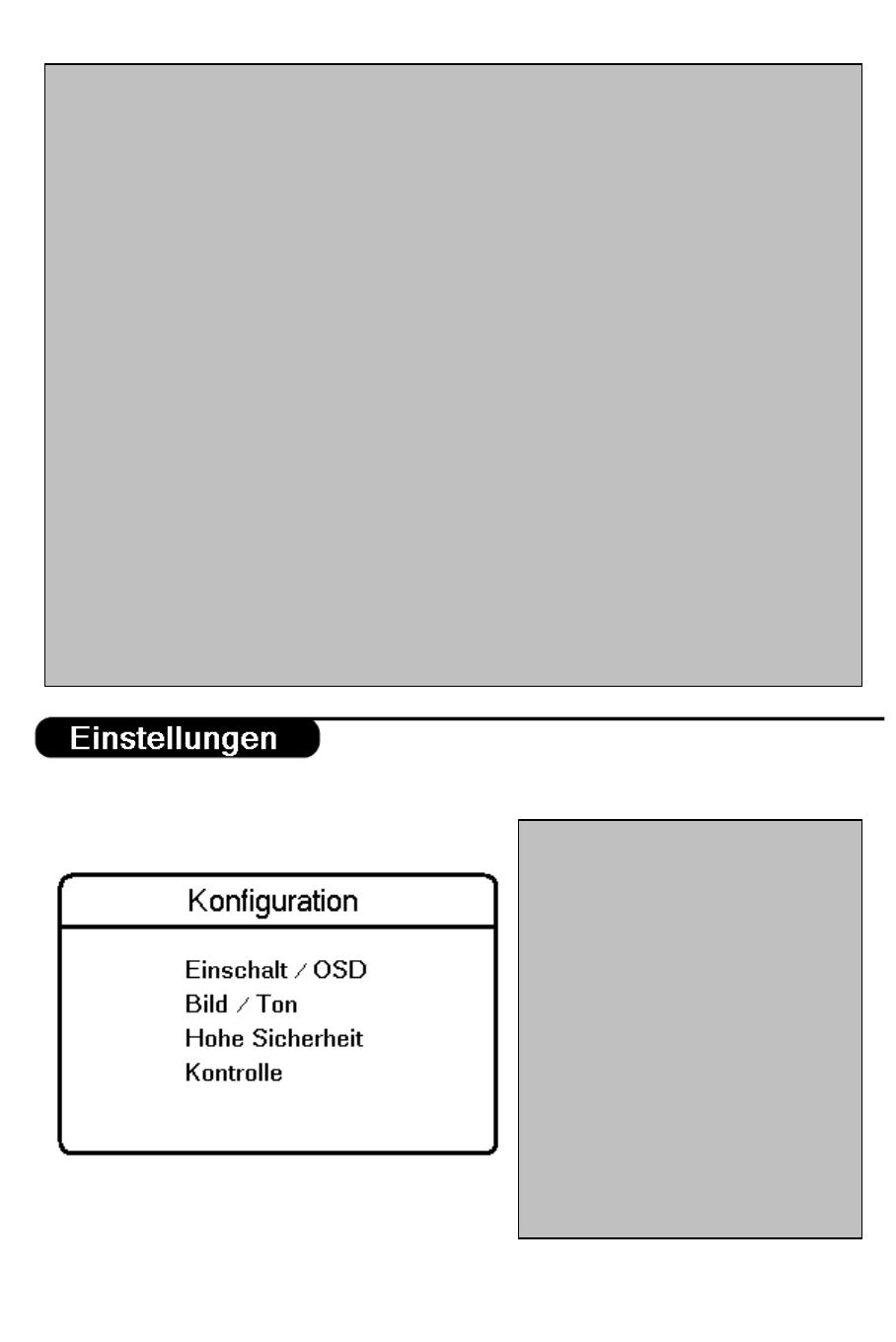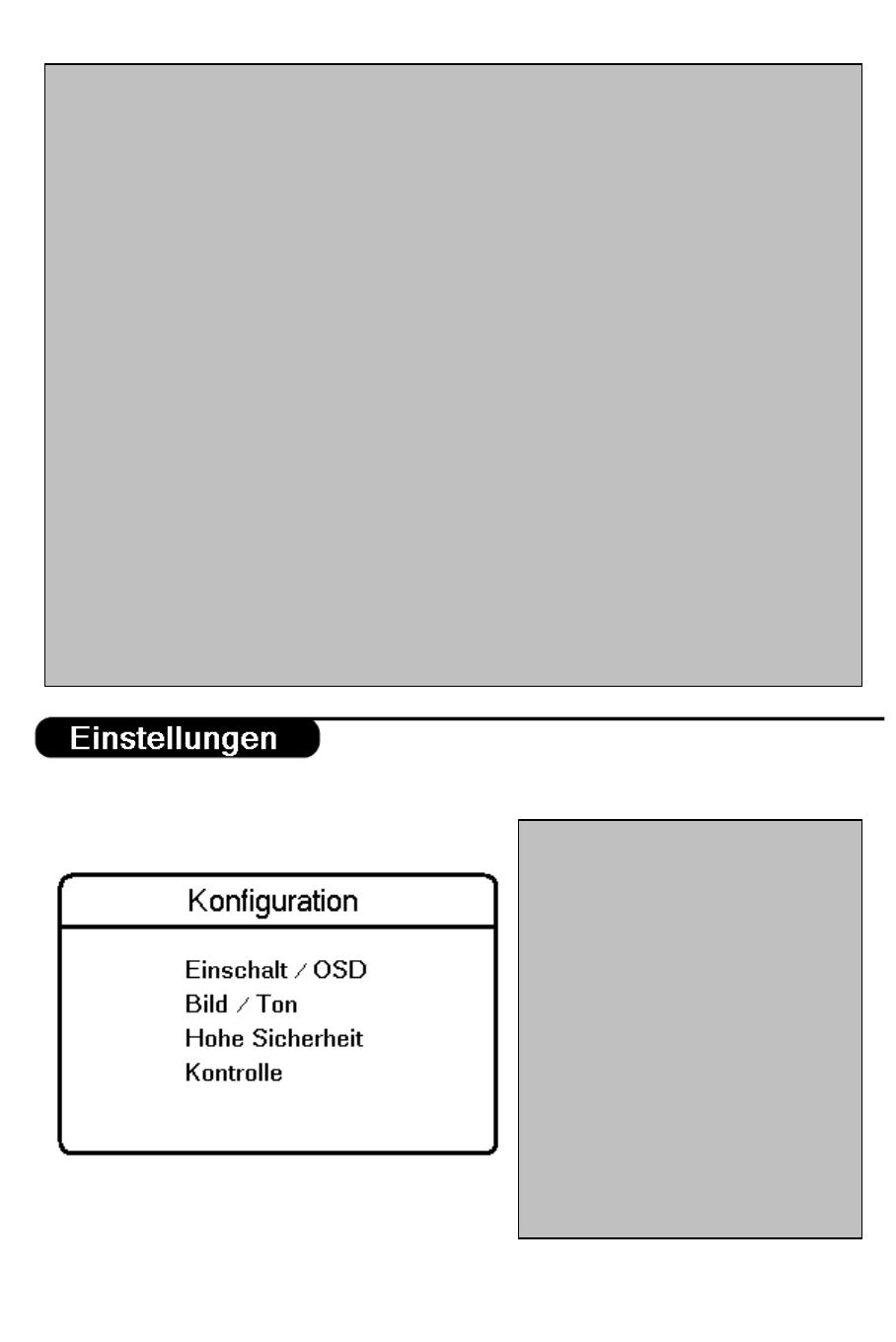
• System: WEST EU (PAL/SECAM-BG), EAST EU (PAL/SECAM-DK), UK (PAL-I),
FRANCE (SECAM-L/L') und AUTO.
• Frequenz: Mit der > Taste wird der Sender-Suchlauf aktiviert, der bei jedem nennenswerten
Signalpegel anhält, um die Festlegung des Programmspeicherplatzes, usw. zu ermöglichen. Es ist
ebenfalls eine direkte Frequenzeingabe in MHz möglich. Bei Frequenzen unter 100 MHz ist eine
führende „0“ einzugeben.
• Programm-Name: Mit dieser Funktion kann jedem Programm ein Name zugeteilt werden.
Die Cursor-Tasten < / > führen zu den Schreibstellen. Durch die Tasten ^ bzw. v kann das
Schriftzeichen ausgewählt werden. Mit der Taste „Menü“ wird diese Funktion verlassen.
• Speichern: Die Einstellungen für den Programmplatz werden durch die > Taste abgespeichert.
Diese Funktion kann, ohne zu speichern, über die Taste „Menü“ verlassen werden.
• Feinabstimmung: Durch die Cursor-Tasten < bzw. > kann eine Feinabstimmung des Senders
vorgenommen werden.
• Stummschaltung: Dieses Untermenü aktiviert / deaktiviert Bild und Ton für einzelne
Programme.
o KEINE: normale Bild- und Tonausgabe
o VIDEO: Das Bild wird für diesen Kanal ausgeblendet (z.B. für Radiokanäle)
o AUDIO: Der Ton wird für diesen Kanal ausgeblendet (z.B. für Informationskanäle)
• Sprache Videotext: Dieser Punkt dient zur Wahl des Zeichensatzes für die Darstellung des
Videotextes. Mit den Cursor-Tasten </> kann zwischen folgenden Regionen gewählt werden:
o “WEST EU”: für Westeuropa
o “EAST EU”: für Osteuropa
o “GREEK”: für Griechisch
o “CYRILLIC”: für Kyrillisch
• Ausblenden: Diese Einstellung kann verhindern, daß der Programmplatz durch „Zappen“ oder
Direktwahl erreicht wird. Mit den Tasten < / > kann von „JA” auf „NEIN” geändert werden.
Dieses Untermenü erlaubt die Auswahl verschiedener Einstellungen und Features.
Einschalt / OSD: In diesem
Untermenü (de)aktivieren Sie
sämtliche Funktionen, die sich auf
Einschalteinstellungen und das OSD
beziehen.
• Bild/Ton: Bild- und Ton-
einstellungen werden in diesem
Untermenü festgelegt.
• Hohe Sicherheit: Die
Sicherheitseinstel-lungen für das TV-
Gerät. Achtung: die Einstellung
"Hoch" erfordert die Master-FB RC
2573 für den erneuten Zugang in das
Installationsmenü
• Kontrolle: In diesem Untermenü
werden diverse Bedienungseinstel-
lungen vorgenommen.
- 34 -