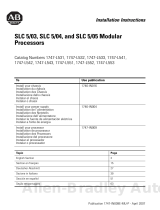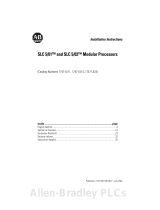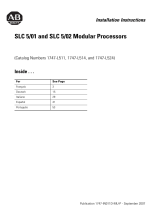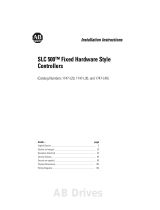1 Publication 1747-IN062A-MU-P - April 2003
Installation Instructions
SLC
®
500 Programmable Controller Isolated
Link Coupler
(Catalog Number 1747-AIC)
Installing the DH-485
Communication Cable
Publication 1747-UM011, SLC 500 Modular Hardware Style User
Manual, contains complete instructions and guidelines for DH-485
link planning.
Powering the Link Coupler
In normal operation with the programmable controller connected to
the link coupler, the processor powers both the link coupler and the
peripheral device (DTAM, PIC, HHT) — if connected — through the
1747-C11 cable. No external power supply is required.
If you do not connect the processor to the link coupler, use a Class 2
24V dc power supply to power the link coupler and peripheral
device.
USB (DF1)
RS485 (DH485)
RS232 (DH485)
USB to DH485
INTERFACE CONVERTER
USB
OK
SW
DH485
R
CUS
CAT SER FRN
1747-UIC A X.X
Mfg
XXXX
LISTED IND. CONT. EQ. FOR HAZ.
LOC. A196,
OPERATING TEMP CODE TAG
CLASS 1 GROUPS A, B, C, AND D, DIV. 2
MADE IN INDIA
N223
DH-485
Peripheral
CPU
Power
SLC 500
ALLEN-BRADLEY
1784-PCM4
Cable
SLC 500 Modular
Controller
to
1784-PCMK
card in
PCMCIA
slot
DH-485 Link
1747-AIC
Link Coupler
1747-C11
Cable
1747-PIC
Interface
Converter
SLC 500 Fixed
Controller
Use Belden#3106
or #9842 shielded,
twisted-pair cable.
Daisy-chain cable
segments together.
Total length of
cable segments
cannot exceed
1219m (4000 ft).
158 mm
(6.22 in)
1747-UIC
Interface
Converter
to USB port
Belden #3106A or #9642
to serial port
1747-C10
Cable
Personal
Computer
1747-C13
Cable
ATTENTION
!
Always connect the CHS GND (chassis ground)
terminal to the nearest earth ground. This connection
must be made whether or not an external 24V dc
power supply is used.

Publication 1747-IN062A-MU-P - April 2003
2 SLC
®
500 Programmable Controller Isolated Link Coupler
DH-485 Connections
Connecting the Communication Cable to the Link Coupler
Attach the terminal block of the link coupler to the Belden #3106A or
#9842 cable as shown below.
Grounding and Terminating the DH-485 Network
Only one of the Link Couplers at the end of the link must have
Terminals 1 and 2 of the network connector jumpered together.
Link couplers at both ends of the network must have Terminals 5 and
6 of the link connectors jumpered together.
Use Belden #9842 shielded, twisted-pair cable.
Belden #3106A Belden #9842
For this wire/pair Connect this wire To this terminal For this wire/pair Connect this wire To this terminal
Shield/Drain Non-jacketed 2 - Shield Shield/Drain Non-jacketed 2 - Shield
Blue Blue 3 - Common Blue/White White with Blue Stripe No connection - cut back
Blue with White Stripe 3 - Common
White/Orange White with Orange Stripe 4 - Data B White/Orange White with Orange Stripe 4 - Data B
Orange with White Stripe 5 - Data A Orange with White Stripe 5 - Data A
Belden #3106A or #9842
Shrink Tubing Recommended
Orange with White Stipes
White with Orange Stipes
Blue (#3106A) or Blue with White Stripes (#9842)
Drain Wire
to Previous Device
to Successive Device
6 Termination
5 A
4 B
3 Common
2 Shield
1 Chassis Ground
6 Termination
5 A
4 B
3 Common
2 Shield
1 Chassis Ground
Multiple ConnectionsSingle Connection

3 Publication 1747-IN062A-MU-P - April 2003
Notice d’installation
Coupleur réseau pour automates
programmables SLC
®
500
(Référence 1747-AIC)
Installation du câble
réseau DH-485
La publication 1747-UM011, SLC 500 Modular Hardware Style User
Manual, contient des instructions et des directives complètes sur la
planification du réseau DH-485.
Alimentation du coupleur
réseau
En fonctionnement normal, lorsque l’automate programmable est relié
au coupleur réseau, le processeur alimente le coupleur réseau et
l’unité périphérique (module d’accès à la table de données, terminal
de programmation portatif,...), s’il y a lieu, par le câble 1747-C11.
Aucune alimentation externe n’est requise.
Si vous ne reliez pas le processeur au coupleur réseau, utilisez une
alimentation 24 V c.c. de Classe 2 pour alimenter le coupleur réseau
et l’unité périphérique.
USB (DF1)
RS485 (DH485)
RS232 (DH485)
USB to DH485
INTERFACE CONVERTER
USB
OK
SW
DH485
R
CUS
CAT SER FRN
1747-UIC A X.X
Mfg
XXXX
LISTED IND. CONT. EQ. FOR HAZ.
LOC. A196,
OPERATING TEMP CODE TAG
CLASS 1 GROUPS A, B, C, AND D, DIV. 2
MADE IN INDIA
N223
DH-485
Peripheral
CPU
Power
SLC 500
ALLEN-BRADLEY
Câble 1784-PCM4
Automate SLC 500
version modulaire
vers la
carte
1784-PCMK
dans le
logement
PCMCIA
Liaison DH-485
Coupleur réseau
1747-AIC
Câble
1747- C11
Convertisseur
d’interface
1747-PIC
Automate SLC 500
version bloc
Utilisez un câble à
paire torsadée
blindé Belden
n° 3106 ou
n° 9842.
Segments de
câbles connectés
en série.
La longueur totale
des segments de
câbles ne doit pas
dépasser 1 219 m.
158 mm
Convertisseur
d’interface
1747-UIC
vers le port USB
Belden n° 3106A ou n° 9642
vers le port série
Câble
1747-C10
PC
Câble
1747-C13
ATTENTION
!
Connectez toujours la borne CHS GND (mise à la
terre du châssis) à la prise de terre la plus proche.
Cette connexion doit être effectuée, qu’une
alimentation 24 V c.c. externe soit utilisée ou non.

Publication 1747-IN062A-MU-P - April 2003
4 Coupleur réseau pour automates programmables SLC
®
500
Connexions DH-485
Branchement du câble réseau sur le coupleur réseau
Reliez le bornier du coupleur réseau au câble Belden n° 3106A ou
n° 9842 comme le montre la figure ci-dessous.
Mise à la terre et terminaison du réseau DH-485
Les bornes 1 et 2 du connecteur réseau d’un seul des coupleurs
réseau situés à l’extrémité de la liaison doivent être reliées par un
cavalier.
Les bornes 5 et 6 des connecteurs de liaison des coupleurs réseau
situés à chaque extrémité du réseau doivent être reliées par un
cavalier.
Utilisez un câble à paire torsadée blindé Belden n° 9842.
Belden n° 3106A Belden n° 9842
Pour ce fil/
cette paire
Connectez ce fil A cette borne Pour ce fil/
cette paire
Connectez ce fil A cette borne
Blindage/Décharge Non gainé 2 - Blindage Blindage/Décharge Non gainé 2 - Blindage
Bleu Bleu 3 - Commun Bleu/Blanc Blanc à bandes bleues Pas de connexion - coupé
Bleu à bandes blanches 3 - Commun
Blanc/Orange Blanc à bandes orange 4 - Données B Blanc/Orange Blanc à bandes orange 4 - Données B
Orange à bandes
blanches
5 - Données A Orange à bandes blanches 5 - Données A
Belden n° 3106A ou n° 9842
Gaine thermorétractable
recommandée
Orange à bandes blanches
Blanc à bandes orange
Bleu (n° 3106A) ou bleu à bandes blanches (n° 9842)
Fil de décharge
vers l’équipement précédent
vers l’équipement suivant
6 Terminaison
5 A
4 B
3 Commun
2 Blindage
1 Mise à la terre
du châssis
6 Terminaison
5 A
4 B
3 Commun
2 Blindage
1 Mise à la terre
du châssis
Connexions multiplesConnexion simple

5 Publication 1747-IN062A-MU-P - April 2003
Installationsanleitung
Isolierter Verbundkoppler für
speicherprogrammierbare SLC
®
500-Steuerungen
(Bestellnummer 1747-AIC)
Installation des DH-485-
Kommunikationskabels
Die Publikation 1747-UM011, SLC 500 Modular Hardware Style User
Manual, enthält umfassende Anleitungen und Richtlinien für die
Einrichtung von DH-485-Verbindungen.
Stromversorgung des
Verbundkopplers
Wenn bei normalem Betrieb die speicherprogrammierbare Steuerung
mit dem Verbundkoppler verbunden ist, versorgt der Prozessor – sofern
angeschlossen – über das Kabel 1747-C11 sowohl den Verbundkoppler
als auch die Peripheriegeräte (DTAM, PIC, HHT) mit Strom. Es ist kein
externes Netzteil erforderlich.
Wenn Sie den Prozessor nicht mit dem Verbundkoppler verbinden,
müssen Sie ein 24-V-DC-Netzteil der Klasse 2 verwenden, um den
Verbundkoppler und das Peripheriegerät mit Strom zu versorgen.
USB (DF1)
RS485 (DH485)
RS232 (DH485)
USB to DH485
INTERFACE CONVERTER
USB
OK
SW
DH485
R
CUS
CAT SER FRN
1747-UIC A X.X
Mfg
XXXX
LISTED IND. CONT. EQ. FOR HAZ.
LOC. A196,
OPERATING TEMP CODE TAG
CLASS 1 GROUPS A, B, C, AND D, DIV. 2
MADE IN INDIA
N223
DH-485
Peripheral
CPU
Power
SLC 500
ALLEN-BRADLEY
1784-PCM4-Kabel
Modulare
SLC 500-Steuerung
zur
1784-PCMK-
Karte im
PCMCIA-
Steckplatz
DH-485-
Verbindung
1747-AIC-
Verbundkoppler
1747-C11-
Kabel
1747-PIC-
Schnittstellen-
wandler
Festverdrahtete
SLC 500-Steuerung
Verwenden Sie
abgeschirmte,
verdrillte Doppel-
kabel vom Typ
Belden 3106
oder 9842.
Verbinden Sie die
Kabelsegmente zu
einer Prioritätskette.
Die Gesamtlänge
aller Kabelsegmente
darf 1219 m nicht
überschreiten.
158 mm
1747-UIC-
Schnittstellen-
wandler
zum USB-Anschluss
Belden 3106A oder 9642
zum seriellen
Anschluss
1747-C10-
Kabel
PC
1747-C13-
Kabel
ATTENTION
!
Verbinden Sie die CHS GND-Klemme (Chassis-
erdung) grundsätzlich mit der nächsten Erde.
Diese Verbindung muss unabhängig davon, ob ein
externes 24-V-DC-Netzteil verwendet wird, immer
hergestellt werden.

Publication 1747-IN062A-MU-P - April 2003
6 Isolierter Verbundkoppler für speicherprogrammierbare SLC
®
500-Steuerungen
DH-485-Verbindungen
Anschluss des Kommunikationskabels an den Verbundkoppler
Schließen Sie, wie nachfolgend dargestellt, die Klemmenleiste des
Verbundkopplers an das Belden-Kabel 3106A oder 9842 an.
Erdung und Abschluss des DH-485-Netzwerks
Nur bei einem der Verbundkoppler am Ende der Verbindung muss
eine Brücke zwischen den Klemmen 1 und 2 des Netzwerkan-
schlusses hergestellt werden.
Bei den Verbundkopplern an beiden Enden des Netzwerks müssen
zwischen den Klemmen 5 und 6 der Netzwerkanschlüsse Brücken
hergestellt werden.
Verwenden Sie abgeschirmte, verdrillte Doppelkabel vom Typ
Belden 9842.
Belden 3106A Belden 9842
Draht/Paar Verbindung Anschlussklemme Draht/Paar Verbindung Anschlussklemme
Abschirmung Nicht umhüllt 2 – Abschirmung Abschirmung Nicht umhüllt 2 – Abschirmung
Blau Blau 3 – Bezugspotenzial Blau/Weiß Weiß mit blauen Streifen Keine Verbindung
Blau mit weißen Streifen 3 – Bezugspotenzial
Weiß/Orange Weiß mit orangen Streifen 4 – Daten B Weiß/Orange Weiß mit orangen Streifen 4 – Daten B
Orange mit weißen Streifen 5 – Daten A Orange mit weißen Streifen 5 – Daten A
Belden 3106A oder 9842
Schrumpfschlauch wird
empfohlen
Orange mit weißen Streifen
Weiß mit orangen Streifen
Blau (3106A) oder blau mit weißen Streifen (9842)
Erdungsdraht
zum vorherigen Gerät
zum nachfolgenden Gerät
6 Abschluss
5A
4B
3 Bezugspotenzial
2 Abschirmung
1 Chassiserdung
6 Abschluss
5A
4B
3 Bezugspotenzial
2 Abschirmung
1 Chassiserdung
Mehrere VerbindungenEine Verbindung

7 Publication 1747-IN062A-MU-P - April 2003
Istruzioni per l'installazione
Accoppiatore isolato per controllore
programmabile SLC
®
500
(Numero di catalogo 1747-AIC)
Installazione del cavo di
comunicazioni DH-485
La pubblicazione 1747-UM011, SLC 500 Modular Hardware Style User
Manual, contiene le istruzioni e le linee guida per la prianificazione
del collegamento DH-485.
Alimentazione
dell'accoppiatore
In condizioni di funzionamento normali con il controllore
programmabile collegato all'accoppiatore, il processore alimenta sia
l'accoppiatore che le periferiche (DTAM, PIC, HHT) — se collegate —
mediante il cavo 1747-C11. Non è richiesto alimentatore esterno.
Se non si collega il processore all'accoppiatore, usare un alimentatore
di Classe 2 a 24V cc per alimentare l'accoppiatore e le periferiche.
USB (DF1)
RS485 (DH485)
RS232 (DH485)
USB to DH485
INTERFACE CONVERTER
USB
OK
SW
DH485
R
CUS
CAT SER FRN
1747-UIC A X.X
Mfg
XXXX
LISTED IND. CONT. EQ. FOR HAZ.
LOC. A196,
OPERATING TEMP CODE TAG
CLASS 1 GROUPS A, B, C, AND D, DIV. 2
MADE IN INDIA
N223
DH-485
Peripheral
CPU
Power
SLC 500
ALLEN-BRADLEY
Cavo
1784-PCM4
Controllore modulare
SLC 500
Alla scheda
1784-PCMK
in slot
PCMCIA
Collegamento DH-485
Accoppiatore
1747-AIC
Cavo
1747-C11
Convertitore
di interfaccia
1747-PIC
Controllore compatto
SLC 500
Usare doppino
intrecciato
Belden#3106 o
#9842 schermato.
Collegare a
margherita i
segmenti di cavo.
La lungheza totale
dei segmenti non
deve essere
maggiore di 1219
metri.
158 mm
Convertitore di
interfaccia
1747-UIC
Alla porta USB
Belden #3106A o #9642
Alla porta seriale
Cavo
1747-C10
Personal
Computer
Cavo
1747-C13
ATTENTION
!
Collegare sempre il morsettto CHS GND (terra
chassis) al collegamento a terra più vicino. È
necessario eseguire questo collegamento
indipendentemente dall'utilizzo di un alimentatore
esterno a 24V cc.

Publication 1747-IN062A-MU-P - April 2003
8 Accoppiatore isolato per controllore programmabile SLC
®
500
Collegamenti DH-485
Collegamento del cavo di comunicazione all'accoppiatore
Applicare la morsettiera dell'accoppiatore al cavo Belden #3106A o
#9842 come mostrato in figura.
Messa a terra e terminazione della rete DH-485
Solo uno degli accoppiatori all'estemità di un collegamento deve
avere i morsetti 1 e 2 del connettore ponticellati.
Gli accoppiatori di entrambe le estremità della rete devono avere i
morsetti 5 e 6 dei connettori ponticellati.
Usare cavo a doppino intrecciato Belden #9842 schermato.
Belden #3106A Belden #9842
Per questo filo/coppia Collegare questo filo A questo morsetto Per questo filo/coppia Collegare questo filo A questo morsetto
Schermo/terra Senza guaina 2 - Schermo Schermo/terra Senza guaina 2 - Schermo
Blu Blu 3 - Comune Blu/Bianco Bianco con strisce blu Nessun
collegamento-
tagliare
Blu con strisce bianche 3 - Comune
Bianco/Arancione Bianco con strisce
arancioni
4 - Dati B Bianco/Arancione Bianco con strisce
arancioni
4 - Dati B
Arancione con strisce
bianche
5 - Dati A Arancione con strisce
bianche
5 - Dati A
Belden #3106A o #9842
Si consiglia tubo
termorestringente
Arancione con strisce bianche
Bianco con strisce arancioni
Blu (#3106A) o blu con strisce bianche (#9842)
Filo di terra
al dispositivo precedente
al dispositivo successivo
6
5 A
4 B
3 Comune
2 Schermo
1 Terra chassis
6
5 A
4 B
3 Comune
2 Schermo
1 Terra chassis
Collegamenti multipliCollegamento singolo

9 Publication 1747-IN062A-MU-P - April 2003
Instrucciones de instalación
Acoplador de vínculo aislado de controlador
programable SLC
®
500
(Número de catálogo 1747-AIC)
Instalación del cable de
comunicaciones DH-485
La publicación 1747-UM011, SLC 500 Modular Hardware Style User
Manual, contiene instrucciones completas y pautas para la
planificación de los vínculos DH-485.
Activación del acoplador
de vínculo
En condiciones normales de funcionamiento con el controlador
programable conectado al acoplador de vínculo, el procesador
proporciona alimentación eléctrica tanto al acoplador de vínculo
como al dispositivo periférico (DTAM, PIC, HHT), si está conectado, a
través del cable 1747-C11. No es necesaria una fuente de alimentación
eléctrica externa.
Si no conecta el procesador al acoplador de vínculo, utilice una fuente
de alimentación de 24 VCC de clase 2 para la alimentación del
acoplador de vínculo y del dispositivo periférico.
USB (DF1)
RS485 (DH485)
RS232 (DH485)
USB to DH485
INTERFACE CONVERTER
USB
OK
SW
DH485
R
CUS
CAT SER FRN
1747-UIC A X.X
Mfg
XXXX
LISTED IND. CONT. EQ. FOR HAZ.
LOC. A196,
OPERATING TEMP CODE TAG
CLASS 1 GROUPS A, B, C, AND D, DIV. 2
MADE IN INDIA
N223
DH-485
Peripheral
CPU
Power
SLC 500
ALLEN-BRADLEY
Cable
1784-PCM4
Controlador modular
SLC 500
a la tarjeta
1784-PCMK
en la ranura
PCMCIA
Vínculo
DH-485
Acoplador de
vínculo
1747-AIC
Cable
1747-C11
Convertidor
de interface
1747-PIC
Controlador compacto
SLC 500
Utilice cable de
par trenzado
blindado Belden
3106 ó 9842.
Conecte en
cadena los
segmentos de
cable.
La longitud total
de los segmentos
de cable no puede
superar los 1219 m
(4000 pies).
158 mm
(6.22 pulg.)
Convertidor de
interface
1747-UIC
a puerto USB
Belden 3106A ó 9642
a puerto en serie
Cable
1747-C10
PC
Cable
1747-C13
ATTENTION
!
Conecte siempre el terminal CHS GND (tierra de
chasis) a la toma de tierra más cercana. Esta
conexión es necesaria independientemente de que
se utilice o no una fuente de alimentación eléctrica
de 24 VCC.

Publication 1747-IN062A-MU-P - April 2003
10 Acoplador de vínculo aislado de controlador programable SLC
®
500
Conexiones DH-485
Conexión del cable de comunicaciones al acoplador de vínculo
Conecte el bloque de terminales del acoplador de vínculo al cable
Belden 3106A ó 9842 tal como se muestra a continuación.
Puesta a tierra y terminaciones de la red DH-485
Sólo uno de los acopladores de vínculo en el extremo del vínculo
debe tener los terminales 1 y 2 del conector de red puenteados
entre sí.
Los acopladores de vínculo en ambos extremos de la red deben tener
los terminales 5 y 6 de los conectores del vínculo puenteados entre sí.
Utilice un cable de par trenzado blindado Belden 9842.
Belden 3106A Belden 9842
Para este hilo/par Conecte este hilo A este terminal Para este hilo/par Conecte este hilo A este terminal
Blindaje/tierra Sin forro 2 - Blindaje Blindaje/tierra Sin forro 2 - Blindaje
Azul Azul 3 - Común Azul/blanco Blanco con franjas azules Sin conexión, córtese
Azul con franjas blancas 3 - Común
Blanco/anaranjado Blanco con franjas
anaranjadas
4 - Datos B Blanco/anaranjado Blanco con franjas
anaranjadas
4 - Datos B
Anaranjado con franjas
blancas
5 - Datos A Anaranjado con franjas
blancas
5 - Datos A
Belden 3106A ó 9842
Se recomienda tubo
termorretráctil
Anaranjado con franjas blancas
Blanco con franjas
Azul (3106A) o azul con franjas blancas (9842)
Cable de tierra
a dispositivo anterior
a dispositivo siguiente
6 Terminación
5 A
4 B
3 Común
2 Blindaje
1 Tierra de chasis
6 Terminación
5 A
4 B
3 Común
2 Blindaje
1 Tierra de chasis
Conexiones múltiplesConexión única

Publication 1747-IN062A-MU-P - April 2003
Acoplador de vínculo aislado de controlador programable SLC
®
500 11

Publication 1747-IN062A-MU-P - April 2003 12 PN 40071-150-01(1)
Supersedes Publication 40063-023-01 (C) Copyright © 2003 Rockwell Automation, Inc. All rights reserved. Printed in the U.S.A.
-
 1
1
-
 2
2
-
 3
3
-
 4
4
-
 5
5
-
 6
6
-
 7
7
-
 8
8
-
 9
9
-
 10
10
-
 11
11
-
 12
12
Allen-Bradley 1747-AIC Guida d'installazione
- Tipo
- Guida d'installazione
- Questo manuale è adatto anche per
in altre lingue
Documenti correlati
-
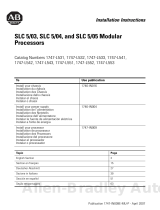 Allen-Bradley SLC 5/03 Installation Instructions Manual
Allen-Bradley SLC 5/03 Installation Instructions Manual
-
 Allen-Bradley SLC 5/03 Installation Instructions Manual
Allen-Bradley SLC 5/03 Installation Instructions Manual
-
 Allen-Bradley SLC 5/03 Installation Instructions Manual
Allen-Bradley SLC 5/03 Installation Instructions Manual
-
 Allen-Bradley SLC 5/02 Installation Instructions Manual
Allen-Bradley SLC 5/02 Installation Instructions Manual
-
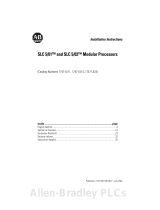 Allen-Bradley SLC 5/02 Installation Instructions Manual
Allen-Bradley SLC 5/02 Installation Instructions Manual
-
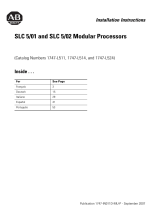 AB Quality 1747-L514 Guida d'installazione
AB Quality 1747-L514 Guida d'installazione
-
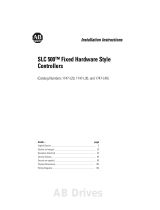 Allen-Bradley SLC 500 1747-L40 Installation Instructions Manual
Allen-Bradley SLC 500 1747-L40 Installation Instructions Manual