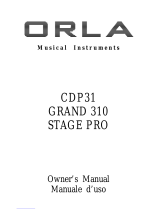Yamaha PSR-S710 Manuale del proprietario
- Categoria
- Networking
- Tipo
- Manuale del proprietario
Questo manuale è adatto anche per

EN
Thank you for purchasing this Yamaha Digital Workstation!
We recommend that you read this manual carefully so that you can fully take advantage of the advanced and
convenient functions of the instrument.
We also recommend that you keep this manual in a safe and handy place for future reference.
Before using the instrument, be sure to read “PRECAUTIONS” on pages 6-7.
Owner's Manual
DIGITAL WORKSTATION

2 PSR-S910/S710 Owner’s Manual
PLEASE KEEP THIS MANUAL
This product utilizes batteries or an external power supply
(adapter). DO NOT connect this product to any power supply or
adapter other than one described in the manual, on the name plate,
or specifically recommended by Yamaha.
WARNING: Do not place this product in a position where anyone
could walk on, trip over, or roll anything over power or connecting
cords of any kind. The use of an extension cord is not recom-
mended! If you must use an extension cord, the minimum wire size
for a 25’ cord (or less) is 18 AWG. NOTE: The smaller the AWG
number, the larger the current handling capacity. For longer exten-
sion cords, consult a local electrician.
This product should be used only with the components supplied or;
a cart, rack, or stand that is recommended by Yamaha. If a cart,
etc., is used, please observe all safety markings and instructions
that accompany the accessory product.
SPECIFICATIONS SUBJECT TO CHANGE:
The information contained in this manual is believed to be correct at
the time of printing. However, Yamaha reserves the right to change
or modify any of the specifications without notice or obligation to
update existing units.
This product, either alone or in combination with an amplifier and
headphones or speaker/s, may be capable of producing sound lev-
els that could cause permanent hearing loss. DO NOT operate for
long periods of time at a high volume level or at a level that is
uncomfortable. If you experience any hearing loss or ringing in the
ears, you should consult an audiologist.
IMPORTANT: The louder the sound, the shorter the time period
before damage occurs.
Some Yamaha products may have benches and / or accessory
mounting fixtures that are either supplied with the product or as
optional accessories. Some of these items are designed to be
dealer assembled or installed. Please make sure that benches are
stable and any optional fixtures (where applicable) are well secured
BEFORE using.
Benches supplied by Yamaha are designed for seating only. No
other uses are recommended.
NOTICE:
Service charges incurred due to a lack of knowledge relating to
how a function or effect works (when the unit is operating as
designed) are not covered by the manufacturer’s warranty, and are
therefore the owners responsibility. Please study this manual care-
fully and consult your dealer before requesting service.
ENVIRONMENTAL ISSUES:
Yamaha strives to produce products that are both user safe and
environmentally friendly. We sincerely believe that our products and
the production methods used to produce them, meet these goals.
In keeping with both the letter and the spirit of the law, we want you
to be aware of the following:
Battery Notice:
This product MAY contain a small non-rechargeable battery which
(if applicable) is soldered in place. The average life span of this type
of battery is approximately five years. When replacement becomes
necessary, contact a qualified service representative to perform the
replacement.
This product may also use “household” type batteries. Some of
these may be rechargeable. Make sure that the battery being
charged is a rechargeable type and that the charger is intended for
the battery being charged.
When installing batteries, do not mix batteries with new, or with bat-
teries of a different type. Batteries MUST be installed correctly. Mis-
matches or incorrect installation may result in overheating and
battery case rupture.
Warning:
Do not attempt to disassemble, or incinerate any battery. Keep all
batteries away from children. Dispose of used batteries promptly
and as regulated by the laws in your area. Note: Check with any
retailer of household type batteries in your area for battery disposal
information.
Disposal Notice:
Should this product become damaged beyond repair, or for some
reason its useful life is considered to be at an end, please observe
all local, state, and federal regulations that relate to the disposal of
products that contain lead, batteries, plastics, etc. If your dealer is
unable to assist you, please contact Yamaha directly.
NAME PLATE LOCATION:
The name plate is located on the bottom of the product. The model
number, serial number, power requirements, etc., are located on
this plate. You should record the model number, serial number, and
the date of purchase in the spaces provided below and retain this
manual as a permanent record of your purchase.
Model
Serial No.
Purchase Date
SPECIAL MESSAGE SECTION
92-BP (bottom)

PSR-S910/S710 Owner’s Manual 3
CANADA
This Class B digital apparatus complies with Canadian ICES-
003.
Cet appareil numérique de la classe B est conforme à la
norme NMB-003 du Canada.
• This applies only to products distributed by Yamaha Canada Music Ltd. (class B)
• Ceci ne s’applique qu’aux produits distribués par Yamaha Canada Musique Ltée.
OBSERVERA!
Apparaten kopplas inte ur växelströmskällan (nätet) så länge
som den ar ansluten till vägguttaget, även om själva appa-
raten har stängts av.
ADVARSEL: Netspændingen til dette apparat er IKKE
afbrudt, sålæenge netledningen siddr i en stikkontakt, som er t
endt — også selvom der or slukket på apparatets afbryder.
VAROITUS: Laitteen toisiopiiriin kytketty käyttökytkin ei irroita
koko laitetta verkosta.
(standby)
Information for Users on Collection and Disposal of Old Equipment
This symbol on the products, packaging, and/or accompanying documents means that used electrical and electronic
products should not be mixed with general household waste.
For proper treatment, recovery and recycling of old products, please take them to applicable collection points, in
accordance with your national legislation and the Directives 2002/96/EC.
By disposing of these products correctly, you will help to save valuable resources and prevent any potential negative
effects on human health and the environment which could otherwise arise from inappropriate waste handling.
For more information about collection and recycling of old products, please contact your local municipality, your waste
disposal service or the point of sale where you purchased the items.
[For business users in the European Union]
If you wish to discard electrical and electronic equipment, please contact your dealer or supplier for further information.
[Information on Disposal in other Countries outside the European Union]
This symbol is only valid in the European Union. If you wish to discard these items, please contact your local
authorities or dealer and ask for the correct method of disposal.
(weee_eu)

4 PSR-S910/S710 Owner’s Manual
Welcome to Digital Workstation
Explore the Demos Starting Up
The Demos showcase the variety of stunning Voices and Styles on the
instrument, and give you hands-on experience using it.
Play a Wide Variety of Instrument Voices Chapter 1 Voices
The instrument gives you not only
various realistic piano Voices, but also
features an exceptionally wide variety
of authentic instruments, both acoustic
and electronic.
Perform Along with a Backing Band
Chapter 2 Styles
Playing a chord with your left hand automatically
plays the auto accompaniment backing (Style
function). Select an accompaniment style —
such as pop, jazz, Latin, and various other music
genres in the world — and let the instrument be
your backing band!
Play Along with Song Data Chapter 3 Songs
Displaying Music Score ................page 52
While playing back a Song, you can have the music score (notation)
automatically shown on the display — an exceptionally convenient tool for
learning and practicing pieces.
Recording Your Performance ................page 56
The instrument lets you easily record your own performance and save it to
internal memory or a USB flash memory. The instrument also lets you
listen back to your performance, and further edit it or utilize it for your
music production.
Playing Back Songs ................page 49
Play along with a Song data, and fill out your solo performance with the sounds of an entire band or orchestra.
Enjoy a wide variety of songs — commercially available music data or preset songs.

PSR-S910/S710 Owner’s Manual 5
Add Phrases and Rhythms to Your Performance
Chapter 4 Multi Pads
The instrument can add spice to your performance
with short phrases and rhythms.
Call Up the Ideal Voice and Style for Each Song
Chapter 5 Music Finder
By using the convenient Music Finder function, you can call up the ideal panel settings including the most
suitable Voice, Style, effects, etc. for each song. By registering the Song/audio data saved in various places into
Music Finder, the instrument can call up song data easily from the song title. Moreover, the Music Finder Plus
function gives you the capability, by connecting the instrument to the Internet, of searching for and adding
desired panel settings and song data via the Internet to the instrument.
Audio Playing and Recording from USB Flash Memory
Chapter 7 USB Audio
Audio files (WAV or MP3*) stored to USB flash memory can be
played back on the instrument.
Moreover, you can record your performance as audio data to a USB
flash memory device.
On the PSR-S910, connect a microphone to the instrument and
enjoy recording your singing along with the keyboard performance.
* The MP3 format is supported only by the PSR-S910.
Connect Directly to the Internet Chapter 9 Internet Direct Connection
The instrument also connects directly to the Internet, letting you
download Song and Style data from special websites, and save
them to internal memory or a USB storage device.
Add vocal backing to your singing (PSR-S910)
The amazing Vocal Harmony feature automatically produces backup
vocal harmonies for lead vocals that you sing into a microphone. You
can even change the gender of the harmony voices — for example,
letting you add female backup to your own male voice (or vice versa).
Chapter 10 Connections
(Connecting a Microphone or Guitar)

6 PSR-S910/S710 Owner’s Manual
PRECAUTIONS
PLEASE READ CAREFULLY BEFORE PROCEEDING
* Please keep this manual in a safe place for future reference.
WARNING
Always follow the basic precautions listed below to avoid the possibility of serious injury or even death from electrical
shock, short-circuiting, damages, fire or other hazards. These precautions include, but are not limited to, the following:
• Only use the voltage specified as correct for the instrument. The required
voltage is printed on the name plate of the instrument.
• Use the specified adaptor (page 105) only. Using the wrong adaptor can result
in damage to the instrument or overheating.
• Check the electric plug periodically and remove any dirt or dust which may have
accumulated on it.
• Do not place the AC adaptor cord near heat sources such as heaters or
radiators, and do not excessively bend or otherwise damage the cord, place
heavy objects on it, or place it in a position where anyone could walk on, trip
over, or roll anything over it.
• Do not open the instrument or attempt to disassemble the internal parts or
modify them in any way. The instrument contains no user-serviceable parts. If it
should appear to be malfunctioning, discontinue use immediately and have it
inspected by qualified Yamaha service personnel.
• Do not expose the instrument to rain, use it near water or in damp or wet
conditions, or place containers on it containing liquids which might spill into
any openings. If any liquid such as water seeps into the instrument, turn off the
power immediately and unplug the power cord from the AC outlet. Then have
the instrument inspected by qualified Yamaha service personnel.
• Never insert or remove an electric plug with wet hands.
• Do not put burning items, such as candles, on the unit.
A burning item may fall over and cause a fire.
• If the AC adaptor cord or plug becomes frayed or damaged, or if there is a
sudden loss of sound during use of the instrument, or if any unusual smells or
smoke should appear to be caused by it, immediately turn off the power switch,
disconnect the adaptor plug from the outlet, and have the instrument inspected
by qualified Yamaha service personnel.
CAUTION
Always follow the basic precautions listed below to avoid the possibility of physical injury to you or others, or damage
to the instrument or other property. These precautions include, but are not limited to, the following:
• When removing the electric plug from the instrument or an outlet, always hold
the plug itself and not the cord.
• Unplug the AC power adaptor when not using the instrument, or during
electrical storms.
• Do not connect the instrument to an electrical outlet using a multiple-connector.
Doing so can result in lower sound quality, or possibly cause overheating in the
outlet.
• Do not expose the instrument to excessive dust or vibrations, or extreme cold
or heat (such as in direct sunlight, near a heater, or in a car during the day) to
prevent the possibility of panel disfiguration or damage to the internal
components.
• Do not use the instrument in the vicinity of a TV, radio, stereo equipment,
mobile phone, or other electric devices. Otherwise, the instrument, TV, or radio
may generate noise.
• Do not place the instrument in an unstable position where it might accidentally
fall over.
• Before moving the instrument, remove all connected adaptor and other cables.
• When setting up the product, make sure that the AC outlet you are using is
easily accessible. If some trouble or malfunction occurs, immediately turn off
the power switch and disconnect the plug from the outlet. Even when the power
switch is turned off, electricity is still flowing to the product at the minimum
level. When you are not using the product for a long time, make sure to unplug
the power cord from the wall AC outlet.
• Use only the stand specified for the instrument. When attaching the stand or
rack, use the provided screws only. Failure to do so could cause damage to the
internal components or result in the instrument falling over.
• Do not place objects in front of the instrument’s air vent, since this may prevent
adequate ventilation of the internal components, and possibly result in the
instrument overheating.
Power supply/AC power adaptor
Do not open
Water warning
Fire warning
If you notice any abnormality
Power supply/AC power adaptor
Location
(3)-13 1/2

PSR-S910/S710 Owner’s Manual 7
• Before connecting the instrument to other electronic components, turn off the
power for all components. Before turning the power on or off for all
components, set all volume levels to minimum. Also, be sure to set the volumes
of all components at their minimum levels and gradually raise the volume
controls while playing the instrument to set the desired listening level.
• When cleaning the instrument, use a soft, dry cloth. Do not use paint thinners,
solvents, cleaning fluids, or chemical-impregnated wiping cloths.
• Do not insert a finger or hand in any gaps on the instrument.
• Never insert or drop paper, metallic, or other objects into the gaps on the panel
or keyboard. If this happens, turn off the power immediately and unplug the
power cord from the AC outlet. Then have the instrument inspected by
qualified Yamaha service personnel.
• Do not place vinyl, plastic or rubber objects on the instrument, since this might
discolor the panel or keyboard.
• Do not rest your weight on, or place heavy objects on the instrument, and do
not use excessive force on the buttons, switches or connectors.
• Do not use the instrument/device or headphones for a long period of time at a
high or uncomfortable volume level, since this can cause permanent hearing
loss. If you experience any hearing loss or ringing in the ears, consult a
physician.
Saving and backing up your data
• Edited Songs/Styles/Voices/Multi Pads and MIDI settings are lost when you
turn off the power to the instrument. Save the data to the USER tab display
(page 58), USB storage device (USB flash memory, etc.).
• Data in the USER tab display may be lost due to malfunction or incorrect
operation. Save important data to a USB storage device.
When you change settings in a display page and then exit from that
page, Data other than above (edited Songs/Styles/Voices/Multi Pads
and MIDI settings, etc.) is automatically stored. However, this edited
data is lost if you turn off the power without properly exiting from the
relevant display.
Backing up the USB storage device
•To protect against data loss through media damage, we recommend that you
save your important data onto two USB storage devices.
Always turn the power off when the instrument is not in use.
Even when the power switch is in the “STANDBY” position, electricity is still flowing to the instrument at the minimum level. When you are not using the instrument for a
long time, make sure you unplug the AC power adaptor from the wall AC outlet.
Connections
Maintenance
Handling caution
Saving data
Yamaha cannot be held responsible for damage caused by improper use or modifications to the instrument, or data that is lost or destroyed.
(3)-13 2/2

8 PSR-S910/S710 Owner’s Manual
Notices and Information
Notices and Information
Copyright Notices
• Copying of the commercially available musical data including but not limited to MIDI data and/or audio data is strictly
prohibited except for your personal use.
• This product incorporates and bundles computer programs and contents in which Yamaha owns copyrights or with
respect to which it has license to use others’ copyrights. Such copyrighted materials include, without limitation, all com-
puter software, style files, MIDI files, WAVE data, musical scores and sound recordings. Any unauthorized use of such
programs and contents outside of personal use is not permitted under relevant laws.
Any violation of copyright has legal consequences.
DON’T MAKE, DISTRIBUTE OR USE ILLEGAL COPIES.
Information about functions/data bundled in the instrument
• Some of the preset songs have been edited for length or arrangement, and may not be exactly the same as the original.
• This device is capable of using various types/formats of music data by optimizing them to the proper format music data
for use with the device in advance. As a result, this device may not play them back precisely as their producers or com-
posers originally intended.
• The bitmap fonts used in this instrument have been provided by and are the property of Ricoh Co., Ltd.
• This product utilizes NF, an embedded Internet browser from ACCESS Co., Ltd. NF may not be separated from this
product, nor may it be sold, lent or transferred in any way. Also, NF may not be
reverse-engineered, reverse-compiled, reverse-assembled or copied.
• This software includes a module developed by the Independent JPEG Group.
• The harp, shown in the displays of the PSR-S910/S710, is on display at the Hamamatsu Museum of Musical Instruments.
• (PSR-S910) MPEG Layer-3 audio coding technology licensed from Fraunhofer IIS and Thomson.
The followings are the titles, credits and copyright notices for two (2) of the songs pre-installed in this instrument:
Beauty And The Beast
from Walt Disney’s BEAUTY AND THE BEAST
Lyrics by Howard Ashman
Music by Alan Menken
©1991 Walt Disney Music Company and Wonderland Music Company, Inc.
All Rights Reserved Used by Permission
Can’t Help Falling In Love
from the Paramount Picture BLUE HAWAII
Words and Music by George David Weiss, Hugo Peretti and Luigi Creatore
Copyright ©1961; Renewed 1989 Gladys Music (ASCAP)
Worldwide Rights for Gladys Music Administered by Cherry Lane Music Publishing Company, Inc.
International Copyright Secured All Rights Reserved

PSR-S910/S710 Owner’s Manual 9
Included Accessories
Included Accessories
• Music Rest
• AC Power Adaptor*
• Accessory CD-ROM for Windows
• Owner’s Manual
• Accessory CD-ROM for Windows Installation Guide
• Guide to Yamaha Online Member Product User Registration
* May not be included depending on your particular area. Please check with your Yamaha dealer.
The instrument is compatible with the following formats.
“GM (General MIDI)” is one of the most common Voice allocation formats. “GM System Level 2” is a standard
specification that enhances the original “GM” and improves Song data compatibility. It provides for increased
polyphony, greater Voice selection, expanded Voice parameters, and integrated effect processing.
XG is a major enhancement of the GM System Level 1 format, and was developed by Yamaha specifically to pro-
vide more Voices and variations, as well as greater expressive control over Voices and effects, and to ensure compat-
ibility of data well into the future.
GS was developed by the Roland Corporation. In the same way as Yamaha XG, GS is a major enhancement of the
GM specifically to provide more Voices and Drum kits and their variations, as well as greater expressive control
over Voices and effects.
The Yamaha XF format enhances the SMF (Standard MIDI File) standard with greater functionality and open-
ended expandability for the future. This instrument is capable of displaying lyrics when an XF file containing lyric
data is played.
“SFF (Style File Format)” is an original Style file format by Yamaha which uses a unique conversion system to pro-
vide high-quality automatic accompaniment based on a wide range of chord types. “SFF GE (Guitar Edition)” is an
enhanced format of SFF, which features improved note transposition for guitar tracks.
(PSR-S910)
VH (Vocal Harmony) employs the digital signal processing technology to automatically add appropriate vocal har-
monies to a lead vocal line sung by the user.

10 PSR-S910/S710 Owner’s Manual
About the Manuals
About the Manuals
This instrument has the following documents and instructional
Included Documents
Owner’s Manual (this book)
Provides overall explanations of the PSR-S910/S710 basic functions. See “How to use this Owner’s Manual” below.
Installation Guide
Provides introduction to the contents of the supplied CD-ROM and explains how to install the included software.
Online Materials (Downloadable from the web)
The following instructional materials are available for downloading from the Yamaha Manual Library. Access the Yamaha
Manual Library, then enter your model name (PSR-S910, for example) in the Model Name area to search the manuals.
Reference Manual (only in English, French, German and Spanish)
Explains advanced features of the instrument, not explained in the Owner’s Manual. For example, you can learn how
to create original Styles, Songs or Multi Pads, or find detailed explanations of specific parameters.
Internet Connection Guide (only in English, French, German and Spanish)
Explains how to connect the instrument to the Internet in detail, in order to use the Internet Direct Connection
function.
Data List
Contains various important preset content lists such as Voices, Styles, Effects, as well as MIDI-related information.
MIDI Basics (only in English, French, German and Spanish)
If you want to know more about MIDI and how to use it, refer to this introductory book.
• The illustrations and LCD screens as shown in this manual are for instructional purposes only, and may appear
somewhat different from those on your instrument.
• The example Operation Guide displays shown in this Manual are taken from the PSR-S910, and in English.
• The company names and product names in this manual are the trademarks or registered trademarks of their respec-
tive companies.
Yamaha Manual Library http://www.yamaha.co.jp/manual/
Provides an overview of
the chapter contents.
Shows the location of
buttons which are
explained in the chap-
ter.
The displays are taken
from the PSR-S910,
and in English. (These
may appear somewhat
different from those on
your instrument.)
Provides additional
helpful information in
the frame.
Shows that this function
is only available on one
model.
Ex.: These icons indicate
that this function is only
on the PSR-S910 but not
on the PSR-S710.
Provides supplemen-
tary notes and
detailed information.
Introduces advanced features related
to the chapter contents.
Detailed explanations are provided in
the Reference Manual (above).
Chapter title for navigat-
ing through the manual.
How to use this Owner’s Manual

PSR-S910/S710 Owner’s Manual 11
Contents
Contents
Welcome to Digital Workstation 4
Notices and Information ..................................................... 8
Included Accessories ......................................................... 9
About the Manuals ........................................................... 10
Panel Controls 12
Starting Up 14
Powering Up .................................................................... 14
Attaching the Music Rest ................................................. 15
Using Headphones .......................................................... 16
Changing the Display Language...................................... 16
Adjusting the Contrast of the Display ............... 17
Entering the Owner Name in the Opening Display .......... 17
Playing the Demos........................................................... 18
Display-based Controls.................................................... 19
The Messages Shown in the Display............................... 22
Instant Selection of the Displays — Direct Access .......... 22
Main Display Configuration .............................................. 23
File Selection Display Configuration ................................ 25
Entering Characters ......................................................... 26
Restoring the Factory-programmed Settings ................... 27
Data Backup .................................................................... 28
1 Voices
– Playing the keyboard – 29
Playing Preset Voices ...................................................... 29
Transposing the Pitch of the Keyboard............................ 34
Using the Wheels............................................................. 34
Applying Voice Effects ..................................................... 35
Creating Your Original Organ Flutes Voices.................... 37
2 Styles
– Playing Rhythm and Accompaniment – 39
Playing a Style with the Auto Accompaniment................. 39
Operating Style Playback................................................. 42
Calling up the Panel Settings to Match the Style
(Repertoire)...................................................................... 44
Appropriate Panel Settings for the Selected Style
(One Touch Setting)......................................................... 45
Turning Style Parts On/Off and Changing Voices............ 47
Adjusting the Volume Balance Between the Style and
Keyboard.......................................................................... 48
3 Songs
– Playing, Practice and Recording Songs – 49
Playback of Songs ........................................................... 49
Displaying Music Notation (Score)................................... 52
Displaying Lyrics (Text).................................................... 53
Turning Song Channels On/Off........................................ 54
Practicing the Right-hand Part (Guide Function) ............. 54
Repeat Playback.............................................................. 55
Recording Your Performance (Quick Recording) ............ 56
Saving Files ..................................................................... 58
File Management ............................................................. 59
4 Multi Pads
– Adding Musical Phrases to Your Performance –
63
Playing the Multi Pads ..................................................... 63
Using the Multi Pad Synchro Start Function .................... 64
Using Chord Match .......................................................... 64
5 Music Finder
– Calling Up Ideal Setups (Voice, Style, etc.) for Each Song –
65
Selecting the Desired Song from among the Panel Settings
... 67
Searching the Panel Settings........................................... 67
Registering the Song/Audio data (SONG/AUDIO)........... 68
6 Registration Memory
– Saving and Recalling Custom Panel Setups –71
Registering Your Panel Setups........................................ 71
Saving the Registration Memory as a Bank file ............... 72
Confirming the Registration Memory Information ............ 74
7 USB Audio
– Playback and Recording Audio Files – 75
Playing Back Audio Files ................................................. 75
Recording Your Performance as Audio ........................... 77
8 Mixing Console
– Editing the Volume and Tonal Balance – 79
Basic Procedure............................................................... 79
Changing Voices and Adjusting Panning/Volume for Each Part
... 81
Applying Effects to Each Part .......................................... 83
9 Internet Direct Connection
– Connecting the PSR-S910/S710 Directly to the Internet –
84
Entering the Internet Direct Connection Function ............ 84
Connecting the Instrument to the Internet........................ 84
Operations in the Special Website................................... 86
10 Connections
– Using Your Instrument with Other Devices – 88
Connecting Audio Devices............................................... 88
Connecting a Separate TV Monitor ................. 89
Connecting a Microphone or Guitar ................. 90
Connecting a Footswitch/Foot Controller......................... 93
Connecting a USB Storage Device.................................. 94
Connecting to the Internet................................................ 95
Connecting to a Computer ............................................... 96
Connecting External MIDI Devices .................................. 97
11 Utility
– Making Global Settings – 98
Basic Procedure............................................................... 98
Troubleshooting 99
Panel Button Chart 102
Specifications 104
Index 106

12 PSR-S910/S710 Owner’s Manual
Panel Controls
Panel Controls
1 [MASTER VOLUME] control............................Page 15
Adjusts the overall volume.
2 [STANDBY/ON] switch ....................................Page 14
Turns the instrument’s power on ( ) or off ( ).
3 [DEMO] button .................................................Page 18
Plays the Demos.
4 [MIC SETTING/VOCAL HARMONY] button
(PSR-S910) .......................................................Page 91
Adds some effects to Microphone input.
5 [PITCH BEND] wheel .......................................Page 34
Bends the pitch of the keyboard played sound up or down.
6 [MODULATION] wheel .....................................Page 35
Applies a vibrato effect.
7 [PHONES] jack.................................................Page 16
For connecting a pair of headphones.
8 SONG buttons..................................................Page 49
These select a Song and control Song playback.
9 STYLE category selection buttons ................Page 39
These select a Style.
) [FADE IN/OUT] button .................................... Page 44
Controls fade in/out of the Style/Song playback.
! STYLE CONTROL buttons ............................. Page 42
These control Style playback.
@ TRANSPOSE buttons ..................................... Page 34
These transpose the pitch in semitone steps.
# [METRONOME] button ................................... Page 56
Turns the metronome sound on or off.
$ [TAP TEMPO]/TEMPO buttons....................... Page 43
These control the tempo for Style, Song and Metronome play-
back.
% [LCD CONTRAST] knob (PSR-S710) ............... Page 17
Adjusts the LCD contrast.
^ LCD and related controls............................... Page 19
& [BALANCE] button.......................................... Page 48
Adjusts the volume balance among each part.
* [MIXING CONSOLE] button ........................... Page 79
Controls over aspects of keyboard, Style and Song parts.
1
2
3
4
56
7
8
9
@
^
º
£
¡
™
&
*
(
#
$
)
!
%
(PSR-S710)

PSR-S910/S710 Owner’s Manual 13
Panel Controls
( [CHANNEL ON/OFF] button ................... Pages 47, 54
Turns channels of Style/Song on or off.
º [FUNCTION] button
(See Reference Manual on website.)
Lets you make some advanced settings and create your origi-
nal Styles, Songs and Multi Pads.
¡ [USB] button............................................ Pages 25, 75
Loads certain data to the USB storage device and allows you to
record your performance to the USB storage device in audio
format.
™ [INTERNET] button ......................................... Page 84
Accesses to Internet website.
£ REGISTRATION MEMORY buttons................ Page 71
These register and recall panel setups.
¢ MULTI PAD CONTROL buttons ...................... Page 63
These select and play a rhythmic or melodic Multi Pad phrase.
∞ [MUSIC FINDER] button ................................. Page 65
Searches the appropriate panel settings or desired song.
§ PART SELECT buttons ................................... Page 32
These select a keyboard part.
¶ PART ON/OFF buttons.................................... Page 32
These turn the keyboard part on or off.
• VOICE category selection buttons ................ Page 29
These select a Voice.
ª ONE TOUCH SETTING buttons ...................... Page 45
These call up the appropriate panel settings for the Style.
‚ VOICE CONTROL buttons .............................. Page 35
These apply some effects to the keyboard performance.
⁄ UPPER OCTAVE buttons ................................ Page 34
These shift the pitch of the keyboard in octave steps.
¤ [DC IN] terminal............................................... Page 14
For connecting the supplied power adaptor.
For information on the jacks and connectors located on the
rear panel, see pages 88 – 97.
•
¢ ª ‚
⁄
∞
§
¶
¤
Indicates drum instruments assigned to each key when
the Standard Kit is selected.

14 PSR-S910/S710 Owner’s Manual
Starting Up
Starting Up
1 Make sure that the instrument’s [STANDBY/ON] switch is set to
STANDBY (off).
2 Connect one end of the AC cable to the power adaptor.
3 Connect the power adaptor’s DC plug to the instrument’s [DC
IN] terminal on the rear panel.
4 Connect the other end (normal AC plug) to the nearest electrical
outlet.
Before you switch the instrument on or off, first turn down the volume of any
connected audio equipment.
1 Press the [STANDBY/ON] switch.
The main display appears in the display.
Powering Up
Power supply
WARNING
Use the specified adaptor
(page 105) only.
The use of an incompatible
adaptor may cause irreparable
damage to the PSR-S910/S710,
and may even pose a serious
shock hazard! ALWAYS UNPLUG
THE AC ADAPTOR FROM THE AC
POWER OUTLET WHEN THE
PSR-S910/S710 IS NOT IN USE.
CAUTION
Never interrupt the power sup-
ply (e.g. unplug the AC adaptor)
during any PSR-S910/S710
record operation! Doing so can
result in a loss of data.
CAUTION
Even when the switch is in the
“STANDBY” position, electric-
ity is still flowing to the instru-
ment at a minimum level. When
not using the instrument for an
extended period of time, be
sure to unplug the AC power
adaptor from the wall AC outlet.
CAUTION
In order to avoid possible dam-
age to the speakers or other
connected electronic equip-
ment, always switch on the
power of the PSR-S910/S710
before switching on the power
of the amplified speakers or
mixer and amplifier. Likewise,
always switch off the power of
the PSR-S910/S710 after
switching off the power of the
amplified speakers or mixer and
amplifier.
NOTE
Remove the transparent protective
film that was applied to the display
prior to shipment from the factory.
Turning the Power On
1

PSR-S910/S710 Owner’s Manual 15
Starting Up
2 Setting the volume.
Use the [MASTER VOLUME] dial to adjust the volume to an appropriate level.
The PSR-S910/S710 is supplied with a music rest that can be attached to the
instrument by inserting it into the slot at the rear of the control panel.
Air Vents
This instrument has special air vents in the top panel (see below) and rear panel. Do not place
objects where they might block the air vent, since this may prevent adequate ventilation of the
internal components, and possibly result in the instrument overheating.
CAUTION
Air Vents
Air Vents
Attaching the Music Rest

16 PSR-S910/S710 Owner’s Manual
Starting Up
Connect a pair of headphones to the [PHONES] jack. The internal stereo speaker
system is automatically shut off when a pair of headphones is plugged into the
[PHONES] jack.
This determines the language used in the display for messages, file names, and
character input.
1 Call up the operation display.
[FUNCTION] → [J] UTILITY → TAB [E][F] OWNER
2 Use the [4 ▲▼]/[5 ▲▼] buttons to select the desired language.
Using Headphones
CAUTION
Do not listen with the head-
phones at high volume for long
periods of time. Doing so may
cause hearing loss.
Changing the Display Language
Standard phone plug
NOTE
Throughout this manual, arrows are
used in the instructions, indicating in
shorthand the process of calling up
certain displays and functions.
2
1

PSR-S910/S710 Owner’s Manual 17
Starting Up
You can adjust the contrast of the display by turning the [LCD CONTRAST] knob
located to the left of the display.
You can have your name appear in the opening display (the display that appears
when the power is turned on).
1 Call up the operation display.
[FUNCTION] → [J] UTILITY → TAB [E][F] OWNER
2 Press the [I] (OWNER NAME) button to call up the Owner Name
display.
Refer to page 26 for character-entry details.
Adjusting the Contrast of the Display
NOTE
Since the color display of the PSR-
S910 has a high level of visibility, no
contrast adjustment function is nec-
essary.
Entering the Owner Name in the Opening Display
NOTE
(PSR-S910) If desired, you can also
change the background picture in the
Main display by pressing the [J]
(MAIN PICTURE) button in step 2
here.
Display the version number
To check the version number of this instrument, press the [7
▲▼]/[8 ▲▼]
(VERSION) buttons in the display in step 2 above. Press the [EXIT] button
or [8
▲▼] button to return to the original display.
2

18 PSR-S910/S710 Owner’s Manual
Starting Up
The Demos provide helpful, easy-to-understand introductions to the features and
functions as well as sound demonstrations.
1 Press the [DEMO] button to start the Demos.
Overview Demo will play back continuously, calling up the various displays in
sequence.
2 Press the [7 ▲▼]/[8 ▲▼] (SKIP OVERVIEW) buttons in the Demo
display to call up the specific Demo menu.
3 Press one of the [A] – [E] buttons to show a specific Demo.
Pressing the [J] button returns to the display of step 2.
The sub menus are shown at the bottom of the display. Press one of the [1 ▲▼]
– [8 ▲▼] buttons corresponding to the sub menu.
4 Press the [EXIT] button several times to exit from the Demos.
Playing the Demos
NOTE
The demo menu differs depending on
your instrument.
2
3
NOTE
To return to the higher level menu,
press the [EXIT] button.

PSR-S910/S710 Owner’s Manual 19
Starting Up
The LCD provides comprehensive at-a-glance information on all current settings.
The displayed menu can be selected or changed by the controls around the LCD.
The [A] – [J] buttons are used to select the corresponding menu.
• Example 1
• Example 2
Display-based Controls
[A] – [J] buttons
[A] – [E]
buttons
(see below)
[F] – [J]
buttons
(see below)
TAB [E][F]
buttons
(page 20)
[DIRECT
ACCESS]
button
(page 22)
[DATA ENTRY] dial
and
[ENTER] button
(page 21)
[1 ▲▼] – [8 ▲▼] buttons
(page 20)
[EXIT]
button
(page 22)
In the File Selection display
(page 25), the [A] – [J] buttons
can be used to select the corre-
sponding respective files.
The [A] and [B] buttons are used
to move the cursor up or down.
The [H] and [I] buttons are used to
select the corresponding parameter.

20 PSR-S910/S710 Owner’s Manual
Starting Up
These buttons are used mainly to change the Pages of displays that have “tabs” at the
top.
The [1 ▲▼] – [8 ▲▼] buttons are used to make selections or adjust settings (up or
down correspondingly) for functions shown directly above them.
TAB [E][F] buttons
[1 ▲▼] – [8 ▲▼] buttons
If a menu appears in this section of the
display, use the [1 ▲] – [8 ▲] buttons.
If a menu appears in this section of the
display, use the [1 ▼] – [8 ▼] buttons.
If list of the menu appears, use the [1 ▲▼]
– [8 ▲▼] button to select the desired item.
If a parameter appears in slider (or knob)
form, use the [1 ▲▼] – [8 ▲▼] button to
adjust the value.
La pagina si sta caricando...
La pagina si sta caricando...
La pagina si sta caricando...
La pagina si sta caricando...
La pagina si sta caricando...
La pagina si sta caricando...
La pagina si sta caricando...
La pagina si sta caricando...
La pagina si sta caricando...
La pagina si sta caricando...
La pagina si sta caricando...
La pagina si sta caricando...
La pagina si sta caricando...
La pagina si sta caricando...
La pagina si sta caricando...
La pagina si sta caricando...
La pagina si sta caricando...
La pagina si sta caricando...
La pagina si sta caricando...
La pagina si sta caricando...
La pagina si sta caricando...
La pagina si sta caricando...
La pagina si sta caricando...
La pagina si sta caricando...
La pagina si sta caricando...
La pagina si sta caricando...
La pagina si sta caricando...
La pagina si sta caricando...
La pagina si sta caricando...
La pagina si sta caricando...
La pagina si sta caricando...
La pagina si sta caricando...
La pagina si sta caricando...
La pagina si sta caricando...
La pagina si sta caricando...
La pagina si sta caricando...
La pagina si sta caricando...
La pagina si sta caricando...
La pagina si sta caricando...
La pagina si sta caricando...
La pagina si sta caricando...
La pagina si sta caricando...
La pagina si sta caricando...
La pagina si sta caricando...
La pagina si sta caricando...
La pagina si sta caricando...
La pagina si sta caricando...
La pagina si sta caricando...
La pagina si sta caricando...
La pagina si sta caricando...
La pagina si sta caricando...
La pagina si sta caricando...
La pagina si sta caricando...
La pagina si sta caricando...
La pagina si sta caricando...
La pagina si sta caricando...
La pagina si sta caricando...
La pagina si sta caricando...
La pagina si sta caricando...
La pagina si sta caricando...
La pagina si sta caricando...
La pagina si sta caricando...
La pagina si sta caricando...
La pagina si sta caricando...
La pagina si sta caricando...
La pagina si sta caricando...
La pagina si sta caricando...
La pagina si sta caricando...
La pagina si sta caricando...
La pagina si sta caricando...
La pagina si sta caricando...
La pagina si sta caricando...
La pagina si sta caricando...
La pagina si sta caricando...
La pagina si sta caricando...
La pagina si sta caricando...
La pagina si sta caricando...
La pagina si sta caricando...
La pagina si sta caricando...
La pagina si sta caricando...
La pagina si sta caricando...
La pagina si sta caricando...
La pagina si sta caricando...
La pagina si sta caricando...
La pagina si sta caricando...
La pagina si sta caricando...
La pagina si sta caricando...
La pagina si sta caricando...
La pagina si sta caricando...
La pagina si sta caricando...
La pagina si sta caricando...
La pagina si sta caricando...
-
 1
1
-
 2
2
-
 3
3
-
 4
4
-
 5
5
-
 6
6
-
 7
7
-
 8
8
-
 9
9
-
 10
10
-
 11
11
-
 12
12
-
 13
13
-
 14
14
-
 15
15
-
 16
16
-
 17
17
-
 18
18
-
 19
19
-
 20
20
-
 21
21
-
 22
22
-
 23
23
-
 24
24
-
 25
25
-
 26
26
-
 27
27
-
 28
28
-
 29
29
-
 30
30
-
 31
31
-
 32
32
-
 33
33
-
 34
34
-
 35
35
-
 36
36
-
 37
37
-
 38
38
-
 39
39
-
 40
40
-
 41
41
-
 42
42
-
 43
43
-
 44
44
-
 45
45
-
 46
46
-
 47
47
-
 48
48
-
 49
49
-
 50
50
-
 51
51
-
 52
52
-
 53
53
-
 54
54
-
 55
55
-
 56
56
-
 57
57
-
 58
58
-
 59
59
-
 60
60
-
 61
61
-
 62
62
-
 63
63
-
 64
64
-
 65
65
-
 66
66
-
 67
67
-
 68
68
-
 69
69
-
 70
70
-
 71
71
-
 72
72
-
 73
73
-
 74
74
-
 75
75
-
 76
76
-
 77
77
-
 78
78
-
 79
79
-
 80
80
-
 81
81
-
 82
82
-
 83
83
-
 84
84
-
 85
85
-
 86
86
-
 87
87
-
 88
88
-
 89
89
-
 90
90
-
 91
91
-
 92
92
-
 93
93
-
 94
94
-
 95
95
-
 96
96
-
 97
97
-
 98
98
-
 99
99
-
 100
100
-
 101
101
-
 102
102
-
 103
103
-
 104
104
-
 105
105
-
 106
106
-
 107
107
-
 108
108
-
 109
109
-
 110
110
-
 111
111
-
 112
112
Yamaha PSR-S710 Manuale del proprietario
- Categoria
- Networking
- Tipo
- Manuale del proprietario
- Questo manuale è adatto anche per
in altre lingue
- English: Yamaha PSR-S710 Owner's manual
- français: Yamaha PSR-S710 Le manuel du propriétaire
- español: Yamaha PSR-S710 El manual del propietario
- Deutsch: Yamaha PSR-S710 Bedienungsanleitung
- русский: Yamaha PSR-S710 Инструкция по применению
- Nederlands: Yamaha PSR-S710 de handleiding
- português: Yamaha PSR-S710 Manual do proprietário
- dansk: Yamaha PSR-S710 Brugervejledning
- čeština: Yamaha PSR-S710 Návod k obsluze
- polski: Yamaha PSR-S710 Instrukcja obsługi
- svenska: Yamaha PSR-S710 Bruksanvisning
- Türkçe: Yamaha PSR-S710 El kitabı
- suomi: Yamaha PSR-S710 Omistajan opas
- română: Yamaha PSR-S710 Manualul proprietarului
Documenti correlati
-
Yamaha PSR-OR700 Manuale del proprietario
-
Yamaha PSR-S710 Manuale utente
-
Yamaha Genos2 Manuale del proprietario
-
Yamaha HD-300 Manuale del proprietario
-
Yamaha HD-300 Manuale del proprietario
-
Yamaha PSR-S650 Manuale del proprietario
-
Yamaha PSR-S500 Manuale del proprietario
-
Yamaha S559 Manuale del proprietario
-
Yamaha PSR-S710 Scheda dati
-
Yamaha CVP-501 Manuale del proprietario
Altri documenti
-
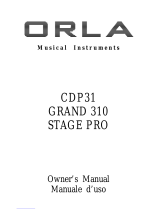 Orla GRAND 310 Manuale del proprietario
Orla GRAND 310 Manuale del proprietario
-
X-Micro XMP3L Manuale utente
-
Roland PK-6 Manuale del proprietario
-
Roland PK-6 Manuale del proprietario
-
Curtis MPS 533 Manuale utente
-
Aiwa NSX-MTD9 Operating Instructions Manual
-
SICK S710 E - Extractive Gas Analyzer Istruzioni per l'uso
-
Alesis Micron Manuale del proprietario