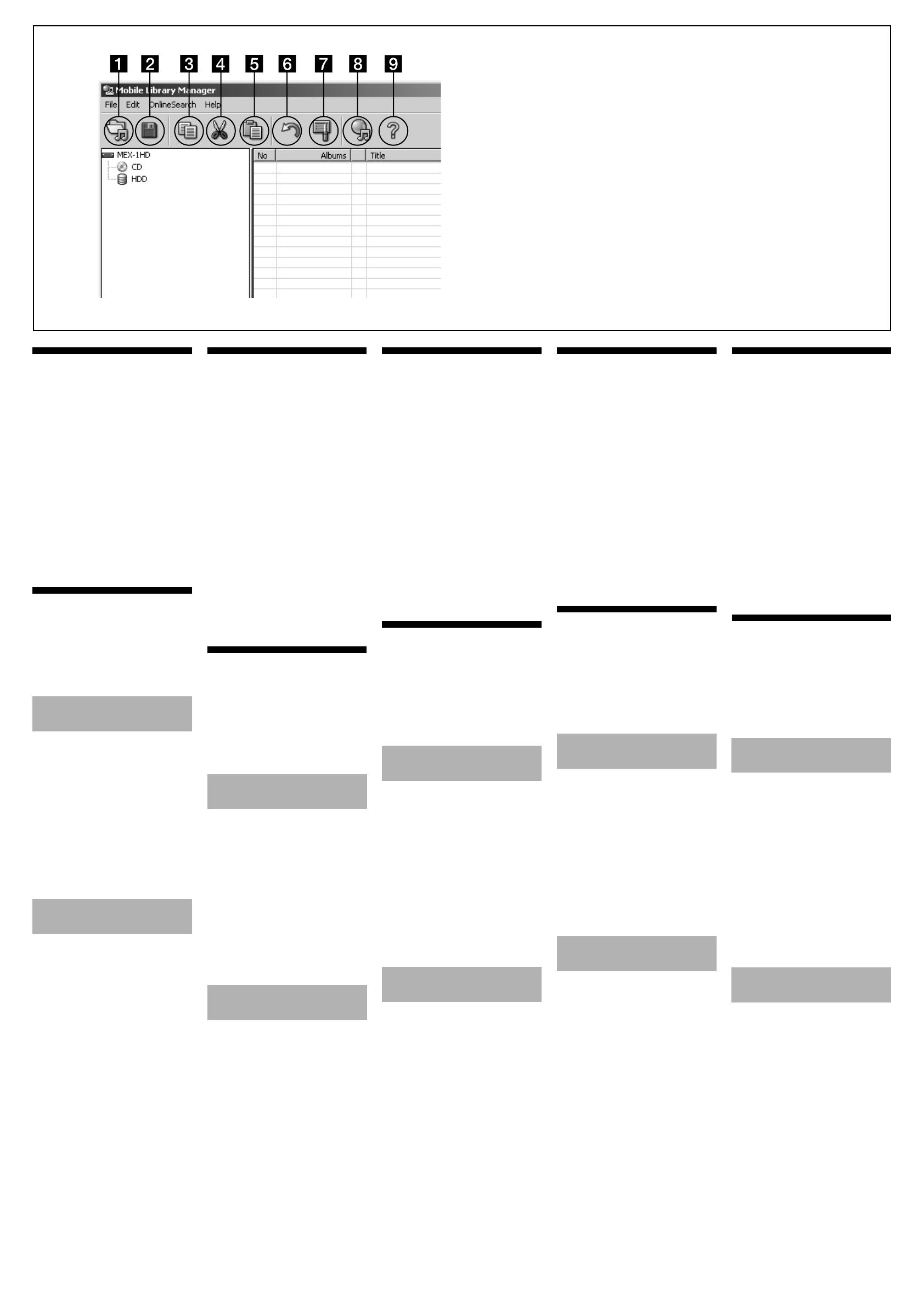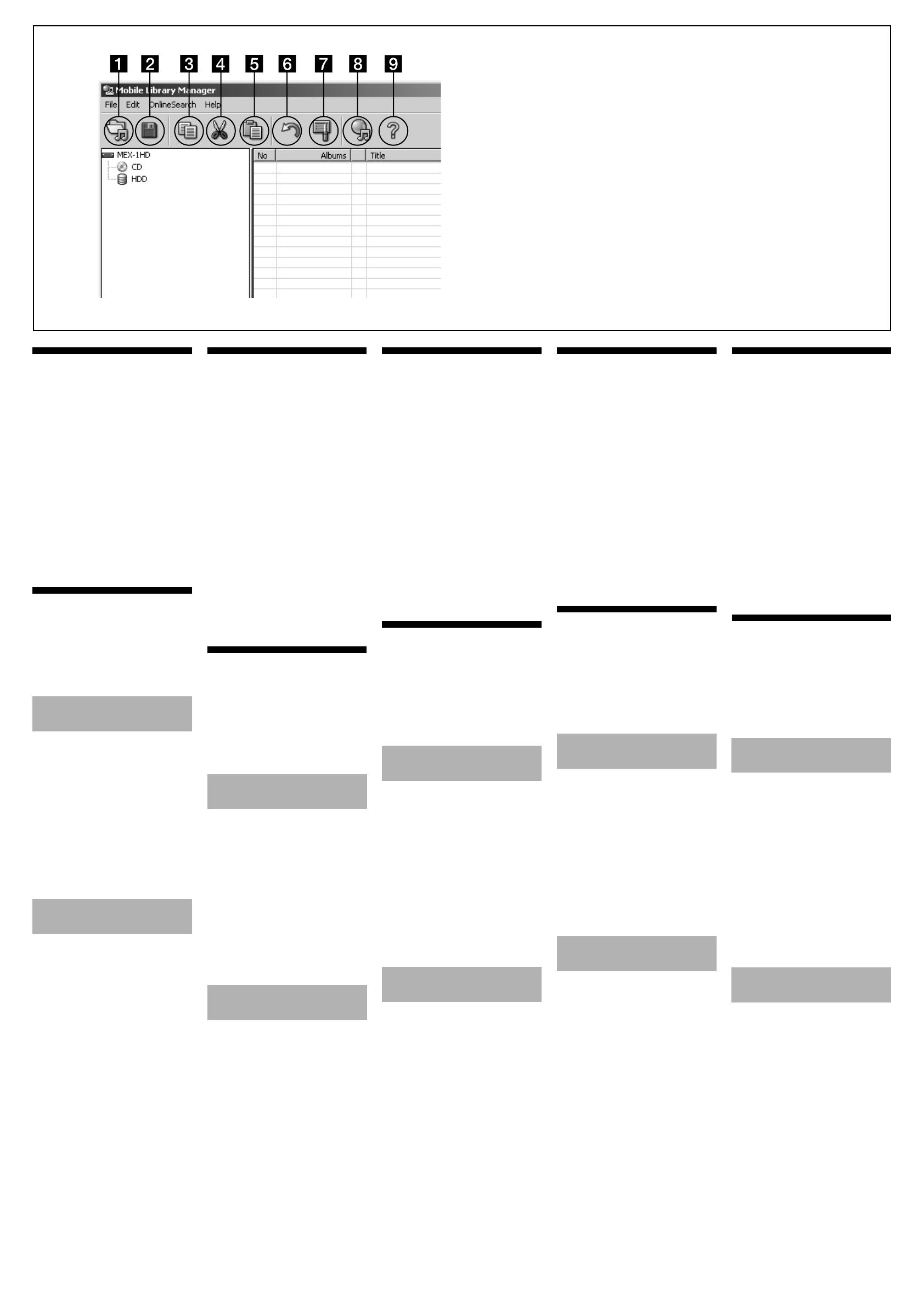
Installing the Mobile
Library Manager software
Ver. 1.0 to your computer
1 Turn on your computer and start
windows.
Close all applications before you start
installing the Mobile Library Manager
software.
If you use Windows 2000/Windows XP,
you must log on as an administrator.
2 Insert the supplied CD-ROM into the CD-
ROM drive of your computer.
The setup program automatically starts. If
the program does not start, double-click
[Setup.exe].
3 Follow the instructions in the Installer
windows to complete the installation.
When the installation is finished, click
[Finish] and restart your computer.
Using Mobile Library
Manager
Before starting up Mobile Library
Manager, export the library information
of MEX-1HD to a Memory Stick.
See “Editing the library” of the supplied MEX-
1HD operating instructions.
Starting up Mobile
Library Manager
1 Turn on your computer and start up
Mobile Library Manager.
2 Insert the Memory Stick into the slot* of
your computer.
* If your computer does not have a slot
for Memory Stick, use a Memory Stick
Reader/Writer, a Memory Stick
adaptor, etc.
3 Double-click on the icon of Mobile
Library Manager or from the start menu,
click [programs] - [Mobile Library
Manager]
The Mobile Library Manager window
appears.
See fig. (A).
Editing the Library of
MEX-1HD
1 Click the icon (1 Open Library File) and
select Memory Stick Drive.
2 The library information appears on the
monitor.
3 Start editing the library information.
For details, refer to the online help of
Mobile Library Manager.
4 After editing the library information,
click the icon (2 Save Library File) to
save the information.
5 Import the edited library information to
MEX-1HD with Memory Stick.
See “Editing the library” of the supplied
MEX-1HD operating instructions.
A
1 Open Library File
2 Save Library File
3 Copy
4 Cut
5 Paste
6 Undo
7 Internet Connection Settings
8 Search Gracenote CDDB
R
Online
9 Help
Installieren der Mobile
Library Manager-
Software, Version 1.0, auf
dem Computer
1 Schalten Sie den Computer ein und
starten Sie Windows.
Schließen Sie alle Anwendungen, bevor Sie
die Installation der Mobile Library
Manager-Software starten.
Wenn Sie Windows 2000/Windows XP
verwenden, müssen Sie sich als
Administrator anmelden.
2 Legen Sie die mitgelieferte CD-ROM in
das CD-ROM-Laufwerk des Computers
ein.
Das Installationsprogramm wird
automatisch gestartet. Wenn das
Programm nicht gestartet wird,
doppelklicken Sie auf [Setup.exe].
3 Gehen Sie nach den Anweisungen im
Installationsfenster vor, um die
Installation fortzusetzen.
Wenn die Installation abgeschlossen ist,
klicken Sie auf [Finish] und starten den
Computer neu.
Verwenden von Mobile
Library Manager
Bevor Sie Mobile Library Manager
aufrufen, exportieren Sie die
Bibliotheksdaten des MEX-1HD auf
einen Memory Stick.
Schlagen Sie dazu unter „Bearbeiten der
Bibliothek“ in der mit dem MEX-1HD
gelieferten Bedienungsanleitung nach.
Aufrufen von Mobile
Library Manager
1 Schalten Sie den Computer ein und
starten Sie Mobile Library Manager.
2 Setzen Sie den Memory Stick in den
Einschub* am Computer ein.
* Wenn der Computer nicht über einen
Memory Stick-Einschub verfügt,
verwenden Sie ein Lese-/Schreibgerät
für Memory Stick, einen Memory Stick-
Adapter usw.
3 Doppelklicken Sie auf das Symbol für
Mobile Library Manager oder klicken Sie
im Startmenü auf [Programs] - [Mobile
Library Manager].
Das Fenster Mobile Library Manager
erscheint.
Siehe dazu Abb. (A).
Bearbeiten der Bibliothek
des MEX-1HD
1 Klicken Sie auf das Symbol (1 Open
Library File) und wählen Sie das
Memory Stick-Laufwerk.
2 Die Bibliotheksdaten erscheinen auf
dem Monitor.
3 Sie können die Bibliotheksdaten nun
bearbeiten.
Weitere Informationen dazu finden Sie in
der Online-Hilfe des Mobile Library
Manager.
4 Nach dem Bearbeiten der
Bibliotheksdaten klicken Sie auf das
Symbol (2 Save Library File), um die
Daten zu speichern.
5 Importieren Sie die bearbeiteten
Bibliotheksdaten mit dem Memory Stick
auf das MEX-1HD.
Schlagen Sie dazu unter „Bearbeiten der
Bibliothek“ in der mit dem MEX-1HD
gelieferten Bedienungsanleitung nach.
Installation du logiciel
Mobile Library Manager
Version 1.0 sur votre
ordinateur
1 Allumez votre ordinateur et lancez
Windows.
Fermez toutes les applications avant de
lancer l’installation du logiciel Mobile
Library Manager.
Pour Windows 2000 ou Windows XP,
vous devez ouvrir une session de travail
en tant qu’administrateur.
2 Insérez le CD-ROM fourni dans le lecteur
de CD-ROM de votre ordinateur.
Le programme d’installation démarre
automatiquement. Si le programme ne
démarre pas, double-cliquez sur
[Setup.exe].
3 Pour terminer l’installation, suivez les
directives affichées à l’écran.
Une fois l’installation terminée, cliquez sur
[Finish] et redémarrez votre ordinateur.
Utilisation de Mobile
Library Manager
Avant de lancer le Mobile Library
Manager, exportez les informations sur
la phonothèque de MEX-1HD sur un
Memory Stick.
Reportez-vous à la section “Modification de la
phonothèque” sur le mode d’emploi MEX-1HD
fourni.
Lancement du Mobile
Library Manager
1 Allumez votre ordinateur et lancez
Mobile Library Manager.
2 Insérez le Memory Stick dans la fente*
de votre ordinateur.
* Si votre ordinateur n’est pas équipé
d’une fente pour Memory Stick, utilisez
un lecteur/enregistreur de Memory
Stick, un adaptateur de Memory Stick,
etc.
3 Double-cliquez sur l’icône du Mobile
Library Manager ou, depuis le menu
Démarrer, cliquez sur [Programs]
(programmes) - [Mobile Library
Manager]
La fenêtre Mobile Library Manager
s’affiche.
Voir fig. (A).
Modification de la
phonothèque de MEX-1HD
1 Cliquez sur l’icône (1 Open Library File)
et sélectionnez le lecteur Memory Stick.
2 Les informations sur la phonothèque
s’affichent sur le moniteur.
3 Commencez à modifier les informations
sur la phonothèque.
Pour plus de détails, reportez-vous à la
fonction d’aide de Mobile Library
Manager.
4 Après avoir modifié les informations sur
la phonothèque, cliquez sur l’icône (2
Save Library File) pour enregistrer les
informations.
5 Importez les informations modifiées
concernant la phonothèque sur le MEX-
1HD à l’aide d’un Memory Stick.
Reportez-vous à la section “Modification
de la phonothèque” sur le mode d’emploi
MEX-1HD fourni.
Mobile Library Manager
versie 1.0 op de computer
installeren
1 Zet de computer aan en start Windows.
Sluit alle toepassingen voordat u de
software van Mobile Library Manager
installeert.
Als u Windows 2000/Windows XP
gebruikt, moet u zich aanmelden als
beheerder.
2 Plaats de bijgeleverde CD-ROM in het
CD-ROM station van de computer.
Het installatieprogramma wordt
automatisch gestart. Als het programma
niet wordt gestart, moet u dubbelklikken
op [Setup.exe].
3 Volg de instructies in de vensters van
het installatieprogramma om de
installatie te voltooien.
Als de installatie is voltooid, klikt u op
[Finish] en start u de computer opnieuw
op.
Mobile Library Manager
gebruiken
Voordat u Mobile Library Manager
opent, moet u de bibliotheekgegevens
van de MEX-1HD exporteren naar een
Memory Stick.
Raadpleeg “De bibliotheek bewerken” in de
bijgeleverde gebruiksaanwijzing van de MEX-
1HD.
Mobile Library Manager
starten
1 Zet de computer aan en start Mobile
Library Manager.
2 Plaats de Memory Stick in de sleuf* van
de computer.
* Als de computer geen Memory Stick
sleuf heeft, moet u een Memory Stick
Reader/Writer, een Memory Stick
adapter of een vergelijkbaar onderdeel
gebruiken.
3 Dubbelklik op het pictogram voor
Mobile Library Manager of klik vanuit
het menu Start op [Programs]
(Programma’s) - [Mobile Library
Manager]
Het venster Mobile Library Manager
wordt weergegeven.
Zie afbeelding (A).
De bibliotheek van de
MEX-1HD bewerken
1 Klik op het pictogram (1 Open Library
File) en selecteer Memory Stick Drive.
2 De bibliotheekgegevens worden op het
scherm weergegeven.
3 Bewerk de bibliotheekgegevens.
Raadpleeg de online Help van Mobile
Library Manager voor meer informatie.
4 Als u de bibliotheekgegevens hebt
bewerkt, klikt u op het pictogram (2
Save Library File) om de gegevens op te
slaan.
5 Importeer de bewerkte
bibliotheekgegevens in de MEX-1HD via
een Memory Stick.
Raadpleeg “De bibliotheek bewerken” in
de bijgeleverde gebruiksaanwijzing van de
MEX-1HD.
Installazione del software
Mobile Library Manager
Ver. 1.0 sul computer
1 Attivare il computer e avviare Windows.
Prima di procedere all’installazione del
software Mobile Library Manager,
chiudere le eventuali applicazioni aperte.
Se viene utilizzato Windows 2000/
Windows XP, è necessario accedere con
diritti di amministratore.
2 Inserire il CD-ROM in dotazione
nell’apposita unità del computer.
Il programma di installazione viene
avviato automaticamente. Se il programma
non viene avviato, fare doppio clic su
[Setup.exe].
3 Per completare l’installazione, seguire le
istruzioni a schermo.
Una volta completata l’installazione, fare
clic su [Finish] (Fine), quindi riavviare il
computer.
Uso del software Mobile
Library Manager
Prima di avviare il software Mobile
Library Manager, esportare su una
Memory Stick le informazioni relative
alla libreria dell’MEX-1HD.
Consultare la sezione relativa alla
“
modifica
della biblioteca
”
contenuta nelle istruzioni per
l’uso in dotazione con l’MEX-1HD.
Avvio del software
Mobile Library Manager
1 Attivare il computer ed avviare il
software Mobile Library Manager.
2 Inserire la Memory Stick nell’apposito*
del computer.
* Se il computer è privo di slot per
Memory Stick, utilizzare un dispositivo
di lettura/scrittura di Memory Stick, un
adattatore per Memory Stick o simili.
3 Fare doppio clic sull’icona del software
Mobile Library Manager oppure, dal
menu Start, fare clic su [Programs]
(Programmi) - [Mobile Library Manager]
Viene visualizzata la finestra di Mobile
Library Manager.
Vedere figura (A).
Modifica della libreria
dell’MEX-1HD
1 Fare clic sull’icona (1 Open Library File),
quindi selezionare l’unità relativa alla
Memory Stick.
2 Vengono visualizzate le informazioni
relative alla libreria.
3 Modificare le informazioni relative alla
libreria.
Per ulteriori informazioni, consultare la
guida in linea del software Mobile Library
Manager.
4 Una volta modificate le informazioni
relative alla libreria, fare clic sull’icona
(2 Save Library File) per salvare le
informazioni.
5 Utilizzando la Memory Stick, importare
nell’MEX-1HD le informazioni
modificate relative alla libreria.
Consultare la sezione relativa alla
“
modifica della biblioteca
”
contenuta nelle
istruzioni per l’uso in dotazione con
l’MEX-1HD.