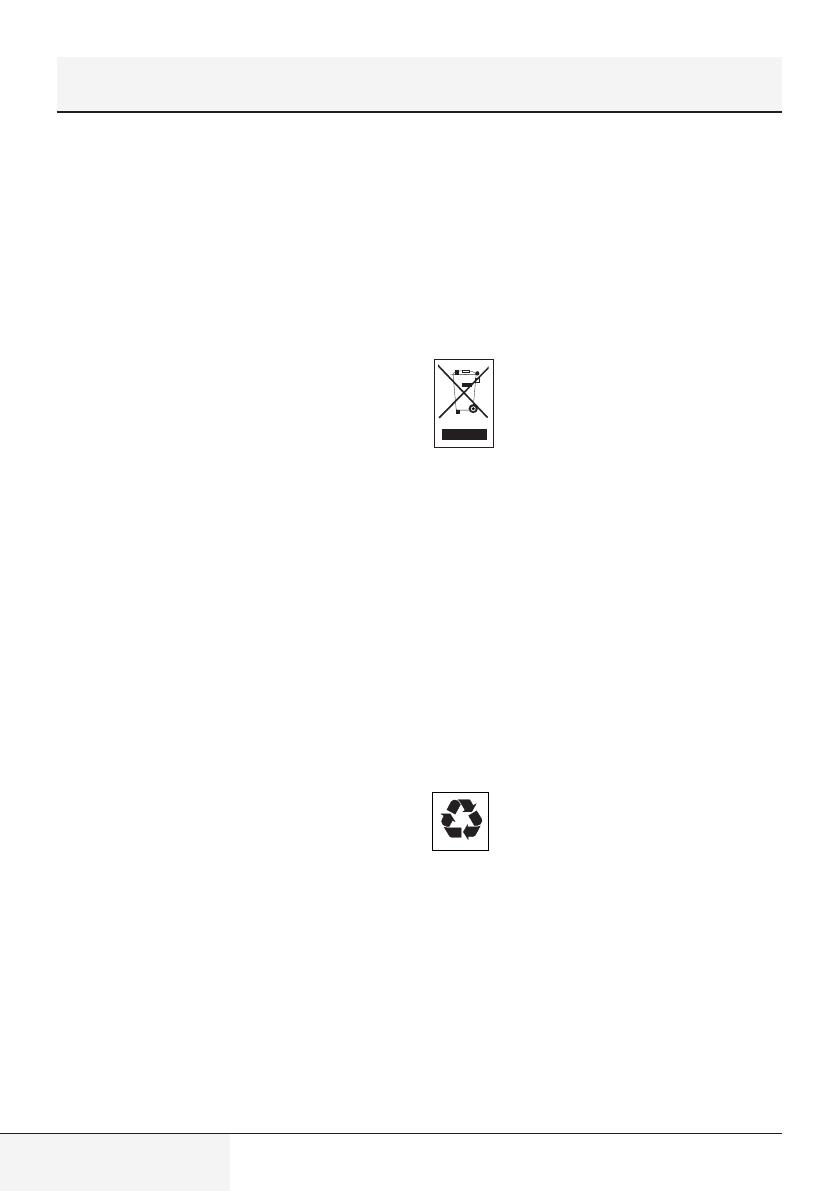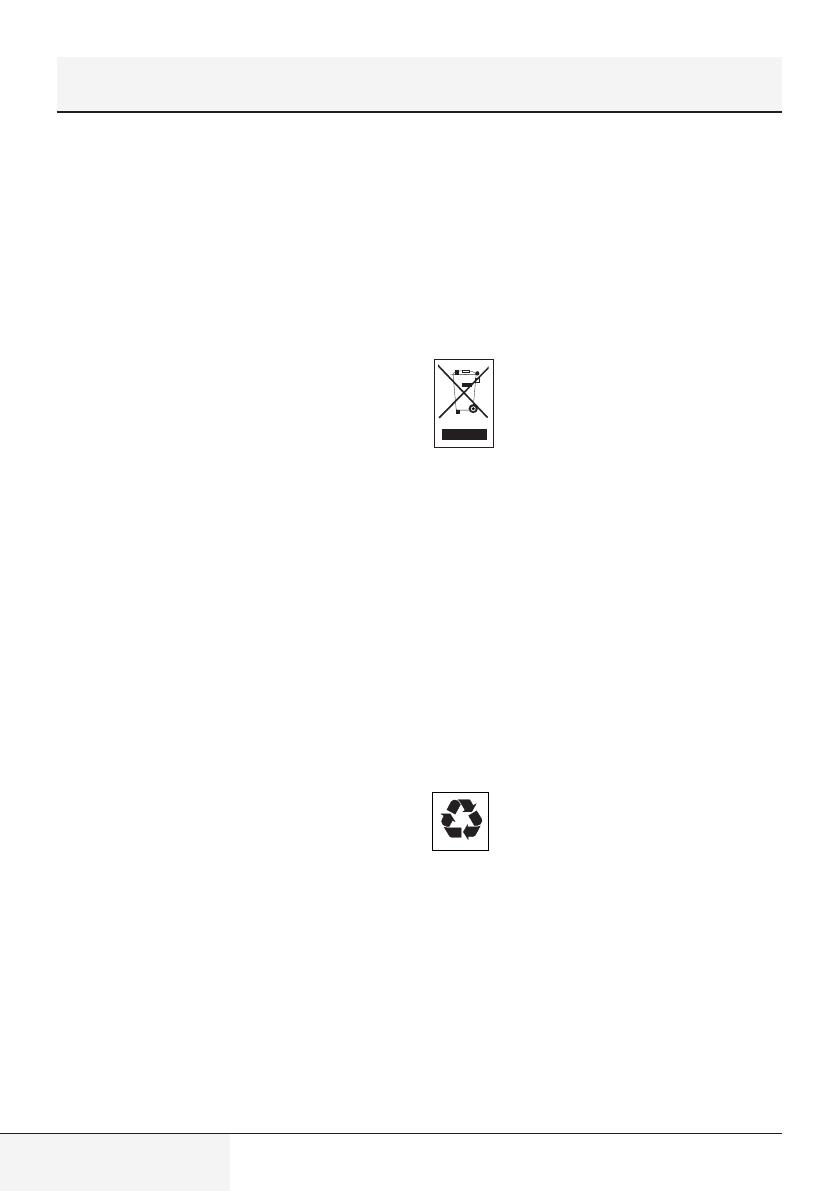
6 / EN Robot Vacuum / User’s Manual
1 Important safety and environmental instructions
• The batteries on this appliance
may only be replaced by the
authorised services.
• WARNING: Use only the TS-
A011-190060E1 removable
supply unit delivered with the
appliance to charge to the
battery.
• Do not use batteries of different
types or old and new batteries
together.
• Batteries shall be installed with
the correct polar layout.
• Do not short circuit the supply
terminals.
• Should be used with 18650-BAK
batteries only.
• This appliance shall not be
operated by children and people
with limited physical, sensory
and cognitive skills or people
with lack of experience and
knowledge unless they are under
supervision or they are provided
with the relevant instructions.
• The children shall be supervised
to prevent them from playing
with the appliance.
• Do not put weight on the
appliance.
• Do not run the appliance on high
grounds like table or chair.
1.2
Compliance with the WEEE
Directive and disposal of the waste
product
This product complies with EU WEEE
Directive (2012/19/EU). This product
bears a classification symbol for waste
electrical and electronic equipment
(WEEE).
This symbol indicates that this product shall not be
disposed with other household wastes at the end
of its service life. Used device must be returned
to offical collection point for recycling of electrical
and electronic devices. To find these collection
systems please contact to your local authorities
or retailer where the product was puchased. Each
household performs important role in recovering
and recycling of old appliance. Appropriate disposal
of used appliance helps prevent potential negative
consequences for the environment and human
health.
1.3 Packaging information
The product's packaging is made of
recyclable materials, in accordance with
the National Legislation.
Do not dispose the packaging waste with the
household waste or other wastes, dispose it to
the packaging collection areas specified by local
authorities.