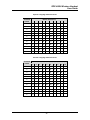LG-Ericsson GDC-400H Manuale utente
- Categoria
- Segreterie telefoniche
- Tipo
- Manuale utente

.
DECT Wireless Handset
User Guide
GDC-400H


GDC-400H Wireless Handset
User Guide
Copyright© 2010 LG-Nortel Co. Ltd. All Rights Reserved
This material is copyrighted by LG-Nortel Co Ltd. Any unauthorized reproduction, use or disclosure of this material, or any part thereof,
is strictly prohibited and is a violation of Copyright Laws. LG-Nortel reserves the right to make changes in specifications at any time
without notice. The information furnished by LG Nortel in this material is believed to be accurate and reliable, but is not warranted to be
true in all cases.
LG-Nortel is a trademark of LG-Nortel Co. Ltd.
All other brand and product names are trademarks or registered trademarks of their respective companies.
Regulatory and Safety Notices
1. Radio Frequency Emissions:
European Union Declarations of Conformity:
LG-Nortel Co. Ltd. declares that the equipment specified in this document, which bears the “CE”
mark, conforms to the European Union Radio and Telecommunications Terminal Equipment
Directive (R&TTE 1999/5/EC) including, Electromagnetic Compatibility Directive (2004/108/EC)
and Low Voltage Directive (2006/95/EC).
Copies of these Declarations of Conformity (DoCs) can be obtained by contacting your local sales
representative.
The products is CE marked.
The product fulfills the essential requirements of the harmonized standards shown above.
2. Product Regulatory Standard Instructions
This product complies with and conforms to the following international Product Regulatory
Standard as applicable:
Safety of Information Technology Equipment, IEC 6095-1, including all relevant national
deviations as listed Compliance with IEC for Electrical Equipment (IECEE).
Digital Enhanced Cordless Telecommunication (DECT) ; ETSI EN 301-406
European Standard for Electromagnetic Compatibility (EMC) ; ETSI EN 301-489-1/-6
3. Privacy:
GDC-400H implements security and encryption technologies appropriate for DECT however,
privacy of communications may not be ensured when using this telephone.

GDC-400H Wireless Handset
User Guide
Important Care & Precautions:
Before connecting or using your new phone, take a moment to consider safety and reliability. Use common
sense when locating, connecting and using your GDC-400H.
• The GDC-400H uses two (2) 2.4 VDC Nickel Metal Hydride (NiMH) batteries. Replace batteries only
with identical size and type available from your local LG-Nortel dealer. Use of a different battery type
may cause damage to the phone or charger and may cause fire or explosion. Dispose of batteries in
accordance with any local codes or regulation.
• The Charger/base unit should only be used on a dry level surface. Keep the Charger/base away from
the edges of the surface to avoid the potential of a fall.
• Avoid situations where you might drop the handset. While the GDC-400H is a rugged mobile device,
dropping it on to the floor may cause critical damage.
• Locate cables to avoid potential for damage. For example, do not place under rugs or carpet as
damage may result from foot traffic or heavy objects. Also, do not locate cables between the desktop
and walls where they may be crushed, damaging the insulation.
• Check cables regularly, and if damage is noted, disconnect your phone. Contact your local
representative for a replacement.
• Should liquid spill on the handset, remove the batteries and dry with a soft cloth.
• Do not use during lightning storms. Lightning presents a potential shock hazard.
• Clean the GDC-400H with a soft dry cloth; do not use liquid cleaners.
• Always use caution when connecting to AC power. Use only with a properly grounded standard AC
power outlet.
What is new in this release?
Issue
Date
Contents
1.0
1.1
2010. 02
2010.03
Initial release
Updated the registration about LWS-BS & WK.

GDC-400H Wireless Handset
User Guide
Important Safety Information

GDC-400H Wireless Handset
User Guide

GDC-400H Wireless Handset
User Guide

GDC-400H Wireless Handset
User Guide

GDC-400H Wireless Handset
User Guide

GDC-400H Wireless Handset
User Guide

GDC-400H Wireless Handset
User Guide
i
Table of Contents
1. Introduction ..............................................................................................1
1.1. Description.............................................................................................................1
1.1.1. Handset ..............................................................................................................................1
1.1.2. GDC-400H Display .............................................................................................................4
1.1.3. Charger/base Unit...............................................................................................................6
2. Getting Started .........................................................................................7
2.1 Unpacking the GDC-400H .....................................................................................7
2.2 Installing the batteries............................................................................................8
2.3 Connecting the Charger/base Unit ........................................................................8
2.4 Installing the Belt Clip ............................................................................................9
2.5 Installation of Wireless Terminal............................................................................9
2.6 Subscribing the GCD-400H to a System .............................................................10
2.6.1 Enabling Subscriptions ..................................................................................................... 10
2.6.2 Subscribing to the System ................................................................................................ 10
2.6.3 Terminating a Subscription ............................................................................................... 11
2.7 Authentication ......................................................................................................12
2.8 Subscribing the GDC-400H to a LWS-BS (LG-Nortel Wireless SOHO-Base
Station).........................................................................................................................13
2.8.1 Enabling Subscriptions ..................................................................................................... 13
2.8.2 Subscribing to the LWS-BS .............................................................................................. 13
2.8.3 Terminating a Subscription from LWS-BS ........................................................................14
3. Using the Basic Features ......................................................................15
3.1 Turning the GDC-400H ON and OFF ..................................................................15
3.2 Volume Adjustments............................................................................................15
3.2.1 Adjusting the Audio volume .............................................................................................. 15
3.2.2 Adjusting the Ringer volume............................................................................................. 15
3.3 Muting your Microphone ......................................................................................16
3.4 Placing an Outside Call .......................................................................................16
3.5 Releasing a Call...................................................................................................16
3.6 Answering a Call..................................................................................................16
3.7 Placing a Call on Hold .........................................................................................17
3.8 Call Transfer ........................................................................................................17
3.9 Do Not Disturb (DND) ..........................................................................................17
3.10 Last Number Redial .............................................................................................18
3.11 System Last Number Redial ................................................................................18
3.12 Handset Speed Dial.............................................................................................18

GDC-400H Wireless Handset
User Guide
ii
3.13 System Save Number Redial...............................................................................19
4. Phonebook..............................................................................................20
4.1 Dialing from Phonebook ......................................................................................20
4.2 Adding Records to the Phonebook ......................................................................20
4.3 Modifying Records in the Phonebook ..................................................................21
4.4 Deleting records from the Phonebook .................................................................21
4.5 Searching the Phonebook with Find ....................................................................21
5. Using Advance System Features .........................................................22
5.1 Program a System User Name............................................................................22
5.2 Request a Busy Station Call Back .......................................................................22
5.3 Leaving a Return Call Message...........................................................................22
5.4 Camping-on to a Busy Station .............................................................................23
5.5 Linked Stations Pairs ...........................................................................................23
5.6 Answering a Call Ringing at Another Station.......................................................23
5.7 Using Station Speed Dialing ................................................................................24
5.8 Using System Speed Numbers............................................................................25
5.9 Call Forward ........................................................................................................25
5.10 Pre-defined & Custom Text Messaging ...............................................................26
5.11 Responding to a Message Wait Indication ..........................................................27
5.12 Blocking Outgoing Calls w/Temporary COS........................................................28
5.13 Paging..................................................................................................................28
5.14 Call Park ..............................................................................................................29
5.15 Conference Room................................................................................................29
5.16 Universal Night Answer .......................................................................................29
5.17 Using the System Alarm Clock ............................................................................30
5.18 To Register a System Access Authorization Code (PIN).....................................30
5.19 Responding to an Authorization (PIN) Request...................................................30
5.20 System Voice Announcements............................................................................31
5.21 Using System Voice Mail .....................................................................................31
5.22 User Program Codes ...........................................................................................31
6. GDC-400H User Menu Features............................................................33
6.1 Call Register (Call Log)........................................................................................33
6.2 Image & Sound ....................................................................................................34
6.2.1 Images ..............................................................................................................................34
6.2.2 Sounds.............................................................................................................................. 34
6.3 Phone Register ....................................................................................................36

GDC-400H Wireless Handset
User Guide
iii
6.3.1 Subscription......................................................................................................................36
6.3.2 Subscription to LWS-BS ...................................................................................................37
6.3.3 Selecting a DECT Zone .................................................................................................... 37
6.3.4 Modify PIN ........................................................................................................................ 37
6.3.5 Base ID .............................................................................................................................38
6.3.6 Reset ................................................................................................................................38
6.4 Creating & Modifying an Appointment .................................................................38
6.5 Phone Settings ....................................................................................................39
6.5.1 Clock, Date and Time display...........................................................................................40
6.5.2 Alarm Clock ...................................................................................................................... 40
6.5.3 Keypad Tones...................................................................................................................40
6.5.4 Display .............................................................................................................................. 41
6.5.5 Language..........................................................................................................................41
6.5.6 Silent Mode....................................................................................................................... 42
6.5.7 Keypad Lock ..................................................................................................................... 42
6.5.8 S/W Version......................................................................................................................42
6.5.9 Edit CO Code.................................................................................................................... 43
6.5.10 Missed Call Mode .............................................................................................................43
6.5.11 Range Out beep ...............................................................................................................43
6.5.12 Clock Display....................................................................................................................44
6.5.13 Auto Answer Mode ...........................................................................................................44
6.6 Direct Call ............................................................................................................44
7. Troubleshooting.....................................................................................45
8. Specifications.........................................................................................46
9. Dial pad Character Charts.....................................................................47
10. GDC-400H User Menu (Updated) ..........................................................49


GDC-400H Wireless Handset
User Guide
2
Handset Buttons and Features
Number
Button
Description
1
Navigation button:
Left arrow – idle state=view missed call, other states=left navigation
Right arrow – Idle state=place call (host intercom dial tone), active call
state=press to Transfer call, or press and hold 1 second to place call on
hold, in User Menu=right navigation.
Up and Down arrows – Idle state=Up for Local redial, Down for
Phonebook menu, active call state=adjust audio volume, in User Menu=up
and down navigation.
2
Left & Right soft button: Interactive menu displayed directly above
buttons. Selection varies as needed. To select, press the soft button
directly below item.
3
Talk button: Connects handset to host system to answer incoming or
place outgoing calls.
4
Recall (Flash)/Clear button: active call state=register recall, flash to
regain dial tone; idle state=press to clear single digit press and hold 1
second to delete all digits.
5
*
/Silent Alert button: idle and dial state=press to dial ‘
*
’, press and hold
1 second to turn Silent Alert ON and OFF; active internal call=camp-on
from host.
6
Call back button: Leave a call back or recall message
7
End call & Power button: Press to end a call or reject a call, press and
hold 1 second to turn power ON & OFF.
8
0~9
Dial Pad buttons
9
#/Lock button: idle and dial state=press for ‘#’, press and hold 1 second
to lock dial pad .
10
Speed/Program button: Host dial tone=press to access Station or
System Speed dial, press and hold 1 second for host program mode.

GDC-400H Wireless Handset
User Guide
3
GDC-400H (rear view)
If an Ear Microphone/Headset is attached to a GDC-400H, it can receive or release a call. It is
recommended to use a Headset meeting JIS C-6560 Specification. Press the button on the Ear
Microphone/Headset to receive an incoming call when ringing, and do the same action to release the call.
Making a call by using the Ear Microphone/Headset is supported, too; press the button once on the Ear
Microphone/Headset when in the idle state, then select a number to dial from the redial list and the make the
call by pressing the button.
Note:
Using a noise canceling or unidirectional Ear Microphone/Headset, with an impedance below 1 KΩ (usually
is 1-2.2KΩ) may cause abnormal operation (unit may self-answer without pressing the button when an
incoming call is received, and unit may hang-up unexpectedly while using the Ear Microphone/Headset).
External Ear-Mic jack w/cover
Battery cover
Battery charging
terminals
Belt Clip

GDC-400H Wireless Handset
User Guide
4
1.1.2. GDC-400H Display
The GDC-400H has a large 128 x 128 pixel full-color LCD (Liquid Crystal Display). The display indicates the
status of the handset and provides visual feedback for dialing and other actions. Various icons, detailed in
the chart below, are shown at the top of the display. The central area of the display shows messages from
the host LG-Nortel system and the phone itself. At the bottom are selections for the Left and Right soft
buttons.
Idle mode Active call mode
GDC-400H Icons
Icon
Name & Description
Antenna Icon ( ) & RSSI Icon ( )
The antenna icon indicates a DECT connection is established with the Base
station.
The RSSI (Received Signal Strength Indicator) is a meter of the RF signal
strength received by the handset. The number of vertical bars (0 ~ 4)
indicates the relative strength. At less then 2 bars, call quality may not be
acceptable. When no vertical bars are present there is insufficient RF signal
to process signals and calls can not be placed or received. When low battery
(1 verticle bar), backlight will be turned off to save battery power.
Phone icon
indicates the handset is off-hook, talking or dialing and a DECT channel is
established.
External - Internal Call icon
Indicates the call type, external (EXT) or internal (INT) the host system.
Silent Alert icon
Indicates the ringer in the phone is Off. The phone will visual notify you of
incoming calls and may alert you with the vibrator. See Images & Sounds in the
User Menu section.
Message icon
Indicates the system has at least one new message or callback message for the
wireless terminal. The message information is updated at 3 minute intervals.
Keypad lock icon
Indicates the phone dial pad and buttons are inactive. This prevents accidental is
buttons press as may happen with a wireless handset.
System message
area
Local message
area

GDC-400H Wireless Handset
User Guide
5
Icon
Name & Description
Alarm clock icon
Indicates an Appointment is set.
Battery icon
Vertical lines indicate battery charge state. At one (1) bar charging is
recommended, and call quality may be affected.
Common System and Handset Messages
System Messages
Message
Description
Display Duration
STA xxxx
Station number
idle state
CALL FROM
STA xxxx
Station number of calling internal
user.
alerting and active internal call
CALL TO
STA xxxx
Station number of called internal
user
alerting and active internal call
HOLDING
STA xxxx
Station number of waiting call.
call on hold or transferring
LN XXX
RINGING
CO line number in host system
alerting
LN XXX
CO line number in host system
active external call
NO CHANNEL
No RF or system channel available
until a channel is available
INVALID
Station dialed is not valid
about 30 seconds
NO ANSWER
STA XXX
Called user does not answer
about 30 seconds
NO RESP.
STA XXX
Called station is not responding,
perhaps power is Off
about 30 seconds
Handset Messages
Message
Description
Display Duration
Range Out
Out-of-range of a base station or not yet subscribed
to a system. Phone will not function. Walls,
buildings, and other obstruction, especially large
metal surfaces negatively impact useable range
between the handset and Base station.
out-of-range or not
subscribed
No Channel
No available RF Channel in Base station
all RF channels
busy
Silent Mode
Alert mode is vibrate, no audible ring is provide in
silent alert mode
silent alert mode
Direct call
Handset is in a Direct call (Hotline)
active on direct
call
Keypad
Locked
The handset dial pad is locked; no outgoing calls
can be made.
until handset is
unlocked
0~9, *, #, P,
D, R
Dialed digits and special characters.
(P -:Pause, D -:Go to DTMF, R -:Flash)
dialing


La pagina si sta caricando...
La pagina si sta caricando...
La pagina si sta caricando...
La pagina si sta caricando...
La pagina si sta caricando...
La pagina si sta caricando...
La pagina si sta caricando...
La pagina si sta caricando...
La pagina si sta caricando...
La pagina si sta caricando...
La pagina si sta caricando...
La pagina si sta caricando...
La pagina si sta caricando...
La pagina si sta caricando...
La pagina si sta caricando...
La pagina si sta caricando...
La pagina si sta caricando...
La pagina si sta caricando...
La pagina si sta caricando...
La pagina si sta caricando...
La pagina si sta caricando...
La pagina si sta caricando...
La pagina si sta caricando...
La pagina si sta caricando...
La pagina si sta caricando...
La pagina si sta caricando...
La pagina si sta caricando...
La pagina si sta caricando...
La pagina si sta caricando...
La pagina si sta caricando...
La pagina si sta caricando...
La pagina si sta caricando...
La pagina si sta caricando...
La pagina si sta caricando...
La pagina si sta caricando...
La pagina si sta caricando...
La pagina si sta caricando...
La pagina si sta caricando...
La pagina si sta caricando...
La pagina si sta caricando...
La pagina si sta caricando...
La pagina si sta caricando...
La pagina si sta caricando...
La pagina si sta caricando...
-
 1
1
-
 2
2
-
 3
3
-
 4
4
-
 5
5
-
 6
6
-
 7
7
-
 8
8
-
 9
9
-
 10
10
-
 11
11
-
 12
12
-
 13
13
-
 14
14
-
 15
15
-
 16
16
-
 17
17
-
 18
18
-
 19
19
-
 20
20
-
 21
21
-
 22
22
-
 23
23
-
 24
24
-
 25
25
-
 26
26
-
 27
27
-
 28
28
-
 29
29
-
 30
30
-
 31
31
-
 32
32
-
 33
33
-
 34
34
-
 35
35
-
 36
36
-
 37
37
-
 38
38
-
 39
39
-
 40
40
-
 41
41
-
 42
42
-
 43
43
-
 44
44
-
 45
45
-
 46
46
-
 47
47
-
 48
48
-
 49
49
-
 50
50
-
 51
51
-
 52
52
-
 53
53
-
 54
54
-
 55
55
-
 56
56
-
 57
57
-
 58
58
-
 59
59
-
 60
60
-
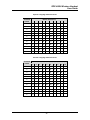 61
61
-
 62
62
-
 63
63
-
 64
64
LG-Ericsson GDC-400H Manuale utente
- Categoria
- Segreterie telefoniche
- Tipo
- Manuale utente
in altre lingue
- English: LG-Ericsson GDC-400H User manual
Documenti correlati
Altri documenti
-
Vertical 7224D Manuale utente
-
Nortel Networks 4050 Manuale utente
-
Nortel 2361 Manuale utente
-
Cisco Systems 7936 Manuale utente
-
Fender Bassman 400C - 400H Manuale del proprietario
-
Fender 400 Manuale utente
-
Ericsson 230i Manuale utente
-
Fender Bassman 115-410H Manuale del proprietario
-
DETEWE OpenPhone 26 Manuale utente
-
Aastra OpenPhone 26 Manuale utente