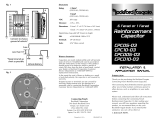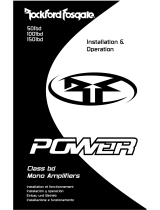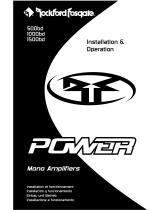Lightning Audio LC05 Installation And Application Manual
- Tipo
- Installation And Application Manual

LC05
LDDC1
Installation &
Application Manual
INTRODUCTION
Thank you for purchasing the Lightning Audio
Capacitor.
The Lightning Audio Capacitors allow you to help
maintain continuous power to other devices, such
as amplifiers, in your audio system.
Please read, understand and follow all instructions
before connecting the Lightning Audio Capacitor.
If, after reading your manual, you still have ques-
tions regarding this product, we recommend that
you see your Lightning Audio dealer. If you need
further assistance, you can call us direct at
1-888-881-8186.
.5 Farad or 1 Farad
Capacitors
12/06 Printed in China 1230-53746-01
SPECIFICATIONS
WARRANTY INFORMATION
Rating: .5 farad
(LC05)
1 farad
(LDDC1)
VDC: 20V surge
Tolerance: ±10%
Dimensions: .5 farad : 3" x 5.5" (76mm x 140mm)
1 farad : 3" x 8.5" (76mm x 217mm)
Digital Status Caps add 1.2" (30.5mm) to height
ESR: .5 farad : <3.5m
1 farad : <1.95m
Terminals: 1/4" 28 thread
Tools: 3/16" Allen wrench
A Division of Rockford Corporation
600 South Rockford Drive
Tempe, AZ 85281 USA
USA, (480) 967-3565
Customer Service 1-888-881-8186
www.lightningaudio.com/products
Capacitors are nearly indestructible and will
provide years of service if installed and used in
accordance with the instructions in this manual.
If this product should prove to be defective within
a period of ninety (90) days from the date of
purchased, contact your dealer or Lightning Audio
Customer Service Department at 1-888-881-8186
for replacement instructions.
In the event the vent is blown or leaking as a
result of switched polarity, the capacitor is not
covered by warranty.
Stripped screws or terminals are not covered by
warranty. Replacements may be obtained at a
resonable cost by contacting Lightning Audio
Customer Service Department at 1-888-881-8186.
2
13
4
Connect to chassis
ground of vehicle*
*Keep Grounds as
short as possible
Fuse
Vehicle Battery
Less
than
18"
Fig. 1
Fig. 2

SAFETY INFORMATION
CAUTION: To prevent injury and damage to the unit, please read and
follow the instructions in this manual.
CAUTION: If you feel unsure about installing this system yourself,
have it installed by a qualified Lightning Audio
technician.
CAUTION: Before installation, disconnect the battery negative (-)
terminal to prevent damage to the unit, fire and/or
possible injury.
CAUTION: Polarity must be observed and maintained during
installation to eliminate the possibility of damaging the
capacitor, the battery, or other associated equipment.
POWER WIRING CONSIDERATIONS
Installation is simple and straightforward. When installing the capacitor, we
recommend using the same gauge wire as that of the power connection to the
amplifier. Ground the capacitor to the nearest chassis ground using the same
gauge wire as that used for the power connection. It is strongly recommended
the capacitor be fused at the battery. The fuse value should be the same as
that of the power connection to the amplifier. This fuse should be installed
18" or less from the battery (See illustration).
If the capacitor is to be used in a multi-amp system, a power distribution
block may be used between the capacitor and the amplifiers. It should be
wired using the same gauge wire as that of the main system.
The positive side of the capacitor will be connected to the positive side of the
amplifier’s power connection (B+).
CAUTION: Do Not Overtighten Screws! Stripped or broken terminals
are NOT covered by the warranty
INSTALLATION / MOUNTING
See Figure 1
The Lightning Audio Capacitor should be mounted as close to the amplifier as
possible, within 18" (0.5m) of the amplifier, keeping the wire runs short to
reduce voltage losses in the cables. Use the mounting brackets supplied to
secure the capacitor as close to the amplifier as possible.
The capacitor may be mounted in any position; however, care should be
taken to ensure the venting hole on the top is unobstructed at all times.
This vent is a relief valve should the electrical polarity become crossed.
Should the capacitor be damaged, fluid will exit from this vent rendering the
capacitor useless.
CAUTION: To prevent damage to the capacitor, do not install in
locations where it will be exposed to water, oil or
mistreatment.
Install in a dry, safe place within 18" (0.5m) of the
amplifier. The positive lead connects to the terminal
marked with a “+” symbol. The negative terminal is not
marked. If these wires are reversed, fluid from inside the
capacitor will leak out of the vent plug on the top.
Do not install a damaged cap. Use care when handling
damaged capacitors, treat them like a fully charged
lead acid battery.
CHARGING
1. Either mount the CHRG2 card on the capacitor or connect the Blue wire
to the Positive (+) post and the Yellow wire to the Negative (-) post on the
capacitor.
2. Connect the Red wire to the Positive (+) side and the Black wire to the
Negative (-) side of a 12 volt DC power source. When the Green LED light
goes out, the capacitor is charged.
NOTE: Due to the shape of the top of some capacitors, you will not be able
to mount the CHRG2 card directly to them.
DISCHARGING
1. Either mount the CHRG2 card on the capacitor or connect the Blue wire
to the Positive (+) post and the Yellow wire to the Negative (-) post on the
capacitor.
2. Connect the Red and Black wires together. When the Red LED light goes
out, the capacitor is discharged.
NOTE: Due to the shape of the top of some capacitors, you will not be able
to mount the CHRG2 card directly to them.
DIGITAL STATUS CAP FEATURES
See Figure 2
1. Negative Terminal – Connect to chassis ground.
2. Reverse Voltage Warning – A buzzer will sound if the capacitor is
connected backwards. Ensure that the Positive (+) and Negative (-) leads
are connected correctly.
3. Positive Terminal – Connect to Positive (+) side of vehicle's battery.
4. Voltage Indicator – With the system turned on, the display will show
the DC volts at the capacitor.
Auto Turn-On – Turns on the display during standard operation (voltage
fluctuation). After 5 minutes of non-use (no fluctuation) automatically
reverts to sleep mode.
INFORMATIONS SUR LA SÉCURITÉ
MISE EN GARDE : pour éviter des blessures et ne pas endommager
l'appareil, veuillez lire et suivre les instructions de ce
manuel.
MISE EN GARDE : si vous vous sentez incapable d'installer l'appareil
vous-même, confiez la tâche à un technicien Lightning
Audio qualifié.
MISE EN GARDE : avant d'entamer l'installation, déconnectez la
broche négative (-) de la batterie pour éviter tout risque
de blessures, d'incendie ou de dommages à l'appareil.
MISE EN GARDE : la polarité doit être respectée tout au long de
l'installation afin d'éviter d'endommager le condensateur,
la batterie ou les autres équipement connexes.
CÂBLAGE D'ALIMENTATION
L'installation est tout à fait simple. Nous recommandons d'utiliser durant
l'installation du condensateur un câblage de même calibre que celui de la
connexion d'alimentation de l'amplificateur. Mettez le condensateur à la masse
au point le plus proche du châssis en employant un câble du même calibre
que celui utilisé pour la connexion d'alimentation. Il est fortement recommandé
de protéger le condensateur par un fusible au niveau de la batterie. La valeur
du fusible doit être identique à celle de la connexion d'alimentation de
l'amplificateur. Ce fusible doit être installé à 46 cm (18 po) ou moins de la
batterie (voir l'illustration).
Si le condensateur doit être employé dans un système comprenant plusieurs
amplis, il est possible d'utiliser un bloc de distribution d'alimentation entre le
condensateur et les amplis. Celui-ci doit être câblé à l'aide d'un câble de
même calibre que celui du système principal.
Le côté positif du condensateur doit être connecté au côté positif de la
connexion d'alimentation de l'ampli (B+).
MISE EN GARDE : évitez de trop serrer les vis! Les bornes foirées ou
brisées ne sont PAS couvertes par la garantie.
INSTALLATION ET MONTAGE
Voir le schéma 1
Le condensateur de renfort Lightning Audio doit être monté aussi près
de l'amplificateur que possible, à moins de 0,5 m (18 po) de celui-ci, en
maintenant les fils courts afin de réduire les pertes de tension dans les câbles.
Utilisez les supports de montage fournis pour fixer le condensateur aussi près
de l'ampli que possible.
Le condensateur peut être monté dans n'importe quelle position; veillez
toutefois à ce que le trou d'aération du dessus ne soit jamais obstrué.
Celui-ci sert de soupape de décharge au cas où la polarité électrique
deviendrait croisée. Si le condensateur est endommagé, le fluide sort de ce
trou et rend le condensateur inutilisable.
MISE EN GARDE : pour éviter d'endommager le condensateur, ne
l'installez pas dans un lieu où il risque d'être exposé à de
l'eau, de l'huile ou un mauvais traitement.
Installez-le dans un endroit sec et sûr, à moins de 0,5 m
(18 po) de l'amplificateur. Connectez le fil positif à la
borne portant le symbole « + ». La borne négative, elle,
ne porte aucune marque. Si ces fil sont inversés, le fluide
à l'intérieur du condensateur fuira par le trou d'aération
du haut. N'installez pas de condensateur endommagé.
Manipulez soigneusement les condensateurs
endommagés et traitez-les comme une batterie
hermétique pleinement chargée.
CHARGE
1. Installez la carte CHRG2 sur le condensateur ou connectez le fil bleu à la
borne positive (+) et le fil jaune à la borne négative (-) du condensateur.
2. Connectez le fil rouge au côté positif (+) et le fil noir au côté négatif (-)
d'une source d'alimentation c.c. de 12 V. Le condensateur est chargé
lorsque la diode verte s'éteint.
REMARQUE : À cause de la forme de la partie supérieure de certains
condensateurs, vous ne pourrez pas fixer la carte CHRG2
directement sur eux.
DÉCHARGE
1. Installez la carte CHRG2 sur le condensateur ou connectez le fil bleu à la
borne positive (+) et le fil jaune à la borne négative (-) du condensateur.
2. Connectez les fils rouge et noir ensemble. Le condensateur est déchargé
lorsque la diode rouge s'éteint.
REMARQUE : À cause de la forme de la partie supérieure de certains
condensateurs, vous ne pourrez pas fixer la carte CHRG2
directement sur eux.
Français
!
!
!
!
!
!
!
!
!
!
!
!
English

CARACTÉRISTIQUES DE L'AFFICHAGE NUMÉRIQUE
Voir le schéma 2
1. Borne négative – Connectez-la à la masse du châssis.
2. Avertissement de tension inverse – Une sonnerie retentira si le
condensateur est connecté à l'envers. Vérifiez que les fils positif (+) et
négatif (-) sont connectés correctement.
3. Borne positive – Connectez au côté positif (+) de la batterie du véhicule.
4. Indicateur de tension – Lorsque le système est allumé, l'affichage
indique la tension de courant continu du condensateur.
La fonction Auto Turn-On (allumage automatique) – allume
l'affichage en mode de fonctionnement normal (fluctuation de tension).
Après 5 minutes de non-utilisation (sans fluctuation), le mode de veille
s'active automatiquement.
INFORMACIÓN SOBRE SEGURIDAD
PRECAUCIÓN: Para evitar lesiones y daños a la unidad, por favor lea y
cumpla las instrucciones de este manual.
PRECAUCIÓN: Si no tiene la certeza de poder instalar el sistema, hágalo
instalar por una persona técnicamente calificada de
Lightning Audio.
PRECAUCIÓN: Antes de la instalación, desconecte el terminal negativo (-)
de la batería para que evite posibles lesiones, daños a la
unidad o incendio.
PRECAUCIÓN: La polaridad se debe observar y conservar durante la
instalación, para eliminar la posibilidad de daños en el
condensador, la batería u otros equipos asociados.
CONSIDERACIONES PARA EL CABLEADO DE CORRIENTE
La instalación es simple y clara. Cuando se instale el condensador,
recomendamos que se use el mismo calibre de cable que el de la conexión
de corriente al amplificador. Conecte el condensador a tierra en el punto más
cercano de la carrocería, utilizando el mismo calibre de cable que utilizó para
la conexión de la corriente. Se recomienda firmemente que se le ponga un
fusible al condensador en la batería. La equivalencia del fusible debe ser igual
a la de la conexión de corriente al amplificador. El fusible se debe instalar a
18" (45.72 cm.) o menos de la batería (Ver ilustración).
Si el condensador se va a utilizar en un sistema con varios amplificadores, se
puede utilizar una barra para distribución de corriente entre el condensador y
los amplificadores. El cableado debe ser del mismo calibre que el del sistema
principal,
El lado positivo del condensador se conectará al lado positivo de la conexión
de corriente del amplificador (B+).
PRECAUCIÓN: ¡No apriete los tornillos demasiado! Los terminales
partidos o con roscas dañadas NO están cubiertos por la
garantía.
INSTALACIÓN / MONTAJE
Véase el Fig. 1
El Condensador de Refuerzo Lightning Audio se debe montar tan cerca del
amplificador como sea posible, a 18" (0.5m) del amplificador, manteniendo el
tiraje del cable bien corto, para reducir la pérdida de tensión en los cables.
Utilice los soportes de montura suministrados para asegurar el condensador
tan cerca del amplificador como le sea posible.
El condensador se puede montar en cualquier posición, no obstante, debe
tener cuidado en asegurarse de que el respiradero de la parte superior no esté
obstruido en ningún momento. Ese respiradero es una válvula de escape en
caso de que la polaridad eléctrica se cruce. Si se daña el condensador, saldrá
un líquido de ese respiradero y el condensador quedará inservible.
PRECAUCIÓN: Para evitarle daños al condensador, no lo instale en
puntos en donde quede expuesto al agua, aceite o
maltratos.
Instálelo en un lugar seguro, seco, a 18" (0.5m) del
amplificador. El cable positivo se conecta al terminal que
está marcado con símbolo “+”. El terminal negativo no
está marcado. Si se invierten estos cables, saldrá líquido
del respiradero del condensador en la parte superior. No
instale un condensador dañado. Tenga cuidado cuando
manipule condensadores dañados, trátelos como una
batería de plomo completamente cargada.
CARGA
1. Monte la tarjeta CHRG2 en el capacitor o conecte el cable azul al borne
positivo (+) y el cable amarillo al borne negativo (-) en el capacitor.
2. Conecte el cable rojo al lado positivo (+) y el cable negro al lado negativo
(-) de una fuente de alimentación de 12 voltios de CC. Cuando se apague
la luz del LED verde, el capacitor está cargado.
NOTA: Debido a la forma de la parte superior de algunos capacitores, usted
no podrá montar la tarjeta CHRG2 directamente en los mismos.
DESCARGA
1. Monte la tarjeta CHRG2 en el capacitor o conecte el cable azul al borne
positivo (+) y el cable amarillo al borne negativo (-) en el capacitor.
2. Conecte juntos los cables rojo y negro. Cuando se apaga la luz del LED
rojo, el capacitor está descargado.
NOTA: Debido a la forma de la parte superior de algunos capacitores, usted
no podrá montar la tarjeta CHRG2 directamente en los mismos.
CARACTERÍSTICAS DIGITALES DEL ESTATUS DEL CONDENSADOR
Véase el Fig. 2
1. Terminal negativo – Conectarlo a tierra en la carrocería.
2. Advertencia de polaridad invertida – Se escuchará un zumbador si el
capacitor está conectado al revés. Asegúrese de que los conductores
positivo (+) y negativo (-) estén conectados correctamente.
3. Terminal Positivo – Conectarlo al lado Positivo (+) de la batería del
vehículo.
4. Indicador de Tensión – Con el sistema prendido, la pantalla mostrará los
voltios de CC en el condensador.
Auto Turn-On (encendido automático) – Enciende la pantalla durante el
funcionamiento estándar (fluctuación del voltaje). Después de 5 minutos
de no ser usado (no hay fluctuación) cambia automáticamente al modo
en espera.
SICHERHEITSHINWEISE
VORSICHT: Zur Vermeidung von Verletzungen oder Schäden am
Gerät lesen und befolgen Sie bitte die Anweisungen in
dieser Anleitung.
VORSICHT: Wenn Sie unsicher sind, ob Sie dieses System selbst
einbauen können, lassen Sie es bei einem Lightning
Audio-Vertragshändler einbauen.
VORSICHT: Trennen Sie vor dem Einbau den Negativpol von der
Battery, um Geräteschäden, Feuer bzw. mögliche
Verletzungen zu verhindern.
VORSICHT: Die Polarität muss während des Einbaus beachtet und
aufrecht erhalten werden, um Schäden am Kondensator,
der Batterie oder anderen angeschlossenen Geräten
auszuschließen.
ERWÄGUNGEN HINSICHTLICH DES STROMKABELS
Der Einbau ist einfach und unkompliziert. Wir empfehlen, beim Einbau des
Kondensators die gleiche Kabelstärke zu verwenden wie für die
Stromverbindung zum Verstärker. Den Kondensator mit der gleichen
Kabelstärke, die auch für die Stromverbindung verwendet wird, an der
nächsten Erdungsmöglichkeit am Fahrgestell erden. Es wird sehr empfohlen,
den Kondensator an der Batterie mit einer Sicherung versehen wird. Die
Sicherung sollte den gleichen Wert haben wie die Stromverbindung zum
Verstärker. Diese Sicherung sollte maximal 0,5 m von der Batterie entfernt
eingebaut werden (siehe Zeichnung).
Wenn der Kondensator in einem System mit mehreren Verstärkern eingesetzt
werden soll, kann ein Stromverteilerblock zwischen dem Kondensator und den
Verstärkern verwendet werden. Der Block sollte unter Verwendung der
gleichen Kabelstärke angeschlossen werden wie das Hauptsystem.
Die positive Seite des Kondensators wird an die positive Seite am
Stromanschluss des Verstärkers (B+).
VORSICHT: Die Schrauben nicht überziehen! Überdrehte oder
gebrochene Anschlüsse sind NICHT von der Garantie
gedeckt.
EINBAU / BEFESTIGUNG
Sehen Sie Abbildung 1
Der Lightning Audio-Verstärkungskondensator sollte so nah wie möglich vom
Verstärker befestigt, und zwar höchstens 0,5 m vom Verstärker. Die kurze
Kabellänge reduziert Spannungsverlust in den Kabeln. Die mitgelieferten
Befestigungsteile verwenden, um den Kondensator so nah wie möglich vom
Verstärker zu befestigen.
Der Kondensator kann in jeder beliebigen Position befestigt werden; jedoch
muss das Lüftungsloch auf der Oberseite stets frei sein. Diese
Lüftungsöffnung dient als Sicherheitsventil, sollte die elektrische Polarität
gekreuzt werden. Sollte der Kondensator beschädigt werden, tritt Flüssigkeit
aus dieser Öffnung und der Kondensator verliert seine Funktionstüchtigkeit.
Español
Deutsch
!
!
!
!
!
!
!
!
!
!
!

VORSICHT: Um Schäden am Kondensator zu verhindern, den
Kondensator nicht an Stellen befestigen, wo er Wasser,
Öl oder Misshandlung ausgesetzt ist.
An einer trockenen, sicheren Stelle höchstens 0,5 m vom
Verstärker entfernt einbauen. Der positive Pol wird am mit
einem „+“ markierten Anschluss angeschlossen. Der
negative Pol ist nicht markiert. Wenn diese Kabel ver-
tauscht werden, läuft Flüssigkeit aus dem Inneren des
Kondensators durch den Verschlussstopfen auf der
Oberseite. Keinen beschädigten Kondensator anbringen.
Vorsicht ist bei der Handhabung von beschädigten
Kondensatoren geboten. Sie müssen wie eine vollständig
geladene Bleibatterie behandelt werden.
AUFLADUNG
1. Die CHRG2-Karte entweder auf dem Kondensator befestigen oder das
blaue Kabel an der positiven (+) Stütze und das gelbe Kabel an der
negativen (-) Stütze auf dem Kondensator anschließen.
2. Das rote Kabel am positiven (+) Pol und das schwarze Kabel am
negativen (-) Pol einer 12 V Gleichstromquelle anschließen. Wenn die
grüne LED erlischt, ist der Kondensator geladen.
HINWEIS: Bei manchen Kondensatoren ist es auf Grund der Form der
Oberseite nicht möglich, die CHRG2-Karte direkt dort zu
befestigen.
ENTLADUNG
1. Die CHRG2-Karte entweder auf dem Kondensator befestigen oder das
blaue Kabel an der positiven (+) Stütze und das gelbe Kabel an der
negativen (-) Stütze auf dem Kondensator anschließen.
2. Das rote und das schwarze Kabel zusammen anschließen. Wenn die rote
LED erlischt, ist der Kondensator geladen.
HINWEIS: Bei manchen Kondensatoren ist es auf Grund der Form der
Oberseite nicht möglich, die CHRG2-Karte direkt dort zu
befestigen.
CHARAKTERISTIKEN DES DIGITALSTATUSKONDENSATORS
Sehen Sie Abbildung 2
1. Negativer Anschluss – An der Fahrgestellerdung anschließen.
2. Achtung Umpolspannung – Ein Summer ertönt, wenn der Kondensator
rückwärts angeschlossen ist. Die positiven (+) und negativen (-)
Kabeladern müssen ordnungsgemäß angeschlossen werden.
3. Positiver Anschluss – An den positiven (+) Anschluss der
Fahrzeugbatterie anschließen.
4. Spannungsanzeige – Bei eingeschaltetem System zeigt die Anzeige die
Gleichstromspannung am Kondensator an.
Auto Turn-On (Automatisches Einschalten) – Schaltet die Anzeige
während des gewöhnlichen Betriebs ein (Spannungsfluktuation). Nach
fünfminütiger Nichtbenutzung (keine Fluktuation) kehrt die Anzeige
automatisch in den Ruhezustand zurück.
INFORMAZIONI DI SICUREZZA
ATTENZIONE: Per prevenire le lesioni personali e i danni all’unità, vi
preghiamo di leggere e di seguire le istruzioni contenute
in questo manuale.
ATTENZIONE: Se aveste dei dubbi circa l’installazione rivolgetevi ad un
tecnico qualificato della Lightning Audio.
ATTENZIONE: Prima dell’installazione, scollegate il terminale
negativo (-) della batteria per evitare danni all’unità,
pericoli d’incendio e/o potenziali lesioni personali.
ATTENZIONE: Osservate e mantenete la corretta polarità durante
l’installazione per eliminare qualsiasi possibilità di arrecare
danni al condensatore, alla batteria o ad altre attrezzature
connesse.
CONSIDERAZIONI INERENTI AL CABLAGGIO DI POTENZA
L’installazione è semplice e di facile esecuzione. Quando installate il
condensatore, è raccomandabile usare del filo avente lo stesso diametro di
quello usato per collegare a potenza l’amplificatore. Collegate il condensatore
alla messa a terra del telaio più vicina, usando filo avente lo stesso diametro di
quello usato per il collegamento a potenza. Vi raccomandiamo vivamente di
munire il condensatore di fusibile a livello della batteria. Il valore del fusibile
dovrebbe essere uguale a quello usato per collegare a potenza l’amplificatore.
Questo fusibile dovrebbe essere installato a circa 0,5 m o meno dalla batteria
(vedete l’illustrazione).
Se il condensatore è destinato all’uso in un sistema a multi-amp, si potrà
usare un quadro di distribuzione a potenza tra il condensatore e gli
amplificatori. Dovrebbe essere cablato con filo avente lo stesso diametro
di quello del sistema principale.
Il lato positivo del condensatore verrà collegato al lato positivo del
collegamento a potenza dell’amplificatore (B+).
ATTENZIONE: Non stringete troppo le viti! I terminali spelati o rotti
NON sono coperti dalla garanzia.
INST
ALLAZIONE
/ MONT
AGGIO
Si veda la figura 1
Il condensatore di rinforzo della Lightning Audio dovrebbe essere montato
il più vicino possibile all’amplificatore, entro 0,5 m da quest’ultimo, con i
percorsi dei fili piuttosto corti per ridurre perdite di tensione nei cavi. Usate le
staffe di montaggio fornite per fissare il condensatore il più vicino possibile
all’amplificatore.
Il condensatore potrà essere montato in qualsiasi posizione; ciononostante,
dovrete aver cura per assicurarvi che il foro di ventilazione ubicato alla
sommità non venga mai ostruito. Questo foro fungerà da valvola di sfogo
qualora la polarità elettrica dovesse incrociarsi. Se il condensatore dovesse
subire danni, il fluido che uscirà da questo foro lo renderà inutile.
ATTENZIONE: Per prevenire danni al condensatore, non installatelo in
luoghi dove sarà esposto ad acqua o ad olio oppure
potrebbe subire maltrattamenti.
Installatelo in un luogo asciutto e sicuro entro 0,5 m
dall’amplificatore. Il cavo positivo deve essere collegato
al terminale recante il simbolo “+” mentre il terminale
negativo non è segnato. Se questi fili venissero invertiti,
il fluido all’interno del condensatore uscirebbe dal foro
di sfogo ubicato alla sommità. Non installate un
condensatore danneggiato. Abbiate cura nel maneggiare
i condensatori danneggiati e trattateli come un
accumulatore al piombo a piena carica.
CARICAMENTO
1. Fissare la scheda CHRG2 sul condensatore o collegare il cavo blu al
terminale positivo (+) e il cavo giallo al terminale negativo (-) del
condensatore stesso.
2. Collegare il cavo rosso al lato positivo (+) e il cavo nero al lato negativo (-)
di un alimentatore a 12 volt CC. Quando la spia LED verde si spegne, il
condensatore è carico.
NOTA: a causa della forma della parte superiore di alcuni condensatori,
potrebbe non essere possibile fissare la scheda CHRG2 direttamente
sul condensatore.
SCARICAMENTO
1. Fissare la scheda CHRG2 sul condensatore o collegare il cavo blu al
terminale positivo (+) e il cavo giallo al terminale negativo (-) del
condensatore stesso.
2. Collegare tra di loro il cavo rosso e quello nero. Quando la spia LED rossa
si spegne, il condensatore è scarico.
NOTA: a causa della forma della parte superiore di alcuni condensatori,
potrebbe non essere possibile fissare la scheda CHRG2 direttamente
sul condensatore.
CARA
TTERISTICHE
DELL’INDICA
TORE
DI ST
ATO
DEL CONDENSA
TORE
– TIPO DIGIT
ALE
Si veda la figura 2
1. Terminale negativo – Collegatelo alla messa a terra del telaio.
2. Segnalazione di tensione inversa – Se i collegamenti sul condensatore
sono scambiati, viene emesso un segnale acustico. Verificare che i cavi
positivo (+) e negativo (-) siano collegati correttamente.
3. Terminale positivo – Collegatelo al lato positivo (+) della batteria del
veicolo.
4. Indicatore di voltaggio – Con il sistema acceso, il display visualizzerà i
volt in CC al condensatore.
Auto Turn-On (Accensione automatica ) – Accende il display durante il
normale funzionamento (fluttuazioni di tensione). Dopo cinque minuti di
non utilizzo (assenza di fluttuazioni), ritorna automaticamente alla modalità
di consumo energetico ridotto.
Italiano
!
!
!
!
!
!
!
-
 1
1
-
 2
2
-
 3
3
-
 4
4
Lightning Audio LC05 Installation And Application Manual
- Tipo
- Installation And Application Manual
in altre lingue
- English: Lightning Audio LC05
- français: Lightning Audio LC05
- español: Lightning Audio LC05
- Deutsch: Lightning Audio LC05
Documenti correlati
Altri documenti
-
Rockford RFC1 specificazione
-
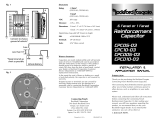 Rockford Fosgate Connecting Punch CPC05-03 Installation&Application Manual
Rockford Fosgate Connecting Punch CPC05-03 Installation&Application Manual
-
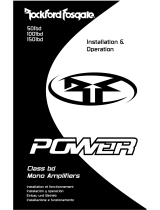 Rockford Fosgate Power 1501bd Istruzioni per l'uso
Rockford Fosgate Power 1501bd Istruzioni per l'uso
-
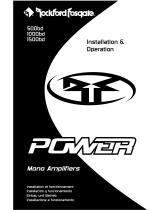 Rockford Fosgate Power 1000bd Istruzioni per l'uso
Rockford Fosgate Power 1000bd Istruzioni per l'uso
-
 Rockford Fosgate FFX6 Manuale utente
Rockford Fosgate FFX6 Manuale utente
-
ABB CLMD03 Installation, Operation & Maintenance Instructions Manual