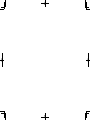1
ENGLISHITALIANO ESPAÑOL FRANÇAIS DEUTSCH


3
SA5213
ENGLISH
Foreword
Thank you for purchasing the Ibanez Troubadour series acoustic guitar ampli-
fier. The new compact Troubadour series amplifier has been designed to be
carried around easily and to produce a rich yet a crisp acoustic sound. A spe-
cially
re-designed chorus effect is our best natural analog chorus ever for elec-
tr
ically-enhanced acoustic guitar. Prior to using your amplifier, read this manual
thoroughly in order to use your amplifier in order to get the most out of the func-
tion
available. Keep this manual in a safe place. We wish you years of enjoyment
playing acoustic guitar through your new Troubadour!
Important Safety Instructions
1) Read these instructions.
2) Keep these instructions.
3) Heed all warnings.
4) Follow all instructions.
5) Do not use this apparatus near water.
6) Clean only with a dry cloth.
7) Do not block any ventilation openings. Install in accordance with the manu-
f
acturer’s instructions.
8) Do not install near any heat sources such as radiators, heat registers, stoves,
or other apparatus (including amplifiers) that produce heat.
9) Do not defeat the safety purpose of the polarized or grounding-type plug. A
polarized plug has two blades with one wider than the other. A grounding
type plug has two blades and a third grounding prong. The wide blade or the
third prong are provided for your safety. If the provided plug does not fit into
your outlet, consult an electrician for replacement of the obsolete outlet.
10) Protect the power cord from being walked on or pinched particularly at plugs,
convenience receptacles, and the point where they exit from the apparatus.
11) Only use attachments/accessories specified by the manufacturer.
12) Use only with the cart, stand, tripod, bracket, or table speci-
fied
by the manufacturer, or sold with the apparatus. When
a cart is used, use caution when moving the cart/apparatus
combination to avoid injury from tip-over.
13) Unplug this apparatus during lightning storms or when un-
used f
or long periods of time.
14) Refer all servicing to qualified service personnel. Servicing is required when
the apparatus has been damaged in any way, such as power-supply cord or
plug is damaged, liquid has been spilled or objects have fallen into the ap-
par
atus, the apparatus has been exposed to rain or moisture, does not oper-
ate nor
mally, or has been dropped.
WARNING - To reduce the risk of fire or electric shock, do
not expose this apparatus to rain or moisture.
Precautions during use
1) This product is capable of producing extremely high volumes. In some cases,
this could damage your hearing or cause other bodily impairment. You must
be careful of the volume when using this product.
2) Always make sure that a speaker system of the correct impedance is con-
nected.
3) Use this product with a power supply of the voltage that is printed on the rear
panel.
4) Place this product near the main power outlet, and ensure that the main
power plug can be easily disconnected from the main power outlet if any
problem should occur.
5) This device contains a fuse for protection. The fuse may be broken due to
external physical shock or because it has reached the end of its lifetime, but
since a broken fuse may indicate that a serious internal malfunction has oc-
curred, please contact y
our dealer before replacing the fuse.
6) When you are not using it, leave the power turned off. As long as this product
is connected to an electrical outlet, it is not completely insulated from the
power supply even if the power switch is turned off. If you will not be using
this product T10 for an extended period, leave the power cable disconnect-
ed.
7) Do not turn off the power switch or disconnect the plug from the AC outlet
while the device is operating. Doing so may cause malfunctions.
8) Do not stand on this device or place heavy objects on it. Doing so may cause
breakage or malfunctions.

4
ENGLISH
Cautions regarding location
9) Secure the provided power plug to mains socket-outlets that has a protective
ground terminal.
10)
Do not place this device in locations where particularly low temperatures might
occur, such as walk-in coolers. The device may fail to operate correctly.
11) Do not place this device in locations subject to strong magnetic fields, such
as near a television or radio, or near any other device that emits electromag-
netic
radiation. This device may fail to operate correctly under such condi-
tions
.
12) Do not place the device in locations subject to sudden temperature changes
If this device is in a cold room whose temperature is suddenly raised, con-
densation ma
y form inside the device, causing it to fail to operate correctly.
13) Do not place the device in locations of excessive dust or vibration. Such
conditions may cause damage or malfunction.
14) Depending on the location in which this device is placed, noise may occur in
a radio located nearby, or flickering or distortion may be seen in the screen
of a nearby television. If you suspect that this device is responsible for these
conditions, turn off the power switch of this device. If this causes the radio or
television to return to normal operation, try moving this device away from the
radio or television, or change the orientation of the radio or television.

5
ENGLISH
Safety precautions
You must carefully read these precautions before you begin using this device,
and use the device only as directed.
After you’ve read these precautions, keep them with the “Owner’s manual” and
the “Warrantee.”
Prevention of fire, electrocution, or injury
About the graphic symbols
indicates a caution (including a danger or warning). The spe-
cific content of the caution is indicated inside the triangle.
The graphic shown at left indicates a general caution, warning,
or danger.
indicates a prohibition (something you must not do). The spe-
cific content of the prohibition is depicted inside the symbol.
The graphic shown at left indicates that you must not disassem-
ble the unit.
indicates a compulsory action (something you are required to
do). The specific requirement is depicted inside the symbol.
If a foreign object enters this device
If a metallic or flammable foreign object should enter the interior of this
device through a jack or other opening, immediately turn off the power
switch, disconnect the plug from the AC outlet, and contact the dealer
from whom you purchased the device. Fire or electrocution may occur if
you continue using the device in this condition.
Do not disassemble or modify the device
Do not open the cabinet of this device. This device contains high-voltage
components, and touching them may produce electrical shock. Contact
your dealer if interior inspection or servicing is required.
Do not modify this device. Doing so may cause fire, electrical shock, or
malfunctions.
Do not place water or chemicals on the device
To avoid the risk of fire or electrical shock, do not place flower vases,
drinks, cosmetics, or containers of chemicals or water on top of this de-
vice
.
Unplug from the AC outlet if lightning occurs
If lightning occurs nearby, turn off the power switch, disconnect the plug
from the AC outlet, and stop using the device. Lightning can cause fire or
electrical shock.
Do not place the device near flame or heat
Do not allow this device or its power cable to be near heating equipment.
Such a situation poses a risk that the cabinet or the power cable sheath-
ing ma
y melt, causing fire or electrical shock.
Do not use the device at high volume levels for a
long time
Using the device at high volume levels through headphones or speakers
for a long time may cause permanent hearing loss depending on the out-
put v
olume setting.
Do not place the device in locations of high humidity
Do not use this device in locations of high humidity such as near a bath or
humidifier, or in the rain, or near a body of water. Doing so may cause fire
or electrical shock.
Warnings
If the device emits smoke
Fire or electrocution may occur if you continue to use the device when it is
behaving abnormally, such as emitting smoke or an unusual odor. Imme-
diately
turn off the power switch, disconnect the plug from the AC outlet,
and contact the dealer from whom you purchased the device. Never at-
tempt to repair the de
vice yourself, since this can be hazardous.
If the device breaks
If you drop the device or if its cabinet is damaged, immediately turn off the
power switch, disconnect the plug from the AC outlet, and contact the
dealer from whom you purchased the device. Fire or electrocution may
occur if you continue using the device in this condition.

6
ENGLISH
Do not block the cooling vents
Since the rear of this device functions as a cooling vent, you must leave
sufficient space between it and the wall. Blocking the cooling vent will
cause heat to be trapped inside the device, possibly causing fire.
Do not place the device in locations of high
temperature
Do not place this device in locations of high temperature, such as in direct
sunlight or near equipment that produces heat, such as a stove or heater.
Doing so will cause the internal temperature to rise, possibly causing fire.
Do not subject the device to oil spatters or steam
Do not place this device where it might be subjected to oil spatters or
steam. This could cause fire or electrical shock.
Use this device only with an AC outlet of the correct
voltage
You must use this device only with an AC outlet of the correct voltage as
marked on the device itself. Fire or electrical shock may occur if you use
this device with an AC outlet of the wrong voltage.
Do not operate with wet hands
Do not connect or disconnect the power cable while your hands are wet.
You risk electrical shock if you do so.
Handle the plug with caution
When unplugging the cable, be sure to grasp the plug itself. If you unplug
the power cable by pulling the cable itself, you risk damaging the cable,
possibly causing fire or electrical shock.
Do not use “octopus-like” connections
Do not use branching extension cords, power strips, or branching sockets
to create “octopus-like” connections from an AC power outlet. Doing so
may cause fire or electrical shock.
Handle the power cable with caution
Do not allow the power cable to be scarred, damaged, modified, exces-
sively bent, pulled, twisted, or bundled. If heavy objects are placed on the
power cable or if it is subjected to heat, it may be damaged, possibly caus-
ing
fire or electrical shock. Please contact your dealer if the power cable
becomes damaged.
Use this device only in the country where you
purchased it
This device is designed for the AC power supply voltage of the country in
which you purchased it; you cannot use it outside the country.
Cautions
Disconnect the power cable if you will be away
If you won’t be using the device for an extended period of time, disconnect
the plug from the AC outlet for safety.
Do not drop the device or subject it to physical
impact
Do not drop this device or subject it to strong physical impact. Doing so
may cause breakage or malfunctions.
Do not place the device in an unstable location
It may become unbalanced and tip over, causing damage or injury. Spe-
cifically in the case of this product with tilt back function, please make sure
that the amp is placed on a flat and stable surface. Also do not step on, sit
on top of or place heavy objects on the amp as to avoid any damage or
injury.

7
ENGLISH
Quick Start
1. Connection
1) Carefully read “Important Safety Instructions” before you place
the amp in the location where you’ll be using it. Use the in-
cluded
power cable to connect the rear panel AC input to an AC
outlet of the correct voltage for your unit.
2) Please note that the sound, and the low frequency response in particular, will
be affected by the location of your amp.
3) Connect your electric acoustic guitar. Use shielded guitar cables to make
connections.
4) If you are using a compact effects processor, use a shielded cable to connect
it between your acoustic guitar and the amplifier.
5) Make sure that each Volume control is set
to “0”, and then turn on the Power switch,
the power LED will be illuminated.
2. Using the controls
Different acoustic guitars will have varied output levels. Use the VOLUME settings
in this manual as reference only. Please adjust the controls according
to your specific guitar.
1) Raise the volume control
of your acoustic guitar.
2) Raise the Volume control to
approximately 1 o’clock.
3) Using Chorus control: Depress the Chorus switch and turning the Speed con-
trol cloc
kwise will increase Chorus speed.
4) Using the equalizers: Try the settings shown in the illustrations.
Names and Function of Each part
1. INPUT jack
1/4” phone jack input.
2. MID SHAPE control
This is a passive tone control. If you turn it clockwise, you will get more natural
and full body sound as guitar itself has. If you turn it counter-clockwise, you will
get a softer, more crisp scooped mid range sound.
3. HUE control
This controls the overall color of your guitar’s tone. If you turn it clockwise, you
will get a brighter punchy sound. If you turn it counter-clockwise, you will get a
slightly darker sound with fewer highs.
4. VOLUME control
This controls guitar signal level to the power amp.
5. CHORUS Switch
This is the ON/OFF switch for the chorus effect.
6. CHORUS-SPEED control
This controls the ripple speed of the chorus effect. Turn this control to the right
to increase the speed.
7. CD/AUX-INPUT jacks
This is an RCA jack. It is designed to be connected to the headphone output of
a portable CD or MP3 player, or similar device. Use an RCA plug cable to make
connections. Use the volume control of your portable CD player and MASTER
volume to adjust the volume.
8. Power LED light
9. POWER switch
This switch turns the power on/off. When you are not using the amp, please
leave it turned off.
10. AC INPUT
Connect the included AC power cable to this connector. Only use this amp with
the voltage indicated on the panel.
11. HEADPHONES/LINE OUT jack
This is a stereo 1/4” jack that outputs a mono audio signal. You can connect to
an external mixing console or similar equipment.
*If you’re using headphones or external equipment with this output, no sound
will be heard from the internal speaker.

8
ENGLISH
Warning
This headphone output produces a large volume of sound. Ensure that the
volume has been turned down before beginning to play using the headphones,
and then slowly increase the volume until it has reached the desired level. Note
that the noise and distorted sound signals produced when inserting or remov-
ing
the headphone plug at high volume levels will result in damage to the head-
phones and to the user’
s hearing.
Troubleshooting
1. The power supply cannot be switched ON.
• Check that the power cable has been connected correctly.
• Try plugging it into a different power supply socket and see if the same prob-
lem occurs
.
2. The power supply can be turned ON, but no sound is
produced.
• Check to see if the volume on the amp is set to “0”.
• Check that the guitar has been connected correctly.
• Check to see if the volume on the guitar is set to “0”.
• Replace the shielded guitar cable and check to see if no sound is produced.
• Check to see if there are batteries in the guitar. If there are, check that they are
OK.
•
Remove any effects that may be connected between the guitar and the ampli-
fier and chec
k to see if no sound is produced.
• Use a different guitar and see if no sound is produced.
3. Noise occurs
• Check to see if anything in the immediate vicinity is resonating or banging
against the amplifier to produce the noise.
• Check to see if the plug cover on the shielded guitar cable is loose.
• Check that the string action (distance between strings and frets) is correctly
adjusted (not too low).
• Check to see if the guitar batteries are depleted.
• Use another guitar, effects and cable to see if the same noise is produced.
In the case of defects
This product has passed exhaustive inspections before being shipped from the
factory. Ensure that the above procedures are carried out when a problem is
thought to exist. Contact your dealer in the unlikely event that an abnormality
occurs during use. Also, ensure that the symptoms of the problem are explained
in detail when requesting repairs in order to facilitate swift handling.

9

10

11

12

13

14

15
SA5213
DEUTSCH
Vorwort
Herzlichen Glückwunsch zu Ihrem neuen akustischen Gitarrenverstärker Iba-
nez Troubadour. Der neue kompakte Verstärker der Serie Troubadour wurde so
konstruiert, dass er leicht transportierbar ist und dennoch satte, klare Akustik
liefert. Ein eigens neu gestalteter Chorus-Effekt ist unser bester natürlicher
analoger Chorus überhaupt für elektrisch verstärkte Akustikgitarren. Lesen Sie
diese Anleitung sorgfältig vor dem Gebrauch Ihres Verstärkers durch, um den
größtmöglichen Nutzen aus der Funktion zu ziehen. Bewahren Sie diese Anlei-
tung
an einem sicheren Ort auf. Wir wünschen Ihnen viele Jahre Freude mit
Ihrer neuen Troubadour Akustikgitarre!
Vorsichtsmaßnahmen für den Gebrauch
1) Lesen Sie die Vorsichtsmaßnahmen in dieser Anleitung.
2) Heben Sie die Vorsichtsmaßnahmen dieser Anleitung zum späteren Nach-
schlagen gut auf
.
3) Beachten Sie alle Vorsichtsmaßnahmen.
4) Befolgen Sie die in dieser Anleitung gegebenen Anweisungen.
5) Benutzen Sie für die Reinigung Ihres Amps ein trockenes, weiches Tuch.
6) Dieses Produkt ist in der Lage, extrem hohe Lautstärken zu erzeugen. In ei-
nigen
Fällen kann dies zu Hörverlust oder anderen körperlichen Schäden
führen. Seien Sie bei Gebrauch dieses Produktes vorsichtig mit zu hohen
Lautstärken.
7) Achten Sie immer darauf, dass Lautsprecher der richtigen Impedanz ange-
schlossen w
erden.
8) Verwenden Sie dieses Produkt mit einer Stromversorgung der auf der Rück-
seite angegebenen Spann
ung.
9) Achten Sie darauf, dass das Stromkabel nicht geknickt oder getreten wird,
besonders in Nähe des Steckers bzw. der Steckdose.
10) Stellen Sie dieses Produkt in der Nähe der Steckdose auf, und vergewissern
Sie sich, dass sich der Netzstecker leicht aus der Steckdo-
se ziehen lässt, f
alls ein Problem auftauchen sollte.
11) Verwenden Sie nur das beiliegende Zubehör oder solches,
das die Anforderungen des Herstellers erfüllt.
12) Dieses Gerät enthält eine Sicherung zum Schutz der elek-
tr
ischen Schaltkreise. Es kann sein, dass die Sicherung aufgrund von Stö-
ßen,
Überschreitung der Lebensdauer usw. bricht, da aber eine durchge-
br
annte Sicherung zumeist auf interne Fehlfunktionen hinweist, wenden Sie
sich an Ihren Händler, bevor Sie die Sicherung ersetzen.
13) Überlassen Sie jegliche Reparaturen Fachpersonal, das vom Vertrieb dafür
autorisiert wurde. Eine Inspektion oder Reparatur ist erforderlich, wenn das
Netzkabel oder der Stecker beschädigt ist, wenn Flüssigkeiten aus dem Ge-
r
ät herauslaufen, wenn ein fremder Gegenstand in das Innere des Gerätes
eingedrungen ist, wenn das Gerät durch Wasser oder Regen nass geworden
ist, wenn das Gerät versehentlich fallen gelassen wurde oder wenn es nicht
mehr normal funktioniert.
14) Wenn Sie den Verstärker nicht benutzen, schalten Sie ihn bitte aus. Solange
dieses Gerät an eine elektrische Steckdose angeschlossen ist, ist es nicht
vollständig von der Stromversorgung getrennt auch wenn es über den Netz-
schalter
ausgeschaltet ist. Trennen Sie das Netzkabel von der Stromversor-
gung, w
enn Sie das Gerät T10 längere Zeit nicht benutzen.
15) Schalten Sie den Netzschalter nicht aus, und trennen Sie nicht das Netzka-
bel v
on der Steckdose, solange das Gerät in Betrieb ist.
16) Stellen Sie sich nicht auf das Gerät, und legen Sie keine schweren Objekte
auf dem Gerät ab. Andernfalls kann das Gerät zerbrechen, oder Störungen
können auftreten.

16
DEUTSCH
Vorsichtsmaßnahmen bezüglich des Standorts
17) Stellen Sie dieses Gerät nicht an Standorten auf, wo besonders niedrige
Temperaturen sind. (Sounds much friendlier than the other word.), wie z. B.
begehbare Kühlräume. Das Gerät funktioniert dann möglicherweise nicht
mehr ordnungsgemäß.
18) Stellen Sie das Gerät nicht an Standorten auf, die starken magnetischen Fel-
d
ern ausgesetzt sind, wie z. B. in der Nähe von Fernsehgeräten oder Radios
oder in der Nähe von anderen Geräten, die elektromagnetische Strahlungen
abgeben. Unter solchen Bedingungen können Fehlfunktionen auftreten.
19) Stellen Sie das Gerät nicht an Standorten mit plötzlichen Temperaturände-
r
ungen auf. Wenn dieses Gerät in einem kalten Raum steht, dessen Tempe-
r
atur plötzlich erhöht wird, kann im Inneren des Geräts Kondensierung auf-
treten, w
as zu Fehlfunktionen führen kann.
20) Stellen Sie das Gerät nicht an Standorten mit übermäßig viel Staub oder
Vibrationen auf. Solche Bedingungen können Schäden oder Störungen ver-
ursachen.
21) Abhängig vom Standort, an dem das Gerät aufgestellt wird, kann in einem
nahe aufgestellten Radio ein Rauschen oder auf einem nahe aufgestellten
Fernseher ein Flimmern oder eine Verzerrung festgestellt werden. Wenn Sie
meinen, dass dieses Gerät solche Störungen hervorruft, schalten Sie den
Netzschalter dieses Geräts aus. Wenn dadurch das Radio und der Fernse-
her
wieder störungsfrei laufen, stellen Sie das Gerät mit einem größeren
Abstand zum Radio oder Fernsehgerät auf, oder ändern Sie die Ausrichtung
des Radios oder Fernsehgeräts.

17
DEUTSCH
Sicherheitshinweise
Lesen Sie diese Sicherheitshinweise sorgfältig durch, bevor Sie dieses Gerät
verwenden. Verwenden Sie es nur gemäß den Anweisungen.
Bewahren Sie diese Sicherheitshinweise nach dem Lesen zusammen mit der
„Bedienungsanleitung“ und den Garantiehinweisen auf.
Vermeidung von Bränden, elektrischem Schlag und Verletzungen
Über die grafischen Symbole
zeigt eine Vorsichtsmaßnahme an (einschließlich Gefahren-
oder Warnhinweisen). Der besondere Inhalt der Warnung ist in-
nerhalb des Dreiecks angegeben. Die links gezeigte Grafik be-
zeichnet eine allgemeine Vorsichtsmaßnahme, Warnung oder
Gefahr.
zeigt ein Verbot an (etwas, das Sie nicht tun sollten). Der be-
sondere Inhalt des Verbots ist innerhalb des Symbols illustriert.
Die links gezeigte Grafik zeigt an, dass Sie das Gerät nicht aus-
einander nehmen dürfen.
zeigt eine notwendige Maßnahme an (etwas, das Sie auf
jeden Fall tun sollten). Der besondere Inhalt der notwendigen
Maßnahme ist innerhalb des Symbols illustriert.
Wenn ein Fremdobjekt in das Gerät gelangt
Wenn ein metallenes oder entzündliches Fremdobjekt in das Innere dieses
Geräts durch eine Buchse oder andere Öffnung in das Gerät gelangt,
schalten Sie sofort den Netzschalter aus, ziehen Sie das Netzkabel von der
Steckdose ab, und wenden Sie sich an den Händler, bei dem Sie das Gerät
erworben haben. Ein Brand oder tödliche Elektroschocks können auftreten,
wenn Sie das Gerät unter solchen Bedingungen weiterhin verwenden.
Nehmen Sie das Gerät nicht auseinander, und
nehmen Sie keine Änderungen am Gerät vor
Öffnen Sie nicht das Gehäuse dieses Geräts. Dieses Gerät enthält Kom-
ponenten unter Hochspannung. Das Berühren dieser Komponenten kann
zu elektrischen Schlägen führen. Wenden Sie sich an Ihren Händler,
wenn das Innere des Geräts geprüft oder gewartet werden muss.
Nehmen Sie keine Änderungen an diesem Gerät vor. Andernfalls kann ein
Brand, ein elektrischer Schlag oder Störungen auftreten.
Lassen Sie kein Wasser oder keine Chemikalien mit
dem Gerät in Berührung kommen
Um einen Brand oder elektrischen Schlag zu vermeiden, stellen Sie keine
Blumenvasen, Getränke, Kosmetika oder Behälter mit Chemikalien oder
Wasser auf dieses Gerät.
Trennen Sie das Gerät im Falle von Blitzschlag von
der Netzsteckdose
Wenn es in der näheren Umgebung blitzt, schalten Sie den Netzschalter aus,
ziehen das Netzkabel von der Steckdose und beenden die Verwendung des
Geräts. Blitze können einen Brand oder elektrischen Schlag verursachen.
Setzen Sie das Gerät keinen Flammen oder keiner Hitze aus
Dieses Gerät und das Netzkabel dürfen nicht in der Nähe von Heizungen
aufgestellt werden. Unter solchen Bedingungen kann das Gehäuse oder
die Ummantelung des Netzkabels schmelzen, was einen Brand oder
elektrischen Schlag verursachen kann.
Verwenden Sie das Gerät nicht für längere Zeit mit
hoher Lautstärke
Wenn Sie das Gerät für längere Zeit mit hoher Lautstärke über Kopfhörer
oder Lautsprecher verwenden, kann je nach Dauer und Lautstärke ein
dauerhafter Hörschaden entstehen.
Warnungen
Wenn Rauch aus dem Gerät aufsteigt
Ein Brand oder Elektroschocks können auftreten, wenn Sie das Gerät bei
unüblichen Verhalten (aussteigender Rauch oder unüblicher Geruch) wei-
terhin
verwenden. Schalten Sie sofort den Netzschalter aus, ziehen Sie
das Netzkabel von der Steckdose ab, und benachrichtigen Sie den Händ-
ler
, bei dem Sie das Gerät erworben haben. Versuchen Sie nie, das Gerät
selbst zu reparieren; andernfalls können Schäden auftreten.
Wenn das Gerät zu Bruch geht
Wenn Sie das Gerät fallen lassen oder das Gehäuse beschädigt ist, schal-
ten Sie sofort den Netzschalter aus, ziehen Sie das Netzkabel von d
er
Steckdose ab, und wenden Sie sich an den Händler, bei dem Sie das Gerät
erworben haben. Ein Brand oder tödliche Elektroschocks können auftreten,
wenn Sie das Gerät unter solchen Bedingungen weiterhin verwenden.

18
DEUTSCH
Stellen Sie das Gerät nicht an Standorten mit hoher
Luftfeuchtigkeit auf
Verwenden Sie das Gerät nicht an Standorten mit hoher Luftfeuchtigkeit,
wie z. B. in der Nähe eines Bades oder Luftbefeuchters, im Regen oder in
der Nähe von Wasser. Dies kann sonst einen Brand oder einen elektri-
schen Schlag zur F
olge haben.
Blockieren Sie nicht die Kühlungsschlitze
Da sich auf der Rückseite des Geräts ein Lüftungsschlitz befindet, müs-
sen Sie genügend Platz zwischen dem Gerät und der Wand frei lassen.
Wenn der Kühlungsschlitz blockiert ist, kann die Hitze nicht aus dem Ge-
r
ät austreten, was möglicherweise einen Brand verursachen kann.
Stellen Sie das Gerät nicht an Standorten mit hohen
Temperaturen auf
Stellen Sie dieses Gerät nicht an Standorten mit hohen Temperaturen auf,
wie z. B. direktes Sonnenlicht oder in der Nähe von Geräten, die Hitze er-
z
eugen, wie z. B. ein Herd oder eine Heizung. Andernfalls kann die innere
Temperatur ansteigen und einen Brand verursachen.
Setzen Sie das Gerät keinen Ölspritzern oder
keinem Dampf aus
Setzen Sie dieses Gerät keinen Ölspritzern oder keinem Dampf aus. Dies
kann sonst einen Brand oder einen elektrischen Schlag zur Folge haben.
Verwenden Sie dieses Gerät nur mit einer
Steckdose, welche die richtige Spannung aufweist
Die für das Gerät richtige Spannung der Netzsteckdose wurde auf dem
Gerät vermerkt. Wenn Sie eine Netzsteckdose mit falscher Spannung ver-
w
enden, kann dies zu einem Brand oder elektrischen Schlag führen.
Verwenden Sie das Gerät nicht mit nassen Händen
Wenn Ihre Hände nass sind, dürfen Sie das Netzkabel nicht anschließen
oder abziehen. Andernfalls können Sie einen elektrischen Schlag erleiden.
Handhaben Sie den Stecker mit Sorgfalt
Beim Abziehen des Kabels aus der Steckdose müssen Sie am Stecker
ziehen. Wenn Sie den Stecker abziehen, indem Sie am Kabel selbst zie-
hen,
kann das Kabel beschädigt werden und möglicherweise einen Brand
oder elektrischen Schlag verursachen.
Verwenden Sie keine verzweigten Anschlüsse
Verwenden Sie keine Verlängerungskabel mit mehreren Verzweigungen,
Steckdosenleisten oder Abzweigungen, um weit verzweigte Verbindun-
gen
von einer Netzsteckdose zu erhalten. Dies kann sonst einen Brand
oder einen elektrischen Schlag zur Folge haben.
Handhaben Sie das Netzkabel mit Sorgfalt
Das Netzkabel darf nicht zerkratzt, beschädigt, verändert, übermäßig ver-
bogen, gezogen, verdreht oder gebündelt werden. Wenn schwere Objekte
auf das Netzkabel gestellt werden oder wenn das Netzkabel Hitze ausge-
setzt
wird, kann es beschädigt werden und möglicherweise einen Brand
oder elektrischen Schlag verursachen. Wenden Sie sich an Ihren Händler,
falls das Netzkabel beschädigt wird.
Verwenden Sie dieses Gerät nur in dem Land, in
dem Sie es erworben haben
Dieses Gerät wurde für die Netzspannung des Landes konzipiert, in dem
Sie es erworben haben. Sie dürfen das Gerät nicht außerhalb dieses Lan-
des v
erwenden.
Vorsicht
Ziehen Sie das Netzkabel ab, wenn Sie nicht da sind
Wenn Sie das Gerät über einen längeren Zeitraum nicht verwenden werden,
ziehen Sie aus Sicherheitsgründen das Netzkabel von der Steckdose ab.
Lassen Sie das Gerät nicht fallen, oder setzen Sie es
keinen Stößen aus
Lassen Sie das Gerät nicht fallen, oder setzen Sie es keinen Stößen aus.
Andernfalls kann das Gerät zerbrechen, oder Störungen können auftreten.
Stellen Sie das Gerät nicht auf einer unebenen
Oberfläche auf
Es kann das Gleichgewicht verlieren und umkippen und Schäden oder Ver-
letzungen verursachen. Insbesondere bei diesem Gerät mit Umlegefunkti-
o
n darauf achten, dass der Verstärker sich auf einer ebenen und flachen
Oberfläche befindet. Auch nicht auf den Verstärker stehen, sich darauf set-
z
en oder schwere Gegenstände auf ihn stellen, um etwaige Beschädigun-
g
en und Verletzungen zu vermeiden.
La pagina si sta caricando...
La pagina si sta caricando...
La pagina si sta caricando...
La pagina si sta caricando...
La pagina si sta caricando...
La pagina si sta caricando...
La pagina si sta caricando...
La pagina si sta caricando...
La pagina si sta caricando...
La pagina si sta caricando...
La pagina si sta caricando...
La pagina si sta caricando...
La pagina si sta caricando...
La pagina si sta caricando...
La pagina si sta caricando...
La pagina si sta caricando...
La pagina si sta caricando...
La pagina si sta caricando...
La pagina si sta caricando...
La pagina si sta caricando...
La pagina si sta caricando...
La pagina si sta caricando...
La pagina si sta caricando...
La pagina si sta caricando...
La pagina si sta caricando...
La pagina si sta caricando...
La pagina si sta caricando...
La pagina si sta caricando...
-
 1
1
-
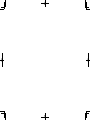 2
2
-
 3
3
-
 4
4
-
 5
5
-
 6
6
-
 7
7
-
 8
8
-
 9
9
-
 10
10
-
 11
11
-
 12
12
-
 13
13
-
 14
14
-
 15
15
-
 16
16
-
 17
17
-
 18
18
-
 19
19
-
 20
20
-
 21
21
-
 22
22
-
 23
23
-
 24
24
-
 25
25
-
 26
26
-
 27
27
-
 28
28
-
 29
29
-
 30
30
-
 31
31
-
 32
32
-
 33
33
-
 34
34
-
 35
35
-
 36
36
-
 37
37
-
 38
38
-
 39
39
-
 40
40
-
 41
41
-
 42
42
-
 43
43
-
 44
44
-
 45
45
-
 46
46
-
 47
47
-
 48
48
in altre lingue
- English: Ibanez T10 Owner's manual
- français: Ibanez T10 Le manuel du propriétaire
- español: Ibanez T10 El manual del propietario
- Deutsch: Ibanez T10 Bedienungsanleitung
- 日本語: Ibanez T10 取扱説明書
Documenti correlati
-
Ibanez T20/35 Manuale del proprietario
-
Ibanez T30II Manuale del proprietario
-
Ibanez P20 Manuale del proprietario
-
Ibanez Desktop Amps DAG1/DAB1 Manuale del proprietario
-
Ibanez SW35/80 Manuale del proprietario
-
Ibanez T30 Manuale del proprietario
-
Ibanez wholetone WT80-Q Manuale del proprietario
-
Ibanez T80N/T150S Manuale del proprietario
-
Ibanez T80 Manuale del proprietario
-
Ibanez T80II/T80IISM Manuale del proprietario