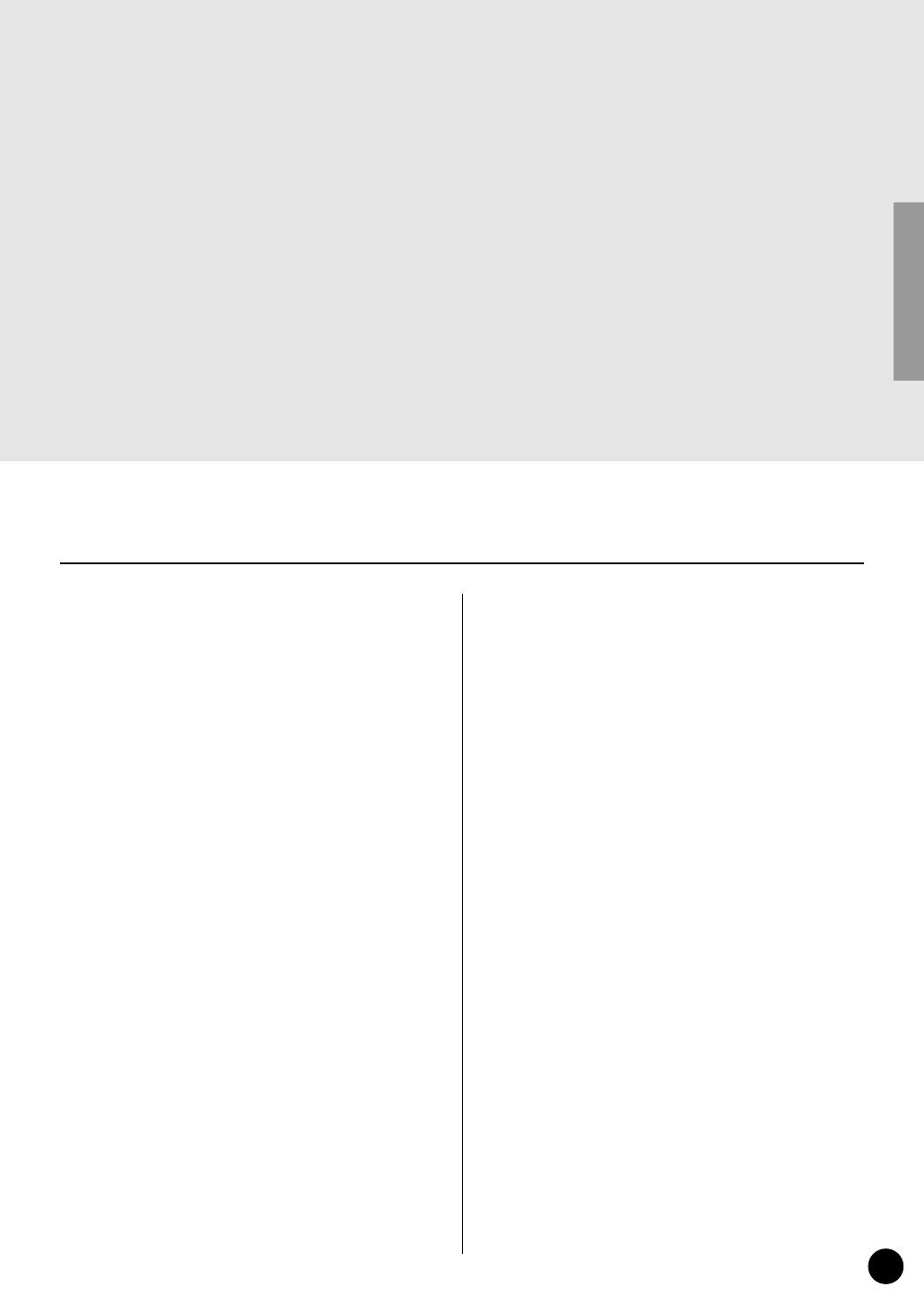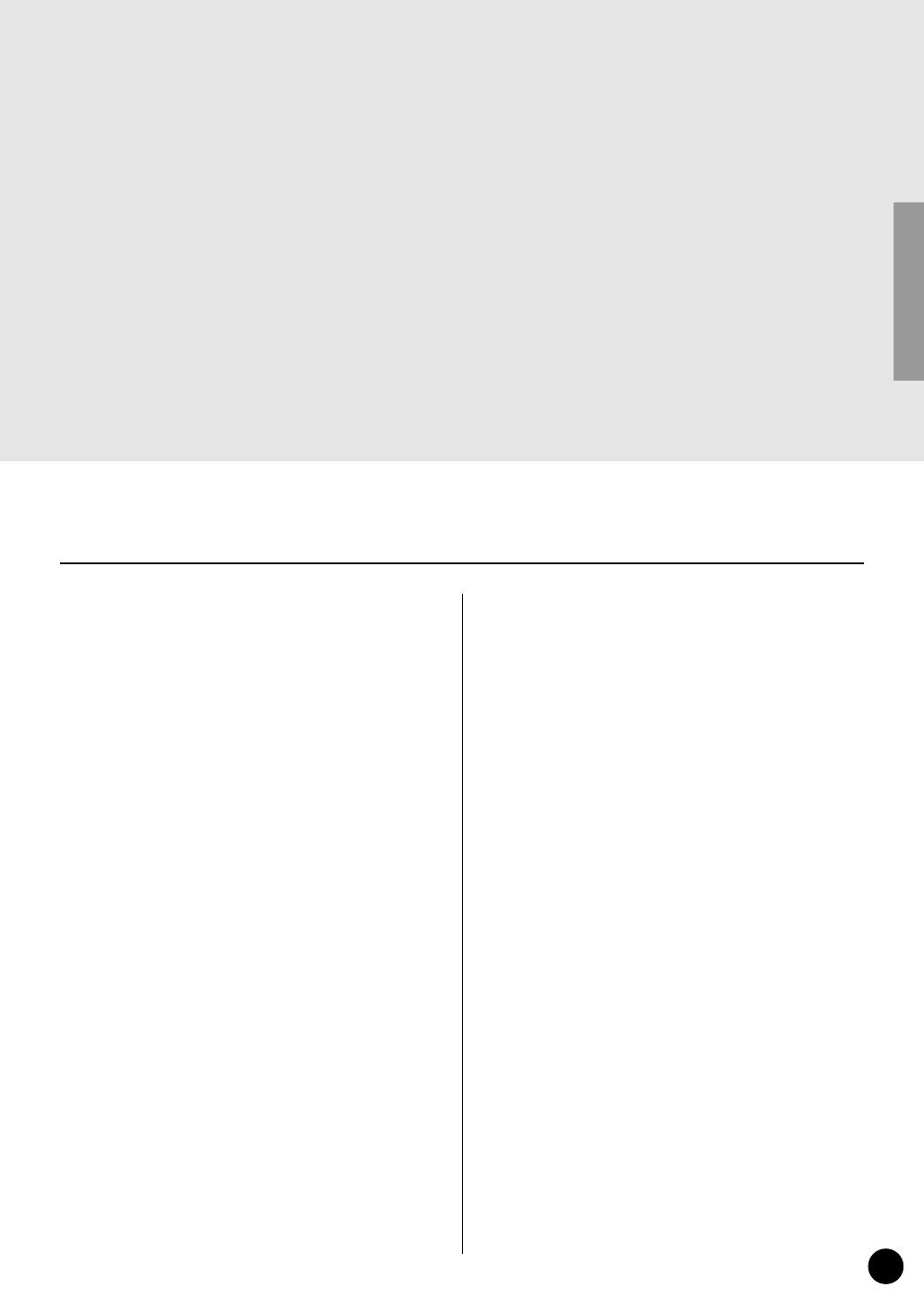
3
Congratulations and thank you for purchasing the Yamaha PLG150-AN Control Synthesizer
Plug-in Board!
The PLG150-AN is a custom tone generator designed for use with a variety of Yamaha elec-
tronic musical instruments. Foremost, the PLG150-AN can be installed to and integrated with
instruments of the Modular Synthesis Plug-in System (such as the CS6x, CS6R, S80, etc.) It
can also be used seamlessly with the MU128 Tone Generator (as well as other MU-series
instruments and the SW1000XG PCI Audio/MIDI Board). The PLG150-AN employs Analog
Physical Modeling synthesis, for faithful reproduction of analog synthesizer sounds. It not only
features the same familiar oscillator, filter and other sound creation elements on traditional ana-
log synthesizers — it gives you the full spectrum of warm, fat, and punchy sounds that made
those legendary instruments famous.
The settings and parameters of the PLG150-AN can also be conveniently edited with a Win-
dows PC computer by using the AN Easy Editor and AN Expert Editor software modules
(included in the XGworks Music Sequencer software).
Table of Contents
Overview of the PLG150-AN
.....................................4
Analog Physical Modeling Synthesis and
the PLG150-AN Tone Generator
..........................6
PLG150-AN Tone Generator Block Diagram.......7
VCO......................................................................7
Noise, Ring Modulator and Feedback................10
VCF....................................................................11
VCA....................................................................11
LFO 1, 2 and PEG, FEG ....................................12
Effects ................................................................12
Memory Buffer Structure
......................................13
Specifications
...........................................................14
About the Included Floppy Disks
............................14
Installing the PLG150-AN
........................................16
Included Items
...........................................................16
Required and Recommended Items
......................16
Synthesizer/Tone Generator/
Sound Card Compatible with the Modular
Synthesis or XG Plug-in Systems..................16
XGworks or XGworks lite
Music Sequencing Software..........................17
AN Easy Editor...................................................17
AN Expert Editor.................................................17
Installing and Starting the Plug-in
Editor Software (Windows 95/98)
...................18
Installing the Software........................................18
Starting the AN Easy Editor................................18
Starting the AN Expert Editor.............................19
Selecting AN Voices
(Modular Synthesis Plug-in System)
................20
Enabling and Selecting AN Voices.....................20
Editing the AN Native Part Parameters
(Modular Synthesis Plug-in System)
................21
Selecting/Editing the AN System Parameters
(Modular Synthesis Plug-in System)
................22
Selecting AN Voices (XG Plug-in System)
............23
Enabling and Selecting AN Voices.....................23
Editing the AN Native Part Parameters
(XG Plug-in System)
..............................................25
Selecting/Editing the AN System Parameters
(XG Plug-in System)
..............................................27
Parameters
...............................................................28
AN Native Part Parameters................................28
AN System Parameters......................................34
Appendix
.....................................................................38
Voice List
................................................................38
Tone Generator And Effect Signal Flow
...........47
Arpeggio Type List
...............................................48
Control Matrix &
Free EG Track Parameter List
.........................49
Parameter List
(XG / Modular Synthesis Plug-in System)
....50
MIDI Data Format
..................................................51
MIDI Implementation Chart
.................................70