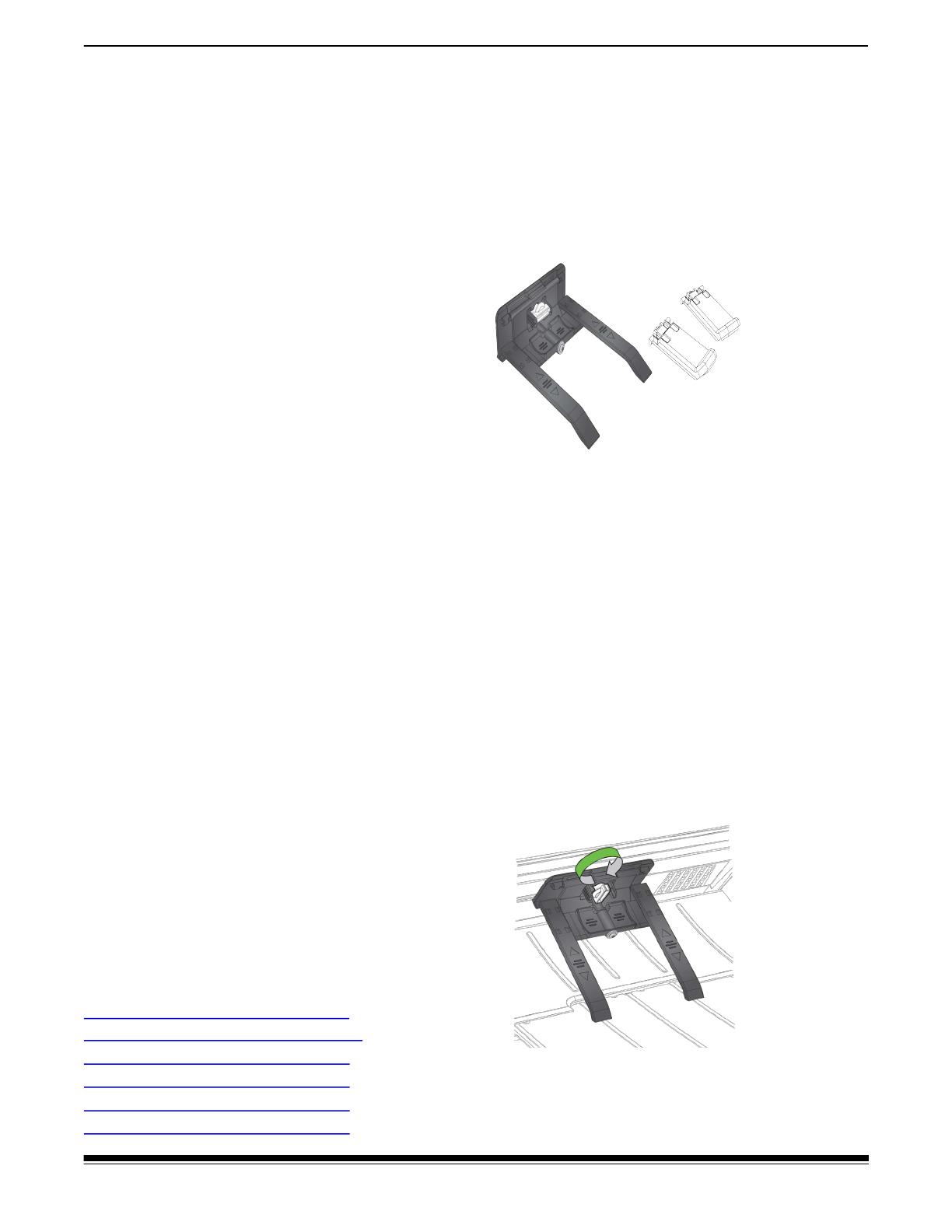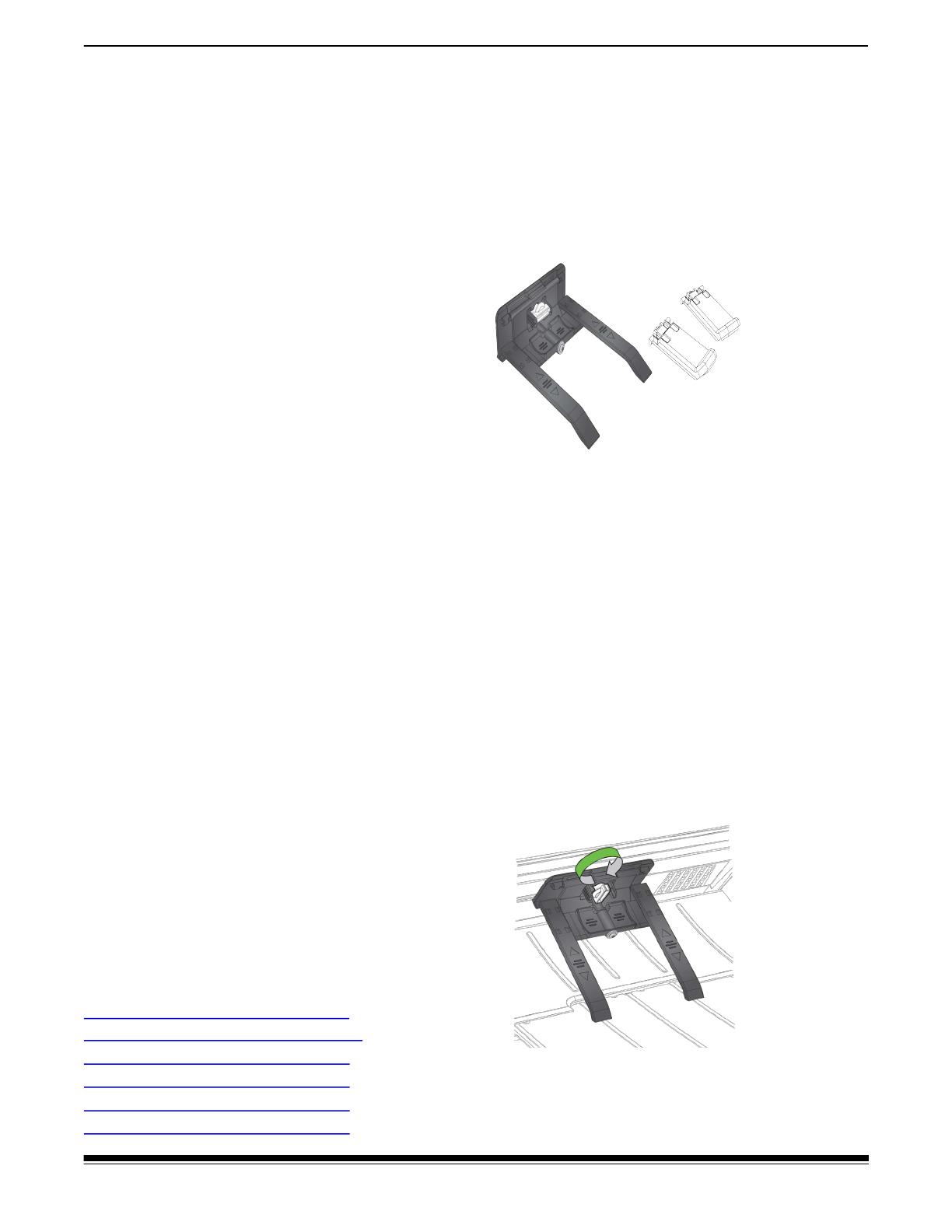
A-62003 5 October 2022 1
Instructions:
Kodak E1000/S2000 Series
Stacking Deflector Accessory
Translation of these instructions is available at the
on-line support page for your scanner model, for
instance:
:
这些说明的译文请参阅扫描仪型号的在线支持网页,例
如:
如需這些說明的翻譯,請參見您掃描器型號的線上支
援,例如:
La traduction de ces instructions est disponibles sur la
page de support en ligne pour votre modèle de
scanner, par exemple :
Eine Übersetzung dieser Anweisungen ist auf der
Online-Supportseite zu Ihrem Scannermodell
verfügbar, wie zum Beispiel:
Una traduzione di queste istruzioni è disponibile presso
la nostra pagina di assistenza online per i modelli di
scanner:
これらの手順の翻訳は、ご使用のスキャナーモデルご
とにオンラインサポートページからご利用になれま
す。例:
해당 스캐너 모델의 온라인 지원에서 이 지침의 번역 내
용을 확인할 수 있습니다 . 예:
A tradução dessas instruções está disponível na
página de suporte on-line para o seu modelo de
scanner, por exemplo:
Перевод настоящего руководства доступен на
странице онлайн-поддержки для вашей модели
сканера, например:
La traducción de estas instrucciones está disponible en
la página de asistencia en línea específica para su
modelo de escáner, por ejemplo:
Bu talimatların çevirilerine tarayıcınızın modelinin
çevrimiçi destek sayfasından ulaşabilirsiniz, örneğin:
AlarisWorld.com/go/S2000support
AlarisWorld.com/go/S2000wsupport
AlarisWorld.com/go/E1025support
AlarisWorld.com/go/E1035support
AlarisWorld.com/go/E1030support
AlarisWorld.com/go/E1040support
Contents of the kit:
This kit contains:
• One Stacking Deflector Accessory for the
E1000, E1030, E1040, S2000 and S2000w
model scanners.
• Two Tilt Stand Legs for the E1000, E1030,
E1040, S2000 and S2000w model scanners.
Expected use of stacking
deflector
The stacking deflector accessory attaches to the
front lower edge of the scanner cover. It helps
paper exiting the scanner to remain in order and to
stack correctly.
How to install
1. Turn the locking knob to vertical.
2. Hold the stacking deflector slightly in front of
and lower than the front lower edge of the
scanner cover, with the legs pointing away
from the scanner.