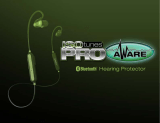TACTICAL HEARING PROTECTOR
with
DEFY SLIM

Table of Contents
TABLE OF CONTENTS
ENGLISH (EN)
Location of Controls � � � � � � � � � � � � � � � � � � � � 3
LED Light Indicator � � � � � � � � � � � � � � � � � � � � � � 4
Power On/O � � � � � � � � � � � � � � � � � � � � � � � � � � 5
Bluetooth Pairing � � � � � � � � � � � � � � � � � � � � � � � 6
Bluetooth Reset � � � � � � � � � � � � � � � � � � � � � � � � 7
Tactical Sound Control™ Technology � � � � � � 8
Music & Volume � � � � � � � � � � � � � � � � � � � � � � � � 9
Line Input Option � � � � � � � � � � � � � � � � � � � � � � � 9
Phone Calls � � � � � � � � � � � � � � � � � � � � � � � � � � � 10
Battery � � � � � � � � � � � � � � � � � � � � � � � � � � � � � � � 11
Legalities � � � � � � � � � � � � � � � � � � � � � � � � � � � � � 12
DANSK (DA)
Placering af betjeningselementer � � � � � � � � 15
LED-indikatorlampe � � � � � � � � � � � � � � � � � � � � 16
Tænd/sluk � � � � � � � � � � � � � � � � � � � � � � � � � � � � 17
Bluetooth-parring � � � � � � � � � � � � � � � � � � � � � 18
Nulstilling af Bluetooth� � � � � � � � � � � � � � � � � � 19
Tactical Sound Control™-teknologi � � � � � � � 20
Musik og lydstyrke � � � � � � � � � � � � � � � � � � � � � 21
Valgfri linjeindgang � � � � � � � � � � � � � � � � � � � � � 21
Telefonopkald � � � � � � � � � � � � � � � � � � � � � � � � � 22
Batteri� � � � � � � � � � � � � � � � � � � � � � � � � � � � � � � � 23
Juridiske oplysninger � � � � � � � � � � � � � � � � � � � 24
DEUTSCH (DE)
Position der Bedienelemente � � � � � � � � � � � 27
LED-Anzeige � � � � � � � � � � � � � � � � � � � � � � � � � � 28
Ein-/Ausschalten � � � � � � � � � � � � � � � � � � � � � � � 29
Bluetooth-Kopplung � � � � � � � � � � � � � � � � � � � 30
Bluetooth zurücksetzen � � � � � � � � � � � � � � � � 31
Tactical Sound Control™-Technologie � � � � 32
Musik und Lautstärke � � � � � � � � � � � � � � � � � � 33
Optionaler Analog-Eingang � � � � � � � � � � � � � 33
Anrufe � � � � � � � � � � � � � � � � � � � � � � � � � � � � � � � 34
Batterie � � � � � � � � � � � � � � � � � � � � � � � � � � � � � � 35
ESPAÑOL (ES)
Localización de los controles � � � � � � � � � � � � 39
Indicador de luz led � � � � � � � � � � � � � � � � � � � � 40
Encendido/apagado � � � � � � � � � � � � � � � � � � � 41
Conexión Bluetooth � � � � � � � � � � � � � � � � � � � � 42
Restablecimiento de Bluetooth � � � � � � � � � � 43
Tecnología Tactical Sound Control™ � � � � � � 44
Música y volumen � � � � � � � � � � � � � � � � � � � � � 45
Opción de entrada de línea � � � � � � � � � � � � � 45
Llamadas telefónicas � � � � � � � � � � � � � � � � � � � 46
Batería � � � � � � � � � � � � � � � � � � � � � � � � � � � � � � � 47
SUOMI (FI)
Säätimien sijainti � � � � � � � � � � � � � � � � � � � � � � 51
LED-merkkivalo � � � � � � � � � � � � � � � � � � � � � � � � 52
Virta päälle/pois päältä � � � � � � � � � � � � � � � � � 53
Bluetooth-pariliitos � � � � � � � � � � � � � � � � � � � � 54
Bluetoothin resetointi � � � � � � � � � � � � � � � � � � 55
Tactical Sound Control™ -teknologia � � � � � 56
Musiikki ja äänenvoimakkuus � � � � � � � � � � � � 57
Linjatulovaihtoehto � � � � � � � � � � � � � � � � � � � � 57
Puhelujen soittaminen � � � � � � � � � � � � � � � � � 58
Paristo � � � � � � � � � � � � � � � � � � � � � � � � � � � � � � � 59
FRANÇAIS (FR)
Emplacement des commandes � � � � � � � � � � 63
Indicateur LED � � � � � � � � � � � � � � � � � � � � � � � � 64
Mise sous/hors tension � � � � � � � � � � � � � � � � � 65
Couplage Bluetooth � � � � � � � � � � � � � � � � � � � � 66
Réinitialisation Bluetooth � � � � � � � � � � � � � � � 67
Technologie Tactical Sound Control™ � � � � 68
Musique et volume � � � � � � � � � � � � � � � � � � � � 69
Option d’entrée de ligne � � � � � � � � � � � � � � � � 69
Appels téléphoniques � � � � � � � � � � � � � � � � � � 70
Piles � � � � � � � � � � � � � � � � � � � � � � � � � � � � � � � � � 71
Mentions juridiques � � � � � � � � � � � � � � � � � � � � 72
ITALIANO (IT)
Posizione dei comandi � � � � � � � � � � � � � � � � � 75
Indicatore luci a LED � � � � � � � � � � � � � � � � � � � 76
Alimentazione on/o � � � � � � � � � � � � � � � � � � � 77
Associazione Bluetooth � � � � � � � � � � � � � � � � � 78
Ripristino Bluetooth � � � � � � � � � � � � � � � � � � � � 79
Tecnologia Tactical Sound Control™ � � � � � � 80
Musica e volume � � � � � � � � � � � � � � � � � � � � � � 81
Opzione ingresso alimentazione � � � � � � � � � 81
Chiamate telefoniche � � � � � � � � � � � � � � � � � � 82
Batteria � � � � � � � � � � � � � � � � � � � � � � � � � � � � � � 83
Aspetti legali � � � � � � � � � � � � � � � � � � � � � � � � � 84
NEDERLANDS (NL)
Positie van de bedieningsknoppen � � � � � � 87
Indicatielampje led � � � � � � � � � � � � � � � � � � � � 88
In-/uitschakelen � � � � � � � � � � � � � � � � � � � � � � 89
Bluetooth-koppeling � � � � � � � � � � � � � � � � � � 90
Reset van bluetooth � � � � � � � � � � � � � � � � � � 91
Tactical Sound Control™-technologie � � � � 92
Muziek en volume � � � � � � � � � � � � � � � � � � � � 93
Optie lijningang � � � � � � � � � � � � � � � � � � � � � � 93
Telefoongesprekken � � � � � � � � � � � � � � � � � � 94
Batterij � � � � � � � � � � � � � � � � � � � � � � � � � � � � � � 95
Wettelijke bepalingen � � � � � � � � � � � � � � � � � 96
NORSK (NO)
Kontrollenes plassering � � � � � � � � � � � � � � � 99
LED-lampeindikator � � � � � � � � � � � � � � � � � � 100
Slå på/av � � � � � � � � � � � � � � � � � � � � � � � � � � � 101
Bluetooth-paring � � � � � � � � � � � � � � � � � � � � 102
Tilbakestilling av Bluetooth � � � � � � � � � � � � 103
Tactical Sound Control™-teknologi � � � � � 104
Musikk og volum � � � � � � � � � � � � � � � � � � � � 105
Bruk av Linje inn-alternativet � � � � � � � � � � 105
Telefonsamtaler � � � � � � � � � � � � � � � � � � � � � 106
Batteri� � � � � � � � � � � � � � � � � � � � � � � � � � � � � � 107
Juridisk � � � � � � � � � � � � � � � � � � � � � � � � � � � � � 108
SVENSKA (SV)
Reglagens placering � � � � � � � � � � � � � � � � � � 111
LED-ljusindikator � � � � � � � � � � � � � � � � � � � � 112
Ström på/av � � � � � � � � � � � � � � � � � � � � � � � � � 113
Parkoppling Bluetooth � � � � � � � � � � � � � � � 114
Bluetooth-återställning � � � � � � � � � � � � � � � 115
Tactical Sound Control™-teknik � � � � � � � � 116
Musik och volym � � � � � � � � � � � � � � � � � � � � � 117
Telefonsamtal � � � � � � � � � � � � � � � � � � � � � � � 118
Batteri� � � � � � � � � � � � � � � � � � � � � � � � � � � � � � 119
Juridiskt � � � � � � � � � � � � � � � � � � � � � � � � � � � � 120
TABLE OF CONTENTS

EN | 3
Location of Controls
1. Power/Tactical Sound Control™ Dial
2. Music Volume Dial
3. Multifunction Button (MFB)
4. LED Indicator Light
5. Tactical Sound Control™ Mic
6. Battery Door Cover
7. Line Input
2
3
4
51
7
6
ENGLISH (EN)

EN | 4
LED Light Indicator
PRODUCT OPERATION FLASHES PER CYCLE
BLUETOOTH PAIRING ¥¥¥¥¥¥¥¥
BLUETOOTH CONNECTED ¥llll¥ll
MUSIC PLAYBACK llllllll
ACTIVE CALL llllllll
INCOMING & OUTGOING CALL llllllll
CALL WAITING & ON HOLD llllllll
¥
l
l
ll
Half a second rest
Half a second ash
One second ash
Three ashes in half a second
LED Light Key

EN | 5
Power On/O
Power On: Turn the Power/Tactical Sound
Control™ Dial (1) up (you will hear and feel a
physical click)
Power O: Turn the Power/Tactical Sound
Control™ Dial (1) all the way down (you will
hear and feel a physical click)
1

EN | 6
Bluetooth Pairing
Open the Bluetooth settings on your
device.
1 2
Search for “ISOtunes DEFY Slim.” Pair
and connect. You will hear “Bluetooth
Connected” once connected.
Press and hold the Multifunction Button (3) to enable Bluetooth. You will hear
“Bluetooth On” and the headphones will automatically enter Pairing Mode.

EN | 7
Bluetooth Reset
Press and hold the Multifunction Button (3) for ten seconds. The Bluetooth LED (4)
will ash quickly eight times if successful.
34

EN | 8
Tactical Sound Control™ Technology
This product includes TSC (Tactical
Sound Control™) Technology. This is a
microphone technology that allows the
user to hear the world around them, but
always at a safe listening level. When
ambient noise breaches a safe listening
level, the microphone technology
immediately responds and attenuates to
a safe level.
Adjusting the TSC volume is
easy. Turn the Power/Tactical Sound
Control™ Dial (1) up or down
1

EN | 9
Music & Volume
Play/Pause: Short Single Press MFB (3)
Next Track: Short Double Press MFB (3)
Volume: Turn the Volume Dial up or down (2)
Line Input Option
To listen to music via the Line Input (7), use the
3.5mm audio cable included. After connecting
to Bluetooth, insert one end into the DEFY Slim
and insert the other end into your phone or
other personal media device. Will not work for
phone calls with line input.
2
7
3

EN | 10
Phone Calls
Answer Call: Short Press MFB (3)
End Call: Long Press MFB (3)
Reject Call: Press and hold MFB (3)
Mute/Unmute Microphone: Short Press MFB (3)
3

EN | 11
Battery
The DEFY Slim operates using two standard AAA batteries. Slide the black ISOtunes
Sport cover up to open and access the batteries. If you experience any issues, try
removing the batteries and inserting new ones.

EN | 12
Fitting
ANSI S3.19-1974 Table (NRR Table)
EN 352-2:2002 Table (SNR Table)
B5:
SNR: 27 dB
H= 29 dB
M= 24 dB
L= 19 dB
APVf=MF-SF9 (dB)
Models
IT-43
Important
Please read, understand, and follow all safety information.
Fitting
1. Pull the earcups apart (Fig. 1)
2. Check for R and L indicators (Fig. 2)
3. Place the product on your head with the corresponding R and
L sides (Fig. 3)
4. Adjust the earcup position by extending the headband to
ensure a good t around the ears
Introduction
Thank you for purchasing ISOtunes® Sport DEFY Slim professional
noise-isolating headphones. These headphones have been
specically designed for use in noisy environments – allowing you
to block out much of the surrounding noise so that you can listen
to your music or talk on the phone with less interruption.
Powering On/O
To power on, turn the Power/Tactical Sound Control™ Dial up (you
will hear and feel a physical click). To power o, turn the Power/
Tactical Sound Control Dial all the way down (you will hear and
feel a physical click).
Pairing to your Device
After powering on, press and hold the Multifunction Button
to enable Bluetooth - you will hear “Bluetooth On” and the
headphones will automatically enter Pairing Mode. Look for quick
blue ashes on the LED Indicator Light ato indicate pairing mode.
Open the Bluetooth settings on your device. Search for “ISOtunes
DEFY Slim”. Pair and connect. You will hear “Bluetooth Connected”
once connected.
Charging
The DEFY Slim operates using two standard AAA batteries
(included). If you experience any issues, try removing the batteries
and inserting new ones.
Noise Attenuation
This product has been tested to the European Safety Standard
EN352-1:2002 and the ANSI S3.19-1974 standard for a hearing
protector, with a Single Number Rating (SNR) of 27 dB and a Noise
Reduction Rating (NRR) of 21 dB. Full testing details are available
in the Noise Attenuation section of this booklet.
ANSI
S3.19-1974
The level of noise entering a person’s ear, when ISOtunes®
Sport DEFY Slim headphones are worn as directed, is closely
approximated by the dierence between the A-weighted
environmental noise level and the Noise Reduction Rating
(NRR). Improper t of this device will reduce its eectiveness in
LEGALITIES
FIG 1 FIG 2 FIG 3
R

EN | 13
attenuating noise. Consult the enclosed instructions for proper
tting.
A1: Frequency (Hz)
A2: Mean Attenuation (dB)
A3: Standard Deviation (dB)
Example:
1. The surrounding noise level measured at the ear is 100 dB.
2. The NRR of ISOtunes® Sport DEFY Slim is 21 dB.
3. The noise level entering the ear is approximately equal to 79
dB.
Please note that the NRR is based on the attenuation of
continuous noise and may not be an accurate indicator of
the protection attainable against impulsive noise, such as
gunre.
EN 352
B1: Frequency (Hz)
B2: Mean Attenuation (dB)
B3: Standard Deviation (dB)
B4: Assumed Protection Value (APV) (dB)
B5:
H = Hearing protection estimation for high
frequency sounds (f ≥ 2000Hz)
M = Hearing protection estimation for medium
frequency sounds (500 Hz < f < 2000Hz)
L = Hearing protection estimation for low
frequency sounds (f ≤ 500Hz)
SafeMax™ Technology
ISOtunes® Sport DEFY Slim incorporates SafeMax™ Technology,
therefore its volume output has been limited to 85 decibels.
ISOtunes® Sport devices with SafeMax™ Technology are OSHA,
and ANSI compliant.
Tactical Sound Control™ Technology
This product includes TSC - Tactical Sound Control Technology™.
This is a microphone technology that allows the user to hear the
world around them, but always at a safe listening level. When
ambient noise breaches a safe listening level, the microphone
technology immediately responds and attenuates to a safe level.
This feature automatically turns on when the product turns on.
Adjusting the TSC volume is easy: simply turn the large dial up or
down.
Cleaning and Maintenance
• Clean your ISOtunes Sport DEFY Slim by gently wiping them
with a clean, damp cloth with mild soap.
• Do not immerse the hearing protector in water.
• Do not use abrasive cleaning solvents to clean the hearing
protector.
If the hearing protector gets wet from sweat or rain, please
discontinue use and turn the earmu outwards and allow to dry.
The ear cushions and foam liners should be regularly inspected
for deterioration, cracking, or other damage.
WARNINGS
ISOtunes® Sport DEFY Slim does an excellent job of blocking
outside noise. As such, ISOtunes® Sport DEFY Slim should NOT
be used in environments where users need to be fully aware of
their surroundings for personal safety reasons. For example, do
NOT use them while driving a car or riding a motorcycle. Similarly,
do NOT use them when riding a bicycle outside. The user is solely
responsible for ensuring that ISOtunes® Sport DEFY Slim is used
ONLY in safe environments.
Additional Notes
ISOtunes® Sport DEFY Slim is compliant with Bluetooth® V5.
We do not guarantee compatibility of all functions on every
Bluetooth®-enabled device. Please check your device’s user
manual for compatibility and functionality.

EN | 14
For additional information or questions about ISOtunes® Sport
products or spares and accessories, please contact our support
team.
FCC
Caution: The user is cautioned that changes or modications not
expressly approved by the party responsible for compliance could
void the users’ authority to operate the equipment.
This device complies with Part 15 of the FCC Rules. Operation is
subject to the following two conditions: (1) this device may not
cause harmful interference, and (2) this device must accept any
interference received, including interference that may cause
undesired operation.
North America
support@isotunesaudio.com
1-844-396-3737
Monday-Friday 9-5 ET
UK & Europe
uk-eurosupport@isotunesaudio.com

DA | 15
Placering af betjeningselementer
1. Tænd/Sluk/Tactical Sound Control™-knap
2. Knap til lydstyrke, musik
3. Multifunktionsknap (MFK)
4. LED-indikatorlampe
5. Tactical Sound Control™-mikrofon
6. Batteridæksel
7. Linjeindgang
2
3
4
51
7
6
DANSK (DA)

DA | 16
LED-indikatorlampe
PRODUKT BETJENING BLINK PR. CYKLUS
BLUETOOTH-PARRING ¥¥¥¥¥¥¥¥
BLUETOOTH-FORBUNDET ¥llll¥ll
AFSPILNING AF MUSIK llllllll
AKTIVT OPKALD llllllll
INDGÅENDE OG UDGÅENDE OPKALD llllllll
OPKALD VENTER OG ER PÅ HOLD llllllll
¥
l
l
ll
Pause i et halvt sekund
Blink på et halvt sekund
Blink på et sekund
Tre blink på et halvt sekund
LED-lampetast

DA | 17
Tænd/sluk
Tænd: Drej Tænd/Sluk/Tactical Sound Con-
trol™-knappen (1) op (du vil høre og føle et fy-
sisk klik)
Sluk: Drej Tænd/Sluk/Tactical Sound Con-
trol™-knappen (1) helt ned (du vil høre og føle
et fysisk klik)
1

DA | 18
Bluetooth-parring
Åben din enheds Bluetooth-
indstillinger.
1 2
Søg efter “ISOtunes DEFY Slim”. Udfør
parring og opret forbindelse. Du vil
høre “Bluetooth tilsluttet” når der er
etableret forbindelse.
Tryk og hold multifunktionsknappen nede (3) for at aktivere Bluetooth. Du vil
høre “Bluetooth til” og hovedtelefonerne går automatisk i parringstilstand.

DA | 19
Nulstilling af Bluetooth.
Tryk og hold multifunktionsknappen (3) nede i ti sekunder. Bluetooth-LED’en (4) blin-
ker hurtigt otte gange, hvis det lykkes.
34

DA | 20
Tactical Sound Control™-teknologi
Dette produkt indeholder TSC-teknologi
(Tactical Sound Control™). Det er en
mikrofonteknologi, som gør det muligt
for brugeren, at høre verden omkring
sig, men altid på et sikkert lytteniveau.
Når omgivende støj overstiger
et sikkert lytteniveau, reagerer
mikrofonteknologien straks og dæmper
den til et sikkert niveau.
Justering af TSC-lydstyrken er
let. Drej Tænd/Sluk/Tactical Sound
Control™-knappen (1) op eller ned
1
La pagina si sta caricando...
La pagina si sta caricando...
La pagina si sta caricando...
La pagina si sta caricando...
La pagina si sta caricando...
La pagina si sta caricando...
La pagina si sta caricando...
La pagina si sta caricando...
La pagina si sta caricando...
La pagina si sta caricando...
La pagina si sta caricando...
La pagina si sta caricando...
La pagina si sta caricando...
La pagina si sta caricando...
La pagina si sta caricando...
La pagina si sta caricando...
La pagina si sta caricando...
La pagina si sta caricando...
La pagina si sta caricando...
La pagina si sta caricando...
La pagina si sta caricando...
La pagina si sta caricando...
La pagina si sta caricando...
La pagina si sta caricando...
La pagina si sta caricando...
La pagina si sta caricando...
La pagina si sta caricando...
La pagina si sta caricando...
La pagina si sta caricando...
La pagina si sta caricando...
La pagina si sta caricando...
La pagina si sta caricando...
La pagina si sta caricando...
La pagina si sta caricando...
La pagina si sta caricando...
La pagina si sta caricando...
La pagina si sta caricando...
La pagina si sta caricando...
La pagina si sta caricando...
La pagina si sta caricando...
La pagina si sta caricando...
La pagina si sta caricando...
La pagina si sta caricando...
La pagina si sta caricando...
La pagina si sta caricando...
La pagina si sta caricando...
La pagina si sta caricando...
La pagina si sta caricando...
La pagina si sta caricando...
La pagina si sta caricando...
La pagina si sta caricando...
La pagina si sta caricando...
La pagina si sta caricando...
La pagina si sta caricando...
La pagina si sta caricando...
La pagina si sta caricando...
La pagina si sta caricando...
La pagina si sta caricando...
La pagina si sta caricando...
La pagina si sta caricando...
La pagina si sta caricando...
La pagina si sta caricando...
La pagina si sta caricando...
La pagina si sta caricando...
La pagina si sta caricando...
La pagina si sta caricando...
La pagina si sta caricando...
La pagina si sta caricando...
La pagina si sta caricando...
La pagina si sta caricando...
La pagina si sta caricando...
La pagina si sta caricando...
La pagina si sta caricando...
La pagina si sta caricando...
La pagina si sta caricando...
La pagina si sta caricando...
La pagina si sta caricando...
La pagina si sta caricando...
La pagina si sta caricando...
La pagina si sta caricando...
La pagina si sta caricando...
La pagina si sta caricando...
La pagina si sta caricando...
La pagina si sta caricando...
La pagina si sta caricando...
La pagina si sta caricando...
La pagina si sta caricando...
La pagina si sta caricando...
La pagina si sta caricando...
La pagina si sta caricando...
La pagina si sta caricando...
La pagina si sta caricando...
La pagina si sta caricando...
La pagina si sta caricando...
La pagina si sta caricando...
La pagina si sta caricando...
La pagina si sta caricando...
La pagina si sta caricando...
La pagina si sta caricando...
La pagina si sta caricando...
La pagina si sta caricando...
La pagina si sta caricando...
-
 1
1
-
 2
2
-
 3
3
-
 4
4
-
 5
5
-
 6
6
-
 7
7
-
 8
8
-
 9
9
-
 10
10
-
 11
11
-
 12
12
-
 13
13
-
 14
14
-
 15
15
-
 16
16
-
 17
17
-
 18
18
-
 19
19
-
 20
20
-
 21
21
-
 22
22
-
 23
23
-
 24
24
-
 25
25
-
 26
26
-
 27
27
-
 28
28
-
 29
29
-
 30
30
-
 31
31
-
 32
32
-
 33
33
-
 34
34
-
 35
35
-
 36
36
-
 37
37
-
 38
38
-
 39
39
-
 40
40
-
 41
41
-
 42
42
-
 43
43
-
 44
44
-
 45
45
-
 46
46
-
 47
47
-
 48
48
-
 49
49
-
 50
50
-
 51
51
-
 52
52
-
 53
53
-
 54
54
-
 55
55
-
 56
56
-
 57
57
-
 58
58
-
 59
59
-
 60
60
-
 61
61
-
 62
62
-
 63
63
-
 64
64
-
 65
65
-
 66
66
-
 67
67
-
 68
68
-
 69
69
-
 70
70
-
 71
71
-
 72
72
-
 73
73
-
 74
74
-
 75
75
-
 76
76
-
 77
77
-
 78
78
-
 79
79
-
 80
80
-
 81
81
-
 82
82
-
 83
83
-
 84
84
-
 85
85
-
 86
86
-
 87
87
-
 88
88
-
 89
89
-
 90
90
-
 91
91
-
 92
92
-
 93
93
-
 94
94
-
 95
95
-
 96
96
-
 97
97
-
 98
98
-
 99
99
-
 100
100
-
 101
101
-
 102
102
-
 103
103
-
 104
104
-
 105
105
-
 106
106
-
 107
107
-
 108
108
-
 109
109
-
 110
110
-
 111
111
-
 112
112
-
 113
113
-
 114
114
-
 115
115
-
 116
116
-
 117
117
-
 118
118
-
 119
119
-
 120
120
-
 121
121
-
 122
122
in altre lingue
- français: ISOtunes DEFY SLIM Manuel utilisateur
- español: ISOtunes DEFY SLIM Manual de usuario
- Deutsch: ISOtunes DEFY SLIM Benutzerhandbuch
- Nederlands: ISOtunes DEFY SLIM Handleiding
- dansk: ISOtunes DEFY SLIM Brugermanual
- eesti: ISOtunes DEFY SLIM Kasutusjuhend
- svenska: ISOtunes DEFY SLIM Användarmanual
Documenti correlati
-
ISOtunes IT-32 Manuale utente
-
 ISOtunes AirDefender Manuale utente
ISOtunes AirDefender Manuale utente
-
 ISOtunes AirDefender Manuale utente
ISOtunes AirDefender Manuale utente
-
ISOtunes IT-36 Guida utente
-
ISOtunes IT-36 Manuale utente
-
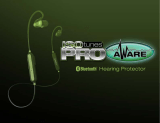 ISOtunes IT-03 Istruzioni per l'uso
ISOtunes IT-03 Istruzioni per l'uso
-
ISOtunes FREE Aware Manuale utente
-
ISOtunes FREE 2.0 Manuale utente
-
ISOtunes IT-17 Manuale utente
-
 ISOtunes IT-34 Manuale utente
ISOtunes IT-34 Manuale utente