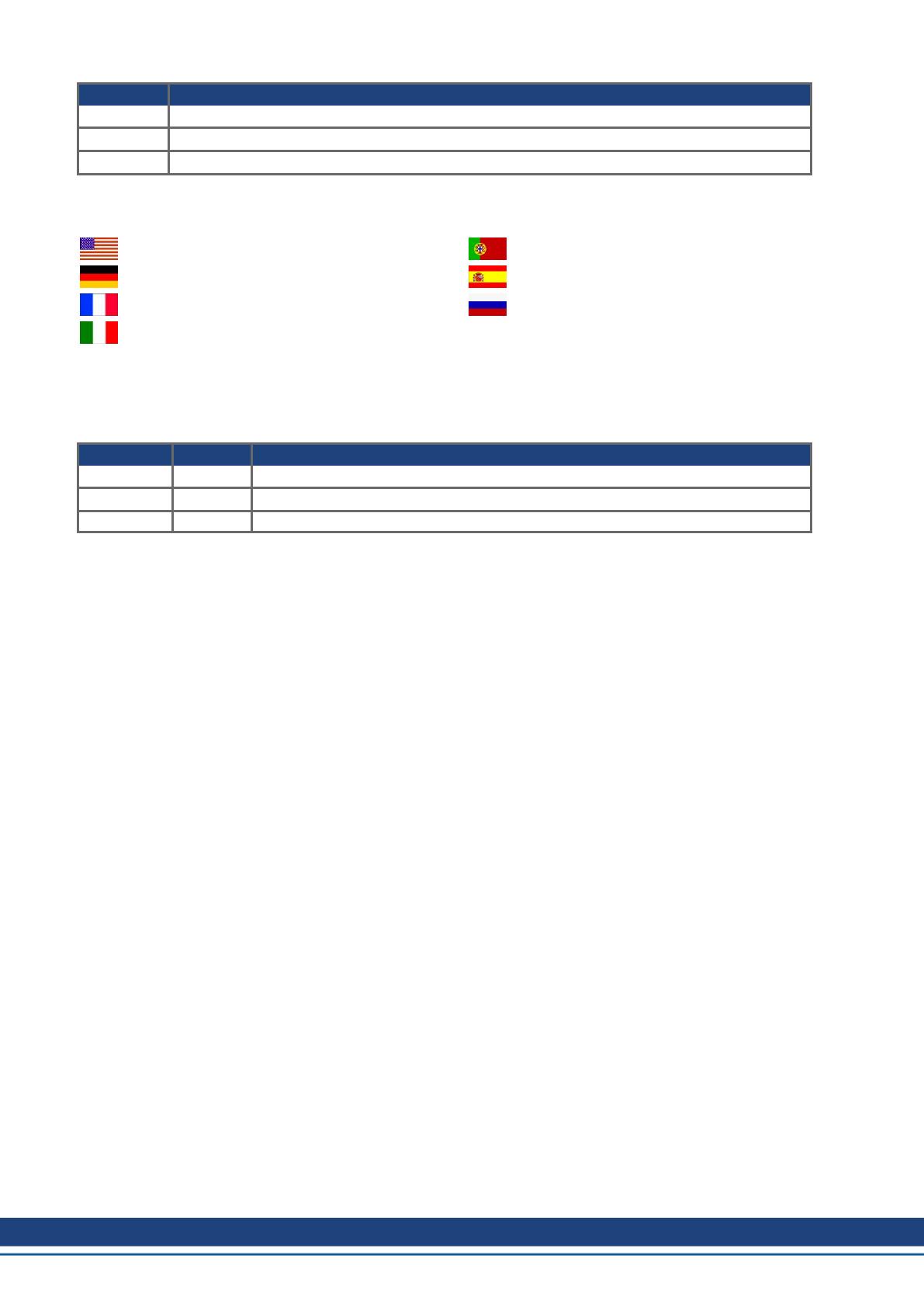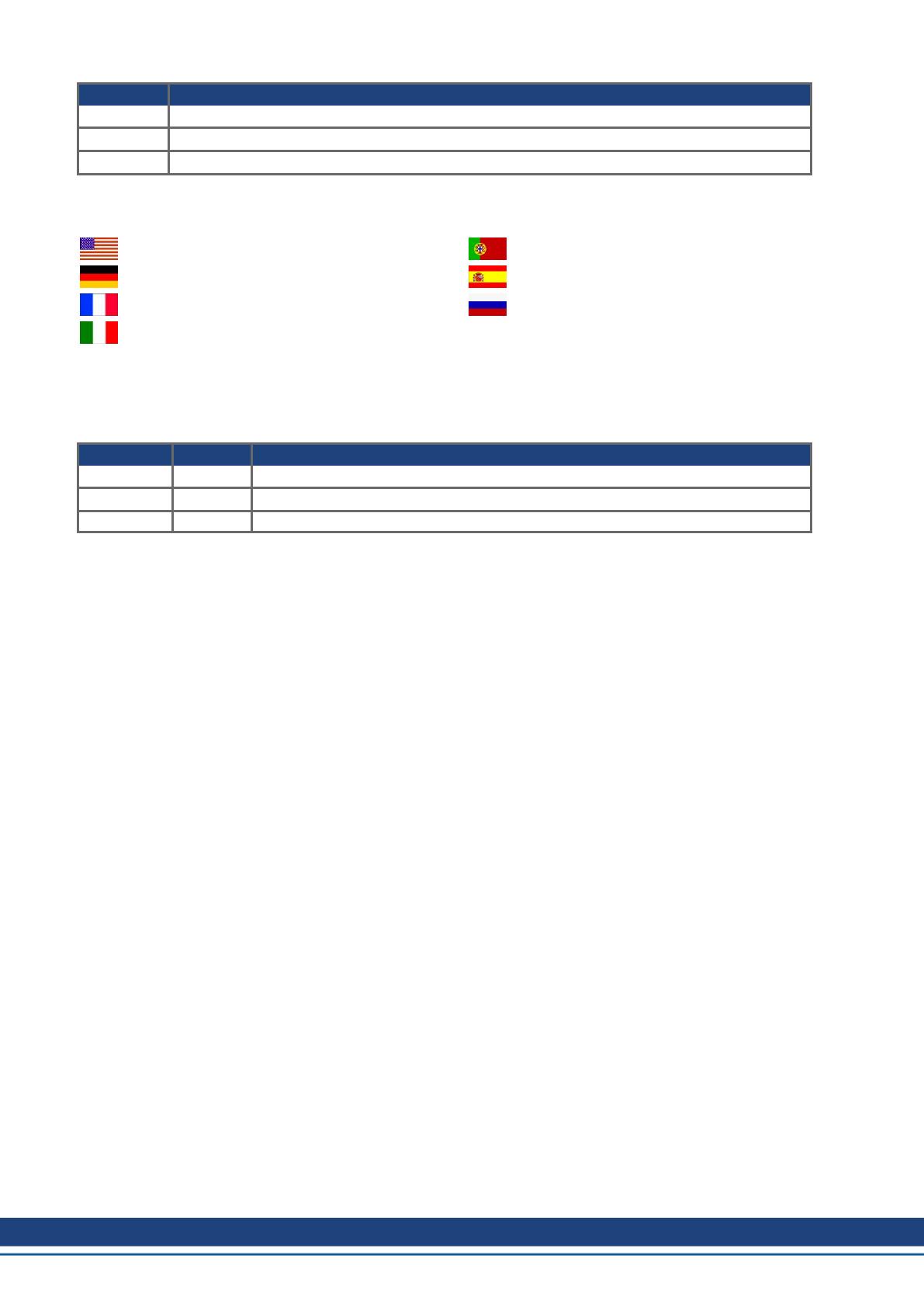
Record of Document Revisions
Revision Remarks
A, 03/2016 First edition
B, 07/2016 Unnecessary warning notes deleted, HWR A (UL certified), 24V supply current updated
C, 02/2018 Prohibited use section updated, X6/X32 LED mapping added, M2 version added
Contents
English (➜ # 3) Português (➜ # 75)
Deutsch (➜ # 21) Español (➜ # 93)
Français (➜ # 39) Русский (➜ # 111)
Italiano (➜ # 57)
Appendix/Dimensions (➜ # 130) Appendix/Faults and Warnings (➜ # 137)
Appendix/Connections (➜ # 131) Appendix/Approvals (➜ # 138)
Hardware Revision (HR)
AKC-PCM KAS SW Remarks
- - Pilot series
A from 2.10 Start revision, UL certified
Technical changes to improve the performance of the equipment may be made without prior notice!
All rights reserved. No part of this work may be reproduced in any form (by photocopying, microfilm or any other
method) or stored, processed, copied or distributed by electronic means without the written permission of Koll-
morgen.
Technische Änderungen, die der Verbesserung der Geräte dienen, vorbehalten!
Alle Rechte vorbehalten. Kein Teil des Werkes darf in irgendeiner Form (Fotokopie, Mikrofilm oder in einem anderen
Verfahren) ohne schriftliche Genehmigung der Firma Kollmorgen reproduziert oder unter Verwendung elektron-
ischer Systeme verarbeitet, vervielfältigt oder verbreitet werden.
Toutes modifications techniques concourant pour l'amélioration des appareils réservées !
Tous droits réservés. Aucune partie de l'ouvrage ne peut être reproduite sous quelque forme que ce soit (imprimée,
photocopiée, microfilmée ou par un autre procédé) ou encore traitée, reproduite ou diffusée au moyen de systèmes
électroniques sans autorisation écrite préalable de Kollmorgen.
Il produttore si riserva la facoltà di apportare modifiche tecniche volte al miglioramento degli apparecchi
Tutti i diritti riservati. Nessuna parte di questo documento può essere rielaborata, riprodotta in qualsiasi forma (foto-
copia, microfilm o altro processo) o diffusa mediante l'uso di sistemi elettronici senza l'approvazione scritta della ditta
Kollmorgen o rielaborata, riprodotta o diffusa mediante l’uso di sistemi elettronici.
Alterações técnicas que melhoram o desempenho do dispositivo podem ser feitos sem aviso prévio!
Todos os direitos reservados. Este documento é uma propriedade intelectual da Kollmorgen. Nenhuma parte deste
trabalho pode ser reproduzida sob qualquer forma (por fotocópia, microfilme ou qualquer outro método) ou
armazenado, processado, copiado ou distribuído por meios eletrônicos sem a permissão escrita da Kollmorgen.
Reservado el derecho de introducir modificaciones técnicas para la mejora de los equipos
Reservados todos los derechos. Prohibida la reproducción total o parcial de la presente obra por cualquier medio
(fotocopia, microfilm u otros), así como su procesamiento, reproducción y divulgación por medio de sistemas elec-
trónicos, sin expresa autorización escrita de la empresa Kollmorgen.
Сохраняется право вносить технические изменения, служащие для совершенствования устройств!
Все права защищены. Без письменного согласия фирмы Kollmorgen запрещается воспроизводить какие бы то
ни было части данного руководства в любой форме (в печатной, в виде фотокопии, микрофильма или другим
способом), а также обрабатывать, размножать или распространять их с использованием электронных систем.
2 Kollmorgen | kdn.kollmorgen.com | February 2018