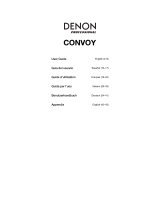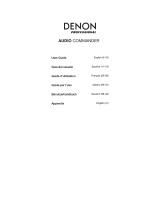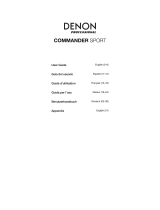Marantz Professional PMD-750 Manuale utente
- Categoria
- Microfoni
- Tipo
- Manuale utente

PMD-750
Wireless Camera Mount System
User Guide
English (3–11)
Guía del usuario
Español (12–20)
Guide d’utilisation
Français (21–29)
Guida per l’uso
Italiano (30–38)
Benutzerhandbuch
Deutsch (39–47)
Appendix
English (48–50)

2

3
User Guide (English)
Introduction
Box Contents
PMD-750 Transmitter
PMD-750 Receiver
Lavalier Condenser Mic
Foam Windscreen
Synthetic Fur Windscreen
Hot Shoe Adapter
Mini-XLR Audio Output Cable
User Guide
Safety & Warranty Manual
Support
For the latest information about this product (documentation, technical
specifications, system requirements, compatibility information, etc.) and
product registration, visit marantzpro.com.
For additional product support, visit marantzpro.com/support.

4
Important Safety Precautions
Please note: Marantz Professional and inMusic are not responsible for the
use of its products or the misuse of this information for any purpose. Marantz
and inMusic are not responsible for the misuse of its products caused by
avoiding compliance with inspection and maintenance procedures. Please
also refer to the included safety and warranty manual for more information.
Sound Level
Permanent hearing loss may be caused by exposure to extremely high noise
levels. The U.S. Occupational Safety and Health Administration (OSHA) has
specified permissible exposures to certain noise levels. According to OSHA,
exposure to high sound pressure levels (SPL) in excess of these limits may
result in hearing loss. When using equipment capable of generating high
SPL, use hearing protection while such equipment is under operation.
Hours per da
y
SPL (dB) Example
8 90 Small gig
6 92 Train
4 95 Subway train
3 97 High level desktop monitors
2 100 Classical music concert
1.5 102 Riveting machine
1 105 Machine factory
0.50 110 Airport
0.25 or less 115 Rock concert

5
Features
Transmitter
Bottom Panel
1. Battery Compartment: Insert (2) AA batteries here (not
included). Alkaline batteries are recommended; always replace
both batteries. Do not mix battery types.
Front Panel
1. Display: The display will show the
channel that the unit is communicating
on, pairing status, and battery level
meter.
2. Pair LED: The LED will blink red when
the transmitter is muted. The LED will
blink blue when it is searching to pair to
the receiver. The LED will be lit solid blue
when it is paired to the receiver.
3. Navigation Buttons: Press these
buttons to change which sections of the
display are highlighted.
4. Enter Button: Press this button to
navigate to a menu/submenu selection or
confirm a specific function.
5. Mic Input: Connect the included mini-
XLR lavalier condenser microphone here.
Side Panel
1. Micro USB Port: Connect a USB
power adapter (sold separately) here to
power the unit if not using 2 AA
batteries.
2. Power On/Off: Press and hold this
button to power the unit on/off.
3. Belt Clip: Attach this clip to secure to a
belt loop or pocket.
1
2
3
4
5
1
2
1
3
1
2
3
4
5
1
2
1
3
1

6
Receiver
Bottom Panel
1. Battery Compartment: Insert (2) AA batteries here (not
included), and make sure the positive (+) and negative (–) poles
are facing the proper directions. Alkaline batteries are
recommended. Always replace both batteries, and do not mix
battery types.
Front Panel
1. Display: The display will show the channel that
the unit is communicating on, pairing status,
and battery level meter.
2. Pair LED: The LED will be lit solid red when
unpaired from the transmitter. The LED will be lit
solid blue when it is paired to the transmitter.
3. Navigation Buttons: Press these buttons to
change which sections of the display are
highlighted.
4. Enter Button: Press this button to navigate to a
menu/submenu selection or confirm a specific
function. Quickly press and release this button
to change TX1 and TX2 pages on the main
menu.
5. Hot Shoe Adapter Mount: Attach this to the
hot shoe mount of a DSLR camera.
Right Side Panel
1. Micro USB Port: Connect a USB power
adapter (sold separately) here to power the unit
if not using 2 AA batteries.
2. Power On Button: Press and hold this button
to power the unit on/off.
Left Side Panel
1. Audio Output: Using the included mini-XLR
cable, connect this audio output to the
microphone input of a DSLR camera.
1
3
2
4
1
1
1
2
2
3
1
3
2
4
1
1
1
2
5
1
3
2
4
1
1
1
2
5
1

7
Setup
Items not listed under Introduction > Box Contents are sold separately.
Example 1 – Mono Operation
To send a mono signal from a single transmitter to the receiver:
1. Connect your microphone to the mic input on the transmitter, and connect the
receiver’s audio output to your camera’s external mic input. Keep the volume
controls on the camera at its minimum settings.
2. If necessary, adjust the RF dB level on the transmitter
to get a strong signal for
better operating range and noise resistance.
3. Turn on your camera, adjust the RX output level on the receiver and the input level
of the camera’s external mic input to hear the audio signal (or view the level on the
input level of the camera).
4. In the audio recording settings on your camera, make sure it is set to Manual rather
than Auto. Check the input level meter, and adjust the level so that the loudest
sounds peak around -12 dB. Make sure the sound does not exceed 0 dB, which will
cause the signal to distort.
Receiver
Transmitter
Camera Mic
In
p
ut
Receiver
Transmitter
Camera
Mic
Input

8
Example 2 – Stereo Operation
To send a stereo signal from 2 transmitters to the receiver:
1. Connect your microphones to the mic inputs on the transmitters, and connect the
receiver’s audio output to your camera’s external mic input. Keep the volume
controls on the camera at its minimum settings.
2. If necessary, adjust the RF dB level on the transmitter
to get a strong signal for
better operating range and noise resistance.
3. Turn on your camera, adjust the RX output level on the receiver, and the input
level of the camera’s external mic input to hear the audio signal (or view the level
on the input level of the camera).
4. In the audio recording settings on your camera, make sure it is set to Manual
rather than Auto. Check the input level meter, and adjust the level so that the
loudest sounds peak around -12 dB. Make sure the sound does not exceed 0 dB,
which will cause the signal to distort.
5. Set the receiver’s Output menu to Stereo and adjust the output level to get a
strong signal without clipping.
Transmitter
Camera Mic Input
Transmitter

9
Operation
To set up and use your PMD-750, follow the steps in the Pairing the Transmitter and
Receiver chapter in order. If you are setting up a system using two transmitters, set up
each transmitter one at a time, and keep each transmitter powered on as you set up the
additional unit.
Receiver Menu
Pairing Mode:
• Press the navigation buttons to move the cursor to the RX icon. Once RX
is highlighted, the icon will display PAIR. Press Enter to go into pairing
mode and the icon will flash to wait for TX1 or TX2 pairing. Once paired, the
icon will be lit solid.
Output Level:
• Press and release the Enter button on the receiver to highlight the meter
and use the navigation buttons to adjust the receiver output level.
Output (this function is only available when 2 transmitters are paired):
• Press and release the Enter button on the receiver to toggle between mono
and stereo modes. The receiver will output in mono if only one transmitter is
paired.
Receiver battery and
output meter/level
setting
Transmitter 1
Transmitter 2
(if two are paired)
Transmitter
battery and signal
indicator
Receiver/Pairing
Transmitter
1 or 2
Mono or Stereo
output from
receiver

10
Transmitter Menu
Main Menu:
• Mute/unmute the transmitter by quickly pressing and releasing the Power
button.
Pairing Mode:
• Press the navigation buttons to move the cursor to the TX icon. Once TX is
highlighted, the icon will display PAIR. Press Enter to go into pairing mode
and the icon will flash to wait for the receiver to pair. Once paired, the icon
will be lit solid.
RF Level:
• Press and release the Enter button on the receiver to highlight the meter
and use the navigation buttons to adjust the RF power. The default setting
is 10 dBm. You can set this to: -1, 3, 5, 8, 10, 12, 14, 16, 20 dBm.
The number of paired
transmitters (in the
order that they were
paired)
RF Power Setting
Transmitter Battery
Level
Transmitter/Pairin
g

11
Pairing the Transmitter and Receiver
Pairing 1 transmitter with the receiver (automatic):
1. Turn on the receiver and it will enter pairing mode.
2. Turn on the transmitter and it will automatically pair
with the receiver.
Pairing 2 transmitters with the receiver (automatic):
1. Turn on the receiver and it will enter pairing mode.
2. Turn on the transmitters and they will enter pairing
mode. The first transmitter will automatically pair with
the receiver.
3. Once Transmitter 1 is paired, Transmitter 2 will pair to
the receiver. When Transmitter 2 is paired to the
receiver, the transmitter display will show “2 TX”.
4. The receiver display will show "Mono" or "Stereo".
Press Enter to select it and use the navigation
buttons to switch between "Mono" and "Stereo".
Press Enter to confirm the choice.
Pairing 1 or 2 transmitters to the receiver (manual)
1. Turn on the receiver and transmitter(s).
2. Press the navigation buttons to move the cursor to the
TX icon. Once TX is highlighted, the icon will display
PAIR. On the transmitter(s), press Enter to go into
pairing mode and the icon will flash to wait for the
receiver to pair. Once paired, the icon will be lit solid.
3. The receiver display will show "Mono" or "Stereo".
Press Enter to select it and use the navigation buttons
to switch between "Mono" and "Stereo". Press Enter to
confirm the choice.
Note: The Output mode is automatically set to “Mono”
when only one transmitter is paired.

12
Guía del usuario (Español)
Introducción
Contenido de la caja
Transmisor PMD-750
Receptor PMD-750
Micrófono condensador de corbata
Paraviento de espuma de polietileno
Paraviento de piel sintética
Adaptador para zapata para cámara
Cable de audio mini-XLR de salida
Guía del usuario
Manual sobre la seguridad y garantía
Soporte
Para obtener la información más reciente acerca de este producto
(documentación, especificaciones técnicas, requisitos de sistema,
información de compatibilidad, etc.) y registrarlo, visite marantzpro.com.
Para obtener soporte adicional del producto, visite marantzpro.com/support.

13
Precauciones importantes para la seguridad
Para tener en cuenta: Marantz Professional e inMusic no son responsables
por el uso de sus productos o el mal uso de esta información para cualquier
propósito. Marantz e inMusic no son responsables del mal uso de sus
productos causados por la omisión del cumplimiento de los procedimientos
de inspección y mantenimiento. Para más información, consulte también el
manual de seguridad y garantía incluido.
Nivel de sonido
La exposición a niveles muy altos de ruido puede causar pérdidas auditivas
permanentes. La Administración de Seguridad y Salud Ocupacional de
EE.UU. (OSHA) ha especificado los niveles de exposición permisibles a
ciertos niveles de ruido. Según la OSHA, la exposición a niveles de presión
sonora (SPL) elevados que excedan estos límites puede causar pérdidas
auditivas. Cuando utilice equipos capaces de generar SPL elevados, use
protecciones auditivas mientras dichos equipos están en funcionamiento.
Horas diarias SPL (dB) Ejemplo
8 90 Música de bajo volumen
6 92 Tren
4 95 Tren subterráneo
3 97 Monitores de escritorio de alto nivel
2 100 Concierto de música clásica
1,5 102 Remachadora
1 105 Máquina fabril
0,50 110 Aeropuerto
0,25 o menos 115 Concierto de rock

14
Características
Transmisor
Panel trasero
1. Compartimiento para pilas: Inserte aquí (2) pilas AA (no
incluidas). Se recomiendan pilas alcalinas; siempre reemplace
ambas pilas. No mezcle pilas de diferentes tipos.
Panel frontal
1. Pantalla: La pantalla mostrará el canal a
través del cual se está comunicando la
unidad, el estado de apareamiento y el
indicador de nivel de las pilas.
2. LED Pair: El LED parpadeará con luz
roja si el transmisor está silenciado.
Parpadeará con luz azul cuando esté
buscando el receptor para aparearse. El
LED se iluminará de color azul
permanentemente cuando esté apareado
con el receptor.
3. Botones de navegación: Pulse estos
botones para cambiar las secciones que
se resaltan en la pantalla.
4. Botón Enter: Pulse este botón para
navegar a la selección de un
menú/submenú o confirmar una función específica.
5. Entrada para micrófono: Conecte aquí el cable mini-XLR del micrófono
condensador de corbata.
Panel lateral
1. Puerto micro USB: Conecte aquí un
adaptador de alimentación USB (se vende
por separado) para suministrar corriente a la
unidad si no está utilizando las 2 pilas AA.
2. Encendido/apagado: Mantenga pulsado
este botón para encender y apagar la unidad.
3. Presilla para cinturón: Añada este clip para
sujetarlo de una hebilla del cinturón o bolsillo.
1
2
3
4
5
1
2
1
3
1
2
3
4
5
1
2
1
3
1

15
Receptor
Panel trasero
1. Compartimiento para pilas: Inserte aquí (2) pilas AA (no
incluidas) y asegúrese que los polos positivo (+) y negativo (–)
estén orientados correctamente. Se recomienda utilizar pilas
alcalinas. Siempre reemplace ambas pilas y no mezcle pilas de
diferentes tipos.
Panel frontal
1. Pantalla: La pantalla mostrará el canal a
través del cual se está comunicando la unidad,
el estado de apareamiento y el indicador de
nivel de las pilas.
2. LED Pair: El LED se iluminará de color rojo
permanentemente cuando se desaparee del
receptor. El LED se iluminará de color azul
permanentemente cuando esté apareado con
el transmisor.
3. Botones de navegación: Pulse estos botones
para cambiar las secciones que se resaltan en
la pantalla.
4. Botón Enter: Pulse este botón para navegar a
la selección de un menú/submenú o confirmar una función específica. Pulse y
suelte rápidamente este botón para cambiar las páginas TX1 y TX2 en el menú
principal.
5. Adaptador para zapata para cámara: Sujételo a la zapata de una cámara DSLR.
Panel lateral derecho
1. Puerto micro USB: Conecte aquí un adaptador
de alimentación USB (se vende por separado)
para suministrar corriente a la unidad si no está
utilizando las 2 pilas AA.
2. Botón de encendido: Mantenga pulsado este
botón para encender y apagar la unidad.
Panel lateral izquierdo
1. Salida de audio: Utilizando el cable mini-XLR
incluido, conecte esta salida de audio a la entrada
para micrófono de una cámara DSLR.
1
3
2
4
1
1
1
2
2
3
1
3
2
4
1
1
1
2
5
1
3
2
4
1
1
1
2
5
1

16
Instalación
Los elementos que no se enumeran en Introducción > Contenido de la caja se venden
por separado.
Ejemplo 1 – Funcionamiento en mono
Cómo enviar una señal mono desde un transmisor individual al receptor:
1. Conecte su micrófono a la entrada mic del transmisor y conecte la salida de
audio output del receptor a la entrada para micrófono externo de su cámara.
Mantenga los controles de volumen de la cámara en sus ajustes mínimos.
2. De ser necesario, ajuste el nivel de RF dB en el transmisor para obtener una señal
fuerte y lograr un mayor alcance de funcionamiento y resistencia al ruido.
3. Encienda su cámara, ajuste el nivel de la salida RX del receptor y el nivel de la
entrada para micrófono externo de la cámara a fin de poder escuchar la señal de
audio (u observar el nivel en el nivel de entrada de la cámara).
4. En los ajustes de grabación de audio de su cámara, asegúrese de que esté
ajustada en Manual en lugar de Auto. Compruebe el medidor de nivel de entrada
y ajústelo de manera que los sonidos más fuertes no superen los -12 dB.
Asegúrese de que el sonido no exceda los 0 dB, lo cual distorsionará la señal.
Transmisor
Receptor
Transmisor
Cámara
Micrófono
Entrada

17
Ejemplo 2
– Funcionamiento en estéreo
Cómo enviar una señal estéreo desde 2 transmisores al receptor:
1. Conecte sus micrófonos a la entradas mic de los transmisores y conecte la
salida de audio output del receptor a la entrada para micrófono externo de su
cámara. Mantenga los controles de volumen de la cámara en sus ajustes mínimos.
2. De ser necesario, ajuste el nivel de RF dB en el transmisor para obtener una señal
fuerte y lograr un mayor alcance de funcionamiento y resistencia al ruido.
3. Encienda su cámara, ajuste el nivel de la salida RX del receptor y el nivel de la
entrada para micrófono externo de la cámara a fin de poder escuchar la señal de
audio (u observar el nivel en el nivel de entrada de la cámara).
4. En los ajustes de grabación de audio de su cámara, asegúrese de que esté
ajustada en Manual en lugar de Auto. Compruebe el medidor de nivel de entrada
y ajústelo de manera que los sonidos más fuertes no superen los -12 dB.
Asegúrese de que el sonido no exceda los 0 dB, lo cual distorsionará la señal.
5. Coloque el menú de salida del receptor en Stereo y ajuste el nivel de salida para
obtener una señal intensa sin recorte.
Receptor
Transmisor
Entrada para
micrófono de la
cámara
Transmisor

18
Funcionamiento
Para configurar y utilizar su PMD-750, siga los pasos en el capítulo Apareamiento del
transmisor y receptor en orden. Si está instalando un sistema con dos transmisores,
instale cada transmisor de a uno a la vez y mantenga cada transmisor encendido a
medida que instala la unidad adicional.
Menú del receptor
Modo de apareamiento:
• Pulse los botones de navegación para mover el cursor hasta el icono RX.
Una vez que RX esté resaltado, el icono mostrará PAIR. Pulse Enter para
entrar en modo de apareamiento y el icono parpadeará mientras espera
que TX1 o TX2 se apareen. Una vez apareado, el icono quedará encendido
permanentemente.
Nivel de salida:
• Mantenga pulsado el botón Enter en el receptor para resaltar el medidor y
utilizar los botones de navegación para ajustar el nivel de salida del
receptor.
Salida (esta función sólo está disponible cuando se aparean 2 transmisores):
• Pulse y suelte el botón Enter en el receptor para conmutar entre los modos
mono y estéreo. El receptor emitirá en mono si sólo se aparea un transmisor.
Indicador de señal y
pila del receptor/ajuste
de nivel
Transmisor 1
Transmisor 2
(si se aparean dos)
Medidor de señal
y pila del
transmisor
Receptor/apareamiento
Transmisor
Salida mono o
estéreo del
receptor

19
Menú del transmisor
Menú principal:
• Silencie/anule el silenciamiento del transmisor pulsando y soltando
rápidamente el botón Power.
Modo de apareamiento:
• Pulse los botones de navegación para mover el cursor hasta el icono TX.
Una vez que TX esté resaltado, el icono mostrará PAIR. Pulse Enter para
entrar en modo de apareamiento y el icono parpadeará mientras espera
que el receptor se aparee. Una vez apareado, el icono quedará encendido
permanentemente.
Nivel de RF:
• Mantenga pulsado el botón Enter en el receptor para resaltar el medidor y
utilizar los botones de navegación para ajustar la potencia de RF. El valor
predeterminado es 10 dBM. Puede ajustarla en: -1, 3, 5, 8, 10, 12, 14, 16,
20 dBm.
La cantidad de
transmisores
apareados (en el orden
en el que se aparearon)
Ajuste de
potencia
de RF
Nivel de la pila del
transmisor
Transmisor/apareamiento

20
Apareamiento del transmisor y receptor
Apareamiento de 1 transmisor con el receptor
(automático):
1. Encienda el receptor y entrará en modo de
apareamiento.
2. Encienda el transmisor y se apareará automáticamente
con el receptor.
Apareamiento de 2 transmisores con el receptor (automático):
1. Encienda el receptor y entrará en modo de
apareamiento.
2. Encienda los transmisores y entrarán en modo de
apareamiento. El primer transmisor se apareará
automáticamente con el receptor.
3. Una vez apareado el transmisor 1, el transmisor 2 se
apareará con el receptor. Cuando el transmisor 2 se
aparea con el receptor, aparecerá “2 TX” en la pantalla
del transmisor.
4. La pantalla del receptor mostrará “Mono” o “Stereo”.
Pulse Enter para seleccionarlo y utilice los botones de
navegación para conmutar entre “Mono” y “Stereo”.
Pulse Enter para confirmar su selección.
Apareamiento de 1 o 2 transmisores con el receptor (manual):
1. Encienda el receptor y el/los transmisor(es).
2. Pulse los botones de navegación para mover el cursor
hasta el icono TX. Una vez que TX esté resaltado, el
icono mostrará PAIR. Pulse Enter en el/los
transmisor(es) para entrar en modo de apareamiento y
el icono parpadeará mientras espera que el receptor se
aparee. Una vez apareado, el icono quedará encendido
permanentemente.
3. La pantalla del receptor mostrará “Mono” o “estéreo”.
Pulse Enter para seleccionarlo y utilice
los botones de navegación para conmutar entre
“Mono” y “Stereo”. Pulse Enter para confirmar su
selección.
Nota: El modo de salida se ajusta automáticamente a “Mono” cuando sólo se
apalea un transmisor.
La pagina si sta caricando...
La pagina si sta caricando...
La pagina si sta caricando...
La pagina si sta caricando...
La pagina si sta caricando...
La pagina si sta caricando...
La pagina si sta caricando...
La pagina si sta caricando...
La pagina si sta caricando...
La pagina si sta caricando...
La pagina si sta caricando...
La pagina si sta caricando...
La pagina si sta caricando...
La pagina si sta caricando...
La pagina si sta caricando...
La pagina si sta caricando...
La pagina si sta caricando...
La pagina si sta caricando...
La pagina si sta caricando...
La pagina si sta caricando...
La pagina si sta caricando...
La pagina si sta caricando...
La pagina si sta caricando...
La pagina si sta caricando...
La pagina si sta caricando...
La pagina si sta caricando...
La pagina si sta caricando...
La pagina si sta caricando...
La pagina si sta caricando...
La pagina si sta caricando...
La pagina si sta caricando...
La pagina si sta caricando...
-
 1
1
-
 2
2
-
 3
3
-
 4
4
-
 5
5
-
 6
6
-
 7
7
-
 8
8
-
 9
9
-
 10
10
-
 11
11
-
 12
12
-
 13
13
-
 14
14
-
 15
15
-
 16
16
-
 17
17
-
 18
18
-
 19
19
-
 20
20
-
 21
21
-
 22
22
-
 23
23
-
 24
24
-
 25
25
-
 26
26
-
 27
27
-
 28
28
-
 29
29
-
 30
30
-
 31
31
-
 32
32
-
 33
33
-
 34
34
-
 35
35
-
 36
36
-
 37
37
-
 38
38
-
 39
39
-
 40
40
-
 41
41
-
 42
42
-
 43
43
-
 44
44
-
 45
45
-
 46
46
-
 47
47
-
 48
48
-
 49
49
-
 50
50
-
 51
51
-
 52
52
Marantz Professional PMD-750 Manuale utente
- Categoria
- Microfoni
- Tipo
- Manuale utente
in altre lingue
Altri documenti
-
Marantz PMD-750T Guida utente
-
Marantz PMD-602A Guida utente
-
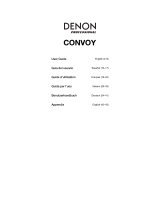 Denon Professional Convoy Manuale utente
Denon Professional Convoy Manuale utente
-
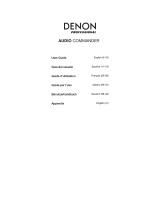 Denon Professional Audio Commander Manuale utente
Denon Professional Audio Commander Manuale utente
-
Hama 00004634 Manuale utente
-
Alesis MicLink Wireless Manuale del proprietario
-
Marantz PMD-526C Guida utente
-
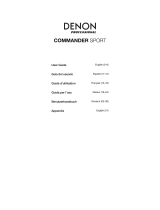 Denon Professional Commander Sport Manuale utente
Denon Professional Commander Sport Manuale utente
-
Rane BLACK & BLUE Guida utente
-
Akai BT500 Manuale utente