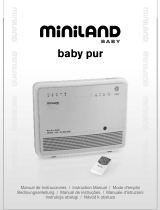SPC Espirare Ion Intelligent Air Purifier Manuale utente
- Categoria
- Purificatori d'aria
- Tipo
- Manuale utente

1
ESPIRARE ION
MANUAL DE USUARIO / USER MANUAL / GUIA DE UTILIZADOR /
MANUEL DE L’UTILISATEUR / BENUTZERHANDBUCH / MANUALE DELL’UTENTE

3
2

3
2
ÍNDICE / INDEX
ESPAÑOL .............................................................................
ENGLISH ..............................................................................
PORTUGUES ........................................................................
FRANÇAIS ............................................................................
DEUTSCH .............................................................................
ITALIANO .............................................................................
4
16
28
40
52
64

5
4
INTRODUCCIÓN
Espirare ION de SPC es un puricador de aire que te proporciona un ambiente
limpio, saludable y sin malos olores. Incorpora un ltro True HEPA H13, que
ltra el 99,95% de las partículas nas de hasta 0,3micras, polvo, polen, pelo
de mascotas y humo. Asimismo, incluye ionizador, que neutraliza el humo, el
polvo y las partículas del ambiente.
PRECAUCIONES DE SEGURIDAD
Sigue estas instrucciones para asegurar el correcto funcionamiento de este
equipo.
1. Para evitar descargas eléctricas e incendios, no permitas que entre
agua, líquido o detergente inflamable en el puricador.
2. No rocíes ningún material inflamable como pesticidas o perfumes
alrededor del puricador.
3. Antes de conectar el cable de alimentación, verica si el voltaje del
puricador es correcto y coincide con el voltaje de la alimentación
local.
4. Si el cable de alimentación está dañado, para evitar peligros, debe ser
reemplazado por personal profesional.
5. Deja de usarlo si el enchufe, el cable de alimentación o el puricador
están dañados.
6. Mantén la entrada / salida de aire libre de bloqueos.
7. Este aparato no es un juguete. La limpieza y mantenimiento a realizar
por el usuario no deben realizarlos los niños sin supervisión.
8. Este puricador no reemplaza la ventilación normal, la limpieza diaria
de polvo o el uso de una campana extractora.
9. Asegúrate de que el enchufe del puricador esté bien conectado, si no,
podría calentarse.

5
4
ES
10. No coloques ningún objeto sobre el puricador.
11. Asegúrate de colocar y usar el puricador sobre una supercie rme,
plana y horizontal.
12. Deja al menos 30 cm de espacio en la parte posterior y los lados del
puricador, y al menos 50 cm de espacio sobre el puricador cuando lo
uses.
13. No coloques el puricador debajo de un aparato de aire acondicionado
para evitar que la condensación del agua caiga en el puricador.
14. Asegúrate de que tanto el ltro como la cubierta inferior estén
instalados correctamente antes de conectar la alimentación.
15. Utiliza el ltro especialmente diseñado para este puricador.
16. No insertes los dedos u otros objetos en la salida / entrada de aire para
evitar daños físicos o problemas.
17. No uses este puricador cuando utilices repelente de aerosol para
interiores, o en un lugar lleno de grasa, gases inflamables o humos
químicos.
18. Asegúrate de que el puricador esté desconectado antes de mover,
limpiar, realizar mantenimiento y reemplazar el ltro.

7
6
M
LISTADO DE PIEZAS
Panel de control
Luz ambiente
Salida de aire
Cuerpo
Entrada de aire
Filtro
Cubierta inferior
CONTROLES DEL PURIFICADOR
Puedes controlar tu puricador por medio del panel de control del equipo o
mediante el panel de control de tu aplicación SPC IOT
1
2 11
3 10
4
6 7 8
9
5

7
6
ES
1. Luz / ionizador - Pulsa para modicar el nivel de la luz ambiente.
Mantén pulsado para activar/desactivar el ionizador.
2. Indicador potencia máxima - Esta luz indica que el puricador está
funcionando a potencia máxima.
3. Indicador potencia media - Esta luz indica que el puricador está
funcionando a potencia media.
4. Indicador potencia baja - Esta luz indica que el puricador está
funcionando a potencia baja.
5. Selector de potencia - Pulsa para alternar entre las diferentes
potencias.
6. Indicador ON-OFF - Esta luz indica que el puricador está encendido.
7. Botón ON-OFF - Pulsa para encender el puricador. Con el equipo
encendido, pulsa para apagarlo.
8. Selector de cuenta atrás - Pulsa para programar el apagado del
puricador en las franjas establecidas (2/4 h). Mantén pulsado para
activar el modo de vinculación wi.
9. Indicador cuenta atrás de 2 horas - Esta luz indica que el puricador se
ha congurado para apagarse en 2h.
10. Indicador cuenta atrás de 4 horas - Esta luz indica que el puricador se
ha congurado para apagarse en 4h.
11. Indicador Wi-Fi - Esta luz indica que el puricador está en modo
vinculación si parpadea, o, enlazado al WiFi si está ja.

9
8
M
VINCULAR CON APP SPC IOT
Descarga la App SPC IoT - Instálala - Crea tu cuenta / Inicia sesión.
Enciende el dispositivo y
comprueba que el indicador de
“Wi-Fi” parpadea rápidamente.
¡AVISO! Si el indicador no parpadea
automáticamente, pulsa el botón del
temporizador durante aproximadamente
5s hasta que el indicador empiece a
parpadear.
Introduce la red WI-FI de 2,4Ghz de
tu casa (redes 5Ghz no soportadas)-
se mostrará un porcentaje, cuando
llegue al 100% el dispositivo se habrá
añadido con éxito.
Crea tu familia y las
habitaciones de tu
casa.
Añade tu dispositivo
Sincroniza tu
dispositivo con
la App SPC IoT.
Accede al panel de control del
dispositivo para visualizar las
diferentes opciones.
Indicador Wi-Fi
Botón ON-OFF
1
4
6
2 3
57

9
8
ES
1. INTERRUPTOR
Enciende o apaga el puricador.
2. VELOCIDAD
Alta - El puricador funcionará a potencia máxima
Media - El puricador funcionará a potencia media
Baja - El puricador funcionará a potencia baja
3. CUENTA ATRÁS
Programa el apagado del puricador en 2 o 4
horas.
4. AJUSTES
Restablecer ltro - resetea el recordatorio de
cambio de ltro.
Modo de luz - Selecciona el nivel de luminosidad
de la luz ambiente. Apagado, tenue o estándar.
Temporizador - Programa el encendido o apagado
del dispositivo (También accesible desde la
pantalla principal en modo Apagado).
Ionizador - Activa o desactiva el ionizador.
APP SPC IOT
Desde la aplicación SPC IOT, puedes acceder a los diferentes controles que
te ofrece tu puricador:
1 2 3 4

11
10
SUSTITUCIÓN DEL FILTRO
1 2 3
4 5
¡AVISO! Antes del primer uso es necesario retirar la bolsa de embalaje
en la que viene el ltro, para esto asegúrate de que el puricador está
desconectado de la corriente eléctrica.
1. Dale la vuelta al puricador y gira la tapa inferior hacia la posición
“OPEN”.
2. Saca el ltro con la bolsa.
3. Retira la bolsa que cubre el ltro.
4. Vuelve a colocar el ltro en el puricador.
5. Pon la tapa y gírala en dirección “CLOSE”, asegurándote de que queda
bien cerrado.
NOTA: Cuando el indicador led central parpadee en rojo o nos aparezca una noticación
en la App, habrá que cambiar el ltro (2200h). Después recuerda resetearlo, bien pulsando
el botón “ON” del dispositivo durante 7s o desde la App en “Ajustes” y “Resetear ltro”.
Para adquirir recambios, visita: support.spc.es
Teléfono: +34 944 58 01 78

11
10
ES
MANTENIMIENTO Y ALMACENAMIENTO
Aviso:
• Asegúrate de que el puricador está desenchufado antes de realizar el
mantenimiento.
• No sumerjas el puricador de aire en agua ni en ningún líquido.
• No utilices limpiadores abrasivos, corrosivos o inflamables (como lejía
o alcohol) para limpiar ninguna parte de la unidad.
• Limpia el ltro regularmente con un paño suave para retirar el polvo
acumulado del pre-ltro. No laves ni reutilices el ltro una vez cumplida
su vida útil.
• Asegúrate de que el puricador esté desenchufado antes de reemplazar
el ltro.
• Por favor esteriliza el ltro bajo la luz solar regularmente. De esta
manera, la luz UV natural eliminará los virus y bacterias atrapados.
• No utilices una aspiradora para limpiar el ltro ni lo laves.
• Si no utilizas el puricador durante un período prolongado, asegúrate
de que el puricador está seco, coloca una bolsa antipolvo y colócalo
en un lugar fresco y bien ventilado.
• Para garantizar un buen rendimiento de el puricador, enciéndelo
durante unos minutos de vez en cuando.

13
12
INTRODUCTION
Espirare ION from SPC is an air purier that provides you with a clean, healthy
environment without bad odours. It incorporates a True HEPA H13 lter,
which lters out 99.95% of ne particles down to 0.3 microns, dust, pollen,
pet hair and smoke. It also includes an ionizer, which neutralises smoke, dust
and particles from the environment.
SAFETY PRECAUTIONS
Follow these instructions to ensure proper operation of this purier.
1. To avoid electric shock and re, do not allow water, liquid or flammable
detergent to enter the purier.
2. Do not spray any flammable materials such as pesticides or perfumes
around the purier.
3. Before connecting the power cord, check if the purier voltage is
correct and matches the local power voltage.
4. If the power cord is damaged, in order to avoid danger, it must be
replaced by a professional.
5. Please stop using if the plug, power cord, or purier is damaged.
6. Keep the air inlet/outlet free from blockages.
7. This appliance is not a toy. Cleaning and maintenance to be carried out
by the user should not be carried out by children without supervision.
8. This purier is not a substitute for normal ventilation, daily dust
cleaning, or the use of a extractor fan hood.
9. Make sure the plug of the purier is properly connected, otherwise it
could get hot.

13
12
EN
10. Do not put any objects on the purier.
11. Make sure to place and use the purier on a rm, flat and horizontal
surface.
12. Please leave at least 30cm of space behind and to the sides of the
purier, and at least 50cm of space above the purier when you use it.
13. Do not place the product under an air conditioner to prevent water
condensation from falling on the product.
14. Make sure both the lter and the bottom cover are installed correctly
before connecting the power.
15. Please use the lter specially designed for this purier.
16. Do not insert your ngers or other objects into the air outlet/inlet to
avoid physical damage or problems.
17. Do not use this purier when using indoor spray repellent, or in a place
full of grease, flammable gases, or chemical fumes.
18. Make sure the product is unplugged before moving, cleaning, servicing,
or replacing the lter.

15
14
M
PARTS LIST
Control panel
Ambient light
Air outlet
Body
Air inlet
Filter
Lower cover
DESIGN CONTROL
You can control your purier through the control panel of the equipment or
through the control panel of your SPC IoT application
1
2 11
3 10
4
6 7 8
9
5

15
14
EN
1. Light/Ionizer - Press to change the level of ambient light. Hold to
activate / desactivate the ionizer.
2. Maximum power indicator - This light indicates that the purier is
running at full power.
3. Average power indicator - This light indicates that the purier is
running at medium power.
4. Low power indicator - This light indicates that the purier is running at
low power.
5. Power selector - Press to toggle between the different modes.
6. ON- OFF indicator - This light indicates that the purier is switched on.
7. ON- OFF button - Press to turn on the purier. With the device on, press
to turn it off.
8. Countdown selector - Press to program the purier to turn off in the
predetermined time frames (2/4 h). Long press to activate Wi-Fi pairing
mode.
9. 2-hour countdown indicator - This light indicates that the purier has
been set to turn off in 2h.
10. 4-hour countdown indicator - This light indicates that the purier has
been set to turn off in 4h.
11. Wi-Fi indicator - This light indicates that the purier is in pairing mode
if it is flashing, or, linked to WiFi if it is constant.

17
16
LINK WITH SPC IOT APP
M
Download the App SPC IOT - Install - Create account / Login.
Turn the device on and check that
the “Wi-Fi” indicator is flashing
quickly.
WARNING! If the indicator does not flash
automatically, press the timer button for
approximately 5 secs until the indicator
starts to flash.
Enter your home’s WI-FI 2.4Ghz
network (5Ghz networks not
supported)-a progress indicator with
a percentage will be shown, when it
reaches 100% the device will have
been successfully added.
Create your family
and the rooms in
your house.
Add your device.
Sync your
device with the
SPC IoT App.
Go to the device’s control
panel to see the different
options.
Wi-Fi indicator
ON-OFF button
1
4
6
2 3
57

17
16
EN
1. SWITCH
Turn the purier on or off.
2. SPEED
High - The purier will run at full power
Medium - The purier will run at medium power
Low - The purier will run at low power
3. COUNTDOWN
Schedule the purier to turn off in 2 or 4 hours.
4. SETTINGS
Reset lter - resets the lter change reminder.
Light Mode - Selects the brightness level of the
ambient light. Off, dim, or standard.
Timer - Schedule device on or off (Also accessible
from the main screen in Off mode).
Ionizer - Activates or deactivates the ionizer.
APP SPC IOT
From the SPC IoT application, you can access the different controls your
purier has available:
1 2 3 4

19
18
FILTER REPLACEMENT
1 2 3
4 5
Warning! Remove all the packaging, including the bag with the lter, when the
device is not plugged in and before using it for the rst time.
1. Turn the purier around and rotate the lower cover to the “OPEN”
position.
2. Remove the lter with the bag.
3. Remove the lter from the bag.
4. Replace the lter back inside the purier.
5. Put the cover back and turn it to “CLOSE”, making sure it is tightly
closed.
NOTE: The lter must be changed when the central led indicator flashes red, or there is a
notication in the App, (2200h). Remember to reset it, either by pressing the “ON” button
for 7 secs or from the App in “Settings” and “Reset lter”.
To purchase spare parts, visit: support.spc.es

19
18
EN
MAINTENANCE AND STORAGE
Warning:
• Make sure the machine is unplugged before maintenance.
• Do not immerse the air purier in water or any liquid.
• Do not use abrasive, corrosive or flammable cleaners (such as bleach
or alcohol) to clean any part of the unit.
• Clean the lter regularly with a soft cloth to remove accumulated dust
from the pre-lter. Do not wash or reuse the lter after its useful life.
• Make sure the purier is unplugged before replacing the lter.
• Please sterilise the lter under sunlight regularly. In this way, natural
UV light will eliminate trapped viruses and bacteria.
• If you do not use the purier for a long time, make sure the purieris dry,
place it in an anit-dust bag, and put it in a cool, well-ventilated place.
• To ensure good performance of the purier, please turn it on for a few
minutes from time to time.

21
20
INTRODUÇÃO
Espirare ION de SPC é um puricador de ar que lhe proporciona um ambiente
limpo, saudável e sem maus odores. Incorpora um ltro True HEPA H13,
que ltra 99,95% das partículas nas até 0,3 micrómetros, pó, pólen, pêlo de
animais e fumo. Inclui ionizador, que neutraliza o fumo, o pó e as partículas
do ambiente.
PRECAUÇÕES DE SEGURANÇA
Siga estas instruções para garantir o correto funcionamento deste
puricador.
1. Para evitar descargas elétricas e incêndios, não permita a entrada de
água, líquido ou detergente inflamável no puricador.
2. Não pulverize nenhum material inflamável, como pesticidas ou
perfumes em volta do puricador.
3. Antes de conectar o cabo de alimentação, verique se a tensão do
puricador está correta e se coincide com a tensão da alimentação
local.
4. Se o cabo de alimentação estiver danicado, para evitar perigos, deve
ser substituído por pessoal prossional.
5. Deixe de utilizá-lo se a tomada, o cabo de alimentação ou o puricador
estiverem danicados.
6. Mantenha a entrada/saída de ar desbloqueada.
7. Este aparelho não é um brinquedo. A limpeza e manutenção a fazer
pelo utilizador não devem ser feitas por crianças sem supervisão.
8. Este puricador não substitui a ventilação normal, a limpeza diária do
pó ou a utilização de uma campanha extratora.
La pagina si sta caricando...
La pagina si sta caricando...
La pagina si sta caricando...
La pagina si sta caricando...
La pagina si sta caricando...
La pagina si sta caricando...
La pagina si sta caricando...
La pagina si sta caricando...
La pagina si sta caricando...
La pagina si sta caricando...
La pagina si sta caricando...
La pagina si sta caricando...
La pagina si sta caricando...
La pagina si sta caricando...
La pagina si sta caricando...
La pagina si sta caricando...
La pagina si sta caricando...
La pagina si sta caricando...
La pagina si sta caricando...
La pagina si sta caricando...
La pagina si sta caricando...
La pagina si sta caricando...
La pagina si sta caricando...
La pagina si sta caricando...
La pagina si sta caricando...
La pagina si sta caricando...
La pagina si sta caricando...
La pagina si sta caricando...
La pagina si sta caricando...
La pagina si sta caricando...
La pagina si sta caricando...
La pagina si sta caricando...
-
 1
1
-
 2
2
-
 3
3
-
 4
4
-
 5
5
-
 6
6
-
 7
7
-
 8
8
-
 9
9
-
 10
10
-
 11
11
-
 12
12
-
 13
13
-
 14
14
-
 15
15
-
 16
16
-
 17
17
-
 18
18
-
 19
19
-
 20
20
-
 21
21
-
 22
22
-
 23
23
-
 24
24
-
 25
25
-
 26
26
-
 27
27
-
 28
28
-
 29
29
-
 30
30
-
 31
31
-
 32
32
-
 33
33
-
 34
34
-
 35
35
-
 36
36
-
 37
37
-
 38
38
-
 39
39
-
 40
40
-
 41
41
-
 42
42
-
 43
43
-
 44
44
-
 45
45
-
 46
46
-
 47
47
-
 48
48
-
 49
49
-
 50
50
-
 51
51
-
 52
52
SPC Espirare Ion Intelligent Air Purifier Manuale utente
- Categoria
- Purificatori d'aria
- Tipo
- Manuale utente
in altre lingue
Altri documenti
-
LEVOIT Vista 200 Manuale utente
-
LEVOIT Core 200S Manuale utente
-
HTW Purificador Space Plus Manuale utente
-
Tefal INTENSE PURE AIR XL PU6086F0 Manuale utente
-
Coway AP-1518R Airmega 200M Air Purifier Manuale utente
-
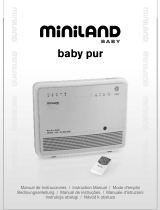 Miniland Baby baby pur Manuale utente
Miniland Baby baby pur Manuale utente
-
Tefal Intense pure air Connect XL Manuale del proprietario
-
Rowenta XD6077F0 Manuale del proprietario
-
Bionaire BAP1700 - 2 Manuale utente
-
AEG AX71-304DG Manuale utente