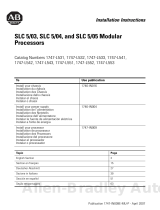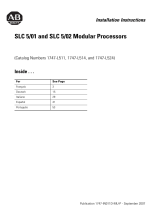Publication 2711P-IN008C-MU-P - March 2007
Installation Instructions
CompactFlash Cards
Catalog Numbers 2711P-RC2, 2711P-RC3, 2711P-RC4, 2711P-RCH
Language Page
English 3
Français 5
Deutsch 7
Español 9
Italiano 11
Português 13

2 CompactFlash Cards
Publication 2711P-IN008C-MU-P - March 2007
Important User Information
Solid state equipment has operational characteristics differing from those of electromechanical equipment.
Safety Guidelines for the Application, Installation and Maintenance of Solid State Controls (publication
SGI-1.1 available from your local Rockwell Automation sales office or online at
http://literature.rockwellautomation.com
) describes some important differences between solid state
equipment and hard-wired electromechanical devices. Because of this difference, and also because of the
wide variety of uses for solid state equipment, all persons responsible for applying this equipment must
satisfy themselves that each intended application of this equipment is acceptable.
In no event will Rockwell Automation, Inc. be responsible or liable for indirect or consequential damages
resulting from the use or application of this equipment.
The examples and diagrams in this manual are included solely for illustrative purposes. Because of the many
variables and requirements associated with any particular installation, Rockwell Automation, Inc. cannot
assume responsibility or liability for actual use based on the examples and diagrams.
No patent liability is assumed by Rockwell Automation, Inc. with respect to use of information, circuits,
equipment, or software described in this manual.
Reproduction of the contents of this manual, in whole or in part, without written permission of Rockwell
Automation, Inc., is prohibited.
Throughout this manual, when necessary, we use notes to make you aware of safety considerations.
WARNING
Identifies information about practices or circumstances that can cause an explosion in
a hazardous environment, which may lead to personal injury or death, property
damage, or economic loss.
IMPORTANT
Identifies information that is critical for successful application and understanding of
the product.
ATTENTION
Identifies information about practices or circumstances that can lead to personal injury
or death, property damage, or economic loss. Attentions help you to identify a hazard,
avoid a hazard, and recognize the consequences.
SHOCK HAZARD
Labels may be on or inside the equipment, for example, a drive or motor, to alert
people that dangerous voltage may be present.
BURN HAZARD
Labels may be on or inside the equipment, for example, a drive or motor, to alert
people that surfaces may reach dangerous temperatures.

Publication 2711P-IN008C-MU-P - March 2007
Installation Instructions
Compact Flash Cards
Catalog Numbers 2711P-RC2, 2711P-RC2, 2711P-RC3, 2711P-RCH
English
Application
CompactFlash Cards are a storage medium for 2711P PanelView Plus or
PanelView Plus CE terminals.
The card slides into the CompactFlash slot of the terminal, or into a PCMCIA slot of
a personal computer using an adapter, 2711P-RCH.
Install a Memory Card
1. Locate the card slot on the side of the terminal.
ATTENTION
Do not subject the memory card to moisture, extreme temperatures, direct
sunlight, flexing or extreme pressure. Failure to observe this caution could
result in damage to the card.
CF card slot
Eject button

4 Compact Flash Cards
Publication 2711P-IN008C-MU-P - March 2007
2. Insert the card in the card slot and push until the card is firmly seated.
• For the PanelView Plus 400 and 600 terminal, insert the card with
Allen-Bradley logo facing toward the display.
• For the 2711P PanelView Plus 700 - 1500 or PanelView Plus CE terminals,
insert the card with the logo facing away from the display.
Follow these steps to install the memory card in personal computer:
1. Insert the card into the cat. not. 2711P-RCH, adapter with both Allen-Bradley
logos facing in the same direction.
2. Insert the assembly into the PCMCIA slot.
The card will appear as a new drive.
Remove a Memory Card
1. Press the Eject button above the memory card slot. When the button pops
out, press it again to release the card.
The PanelView Plus 400 and 600 terminals do not have an eject button.
Simply secure edge of card with your fingers and pull card away from slot.
2. Remove the memory card from the slot.
ATTENTION
Do not force the card into the slot. Forcing the card into the slot may damage
the connector pins.

Publication 2711P-IN008C-MU-P - March 2007
Notice d‘installation
Cartes CompactFlash
Référence 2711P-RC2, 2711P-RC2, 2711P-RC3, 2711P-RCH
Français
Application
Les cartes CompactFlash sont des supports de stockage pour les fichiers des
PanelView Plus 2711P et des PanelView Plus CE 2711P.
La carte s’insère dans le logement pour carte CompactFlash d’un terminal
PanelView Plus 2711P ou d’un pupitre opérateur ouvert PanelView Plus CE 2711P,
ou dans le logement PCMCIA d’un PC à l’aide d’un adaptateur (2711P-RCH).
ATTENTION
Ne pas exposer la carte mémoire à l’humidité, à des températures extrêmes,
aux rayons directs du soleil, ne pas la torde ni exercer de fortes pressions
dessus. En cas de non-respect de ces précautions, vous risquez d’endommager
la carte.

6 Cartes CompactFlash
Publication 2711P-IN008C-MU-P - March 2007
Pour installer la carte dans un PanelView Plus ou dans un PanelView Plus CE
1. Repérez le logement destiné à la carte sur le côté du terminal.
2. Introduisez la carte dans son logement puis poussez-la jusqu’à ce qu’elle soit
bien insérée.
• Pour les terminaux PanelView Plus 400 et 600, introduisez la carte dans
son logement, le côté comportant le logo Allen-Bradley tourné vers
l’afficheur.
• Pour les terminaux PanelView Plus 700 - 1500 et PanelView Plus CE,
introduisez la carte dans son logement, le côté comportant le logo tourné
vers l’extérieur du terminal.
Pour installer la carte mémoire dans un PC
1. Introduisez la carte dans l’adaptateur (2711P-RCH), les deux logos
Allen-Bradley orientés du même côté.
2. Introduisez l’ensemble dans le logement PCMCIA. La carte apparaît comme
une nouvelle unité de disque.
Pour retirer la carte mémoire d’un PanelView Plus, d’un PanelView Plus CE ou
de la plupart des PC
1. Appuyez sur le bouton d’éjection situé au-dessus du logement de la carte
mémoire. Lorsque le bouton est en saillie, appuyez de nouveau dessus pour
éjecter la carte.
Les terminaux PanelView Plus 400/600 ne comportent pas de bouton
d’éjection. Saisissez simplement l’extrémité de la carte et tirez dessus pour
l’extraire de son logement.
2. Retirez la carte mémoire de son logement.
ATTENTION
N’introduisez pas la carte de force dans son logement : vous risqueriez
d’endommager les broches du connecteur.
Logement de
la carte CF
Bouton
d’éjection

Publication 2711P-IN008C-MU-P - March 2007
Installationsanleitung
CompactFlash-Karten
Bestellnummer 2711P-RC2, 2711P-RC2, 2711P-RC3, 2711P-RCH
Deutsch
Anwendung
CompactFlash-Karten sind ein Speichermedium für 2711P PanelView Plus- oder
PanelView Plus CE- Dateien.
Die Karte wird in den CompactFlash-Steckplatz eines 2711P PanelView Plus- oder
PanelView Plus CE- Terminals oder unter Verwendung eines Adapters (2711P-RCH)
in den PCMCIA-Steckplatz eines PCs eingeschoben.
ACHTUNG Die Speicherkarte darf keinerlei schädlichen Einflüssen wie Feuchtigkeit,
extremen Temperaturen, direkter Sonneneinstrahlung, Biegekräften oder
extremem Druck ausgesetzt werden. Derartige Einflüsse könnten zu einer
Beschädigung der Karte führen.

8 CompactFlash-Karten
Publication 2711P-IN008C-MU-P - March 2007
Vorgehensweise zur Installation der Speicherkarte in einem PanelView Plus- oder
PanelView Plus CE-Terminal:
1. Den Kartensteckplatz seitlich am Terminal prüfen.
2. Schieben Sie die Karte bis zur festen Arretierung in den Kartensteckplatz.
• Setzen Sie die Karte bei PanelView Plus 400- und 600-Terminals so ein,
dass das Allen-Bradley-Logo zur Anzeige zeigt.
• Setzen Sie die Karte bei den Terminals PanelView Plus 700 bis 1500 und
den PanelView Plus CE-Terminals so ein, dass das Logo von der Anzeige
weg zeigt.
Vorgehensweise zur Installation der Speicherkarte in einem PC:
1. Schieben Sie die Karte in den Adapter (2711P-RCH); dabei müssen beide
Allen-Bradley-Logos in dieselbe Richtung weisen.
2. Schieben Sie den Adapter mit der Karte in den PCMCIA-Steckplatz. Die Karte
wird als neues Laufwerk erkannt.
Vorgehensweise zum Entfernen der Speicherkarte aus einem PanelView Plus- oder
PanelView Plus CE-Terminal oder aus den meisten PCs:
1. Drücken Sie die Auswurftaste oberhalb des Steckplatzes für Speicherkarten.
Wenn die Taste herausspringt, betätigen Sie sie erneut, um die Karte
freizugeben.
PanelView Plus 400/600-Terminals sind nicht mit einer Auswurftaste
ausgestattet. Halten Sie die Karte einfach mit Ihren Fingern an den Ecken
fest, und ziehen Sie diese dann aus dem Steckplatz.
2. Nehmen Sie die Speicherkarte aus dem Steckplatz.
ACHTUNG
Drücken Sie die Karte nicht mit Gewalt in den Steckplatz. Dies könnte zu einer Beschädigung
der Anschlussstifte führen.
Steckplatz für CompactFlash-Karte
Auswurftaste

Publication 2711P-IN008C-MU-P - March 2007
Instrucciones de instalación
Tarjetas CompactFlash
Número de catálogo 2711P-RC2, 2711P-RC2, 2711P-RC3, 2711P-RCH
Español
Uso
Las tarjetas CompactFlash constituyen un medio de almacenamiento para archivos
2711P PanelView Plus o PanelView Plus CE.
La tarjeta se desliza en la ranura CompactFlash de un terminal 2711P PanelView
Plus o PanelView Plus CE, o en la ranura PCMCIA de una computadora personal
usando un adaptador (2711P-RCH).
ATENCIÓN
No exponga la tarjeta de memoria a la humedad, ni a temperaturas extremas,
luz del sol directa, flexión o presión extrema. El incumplimiento de esta
precaución puede resultar en daño a la tarjeta.

10 Tarjetas CompactFlash
Publication 2711P-IN008C-MU-P - March 2007
Para instalar la tarjeta de memoria en un terminal PanelView Plus o
PanelView Plus CE:
1. Ubique la ranura para tarjeta situada en el lateral del terminal.
2. Inserte la tarjeta en la ranura para tarjeta y presione hasta que la tarjeta
quede firmemente asentada.
• Para los terminales PanelView Plus 400 y 600, inserte la tarjeta con el
logotipo de Allen-Bradley orientado hacia la pantalla.
• Para los terminales PanelView Plus 700 - 1500 y PanelView Plus CE,
inserte la tarjeta con el logotipo orientado en dirección opuesta a la
pantalla.
Para instalar la tarjeta de memoria en una PC:
1. Inserte la tarjeta en el adaptador (2711P-RCH) con ambos logotipos
Allen-Bradley orientados en la misma dirección.
2. Inserte el ensamblaje en la ranura PCMCIA. La tarjeta aparecerá como una
nueva unidad.
Para extraer la tarjeta de memoria de un terminal PanelView Plus,
PanelView Plus CE o de la mayoría de PCs:
1. Presione el botón de expulsión situado arriba de la ranura para tarjeta de
memoria. Cuando el botón salte hacia afuera, presiónelo nuevamente para
liberar la tarjeta.
Los terminales PanelView Plus 400/600 no tienen botón de expulsión. Basta
con que asegure el borde de la tarjeta con sus dedos y jale la tarjeta fuera de
la ranura.
2. Extraiga la tarjeta de memoria de la ranura.
ATENCIÓN
No fuerce la tarjeta en la ranura. Forzar la tarjeta en la ranura puede dañar los
pines del conector.
Ranura para
tarjeta CF
Botón de expulsión

Publication 2711P-IN008C-MU-P - March 2007
Istruzioni per l'installazione
Schede CompactFlash
Numero di catalogo 2711P-RC2, 2711P-RC2, 2711P-RC3, 2711P-RCH
Italiano
Applicazione
Le schede CompactFlash sono supporti di memorizzazione per file 2711P
PanelView Plus o PanelView Plus CE.
La scheda si inserisce in uno slot CompactFlash dei terminali 2711P PanelView Plus
e PanelView Plus CE, oppure in uno slot PCMCIA di un personal computer tramite
un adattatore (2711P-RCH).
A
TTENZIONE
La scheda non deve essere esposta a umidità, temperature estreme, luce
diretta del sole, non deve essere piegata o essere sottoposta a pressioni,
poiché potrebbe essere danneggiata.

12 Schede CompactFlash
Publication 2711P-IN008C-MU-P - March 2007
Per installare la scheda di memoria in un PanelView Plus o PanelView Plus CE:
3. Localizzare lo slot della scheda posto sul fianco del terminale.
4. Inserire la scheda nell'apposito slot e premere per bloccarla in posizione.
• Per i terminali PanelView Plus 400 e 600, inserire la scheda con il logo
Allen-Bradley rivolto verso il display.
• Per i terminali PanelView Plus 700 - 1500 e PanelView Plus CE, inserire la
scheda con il logo rivolto dalla parte opposta del display.
Per installare la scheda di memoria in un PC:
1. Inserire la scheda nell'adattatore (2711P-RCH) con entrambi i simboli
Allen-Bradley rivolti verso la stessa direzione.
2. Inserire la scheda e l'adattatore nello slot PCMCIA. La scheda verrà
visualizzata come una nuova unità.
Per rimuovere la scheda di memoria da un PanelView Plus, un PanelView Plus CE
e da un PC:
1. Premere il pulsante Eject posto sopra lo slot della scheda. Quando il
pulsante fuoriesce, premerlo di nuovo per fare uscire la scheda.
I terminali PanelView Plus 400/600 non dispongono di un pulsante di
espulsione. Afferrare la scheda con le dita ed estrarla dallo slot.
2. Rimuovere la scheda di memoria dallo slot.
A
TTENZIONE
Non forzare la scheda nello slot. I pin del connettore potrebbero danneggiarsi.
Slot
scheda CF
Pulsante di
espulsione

Publication 2711P-IN008C-MU-P - March 2007
Instruções de Instalação
Cartões CompactFlash
Código de Catálogo 2711P-RC2, 2711P-RC2, 2711P-RC3, 2711P-RCH
Português
Aplicação
Os Cartões CompactFlash são um meio de armazenamento médio arquivos 2711P
PanelView Plus ou PanelView Plus CE.
O cartão desliza no slot do CompactFlash de um terminal 2711P PanelView Plus e
PanelView Plus CE ou em um slot PCMCIA de um PC utilizando um adaptador
(2711P-RCH).
ATENÇÃO
Não exponha o cartão de memória à umidade, temperaturas elevadas, luz do
sol direta, não dobre-o nem aplique pressão extrema. Caso estes cuidados não
sejam observados, o cartão poderá sofrer danos.

14 Cartões CompactFlash
Publication 2711P-IN008C-MU-P - March 2007
Para instalar o cartão de memória em um PanelView Plus ou PanelView Plus CE:
1. Localize o slot do cartão na lateral do terminal.
2. Insira o cartão no slot e empurre até que se encaixe devidamente.
• Para os terminais PanelView Plus 400 e 600, insira o cartão com o logo da
Allen-Bradley direcionado para o display.
• Para os terminais PanelView Plus 700 - 1500 e PanelView Plus CE, insira
o cartão com o logo direcionado contra o display.
Para instalar o cartão de memória em um microcomputador:
1. Insira o cartão no adaptador (2711P-RCH) com os dois logos da
Allen-Bradley virados para mesma direção.
2. Insira o conjunto no slot PCMCIA. O cartão aparecerá como um novo drive.
Para remover o cartão de memória de um PanelView Plus, PanelView Plus CE ou
na maior parte dos Microcomputadores:
1. Pressione o botão Eject acima do slot do cartão de memória. Quando o
botão subir, pressione-o novamente para soltar o cartão.
Os terminais PanelView Plus 400/600 não têm um botão de ejeção.
Simplesmente segure a borda do cartão com seus dedos e puxe o cartão
para fora do slot.
2. Remova o cartão de memória do slot.
ATENÇÃO
Não force o cartão no slot, pois pode danificar os pinos do conector.
Slot do
cartão CF
Botão Eject


Publication 2711P-IN008C-MU-P - March 2007 PN 41061-303-01(3)
Supersedes Publication 2711P-IN008B-MU-P - August 2003 Copyright © 2007 Rockwell Automation, Inc. All rights reserved. Printed in the U.S.A.
Rockwell Automation Support
Rockwell Automation provides technical information on the Web to assist you in
using its products. At http://support.rockwellautomation.com
, you can find
technical manuals, a knowledge base of FAQs, technical and application notes,
sample code and links to software service packs, and a MySupport feature that you
can customize to make the best use of these tools.
For an additional level of technical phone support for installation, configuration,
and troubleshooting, we offer TechConnect Support programs. For more
information, contact your local distributor or Rockwell Automation representative,
or visit http://support.rockwellautomation.com
.
Installation Assistance
If you experience a problem with a hardware module within the first 24 hours of
installation, please review the information that's contained in this manual. You can
also contact a special Customer Support number for initial help in getting your
module up and running.
New Product Satisfaction Return
Rockwell tests all of its products to ensure that they are fully operational when
shipped from the manufacturing facility. However, if your product is not
functioning, it may need to be returned.
United States 1.440.646.3223
Monday – Friday, 8am – 5pm EST
Outside United
States
Please contact your local Rockwell Automation representative for any
technical support issues.
United States Contact your distributor. You must provide a Customer Support case number
(see phone number above to obtain one) to your distributor in order to
complete the return process.
Outside United
States
Please contact your local Rockwell Automation representative for return
procedure.
/