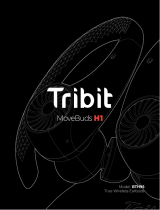Manual
Руководство
Manual
Handbuch
Manuel
Manuale
Mobvoi
Model CXH-A

EN EN
Main user interfaces
What's in the box
Earbud
1. Touch Control Panel
2. Pressure-Relief Hole
3. LED Indicator & Secondary
Microphone
4. Microphone
1 2
4
3
Manual
Quick Guide
Unpacking Prompt
Charging Case
1. Charging case LED Indicator (White only)
2. Charging case LED Indicator (Green only)
3. USB Type-C Charging Port
1
3
2
When using Mobvoi Earbuds ANC for the first time, check the LED indicator for the battery status.
Charging case LED indicator
Instructions Before Using
Ready for use
Please charge the
case
Action
Opening the
charging case /
Placing earbuds
back into the
charging case
The white / green LED on
Flashing white / green light
LED off
LED indicator Status
No battery / ANC-Off Mode
Low battery (Less than 30%)
Ready to pair
Status
LED off
Flashing red light
Rapidly-flashing blue light
LED indicator
Earbuds LED indicator

EN EN
1. Open the charging case and the earbuds
will enter Bluetooth pairing mode. The LED
indicator will start to flash blue light rapidly.
2. Open your phone's Bluetooth settings,
search for Mobvoi Earbuds ANC and pair.
Automatic re-connection:
When the earbuds are placed back into
the charging case and the case is closed,
the Bluetooth connection between Mobvoi
Earbuds ANC and the device will stop.
When the charging case is opened, Mobvoi
Connecting to new devices:
1. Please unpair in Bluetooth settings of
original device, then the earbuds will enter
pairing mode.
2. Open the new device's Bluetooth settings,
search for Mobvoi Earbuds ANC and pair.
Bluetooth Pairing
Cancelling earbuds
connection
Earbud is working
Quiet Mode
Sound-Passthrough Mode
Status
Flashing blue light every 5 seconds
Green LED on for 30 seconds
Red LED on for 30 seconds
LED indicator
Earbuds ANC will automatically connect
back to the same device.
* If you manually unpair in your phone's
Bluetooth settings, automatic re-connection
is not supported. Bluetooth connection would
have to be re-established manually through
the phone.
Touch operations with both earbuds
Touch Control
Function
Play/Pause Double tap the Touch Bar
Triple tap the Touch Bar
Triple tap the Touch Bar
-------
-------
Double tap the Touch Bar
Press the Touch Bar and hold for 2 seconds
Press the Touch Bar and hold for 2 seconds
Press the Touch Bar and hold for 2 seconds
on Quiet Mode
Press the Touch Bar and hold for 2 seconds
on Sound-Passthrough Mode
Next track
Accept call
Hang up /
Reject a call
Voice Assistant
Quiet Mode
Sound-Passthrough
Mode
ANC-Off Mode
Left Earbud Operation Right Earbud Operation

RUEN
Touch operations with single earbud
Function
Play / Pause Double tap the Touch Bar
Triple tap the Touch Bar
-------
Double tap the Touch Bar
Press the Touch Bar and hold for 2 seconds
Next track
Accept call
Hang up /
Reject a call
Voice Assistant
Quiet Mode
Sound-Passthrough
Mode
ANC-Off Mode
Left Earbud Operation Right Earbud Operation
Press the Touch Bar and hold for 2 seconds
Press the Touch Bar and hold for 2 seconds
on Quiet Mode
Press the Touch Bar and hold for 2 seconds
on Sound-Passthrough Mode
Взаимодействие с основным пользователем
Что в коробке?
наушник
1. Сенсорная панель управления
2. Вентиляционное отверстие,
уменьшающее давление
3. Светодиодный индикатор и
дополнительный микрофон
4. Микрофон
1 2
4
3
Краткое руководство
Зарядный чехол
1. Светодиодный индикатор зарядного чехла (только
белый)
2. Светодиодный индикатор зарядного чехла (только
зеленый)
3. Зарядный порт USB Type-C
1
3
2
Руководство
пользователя
Подсказки по
распаковке

RU RU
При первом использовании Mobvoi Earbuds ANC проверьте светодиодный
индикатор состояния батареи.
Светодиодный индикатор зарядного чехла
Инструкции перед использованием
Готов к
использованию
Пожалуйста,
зарядите чехол
Действие
Открытие
зарядного чехла
/Помещение
наушников обратно
в зарядный чехол
Горит белый / зеленый светодиод
Мигает белый / зеленый светодиод
Светодиод не горит
Светодиодный индикатор Статус
Нет заряда / ANC в нерабочем режиме
Низкий заряд (менее 30%)
Наушники готовы к синхронизации
Статус
Светодиод не горит
Мигающий красный свет
Быстро мигающий синий свет
Светодиодный индикатор
Определение активности светодиодного индикатора
наушников:
1. При открытии зарядного чехла наушники
переходят в режим сопряжения Bluetooth.
Светодиодный индикатор начнет быстро
мигать синим светом.
2. Откройте настройки Bluetooth на вашем
телефоне, найдите Mobvoi Earbuds ANC и
выполните подключение.
Автоматическое переподключение:
Когда наушники помещаются обратно
в зарядный чехол и чехол закрывается,
Bluetooth-соединение между Mobvoi Earbuds
ANC и устройством прекращается.
Подключение к новым устройствам:
Пожалуйста, отмените сопряжение
в Bluetooth-настройках на исходном
устройстве, тогда наушники перейдут в
режим сопряжения с новыми устройствами.
Откройте Bluetooth-настройки нового
устройства, найдите Mobvoi Earbuds ANC и
выполните подключение.
Bluetooth-соединение
Отмена подключения
наушников
Наушник работает
Бесшумный режим
Режим прямой передачи звука
Status
Мигающий синий свет каждые 5 секунд
Зеленый светодиод горит в
течение 30 секунд
Красный светодиод горит в
течение 30 секунд
LED indicator
Когда зарядный чехол открывается, Mobvoi
Earbuds ANC автоматически подключается к
тому же устройству.
*Если вы вручную отключили соединение
в Bluetooth-настройках вашего телефона,
автоматическое повторное подключение не
будет выполняться. Bluetooth-соединение
должно быть восстановлено вручную через
телефон.

RU RU
Сенсорные операции с обоими наушниками
Сенсорное управление
функции
Воспроизведение / Пауза Дважды коснитесь сенсорной панели
Трижды коснитесь сенсорной
панели
Трижды коснитесь сенсорной
панели
-------
-------
Дважды коснитесь сенсорной панели
Нажмите и удерживайте сенсорную панель в течение 2 секунд
Нажмите и удерживайте сенсорную панель в течение 2 секунд
Нажмите и удерживайте сенсорную панель в течение 2 секунд
в бесшумном режиме
Нажмите и удерживайте сенсорную панель в течение 2 секунд
в режиме прямой передачи звука
Следующий трек
Принять вызов
Закончить разговор /
Отклонить звонок
Голосовой помощник
Бесшумный режим
Режим прямой
передачи звука
ANC в нерабочем
режиме
Левый наушник
Определение
Правый наушник
Определение
Сенсорные операции с одним наушником
функции
Воспроизведение / Пауза Дважды коснитесь сенсорной панели
Трижды коснитесь сенсорной панели
-------
Дважды коснитесь сенсорной панели
Нажмите и удерживайте сенсорную панель в течение 2 секунд
Нажмите и удерживайте сенсорную панель в течение 2 секунд
Нажмите и удерживайте сенсорную панель в течение 2 секунд
в бесшумном режиме
Нажмите и удерживайте сенсорную панель в течение 2 секунд
в режиме прямой передачи звука
Следующий трек
Принять вызов
Закончить разговор /
Отклонить звонок
Голосовой помощник
Бесшумный режим
Режим прямой
передачи звука
ANC в нерабочем
режиме
Левый наушник
Определение
Правый наушник
Определение

DE DE
Haupt-Benutzerschnittstellen
Schachtelinhalt
Ohrstöpsel
1. Touch-Bedienfeld
2. Druck-Entlastungsloch
3. LED-Anzeige &
Sekundärmikrofon*
4. Mikrofon
1 2
4
3
Handbuch
Schnellanleitung
Aufforderung zum
Auspacken
Ladeschale
1. Ladeschale-LED-Anzeige (nur weiß)
2. Ladeschale-LED-Anzeige (nur grün)
3. USB-Ladeanschluss Typ C
1
3
2
Wenn Sie den Mobvoi Earbuds ANC zum ersten Mal verwenden, überprüfen Sie die LED-
Anzeige für den Akkustatus.
Charging case LED indicator
Anweisungen vor dem Gebrauch
Bereit zum Einsatz
Bitte laden Sie die
Schale
Vorgang
Öffnen der
Ladeschale /
Ohrstöpsel zurück
in die Ladeschale
einsetzencharging
case
Die weiß / grüne LED leuchtet
Blinkendes weißes / grünes Licht
LED aus
LED-Anzeiger Status
Keine Batterie / ANC-Off Mode
Schwache Batterie (weniger als 30%)
Bereit zur Kopplung
Status
LED aus
Blinkendes rotes Licht
Schnell blinkendes blaues Licht
LED indicator
LED-Anzeiger der Ohrstöpsel

DE DE
1. Öffnen Sie die Ladeschale und die
Ohrstöpsel gehen in den Bluetooth-
Kopplungsmodus über. Der LED-Anzeiger
beginnt schnell blau zu blinken.
2.Öffnen Sie die Bluetooth-Einstellungen
Ihres Telefons, suchen Sie nach Mobvoi
Earbuds ANC und Kopplung,
Automatische Wiederverbindung:
Wenn die Ohrstöpsel wieder in die
Ladeschale gelegt werden und die Schale
geschlossen wird, wird die Bluetooth-
Verbindung zu neuen Geräten:
1. Bitte trennen Sie die Kopplung in den
Bluetooth-Einstellungen des ursprünglichen
Geräts, dann gehen die Ohrstöpsel in den
Kopplungsmodus über.
2. Öffnen Sie die Bluetooth-Einstellungen
des neuen Geräts, suchen Sie nach Mobvoi
Earbuds ANC und Kopplung.
Bluetooth-Kopplung
Abbrechen der
Verbindung der
Ohrstöpsel
Ohrstöpsel ist aktiv
Ruhemodus
Ton-Durchlassmodus
Status
Blaues Licht blinkt alle 5 Sekunden
Grüne LED leuchtet 30 Sekunden
Rote LED leuchtet 30 Sekunden
LED indicator
Verbindung zwischenMobvoi Earbuds ANC
und dem Gerät unterbrochen.
Wenn die Ladeschale geöffnet wird,
verbindet sich der Mobvoi Earbuds ANC
automatisch wieder mit dem gleichen Gerät.
*Wenn Sie die Bluetooth-Einstellungen
Ihres Telefons manuell entkoppeln, wird
die automatische Wiederverbindung nicht
unterstützt. Die Bluetooth-Verbindung
müsste manuell über das Telefon wieder
hergestellt werden.
Touch-Betrieb mit beiden Ohrstöpseln
Touch Steuerung
Funktion
Abspielen / Pause Doppeltippen Sie auf die Touch-Leiste
Dreifachtippen Sie auf die
Touch-Leiste.
Dreifachtippen Sie auf die
Touch-Leiste
-------
-------
Doppeltippen Sie auf die Touch-Leiste
Tippen Sie auf die Touch-Leiste und halten Sie
sie 2 Sekunden lang gedrückt.
Tippen Sie auf die die Touch-Leiste und
halten Sie sie 2 Sekunden lang gedrückt.
Tippen und halten Sie die Touch-Leiste im
Ruhemodus 2 Sekunden lang gedrückt
Tippen und halten Sie die Touch-Leiste im Ton-
Durchlassmodus 2 Sekunden lang gedrückt
Nächster Titel
Anruf annehmen
Auflegen /
Anruf ablehnen
Stimmen-Assistent
Ruhemodus
Ton-
Durchlassmodus
ANC-Aus-Modus
Betrieb Linker Ohrstöpsel Betrieb Rechter Ohrstöpsel

SPDE
Touch-Betrieb mit einem Ohrstöpsel
Funktion
Abspielen / Pause Doppeltippen Sie auf die Touch-Leiste
Dreifachtippen Sie auf die
Touch-Leiste
-------
Doppeltippen Sie auf die Touch-Leiste
Tippen Sie auf die Touch-Leiste und halten Sie
sie 2 Sekunden lang gedrückt.
Tippen Sie auf die die Touch-Leiste und
halten Sie sie 2 Sekunden lang gedrückt.
Tippen und halten Sie die Touch-Leiste im
Ruhemodus 2 Sekunden lang gedrückt
Tippen und halten Sie die Touch-Leiste im Ton-
Durchlassmodus 2 Sekunden lang gedrückt
Nächster Titel
Anruf annehmen
Auflegen /
Anruf ablehnen
Stimmen-Assistent
Ruhemodus
Ton-
Durchlassmodus
ANC-Aus-Modus
Betrieb Linker Ohrstöpsel Betrieb Rechter Ohrstöpsel
Principales interfaces de usuario
¿Qué hay en la caja?
Auricular
1. Panel de control táctil
2. Agujero limitador de presión
3. Indicador LED & Micrófono
secundario
4. Micrófono
1 2
4
3
Manual
Guías rápidas
Desempaque rápido
Estuche de carga
1. Indicador LED del estuche de carga (solo blanco)
2. Indicador LED del estuche de carga (solo verde)
3. Puerto de carga USB Tipo C
1
3
2

SP SP
Si va a usar sus Mobvoi Earbuds ANC por primera vez, verifique
el indicador LED del estado de la batería
Indicador LED del estuche de carga
Instrucciones antes de usar
Listo para usar
Cargue el estuche
Acción
Abra el estuche de
carga /
Coloque los
auriculares
nuevamente en el
estuche de carga
La luz blanca / verde se enciende
Luz intermitente blanca / verde
LED apagada
Indicador LED Estado
Batería descargada / Modo ANC
(Cancelación Activa del Ruido) apagado
Batería baja (menos de 30%)
Listo para emparejar
Estado
LED apagado
Luz roja intermitente
Luz azul de intermitencia rápida
Indicador LED
Indicador LED del auricular
1. Abra el estuche de carga y los auriculares
entrarán en el modo de emparejamiento de
bluetooth. El indicador LED iniciará una rápida
intermitencia de luz azul.
2. Abra los ajustes de bluetooth de su teléfono,
busque Mobvoi Earbuds ANC yempareje.
Reconexión automática:
Después de colocar nuevamente los
auriculares en el estuche de carga y
cerrarlo, la conexión bluetooth entre los
Conexión a nuevos dispositivos:
1. Realice la desvinculación en los ajustes
de bluetooth del dispositivo original para
que los auriculares entren en el modo de
emparejamiento.
2. Abra los ajustes de bluetooth de su nuevo
dispositivo, busque Mobvoi Earbuds ANC y
empareje.
Emparejamiento de
bluetooth
Cancelar la conexión
de los auriculares
El auricular está funcionando
Modo silencioso
Modo de transferencia
Estado
Luz azul intermitente cada 5 segundos
LED verde encendida por 30 segundos
LED roja encendida por 30 segundos
Indicador LED
Mobvoi Earbuds ANC y su dispositivo se detendrá.
Al abrir el estuche de carga, los Mobvoi Earbuds
ANC se conectarán nuevamente al mismo
dispositivo de forma automática.
*Si los desvincula manualmente usando
los ajustes de bluetooth, la reconexión no
será posible. La conexión bluetooth deberá
restablecerse manualmente mediante el
teléfono.

SP SP
Funcionamiento táctil con ambos auriculares Funcionamiento táctil con un solo auricular
Control táctil
Reproducir / Pausar Reproducir / Pausar
Toque dos veces la barra táctil Toque dos veces la barra táctil
Toque tres veces la barra táctil
Toque tres veces la barra
táctil Toque tres veces la barra táctil
------- -------
-------
Toque dos veces la barra táctil Toque dos veces la barra táctil
Toque y mantenga presionada la barra táctil por 2 segundos Toque y mantenga presionada la barra táctil por 2 segundos
Toque y mantenga presionada la barra táctil
por 2 segundos en el modo silencioso
Toque y mantenga presionada la barra táctil
por 2 segundos en el modo silencioso
Toque y mantenga presionada la barra táctil
por 2 segundos en el modo silencioso
Toque y mantenga presionada la barra táctil
por 2 segundos en el modo silencioso
Toque y mantenga presionada la barra táctil
por 2 segundos en el modo de transferencia
Toque y mantenga presionada la barra táctil
por 2 segundos en el modo de transferencia
Siguiente canciónSiguiente canción
Contestar una
llamada
Contestar una
llamada
Colgar / Rechazar
una llamada
Colgar / Rechazar
una llamada
Asistente de voz Asistente de voz
Modo silencioso Modo silencioso
Modo de
transferencia
Modo de
transferencia
Modo ANC apagado Modo ANC apagado
FunciónFuncionamiento de los
Auricular izquierdo
Funcionamiento de los
Auricular izquierdo FunciónFuncionamiento de los
Auricular izquierdo
Funcionamiento de los
Auricular izquierdo

FR FR
Principales interfaces utilisateurs
Que contient le boîtier?
Oreillette gauche,
Oreille droite
1. Panneau de contrôle tactile
2. Trou de décompression
3. Voyant LED et microphone
secondaire
4. Microphone
1 2
4
3
Manuel
Guides rapides
Déballage rapide
Boîtier de charge
1. Voyant LED du boîtier de charge
(blanc uniquement)
2. Voyant LED du boîtier de charge (vert uniquement)
3. Port de charge USB de type C
1
3
2
Lorsque vous utilisez les Mobvoi Earbuds ANC pour la première fois,
vérifiez l'état de la batterie du voyant LED.
Voyant LED du boîtier de chargement
Instructions avant l'utilisation
Prêt à l'emploi
Veuillez charger
l'affaire
Action
Ouverture du
dossier d'accusation
/
Remise en place
des oreillettes dans
le boîtier de charge
LED blanc/vert s'allume
Feu blanc/vert clignotant
LED éteinte
Voyant LED Statut
Pas de batterie / Mode éteint ANC
Pile faible (moins de 30%)
Prêt à être couplé
Statut
LED éteinte
Feu rouge clignotant
Lumière bleue à clignotement rapide
Voyant LED
Indicateur LED des écouteurs

FR FR
1.Ouvrez le boîtier de chargement et les
écouteurs passeront en mode d'appairage
Bluetooth. Le voyant LED commence à
clignoter rapidement en bleu.
2. Ouvrez les paramètres Bluetooth de votre
téléphone, recherchez les Mobvoi Earbuds
ANC et appairez-les.
Reconnexion automatique:
Lorsque les écouteurs sont replacés dans
le boîtier de chargement et que le boîtier
Connexion à de nouveaux appareils:
1. Veuillez désappairer les paramètres
Bluetooth de l'appareil d'origine, puis les
écouteurs entreront en mode d'appairage.
2. Ouvrez les paramètres Bluetooth du
nouvel appareil, recherchez les Mobvoi
Earbuds ANC et appairez-les.
Couplage Bluetooth
Annulation de la
connexion des
oreillettes
L'oreillette fonctionne
Mode silencieux
Mode d'intercommunication du son
Lumière bleue clignotante toutes les 5
secondes
LED verte allumée pendant 30 secondes
LED rouge allumée pendant 30 secondes
StatusLED indicator
est fermé, la connexion Bluetooth entre les
Mobvoi Earbuds ANC et l'appareil s'arrête.
Lorsque le boîtier de chargement est ouvert,
les Mobvoi Earbuds ANC se reconnectent
automatiquement au même appareil.
*Si vous désappareillez manuellement les
paramètres Bluetooth de votre téléphone,
la reconnexion automatique n'est pas prise
en charge. La connexion Bluetooth devra
être rétablie manuellement par le biais du
téléphone.
Opérations tactiles avec les deux oreillettes
Contrôle tactile
Fonction
Lecture / Pause Double-cliquez sur la barre de touche
Touchez deux fois la barre
de touche
Touchez trois fois la
barre tactile
-------
-------
Touchez deux fois la barre de touche
Touchez et maintenez la barre tactile pendant 2 secondes
Touchez et maintenez la barre tactile pendant
2 secondes
Touchez et maintenez la barre tactile pendant
2 secondes en mode silencieux
Touchez et maintenez la barre tactile pendant
2 secondes en mode silencieux
Prochaine piste
Accepter un appel
Raccrocher /
Rejeter un appel
Assistant vocal
Mode silencieux
Mode
d'intercommunication
du son
Mode éteint ANC
Fonctionnement des
Oreillette Gauche
Fonctionnement des
Oreillette Droite

ITFR
Opérations tactiles avec une oreillette
Lecture / Pause Double-cliquez sur la barre de touche
Touchez trois fois la barre tactile
-------
Touchez deux fois la barre de touche
Touchez et maintenez la barre tactile pendant 2 secondes
Touchez et maintenez la barre tactile pendant
2 secondes
Touchez et maintenez la barre tactile pendant
2 secondes en mode silencieux
Touchez et maintenez la barre tactile pendant
2 secondes en mode silencieux
Prochaine piste
Accepter un appel
Raccrocher /
Rejeter un appel
Assistant vocal
Mode silencieux
Mode
d'intercommunication
du son
Mode éteint ANC
Fonction Fonctionnement des
Oreillette Gauche
Fonctionnement des
Oreillette Droite
Interfaccia principale utente
Cosa c'è nella scatola?
Auricolare
1. Pannello di Controllo Touch
2. Auricolare a Pressione
3. Indicatore LED & Microfono
Secondario
4. Microfono
1 2
4
3
Manuale
Guida rapida
Suggerimenti per il
disimballaggio
Custodia di Ricarica
1. Indicatore LED della Custodia di ricarica (Solo Bianco)
2. Indicatore LED della Custodia di ricarica (Solo Verde)
3. Porta di ricarica USB Tipo-C
1
3
2

IT IT
Quando usi le Mobvoi Earbuds ANC per la prima volta, controlla
l’indicatore LED per lo status della batteria.
Indicatore LED Custodia di ricarica
Istruzioni prima dell'utilizzo
Pronto per l'utilizzo
Si prega di ricaricare
la custodia
Azione
Apri la custodia di
ricarica /
Posiziona gli
auricolari nella
custodia di ricarica
LED bianco/verde LED acceso
LED con luce lampeggiante
bianca/ verde
LED spento
Indicatore LED Status
No batteria / Modalità ANC-Spenta
Batteria scarica (meno del 30%)
Pronto per abbinamento
Status
LED spento
Luce lampeggiante rossa
Luce con lampeggio rapido blu
Indicatore LED
Indicatore LED Auricolari
1. Apri la custodia di ricarica e gli auricolari si
connetteranno al Bluetooth nell'impostazione
abbinamento. L'indicatore LED inizierà a
lampeggiare rapidamente con una luce blu.
2. Apri le impostazioni Bluetooth del tuo telefono,
cerca Mobvoi Earbuds ANC ed abbina.
Ri-connessione automatica:
Quando gli auricolari sono riposizionati nella
custodia di ricarica e la custodia è chiusa la
Connessione ad un Nuovo dispositivo:
1. Per favore, prima disattiva le impostazioni
Bluetooth del dispositivo originale, poi gli auricolari
entreranno nella modalità di abbinamento.
2. Apri le impostazioni Bluetooth del nuovo
dispositivo, cerca Mobvoi Earbuds ANC ed
abbinali.
Abbinamento
Bluetooth
Annullare la
connessione degli
auricolari
L'auricolare funziona
Modalità Silenziosa
Modalità Sound-Pass through
Status
Luce blu lampeggiante ogni 5 secondi
LED Verde acceso per 30 secondi
LED Rosso accesso per 30 secondi
Indicatore LED
connessione tra Mobvoi Earbuds ANC ed il
dispositivo terminerà.
Quando la custodia di ricarica è aperta,
Mobvoi Earbuds ANC si connetterà
automaticamente al medesimo dispositivo.
* La riconnessione automatica non è
supportata se la disattivi manualmente
tramite le tue impostazioni Bluetooth.
La connessione Bluetooth dovrà essere
ripristinata manualmente tramite il telefono.

IT IT
Operazioni Touch con entrambi gli auricolari
Controllo Touch
Funzioni
Riproduci / Pausa Tocca due volte il sensore Touch
Tocca tre volte il
sensore Touch
Tocca tre volte il
sensore Touch
-------
-------
Tocca due volte il sensore Touch
Tocca e tieni premuto il sensore Touch per due secondi
Tocca e tieni premuto il sensore Touch per due secondi
Tocca e tieni premuto il sensore Touch per due secondi
nella modalità Silenziosa
Tocca e tieni premuto il sensore Touch per due secondi
nella modalità Sound-Pass through
Traccia successiva
Rispondi
Riaggancia /
Rifiuta una chiamata
Assistente Vocale
Modalità silenziosa
Modalità Sound-
Passthrough
Modalità ANC-
Spenta
Operazione auricolare
sinistro
Operazione Auricolare
Destro
Operazioni Touch con un singolo auricolare
Funzioni
Riproduci / Pausa Tocca due volte il sensore Touch
Tocca tre volte il sensore Touch
-------
Tocca due volte il sensore Touch
Tocca e tieni premuto il sensore Touch per due secondi
Tocca e tieni premuto il sensore Touch per due secondi
Tocca e tieni premuto il sensore Touch per due secondi
nella modalità Silenziosa
Tocca e tieni premuto il sensore Touch per due secondi
nella modalità Sound-Pass through
Traccia successiva
Rispondi
Riaggancia /
Rifiuta una chiamata
Assistente Vocale
Modalità silenziosa
Modalità Sound-
Passthrough
Modalità ANC-
Spenta
Operazione auricolare
sinistro
Operazione Auricolare
Destro

Tech Specs
Earbuds
Size
Weight
Earbuds Charging Current
Earbuds Charging Time
Working Voltage
Music Time (Quiet Mode)
Music Time (ANC-Off Mode)
Talking Time (Quiet Mode)
Talking Time (ANC-Off Mode)
Standby Time in Quiet Mode
19.6×24.6×43.1 mm
5g/pcs
50 mA
1.2 hours
3.3V~4.2V
around 4.5 hours
around 5 hours
around 4.5 hours
around 5 hours
7 hours
Earbuds Speaker
Φ13mm
100dB±2dB
32Ω/T YP
Speaker specifications / mode
Sensitivity
Impedance
Charging Case
Size
Weight
Charging Port
Charging base (full)
Charging Time
DC input
Charging case battery
26.1×60×62.2 mm
42g
USB-Type C
Enables more than 2 full charges
on the earbuds
1.5hrs
5V/1A
3. 7V 400mAh
Please read the MOBVOI LIMITED
WARRANTY carefully before using the
product at www.mobvoi.com/pages/
limited-warranty
More information and services importer:
Mobvoi Inc. Please check out our official
website to learn more.
www.mobvoi.com
Please contact us if you experience any
problems.
Customer service
Manufacturer
Shenzhen Angsi Technology Co., Ltd
6/F, Block B, Dingxin Science Park, Hong
Lang North No.2 Road , Bao 'an District,
Shenzhen PRC
We provide a statutory warranty service in
the country where you purchased the device
from.
Warranty and Service
Important safety information
Handle Mobvoi Earbuds ANC and the
charging case with care. They contain
sensitive electronic components, including
batteries. Do not drop, burn, puncture,
crush, disassemble or expose the device to
excessive heat or liquid, which may cause
damage, battery leakage, overheating, and
a possible risk of fire, explosion or personal
injury. Please do not use Mobvoi Earbuds
ANC and/or the case if they are damaged.
Bluetooth®
The Bluetooth® word mark and logos
are registered trademarks owned by the
Bluetooth SIG, Inc. and any use of such
marks by Shenzhen Angsi Technology Co.,
Ltd is under license. Other trademarks and
trade names are those of their respective
owners. To turn off Bluetooth on Mobvoi
Earbuds ANC, put them in the case and
close the lid.
Batteries
Mobvoi Earbuds ANC contains:
Secondary (rechargeable) Li-ion Polymer
Safety and Precaution

Normal Voltage 3.7V
55mAh 0.204 Wh
Model: BP581113
Date of Manufacture: refer to sales label
information
Do not attempt to replace Mobvoi Earbuds
ANC or the case's batteries by yourself, as
it may cause damage to the batteries, which
could lead to overheating and/or personal
injury. Any battery
servicing should only be performed by the
manufacturer or repair service centers
authorized by the manufacturer.
USB Cable and Charging Case
Avoid prolonged skin contact with the
connector when the USB cable is plugged
into a power source because it may cause
discomfort or injury. For example, while the
case is charging through the USB cable
and the USB cable is plugged into a power
source, do not sit or sleep on the USB
connector or place it under a blanket, pillow
or your body. Take special care if you have a
physical condition that hinders your ability to
detect heat.
Please only use the manufacture-
recommended charging case and
charging accessories for charging. Using
incompatible accessories may lead to a
risk of fire, explosion and/or burns. Please
do not touch any exposed metallic areas
on both charging case and USB cable
when the device is plugged into a power
source to avoid an electric shock. When
charging, please ensure that the charging
case, USB cable and earbuds are in a dry
environment. Please avoid touching the
charging case, USB cable and earbuds with
wet hands and ensure that they have not
been placed in water. A moist environment
may cause electrocution or short circuit,
which in turn carries a risk of fire, explosion
and/or burns. In the event that the device
overheates, please cease usage of
the device immediately; If the device is
currently charging, please unplug the USB
charging cable from the case. Contact
the manufacturer's after-sales support to
receive assistance in order to prevent burns
or possible battery explosion.
Hearing loss
Listening to sound at high volumes may
permanently damage your hearing.
Background noise, as well as continued
exposure to high volume levels, can make
sounds seem lower than it actually is.
Check the volume before inserting Mobvoi
Earbuds ANC in your ear.
Driving hazard
Use of Mobvoi Earbuds ANC while operating
a vehicle is not recommended and may be
illegal in some jurisdictions.
Check and obey the applicable laws and
regulations in any specific jurisdiction on the
use of earphones while operating a vehicle.
Be careful and attentive while driving. Stop
listening to your audio device if you find it's
disruptive or distracting while operating any
type of vehicle or
performing any activity that requires your full
attention.
Choking hazard
Mobvoi Earbuds ANC and the charging case
may present a choking hazard or cause
other injuries to small children. Please keep
the device out of the reach of small children
in order to prevent them from swallowing or
biting the device.
WARNING
To prevent possible
hearing damage, do not
listen at high-volume levels
for long periods of time.
Driving hazard
If there are any special regulations in
force in any area forbidding the usage
of any electronic devices, please follow
them as Mobvoi Earbuds ANC may cause
interference with other equipment which may
increase the risk of accidents and danger.
Do not use your device in an aircraft, as it
can interfere with the aircraft's electronic
navigational instruments. Please comply with
the airline's rules and regulations.
Medical device interference
Mobvoi Earbuds ANC and charging case
contain components and radios that emit
electromagnetic fields. They also contain
magnets. Together, these electromagnetic
fields and magnets may interfere with
pacemakers, defibrillators, and other
medical devices. Please abide by the
rules and regulations in certain health
care facilities which prohibit the usage of
said devices. When in such places, either
power off the device or maintain a safe
distance of separation between Mobvoi
Earbuds ANC, the case and the specified
medical device. Should the need arise to
use Mobvoi Earbuds ANC and the medical

device simultaneously, please consult your
healthcare provider and medical device
manufacturer to obtain specific and relevant
usage information of such medical device.
Stop using Mobvoi Earbuds ANC and the
case if you suspect that they are interfering
with your pacemaker, defibrillator or any
other medical device.
Skin irritation
Earphones can lead to ear infections if not
properly cleaned. Clean the Mobvoi Earbuds
ANC regularly with a soft lint-free cloth.
Do not allow any moisture to seep in any
openings, or use aerosol sprays, solvents,
or abrasives as these may cause damage
to the device. Please discontinue usage
should a skin problem appear. If the problem
persists, please visit your healthcare
provider to seek professional medical advice.
Electrostatic shock
When using Mobvoi Earbuds ANC in an area
where the air is very dry, it is easy to build up
static electricity and possible for your ears
to receive a small electrostatic discharge
from Mobvoi Earbuds ANC. To minimize the
risk of electrostatic discharge, avoid using
Mobvoi Earbuds ANC in extremely dry
environments, or touching a grounded and/
or unpainted metal object before inserting
Mobvoi Earbuds ANC.
Operating environment
It is recommended to use your device at
temperatures from -5 °C - 40 °C and store
it at temperatures from 0 °C - 30 °C. Using
or storing your device outside the specified
temperature ranges may result in damage
to the device. Please do not use your device
outdoors during rain or thunderstorms in
order to prevent electric shock or device
malfunction. Please do not use your device
in moist, rainy, dusty or oily environments
in order to prevent an internal short-circuit.
Please do not use or store your device at
refueling points (gas stations) or in potentially
explosive environments.
Please avoid placing the device in liquids
or exposed to a pressurized water stream,
for instance during a shower. Please do
not wear your device when showering or
swimming. This may cause the device to
malfunction.
Sweat or liquids present on the charging
terminals may cause the earbuds to decay.
Please ensure that both the charging
terminals and earbuds are cleaned before
placing the earbuds back into the charging
case. Please follow the instructions set forth
Manufacturer
Shenzhen Angsi Technology Co., Ltd
Address: 6/F, Block B,Dingxin Science Park,
Hong Lang North No.2 Road,
Bao'an District, Shenzhen, China
EU Frequency: 2.4-2.4835GHz
The maximum RF Power: <100mW
in the "skin irritation" section in the user
manual to clean the earbuds.
CE Statements
Hereby, Shenzhen Angsi Technology Co.,
Ltd declares that this [ Mobvoi Earbuds ANC,
CXH-A] is in compliance with the essential
requirements and other relevant provisions
of Directive 2014/53/EU. The full text of the
EU declaration of conformity is available at
www.mobvoi.com
CAUTION
RISK OF EXPLOSION IF BATTERY
IS REPLACED BY AN INCORRECT
TYPE. DISPOSE OF USED BATTERIES
ACCORDING TO THE INSTRUCTIONS.
RECYCLING
This product bears the
selective sorting symbol for
waste electrical and electronic
equipment (WEEE). This
means that this product
must be handled pursuant to
European Directive 2012/19/
EU in order to be recycled
or dismantled to minimize its
impact on the environment.
Importer

FCC Compliance Statement
This device complies with Part 15 of the FCC
Rules. FCC ID Number is 2AGA6-CXHA.
Operation is subject to the following two
conditions:
this device may not cause harmful
interference,
and (2) this device must accept any
interference received, including interference
that may cause undesired operation.
NOTE: This equipment has been tested and
found to comply with the limits for a Class B
digital device, pursuant to part 15 of the FCC
Rules. These limits are designed to provide
reasonable protection against harmful
interference in a residential installation.
This equipment generates, uses and can
radiate radio frequency energy and, if not
installed and used in accordance with the
instructions, may cause harmful interference
to radio communications. However, there
is no guarantee that interference will not
occur in a particular installation. If this
equipment does cause harmful interference
to radio or television reception, which can
be determined by turning the equipment
off and on, the user is encouraged to try to
correct the interference by one or more of
the following measures:
- Re-orient or relocate the receiving antenna
- Increase the separation between the
equipment and receiver
- Connect the equipment into an outlet
on a circuit different from that to which the
receiver is currently connected to
- Consult the dealer or an experienced
radio/TV technician for help
Warning: Changes or modifications not
expressly approved by the party responsible
for compliance could void the user's
authority to operate the equipment.
IC Compliance Statement
This device complies with Industry Canada
licence-exempt RSS standard(s). Operation
is subject to the following two conditions:
(1) this device may not cause interference,
and (2) this device must accept any
interference, including interference that may
cause undesired operation of the device.
Le présent appareil est conforme aux CNR
d'Industrie Canada applicables aux appareils
radio exempts de licence.L'exploitatio est
autorisée aux deuxconditions suivantes : (1)
l'appareil ne
doi pas produire de brouillage, et(2)
l'utilisateur de l'appareil doit acceptertout
brouillage radioélectrique subi,même si le
brouillag est susceptible d'encompromettre
lefonctionnement.
This device complies with FCC and IC
radiation exposure limits set forth for an
uncontrolled environment.
Cet appareil est conforme aux limites
d'exposition aux rayonnements de la FCC
et de l'IC établies pour un incontrôlé
environnement.
This Class B digital apparatus complies with
Canadian ICES- 003.
Cet appareil numérique de la classe B est
conforme à la norme NMB-003 du Canada.
-
 1
1
-
 2
2
-
 3
3
-
 4
4
-
 5
5
-
 6
6
-
 7
7
-
 8
8
-
 9
9
-
 10
10
-
 11
11
-
 12
12
-
 13
13
-
 14
14
-
 15
15
-
 16
16
-
 17
17
-
 18
18
-
 19
19
-
 20
20
in altre lingue
- English: MOBVOI CXH-A User manual
Altri documenti
-
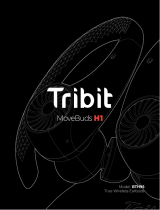 Tribit BTH95 Manuale utente
Tribit BTH95 Manuale utente
-
Srhythm S5 Manuale utente
-
Srhythm S3 Manuale utente
-
Soundcore A3952011 Guida utente
-
Caliber TWS100A Manuale utente
-
Bang Olufsen Beoplay EX Guida utente
-
TaoTronics TT-BH094US Guida utente
-
TaoTronics SoundLiberty 94 ANC True Wireless Stereo Earbuds TT-BH094 Manuale utente
-
Soundcore Liberty 4 NC Guida Rapida
-
QCY HT03 Guida utente