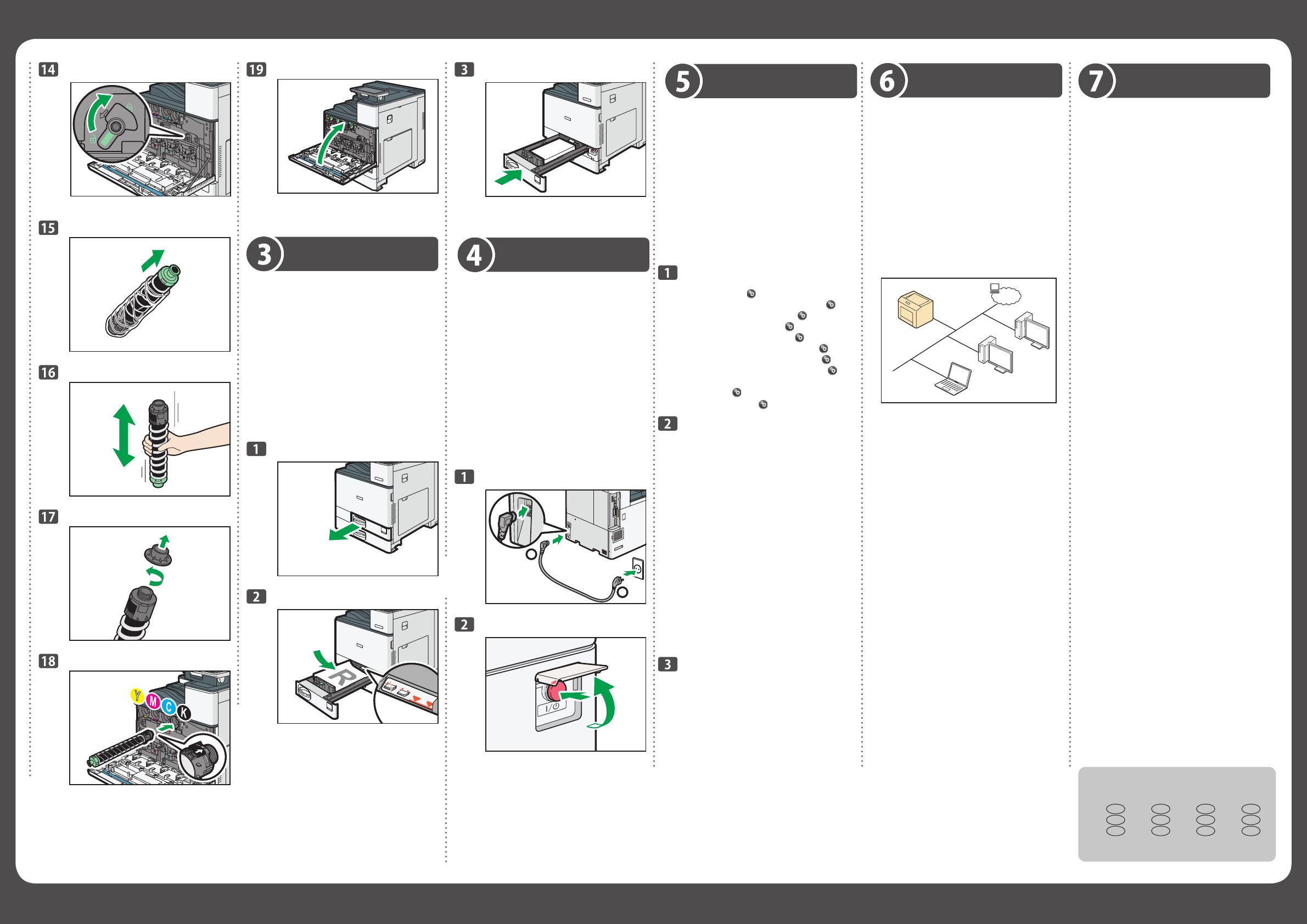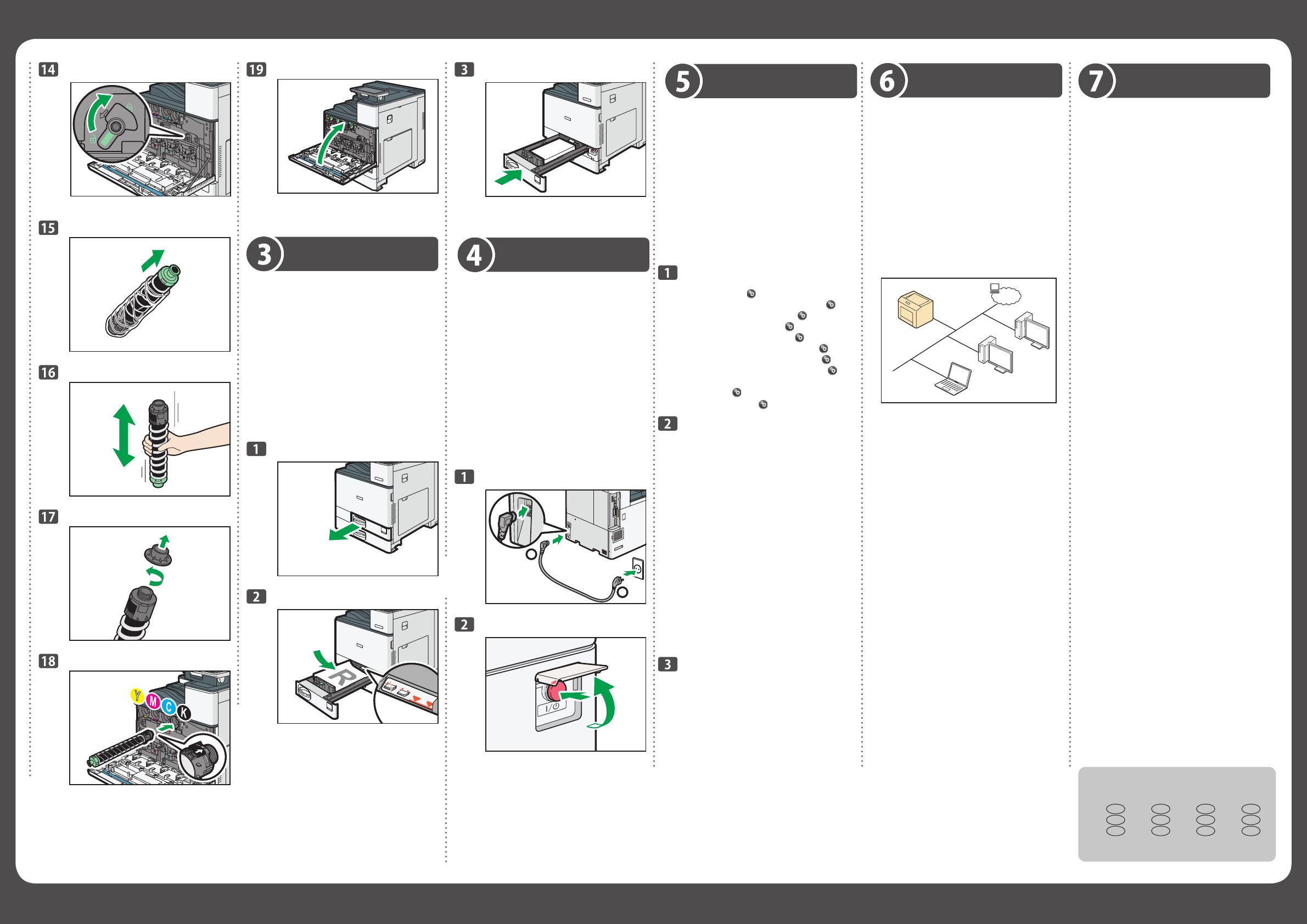
Краткое руководство по установке
คู่มือติดตั
้
งฉบับย่อ
Quick Installation Guide
Kurzanleitung zur Installation
Guide d’installation rapide
Guida di installazione rapida
Guía de Instalación Rápida
Verkorte Installatiehandleiding
Guia de Instalação Rápida
Guia de instalação rápida
Einschalten der
Stromversorgung
Mise sous tension
Accensione
Cómo encender
el dispositivo
Het apparaat aanzetten
Ligar a alimentação
Ligar o equipamento
Включениепитания
2
1
Connecting the
Printer
Anschließen des Druckers
Connexiondel’imprimante
Collegamento della
stampante
Conexióndelaimpresora
De printer aansluiten
Ligar a Impressora
Conectar a impressora
Подключениепринтера
• For details about the machine’s settings or network
configurations,seetheonlinemanualsavailableonourweb
site(http://www.ricoh.com/).
• Einzelheiten zu den Geräteeinstellungen oder
Netzwerkkonfigurationen finden Sie in den Online-
HandbüchernaufunsererWebsite(http://www.ricoh.com/).
• Pourplusd’informationssurlesparamètresdel’appareil
oulesconfigurationsréseau,reportez-vousauxmanuelsen
lignedisponiblessurnotresiteinternet(http://www.ricoh.
com/).
• Permaggiori informazioni sulle impostazioni o le
configurazioni di rete della macchina, vedere i manuali
onlinedisponibilisulsitoWeb(http://www.ricoh.com/).
• Para más información sobre los ajustes de la máquina
olasconfiguracionesdered,consultelosmanualesonline
disponiblesennuestrapáginaweb(http://www.ricoh.com/).
• Voor meer informatie over de instellingen of de
netwerkconfiguratie van het apparaat, zie de online
handleidingenbeschikbaarop onzewebsite(http://www.
ricoh.com/).
• Paramaisinformaçõesacercadasdefiniçõesdoequipamento
ou configurações de rede, consulte os manuais online
disponíveisnositedaRicoh(http://www.ricoh.com/).
• Para obter mais informações sobre as definições do
equipamentoouconfiguraçõesderede,consulteosmanuais
on-linedisponíveisemnossosite(http://www.ricoh.com/).
• Подробнуюинформациюонастройкахаппарата или
сетевыхнастройкахсм.вэлектронномруководствена
нашемвеб-сайте(http://www.ricoh.com/).
Testdruck
Impression test
Stampa di prova
Impresión de prueba
Testafdruk maken
Impressão de Teste
Impressão de teste
Тестоваяпечать
Pressthe[UserTools]( )icon.
DrückenSiedasSymbol[Anwenderprogramm]( ).
Appuyezsurl’icône[Outilsutilisateur]( ).
Premerel’icona[Strumentiutente]( ).
Pulseelicono[Herramientasusuario]( ).
Drukophetpictogram[Gebruikerstools]( ).
Primaoícone[Ferramentasdeutilizador]( ).
Pressioneoícone[Ferramentasdeusuário]( ).
Нажмите на иконку [Инструменты
пользователя]( ).
[UserTools]( )
Press[MachineFeatures],andthenpress[Printer
Features].
Drücken Sie [Gerätefunktionen] und dann
[Druckereinstellungen].
Appuyezsur [Fonctions de l’appareil],puissur
[PrinterFeatures](Fonctionsdel’imprimante).
Selezionareuna voceda stampare nella scheda
[Stampalista/prova].
Pulse[Característicasmáquina]y,acontinuación,
[Ajustesdeimpresora].
Dr ukop[Appara ateigenschappen]envervolgensop
[Printereigenschappen].
Prima[Funções deequipamento]e, em seguida,
[FunçõesImpr.].
Pressione[Recursosdoequipamento]e,emsegu ida,
pressione[Característicasdaimpressora].
Нажмите[Функцииаппарата],затемнажмите
[Функц.принт.].
[MachineFeatures], [PrinterFeatures]
Selectanitemtoprintonthe[List/TestPrint]tab.
WählenSieaufderRegisterkarte[Liste/Testdruck]
einzudruckendesElementaus.
Sélectionnez un élément à imprimer sur l’onglet
[Impr.Liste/Test].
Seleccioneunelementoparaimprimirenlapestaña
[Imprimirlista/prueba].
Selecteereenitemomaftedrukkenophettabblad
[Lijst-/Proefafdruk].
Selecioneumitemaimprimirnoseparador[Impr.
Lista/Teste].
Selecioneo item a serimpressona guia [Listar/
Testarimpressão].
Выберите элемент для печати навкладке
[Список/Печ.тест.].
[List/TestPrint]
Loading Paper
Einlegen von Papier
Chargement du papier
Caricamento della carta
Cómo cargar el papel
Papier plaatsen
Colocar papel
Colocar papel
Загрузкабумаги
Installing the Printer
Driver
Installieren des
Druckertreibers
Installation du pilote
d’impression
Installazione del driver della
stampante
Instalación del driver de
impresora
Het printerstuurprogramma
installeren
Instalar o driver de
impressão
Instalar o driver de
impressão
Установкадрайвера
принтера
• For details about installing the printer driver,see
Driver Installation Guide on the “Printer Drivers”
CD-ROM.
• EinzelheitenzurInstallationdesDruckertreiberssiehe
Treiber-Installationsanleitung auf der CD-ROM
“PrinterDrivers”.
• Pourplusd’informationssurl’installationdupilote
d’impression,consultezleManuel d’installation du
pilotesurleCD-ROM«Pilotesd’impression».
• Permaggioriinformazionisull’installazionedeldriver
dellastampante,vedere Guida all’installazione del
driversulCD-ROM“PrinterDrivers”.
• Paramásinformaciónsobrecómoinstalareldriver
deimpresora,consultelaGuía de instalación del
driverdelCD-ROM“PrinterDrivers”.
• Voor meer informatie over het installeren
van het printerstuurprogramma, zie de
Installatiehandleiding stuurprogramma op de
cd-rom“PrinterDrivers”.
• Paramaisinformaçõessobreainstalaçãododriver
deimpressão,consulteDriver Installation Guide
noCD-ROM“PrinterDrivers”.
• Paraobtermaisinformaçõessobreainstalaçãodo
driverdeimpressão,consulteDriver Installation
GuideCD-ROM“PrinterDrivers”.
• Дляполучениясведенийобустановкедрайвера
принтера см. Руководство по установке
драйвера на компакт-диске “Printer Drivers”
(Драйверыпринтера).
DRA225
7~8
© 2016
EN GB EN US EN AU DE DE
FR FR IT
IT ES ES NL NL
PT PT PT BR RU RU TH TH
M0AJ-7108A
Turning on the
Power
Test Printing