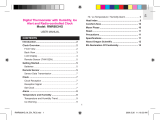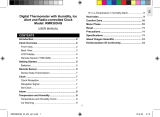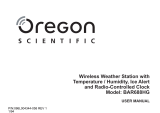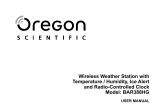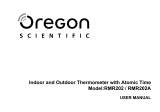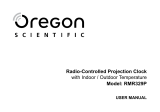Oregon Scientific RMR683HG Manuale utente
- Categoria
- Sveglie
- Tipo
- Manuale utente

EN
1
Digital Thermometer with Humidity, Ice
Alert and Radio-controlled Clock
Model: RMR683HG
USER MANUAL
CONTENTS
Introduction
...............................................................
2
Clock Overview
.........................................................
2
Front View
................................................................
2
Back View
................................................................
3
LCD Display
.............................................................
4
Remote Sensor (THN132N
)
....................................
5
Getting Started
..........................................................
5
Batteries
..................................................................
5
Remote Sensor
.........................................................
Remote Sensor .........................................................Remote Sensor
5
Sensor Data Transmission
......................................
7
Clock
.........................................................................
7
Clock Reception
......................................................
7
Reception Signal
....................................................
7
Set Clock
.................................................................
7
Alarm
.........................................................................
8
Temperature and Humidity
......................................
8
Temperature and Humidity Trend
............................
9
Ice Warning
.............................................................
9
Hi / Lo Temperature / Humidity Alarm
......................
9
Heat Index
.................................................................
9
Comfort Zone
..........................................................
1
0
Moon Phase
............................................................
1
0
Reset
........................................................................
1
1
Precautions
.............................................................
1
1
Specifi cations
.........................................................
1
1
About Oregon Scientifi c
........................................
1
2
EU-
Declaration Of Conformity
...............................
1
2
RMR683HG_M_EN_RC3.indd 1 2006.5.26 11:10:52 AM

EN
2
INTRODUCTION
Thank you for selecting this Oregon Scientifi c
TM
Digital
Thermometer with Humidity, Ice Alert and Radio-
controlled Clock (RMR683HG)
. This clock is supplied
with a remote sensor (THN132N) and can support up to
3 sensors in total (additional sensors sold separately).
NOTE
Please keep this manual handy as you use
Please keep this manual handy as you use
your new product. It contains practical step-by-step
instructions, as well as technical specifications and
warnings you should know about.
CLOCK OVERVIEW
FRONT VIEW
1
2
3
1.
SNOOZE
2. Temperature and Humidity Area
3. Clock / Alarm Area
RMR683HG_M_EN_RC3.indd 2 2006.5.26 11:10:57 AM

EN
3
BACK VIEW
1
2
3
4
5
6
8
11
9
10
7
1.
TEMP / HUMIDITY HI / LO
:
Change settings
or enable / disable hi or lo temperature / humidity
alarm
2.
/
: Increase / decrease setting; activate /
deactivate clock reception signal
3.
CHANNEL:
Switch remote sensor display
4.
HEAT INDEX
5.
MODE:
Change settings / display
6.
ALARM:
View alarm status; set alarm
7. Battery compartment
8.
MEM:
View current, maximum and minimum
temperature / humidity
9.
°C / °F:
Select temperature unit
10.
RESET:
Reset unit to default settings
11.
EU / UK
switch
RMR683HG_M_EN_RC3.indd 3 2006.5.26 11:11:02 AM

EN
4
1
9
10
11
12
13
14
2
3
4
5
6
7
8
LCD DISPLAY
Clock / Alarm area:
1. Clock signal reception
2. AM / PM mode selected
3. Alarm mode
4. Alarm set
5. AM / PM mode selected
6. Alarm time
7. Clock
8. Moon phase
1
7
8
2
3
4
5
6
Temperature and Humidity area:
1. Heat index icon
2. Hi / lo temperature alarm
3. Max / min temperature icon
4. Sensor reception icon
5. Comfort Zone
6. Battery low icon
7. Hi / lo humidity alarm
8. Max / min humidity icon
9. Ice warning is active
10. Temperature trend
11. Temperature
12. Heat Index warning
13. Humidity trend
14. Humidity
RMR683HG_M_EN_RC3.indd 4 2006.5.26 11:11:03 AM

EN
5
REMOTE SENSOR (THN132N)
1. LED indicator 1. Wall mount
2. Battery compartment
3. Battery door
4. Table stand
5.
RESET
6.
CHANNEL
switch
1
2
3
4
6
5
1
GETTING STARTED
BATTERIES
Insert batteries before fi rst use, matching the polarity (+
and -). Press
RESET
after each battery change.
indicates main unit batteries are low.
NOTE
Do not use rechargeable batteries. We
Do not use rechargeable batteries. We
recommend that you use alkaline batteries with this
product for longer usage and lithium batteries in
temperatures below freezing.
REMOTE SENSOR
The sensor collects temperature readings approx. every
40 seconds and sends them to the main unit. The main
unit can collect data from up to 3 sensors.
RMR683HG_M_EN_RC3.indd 5 2006.5.26 11:11:08 AM

EN
6
To set up the sensor:
1. Slide open the battery door.
2. Insert the batteries, matching the polarity (+ / -).
Press RESET after each battery change
.
3. Select a channel. Make sure you use a different
channel for each sensor.
4. Close the battery compartment.
5. Secure the sensor in the desired location using the
wall mount or table stand.
For best results:
• Place the sensor out of direct sunlight and
moisture.
• Do not place the sensor more than 30 m (100 ft) from
the main (indoor) unit.
• Position the sensor so that it faces the main (indoor)
unit, minimizing obstructions such as doors, walls,
and furniture.
• Place the sensor in a location with a clear view to
the sky, away from metallic or electronic objects.
• Position the sensor close to the main unit during
cold winter months as below-freezing temperatures
may affect battery performance and signal
transmission.
The transmission range may vary depending on many
factors. You may need to experiment with various
locations to get the best results.
Standard Alkaline batteries contain signifi cant amounts of
water. Because of this they will freeze in low temperatures
of approximately -12°C (10°F). Disposable Lithium batteries
have a much lower threshold for temperature with an
estimated freezing range of below -30°C (-22°F).
Wireless ranges can be impacted by a variety of factors
such as extremely cold temperatures. Extreme cold
may temporarily reduce the effective range between the
sensor and the base station. If the unit’s performance
fails due to low temperature, the unit will resume proper
functioning as the temperature rises to within the normal
temperature range (i.e. no permanent damage will occur
to the unit due to low temperatures).
RMR683HG_M_EN_RC3.indd 6 2006.5.26 11:11:13 AM

EN
7
SENSOR DATA TRANSMISSION
The sensor reception icon in the temperature and
humidity area shows the status.
I
CO
N DESCRIPTION
Main unit is searching for the
se
nsor(s)
A channel has been found
and sensor signal is being
receive
d
and “- - . -“
The sensor cannot be found.
(Temperature Search for the sensor or
and Humidity Area) check batteries
To
search for a sensor:
Simultaneously, press and hold
MEM
and
CHANNEL
for 2 seconds.
NOTE
If the sensor is still not found, check the batteries,
If the sensor is still not found, check the batteries,
obstructions, and remote unit location.
N DESCRIPTION
Main unit is searching for the
se
and sensor signal is being
receive
The sensor cannot be found.
(Temperature Search for the sensor or
and Humidity Area) check batteries
RECEPTION SIGNAL
Clock signal reception indicator:
STRONG SIGNAL
WEAK SIGNAL NO SIGNAL
STRONG SIGNAL WEAK SIGNAL NO SIGNALSTRONG SIGNAL
To enable and force a signal search:
Press and hold
for 2 seconds.
To dis
able the signal reception:
Pre
ss and hold
for 2 seconds.
SET CLOCK
If the clock signal reception is enabled and a signal is
being received the clock does not need to be manually
set.
To manually set the clock:
1. Press and hold
MODE
for 2 seconds.
WEAK SIGNAL NO SIGNAL
WEAK SIGNAL NO SIGNAL
CLOCK
CLOCK RECEPTION
This product is designed to synchronize its date and time
automatically once it is within range of :
• DCF77 generated from Frankfurt, Germany for
Central Europe.
• MSF60
generated from Rugby, England.
The clock collects the radio signals whenever it is within
1500 km (932 miles) of a signal.
NOTE
Slide the
Slide the
EU / UK
switch to appropriate position
for your location. Repeat each time you reset the unit.
NOTE
Initial reception takes 2-10 minutes for fi rst set
Initial reception takes 2-10 minutes for fi rst set
up or when
RESET
is pressed. Once complete, the
reception icon will stop blinking. If the signal is weak, it
can take up to 24 hours to get a valid signal.
RMR683HG_M_EN_RC3.indd 7 2006.5.26 11:11:15 AM

EN
8
2. Press
and
to change the settings.
3. Press
MODE
to confi rm.
4. The setting sequence is: time zone offset, 12/24 hour
format, hour, minute,
year, month,
date, and display
language.
NOTE
The time zone offset can be used to set the
The time zone offset can be used to set the
clock up to + / - 9 hours from the received clock signal
time. If you have disabled the clock signal reception (i.e.
manually setting the clock), do not set a value for time
zone offset.
NOTE
The language options are English (E), German
The language options are English (E), German
(D), French (F), Italian (I), and Spanish (S).
To switch the clock display:
Press
MODE
to toggle between:
• Clock with day
• Clock with seconds
ALARM
T
o set the alarm:
To set the alarm:T
1. Press and hold
ALARM
for 2 seconds.
2. Press
/
to set alarm time.
3. Press
MODE
to confi rm.
indicates alarm is
ON.
To t
oggle alarms ON / OFF:
1. Press
ALARM
to display alarm time.
2. Press
ALARM
again to turn alarm
ON / OFF
.
To silence the alarm:
• Press
SNOOZE
to silence it for 8 minutes.
OR
• Press any key except
SNOOZE
to turn the alarm off
and activate it again after 24 hours.
TEMPERATURE AND HUMIDITY
To toggle temperature unit:
Press
°C / °F
.
To view outdoor sensors temperature readings:
Press
CHANNEL
.
To auto-scan between sensors:
Press and hold
CHANNEL
for 2 seconds. Each sensor’s
data is displayed for 3 seconds.
To end auto-scan:
Press
CHANNEL
or
MEM
.
To toggle between current, minimum and maximum
records for the selected sensor:
Press
MEM
repeatedly.
To clear the records:
Press and hold
MEM
for 2 seconds.
RMR683HG_M_EN_RC3.indd 8 2006.5.26 11:11:16 AM

EN
9
TEMPERATURE AND HUMIDITY TREND
The temperature and humidity trend icons are based
on recent readi
ngs.
RISING
STEADY FALLING
ICE WARNING
If the channel 1 sensor falls between 3°C to –2°C (37°F
to 28°F),
fl ashes to warn you that the temperature is
approaching freezing.
NOTE
The warning will automatically stop if the
temperature goes outside the ice-warning range.
HI / LO TEMPERATURE / HUMIDITY ALARM
An alarm can be set to sound if sensor set to channel
1 records above or below a temperature / humidity of
your choice.
To set alarm
ON/OFF
:
1.
Press and hold
TEMP / HUMIDITY HI / LO
.
2. Use
and
to select high / low temperature /
humidity alarm. Press
TEMP / HUMIDITY HI / LO
to confi rm.
3. Press
/
to set alarm
ON / OFF
and press
TEMP
/ HUMIDITY HI / LO
to confi rm.
STEADY FALLING
STEADY FALLING
4. If alarm has been activated, use
and
to select
the temperature / humidity.
5. Press
TEMP / HUMIDITY H
I / LO
to confi rm.
To silence the alarm:
Press any key. The alarm resets automatically and will
resound if the hi / lo temperature selected is exceeded
again.
NOTE
The THN132N sensor supplied does not support
The THN132N sensor supplied does not support
humidity readings. To enable Hi / Lo Humidity alarm
a thermo-hygro sensor must be purchased and set
to channel 1. For further information on compatible
sensors such as the THGR268 thermo-hygro sensor
please check with your local retailer or go to
www.
oregonscientifi c.com
oregonscientifi c.com
.
HEAT INDEX
The heat index combines temperature and humidity data
to describe the actual temperature felt. The THN132N
sensor supplied does not support heat index display. A
thermo-hygro sensor must be purchased to enable heat
index display for channels 1-3.
RMR683HG_M_EN_RC3.indd 9 2006.5.26 11:11:18 AM

EN
10
WARNING HEAT INDEX MEANING
WARNING HEAT INDEX MEANING
WARNING HEAT INDEX MEANING
Extreme danger 54.5°C (130°F) Strong risk of
Extreme danger 54.5°C (130°F) Strong risk of
Extreme danger 54.5°C (130°F) Strong risk of
or above dehydration / sun
or above dehydration / sun
or above dehydration / sun
stroke
stroke
stroke
Danger 40.5 - 54°C Heat exhaustion
Danger 40.5 - 54°C Heat exhaustion
Danger 40.5 - 54°C Heat exhaustion
(105 - 129°F) likely
(105 - 129°F) likely
(105 - 129°F) likely
Extremecaution 32.2 - 40°C Possibility of heat
Extremecaution 32.2 - 40°C Possibility of heat
Extremecaution 32.2 - 40°C Possibility of heat
(90 - 104°F) dehydration
(90 - 104°F) dehydration
(90 - 104°F) dehydration
Caution 26.6-31.7°C Possibility of heat
Caution 26.6-31.7°C Possibility of heat
Caution 26.6-31.7°C Possibility of heat
(80- 89°F) exhaustion
(80- 89°F) exhaustion
(80- 89°F) exhaustion
• To display the heat index, press
HEAT INDEX
.
• To toggle between current / maximum / minimum
readings, press
HEAT INDEX
, then press
CHANNEL
to select channel 1-3 or indoor, followed by
MEM
.
• To toggle between temperature / humidity and heat
index display, press and hold
HEAT INDEX
for 2
seconds. Press
HEAT INDEX
again to stop this
feature.
NOTE
NOTE
If the heat index is below 80°F / 26°C, if the
selected sensor does not support humidity measurement
or if the
channel is not working, the heat index will display
NA .
COMFORT ZONE
The comfort zone assesses the climate based on current
temperature and humidity measurements.
ICON TEMPERATURE HUMIDITY
ICON TEMPERATURE HUMIDITY
ICON TEMPERATURE HUMIDITY
Any > 70%
Any > 70%
Any > 70%
Any > 70%
Any > 70%
Any > 70%
20 - 25°C (68 - 77°F) 40 - 70%
20 - 25°C (68 - 77°F) 40 - 70%
20 - 25°C (68 - 77°F) 40 - 70%
20 - 25°C (68 - 77°F) 40 - 70%
20 - 25°C (68 - 77°F) 40 - 70%
20 - 25°C (68 - 77°F) 40 - 70%
Any < 40%
Any < 40%
Any < 40%
Any < 40%
Any < 40%
Any < 40%
MOON PHASE
• When calendar is set press
or
to view the moon
phase for the next / previous day.
• Press and hold
or
to scan through the years
(2001 to 2099).
New Moon
Waxing Crescent
Waxing Crescent
Waxing Crescent
Waxing Crescent
Waxing Crescent
Waxing Crescent
First quarter
First quarter
First quarter
First quarter
Waxing Gibbous
Waxing Gibbous
Waxing Gibbous
Waxing Gibbous
Waxing Gibbous
Full Moon
Full Moon
Full Moon
Full Moon
Waning Gibbous
Waning Gibbous
Waning Gibbous
Waning Gibbous
Waning Gibbous
Waning Gibbous
Last quarter
Last quarter
Last quarter
Last quarter
Waning Crescent
Waning Crescent
Waning Crescent
Waning Crescent
Waning Crescent
Waning Crescent
RMR683HG_M_EN_RC3.indd 10 2006.5.26 11:11:20 AM

EN
11
RESET
Press RESET to return the unit to the default settings.
PRECAUTIONS
This product is engineered to give you years of
satisfactory service if you handle it carefully. Here are
a few precautions:
• Do not subject the unit to excessive force, shock,
dust, temperature or humidity, which may result in
malfunction, shorter electronic life span, damaged
battery and distorted parts.
• Do not immerse the unit in water. If you spill liquid
over it, dry it immediately with a soft, lint-free cloth.
• Do not clean the unit with abrasive or corrosive
materials.
• Do not tamper with the unit’s internal components.
Doing so will invalidate the warranty on the unit and
may cause unnecessary damage. The unit contains
no user-serviceable parts.
• Only use fresh batteries as specifi ed in the user’s
instructions. Do not mix new and old batteries.
• Due to printing limitations, the displays shown in this
manual may differ from the actual display.
• The contents of this manual may not be reproduced
without the permission of the manufacturer.
•
Do not dispose this product as unsorted municipal
waste. Collection of such waste separately for
special treatment is necessary.
NOTE
The technical specifi cations for this product and
The technical specifi cations for this product and
the contents of the user manual are subject to change
without notice.
SPECIFICATIONS
TYPE DESCRIPTION
TYPE DESCRIPTION
MAIN UNIT
L x W x H 97 x 127 x 70 mm
L x W x H 97 x 127 x 70 mm
(
(
3.94 x 5.20 x 2.87 in
)
Weight 241 g (8.5 oz) without battery
Weight 241 g (8.5 oz) without battery
Temperature unit °C / °F
Temperature unit °C / °F
Temperature range -5°C to 50°C (23°F to 122°F)
Temperature range -5°C to 50°C (23°F to 122°F)
Resolution 0.1°C (0.2°F)
Resolution 0.1°C (0.2°F)
Clock frequency DCF-77 (EU) / MSF-60 (UK)
Clock frequency DCF-77 (EU) / MSF-60 (UK)
Synchronization Auto or disabled
Synchronization Auto or disabled
Signal frequency 433 MHz
Signal frequency 433 MHz
Clock Auto or manual (disabled)
Clock Auto or manual (disabled)
Humidity range 25% - 95%
Humidity range 25% - 95%
Humidity resolution 1%
Humidity resolution 1%
MEM Min / Max relative humidity and
MEM Min / Max relative humidity and
temperature
temperature
Alarm duration 2 minutes
Alarm duration 2 minutes
Snooze 8 minutes
Snooze 8 minutes
Clock display HH:MM:SS
Clock display HH:MM:SS
HH:MM:Day of Week
HH:MM:Day of Week
Hour format 12 / 24 hour format
Hour format 12 / 24 hour format
RMR683HG_M_EN_RC3.indd 11 2006.5.26 11:11:20 AM

EN
12
COUNTRIES RTTE APPROVAL COMPLIED
Calendar
DD / MM language
selectable: E, D, F, I and S
Power 2 x UM-3 (AA) 1.5 V batteries
Power 2 x UM-3 (AA) 1.5 V batteries
REMOTE UNIT
L x W x H 96 x 50 x 22 mm
(3.8 x 2.0 x 0.9 in)
Weight 62 g (2.22 oz) without battery
Transmission range 30 m (100 ft) unobstructed
Temperature range
-30°C to 60°C (-22°F to 140°F)
Power 1 x UM-3 (AA) 1.5 V battery
L x W x H 96 x 50 x 22 mm
(3.8 x 2.0 x 0.9 in)
Weight 62 g (2.22 oz) without battery
Transmission range 30 m (100 ft) unobstructed
Power 1 x UM-3 (AA) 1.5 V battery
www2.oregonscientifi c.com/service/default.asp
www2.oregonscientifi c.com/service/default.asp
OR
Call 1-800-853-8883.
For international inquiries, please visit:
www2.oregonscientifi c.com/about/international.asp
www2.oregonscientifi c.com/about/international.asp
EU-DECLARATION OF CONFORMITY
Hereby,
Oregon Scientifi c, declares that the
Digital
Thermometer with Humidity, Ice Alert and Radio-
controlled Clock
(Model RMR683HG) is in compliance
with the essential requirements and other relevant
provisions of Directive 1999/5/EC.
A copy of the signed and dated Declaration of Conformity
is available on request via our Oregon Scientific
Customer Service.
NOTE
It is recommended that you use alkaline batteries
It is recommended that you use alkaline batteries
wi
th this product for longer performance.
ABOUT OREGON SCIENTIFIC
Visit our website (
www.oregonscientifi c.com
www.oregonscientifi c.com
) to learn
more about Oregon Scientifi c products such as digital
cameras; MP3 players; children’s electronic learning
products and games; projection clocks; health and
fi tness gear; weather stations; and digital and conference
phones. The website also includes contact information
for our Customer Care department in case you need
to reach us, as well as frequently asked questions and
customer downloads.
We hope you will fi nd all the information you need on our
website, however if you’re in the US and would like to
contact the Oregon Scientifi c Customer Care department
directly, please visit:
All EU Countries, Switzerland
CH
and Norway
N
CH
RMR683HG_M_EN_RC3.indd 12 2006.5.26 11:11:21 AM

DE
1
Digitales Thermometer mit
Luftfeuchtigkeit, Frostalarm und
funkgesteueter Uhr
Modell: RMR683HG
BEDIENUNGSANLEITUNG
INHALT
Einleitung
.................................................................
2
Übersicht
..................................................................
2
Vorderansicht
..........................................................
2
Rückansicht
............................................................
3
LCD-Anzeige
..........................................................
4
Funksendeeinheit (THN132N)
................................
5
Erste Schritte
...........................................................
5
Batterien
.................................................................
5
Externe Funksendeeinheit
......................................
5
Datenübertragung der Funksendeeinheit
...............
7
Funkuhr
.....................................................................
Funkuhr .....................................................................Funkuhr
7
Zeitsignalempfang
..................................................
7
Empfangssignal
.......................................................
7
Die Uhr einstellen
...................................................
8
Alarm
........................................................................
8
Temperatur und Luftfeuchtigkeit
...........................
8
Frostwarnung
..........................................................
9
Min / Max Temperatur- und Luftfeuchtigkeitsalarm
......
9
Hitzeindex (optional)
.............................................
1
0
Komfortzone
..........................................................
1
0
Mondphase
.............................................................
1
0
Reset
.......................................................................
1
1
Vorsichtsmaßnahmen
............................................
1
1
Technische Daten
...................................................
1
2
Über Oregon Scientifi c
...........................................
1
2
EG-Konformitätserklärung
....................................
1
3
RMR683HG_M_DE_RC3.indd 1 2006.5.26 11:25:32 AM

DE
2
1
2
3
EINLEITUNG
Wir danken Ihnen, dass Sie sich für das
Digitales
Thermometer mit Luftfeuchtigkeit, Frostalarm und
funkgesteueter Uhr
von Oregon Scientifi c™ (RMR683HG)
funkgesteueter Uhr
von Oregon Scientifi c™ (RMR683HG) funkgesteueter Uhr
entschieden haben. Dieses Thermometer wird mit
einer externen Funksendeeinheit (THN132N) geliefert
und kann insgesamt bis zu 3 Funksendeeinheiten
unterstützen (zusätzliche Funksendeeinheiten sind
gesondert erhältlich).
HINWEIS
Halten Sie bitte diese Anleitung bereit, wenn
Sie Ihr neues Produkt verwenden. Sie enthält praktische
Schritt-für-Schritt-Anweisungen sowie technische Daten
und für Sie wichtige Warnhinweise.
ÜBERSICHT
VORDERANSICHT
1.
SNOOZE
2. Temperatur- und Luftfeuchtigkeits-Bereich
3. Uhr- / Alarmbereich
RMR683HG_M_DE_RC3.indd 2 2006.5.26 11:25:37 AM

DE
3
1
2
3
4
5
6
8
11
9
10
7
RÜCKANSICHT
1.
TEMP / HUMIDITY HI / LO
:
Einstellungen ändern
oder Alarm für hohe / niedrige Temperatur /
Luftfeuchtigkeit aktivieren / deaktivieren
2.
/
/
:
Einstellung erhöhen / verringern; Zeitsignalempfang
aktivieren / deaktivieren
3.
CHANNEL:
Funksendeeinheit anzeigen
4.
HEAT INDEX
Hitzeindex
5.
MODE:
Einstellungen / Anzeige ändern
6.
ALARM:
Alarmstatus anzeigen; Alarm einstellen
7. Batteriefach
8.
MEM:
Aktuelle, maximale und minimale Temperatur /
Luftfeuchtigkeit anzeigen
9.
°
C /
°
F:
Temperatureinheit auswählen
10.
RESET:
Gerät auf Standardeinstellungen
zurücksetzen
11.
EU- / UK
-Schalter
RMR683HG_M_DE_RC3.indd 3 2006.5.26 11:25:43 AM

DE
4
1
9
10
11
12
13
14
2
3
4
5
6
7
8
1
7
8
2
3
4
5
6
LCD-ANZEIGE
1. Symbol für Hitzeindex
2. Alarm für min. / max. Temperatur
3. Symbol für min. / max. Temperatur
4. Funksendeeinheit-Empfangssymbol
5. Komfortzone
6. Symbol für schwache Batterie
7. Alarm für min. / max. Luftfeuchtigkeit
8. Symbol für min. / max. Luftfeuchtigkeit
9. Frostwarnung ist aktiv
10. Temperaturtrend
11. Temperatur
12. Warnanzeige für Hitzeindex
13. Luftfeuchtigkeitstrend
14. Luftfeuchtigkeit
Uhr- / Alarmbereich:
1. Zeitsignalempfang
2. AM- / PM-Modus ausgewählt
3. Alarmmodus
4. Alarm ist eingestellt
5. AM- / PM-Modus ausgewählt
6. Alarmzeit
7. Uhrzeit
8. Mondphase
Temperatur- und Luftfeuchtigkeitsbereich:
RMR683HG_M_DE_RC3.indd 4 2006.5.26 11:25:45 AM

DE
5
1
2
3
4
6
5
1
FUNKSENDEEINHEIT (THN132N)
1. LED-Indikator
1. Wandhalterung
2. Batteriefach
3. Batteriefachklappe
4. Tischaufsteller
5. RESET
6. CHANNEL-
Kanalwahlschalter
ERSTE SCHRITTE
BATTERIEN
Legen Sie die Batterien vor der ersten Verwendung ein und
achten Sie auf die Übereinstimmung der Polarität (+ und -).
Nach jedem Batteriewechsel auf
RESET
drücken.
gibt an, dass die Ladung der Batterien schwach ist.
HINWEIS
Verwenden Sie keine wiederaufladbaren
Batterien. Wir empfehlen Ihnen, für dieses Produkt
Alkaline-Batterien für eine längere Betriebsdauer
und Lithium-Batterien für Temperaturen unter dem
Gefrierpunkt zu verwenden.
EXTERNE FUNKSENDEEINHEIT
Die Funksendeeinheit empfängt etwa alle 40 Sekunden
Temperaturmesswerte und sendet diese an die
Basiseinheit. Die Basiseinheit kann Daten von bis zu 3
Funksendeeinheiten empfangen.
So stellen Sie
die Funksendeeinheit
ein:
1. Öffnen Sie die Batteriefachklappe.
RMR683HG_M_DE_RC3.indd 5 2006.5.26 11:25:50 AM

DE
6
2. Legen Sie die Batterien ein und achten Sie auf die
Übereinstimmung der Polarität (+ / - ).
Nach jedem
Batteriewechsel auf RESET drücken.
3. Wählen Sie einen Kanal aus. Stellen Sie sicher, dass
Sie für jede Funksendeeinheit einen eigenen Kanal
verwenden.
4. Schließen Sie das Batteriefach.
5. Befestigen Sie die Funksendeeinheit mit der
Wandhalterung oder dem Tischaufsteller an der
gewünschten Stelle.
F
ü
r optimale Ergebnisse:
•
Platzieren Sie die Funksendeeinheit so, dass sie
vor direkter Sonnenbestrahlung und Feuchtigkeit
geschützt ist.
•
Platzieren Sie die Funksendeeinheit nicht weiter als
30 Meter von der Basiseinheit (im Haus) entfernt.
•
Positionieren Sie die Funksendeeinheit so, dass sie auf die
Basiseinheit (im Haus) ausgerichtet ist, und vermeiden Sie
Hindernisse wie Türen, Wände und Möbel.
•
Platzieren Sie die Funksendeeinheit an einem
Standort mit freier Sicht auf den Himmel und
stellen Sie ihn nicht in die Nähe von metallischen
Gegenständen oder elektronischen Geräten.
•
Positionieren Sie die Funksendeinheit während der
kalten Wintermonate in der Nähe der Basiseinheit,
da Temperaturen unter der Frostgrenze die
Batterieleistung und die Signalübertragung
beeinträchtigen können.
Die Übertragungsreichweite kann von mehreren
Faktoren abhängen. Sie müssen eventuell mehrere
Standorte testen, um optimale Ergebnisse zu erzielen.
Handelsübliche Alkaline-Batterien enthalten beträchtliche
Mengen Wasser. Daher können diese bei niedrigen
Temperaturen ab etwa –12°C (10°F) einfrieren. Die
Temperaturgrenze von Lithium-Einwegbatterien
ist weitaus niedriger und weist einen geschätzten
Frostbereich von unter -30°C (-22°F) auf.
Die Übertragungsreichweite von Funksignalen kann
von verschiedenen Faktoren, wie extrem niedrige
Temperaturen, beeinflusst werden. Extreme Kälte
kann die effektive Übertragungsreichweite zwischen
Funksendeeinheit und Basisstation vorübergehend
verringern. Sollten Funktionsstörungen am Gerät
aufgrund niedriger Temperaturen auftreten, so wird
das Gerät wieder ordnungsgemäß funktionieren, sobald
RMR683HG_M_DE_RC3.indd 6 2006.5.26 11:25:54 AM

DE
7
sich die Temperaturwerte wieder innerhalb des normalen
Bereichs befi nden (d.h. niedrige Temperaturen können keine
dauerhaften Schäden an Ihrem Gerät verursachen).
DATENÜBERTRAGUNG DER FUNKSENDEEINHEIT
Das Empfangssymbol im Temperatur- und
Luftfeuchtigkeitsbereich zeigt den Status der aktuellen
Datenübertragung an.
SYMBOL
BESCHREIBUNG
Basiseinheit sucht
Funksendeeinheit (en)
Ein Kanal wurde gefunden und
das
Signal der Funksendeeinheit
wird empfangen
Es konnte
keine Funksendeeinheit
gefunden werden.
Leiten Sie
eine manuelle Suche ein
oder
ü
berpr
ü
fen Sie die Batterien
So suchen Sie
eine Funksendeeinheit:
Drücken Sie 2 Sekunden lang gleichzeitig auf
MEM
und
CHANNEL
.
HINWEIS
Wenn die Funksendeeinheit weiterhin nicht
Wenn die Funksendeeinheit weiterhin nicht
gefunden wird, überprüfen Sie die Batterien, etwaige
Hindernisse sowie den Standort der externen Einheit.
FUNKUHR
ZEITSIGNALEMPFANG
Dieses Produkt synchronisiert automatisch Datum und
Zeit, sobald es sich im Empfangsbereich der folgenden
und“--.-“
und“--.-“
und“--.-“
und“--.-“
(Außentemperatur-
Bereich)
Funksignale befi ndet:
•
DCF-77 wird in Frankfurt, Deutschland, für
Mitteleuropa erzeugt.
•
MSF-60 wird in Rugby, England, erzeugt.
Die Uhr empfängt die Funksignale jedesmal, wenn sie sich im
Umkreis von 1500 km (932 Meilen) eines Signals befi ndet.
HINWEIS
Schieben Sie den
EU- / UK
-Schalter auf die Ihrem
EU- / UK-Schalter auf die Ihrem EU- / UK
Standort entsprechende Stellung. Wiederholen Sie den
Vorgang jedesmal, wenn Sie das Gerät zurücksetzen.
HINWEIS
Der erstmalige Empfang dauert 2-10 Minuten,
wenn die erste Einrichtung erfolgt oder
RESET
gedrückt
wird. Nach Beendigung hört das Empfangssymbol auf zu
blinken. Wenn das Signal schwach ist, kann es bis zu 24
Stunden dauern, bis ein gültiges Signal empfangen wird.
EMPFANGSSIGNAL
Anzeige f
ü
r Zeitsignalempfang:
STARKES
SIGNAL
SCHWACHES
SIGNAL
KEIN SIGNAL
So aktivieren und veranlassen Sie eine Signalsuche:
Halten Sie
2 Sekunden lang gedrückt.
So deaktivieren Sie den Signalempfang:
Halten Sie
2 Sekunden lang gedrückt.
RMR683HG_M_DE_RC3.indd 7 2006.5.26 11:25:57 AM

DE
8
DIE UHR EINSTELLEN
Wenn der Zeitsignalempfang aktiviert ist und ein Signal
empfangen wird, muss die Uhr nicht manuell eingestellt
werden.
So stellen Sie die Uhr manuell ein:
1. Halten Sie
MODE
2 Sekunden lang gedrückt.
2. Drücken Sie auf
oder
, um die Einstellungen
zu ändern.
3. Drücken Sie zur Bestätigung auf
MODE
.
4. Die Reihenfolge der Einstellungen lautet:
Zeitzonenausgleich, 12- / 24-Stundenformat, Stunde,
Minute,
Jahr, Monat,
Datum und Anzeigesprache.
HINWEIS
Der Zeitzonenausgleich kann dazu verwendet
werden, um die Uhr auf bis zu + / - 9 Stunden von der
werden, um die Uhr auf bis zu + / - 9 Stunden von der
empfangenen Signalzeit einzustellen. Wenn Sie den
Zeitsignalempfang deaktiviert haben, (d.h. die Uhr
manuell einstellen), dürfen Sie keinen Wert für den
Zeitzonenausgleich eingeben.
HINWEIS
Die Sprachoptionen sind Englisch (E),
Deutsch (D), Französisch (F), Italienisch (I), und
Spanisch (S).
So wechseln Sie die Anzeige der Uhr:
Drücken Sie auf
MODE
, um zwischen folgenden Arten
zu wechseln:
•
Uhrzeit mit Tag
•
Uhrzeit mit Sekunden
ALARM
So stellen Sie den Alarm ein:
1. Halten Sie
ALARM
2 Sekunden lang gedrückt.
2. Drücken Sie auf
/
, um die Alarmzeit
einzustellen.
3. Drücken Sie zur Bestätigung auf
MODE
.
gibt an,
dass der Alarm aktiviert ist (ON).
So schalten Sie den Alarm ein / aus (ON / OFF):
1. Drücken Sie auf
ALARM
, um die Alarmzeit
anzuzeigen.
2. Drücken Sie erneut auf
ALARM
, um den Alarm ein- /
auszuschalten.
So schalten Sie den Alarm stumm:
•
Drücken Sie auf
SNOOZE
, um ihn 8 Minuten lang
stummzuschalten.
ODER
•
Drücken Sie eine beliebige Taste, mit Ausnahme
von
SNOOZE
, um den Alarm auszuschalten und
ihn erneut nach 24 Stunden zu aktivieren.
TEMPERATUR UND LUFTFEUCHTIGKEIT
So wechseln Sie die Temperatureinheit:
Drücken Sie auf
°
C /
°
F
.
So zeigen Sie die Temperatur-Messwerte
der
externen Funksendeeinheit an:
Drücken Sie auf
CHANNEL
.
So f
ü
hren Sie eine automatische Abfrage (Auto-
Scan) aller
Funksendeeinheiten
durch:
RMR683HG_M_DE_RC3.indd 8 2006.5.26 11:25:57 AM
La pagina si sta caricando...
La pagina si sta caricando...
La pagina si sta caricando...
La pagina si sta caricando...
La pagina si sta caricando...
La pagina si sta caricando...
La pagina si sta caricando...
La pagina si sta caricando...
La pagina si sta caricando...
La pagina si sta caricando...
La pagina si sta caricando...
La pagina si sta caricando...
La pagina si sta caricando...
La pagina si sta caricando...
La pagina si sta caricando...
La pagina si sta caricando...
La pagina si sta caricando...
La pagina si sta caricando...
La pagina si sta caricando...
La pagina si sta caricando...
La pagina si sta caricando...
La pagina si sta caricando...
La pagina si sta caricando...
La pagina si sta caricando...
La pagina si sta caricando...
La pagina si sta caricando...
La pagina si sta caricando...
La pagina si sta caricando...
La pagina si sta caricando...
La pagina si sta caricando...
La pagina si sta caricando...
La pagina si sta caricando...
La pagina si sta caricando...
La pagina si sta caricando...
La pagina si sta caricando...
La pagina si sta caricando...
La pagina si sta caricando...
La pagina si sta caricando...
La pagina si sta caricando...
La pagina si sta caricando...
La pagina si sta caricando...
La pagina si sta caricando...
La pagina si sta caricando...
La pagina si sta caricando...
La pagina si sta caricando...
La pagina si sta caricando...
La pagina si sta caricando...
La pagina si sta caricando...
La pagina si sta caricando...
La pagina si sta caricando...
La pagina si sta caricando...
La pagina si sta caricando...
La pagina si sta caricando...
La pagina si sta caricando...
La pagina si sta caricando...
La pagina si sta caricando...
La pagina si sta caricando...
La pagina si sta caricando...
La pagina si sta caricando...
La pagina si sta caricando...
La pagina si sta caricando...
La pagina si sta caricando...
La pagina si sta caricando...
La pagina si sta caricando...
La pagina si sta caricando...
La pagina si sta caricando...
La pagina si sta caricando...
La pagina si sta caricando...
La pagina si sta caricando...
La pagina si sta caricando...
La pagina si sta caricando...
La pagina si sta caricando...
La pagina si sta caricando...
La pagina si sta caricando...
La pagina si sta caricando...
La pagina si sta caricando...
La pagina si sta caricando...
La pagina si sta caricando...
-
 1
1
-
 2
2
-
 3
3
-
 4
4
-
 5
5
-
 6
6
-
 7
7
-
 8
8
-
 9
9
-
 10
10
-
 11
11
-
 12
12
-
 13
13
-
 14
14
-
 15
15
-
 16
16
-
 17
17
-
 18
18
-
 19
19
-
 20
20
-
 21
21
-
 22
22
-
 23
23
-
 24
24
-
 25
25
-
 26
26
-
 27
27
-
 28
28
-
 29
29
-
 30
30
-
 31
31
-
 32
32
-
 33
33
-
 34
34
-
 35
35
-
 36
36
-
 37
37
-
 38
38
-
 39
39
-
 40
40
-
 41
41
-
 42
42
-
 43
43
-
 44
44
-
 45
45
-
 46
46
-
 47
47
-
 48
48
-
 49
49
-
 50
50
-
 51
51
-
 52
52
-
 53
53
-
 54
54
-
 55
55
-
 56
56
-
 57
57
-
 58
58
-
 59
59
-
 60
60
-
 61
61
-
 62
62
-
 63
63
-
 64
64
-
 65
65
-
 66
66
-
 67
67
-
 68
68
-
 69
69
-
 70
70
-
 71
71
-
 72
72
-
 73
73
-
 74
74
-
 75
75
-
 76
76
-
 77
77
-
 78
78
-
 79
79
-
 80
80
-
 81
81
-
 82
82
-
 83
83
-
 84
84
-
 85
85
-
 86
86
-
 87
87
-
 88
88
-
 89
89
-
 90
90
-
 91
91
-
 92
92
-
 93
93
-
 94
94
-
 95
95
-
 96
96
-
 97
97
-
 98
98
Oregon Scientific RMR683HG Manuale utente
- Categoria
- Sveglie
- Tipo
- Manuale utente
in altre lingue
- français: Oregon Scientific RMR683HG Manuel utilisateur
- español: Oregon Scientific RMR683HG Manual de usuario
- Deutsch: Oregon Scientific RMR683HG Benutzerhandbuch
- Nederlands: Oregon Scientific RMR683HG Handleiding
Documenti correlati
-
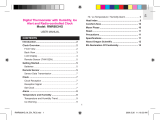 Oregon Scientific RMR683HG Manuale utente
Oregon Scientific RMR683HG Manuale utente
-
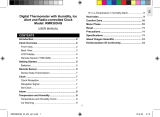 Oregon Scientific RMR383HG Manuale utente
Oregon Scientific RMR383HG Manuale utente
-
Oregon Scientific RMR682 Manuale utente
-
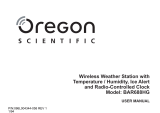 Oregon Scientific BAR688HG Manuale utente
Oregon Scientific BAR688HG Manuale utente
-
Oregon BAR339P Manuale del proprietario
-
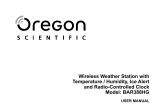 Oregon Scientific BAR388HG Manuale utente
Oregon Scientific BAR388HG Manuale utente
-
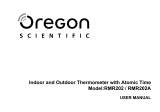 Oregon Scientific RMR202 / RMR202A Manuale utente
Oregon Scientific RMR202 / RMR202A Manuale utente
-
Oregon Scientific BAR908HG / BAR908HGU / BAR908HGA Manuale utente
-
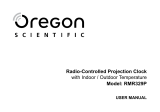 Oregon Scientific RMR329P Manuale utente
Oregon Scientific RMR329P Manuale utente