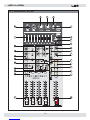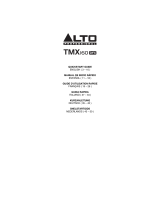LEM RD204 Manuale del proprietario
- Categoria
- Mixer audio
- Tipo
- Manuale del proprietario

IMPORTANT SAFETY INSTRUCTIONS
INSTRUCTIONS PERTAINING TO A RISK OF FIRE, ELECTRIC SHOCK OR INJURY TO PERSONS
WARNING - When using electric products, basic precautions should always be followed, including the
following:
1. Read all the SAFETY INSTRUCTIONS before using the product.
2. To reduce the risk of injury, close supervision is necessary when the product is used near children.
3. Do not use this product near water - for example, near a bathtub, washbowl, kitchen sink, in a wet
basement or near a swimming poor or the like.
4. This product in combination with headphones or an amplifi er, may be capable of producing sound
levels that could cause permanent hearing loss. Do not operate for a long period of time at high volume
level or at a level that is uncomfortable. If you experience any hearing loss or ringing in the ears, you
should consult an audiologist.
5. This product should be located so that its location or position does not interfere with its proper
ventilation.
6. This product should be located away from heat sources such as radiators, heat registers or other
products that produce heat.
7. The product should be connected to a power supply only of the type described on the operating
instructions or as marked on the product.
8. This product may be equipped with a polarized line plug (one blade wider than the other). This is a
safety feature. If you are unable to insert the plug into the outlet, contact an electrician to replace your
obsolete outlet. Do not defeat the safety purpose of the plug.
9. The power-supply cord of the product should be unplugged from the outlet when left unused for a
long period of time. When unplugging the power-supply cord, do not pull on the cord, but grasp it by
the plug.
10. Care should be taken so that object do not fall and liquid are not spilled into the enclosure through
openings.
11. The product should be serviced by qualifi ed service personnel when:
A. The power-supply cord or the plug has been damaged; or
B. Objects have fallen, or liquid has been spilled into the product; or
C. The product has been exposed to rain; or
D. The product does not appear to operate normally or exhibits a marked change in performance; or
E. The product has been dropped or the enclosure damaged.
12. Do not attempt to service the product beyond that described in the user-maintenance instructions.
All other servicing should be referred to qualifi ed service personnel.
13. WARNING - Do not place objects on the product's power cord or place it in a position where anyone
could trip over, walk on or roll anything over it. Do not allow the product to rest on or to be installed over
power cords of any type. Improper installations of this type create the possibility of fi re hazard and/or
personal injury.
SAVE THESE INSTRUCTIONS
The lightning flash with arrowhead symbol within an
equilateral triangle is intended to alert the user to the
presence of uninsulated "dangerous voltage" within the
product's enclosure, that may be of sufficient magnitude to
constitute a risk of electric shock to persons.
The exclamation point within an equilateral triangle is
intended to alert the user to the presence of important
operating and maintenance (servicing) instructions in the
literature accompanying the appliance.

rd204 & rd204fx
3
1. Introduzione
Congratulazioni per l’acquisto di rd204! Per un impiego
corretto del mixer seguite le istruzioni riportate in questo
manuale. Buon divertimento e buon lavoro!
2. Sommario
3. Norme di Installazione ed Uso . . . . . . . . 3
4. Canale di ingresso MONO (fig. 1) . . . . . . 3
5. Canale di ingresso STEREO (fig. 2) . . . . . 4
6. Sezione MASTER (fig. 3) . . . . . . . . . . . . 4
7. Connessioni Pannello Frontale (fig. 4) . . 6
8. Pannello Posteriore (fig. 5) . . . . . . . . . . 6
3. Norme di Installazione ed Uso
1. La protezione e la manutenzione.
Evitate di collocare il mixer in vicinanza di forti fonti di
calore e di esporlo direttamente alla luce solare, alla
pioggia, all’umidità, alla polvere o ad intense vibrazioni. Non
forzate manopole, interruttori e cursori: sono studiati per
rispondere ad una leggera pressione e potrebbero essere
danneggiati se usati con forza eccessiva. In caso di avaria
non aprite il mixer, ma rivolgetevi al più vicino Centro di
Assistenza GENERALMUSIC.
2. Prevenzione di possibili disturbi.
Verificate che il luogo di installazione non presenti disturbi
industriali o a radio frequenza. Evitate comunque di
installare la vostra apparecchiatura in stretta prossimità di
apparecchi radio, TV, telefoni cellulari, etc., in quanto questi
potrebbero causare interferenze rumorose.
3. Collegamento alla rete elettrica
Prima di collegare il mixer alla presa di corrente accertatevi
sempre che l’impianto elettrico e la presa dispongano di
un’appropriata messa a terra compatibile con le norme
di sicurezza. Accertatevi, inoltre, che la tensione di rete
corrisponda a quella indicata sul retro dell’apparato (è
accettata una tolleranza fino a ±10%) e che il cavo di
alimentazione non sia danneggiato e non presenti fili
scoperti. Per evitare pericolosi picchi di segnale effettuate
i collegamenti con altri apparati sempre a mixer spento e
accendete sempre prima il mixer e poi gli amplificatori o i
diffusori amplificati.
4. Collegamenti di segnale
Per il collegamento del mixer agli amplificatori di potenza o
ai diffusori amplificati accertatevi di utilizzare sempre e solo
cavi di segnale schermati costituiti da due fili più una calza
che funge da schermo. Verificate periodicamente che i cavi
impiegati siano in buono stato, con le connessioni realizzate
nel modo corretto e con tutti i contatti in perfetta efficienza,
in modo da evitare inconvenienti come falsi contatti, rumori
di massa, scariche, ecc.
4. Canale di ingresso MONO (fig. 1)
1. MIC INPUT
XLR bilanciato: ingresso riservato all’utilizzo di MICROFONI.
Questo ingresso può ricevere segnali microfonici bilanciati
o sbilanciati, incluso il segnale di microfoni a condensatore
con alimentazione a +48V (vedi Pannello posteriore).
2. LINE INPUT
JACK bilanciato: ingresso di LINEA utilizzabile con i segnali
provenienti da tutte le apparecchiature con uscita ad alto
livello.
3. GAIN
Controllo di guadagno per la regolazione dell’amplificazione
del segnale in ingresso. I valori della sensibilità di ingresso
vanno da 0dB a -60dB (sensibilità MIC) e da +15dB a
-45dB (sensibilità LINE).
IMPORTANTE: un segnale si buona qualità si ottiene
prima di tutto da una buona regolazione della sensibilità
di ingresso. A questo scopo, utilizzate la funzione SOLO
PFL e regolate la sensibilità in modo che il livello del
segnale si trovi tra 0dB +4dB sui METER. Evitate che
tale livello superi +7dB o che si accenda il LED PEAK.
4. LOW CUT
Filtro PASSA-ALTO che consente di attenuare le frequenze
basse al di sotto dei 75Hz con una pendenza di 18dB
per ottava. Grazie a questo filtro è possibile eliminare le
frequenze subsoniche indesiderate, come ad esempio il
rimbombo dei microfoni o le risonanze del palco.
5. HIGH
Controllo per le frequenze ALTE: consente un guadagno
o un’attenuazione di 15dB a 12kHz con una curva di tipo
“SHELVING”.
6. MID
Controllo per le frequenze MEDIE: consente un guadagno o
una attenuazione di 15dB da 100Hz a 8kHz con una curva
di tipo “PEAKING”.
7. LOW
Controllo per le frequenze BASSE: consente un guadagno
o una attenuazione di 15dB a 80Hz con una curva di tipo
“SHELVING”.
8. AUX 1-2 PRE
Le mandate AUX 1 e 2, destinate all’utilizzo di monitors da
palco, sono PRE–FADER e quindi inviano verso l’esterno il
segnale prelevato prima del controllo di livello del canale. In
questo modo è possibile ottenere un mixaggio per i monitors
completamente indipendente dal mixaggio principale.
9. AUX 3 PRE/POST
La mandata AUX 3 è normalmente in posizione PRE-FADER
per l'utilizzo come mandata monitor. Nel caso ci sia la
necessità di utilizzarla come mandata effetti, essa può

4
rd204 & rd204fx
essere commutata in posizione POST FADER premendo il
relativo tasto POST.
10. AUX 4/DFX POST
La mandata AUX 4/DFX controlla un segnale POST FADER
(prelevato dopo il controllo di livello del canale) e può
essere utilizzata per aggiungere un effetto al segnale del
canale. Inoltre, nel modello rd204fx la stessa mandata
invia il segnale del canale all'effetto digitale interno del
mixer (DFX).
11. PAN
Potenziometro a scatto centrale per il controllo panoramico
(Left/Right) del segnale.
12. PEAK
LED di visualizzazione di picco del segnale: si accende
quando il livello del segnale del canale è prossimo al
massimo livello accettabile prima della distorsione.
IMPORTANTE: in caso di accensione del LED PEAK
riducete il livello del segnale in ingresso tramite il
controllo GAIN.
13. MUTE
Tasto per la disattivazione del canale di ingresso. Premendo
questo tasto viene disattivato il segnale del canale verso
tutte le uscite ed anche verso l'effetto interno.
14. MIX / 1-2 / 3-4
Tasti per l'assegnazione del canale di ingresso al MAIN MIX
ed ai gruppi 1-2 e 3-4.
NOTA: premendo i tasti 1-2 e 3-4, il canale viene
assegnato ad entrambi i gruppi. Per assegnare il canale
ad uno solo dei due gruppi utilizzate il controllo PAN.
15. SOLO
Tasto per l'attivazione della funzione SOLO. Tale funzione
consente il pre-ascolto del segnale e la sua visualizzazione
sui METERS principali in modalità PFL o AFL, a seconda della
posizione del tasto SOLO MODE (vedi punto 13, Sezione
MASTER).
16. LEVEL
Fader da 60mm per il controllo del livello del canale.
5. Canale di ingresso STEREO (fig. 2)
1. STEREO INPUT
Connettori JACK che ricevono il segnale STEREO di livello
linea in ingresso. Inserendo un unico connettore JACK
nell’ingresso LEFT, il canale si comporta come un canale
MONO.
2. +4dB / -10dB
Controllo di guadagno per la selezione dell’amplificazione
del segnale in ingresso. I valori disponibili sono:
a) +4dB: adatto in genere per apparecchi professionali con
uscita ad alto livello;
b) -10dB: adatto in genere ad apparati con uscita a basso
livello, come piastre di registrazione, alcuni lettori CD ed
altri strumenti.
3. HI-MID
Controllo per le frequenze MEDIO-ALTE: consente un
guadagno o una attenuazione di 15dB a 8kHz con una
curva di tipo “PEAKING”.
4. LO-MID
Controllo per le frequenze MEDIO-BASSE: consente un
guadagno o una attenuazione di 15dB a 500Hz con una
curva di tipo “PEAKING”.
5. BAL
Controllo di bilanciamento del segnale verso le uscite
principali.
NOTA: le rimanenti funzioni del canale di ingresso
STEREO sono equivalenti a quelle già descritte per il
canale MONO.
6. Sezione MASTER (fig. 3)
1. AUX SEND
Potenziometri per il controllo generale del livello delle
mandate AUX: tramite questi potenziometri è possibile
regolare il livello generale delle mandate verso le uscite
AUX 1-4.
In rd204fx, il potenziometro AUX4/DFX controlla anche il
segnale inviato all'effetto interno (DFX).
2. AUX SEND SOLO
Tasti per l'attivazione della funzione SOLO. Tale funzione
consente il pre-ascolto del segnale delle mandate AUX 1-4
e la sua visualizzazione sui METERS principali in modalità
PFL o AFL, a seconda della posizione del tasto SOLO MODE
(vedi punto 13, Sezione MASTER).
3. AUX RETURNS
Potenziometri per il controllo del livello degli ingressi stereo
AUX RETURN 1, 2, 3 e 4. Potete utilizzare questi ingressi
per collegare effetti esterni o qualunque altra sorgente con
uscite di linea.
In rd204fx, il potenziometro AUX RET 4/DFX controlla
anche il livello dell'effetto interno (DFX) verso il MAIN MIX
e i GROUPS.
4. AUX RETURN to AUX
Potenziometri per il controllo del livello degli ingressi
stereo AUX RETURN 1 e 2 verso le mandate MONITOR 1&2:
consentono di utilizzare effetti esterni anche sul segnale
inviato ai monitors.
NOTA: il segnale di AUX RET 1 può essere inviato alla
mandata AUX1, mentre il segnale di AUX RET 2 alla
mandata AUX2.

rd204 & rd204fx
5
5. AUX RET 3 MIX/C.ROOM
Agendo su questo tasto è possibile assegnare il segnale
collegato all'ingresso AUX RET 3 al MAIN MIX oppure
all'uscita CONTROL ROOM.
6. AUX RET 4/DFX ASSIGN
Tasti per la assegnazione del segnale proveniente
dall'ingresso AUX RET 4 e dall'effetto interno al MAIN MIX
ed ai gruppi 1-2 e 3-4.
NOTA: questa funzione può essere molto utile nel
caso si utilizzino i gruppi per controllare un insieme di
segnali sui quali viene utilizzato l'effetto interno. Se, ad
esempio, vengono utilizzati i gruppi 1 e 2 per controllare
tutti i microfoni delle voci, è preferibile assegnare il
ritorno dell'effetto per le voci direttamente su questi
gruppi anziché sul MAIN MIX. In questo modo, alzando
od abbassando il livello di tutte le voci tramite i gruppi,
viene alzato o abbassato anche il livello dell'effetto.
7. AUX RET SOLO
Tasto per l'attivazione della funzione SOLO. Tale funzione
consente il pre-ascolto dei segnali provenienti dagli ingressi
AUX RET e dall'effetto interno e la loro visualizzazione sui
METERS principali.
8. DFX to AUX 1&2 (solo rd204fx)
Potenziometri per il controllo del livello dell'effetto interno
verso le mandate MONITOR 1&2: consentono di utilizzare
l'effetto interno anche sul segnale inviato ai monitors.
9. Tasti LEFT-RIGHT
Tramite questi tasti è possibile assegnare in maniera
indipendente i gruppi da 1 a 4 al canale LEFT e al canale
RIGHT del MAIN MIX.
NOTA: assegnando i gruppi dispari al MIX LEFT ed i
gruppi pari al MIX RIGHT il controllo PAN del canale
agirà come controllo panoramico fra LEFT & RIGHT.
Assegnando un gruppo a entrambi i canali LEFT e
RIGHT il segnale del gruppo verrà ascoltato sul MAIN
MIX in modo monofonico e il controllo di PAN del canale
interverrà solo sull’assegnazione al gruppo dispari
(tutto a sinistra) o al gruppo pari (tutto a destra).
10. GROUP 1-4
Faders da 60mm per il controllo di livello dei GROUPS 1-4.
11. MAIN MIX
Faders da 60mm per il controllo di livello del MAIN MIX.
12. LEVEL METERS
METERS a 12 LED per la visualizzazione del livello del
segnale inviato al MAIN MIX e del SOLO.
I LEDs sono di 3 diversi colori:
• verde = indicano il normale livello operativo del segnale
(da -30dB a +4dB);
• giallo = indicano che il segnale si trova ad un livello
operativo elevato (da +7dB a +10dB);
• rosso (CLIP) = indicano che il segnale in uscita si trova
ad un livello troppo elevato, vicino al livello di saturazione
dello stadio di uscita del mixer.
IMPORTANTE: l'utilizzo dei METERS per il controllo del
livello varia a seconda del segnale visualizzato:
- SOLO PFL: quando i METERS vengono impiegati per la
visualizzazione del segnale in INGRESSO nei canali del
mixer (SOLO in modalità PFL) si consiglia di mantenere
il livello attorno al valore di 0dB e, comunque, di non
superare +4dB.
- SOLO AFL / MAIN MIX: quando i METERS vengono
utilizzati per la visualizzazione del SOLO in modalità
AFL oppure del segnale in uscita dal MAIN MIX, grazie
all'elevato range dinamico di RD204, possono essere
raggiunti senza problemi livelli fino a +10dB. Per un
risultato ottimale, comunque, consigliamo di mantenere
i picchi massimi tra +2dB e +7dB.
13. SOLO MODE
Consente di scegliere la modalità di ascolto e visualizzazione
dei canali o delle sezioni selezionate con il tasto SOLO.
a) PFL (PRE-FADER LISTEN): il segnale viene prelevato
dopo l'equalizzatore di canale e prima del fader. Da
utilizzare per la regolazione di un corretto livello del segnale
in ingresso (attorno al valore di 0dB).
b) AFL (AFTER-FADER LISTEN): il segnale viene
prelevato dopo essere stato controllato dai rispettivi
faders. Da utilizzare per visualizzare ed ascoltare il segnale
effettivamente inviato al MAIN MIX o alle uscite AUX.
14. SOLO ACTIVE
LED di segnalazione dell’attivazione della funzione SOLO in
MODALITA' AFL su uno o più canali di ingresso o sezioni del
mixer. Quando questo LED si illumina i METERS visualizzano
il livello POST-FADER del canale o della sezione del mixer
selezionati.
15. LEVEL SET
Questo LED si accende quando uno o più tasti SOLO sono
premuti ed è selezionata la modalità PFL. Questa è la
classica modalità di SOLO utilizzata per la regolazione del
livello di ingresso dei canali.
16. 2-TRACK TO MAIN MIX
Tasto di assegnazione dell’ingresso 2-TRACK al MAIN MIX.
17. PHONES
Controllo di livello delle uscite cuffia. Tramite i relativi tasti
di assegnazione a queste uscite è possibile assegnare il
segnale del MAIN MIX, dei gruppi 1-2 e 3-4 e dell’ingresso
2-TRK IN. Quando, però, viene premuto il pulsante SOLO
di uno o più canali, da queste uscite è possibile ascoltare
il segnale dei canali selezionati. A seconda della posizione
del tasto SOLO MODE, tale segnale può essere PRE (PFL) o
POST-FADER (AFL).

6
rd204 & rd204fx
18. CONTROL ROOM
Potenziometro per il controllo del livello dell'uscita CONTROL
ROOM. Questa uscita, sulla quale è presente lo stesso
segnale dell'uscita PHONES, può essere utilizzata per un
monitoraggio aggiuntivo del segnale dei singoli canali o
sezioni del mixer oppure del programma del MAIN MIX.
19. PHONES / C.ROOM SOURCE
Tasti di assegnazione all’uscita PHONES / C.ROOM e al
METER principale.
20. STEREO GRAPHIC EQ
rd204 è dotato di un equalizzatore grafico stereo a 9
bande posizionato sulle uscite MAIN MIX, che consente di
intervenire sulla timbrica complessiva del segnale principale
per controllare la sonorità dell’impianto di amplificazione
o della registrazione. Per la regolazione del livello delle
diverse frequenze l'EQ grafico dispone di 9 mini-slider, che
agiscono con un guadagno o un'attenuazione di 15dB.
21. EQ BYPASS (solo rd204fx)
Premendo questo tasto, la curva di equalizzazione corrente
viene momentaneamente disattivata: questa funzione può
essere molto utile per comparare il risultato ottenuto con la
situazione originale.
22. DFX PRESETS (solo rd204fx)
rd204fx è dotato di un processore di effetti STEREO
realizzato con tecnologia a 24bit e collegato alle mandate
AUX4/DFX dei canali di ingresso. Il selettore PRESETS
consente di scegliere tra 16 diverse tipologie di effetti:
riverberi di varia natura, delay mono o stereo, effetti
modulati, combinazioni di due effetti.
23. VARIATIONS (solo rd204fx)
Selettore che consente di scegliere tra 16 diverse varianti
(durata, profondità, contenuto armonico, etc.) della tipologia
di effetto selezionata con PRESETS. La presenza di 16
varianti per ciascun PRESET consente di avere a disposizione
256 effetti diversi. I parametri principali di ciascun effetto
sono riportati nella tabella rd204fx PRESET LIST.
24. DFX MUTE (solo rd204fx)
Tasto per l’attivazione o la disattivazione (MUTE)
dell’effetto.
NOTA: l’effetto può essere attivato/disattivato anche
attraverso un interruttore a pedale collegato alla presa
DSP FOOTSWITCH.
25. DFX PEAK/MUTE LED (solo rd204fx)
Questo LED segnala due condizioni:
• luce fissa = indica la condizione di MUTE dell’effetto.
• lampeggiante = indica che il segnale inviato all’effetto
è prossimo al massimo livello accettabile prima della
distorsione. In questo caso, riducete il livello del segnale
inviato all'effetto agendo sul potenziometro AUX4/DFX
SEND.
26. ON
LED di segnalazione dell’accensione del mixer.
27. +48V
LED di segnalazione dell’attivazione della alimentazione
phantom +48 Volt.
7. Connessioni Pannello Frontale (fig. 4)
1. AUX SENDS
Connettori JACK sbilanciati (0dB): inviano verso l’esterno la
somma dei segnali provenienti dalle corrispondenti mandate
AUX 1-4 dei canali di ingresso.
2. AUX RETURNS LEFT(mono)-RIGHT
Connettori JACK sbilanciati (0dB) degli ingressi stereo AUX
1-4. Possono essere utilizzati per il ritorno del segnale da
effetti esterni oppure per collegare qualunque strumento o
apparato con uscite di linea.
3. 2-TRACK INPUT
Connettori RCA sbilanciati: sono i connettori dell'ingresso
stereo per un registratore esterno (ad esempio un DAT, un
registratore a cassette o un registratore MD).
4. 2-TRACK OUTPUT
Connettori RCA sbilanciati: sono i connettori dell'uscita
stereo del MIX L&R per un registratore esterno (ad esempio
un DAT, un registratore a cassette o un registratore MD).
5. 2-TRACK INPUT LEVEL
Potenziometro per il controllo di livello dell’ingresso 2-
TRACK verso il MAIN MIX.
6. PHONES
Due connettori JACK STEREO per l’uscita di cuffia: collegate
a queste uscite solo cuffie stereo con impedenza minima di
200 Ohms.
7. LAMP 12V
Connettore XLR-F a 4 PIN per il collegamento di una
lampada con alimentazione a 12V. Utilizzate lampade con
un assorbimento massimo di 5W.
8. Pannello Posteriore (fig. 5)
1. MAIN MIX XLR OUTPUTS
Due connettori XLR bilanciati (+4dB). Sono i connettori delle
uscite principali del mixer e inviano all’esterno il programma
principale proveniente dal MAIN MIX.
2. MAIN MIX OUTPUT LEVEL
Tasto di selezione del livello delle uscite MAIN MIX (solo
connettori XLR-M bilanciati). Consente di scegliere il livello
di uscita tra +4dB (line level) e -26dB (mic level). Potete
selezionare il livello di uscita MIC nel caso vogliate collegare
rd204 agli ingressi microfonici di un altro mixer, ad esempio
in sistemi di sub-mixing per tastiere o percussioni.

rd204 & rd204fx
7
3. MAIN MIX JACK OUTPUTS
Due connettori JACK sbilanciati (0dB). Sono i connettori
ausiliari delle uscite principali del mixer e inviano all’esterno
il programma principale proveniente dal MAIN MIX.
4. MAIN MIX INSERTS
Connettori JACK STEREO: consentono l’utilizzo di una
apparecchiatura esterna per il trattamento del segnale
(equalizzatore, compressore, ecc.) sul MAIN MIX. I
connettori di INSERT presentano la mandata (SEND) sulla
punta (TIP) ed il ritorno (RETURN) sull’anello (RING) (vedi
CAVI DI COLLEGAMENTO).
5. C. ROOM OUTPUTS
Due connettori JACK sbilanciati (0dB): inviano all’esterno il
segnale dei canali o delle sezioni selezionate tramite i tasti
SOLO oppure tramite i tasti C.ROOM SOURCE.
6. MONO OUTPUT
Connettore JACK sbilanciato (0dB): invia all’esterno un
segnale formato dalla somma dei segnali LEFT e RIGHT del
MAIN MIX e può essere utilizzato come master ausiliario per
pilotare sistemi di amplificazione monofonici.
7. GROUP OUTPUTS
Quattro connettori JACK sbilanciati (0dB): inviano all’esterno
il segnale dei GROUPS 1-4.
8. DFX FOOTSWITCH
Permette di collegare un interruttore a pedale col quale
attivare o disattivare l'effetto interni di rd204fx (DFX).
9. CHANNEL INSERTS
Connettori JACK STEREO: consentono l’utilizzo sui canali
di ingresso MONO di una apparecchiatura esterna per il
trattamento del segnale. I connettori di INSERT presentano
la mandata (SEND) sulla punta (TIP) ed il ritorno (RETURN)
sull’anello (RING) (vedi CAVI DI COLLEGAMENTO).
10. +48V
Tasto per l’assegnazione dell’alimentazione PHANTOM +48
Volt alle prese XLR dei canali di ingresso MONO.
NOTA: quando attivate l’alimentazione PHANTOM,
assicuratevi di utilizzare SEMPRE cavi con connettori XLR
BILANCIATI per il collegamento dei microfoni, in modo
da evitare danneggiamenti quando vengono utilizzati
contemporaneamente sia microfoni a condensatore,
sia microfoni convenzionali (dinamici). Attivate
l’alimentazione PHANTOM solo DOPO aver collegato il
microfono all’ingresso e solo con il volume dei canale
CHIUSO per evitare picchi di segnale in uscita.
11. POWER
Interruttore di accensione/spegnimento del mixer.
12. Presa di rete.

8
rd204 & rd204fx
SEZIONE LIVELLI & DATI CONNETTORI
sensibilità da 0 a -60dB
impedenza 1.5kOhms
sensibilità da +15 a -45dB
impedenza 10kOhms
ingresso 0dB
uscita 0dB
LOW CUT
toni ALTI
toni MEDI
toni BASSI
sensibilità -10 / +4 dB
impedenza 10kOhms
toni ALTI
toni MEDI
toni MEDI
toni BASSI
+4dB XLR-M bilanciati
0dB JACK sbilanciati
ingresso 0dB
uscita 0dB
MONO output livello di uscita 0dB JACK sbilanciati
C. ROOM output livello di uscita 0dB JACK sbilanciati
GROUP outputs livello di uscita 0dB JACK sbilanciati
AUX sends livello di uscita 0dB JACK sbilanciati
input 0dB
output 0dB
impedenza minima 200 Ohms
livello di uscita 2x193mW
Bande
Guadagno
Tipi di effetto
PRESETS
Controlli
Livelli massimi
MIC IN
TAPE IN
altri ingressi
uscite MAIN MIX
altre uscite
Diafonia FADER
PAN
HUM & Noise
Distorsione armonica (THD + Noise)
Peso kg
Dimensioni mm (LxAxP)
±15dB a 8kHz, PEAKING
livello di uscita
Selettore a 16 posizioni PRESET BANK
Selettore a 16 posizioni VARIATIONS
CLIP LED
Tasto MUTE con indicatore a LED
Uscita CUFFIA
2-TRACK RCA
EFFETTO INTERNO (DFX)
SPECIFICHE GENERALI
EQUALIZZATORE GRAFICO
+/- 15dB
Ingresso LINE
SEZIONE MASTER
Equalizzatore
±15dB a 12kHz, SHELVING
±15dB a 500Hz, PEAKING
±15dB a 80Hz, SHELVING
CANALE DI INGRESSO MONO
±15dB da 100Hz a 8kHz
±15dB a 80Hz, SHELVING
JACK stereo
XLR-F bilanciato
Ingresso MIC
Equalizzatore
Ingresso LINE JACK bilanciato
CANALE DI INGRESSO STEREO
75Hz @ 18dB/oct.
±15dB a 12kHz, SHELVING
Insert
RD204 • SPECIFICHE TECNICHE
JACK stereo
JACK bilanciato
MAIN MIX output
JACK stereo
MAIN MIX insert
Riverberi HALL, ROOM, VOCAL e PLATE
MONO e STEREO DELAY
CHORUS, FLANGER e VIBRATO
REV + DELAY, REV +CHORUS, REV +FLANGER, REV + VIBRATO
256 (16 PRESETS x 16 VARIATIONS)
9
> 82dB @ 1kHz
> 82dB @ 1kHz
+22dB
+22dB
+22dB
+28dB
+22dB
9
580x410x95
-93dB
<0,005% a +4dB, 1kHz

rd204 & rd204fx
9
1. Introduction
Congratulations for having chosen rd204! To make the
best use of the mixer, please read this manual thoroughly
before operating the equipment.
2. Contents
3. Instructions for use and installation . . . . 9
4. MONO input channel (fig. 1) . . . . . . . . . . 9
5. STEREO input channel (fig. 2) . . . . . . . 10
6. MASTER section (fig. 3) . . . . . . . . . . . . 10
7. Front Panel Connections (fig. 4) . . . . . . 12
9. Rear Panel (fig. 5) . . . . . . . . . . . . . . . 12
3. Instructions for use and installation
1. Protection and maintenance.
To avoid jeopardizing correct operation, it is best not to
position the mixer for long periods in exposed places (damp,
high temperature, etc.), in dusty environments or those
subject to strong vibrations. Do not force knobs, switches or
faders: they have been designed to respond to a light touch
and could be damaged if treated with excessive force. In the
event of breakdown, do not open the mixer, but contact the
nearest GENERALMUSIC Service Centre.
2. Prevention of possible interference.
First of all, check that the mixer is installed in a place free
from industrial or RF (radio frequency) interference. Avoid
installing your equipment very near radio or TV sets, mobile
phones, etc., as these can cause noisy interference.
3. Connection to the mains power supply.
Before connecting the mixer to the mains socket, always
make certain that the electric system and mains socket have
an adequate grounding, compatible with the safety norms.
Be sure also that the mains voltage corresponds to that
shown on the rear of the unit (an allowance of up to ±10%
is accepted) and that the power cord is not damaged and
has no bare wires. It is best to lower (or better still close)
the output levels and switch off any amplifiers connected
to the line output of the mixer before switching the mixer
on or off: this avoids annoying and sometimes dangerous
(particularly for the speaker cabinets) signal peaks.
4. Connector cables.
When connecting the mixer to the amplifiers or the amplified
speakers, make certain to always use only screened signal
cables made up of two wires plus a braid/screen: the use
of unscreened cables could in fact probably cause annoying
hum and noise. Check periodically that your cables are in
good condition, correctly wired and with perfectly efficient
contacts: in fact many problems and drawbacks (false
contacts ,ground hum, crackles, etc.) are caused by the use
of unsuitable or damaged cables.
4. MONO input channel (fig. 1)
1. MIC INPUT
Balanced XLR: this input receives the MICROPHONE signal
on the channel and can accept a wide range of balanced
or unbalanced low impedance signals, including the signal
coming from condenser microphones with +48V power
supply (see Rear panel).
2. LINE INPUT
Balanced JACK: this input can receive high-impedance signals
from equipment with a LINE output.
3. GAIN
Gain control of the amplification of external signals fed into
the channel.
Input sensitivity is 0dB to –60dB (MIC sensitivity) and
+15dB to –45dB (LINE sensitivity).
IMPORTANT: a good quality signal depends first on a
correct input sensitivity. For this reason, use the PFL
SOLO function and adjust the GAIN control so that the
LEDs on the LEVEL METERS stay around "0" and don't
go higher than +4dB. Check also that the PEAK LED
would not light AT ALL.
4. LOW CUT
HI-PASS filter that allows to reduce the frequencies below
75Hz with a 18dB/Oct. slope. Thanks to this filter it’s
possible to eliminate unwanted subsonic frequencies, like,
for examples the microphones rumble due to the stage
resonance.
5. HIGH
HIGH frequency control: gives a 15dB boost or cut at 12kHz
with a “SHELVING” curve.
6. MID
MID frequency control: gives 15dB boost or cut from 100Hz
to 8 kHz with a “PEAKING” curve.
7. LOW
LOW frequency control: gives 15dB boost or cut at 80Hz
with a “SHELVING” curve.
8. AUX 1-2 PRE
The AUX send 1 and 2, provided for the use with stage
monitors, are PRE-FADER: this means that the signal sent to
the MONITORS is derived before the control of the channel
FADER, providing a monitor mix completely independent
from the MAIN MIX.
9. AUX 3 PRE/POST
The AUX send 3 normally is PRE-FADER for the use with
stage monitors, are PRE-FADER. Pressing the POST button
AUX 3 can be also set POST-FADER and, therefore, it can be
used as an additional effect send.

10
rd204 & rd204fx
4. LO-MID
LO-MID frequency control: gives 15dB boost or cut at 500Hz
with a “PEAKING” curve.
5. BAL
Centre-dented control of the balance of the stereo signal
on the main outputs.
NOTE: the remaining features of the STEREO channel are
the same as in the MONO channel.
6. MASTER section (fig. 3)
1. AUX SEND
Potentiometers providing overall control over the AUX
sends: they control the level of the signal sent to the AUX
1-4 outputs. In rd204fx the AUX4/DFX pot controls also the
signal sent to the built-in digital effect (DFX1).
2. AUX SEND SOLO
The SOLO function allows you to hear the AUX's signal
through your headphones or monitors and to display the
level on the main METERS in PFL or AFL mode, according to
the position of the SOLO MODE switch (see point 13).
3. AUX RETURNS
Pot for controlling the level of AUX RETURN 1-4 stereo
inputs. These inputs can be used for to connect signals from
outboard effects or from any instrument or equipment with
a line output.
In the rd204fx models the AUX RET 4/DFX pot controls also
the signal coming from the built-in digital effect (DFX) to the
MAIN MIX and the GROUPS.
4. AUX RET to AUX
These control the level of the AUX RETURNS 1&2 to the AUX
SENDS 1&2, allowing the effects to be heard, if needed, also
through the stage monitors.
NOTE: the AUX RET 1 signal can be sent to the AUX 1
send, while the AUX RET 2 signal can be sent to the AUX
2 send.
5. AUX RET 3 MIX/C.ROOM
Pressing this button the signal coming from the AUX
3 RETURN can be assigned to the MAIN MIX or to the
CONTROL ROOM output.
6. AUX RET 4/DFX ASSIGN
These switches assign the internal effects to the MAIN MIX,
the GROUPS 1-2 and the GROUPS 3-4.
NOTE: this function can be very useful when you use the
GROUPS to control a number of channels. For example,
if you use GROUPS 1&2 to control all the vocals'
microphones, it is much better to route the return of
the effect used on the voices not to the MAIN MIX, but
directly to the GROUPS. Doing that, when you raise or
10. AUX 4/DFX POST
The AUX 4/DFX send a POST-FADER signal (derived after
the control of the channel FADER) and it can be used to
add effects to the channel's signal. In the rd204fx model it
sends also a POST -FADER signal to the built-it digital effect
(DFX).
11. PAN
Centre-dented potentiometer for adjusting the amount of
signal sent to the LEFT or RIGHT outputs.
12. PEAK
The PEAK LED flashes when the input signal is near to the
CLIPPING point.
IMPORTANT: if the LED PEAK flashes reduce the level of
the input signal using the GAIN control.
13. MUTE
Pressing this switch the channel signal is excluded from all
the outputs and from the internal effects (MUTE function).
14. MIX / 1-2 / 3-4
Assignment switches towards the MAIN MIX and the GROUPS
1-2 and 3-4.
NOTE: Pressing the 1-2 and 3-4 switches, the channel
is assigned to both the groups. To assign the channels
only to one group use the PAN control.
14. SOLO / PEAK
The SOLO function allows you to hear the channel's signal
through your headphones or monitors and to display its
level on the LEVEL METERS in PFL or AFL mode, according
to the position of the SOLO MODE switch (see point 13,
MASTER SECTION).
15. LEVEL
60mm fader for controlling channel's level.
5. STEREO input channel (fig. 2)
1. STEREO INPUT
These JACK connectors accept balanced or unbalanced
STEREO line signal. If you insert only one connector into the
LEFT socket, the channel acts as a MONO channel.
2. +4/-10
Use this button for setting the amplification of external
signals fed into the channel. The available values are:
a) +4dB: suitable for professional units with high level
output;
b) -10dB: suitable for low-level output units, such as tape
players, some CD players and other instruments.
3.HI- MID
HI-MID frequency control: gives 15dB boost or cut at 3kHz
with a “PEAKING” curve.

rd204 & rd204fx
11
lower the level of the voices, you raise or lower also the
effect level.
7. AUX RET SOLO
The SOLO function allows you to hear the AUX RETURNS'
signal through your headphones or monitors and to display
its level on the main METERS in AFL mode.
8. DFX to AUX (only rd204fx)
These control the level of the built-in effect DFX to the AUX
SENDS 1&2, allowing the effect to be heard, if needed, also
through the stage monitors.
9. LEFT-RIGHT
Use these switches to assign the GROUP signal to LEFT and
RIGHT outputs of the MAIN MIX.
NOTE: if you assign the even groups to the MIX LEFT
and the odd groups to the MIX RIGHT, the channel's PAN
control will ‘pan’ the signal between the MIX LEFT and
RIGHT. If you assign one group both to the MIX LEFT
and RIGHT, the group signal will be heard in mono from
the MAIN MIX and the channel's PAN control will act only
on the assignment to the even group (fully counter-
clockwise) or the odd group (fully clockwise).
10. GROUP 1-4
These 60mm faders control the level of the GROUPS 1-4.
11. MAIN MIX
These 60mm faders control the level of the MAIN MIX.
12. LEVEL METERS
12-LED METERS for the visualization of the MAIN MIX and
SOLO signal.
The LEDs are of three different colors:
• green = show the normal operative level of the signal
(from -30dB to -2dB);
• yellow = show the nominal operative level of the signal
(0 dB);
• red = show a high signal level (from +2dB to CLIP).
IMPORTANT: the use of the METERS depends on which
signal they display.
- SOLO PFL: when the METERS are used to display the
channel's INPUT SIGNAL (PFL SOLO), we suggest to keep
the level around 0dB and to not go higher than +4dB.
- SOLO AFL / MAIN MIX: when the METERS are used to
display the AFL SOLO signal or the MAIN MIX signal,
thanks to the rd204's wide dynamic range, you can
reach levels up to +10dB with no problem. However, for
the best results we suggest to keep the peaks between
+2dB and +7dB.
13. SOLO MODE
Allows to select if the listening and the visualization of the
channels selected with the SOLO buttons are PRE-FADER
(PFL) or AFTER-FADER (AFL).
a) PFL (PRE-FADER LISTEN): the channels' input signal is
derived after the EQ section and before the fader. The PFL
mode is used for setting the correct input level (usually
around 0dB).
b) AFL (AFTER-FADER LISTEN): the signal of the input
channels, the AUX sends and the AUX returns is derived
after the fader control. The AFL mode can be used to
display or listen the signal that is actually sent to the MAIN
MIX or to the AUX outputs.
14. SOLO ACTIVE
This LED indicates that the one or more SOLO button have
been activated. When this LED is on, the METERS indicates
the level of the signal of the selected channel or mixer
section in AFL mode.
15. LEVEL SET
This LED lights when one or more SOLO button are pressed
and the PFL mode is selected. This is the typical SOLO mode
used to set the input level of the channels.
16. 2-TRACK TO MIX
This button assigns the signal coming from the 2-TRACK
input to the MAIN MIX.
17. PHONES
Level control for the headphones output. The HEADPHONES
signal is the same displayed on the LEVEL METERS and sent
to the CONTROL ROOM output.
- When no SOLO button is pressed, you can assign to the
PHONES outputs the MAIN MIX, the GROUPS 1-2 or the
GROUPS 3-4.
- When one or more SOLO buttons are pressed, you can
listen the signal of the selected channels or sections (in PFL
or AFL mode, according to the SOLO MODE selection).
18. CONTROL ROOM
This controls the CONTROL ROOM output's level. The signal
at this output is the same as at the headphones output. It
can be used to monitor the signal of the soloed channels or
as an additional mix output.
19. PHONE / C.ROOM SOURCE
Buttons for assigning the signal to the HEADPHONES and
CONTROL ROOM outputs and to the LED meter.
20. STEREO GRAPHIC EQ
rd204 features a stereo 9-band graphic EQ on the MAIN MIX
outputs. The GRAPHIC EQ can be used to modify the overall
mixer frequency response, in order to control the tone of
the main sound system and/or the recording. The seven
mini-sliders give 12dB boost or cut.
21. EQ BYPASS
Use this button to turn temporarily off the graphic EQ: this
feature is very useful when you want to compare the effect
of the equalization with the previous situation.

12
rd204 & rd204fx
22. DFX PRESETS (only rd204fx)
rd204fx includes one digital effect processors built on 24bit
LEM technology and connected to the AUX4/DFX send.
Use the PRESETS rotary switch to select the desired effect
among 16 types: several kinds of reverb, mono or stereo
delay, effects with modulation, 2-effect combinations.
23. VARIATIONS (only rd204fx)
Allows to choice the desired variation (decay, depth,
harmonic content, etc.) among 16 VARIATIONS of the
selected PRESET. The presence of 16 VARIATIONS for each
PRESETS allows up to 256 different effects to be available.
The main parameters of each effect are listed in the
rd204fx PRESET LIST table.
24. DFX RET MUTE (only rd204fx)
Engage this switch if you want to mute the signal coming of
the internal effect (DFX1) to the MAIN MIX, the GROUPS and
the MONITOR SENDS.
NOTE: the effect can be turned on/off also by means of
a footswitch connected to the DSP FOOTSWITCH socket.
25. DFX PEAK/MUTE LED (only rd204fx)
This LED shows 2 conditions:
• lighted = shows that the effect is MUTED.
• flashing = shows a too high signal level, near to the
overload of the mixer output stage. In this case, reduce the
level of the DFX send.
26. ON
Indicates when the mixer is switched on.
27. +48V
Indicates when the +48V phantom power is switched on.
8. Front Panel Connections (fig. 4)
1. AUX SENDS
These JACK connectors (0dB) send out unbalanced line-level
signals made of the sum of the input channels' AUX sends.
2. AUX RETURNS LEFT(mono)-RIGHT
Unbalanced JACK connectors (0dB) of the 4 auxiliary stereo
inputs. These inputs can be used for the return signal
from outboard effects or for connecting any instrument or
equipment with a line output.
3. 2-TRACK INPUT
Use these unbalanced RCA connectors to patch the output
of a player, such as an analog tape deck, a DAT, a MD or a
CD player.
4. 2-TRACK OUTPUT
Use these unbalanced RCA connectors to send out the MAIN
MIX signal to a recorder (such as an analog tape, a DAT or
a MD recorder).
5. 2-TRACK INPUT LEVEL
This controls the level of the 2-TRACK stereo input to the
MAIN MIX.
6. PHONES
Two STEREO JACK connectors for the headphones output:
only stereo headphones with a minimum impedance of 200
Ohms should be connected to this output.
7. LAMP 12V
This XLR-F 4-PIN connector provides +12V power supply
for gooseneck lamps. Use only lamps with MAX 5W power
consumption.
9. Rear Panel (fig. 5)
1. MAIN MIX XLR OUTPUTS
These two balanced XLR-M connectors (+4dB) sends out
the program coming from the MAIN MIX.
2. MAIN MIX OUTPUT LEVEL
Use this to switch the MIX L&R output level (only XLR-M
balanced connectors) between +4dB (line level) and -26dB
(mic level). You can choose the MIC level when you need
to connect the rd204 outputs to the microphone inputs
of another mixer, for example in sub-mixing systems for
keyboards or percussions.
4. MAIN MIX JACK OUTPUTS
Two unbalanced JACK connectors (0dB). These are the MAIN
MIX unbalanced auxiliary outputs.
4. MAIN MIX INSERTS
Use these STEREO JACKS to connect an external device
(such as an equalizer or a compressor) to process the MAIN
MIX signal. The INSERT connectors must have the SEND
on the JACK TIP and the RETURN on the JACK RING (see
CONNECTOR CABLES).
5. C. ROOM OUTPUTS
These JACK connectors (0dB) provide an unbalanced
line-level signal that can be used to monitor the MAIN MIX
program or the soloed channels.
6. MONO OUTPUT
This JACK unbalanced connector (0dB) sends out the sum
of the MAIN MIX L&R channels and it can be used as an
additional master output to feed mono P.A. systems.
7. GROUP OUTPUTS
These unbalanced JACK connectors (0dB) send out the
signal coming from the GROUPS 1-4.
8. DFX FOOTSWITCH (only rd204fx)
You can connect a foot switch to MUTE the rd204fx's built-in
digital effect (DFX).

rd204 & rd204fx
13
9. CHANNEL INSERTS
STEREO JACK connectors: allow to use an external device
to process the signal of the MONO channels. The INSERT
connectors have the signal SEND on the JACK TIP and the
signal RETURN on the JACK RING (see CONNECTOR CABLES).
10. +48V
Use these switches to provide +48V PHANTOM power supply
to the XLR MIC inputs on the MONO channels (required to
operate condenser microphones).
NOTE: in order to avoid damages when you use
condenser and dynamic microphones together, be
ALWAYS sure to use XLR BALANCED cables for the
microphone connection when you operate the PHANTOM
power. Always plug in the microphones and turn down all
the channels' level BEFORE switching on the PHANTOM
power.
11. POWER
Power switch.
12. AC POWER INPUT

14
rd204 & rd204fx
SECTION LEVELS AND DATA CONNECTORS
sensitivity from 0 to -60dB
impedance 1.5kOhms
sensitivity from +15 to -45dB
impedance 10kOhms
input 0dB
output 0dB
LOW CUT
HIGH
MID
LOW
sensitivity -10 / +4 dB
impedance 10kOhms
HIGH
HI-MID
LO-MID
LOW
+4dB Balanced XLR-M
0dB Unbalanced JACK
input 0dB
output 0dB
MONO output output level 0dB Unbalanced JACK
C. ROOM output output level 0dB Unbalanced JACK
GROUP outputs output level 0dB Unbalanced JACK
AUX sends output level 0dB Unbalanced JACK
input 0dB
output 0dB
minimum impedance 200 Ohms
output level 2x193mW
Bands
Gain
Type of effect
PRESETS
Controls
Maximum Levels
MIC IN
TAPE IN
other inputs
MAIN MIX outputs
other outputs
Crosstalk FADER
PAN
HUM & Noise
THD + Noise
Weight kg
Dimensions mm (WxHxD)
> 82dB @ 1kHz
> 82dB @ 1kHz
+22dB
+22dB
+22dB
+28dB
+22dB
9
580x410x95
-93dB
<0,005% @ +4dB, 1kHz
HALL, ROOM, VOCAL and PLATE reverbs
MONO e STEREO DELAY
CHORUS, FLANGER e VIBRATO
REV + DELAY, REV +CHORUS, REV +FLANGER, REV + VIBRATO
256 (16 PRESETS x 16 VARIATIONS)
RD204 • TECHNICAL SPECIFICATIONS
Stereo JACK
Balanced JACK
MAIN MIX output
Stereo JACK
Main MIX insert
STEREO INPUT CHANNEL
75Hz @ 18dB/oct.
±15dB @ 12kHz, SHELVING
Insert
MONO INPUT CHANNEL
±15dB from 100Hz to 8kHz
±15dB @ 80Hz, SHELVING
Stereo JACK
Balanced XLR-F
MIC input
EQ
LINE input Balanced JACK
GENERAL SPECIFICATIONS
GRAPHIC EQ
+/- 15dB
LINE input
MASTER SECTION
EQ
±15dB @ 12kHz, SHELVING
±15dB @ 500Hz, PEAKING
±15dB @ 80Hz, SHELVING
±15dB @ 8kHz, PEAKING
output level
16-position PRESET BANK selector
16-position VARIATIONS selector
CLIP LED
MUTE button with LED
HEADPHONES
output
2-TRACK RCA
INTERNAL EFFECT (DFX)
9

20
rd204 & rd204fx
No. PD Rev Room No. PD Rev Room No. PD Rev Room No. PD Rev Room
1 20 1.00 25 1 20 1.00 25 1 20 0.70 8 1 20 0.70 8
2 20 1.50 26 2 20 1.50 26 2 20 1.00 8 2 20 1.00 8
3 20 2.10 27 3 20 2.10 27 3 20 1.50 9 3 20 1.50 9
4 23 2.90 28 4 23 2.90 28 4 23 2.10 9 4 23 2.10 9
5 23 3.60 30 5 23 3.60 30 5 23 2.90 10 5 23 2.90 10
6 27 4.00 32 6 27 4.00 32 6 27 3.60 10 6 27 3,60 10
7 27 4.50 33 7 27 4.50 33 7 27 4.00 11 7 27 4.00 11
8 40 5.40 35 8 40 5.40 35 8 40 4.50 11 8 40 4.50 11
9 40 1.00 36 9 40 1.00 36 9 40 0.70 16 9 40 0.70 16
10 40 1.50 37 10 40 1.50 37 10 40 1.00 16 10 40 1.00 16
11 40 2.10 38 11 40 2.10 38 11 40 1.50 17 11 40 1.50 17
12 45 2.90 39 12 45 2.90 39 12 45 2.10 17 12 45 2.10 17
13 45 3.60 41 13 45 3.60 41 13 45 2.90 18 13 45 2.90 18
14 50 4.00 42 14 50 4.00 42 14 50 3.60 18 14 50 3.60 18
15 50 4.50 43 15 50 4.50 43 15 50 4.00 19 15 50 4.00 19
16 55 5.40 45 16 55 5.40 45 16 55 4.50 20 16 55 4.50 20
No. PD Rev Room No. PD Rev Room No. PD Rev Room No. L Dela
y
R Dela
y
L/R F.B
1 10 1,20 9 1 10 1,20 9 1 10 0.60 10 1 214 107 37/73
2 25 2,40 9 2 25 2,40 9 2 10 0.70 10 2 222 111 38/73
3 40 1,00 45 3 40 1,00 45 3 10 0.80 10 3 230 115 37/74
4 84 1,00 39 4 84 1,00 39 4 10 1.00 10 4 238 119 36/73
5 79 3,60 8 5 79 3,60 8 5 10 1.20 10 5 241 120 36/73
6 0 0,90 41 6 0 1,00 41 6 10 1.30 10 6 250 125 37/73
7 50 2,10 9 7 50 2,10 9 7 10 1.50 10 7 258 129 38/73
8 30 1,00 8 8 30 1,00 8 8 10 1.70 10 8 267 133 30/66
9 45 0,8 41 9 45 0,80 41 9 10 2.10 10 9 277 138 40/66
10 45 1,50 41 10 45 1,50 41 10 10 2.40 10 10 288 144 40/66
11 45 4,50 10 11 45 4,50 10 11 10 2.90 10 11 300 150 40/72
12 0 4,50 10 12 0 4,50 10 12 10 3.60 10 12 312 156 40/72
13 114 1,00 10 13 114 1,00 10 13 10 4.00 10 13 326 163 40/72
14 114 1,00 10 14 114 1,00 10 14 10 4.50 10 14 352 176 40/72
15 55 1,70 11 15 55 1,70 11 15 10 5.40 10 15 375 187 51/72
16 55 3,60 11 16 55 3,60 11 16 10 6.10 10 16 400 200 5172
No. Dela
y
F.B. No. Freq. Depth No. Freq. Depth L/R F.B. No. Freq.
1 60 0 1 0.50 70 1 0.16 70 68/72 1 0.77
2 100 0 2 1.00 70 2 0.42 70 68/72 2 0.95
3 250 65 3 1.35 40 3 0.54 70 68/72 3 1.22
4 350 60 4 1.70 40 4 0.65 70 58/62 4 1.45
5 434 60 5 1.99 40 5 0.80 70 62/58 5 1.72
6 448 60 6 2.33 40 6 1.00 70 62/58 6 1.91
7 461 60 7 2.63 40 7 1.22 70 58/62 7 2.29
8 484 60 8 2.87 30 8 1.34 50 42/38 8 2.67
9 500 60 9 3.02 30 9 1.61 50 38/42 9 2.90
10 517 60 10 3.32 30 10 1.75 40 42/38 10 3.17
11 535 60 11 3.67 30 11 1.99 40 38/42 11 3.36
12 555 60 12 3.90 30 12 2.10 40 42/38 12 3.51
13 577 60 13 4.12 15 13 2.25 40 38/42 13 3.74
14 600 60 14 4.39 15 14 2.33 40 38/42 14 3.97
15 625 60 15 4.74 15 15 2.52 40 42/38 15 4.42
12.VIBRATO11.FLANGER10.CHORUS09.MONO DELAY
01.WARM HALL REV 02.BRIGHT HALL REV 03.WARM ROOM REV
07.PLATE REV06.BRIGHT VOCAL REV05.WARM VOCAL REV
04.BRIGHT ROOM REV
08.STEREO DELAY
RD204FX - PRESET LIST
La pagina sta caricando ...
La pagina sta caricando ...
La pagina sta caricando ...
-
 1
1
-
 2
2
-
 3
3
-
 4
4
-
 5
5
-
 6
6
-
 7
7
-
 8
8
-
 9
9
-
 10
10
-
 11
11
-
 12
12
-
 13
13
-
 14
14
-
 15
15
-
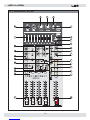 16
16
-
 17
17
-
 18
18
-
 19
19
-
 20
20
-
 21
21
-
 22
22
-
 23
23
LEM RD204 Manuale del proprietario
- Categoria
- Mixer audio
- Tipo
- Manuale del proprietario
in altre lingue
- English: LEM RD204 Owner's manual
Altri documenti
-
soundsation ALCHEMIX 802UFX Manuale utente
-
SoundCraft SPIRIT FOLIO LITE Manuale del proprietario
-
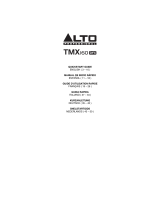 Alto Professional TMX160DFX Guida Rapida
Alto Professional TMX160DFX Guida Rapida
-
PROEL M-6 Manuale utente
-
SoundCraft EPM8 Manuale del proprietario
-
PROEL M-16 Manuale utente
-
SoundCraft GB2R Manuale del proprietario
-
SoundCraft SPIRIT LX7 Manuale del proprietario
-
PROEL M-8USB Manuale utente
-
PROEL M-1000 Manuale utente