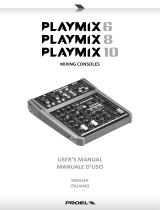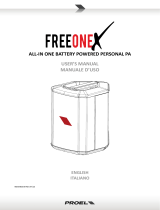La pagina si sta caricando...

2
ENG ITA
Il marchio riportato sul prodotto o sulla documentazione indica che il prodotto non
deve essere smaltito con altri ri uti domestici al termine del ciclo di vita. Per evitare
eventuali danni all’ambiente si invita l’utente a separare questo prodotto da altri tipi
di ri uti e di riciclarlo in maniera responsabile per favorire il riutilizzo sostenibile delle
risorse materiali. Gli utenti domestici sono invitati a contattare il rivenditore presso il
quale è stato acquistato il prodotto o l’u cio locale preposto per tutte le informazioni
relative alla raccolta di erenziata e al riciclaggio per questo tipo di prodotto. Gli utenti aziendali sono
invitati a contattare il proprio fornitore e veri care i termini e le condizioni del contratto di acquisto.
Questo prodotto non deve essere smaltito unitamente ad altri ri uti commerciali.
Il simbolo del lampo con freccia in un triangolo equilatero intende avvertire
l'utilizzatore per la presenza di "tensioni pericolose" non isolate all'interno
dell'involucro del prodotto, che possono avere una intensità su ciente a costituire
rischio di scossa elettrica alle persone.
Il punto esclamativo in un triangolo equilatero intende avvertire l'utilizzatore
per la presenza di importanti istruzioni per l'utilizzo e la manutenzione nella
documentazione che accompagna il prodotto.
AVVERTENZE PER LA SICUREZZA
• ATTENZIONE - Durante le fasi di uso o manutenzione, devono essere prese alcune precauzioni
onde evitare danneggiamenti alle strutture meccaniche ed elettroniche del prodotto.
Prima di utilizzare il prodotto, si prega di leggere attentamente le seguenti istruzioni per la
sicurezza. Prendere visione del manuale d’uso e conservarlo per successive consultazioni:
– In presenza di bambini, controllare che il prodotto non rappresenti un pericolo.
– Posizionare l’apparecchio al riparo dagli agenti atmosferici e a distanza di sicurezza dall’acqua,
dalla pioggia e dai luoghi ad alto grado di umidità.
– Collocare o posizionare il prodotto lontano da fonti di calore quali radiatori, griglie di riscaldamento
e ogni altro dispositivo che produca calore.
– Collocare o posizionare il prodotto in modo che non ci siano ostruzioni alla sua propria ventilazione
e dissipazione di calore. Non installare in uno spazio limitato.
– Evitare che qualsiasi oggetto o sostanza liquida entri all’interno del prodotto.
– Il prodotto deve essere connesso esclusivamente alla rete elettrica delle caratteristiche descritte nel
manuale d’uso o scritte sul prodotto, usando esclusivamente il cavo rete in dotazione e controllando
sempre che sia in buono stato, in particolare la spina e il punto in cui il cavo esce dal prodotto.
– Non annullare la sicurezza garantita dall'uso di spine polarizzate o con messa a terra.
– Fare attenzione che il punto di alimentazione della rete elettrica sia dotato di una e ciente presa
di terra.
– Disconnettere il prodotto dalla rete elettrica durante forti temporali o se non viene usato per un
lungo periodo di tempo.
– Non disporre oggetti sul cavo di alimentazione, non disporre i cavi di alimentazione e segnale in
modo che qualcuno possa incianparci. Altresì non disporre l’apparecchio sui cavi di altri apparati.
Installazioni inappropriate di questo tipo possono creare la possibilità di rischio di incendio e/o
danni alle persone.
– Questo prodotto in combinazione con altoparlanti, auricolari e ampli catori, può essere capace
di produrre livelli sonori che possono causare perdite d’udito permanenti. Si raccomanda di evitare
l’esposizione ad alti livelli sonori o livelli non confortevoli per periodi di tempo lunghi. Se si notano
perdite d’udito o acufeni ( schii) consultare un audiologo.
IN CASO DI GUASTO
• In caso di guasto o manutenzione questo prodotto deve essere ispezionato da personale
quali cato quando:
– Ci sono difetti sulle connessioni o sui cavi di collegamento in dotazione.
– Sostanze liquide sono penetrate all’interno del prodotto.
– Il prodotto è caduto e si è danneggiato.
– Il prodotto non funziona normalmente esibendo una marcato cambio di prestazioni.
– Il prodotto perde sostanze liquide o gassose o ha l’involucro danneggiato.
• Non intervenire sul prodotto.
• Rivolgersi a un centro di assistenza autorizzato Proel.
CONFORMITÀ CE
• I Prodotti Proel sono conformi alla direttiva 89/336/EEC (EMC) e successive modi che 92/31/EEC
e 93/68/EEC, secondo gli standard EN 55103-1 ed EN 55103-2 ed alla direttiva 73/23/EEC (LVD) e
successive modi che 93/68/EEC, secondo lo standard EN 60065.
IMBALLAGGIO, TRASPORTO E RECLAMI
• L’imballo è stato sottoposto a test di integrità secondo la procedura ISTA 1A. Si raccomanda di
controllare il prodotto subito dopo l’apertura dell’imballo.
• Se vengono riscontrati danni informare immediatamente il rivenditore. Conservare quindi
l’imballo completo per permetterne l’ispezione.
• Proel declina ogni responsabilità per danni causati dal trasporto.
• Le merci sono vendute “franco nostra sede” e viaggiano sempre a rischio e pericolo del
distributore.
• Eventuali avarie e danni dovranno essere contestati al vettore. Ogni reclamo per imballi
manomessi dovrà essere inoltrato entro 8 giorni dal ricevimento della merce.
This marking shown on the product or its literature, indicates that it should not
be disposed with other household wastes at the end of its working life. To prevent
possible harm to the enviroment or human health from uncontrolled waste disposal,
please separate this from other types of wastes and recycle it responsibly to promote
the sustainable reuse of material resources. Household users should contact either the
retailer where they purchased this product, or their local government o ce, for details
of where and how they can take this item for environmentally safe recycling. Business users should
contact their supplier and check the terms and conditions of the purchase contract. This product
should not be mixed with other commercial wastes for disposal.
The lightning ash with arrowhead symbol within an equilateral triangle is intended
to alert the user to the presence of uninsulated “dangerous voltage” within the
product’s enclosure, that may be of su cient magnitude to constitute a risk of
electric shock to persons.
The exclamation point within an equilateral triangle is intended to alert the user to
the presence of important operating and maintenance (servicing) instructions in the
literature accompanying the appliance.
SAFETY AND PRECAUTIONS
• CAUTION - Before using this product read carefully the following safety instructions. Take a look
of this manual entirely and preserve it for future reference.
When using any electric product, basic precautions should always be taken, including the
following:
– To reduce the risk, close supervision is necessary when the product is used near children.
– Protect the apparatus from atmospheric agents and keep it away from water, rain and high
humidity places.
– This product should be site away from heat sources such as radiators, lamps and any other device
that generate heat.
– This product should be located so that its location or position does not interfere with its proper
ventilation and heating dissipation. Do not install in a con ned space.
– Care should be taken so that objects and liquids do not go inside the product.
– The product should be connected to a power supply mains line only of the type described on the
operating instructions or as marked on the product. Connect the apparatus to a power supply using
only power cord included making always sure it is in good conditions, specially the plug and the point
where it exit from the apparatus.
– Do not cancel the safety feature assured by means of a polarized line plug (one blade wider than
the other) or with a earth connection.
– Make sure that power supply mains line has a proper earth connection.
– Power supply cord should be unplugged from the outlet during strong thunderstorm or when left
unused for a long period of time.
– Do not place objects on the product’s power cord or place it in a position where anyone could
trip over, walk on or roll anything over it. Do not allow the product to rest on or to be installed over
power cords of any type. Improper installations of this type create the possibility of re hazard and/or
personal injury.
– This product in combination with loudspeakers, headphones and ampli ers may be capable of
producing sound levels that could cause permanent hearing loss. Exposure to extremely high noise
levels may cause permanent hearing loss. Individuals vary considerably in susceptibility to noise-
induced hearing loss, but nearly everyone will lose some hearing if exposed to su ciently intense
noise for a period of time. The U.S. Government’s Occupational Safety and Health Administration
(OSHA) has speci ed the permissible noise level exposures shown in the following chart. According
to OSHA, any exposure in excess of these permissible limits could result in some hearing loss. To
ensure against potentially dangerous exposure to high sound pressure levels, it is recommended
that all persons exposed to equipment capable of producing high sound pressure levels use hearing
protectors while the equipment is in operation. Ear plugs or protectors in the ear canals or over the
ears must be worn when operating the equipment in order to prevent permanent hearing loss if
exposure is in excess of the limits set forth here.
Duration Per Day
In Hours
Sound Level dBA
Slow Response
Typi cal
Example
8 90 Duo in small club
692
4 95 Subway Train
397
2 100 Very loud classical music
1.5 102
1 105 Tra c noise
0.5 110
0.25 or less 115 Loudest parts at a rock concert
IN CASE OF FAULT
• In case of fault or maintenance this product should be inspected only by quali ed service
personnel when:
– There is a aw either in the connections or in the supplied connecting cables.
SAFETY AND PRECAUTIONS
AVVERTENZE PER LA SICUREZZA

3
ENG ITA
GARANZIE E RESI
• I Prodotti Proel sono provvisti della garanzia di funzionamento e di conformità alle proprie
speci che, come dichiarate dal costruttore.
• La garanzia di funzionamento è di 24 mesi dopo la data di acquisto. I difetti rilevati entro il
periodo di garanzia sui prodotti venduti, attribuibili a materiali difettosi o difetti di costruzione,
devono essere tempestivamente segnalati al proprio rivenditore o distributore, allegando evidenza
scritta della data di acquisto e descrizione del tipo di difetto riscontrato. Sono esclusi dalla garanzia
difetti causati da uso improprio o manomissione. Proel SpA constata tramite veri ca sui resi la
difettosità dichiarata, correlata all’appropriato utilizzo, e l’e ettiva validità della garanzia; provvede
quindi alla sostituzione o riparazione dei prodotti, declinando tuttavia ogni obbligo di risarcimento
per danni diretti o indiretti eventualmente derivanti dalla difettosità.
INSTALLAZIONE E LIMITAZIONI D’USO
• I Prodotti Proel sono destinati esclusivamente ad un utilizzo speci co di tipo sonoro: segnali di
ingresso di tipo audio (20Hz-20kHz). Proel declina ogni responsabilità per danni a terzi causati da
mancata manutenzione, manomissioni, uso improprio o installazione non eseguita secondo le norme
di sicurezza.
• La Proel S.p.a. si riserva di modi care il prodotto e le sue speci che senza preavviso.
• Proel declina ogni responsabilità per danni a terzi causati da mancata manutenzione,
manomissioni, uso improprio o installazione non eseguita secondo le norme di sicurezza e a regola
d'arte.
ALIMENTAZIONE E MANUTENZIONE
• Pulire il prodotto unicamente con un panno asciutto.
• Controllare periodicamente che le aperture di ra redamento non siano ostruite da accumuli di
polvere, provvedere alla rimozione della polvere mediante un pennello o aria compressa.
• I Mixer M6 ed M8 della Proel sono costruiti in CLASSE II e non prevedono collegamento di
terra, vengono alimentati a 18Vac tramite l'alimentatore AC ADAPTOR in CLASSE II fornito a
corredo, utilizzare i mixer con un alimentatore diverso o con una tensione DC può danneggiare gli
apparecchi.
• I Mixer M16, M20, M500, M1000 e M1500 della Proel sono costruiti in CLASSE I e prevedono
sempre il collegamento mediante presa di corrente con terminale di terra di protezione (terzo
terminale di terra).
• L’utilizzo di alimentatori e adattatori AC non originali faranno decadere i termini di responsabilità
della Proel S.p.a. sull’utilizzo e i termini di garanzia del prodotto.
• Prima di collegare l'apparecchio alla presa di corrente, accertatevi che la tensione di rete corrisponda
a quella indicata sul retro dell’apparato, è consentito un margine del ±10% rispetto al valore
nominale.
• Nei modelli M1000 e M1500 con ampli catore in classe D integrato sono presenti anche i seguenti
dispositivi di sicurezza:
soppressione dei transienti di tensione no a qualche kilovolt.
ltratura contro le interferenze EMI in ingresso e in uscita.
• CONTROLLARE LO STATO DEL FUSIBILE DI PROTEZIONE ACCESSIBILE DALL'ESTERNO
ESCLUSIVAMENTE AD APPARATO SPENTO E DISCONNESSO DALLA RETE ELETTRICA.
• RIMPIAZZARE IL FUSIBILE DI PROTEZIONE ESCLUSIVAMENTE CON UN FUSIBILE CON
LE MEDESIME CARATTERISTICHE RIPORTATE SUL PRODOTTO.
• SE DOPO LA SOSTITUZIONE, IL FUSIBILE INTERROMPE NUOVAMENTE IL
FUNZIONAMENTO DELL'APPARATO, NON INSISTERE E CONTATTARE IL SERVIZIO
ASSISTENZA PROEL.
• LA SOSTITUZIONE DI FUSIBILI ALL'INTERNO DELL'APPARATO È CONSENTITO
ESCLUSIVAMENTE A PERSONALE QUALIFICATO.
– Liquids have spilled inside the product.
– The product has fallen and been damaged.
– The product does not appear to operate normally or exhibits a marked change in performance.
– The product has been losted liquids or gases or the enclosure is damaged.
• Do not operate on the product, it has no user-serviceable parts inside.
• Refer servicing to an authorized maintenance centre.
CE CONFORMITY
• Proel products comply with directive 89/336/EEC (EMC) and following modi cations 92/31/EEC
and 93/68/EEC, as stated in EN 55103-1 and EN 55103-2 standards and with directive 73/23/EEC
(LVD) and following modi cations 93/68/EEC, as stated in EN 60065 standard.
PACKAGING, SHIPPING AND COMPLAINT
• This unit package has been submitted to ISTA 1A integrity tests. We suggest you control the unit
conditions immediately after unpacking it.
• If any damage is found, immediately advise the dealer. Keep all unit packaging parts to allow
inspection.
• Proel is not responsible for any damage that occurs during shipment.
• Products are sold “delivered ex warehouse” and shipment is at charge and risk of the buyer.
• Possible damages to unit should be immediately noti ed to forwarder. Each complaint for
manumitted package should be done within eight days from product receipt.
WARRANTY AND PRODUCTS RETURN
• Proel products have operating warranty and comply their specifications, as stated by
manufacturer.
• Proel warrants all materials, workmanship and proper operation of this product for a period of two
years from the original date of purchase. If any defects are found in the materials or workmanship
or if the product fails to function properly during the applicable warranty period, the owner should
inform about these defects the dealer or the distributor, providing receipt or invoice of date of
purchase and defect detailed description. This warranty does not extend to damage resulting from
improper installation, misuse, neglect or abuse. Proel S.p.A. will verify damage on returned units,
and when the unit has been properly used and warranty is still valid, then the unit will be replaced
or repaired. Proel S.p.A. is not responsible for any "direct damage" or "indirect damage" caused by
product defectiveness.
INSTALLATION AND DISCLAIMER
• Proel products have been expressly designed for audio application, with signals in audio
range (20Hz to 20kHz). Proel has no liability for damages caused in case of lack of maintenance,
modi cations, improper use or improper installation non-applying safety instructions.
• Proel S.p.A. reserves the right to change these speci cations at any time without notice.
• Proel S.p.A. declines any liability for damages to objects or persons caused by lacks of
maintenance, improper use, installation not performed with safety precautions and at the state of
the art.
POWER SUPPLY AND MAINTENANCE
• Clean only with dry cloth.
• Check periodically that the slots for its proper ventilation and heating dissipation are not
obstructed by dust, remove the dust using a dry brush or a compressed air gun.
• The M6 and M8 mixers of Proel have been designed with CLASS II construction and are provided
with a proper 18Vac AC ADAPTOR built in CLASS II, these units may be damaged when used with a
di erent power supply or a supplying DC power.
• The M16, M20, M500, M1000 and M1500 mixers of Proel have been designed with CLASS
I construction and must be connected always to a mains socket outlet with a proctetive earth
connection (the third grounding prong).
• The use of di erent power supply or adapters will expire terms of Proel S.p.A. liability as well as
the terms of warranty.
• Before connecting the product to the mains outlet make certain that the mains line voltage
matches that shown on the rear of the product, a tolerance of up to ±10% is acceptable.
• Inside the M1000 and M1500 ampli ed models within Class D ampli er are present special safety
devices such as:
transient voltage suppressors up to some kilovolt.
EMI lters for inputs and outputs.
• CHECK THE CONDITION OF THE PROTECTION FUSE, ACCESSIBLE OUTWARD, ONLY
WITH THE APPARATUS SWITCHED OFF AND DISCONNECTED FROM THE MAINS LINE
OUTLET.
• REPLACE THE PROTECTION FUSE ONLY WITH SAME TYPE AS SHOWN ON THE
PRODUCT.
• IF AFTER THE SUBSTITUTION, THE FUSE INTERRUPTS AGAIN THE APPARATUS
WORKING, DO NOT TRY AGAIN THEN CONTACT THE PROEL SERVICE CENTER.
• THE REPLACEMENT OF FUSES INSIDE THE APPARATUS MUST BE MADE ONLY BY
QUALIFIED PERSONNEL.
AVVERTENZE PER LA SICUREZZA
SAFETY AND PRECAUTIONS

4
ENG ITA
CONTENTS
INDICE
INTRODUCTION
Thank you for having chosen a PROEL mixer.
These compact mixer consoles are designed to meet the needs of almost
any small to medium-sized sound reinforcement applications. To make
the best use of this mixing console, please read the manual thoroughly
before operating. Let's go!
QUICK START
In this chapter we have included some useful tips to quickly start to use a
mixing console, especially for beginners, please read them entirely.
Set the mixer to start
1. Turn down the channel GAIN, AUX and FADER controls, center the
channel EQ and PAN controls.
2. Set all push button switches to their "out" positions.
3. In the MASTER section (right hand side), turn all the knobs "down",
the switches "out" and the MAIN MIX FADER down.
4. Turn the POWER switch o .
Connections
If you already know how you want to connect the mixer go ahead and
connect the inputs and outputs, otherwise in the following pages you can
INTRODUZIONE
Grazie per aver scelto un mixer PROEL.
Questi mixer compatti sono progettati per venire incontro alle necessità
in ogni situazione media o piccola di rinforzo del suono. Per ottenere i
migliori risultati da questa consolle di missaggio, leggete attentamente
tutto il manuale prima dell'uso. Pronti ... Via!
PER UN RAPIDO UTILIZZO
In questo capitolo abbiamo cercato di includere qualche utile
suggerimento per un uso immediato di una consolle di missaggio.
Impostare il mixer per iniziare
1. Ruotare al minimo i controlli di GAIN, AUX e FADER e centrare i controlli
di EQ e PAN di ogni canale.
2. Impostare tutti i pulsanti nella posizione "disinserito".
3. Nella sezione di MASTER (alla destra), girare tutte le manopole al
minimo, i tasti "disinseriti" e il controllo MAIN MIX FADER al minimo.
4. Impostare l'interruttore POWER su o .
Connessioni
Se si è già a conoscenza di cosa e come connettere al mixer proseguite
collegando ingressi e uscite, altrimenti nelle pagine che seguono sono
CONTENTS
SAFETY AND PRECAUTIONS . . . . . . . . . . . . . . . . . . . . . . . . . . . . . . . . . .2
IN CASE OF FAULT . . . . . . . . . . . . . . . . . . . . . . . . . . . . . . . . . . . . . . . . . .2
CE CONFORMITY . . . . . . . . . . . . . . . . . . . . . . . . . . . . . . . . . . . . . . . . . . .3
PACKAGING, SHIPPING AND COMPLAINT . . . . . . . . . . . . . . . . . . . . . . .3
WARRANTY AND PRODUCTS RETURN . . . . . . . . . . . . . . . . . . . . . . . . . .3
INSTALLATION AND DISCLAIMER . . . . . . . . . . . . . . . . . . . . . . . . . . . . . .3
POWER SUPPLY AND MAINTENANCE . . . . . . . . . . . . . . . . . . . . . . . . . .3
INTRODUCTION . . . . . . . . . . . . . . . . . . . . . . . . . . . . . . . . . . . . . . . . . . . .4
QUICK START . . . . . . . . . . . . . . . . . . . . . . . . . . . . . . . . . . . . . . . . . . . . . .4
MONO CHANNEL STRIP (1-8 channels). . . . . . . . . . . . . . . . . . . . . . . . .6
STEREO CHANNEL STRIP (9/10-15/16 channels) . . . . . . . . . . . . . . . . .8
DIGITAL EFFECT PROCESSOR . . . . . . . . . . . . . . . . . . . . . . . . . . . . . . . 11
MASTER SECTION . . . . . . . . . . . . . . . . . . . . . . . . . . . . . . . . . . . . . . . . 14
REAR PANEL . . . . . . . . . . . . . . . . . . . . . . . . . . . . . . . . . . . . . . . . . . . . 19
USB INTERFACE . . . . . . . . . . . . . . . . . . . . . . . . . . . . . . . . . . . . . . . . . . 22
TROUBLESHOOTING . . . . . . . . . . . . . . . . . . . . . . . . . . . . . . . . . . . . . . 25
TECHNICAL SPECIFICATIONS . . . . . . . . . . . . . . . . . . . . . . . . . . . . . . . 26
DIMENSIONS . . . . . . . . . . . . . . . . . . . . . . . . . . . . . . . . . . . . . . . . . . . . 27
CONNECTIONS . . . . . . . . . . . . . . . . . . . . . . . . . . . . . . . . . . . . . . . . . . . 28
CONNECTION EXAMPLE . . . . . . . . . . . . . . . . . . . . . . . . . . . . . . . . . . . 29
TRACK SHEET (Mono Channels 1-8) . . . . . . . . . . . . . . . . . . . . . . . . . 30
TRACK SHEET (Stereo Channels 9-16 and Master Section) . . . . . . . 31
BLOCK DIAGRAM (INPUTS PART 1 OF 2) . . . . . . . . . . . . . . . . . . . . . . 32
BLOCK DIAGRAM (OUTPUTS PART 2 OF 2) . . . . . . . . . . . . . . . . . . . . 33
NOTE . . . . . . . . . . . . . . . . . . . . . . . . . . . . . . . . . . . . . . . . . . . . . . . . . . 34
INDICE
AVVERTENZE PER LA SICUREZZA . . . . . . . . . . . . . . . . . . . . . . . . . . . . . .2
IN CASO DI GUASTO . . . . . . . . . . . . . . . . . . . . . . . . . . . . . . . . . . . . . . . .2
CONFORMITÀ CE . . . . . . . . . . . . . . . . . . . . . . . . . . . . . . . . . . . . . . . . . . .2
IMBALLAGGIO, TRASPORTO E RECLAMI . . . . . . . . . . . . . . . . . . . . . . . .2
GARANZIE E RESI . . . . . . . . . . . . . . . . . . . . . . . . . . . . . . . . . . . . . . . . . .3
INSTALLAZIONE E LIMITAZIONI D’USO . . . . . . . . . . . . . . . . . . . . . . . . .3
ALIMENTAZIONE E MANUTENZIONE . . . . . . . . . . . . . . . . . . . . . . . . . . .3
INTRODUZIONE . . . . . . . . . . . . . . . . . . . . . . . . . . . . . . . . . . . . . . . . . . . .4
PER UN RAPIDO UTILIZZO . . . . . . . . . . . . . . . . . . . . . . . . . . . . . . . . . . .4
STRIP CANALE MONO (canali 1-8) . . . . . . . . . . . . . . . . . . . . . . . . . . . .6
STRIP CANALI STEREO (canali 9/10-15/16) . . . . . . . . . . . . . . . . . . . . .8
DIGITAL EFFECT PROCESSOR . . . . . . . . . . . . . . . . . . . . . . . . . . . . . . . 11
SEZIONE MASTER . . . . . . . . . . . . . . . . . . . . . . . . . . . . . . . . . . . . . . . . 14
PANELLO POSTERIORE . . . . . . . . . . . . . . . . . . . . . . . . . . . . . . . . . . . . 19
INTERFACCIA USB . . . . . . . . . . . . . . . . . . . . . . . . . . . . . . . . . . . . . . . . 22
PROBLEMATICHE COMUNI . . . . . . . . . . . . . . . . . . . . . . . . . . . . . . . . . 25
SPECIFICHE TECNICHE . . . . . . . . . . . . . . . . . . . . . . . . . . . . . . . . . . . . 26
DIMENSIONI . . . . . . . . . . . . . . . . . . . . . . . . . . . . . . . . . . . . . . . . . . . . 27
CONNESSIONI . . . . . . . . . . . . . . . . . . . . . . . . . . . . . . . . . . . . . . . . . . . 28
ESEMPIO DI CONNESSIONE . . . . . . . . . . . . . . . . . . . . . . . . . . . . . . . . 29
FOGLIO TRACCIA (Canali Mono 1-8) . . . . . . . . . . . . . . . . . . . . . . . . . 30
FOGLIO TRACCIA (Canali Stereo 9-16 e Sezione Master) . . . . . . . . . 31
DIAGRAMMA A BLOCCHI (INGRESSI PARTE 1 DI 2) . . . . . . . . . . . . . . 32
DIAGRAMMA A BLOCCHI (USCITE PARTE 2 DI 2) . . . . . . . . . . . . . . . . 33
NOTE . . . . . . . . . . . . . . . . . . . . . . . . . . . . . . . . . . . . . . . . . . . . . . . . . . 34

5
ENG ITA
QUICK START
PER UN RAPIDO UTILIZZO
nd some example of various connections.
If you want to get sound through the mixer immediately, follow these
steps:
5. Plug a microphone or other signal source into a channel using MIC or
LINE input.
6. Connect the supply cord to the mains outlet then switch on the
mixer.
7. Connect two power cable from mixer speakon POWER OUTPUTS to your
passive loudspeaker inputs.
Set the Levels
9. Push in the "SOLO MODE" button (87) to set the meters as "PFL" pre
fader listening.
10. Push in the channel’s SOLO switch (20).
11. While play something into the selected input, this could be an
instrument a singing or speaking voice or putting in some signal from
a CD player, set the GAIN (4) control so that the leds on the meter stay
around "0" and never go higher than "+6 dB", never the PEAK led of the
channel must light on also.
12. Assign the channel to the MIX bus pressing the correspondent switch
(17).
13. Release the channel’s SOLO switch (20).
14. Repeat these operation for each channel.
Mixing
15. Connect all the instruments and set the levels as described above.
16. Push out the "SOLO MODE" button (87) to set the meters as "AFL"
after fader listening.
17. Push in the MIX button (60) to show the output level on the meters.
18. Set the FADER of the input channels at "0" dB position.
19. While playing all together set the MAIN MIX level to a comfortable
listening level, usually between "0" or a little bit down to "-5 dB" to leave
more dynamic at the built-in ampli er input, then adjust each channel
FADER to obtain your own mix.
20. If you would like to apply some EQ do so now and return to step 9.
Other Nuggets
• For optimum sonic performance the channel and main mix FADERS
should be set usually near the "0" marking.
• Be sure that the volume of the input sources are the same as it would
be during the sound check. If it isn’t, you might have to readjust these
levels during the middle of the gig, to do this use the PFL and SOLO
functions and GAIN controls, in any case avoid always the PEAK led lights,
only occasionally ashing is acceptable with high dynamic signals.
• Always turn down MAIN MIX, GROUP 1-2 faders and C.ROOM knob
before making connections.
• When you shut down your equipment, turn o the external ampli er
r s t .
• When powering up, turn on the external ampli er last.
• Never listen to loud music for prolonged periods.
riportati alcuni esempi di connessione.
Volendo ottenere da subito un suono dal mixer, procedere come segue:
5. Inserire un microfono o un'altra sorgente di segnale in un canale
usando l'ingresso MIC o LINE.
6. Collegare l'alimentazione al mixer e quindi accenderlo.
7. Collegare due cavi di potenza dall'uscita speakon POWER OUTPUTS del
mixer agli ingressi degli altoparlanti passivi.
Impostare i livelli
9. Premere il tasto "SOLO MODE" (87) per impostare gli indicatori di
livello come ascolto pre-fader "PFL".
10. Premere il tasto SOLO (20) del canale.
11. Con un segnale all'ingresso del canale, potrebbe essere uno strumento
una voce cantante o parlante o un segnale da un riproduttore di CD,
regolare il controllo di GAIN (4) a nché i led del meter rimangano nei
dintorni dello "0" senza eccedere i "+6 dB", attenzione: il led PEAK del
canale non deve mai accendersi.
12. Assegnare il canale al bus MIX premendo il tasto corrispondente del
canale (17).
13. Rilasciare il tasto SOLO (20) del canale.
14. Ripetere queste operazioni per ogni canale collegato.
Missaggio
15. Collegare tutti gli strumenti e impostare i livelli come sopra.
16. Rilasciare il tasto "SOLO MODE" (87) per impostare gli indicatori di
livello come ascolto post-fader "AFL",
17. Premere il tasto MIX (60) per visualizzare sugli indicatori di livello il
segnale in uscita.
18. Impostare il FADER del canale di ingresso nella posizione a "0" dB.
19. Mentre suonano tutti assieme impostare il livello del MAIN MIX a un
livello confortevole, tipicamente tra "0" dB o lievemente sotto a "-5 dB"
per lasciare più dinamica all'ingresso dell'ampli catore interno, quindi
aggiustare ogni FADER di canale per ottenere il vostro mix personale.
20. Se si desidera aggiungere qualche equalizzazione farlo ora e se
necessario ripetere le operazioni dal passo 9.
Altri Suggerimenti
• Per ottenere ottimi risultati sonori, tipicamente sia i FADER dei canali
che il FADER del MAIN MIX sono collocati attorno allo "0".
• Accertarsi che il livello di ingresso delle sorgenti rimanga lo stesso
impostato durante il "sound check". Se non lo fosse, si dovrebbe
riaggiustarli durante lo spettacolo, per far ciò usare la funzione PFL/SOLO
e il controllo di guadagno GAIN, in qualsiasi caso evitare che il led di picco
(PEAK) si accenda, esclusivamente con segnali ad alta dinamica sono
accettabili lampeggi occasionali.
• Mettere al minimo i FADER del MAIN MIX, dei GROUPS 1-2 e la
manopola C.ROOM sempre, prima di e ettuare nuove connessioni.
• Quando si spegne l'impianto sonoro, spegnere per primi gli
ampli catori esterni.
• Quando si accende l'impianto sonoro, accendere gli ampli catori
esterni per ultimi.
• Mai ascoltare musica ad alti livelli per lunghi periodi di tempo.

6
ENG ITA
STRIP CANALE MONO (canali 1-8)
I canali mono di M1000 sono progettati per ottenere la miglior dinamica
possibile con il minor rumore di fondo e con una variazione di guadagno
di 80 dB.
Ogni strip di canale contiene i seguenti controlli:
1. MIC (ingresso microfono)
È un connettore femmina XLR, in grado di accettare un segnale
microfonico bilanciato da ogni tipo di microfono. L'ingresso XLR ha i
seguenti terminali:
Pin 1 = schermo o massa
Pin 2 = + positivo o "caldo"
Pin 3 = - negativo o "freddo"
2. LINE (ingresso linea)
È un connettore femmina da ¼” (6.3mm) tipo jack, in grado di
accettare un segnale a livello linea bilanciato o sbilanciato da
ogni tipo di sorgente. Quando si collega un segnale bilanciato, le
terminazioni sono le seguenti:
Tip (punta) = + positivo o "caldo"
Ring (anello) = - negativo o "freddo"
Sleeve (manicotto) = schermo o massa
Quando si collega un segnale sbilanciato, le terminazioni sono le
seguenti:
Tip (punta) = + positivo o "caldo"
Sleeve (manicotto) = schermo o massa
3. INSERT (ingresso-uscita e etto)
A questo connettore possono essere collegati e etti seriali quali
compressori, equalizzatori, de-essers o ltri. La mandata è a bassa
impedenza (150 ohms), capace di pilotare ogni tipo di dispositivo con
livello linea. Il ritorno è ad alta impedenza (10k ohms) e può essere
collegato ad ogni tipo di dispositivo con livello linea. Speciali cavi “Y”,
realizzati appositamente per questa uscita jack, sono disponibili nei
negozi. Proel suggerisce i tipi SGP210LU15 (1.5 mt), SGP210LU3 (3
mt), SGP210LU5 (5 mt). Consultare anche il capitolo delle connessioni
più avanti in questo manuale.
4. GAIN (controllo guadagno)
Il controllo GAIN regola la sensibilità di ingresso dell'ingresso MIC o
LINE. Questo permette di regolare il segnale in ingresso da microfoni
o strumenti al livello ottimale interno del mixer. Se il segnale è collegato
all'ingresso XLR si hanno 0 dB di guadagno con la manopola girata al
minimo e no a 60 dB girandola verso il massimo. Quando immesso
nell'ingresso jack si hanno 20 dB di attenuazione con la manopola girata
al minimo e 40 dB di guadagno se girata al massimo, con un guadagno
unitario (0 dB) se posta ad ore 10.
5. LO CUT ( ltro elimina bassi)
Questo tasto elimina le basse frequenze al di sotto dei 75 Hz con 18 dB
per ottava. L'uso del ltro LO CUT è consigliato su ogni microfono eccetto
la grancassa, il basso, sintetizzatori o tracce pre-registrate. Infatti, tranne
che per questi strumenti, per tutti gli altri al di sotto di tale frequenza
in genere non c'è nulla da ascoltare, eliminandoli i bassi restanti al di
sopra dei 75Hz saranno più incisivi e piacevoli. Non solo ma l'uso del
ltro LO CUT dal vivo riduce la possibilità di rientri (feedback) e preserva
la potenza dell'ampli catore. Un'altro uso del LO CUT è in abbinamento
del ltro LOW EQ sulle voci durante le esibizioni dal vivo. LO CUT elimina
i rumori da maneggiamento dei microfoni, da vibrazioni del palco e dal
MONO CHANNEL STRIP (1-8 channels)
The M1000 mono channels are designed to obtain the highest dynamic
headroom and low noise possible in a 80 dB range of adjustable gain.
Each channel strip contains the following controls:
1. MIC Input
This is a female XLR connector, which accepts a balanced microphone
input from almost any type of microphone. The XLR inputs are wire as
follows:
Pin 1 = shield or ground
Pin 2 = + positive or "hot"
Pin 3 = - negative or "cold"
2. LINE Input
This is a ¼” (6.3mm) jack connector, which accepts a
balanced or unbalanced line level input signal from
almost any source. When connecting a balanced
signal, wire them as follows:
Tip = + positive or "hot"
Ring = - negative or "cold"
Sleeve = shield or ground
When connecting an unbalanced signal, wire them
as follows:
Tip = + positive or "hot"
Sleeve = shield or ground
3. INSERT Input-output
This is where you connect serial effects such as
compressors, equalizers, de-essers or lters. The send
is low-impedance (150 ohms), capable of driving
any line-level device. The return is high-impedance
(10k ohms) and can be driven by almost any device.
Specialty “Y” cables, developed just for these jacks,
are widely available on shops. Proel suggested types
are SGP210LU15 (1.5 mt - 4.9 ft), SGP210LU3 (3
mt - 9.8ft), SGP210LU5 (5 mt - 16.4 ft). See also
connection chapter further on this manual.
4. GAIN control
The gain control adjusts the input sensitivity of the
mic and line input. This allows the signal from mics
and instruments to be adjusted to optimal internal levels. If the signals
are plugged into the XLR input there is a 0 dB with the knob turned all
way down, ramping up to 60 dB of gain fully up. When connected to the
jack input, there is 20 dB of attenuation all way down and 40 dB of gain
fully up, with a unity gain (0 dB) if positioned at 10 o'clock.
5. LO CUT switch
This switch cuts bass frequencies below 75 Hz at a rate of 18 dB
per octave. We recommend that you use the LO CUT filter on every
microphone application except kick drum, bass guitar, bassy synth
patches, or recordings. These aside, there isn’t much down there that you
want to hear, and ltering it out makes the low stu you do want much
more crisp and tasty. Not only that, but the LO CUT lter can help reduce
the possibility of feedback in live situations and it helps to conserve the
ampli er power. Another way to use the LO CUT lter is in combination
with the LOW EQ on vocals during live performances. Many times, bass
shelving EQ can really bene t voices. Trouble is, adding LOW EQ also
boosts stage rumble, mic handling clunks, and breath pops. LO CUT
MONO CHANNEL STRIP
STRIP CANALE MONO

7
ENG ITA
respiro, rendendo possibile aumentare i bassi con EQ LOW per
dare maggior vigore alla voce.
6. EQ HI (equalizzatore controllo alti)
Questo controllo permette di guadagnare o attenuare no a
15 dB a 12 KHz con una curva di tipo "SHELVING". Da usarsi per
aumentare o ridurre la "chiarezza" o "brillanza" del suono.
7. EQ MID (eq. controllo ampiezza medi)
Questo controllo permette di guadagnare o attenuare no a
15 dB alla frequenza determinata dalla manopola FREQ (vedi
qui di seguito) con una curva tipo "PEAKING". Da usarsi per
aumentare o ridurre la "presenza" del suono.
8. EQ FREQ (eq. controllo frequenza medi)
Questo controllo permette di variare la frequenza del
controllo MID da 100Hz a 8KHz, permettendo di focalizzare
con precisione la stretta banda di frequenze su cui il controllo
MID EQ agisce.
9. EQ LOW (equalizzatore controllo bassi)
Questo controllo permette di guadagnare o attenuare no a
15 dB a 80 Hz con una curva di tipo "SHELVING". Da usarsi per
aumentare o ridurre il "vigore" del suono.
10. AUX 1 (controllo livello ausiliario 1 - pre)
Questo controllo invia il segnale del canale all'uscita
ausiliaria AUX 1. Questo segnale è sempre pre-fader, cioè è
indipendente dalla posizione del controllo FADER LEVEL.
11. AUX 2 (controllo livello ausiliario 2 - pre/post)
Questo controllo invia il segnale del canale all'uscita ausiliaria
AUX 2. Questo segnale è normalmente pre-fader e può essere
impostato post-fader premendo il tasto POST: in questo caso
dipenderà dalla posizione del controllo FADER LEVEL.
12. POST (tasto assegnazione post fader)
A tasto premuto si imposta il controllo AUX 2 come post-
fader, a tasto sollevato si imposta AUX 2 come pre-fader.
Quest'ultima impostazione è quella consigliata se si intende
usare la mandata AUX 2 come monitor di palco, per avere il
missaggio di palco indipendente dal MAIN MIX.
13. AUX 3 (controllo livello ausiliario 3 e/o
e etto - post)
Questo controllo invia il segnale del canale all'uscita
ausiliaria AUX 3 e all'effetto interno (DIGITAL EFFECT
PROCESSOR). Questo segnale è post-fader o in altre parole
dipende dalla posizione del controllo FADER LEVEL.
14. PAN (controllo panoramico)
Regola la quantità del segnale da inviare alle uscite sinistra o
destra. Da usarsi per posizionare il segnale in una scena
panoramica stereo.
15. MUTE (tasto canale spento)
Quando si preme il tasto MUTE il segnale scompare dalle
uscite MAIN MIX, GROUPS 1-2, AUX 1, AUX 2, AUX 3/FX.
NOTA: il segnale di ingresso del canale non è
completamente silenziato da questo tasto e può essere
ancora ascoltato attraverso le uscite PHONES e C.ROOM
azionando il tasto SOLO in modalità PFL (vedi SOLO MODE).
removes all those problems so you can add LOW EQ without
losing a woofer.
6. EQ section HI control
This control gives you up to 15 dB boost or cut at 12 KHz
with a "SHELVING" curve shape. Use it to add or reduce
the sound "clarity" and "brightness".
7. EQ section MID control
This control gives you up to 15 dB boost or cut at the
frequency determined by the FREQ knob (see FREQ next)
with a "PEAKING" curve shape. Use it to add or reduce
the sound "presence".
8. EQ section FREQ control
This knob ranges from 100 Hz to 8 kHz and determines
the center frequency for the MID EQ. This allows you to
zero in on the precise narrow band of frequencies you
want to have a ected by the MID EQ.
9. EQ section LOW control
This control gives you up to 15 dB boost or cut at 80 Hz
with a "SHELVING" curve shape. Use it to add or reduce
the sound "punch".
10. AUX 1 control (pre)
This control sends the channel signal to the AUX 1 output.
This signal is always pre-fader, i.e. it is independent by the
position of the FADER LEVEL control.
11. AUX 2 control (pre/post)
This control sends the channel signal to the AUX 2 output.
This signal is normally pre-fader and it could be set post-
fader pressing the POST switch, in this case it depends by
the position of the FADER LEVEL control.
12. POST switch
Push in this switch to assign post-fader the AUX 2 control,
or push out it to set the AUX 2 as pre-fader. This setting is
better if you intend to use the AUX 2 send as stage monitor,
to have your stage mix independent from MAIN MIX.
13. AUX 3 control (send to FX post)
This control sends the channel signal to the AUX 3 output
and to the internal DIGITAL EFFECT PROCESSOR. This signal
is post-fader or in other words it depends by the position
of the FADER LEVEL control.
14. PAN control
It adjusts the amount of channel signal sent to the left
versus the right outputs. Use it to position the signal in a
panoramic stereo scene.
15. MUTE switch
When you engage a channel’s mute switch, its signal
disappears from these outputs: MAIN MIX, GROUPS 1-2,
AUX 1, AUX 2, AUX 3/FX.
NOTE: the input channel signal is not completely muted
by this switch, so you can listen to it thru headphones
and C.ROOM outputs acting on the SOLO button in PFL
mode only (see SOLO MODE).
MONO CHANNEL STRIP
STRIP CANALE MONO

8
ENG ITA
16. MUTE LED
This LED indicates that the MUTE switch is engaged.
17. MIX switch
Engaging this switch you assign the channel signal to the MAIN MIX bus
regulated by the MAIN MIX faders. Typically, the MIX switch will be engaged
on all channels except those assigned separately to GROUP 1-2.
18. 1-2 switch
Engaging this switch you assign the channel signal to the GROUP 1-2 bus
regulated by the GROUP 1-2 faders. You can use the GROUP 1-2 jacks as
separate outputs or, engaging the switch GROUP 1-2 TO MIX, to create
a submix for a set of channels (all the drums channels, for instance): in
this case you can control the assigned GROUP 1-2 signals together and
independently from the rest of the mix.
19. PEAK detector and SOLO active
This LED has two functions:
If the PEAK LED lights permanently this means that you have activated
the SOLO switch of this channel.
If the PEAK LED ashes this means that the input signal is near to the
CLIPPING point.
IMPORTANT: if the LED PEAK ashes reduce the level of the input
signal using the GAIN control.
20. SOLO switch
This switch allows you to hear signals through your headphones or
control room outputs and to show the level on led meters. Use the solo
in live work to preview channels before they are let into the
mix, or just to check out what a particular channel is up to
anytime during a session. You can solo as many channels
at a time as you like.
IMPORTANT: The solo signal is pre-fader if SOLO MODE
is in PFL position, so you can hear it even when the
channel’s fader is turned down. The solo signal is post-
fader if SOLO MODE is in AFL position, so you can hear
it only when the channel’s fader is turned up and the
MUTE is not pressed.
21. FADER LEVEL control
It adjusts the level of the channel signal and send it to the
MAIN MIX (if the MIX button is pressed) and to GROUP 1-2
(if the 1-2 button is pressed).
STEREO CHANNEL STRIP (9/10-15/16 channels)
The M1000 stereo channels are designed to obtain the
highest dynamic headroom and low noise possible in a 60
dB range of adjustable gain.
Each channel strip contains the following controls:
22. MIC Input
This is a female XLR connector, which accepts a balanced
microphone XLR input from almost any type of microphone.
When using this input, the channels operates as a mono MIC channel.
Wiring is the same as in mono channels.
23. LINE L/MONO Input
This is a ¼” (6.3mm) jack connector, which accepts a balanced or
unbalanced line level input signal from almost any source. If the LINE R
jack is not inserted; the channel operates like a MONO channel with this
input as a single signal source.
16. MUTE LED (segnalazione canale spento)
Questo LED segnala che il tasto MUTE è premuto.
17. MIX switch
Attivando questo interruttore si assegna il segnale del canale al bus MAIN
MIX regolato dal fader MAIN MIX. Solitamente l'interruttore MIX è attivato
su tutti i canali eccetto quelli assegnati separatamente al bus GROUP 1-2.
18. 1-2 switch
Attivando questo interruttore si assegna il segnale del canale al bus
GROUP 1-2 regolato dai fader GROUP 1-2. Si possono usare i GROUP 1-2
come uscite separate o, attivando il tasto GROUP 1-2 TO MIX, per creare un
submix per un gruppo di canali (per esempio tutti i canali della batteria):
in questo caso i segnali assegnati al GROUP 1-2 saranno controllati
insieme e indipendentemente dal resto del mix.
19. PEAK (rilevatore di picco e SOLO attivo)
Questo LED ha due funzioni:
Se il led PEAK è acceso sempre signi ca che è stato attivato il tasto SOLO
di questo canale.
Se il led PEAK lampeggia signi ca che il segnale di ingresso e prossimo
alla distorsione.
IMPORTANTE: se il led PEAK lampeggia ridurre il livello del segnale
di ingresso utilizzando il controllo del guadagno (GAIN).
20. SOLO (tasto attivazione preascolto)
Questo tasto rende possibile il preascolto dei segnali dei canali attraverso
le cu e e l'uscita C.ROOM e la visualizzazione del livello sui led meter.
Usare il SOLO durante un'esibizione dal vivo per visionare i
segnali prima del missaggio o anche per controllare se un
canale è a posto durante il concerto. Premendo più tasti SOLO si
possono controllare anche più canali simultaneamente.
IMPORTANTE: il segnale SOLO è pre-fader se SOLO MODE è in
posizione PFL, cosicché è possibile ascoltarlo anche quando
il fader di canale è al minimo. Il segnale SOLO è post-fader
se SOLO MODE è in posizione AFL, cosicché è possibile
ascoltarlo solo quando il fader di canale è alzato e il tasto
MUTE non è premuto.
21. FADER LEVEL (controllo di livello del canale)
Regola il livello del segnale del canale e lo invia alle uscite
MAIN MIX (se il tasto MIX è premuto) e GROUP 1-2 (se il tasto
1-2 è premuto).
STRIP CANALI STEREO (canali 9/10-15/16)
I canali stereo di M1000 sono progettati per ottenere la miglior
dinamica possibile con il minor rumore di fondo e con una
variazione di guadagno di 60 dB.
Ogni strip di canale contiene i seguenti controlli:
22. MIC (ingresso microfonico)
È un connettore XLR femmina, in grado di accettare un segnale
microfonico bilanciato da ogni tipo di microfono con connettore
XLR. Quando viene usato questo ingresso, il canale opera come un canale
microfonico mono. I terminali sono gli stessi dei canali mono.
23. LINE L/MONO (ingresso linea sinistro)
È un connettore da ¼” (6.3mm) tipo jack, in grado di accettare un segnale
a livello linea bilanciato o sbilanciato da ogni tipo di sorgente. Se il jack
LINE R non è inserito, il canale opera come un canale MONO con questo
ingresso come sorgente unica.
STEREO CHANNEL STRIP
STRIP CANALE STEREO

9
ENG ITA
24. LINE R (ingresso linea destro)
È un connettore da ¼” (6.3mm) tipo jack, in grado di accettare
un segnale a livello linea bilanciato o sbilanciato da ogni tipo
di sorgente. È usato solo in presenza del jack LINE L per usare il
canale in modalità STEREO.
25. GAIN (controllo guadagno)
Il controllo GAIN regola la sensibilità di ingresso dell'ingresso
MIC o LINE. Questo permette di regolare il segnale in ingresso da
microfoni o strumenti al livello ottimale interno del mixer. Se il
segnale è collegato all'ingresso XLR si hanno 0 dB di guadagno
con la manopola girata al minimo e no a 40 dB girandola verso
il massimo. Quando immesso nell'ingresso jack, si hanno 20 dB
di attenuazione con la manopola girata al minimo e 20 dB di
guadagno se girata al massimo, con un guadagno unitario (0 dB)
se posta al centro.
26. EQ HIGH (equalizzatore controllo alti)
Questo controllo permette di guadagnare o attenuare fino a
15 dB a 12 KHz con una curva di tipo "SHELVING". Da usarsi per
aumentare o ridurre la "brillanza" del suono.
27. EQ HI MID (eq. controllo medio-alti)
Questo controllo permette di guadagnare o attenuare no
a 15 dB a 3 KHz con una curva tipo "PEAKING". Da usarsi per
aumentare o ridurre la "chiarezza" del suono.
28. EQ LO MID (eq. controllo medio-bassi)
Questo controllo permette di guadagnare o attenuare no a 15 dB
a 500 Hz con una curva tipo "PEAKING". Da usarsi per aumentare
o ridurre la "presenza" del suono.
29. EQ LOW (equalizzatore controllo bassi)
Questo controllo permette di guadagnare o attenuare no a
15 dB a 80 Hz con una curva di tipo "SHELVING". Da usarsi per
aumentare o ridurre il "vigore" del suono.
30. AUX 1 (controllo livello ausiliario 1 - pre)
Questo controllo invia il segnale del canale all'uscita ausiliaria
AUX 1. Questo segnale è sempre pre-fader e, pertanto, è
indipendente dalla posizione del controllo FADER LEVEL. Le
manopole AUX dei canali stereo regolano il livello della somma
mono dei due segnali dei canali stereo.
31. AUX 2 (controllo livello ausiliario 2 - pre/post)
Questo controllo invia il segnale del canale all'uscita ausiliaria
AUX 2. Questo segnale è normalmente pre-fader e può essere
impostato post-fader premendo il tasto POST: in questo caso
dipenderà dalla posizione del controllo FADER LEVEL.
32. POST (tasto assegnazione post fader)
A tasto premuto il controllo AUX 2 è impostato come post-
fader, mentre a tasto sollevato AUX 2 è impostato come pre-
fader. Quest'ultima impostazione è quella consigliata se si
intende usare la mandata AUX 2 come monitor di palco, per
avere il missaggio di palco indipendente dal MAIN MIX.
33. AUX 3 (controllo livello ausiliario 3 e/o
e etto - post)
Questo controllo invia il segnale all'uscita ausiliaria AUX 3 e
all'e etto interno (DIGITAL EFFECT PROCESSOR). Questo segnale
è post-fader e dipende dalla posizione del controllo FADER LEVEL.
24. LINE R Input
This is a ¼” (6.3mm) jack connector, which accepts a
balanced or unbalanced line level input signal from
almost any source. This is used only together with the
LINE L jack input for using the channel as STEREO.
25. GAIN Control
The gain control adjusts the input sensitivity of the mic
and line inputs. This allows the signal from mics and
instruments to be adjusted to optimal internal levels.
If the signals are plugged into the XLR input there is
a 0 dB with the knob turned all way down, ramping
up to 40 dB of gain fully up. When connected to the
jack input, there is 20 dB of attenuation all way down
and 20 dB of gain fully up, with a unity gain (0 dB) if
positioned at center.
26. EQ section HIGH control
This control gives you up to 15 dB boost or cut at 12 KHz
with a "SHELVING" curve shape. Use it to add or reduce
the sound "brightness".
27. EQ section HI MID control
This control gives you up to 15 dB boost or cut at 3 KHz
with a "PEAKING" curve shape. Use it to add or reduce
the sound "clarity".
28. EQ section LO MID control
This control gives you up to 15 dB boost or cut at 500 Hz
with a "PEAKING" curve shape. Use it to add or reduce
the sound "presence".
29. EQ section LOW control
This control gives you up to 15 dB boost or cut at 80 Hz
with a "SHELVING" curve shape. Use it to add or reduce
the sound "punch".
30. AUX 1 control (pre)
This control sends the channel signal to the AUX 1 output.
This signal is always pre-fader, i.e. it is independent
of the position of the FADER LEVEL control. The stereo
channels’ AUX knobs control a mono sum of the channel’s
stereo signals.
31. AUX 2 control (pre/post)
This control sends the channel signal to the AUX 2 output.
This signal is normally pre-fader and it could be set post-
fader pressing the POST switch: in this case it depends on
the position of the FADER LEVEL control.
32. POST switch
Push in this switch to assign post-fader the AUX 2 control,
or push out it to set the AUX 2 as pre-fader. This setting
is better if you intend to use the AUX 2 send as stage
monitor, to have your stage mix independent from MAIN
MIX.
33. AUX 3 control (send to FX post)
This control sends the channel signal to the AUX 3 output
and to the internal DIGITAL EFFECT PROCESSOR. This
signal is post-fader or in other words it depends by the
position of the FADER LEVEL control.
STEREO CHANNEL STRIP
STRIP CANALE STEREO

10
ENG ITA
34. BAL (controllo bilanciamento)
Regola la quantità del segnale da inviare alle uscite sinistra o
destra se il canale è usato in MONO, oppure riduce la quantità
di segnale destro e sinistro se il canale è usato in STEREO.
35. MUTE (tasto canale spento)
Quando si preme il tasto MUTE il segnale scompare dalle
seguenti uscite: MAIN MIX, GROUPS 1-2, AUX 1, AUX 2, AUX
3/FX.
NOTA: il segnale di ingresso del canale non è
completamente silenziato da questo tasto e può essere
ancora ascoltato attraverso le uscite PHONES e C.ROOM
azionando il tasto SOLO in modalità PFL (vedi SOLO
MODE).
36. MUTE LED (segnalazione canale spento)
Questo LED segnala che il tasto MUTE è premuto.
37. MIX switch
Attivando questo interruttore si assegna il segnale del canale
al bus MAIN MIX regolato dal fader MAIN MIX. Solitamente,
l'interruttore MIX è attivato su tutti i canali eccetto quelli
assegnati separatamente al bus GROUP 1-2.
38. 1-2 switch
Attivando questo interruttore si assegna il segnale del
canale al bus GROUP 1-2 regolato dai fader GROUP 1-2.
Si possono usare i GROUP 1-2 come uscite separate o,
attivando il tasto GROUP 1-2 TO MIX, per creare un submix per
un gruppo di canali (per esempio tutti i canali della batteria): in
questo caso i segnali assegnati al GROUP 1-2 saranno controllati
insieme e indipendentemente dal resto del mix.
39. PEAK (rilevatore di picco e SOLO attivo)
Questo LED ha due funzioni:
Se il led PEAK è acceso sempre signi ca che è stato attivato
il tasto SOLO del canale.
Se il led PEAK lampeggia signi ca che il segnale di ingresso
è prossimo alla distorsione.
IMPORTANTE: se il led PEAK lampeggia ridurre il livello del
segnale di ingresso utilizzando il controllo di guadagno
(GAIN).
40. SOLO (tasto attivazione preascolto)
Questo tasto rende possibile il preascolto dei segnali dei
canali attraverso le cu e e l'uscita C.ROOM. Esso ha le
stesse modalità operative descritte prima per il canale
mono.
41. FADER LEVEL (controllo di livello del
canale)
Regola il livello del segnale del canale e lo invia alle uscite
MAIN MIX (se il tasto MIX è premuto) e GROUP 1-2 (se il
tasto 1-2 è premuto).
34. BAL control
It adjusts the amount of channel signal sent to the left and
the right outputs if the channel is used as MONO, or it
fades the LEFT or RIGHT signal amount if the channel is
used as STEREO.
35. MUTE switch
When you engage a channel’s mute switch, its signal
disappears from these outputs: MAIN MIX, GROUPS 1-2,
AUX 1, AUX 2, AUX 3/FX.
NOTE: the input channel signal is not completely
muted by this switch, so you can listen to it thru
headphones and C.ROOM outputs acting on the SOLO
button in PFL mode only (see SOLO MODE).
36. MUTE LED
This LED indicates the MUTE switch is engaged.
37. MIX switch
Engaging this switch you assign the channel signal to
the MAIN MIX bus regulated by the MAIN MIX faders.
Typically, the MIX switch will be engaged on all channels
except those assigned separately to GROUP 1-2.
38. 1-2 switch
Engaging this switch you assign the channel signal to
the GROUP 1-2 bus regulated by the GROUP 1-2 faders.
You can use the GROUP 1-2 jacks as separate outputs
or, engaging the switch GROUP 1-2 TO MIX, to create a
submix for a set of channels (all the drums channels,
for instance): in this case you can control the assigned
GROUP 1-2 signals together and independently from the
rest of the mix.
39. PEAK detector and SOLO active
This LED has two function:
If the PEAK LED lights permanently this means that you
have activated the SOLO switch of this channel.
If the PEAK LED ashes this means that the input signal is
near to the CLIPPING point.
IMPORTANT: if the LED PEAK ashes reduce the level of
the input signal using the GAIN control.
40. SOLO switch
This switch allows you to hear signals through your
headphones or control room outputs. It has the same
operative functions described before for the mono
channel.
41. FADER LEVEL control
It adjusts the level of the channel signal and sends it to the
MAIN MIX (if the MIX button is pressed) and to GROUP 1-2
(if the 1-2 button is pressed).
STEREO CHANNEL STRIP
STRIP CANALE STEREO

11
ENG ITA
DIGITAL EFFECT PROCESSOR
42. PRESETS selector
Rotate this detented switch to select
the preset e ect you want to use.
43. VARIATIONS selector
Rotate this detented switch to select
the variation of the selected preset.
Preset Descriptions
1. LARGE HALL - This type of reverb
simulates the ambience of a grand
concert hall. Dense, smooth reverb with
long tail, long pre delay and some early
re ections. Works well with vocals, electric and acoustic guitars, strings.
The VARIATIONS vary from "bright" (1-8) to "warm" (9-16) starting from
long tail to short tail for each one.
2. SMALL HALL - This type of reverb simulates the ambience of a small
concert hall. Dense, smooth reverb with short tail, normal pre delay and
increased early re ections. Works well with vocals, guitars, woodwinds.
The VARIATIONS vary from "bright" (1-8) to "warm" (9-16) starting from
long tail to short tail for each one.
3. LARGE ROOM - This type of reverb reproduces the more intimate
ambience of natural room acoustics. Features very fast and scattered early
re ections, long pre delay. Works well with vocals, woodwinds, strings.
The VARIATIONS vary from "bright" (1-8) to "warm" (9-16) starting from
long tail to short tail for each one.
4. SMALL ROOM - This type of reverb reproduces the more intimate
ambience of natural room acoustics. Feature very fast and scattered early
re ections, short pre delay. Works well with vocals, ngered guitars,
drums.
The VARIATIONS vary from "bright" (1-8) to "warm" (9-16) starting from
long tail to short tail for each one.
5. VOCAL 1 (STAGE REVERB) - Amazing reverb designed for vocals with
a long tail.
The VARIATIONS vary from "bright" (1-8) to "warm" (9-16) starting from
long tail to short tail for each one, alternating hall, tape, spring or plate
types of reverb.
6. VOCAL 2 (CLUB REVERB) - Amazing reverb designed for vocals with a
dense tail.
The VARIATIONS vary from "bright" (1-8) to "warm" (9-16) starting from
long tail to short tail for each one, alternating hall, tape, spring or plate
types of reverb.
7. PLATE - This is a simulation of metal plate reverb, as used on classic
recordings from the '70s and '80s.
The VARIATIONS vary from long tail to short tail.
8. STEREO DELAY - Echo effect with ping-pong of left and right
channels.
The VARIATIONS vary from long delay times to short delay times.
9. TAP DELAY - Typical mono delay with time set by the user TAP button
(32) just below.
The VARIATIONS vary from 75% to 0% of feedback quantity.
10. MONO DELAY - Typical mono delay.
The VARIATIONS vary from long delay times to short delay times.
11. CHORUS - Typical modulation effect, provides a soft, ethereal
sweeping effect. Perfect for enhancement of electric and acoustic
guitar and bass. Also adds a dramatic e ect to vocals, particularly group
DIGITAL EFFECT PROCESSOR
42. PRESETS (selettore e etto)
Ruotare questo selettore per scegliere
l'e etto desiderato.
43. VARIATIONS (selettore
variazione)
Ruotare questo selettore per scegliere la
variazione desiderata.
Descrizione dei PRESET
1. LARGE HALL - Questo tipo di riverbero
simula l'ambiente di una grande sala da
concerto. Denso e armonioso riverbero con
una coda lunga, lungo pre delay e poche prime ri essioni. Adatto a voci,
chitarre elettriche e acustiche, archi.
Le variazioni sono tra brillante (1-8) e caldo (9-16) e vanno da code
lunghe a code corte per ciascuno dei due.
2. SMALL HALL - Questo tipo di riverbero simula l'ambiente di una
piccola sala da concerto. Denso e armonioso riverbero con una coda corta,
normale pre delay e tante prime ri essioni. Adatto a voci, chitarre, ati.
Le variazioni sono tra brillante (1-8) e caldo (9-16) e vanno da code
lunghe a code corte per ciascuno dei due.
3. LARGE ROOM - Questo tipo di riverbero riproduce un più intimo
ambiente acustico di una stanza. Caratterizzato da veloci e sparpagliate
prime ri essioni, lungo pre delay. Adatto a voci, ati, archi.
Le variazioni sono tra brillante (1-8) e caldo (9-16) e vanno da code
lunghe a code corte per ciascuno dei due.
4. SMALL ROOM - Questo tipo di riverbero riproduce un più intimo
ambiente acustico di una stanza. Caratterizzato da veloci e sparpagliate
prime riflessioni, corto pre delay. Adatto a voci, chitarre pizzicate,
percussioni.
Le variazioni sono tra brillante (1-8) e caldo (9-16) e vanno da code
lunghe a code corte per ciascuno dei due.
5. VOCAL 1 (STAGE REVERB) - Riverbero modellato per voci con coda
lunga.
Le variazioni sono tra brillante (1-8) e caldo (9-16) e vanno da code
lunghe a code corte per ciascuno dei due, alternando riverberi tipo hall,
tape, spring e plate.
6. VOCAL 2 (CLUB REVERB) - Riverbero modellato per voci con coda
densa.
Le variazioni sono tra brillante (1-8) e caldo (9-16) e vanno da code
lunghe a code corte per ciascuno dei due, alternando riverberi tipo hall,
tape, spring e plate.
7. PLATE - Questa è una simulazione del riverbero "plate", usato nelle
classiche registrazioni degli anni '70 e '80.
Le variazioni vanno da code lunghe a code corte.
8. STEREO DELAY - Effetto eco con ping-pong sui canali sinistro e
destro.
Le variazioni vanno da un tempo di ripetizione lungo a uno corto.
9. TAP DELAY - Tipico eco mono con tempo di ripetizione impostabile
dall'utente mediante il pulsante TAP (32) posto sotto.
Le variazioni diminuiscono la quantità delle ripetizioni (feedback) dal
75% al 0%.
10. MONO DELAY - Tipico eco mono.
Le variazioni vanno da un tempo di ripetizione lungo a uno corto.
DIGITAL EFFECT PROCESSOR
PROCESSORE DIGITALE DI EFFETTO

12
ENG ITA
harmonies and choirs.
The VARIATIONS increases the modulation frequency from 0.5Hz to 5Hz.
12. FLANGER - Typical modulation e ect, creates a strong sweeping
e ect, particularly e ective on rock electric guitar, lead and rhythm.
The VARIATIONS increases the
modulation frequency from 0.2Hz to
3Hz.
13. REVERB+STEREO DELAY - Typical
vocal reverb and stereo delay combined
together.
The VARIATIONS vary from long tail to
short tail.
14. REVERB+MONO DELAY - Typical
vocal reverb and mono delay combined
together.
The VARIATIONS vary from long tail to
short tail.
15. REV+CHORUS - Typical vocal reverb and chorus e ect combined
together.
The VARIATIONS increases the modulation frequency from 0.5Hz to 5Hz
for long tail reverb (1-8) or short tail reverb (9-16).
16. REV+FLANGER - Typical vocal reverb and anger e ect combined
together.
The VARIATIONS increases the modulation frequency from 0.2 Hz to 3 Hz
for long tail reverb (1-8) or short tail reverb (9-16).
44. TAP button
When “TAP DELAY” e ect is selected, by pushing at least two times this
button, it’s possible to set the desired delay time, according to music
rhythm.
45. TAP LED
This LED is activated only when “TAP DELAY” e ect is recalled and ashes
in sync with the delay time set by pushing the TAP button.
46. TAP DELAY jack input
¼” (6.3mm) unbalanced (TS) jack for temporary, normally open
footswitch (not supplied - suggested footswitches are PROEL models
PFS20, PFS24, PFS29). When “TAP DELAY” e ect is selected, pressing at
least two times the footswitch it’s possible to set the desired delay time,
according to music rhythm.
47. MUTE button
Engage this switch if you want to mute the signal coming from the
internal effect. NOTE: the effect can be turned on/off also using a
footswitch connected to the FX MUTE jack socket.
48. PEAK/MUTE led
This LED shows 2 conditions:
• always lighted = indicates that the e ect is MUTED.
• ashing = indicates a too high input level, near to the overload of the
e ect input stage. In this case, reduce the level of the AUX 3
/ FX sends.
49. MUTE jack input
You can connect a footswitch to MUTE the mixer internal
e ect, suggested footswitches are PROEL model PFS20,
PFS24, PFS29.
50. AUX 3 / FX SEND LEVEL control
It adjusts the master level of AUX 3 jack output and also the signal sent
11. CHORUS - Tipico e etto modulato provvisto di una so ce ed eterea
ondulazione di frequenza. Perfetto per esaltare chitarre e bassi elettrici
ed acustici. Esaltante anche su voci, in particolare gruppi o cori.
La variazione aumenta la frequenza di modulazione da 0.5 Hz a 5 Hz.
12. FLANGER - Tipico effetto modulato
caratterizzato da una decisa spazzolata in
frequenza. Usato in particolare su chitarre
elettriche ed acustiche, sia soliste che
ritmiche.
La variazione aumenta la frequenza di
modulazione da 0.2 Hz a 3 Hz.
13. REVERB+STEREO DELAY - Tipico
riverbero per voce e stereo delay combinati
assieme.
La variazione aumenta la frequenza di
modulazione da 0.5 Hz a 5 Hz.
14. VOCAL+DELAY 1 - Combinazione di due
dei precedenti e etti, riverbero con una coda corta e un delay con ping
pong stereo.
Le variazioni vanno da code lunghe a code corte.
15. REV+CHORUS - Tipico riverbero per voce e e etto chorus combinati
assieme.
La variazione aumenta la frequenza di modulazione da 0.5Hz a 5Hz tra un
riverbero a coda lunga (1-8) ed uno a coda corta (9-16).
16. REV+FLANGER - Tipico riverbero per voce e e etto anger combinati
assieme.
La variazione aumenta la frequenza di modulazione da 0.2 Hz a 3 Hz tra
un riverbero a coda lunga (1-8) ed uno a coda corta (9-16).
44. TAP (tasto per il tempo di ritardo)
Quando l'e etto “TAP DELAY” è selezionato, premendo almeno due volte
questo pulsante è possibile impostare il tempo di ripetizione desiderato,
secondo il ritmo musicale.
45. TAP LED (segnalazione tempo di ritardo)
Questo LED è attivato solo quando l'e etto “TAP DELAY” è selezionato
e lampeggia in sincrono con il tempo di ritardo impostato premendo il
pulsante TAP.
46. TAP DELAY (ingresso jack per pedale)
¼” (6.3mm) jack sbilanciato (TS) per un interruttore a pedale con contatto
temporaneo normalmente aperto (non fornito - pedali suggeriti sono i
modelli PROEL PFS20, PFS24, PFS29). Quando l'e etto “TAP DELAY” è
selezionato, premendo almeno due volte il pedale è possibile impostare
il tempo di ripetizione desiderato, secondo il ritmo musicale.
47. MUTE (pulsante per silenziare l'e etto)
Premere questo pulsante se si vuole silenziare il segnale proveniente
dall'e etto interno. NOTA: l'e etto può essere acceso o spento anche
utilizzando un interruttore a pedale connesso alla presa jack FX MUTE.
48. PEAK/MUTE (rilevatore di picco e mute)
Questo LED mostra 2 condizioni:
• sempre acceso = segnala che l'e etto e in MUTE.
• lampeggiante = segnala un livello di ingresso troppo alto,
prossimo a sovraccaricare l'ingresso dell'e etto. In questo
caso, ridurre il livello delle mandate AUX 3 / FX.
49. MUTE (ingresso jack per pedale)
Potete collegare un interruttore a pedale per silenziare (MUTE) l'e etto
DIGITAL EFFECT PROCESSOR
PROCESSORE DIGITALE DI EFFETTO

13
ENG ITA
to internal e ect. Use it to reduce the level of signal sent
to the internal e ect is the PEAK LED is ashing. This
control ranges from o through unity (the center detent
position) on up to 15 dB of extra gain (fully clockwise).
51. MIX / 1-2 switch
This switch assigns the FX output signal to the MAIN
MIX bus (if dis-engaged) or to the GROUP 1-2 bus (if
engaged). Typically, it is set to MIX if the internal e ect
is used only for channels assigned to MIX bus or to 1-2
if the internal e ect is used only for channels assigned
to 1-2 bus.
52. FX LEVEL control
It adjusts the level of the internal e ect signal sent to
the MAIN MIX or GROUP 1-2 outputs.
53. FX TO AUX1
It adjusts the level of the internal e ect signal sent to
the AUX 1 output.
54. FX TO AUX2
It adjusts the level of the internal e ect signal sent to
the AUX 2 output.
interno del mixer (pedali suggeriti sono i modelli PROEL PFS20,
PFS24, PFS29).
50. AUX 3 / FX SEND LEVEL control
Regola il livello generale dell'uscita jack AUX 3 ed anche il
segnale inviato all'e etto interno. Da utilizzare per evitare
l'accensione del LED PEAK dell'effetto interno. Questo
controllo varia tra spento al minimo, passando per guadagno
nullo nella posizione centrale, no a un guadagno di 15 dB se
ruotato al massimo.
51. MIX / 1-2 switch
Questo interruttore assegna il segnale di uscita dell'effetto
interno FX al bus MAIN MIX (se è sollevato) o al bus GROUP 1-2
(se è abbassato). Solitamente è impostato su MIX se l'e etto
interno è usato solo su canali assegnati al bus MIX oppure su 1-2
se l'e etto interno è usato solo su canali assegnati al bus 1-2.
52. FX LEVEL (livello e etto)
Regola il livello del segnale dell'e etto interno inviato alle uscite
MAIN MIX o GROUP 1-2.
53. FX TO AUX1 (livello e etto su AUX 1)
Regola il livello del segnale dell'e etto interno verso l'uscita
AUX1.
54. FX TO AUX2 (livello e etto su AUX 2)
Regola il livello del segnale dell'e etto interno verso l'uscita
AUX2.
DIGITAL EFFECT PROCESSOR
PROCESSORE DIGITALE DI EFFETTO

14
ENG ITA
SEZIONE MASTER
55. LAMP 12V / 0.5A (presa per lampada essibile)
Questo connettore BNC fornisce l'alimentazione a +12V per una lampada
essibile. Usare esclusivamente
lampade con 5W di potenza
massima. PROEL suggerisce i
modelli SDC670 o SDC685.
56. 2TRK INPUT (ingressi
rca stereo)
Usare questi ingressi sbilanciati
con connettori RCA per collegare
l'uscita di una sorgente quale un
registratore analogico, un DAT, un
MD o un CD.
IMPORTANTE: questo ingresso
e l'ingresso USB sono collegati
insieme, pertanto si consiglia
di usarne solo una alla volta.
57. 2TRK IN LEVEL (livello
ingresso rca stereo)
Regola il livello dell'ingresso
2TRK INPUT e dell'ingresso USB
(segnale audio dal PC).
58. 2TRK TO MIX
(assegnazione 2TRK al MIX)
Assegna l'ingresso 2TRK INPUT
e l'ingresso USB (segnale audio
dal PC) al bus MAIN MIX. Solitamente questo tasto è rilasciato quando si
utilizza il mixer per registrare il segnale del bus MIX onde evitare problemi
di feedback (rientro del segnale).
59. 2TRK OUTPUT (uscite rca stereo)
Usare questi connettori RCA sbilanciati per inviare il segnale di
uscita del MAIN MIX a un registratore (quale un registratore a
cassette analogico, un DAT o un MD).
60. MIX to C.ROOM (selettore)
Premere questo tasto per inviare il segnale del bus MIX alle
uscite C.ROOM e PHONES.
61. GRP1-2 to C.ROOM (selettore)
Premere questo tasto per inviare il segnale del bus GROUP 1-2
alle uscite C.ROOM e PHONES.
62. 2TRK to C.ROOM (selettore)
Premere questo tasto per inviare il segnale 2TRK IN e il segnale
di ingresso USB alle uscite C.ROOM e PHONES.
NOTA: si consiglia di selezionare uno solo di questi tasti
(60) o (61) o (62) alla volta.
IMPORTANTE: questi tre tasti selezionano anche quale
segnale è visualizzato sui LED METERS quando nessun
canale è in SOLO.
63. C.ROOM/PHONES LEVEL (livello uscita cu a e
c.room)
Regola il livello di uscita delle uscite CONTROL ROOM e
PHONES. NOTA: il segnale di queste due uscite è lo stesso.
MASTER SECTION
55. LAMP 12V / 0.5A socket
This BNC connector provides +12V power supply for gooseneck lamps.
Use only lamps with MAX 5W
power consumption. PROEL
suggested types are SDC670
or SDC685.
56. 2TRK INPUT rca
sockets
Use these unbalanced RCA
connectors to patch the
output of a player, such as an
analog tape deck, a DAT, a MD
or a CD player.
IMPORTANT: this input and
the USB input are routed
together, so we suggest to
use only one of them at the
same time.
57. 2TRK IN LEVEL
control
It adjust the level of the 2TRK
INPUT and USB input (audio
signal from a PC).
58. 2TRK TO MIX switch
It assigns 2TRK INPUT and
USB input (audio signal from
a PC) to the MAIN MIX bus. Typically this button must be released to avoid
problems with feedbacks when you use the mixer for recording the signal
of the MIX bus.
59. 2TRK OUTPUT rca sockets
Use these unbalanced RCA connectors to send out the
MAIN MIX signal to a recorder (such as an analog tape, a
DAT or a MD recorder).
60. MIX to C.ROOM switch
Push in this switch to send the MIX bus signal to C.ROOM
and PHONES outputs.
61. GRP1-2 to C.ROOM switch
Push in this switch to send the GROUP 1-2 bus signal to
C.ROOM and PHONES outputs.
62. 2TRK to C.ROOM switch
Push in this switch to send the 2TRK input signal and USB
input signal to C.ROOM and PHONES outputs.
NOTE: for a correct operation we suggest to choose
these three switches (60) or (61) or (62) one at a
time.
IMPORTANT: these three switches also select which
signal is displayed on LED METERS when none channel
is soloed.
63. C.ROOM/PHONES LEVEL control
This controls the CONTROL ROOM and PHONES output's
level. NOTE: these outputs have the same signal.
MASTER SECTION
SEZIONE MASTER

15
ENG ITA
64. PHONES stereo jack
output
STEREO JACK connector for
the headphones output: only
stereo headphones with a
minimum impedance of 32
Ohms should be connected to
this output.
65. C.ROOM L & R jack
outputs
These JACK connectors (+4
dB) provide an unbalanced
line-level signal and can be
used to monitor the MAIN MIX
program or as an additional
mix output.
66. AUX 1 OUT jack
output
This jack connector sends out
unbalanced line-level signals
made of the sum of the input
channels' AUX 1 sends, usually
for connecting stage monitor
ampli ers.
67. AUX 2 OUT jack output
This jack connector sends out unbalanced line-level signals made of the
sum of the input channels' AUX 2 sends, usually for connecting e ect
devices or stage monitor ampli ers.
68. AUX 3 OUT jack output
This jack connector sends out unbalanced line-level signals made of the
sum of the input channels' AUX 3 sends, usually for connecting e ect
devices.
69. AUX 1 SEND LEVEL control
It adjusts the general level of the AUX 1 SEND
output. This control ranges from o (0) to +15 dB
of gain when fully clockwise (10).
70. AUX 2 SEND LEVEL control
It adjusts the general level of the AUX 2 SEND
output. This control ranges from o (0) to +15 dB
of gain when fully clockwise (10).
71. AUX 1 RET jack inputs
Balanced jack connectors (0 dB) of the auxiliary stereo input (NOTE: the L
input can be used as MONO if R input is left unconnected). This input
can be used for the return signal from outboard e ects or for connecting
any instrument or equipment with a line output.
72. AUX 2 RET jack input
Balanced jack connectors (0 dB) of the auxiliary stereo input
(NOTE: the L input can be used as MONO if R input is left
unconnected). This input can be used for the return signal
from outboard e ects or for connecting any instrument or
equipment with a line output.
73. AUX 1 RET LEVEL control
It adjusts the level of the AUX 1 RET inputs and sends it to the
64. PHONES (uscita jack
stereo per cu a)
Connettore STEREO JACK per
uscita cu a: solo cu e stereo
con un impedenza minima di 32
Ohm possono essere connesse a
questa uscita.
65. C.ROOM L & R (uscite
jack)
Questi connettori JACK (+4 dB)
forniscono un uscita sbilanciata
a livello linea che può essere
usata per controllare (monitor)
il programma in uscita dal
MAIN MIX o come uscita mix
aggiuntiva.
66. AUX 1 OUT (uscita
jack ausiliaria 1)
Questo connettore jack (+4 dB)
invia all'esterno un segnale di
linea sbilanciato composto dalla
somma di tutte le mandate AUX
1 dei singoli canali, solitamente
usato per connettere l'ingresso di un monitor da palco ampli cato.
67. AUX 2 OUT (uscita jack ausiliaria 2)
Questo connettore jack (+4 dB) invia all'esterno un segnale di linea
sbilanciato composto dalla somma di tutte le mandate AUX 2 dei singoli
canali, solitamente usato per connettere l'ingresso di un e etto esterno
o di monitor da palco ampli cati.
68. AUX 3 OUT (uscita jack ausiliaria 3)
Questo connettore jack (+4 dB) invia all'esterno un segnale di linea sbilanciato
composto dalla somma di tutte le mandate AUX 3 dei singoli canali,
solitamente usato per connettere l'ingresso di un e etto esterno.
69. AUX 1 SEND LEVEL (livello uscita ausiliario 1)
Regola il livello generale dell'uscita AUX 1 SEND. Questo controllo varia
tra chiuso (0) e +15 dB di guadagno ruotandolo al massimo (10).
70. AUX 2 SEND LEVEL (livello uscita ausiliario 2)
Regola il livello generale dell'uscita AUX 2 SEND. Questo controllo varia
tra chiuso (0) e +15 dB di guadagno ruotandolo al massimo (10).
71. AUX 1 RET (ingressi jack ausiliari 1)
Connettori jack bilanciati (0 dB) per un ingresso ausiliario stereo (NOTA:
l'ingresso L può essere usato come MONO se l'ingresso R rimane
scollegato). Questo ingresso può essere usato per il segnale di ritorno da
un e etto esterno o per connettere qualsiasi sorgente con livello linea.
72. AUX 2 RET (ingressi jack ausiliari 2)
Connettori jack bilanciati (0 dB) per un ingresso ausiliario
stereo (NOTA: l'ingresso L può essere usato come MONO
se l'ingresso R rimane scollegato). Questo ingresso può
essere usato per il segnale di ritorno da un e etto esterno o
per connettere qualsiasi sorgente con livello linea.
73. AUX 1 RET LEVEL (livello ingresso ausiliario)
Regola il livello degli ingressi AUX 1 RET e lo invia alle uscite
MAIN MIX della sezione master. Questo controllo varia tra
MASTER SECTION
SEZIONE MASTER

16
ENG ITA
chiuso (0) e +15 dB di guadagno ruotandolo al massimo (10).
74. AUX 2 RET LEVEL (livello ingresso ausiliario)
Regola il livello degli ingressi AUX 2 RET e lo invia alle uscite MAIN
MIX della sezione master. Questo controllo
varia tra chiuso (0) e +15 dB di guadagno
ruotandolo al massimo (10).
75. EQ IN / BYPASS (tasto
disattivazione equalizzatore
gra co)
Premendo questo tasto si disattiva
l'equalizzatore grafico STEREO a 7 bande,
sia che venga usato sulle uscite MIX o sulle
mandate AUX.
76. MIX L / AUX 1 (EQ gra co a MIX L
o a AUX 1)
Premendo questo tasto si assegna il canale
LEFT dell'equalizzatore STEREO a 7 bande
al MIX LEFT (tasto sollevato) oppure ad
AUX 1 (tasto premuto). Potete utilizzare
l'equalizzatore sulle uscite MIX per
correggere la risposta del sistema principale
di altoparlanti oppure usare sulle mandate
AUX per evitare i rientri sui monitor di palco.
IMPORTANTE: premete sempre
entrambi i tasti MIX L / AUX1 e MIX R /
AUX2 per assegnare entrambe i canali
dell'equalizzatore alle uscite MIX o alle
mandate AUX.
77. MIX R / AUX 2 (EQ gra co a MIX R
o a AUX 2)
Premendo questo tasto si assegna il canale
RIGHT dell'equalizzatore STEREO a 7 bande al
MIX RIGHT (tasto sollevato) oppure ad AUX 2
(tasto premuto). Utilizzatelo sempre insieme
al tasto MIX L / AUX 1.
78. STEREO GRAPHIC EQ (cursori
equalizzatore gra co)
Questi cursori consentono di guadagnare o
attenuare no a 15 dB alle frequenze di 63
Hz, 125 Hz, 400 Hz, 1 KHz, 2.5 KHz, 8 KHz e
16 KHz.
79. GROUP 1-2 (jack di uscita
sbilanciati)
Questi connettori JACK forniscono un segnale
di livello linea sbilanciato proveniente dal bus
stereo GROUP 1-2.
80. GROUP 1-2 FADER (controllo livello uscite GROUP 1-2)
I fader GROUP 1-2 controllano il livello del segnale del bus GROUP 1-2
verso le sue uscite e, se il tasto "GROUP 1-2 to MIX" è premuto, verso il
bus MAIN MIX.
81. GROUP 1-2 to MIX (tasto assegnazione GROUP 1-2 al MIX)
Questo tasto assegna il bus GROUP 1-2 al bus MAIN MIX. Come spiegato
in precedenza, premendo questo tasto si può utilizzare i GROUP 1-2 per il
MAIN MIX outputs on master section. This control ranges from o (0) to
+15 dB of gain when fully clockwise (10).
74. AUX 2 RET LEVEL control
It adjusts the level of the AUX 2 RET
inputs and sends it to the MAIN MIX
outputs on master section. This
control ranges from o (0) to +15 dB
of gain when fully clockwise (10).
75. EQ IN / BYPASS switch
Engaging this switch you bypass the
7-band STEREO graphic equalizer,
whether is used on MIX outputs or
on AUX sends.
76. MIX L / AUX 1 switch
This button assigns the LEFT channel
of the 7-band STEREO graphic
equalizer to MIX LEFT (switch
released) or to AUX 1 send (button
pressed). Use the equalizer on the
MIX outputs to correct the response
of your main speaker system or
use it on the AUX's sends to avoid
feedbacks on stage monitors.
IMPORTANT: press always both MIX
L / AUX1 and MIX R / AUX2 switches
to assign both the equalizers
channels at the same time to MIX
outputs LEFT & RIGHT or to AUX's
sends 1 & 2.
77. MIX R / AUX 2 switch
This button assigns the RIGHT
channel of the 7-band STEREO
graphic equalizer to MIX RIGHT
(switch released) or to AUX 2 send
(button pressed). Use it ALWAYS
together with MIX L / AUX 2 button.
78. STEREO GRAPHIC EQ slider
These sliders gives you up to 15 dB
boost or cut at 63 Hz, 125 Hz, 400 Hz,
1 KHz, 2.5 KHz, 8 KHz and 16 KHz.
79. GROUP 1-2 jack outputs
These JACK connectors provide a
balanced line-level signal from the
GROUP 1-2 stereo bus signal.
80. GROUP 1-2 FADER control
The GROUP 1-2 FADERS control the
level of the GROUP 1-2 bus to its
outputs and, if "GROUP 1-2 to MIX" switch is down, to the MAIN MIX
bus.
81. GROUP1-2 to MIX switch
This switch assigns the GROUP 1-2 bus to the MAIN MIX bus. As explained
earlier, pushing down this switch you can use the GROUP 1-2 as sub-mix
groups, enabling you to control the level of several channels with one
knob.
MASTER SECTION
SEZIONE MASTER

17
ENG ITA
sub-mixing, controllando il livello di più canali con una sola manopola.
82. MAIN MIX INSERT (ingresso-uscita e etto MAIN MIX)
A questi jacks possono essere collegati e etti seriali prima del controllo
MAIN MIX FADER. Questi e etti usualmente
sono compressori o equalizzatori. La
mandata è a bassa impedenza (150 ohms)
e può pilotare qualsiasi dispositivo a livello
linea. Il ritorno è ad alta impedenza (10k
ohms) e essere collegato ad ogni tipo di
dispositivo con livello linea. Speciali cavi “Y”,
realizzati appositamente per questo tipo di
applicazione, sono disponibili nei negozi.
Proel suggerisce i modelli SGP210LU15
(1.5 mt), SGP210LU3 (3 mt), SGP210LU5
(5 mt). Consultare anche il capitolo delle
connessioni più avanti su questo manuale.
83. MAIN MIX FADER (livello uscita
MAIN MIX)
Il MAIN MIX FADER controlla il livello delle
uscite MAIN MIX (85)(90) e delle uscite 2TRK
OUT. Quando il fader è al minimo il MAIN
MIX è chiuso, il punto "0" indica un livello
nominale di uscita su cavo bilanciato di +4
dBu (1.228 Vrms). Solitamente questo fader
viene impostato prossimo allo "0", ma può
essere usato anche per sfumare le canzoni.
84. STAND-BY (tasto silenziatore
uscita MAIN MIX)
Attivando il tasto STAND-BY istantaneamente
l'intero main mix viene spento. Potete
utilizzare questa funzione come MUTE
generale in attesa che inizi lo spettacolo.
Dal momento che l'ingresso 2TRK IN rimane
attivo anche quando il tasto STAND-BY
è premuto, potete utilizzarlo per inviare
musica all'impianto principale durante
l'attesa. Quando è il momento di iniziare lo
spettacolo, rilasciate il tasto e tutti i musicisti
saranno subito pronti a cominciare.
85. MAIN MIX L & R (jack di uscita
bilanciati)
Questi connettori JACK (+4 dB) forniscono
un segnale bilanciato a livello linea del bus
stereo MAIN MIX. Si possono connettere a
queste uscite gli ingressi di amplificatori
di potenza, altoparlanti amplificati o
registratori audio.
86. L & R LEVEL METERS (indicatori di livello)
Gli indicatori di livello sono costituiti di due colonne di dodici LED di tre
colori che indicano diversi livelli operativi del segnale:
• verde = normale livello operativo (da -30 a +4 dBu)
• giallo = livello operativo elevato (da +7 a +10 dBu)
• rosso = livello operativo troppo elevato (prossimo al CLIP +20 dBu).
Se nessun tasto SOLO è premuto, i meters visualizzano cosa è selezionato
dai tasti (60) (61) e (62), scegliendo tra MAIN MIX (post fader), GROUP
82. MAIN MIX INSERT Input-output
This is where you connect serial e ects before the MAIN MIX FADER
control. These serial effects usually are compressors or equalizers.
The send is low-impedance (150
ohms), capable of driving any line-
level device. The return is high-
impedance (10k ohms) and can be
driven by almost any device. Specialty
“Y” cables, designed just for this
application, are widely available
on shops. Proel suggested types
are SGP210LU15 (1.5 mt - 4.9 ft),
SGP210LU3 (3 mt - 9.8ft), SGP210LU5
(5 mt - 16.4 ft). See also connection
chapter further on this manual.
83. MAIN MIX FADER control
The MAIN MIX FADER controls the level
of the MAIN MIX outputs (85)(90) and
the 2TRK outputs. When the fader
is fully down the MAIN MIX is off,
the "0" marking indicates a +4 dBu
(1.228 Vrms) nominal output level.
Typically this fader is set near the
"0" label, but it can be used for song
fade-outs.
84. STAND-BY switch
Engage the STAND-BY switch and
instantly the entire MAIN MIX is
switched o . You can use this switch
as a MASTER MUTE while you are
waiting for the gig to start. Since the
2TRK IN input it's still assigned to the
MAIN MIX when the STAND-BY button
is pressed, you can also play some
music during the intermission. When
it's time to start the gig, just release
the button and all musicians will be
ready to play.
85. MAIN MIX L & R jack
output (balanced)
These JACK connectors (+4 dB)
provide a balanced line-level signal
from the MAIN MIX stereo bus. You
can connect these to the inputs of
power amplifier, powered speakers
or an audio recorder.
86. L & R LEVEL METERS
The level meters are made up of two
columns of twelve LEDs with three colors to indicate di erent ranges of
signal level:
• green = shows the normal operative level (from -30 to +4 dBu)
• yellow = shows a high operative level (from +7 to +10 dBu)
• red = shows a too high signal level (near +20 dBu CLIP level).
If no SOLO switch is engaged, the meters display what is selected by (60)
(61) and (62) switches, choosing between MAIN MIX (post fader), GROUP
MASTER SECTION
SEZIONE MASTER

18
ENG ITA
1-2 (post fader) or 2TRK IN. When one or
more SOLO switches are engaged, the
meters display the solo information. If
the SOLO MODE is set as PFL (pre fader
level) the meters show only a mono
signal on both column, if it is set as AFL
(after fader level) they show the stereo
signal after the channel FADER and PAN
controls.
NOTE: in order to obtain a proper
visualization, we recommend to press
only one switch at a time.
IMPORTANT: in order to get from the
built-in ampli er the maximum power
without excessive signal compression
and/or distortion, when the meter
displays the MAIN MIX level, you should
avoid the signal to exceed continously
the AMP LIMIT mark (86).
87. SOLO MODE switch - PFL and
AFL option
Allows to select if the listening and the
visualization of the channels selected
with the SOLO buttons are PRE FADER
(PFL) or POST FADER (AFL).
- PFL: PRE-FADER LEVEL, the input signal,
already controlled by the channel EQ,
is shown on the meters and sent to the
C.ROOM/PHONES outputs. The PFL mode
is used for setting the right level of the
input signal (usually around 0 dB) and to
avoid input saturation and distortion.
- AFL: AFTER-FADER LEVEL, the input
signal, already controlled by the channel
EQ and by the channel fader, is shown
on the meters and sent to the C.ROOM/
PHONES outputs. The AFL mode can be
used to listen the signal sent to the MAIN
MIX or GROUP 1-2.
88. ON led
Indicates when the mixer is switched
on.
89. +48V led (phantom power)
Indicates when the +48V phantom
power (for condenser microphones and for active DI-BOX), is switched
on.
1-2 (post fader) o 2TRK IN. Quando
un tasto SOLO viene attivato, i meters
visualizzeranno le informazioni del
solo. Se il tasto SOLO MODE è impostato
su PFL (livello pre fader) gli indicatori
visualizzano un segnale mono su
entrambe le colonne, se è impostato su
AFL (livello dopo fader) visualizzano un
segnale stereo dopo i controlli di FADER
e PAN del canale.
NOTA: per poter ottenere
un'indicazione corretta, si raccomanda
di selezionare solo un tasto alla volta.
IMPORTANTE: per ottenere
dall'ampli catore interno il massimo
della potenza evitando una eccessiva
compressione o distorsione del
segnale, quando i meter visualizzano
il livello del MAIN MIX, si consiglia di
non oltrepassare in modo persistente il
livello contrassegnato dall'indicazione
AMP LIMIT.
87. SOLO MODE (tasto selezione
modo solo PFL o AFL)
Consente di selezionare la modalità
di ascolto tramite le uscite C.ROOM e
PHONES) e di visualizzazione dei canali
selezionati con il tasto SOLO:
- PFL: PRE-FADER LEVEL: visualizza il
segnale in ingresso nel canale e regolato
dall’equalizzatore. Viene utilizzato per
la regolazione del corretto livello del
segnale in ingresso senza distorsione
(solitamente attorno al valore di 0 dB).
- AFL: POST FADER LEVEL: visualizza il
segnale controllato dal fader di canale.
Può essere utilizzato per l'ascolto del
segnale del canale inviato al bus MAIN
MIX o GROUP 1-2.
88. ON led (indicatore acceso/
spento)
Indica quando il mixer è acceso.
89. +48V led (alimentazione
phantom)
Indica quando l'alimentazione a +48V phantom (per microfoni a
condensatore e DI-BOX attive) è accesa.
REAR PANEL
PANNELLO POSTERIORE

19
ENG ITA
REAR PANEL
PANNELLO POSTERIORE
PANELLO POSTERIORE
90. USB PORT (presa USB)
Tramite questa presa il mixer invia il segnale dell'uscita principale (MAIN
MIX) e riceve il segnale di ritorno registrato (2-TRK IN) attraverso la porta
USB in modalità digitale stereo 16-bit, 44.1 kHz. È possibile usare il mixer
come una scheda
audio di alta qualità
per registrare e
riascoltare con
computer Windows
e Macintosh. Vedi
più avanti per
maggiori dettagli.
91. AMPLIFIER
INPUTS L
& R (Jack
di ingresso
ampli catore
bilanciati)
Tramite questi connettori JACK (+4 dB) è possibile inviare un segnale di
linea bilanciato all'ampli catore interno da 500+500 watt. Normalmente
l'ampli catore interno è collegato internamente al bus MAIN MIX (85)
del mixer. Quando due spinotti jack vengono inseriti in questi ingressi, il
segnale MAIN MIX viene interrotto e l'ampli catore interno viene pilotato
dal segnale dei jack. Per esempio, usando due cavi di segnale corti, questi
due jack possono essere connessi alle uscite ausiliarie AUX1&2, cosicché si
potrà usare l'ampli catore interno per pilotare i monitor di palco, mentre
si useranno altoparlanti ampli cati come sistema principale. Altrimenti
questi jack possono essere usati per ampli care qualsiasi sorgente a
livello linea esterna, come un'altro mixer o uno strumento.
92. PROTECT L & R led
Questi LED sono accesi quando il circuito di protezione dell'ampli catore
interno è attivato. Questo circuito include tre tipi di protezione.
- Protezione da corto circuito: se viene rilevato un corto circuito sulle
uscite dell'ampli catore interno, la sezione di uscita viene scollegata.
L'ampli catore ripartirà quando il corto circuito sarà rimosso. Provare
a scollegare i connettori SPEAKON: se il corto è rimosso, si dovranno
controllare i cavi e/o le connessioni degli altoparlanti.
- Protezione Termica: se la temperatura dell'ampli catore sale ad un
livello pericoloso, l'ampli catore viene spento. L'ampli catore ripartirà
quando il livello della temperatura tornerà a condizioni operative normali.
Se, passato un certo tempo per ra redarsi, l'ampli catore non riparte, la
ventola di raffredamento potrebbe non funzionare corretamente: in
questo caso contattare il più vicino centro assistenza PROEL.
- Protezione HF: l'amplificatore interno del mixer M1000 è stato
realizzato mediante la tecnologia in CLASS-D. Con questo tipo di
tecnologia, un programma musicale con un abnormale contenuto di
alte frequenze potrebbe causare condizioni operative instabili, da cui
l'ampli catore ha una protezione interna per ovviare a questo problema.
Nell'eventualità che la protezione HF si attivi, ridurre il livello delle alte
frequenze (agendo sull'EQ gra co) per far tornare l'ampli catore alle sue
condizioni operative normali.
NOTA: Se i LED di protezione rimangono sempre accesi e le condizioni
operative normali non si ripristinano, contattare il più vicino centro
assistenza PROEL.
REAR PANEL
90. USB PORT socket
It routes the main output and the 2-track return through the USB port
in crystal-clean, 16-bit, 44.1 kHz stereo digital audio. Use the mixer
as a high-quality soundcard for recording and playback with Windows
and Macintosh
computers. See
further for more
details.
91. AMPLIFIER
INPUTS L &
R jack input
(balanced)
These jack
connectors (+4
dB) accept a
balanced line-level
signal sent to the
built-in 500+500
watt ampli er. Normally the built-in ampli er is internally
connected to the mixer's MAIN MIX (85). When two jack connectors
are plugged into these socket, the MAIN MIX signal is interrupted and
the internal ampli er is driven by the jack's signal. For example, using
two short signal cables, these two jacks can be connected to the mixer's
AUXILIARY sends 1&2, so you can use the built-in ampli er for powering
your stage monitors, while using ampli ed speakers as the MAIN P.A.
You can use these jacks also when you just need a stereo ampli er for
powering any external line level source you want, such as another mixer
or an instrument.
92. PROTECT L & R led
These LEDs are on when the protection circuit of the built-in ampli er is
engaged. This circuit includes three types of protection.
- Short Circuit Protection: if a short circuit is detected on the ampli er's
load terminals, the output section is shut down. The ampli er starts again
when the short circuit is removed. Try to unplug the SPEAKON connectors:
if the short is removed, then you need to check your cables and/or your
speaker connections.
- Thermal Protection: if the ampli er's temperature rises to an unsafe
level, the ampli er is shut down. The ampli er starts again when the
temperature goes down to normal operative conditions. If, after some
time of cooling, the ampli er doesn't start again, maybe the cooling
FAN is not working properly: in this case contact your nearest PROEL
service center.
- HF Protection: the M1000 built-in ampli er has been designed using
CLASS-D technology. With this kind of technology, a program with an
abnormal content of high frequencies can cause unstable operating
conditions, so the ampli er has a built-in protection circuit to avoid this
problem. In the unlikely event that the HF protection is engaged, reduce
the high frequencies level (maybe using the mixer's graphic EQ) in order
to bring back the ampli er to its normal operating conditions.
NOTE: if the PROTECT LEDs are permanently on and normal operating
conditions cannot be restored, contact your nearest PROEL Service
Center.

20
ENG ITA
93. POWER OUTPUTS L & R speakon output
These speakon connectors are the outputs of the built-in 500+500W
power ampli ers: connect these outputs to the speakers.
IMPORTANT: be sure that the impedance of the speakers is not less
than 4 ohms, otherwise the ampli er will protect itself. Make certain
to always use only power cables for speakers and not signal cables.
Normally these connectors provide the ampli ed signal of the MAIN
MIX bus (85) or, as
speci ed above, the
ampli ed signal of
any output or
source connected
to the AMPLIFIER
INPUTS L&R (91).
Each amplifier's
channel has a
built-in LIMITER
to avoid excessive
distortion: use the
LED METER (86) to
display the MAIN
MIX (60) signal and
to check when the LIMITER is working.
IMPORTANT: in order to get from the built-in ampli er the maximum
power without excessive signal compression and/or distortion, when
the meter displays the MAIN MIX level, you should avoid the signal to
exceed continously the AMP LIMIT mark (86).
94. AIR VENTS
Air vents for the ampli er’s cooling.
IMPORTANT: IN ORDER FOR THE MIXER TO WORK CORRECTLY, IT’S
VERY IMPORTANT TO KEEP THE AIR VENTS ALWAYS FREE AND ABLE TO
PROVIDE A PROPER AIR CIRCULATION.
93. POWER OUTPUTS L & R speakon output
Questi connettori speakon sono le uscite dell'ampli catore interno da
500+500W: collegare queste uscite agli altoparlanti.
IMPORTANTE: assicurarsi che l'impedenza degli altoparlanti non sia
inferiore a 4 ohm, altrimenti l'ampli catore andrà in protezione.
Assicurarsi sempre di usare esclusivamente cavi di potenza adatti
per collegare gli altoparlanti e non cavi di segnale.
Normalmente
questi connettori
restituiscono il
segnale ampli cato
del bus MAIN MIX
bus (85) o, come
speci cato sopra, il
segnale ampli cato
di qualsiasi
sorgente connessa
agli ingressi jack
AMPLIFIER INPUTS
L&R (91).
Ciascun canale
dell'ampli catore
ha un limitatore interno di segnale (LIMITER) che previene una distorsione
eccessiva: usare gli indicatori di livello LED METER (86) per visualizzare il
segnale MAIN MIX (60) e controllare quando il LIMITER stà lavorando.
IMPORTANTE: per ottenere dall'ampli catore interno il massimo
della potenza evitando una eccessiva compressione o distorsione
del segnale, quando i meter visualizzano il livello del MAIN MIX,
si consiglia di non oltrepassare in modo persistente il livello
contrassegnato dall'indicazione AMP LIMIT.
94. PRESE D'ARIA
Prese d’aria per il ra reddamento dell’ampli catore interno.
IMPORTANTE: PER NON COMPROMETTERE IL CORRETTO
FUNZIONAMENTO DELL’AMPLIFICATORE, E’ MOLTO IMPORTANTE CHE
LA PRESA D’ARIA SIA MANTENUTA SEMPRE LIBERA, PER CONSENTIRE
UNA CORRETTA CIRCOLAZIONE DELL’ARIA DI RAFFREDDAMENTO.
REAR PANEL
PANNELLO POSTERIORE

21
ENG ITA
REAR PANEL
PANNELLO POSTERIORE
95. AC~ socket
Here’s where you plug in your mixer’s mains supply cord. You should
always use the mains cord supplied with the mixer. Be sure your mixer
is turned o before you plug the mains supply cord into an electrical
outlet.
96. POWER switch
Use this switch to set the mixer power to ON or OFF. Make sure that all
master output knobs are turned all the way down when powering your
mixer up or down.
97. +48V phantom switch
This switch activates and deactivates the phantom power on MIC Inputs.
Most professional condenser microphones require phantom power,
which is a lower DC voltage delivered to the XLR microphone connector.
Dynamic microphones do not require phantom power, however phantom
power will not harm most dynamic microphones should you accidentally
plug one in while the phantom power is on. Check the manual of your
microphone to nd out for sure whether or not phantom power can
damage it.
95. AC~ (presa di alimentazione di rete)
In questa presa va inserito il cavo di alimentazione di rete del mixer.
Si raccomanda di utilizzare esclusivamente il cavo di alimentazione in
dotazione al mixer. Accertatevi che il mixer sia spento prima di inserire il
cavo di alimentazione nella presa di corrente.
96. POWER (interruttore di accensione)
Agite su questo tasto per accendere o spegnere il mixer. Assicuratevi che
tutte i livelli di uscita siano al minimo quando accendete e spegnete il
mixer.
97. +48V (interruttore alimentazione phantom)
Questo interruttore attiva e disattiva l'alimentazione phantom negli
ingressi microfonici MIC. La maggior parte dei microfoni professionali
a condensatore richiedono l'alimentazione phantom, che è una bassa
tensione continua DC portata al connettore XLR del microfono. I microfoni
dinamici non richiedono l'alimentazione phantom, tuttavia anche se
accesa l'alimentazione phantom non dovrebbe arrecare alcun danno a
tali microfoni. Controllate il manuale del microfono per assicurarsi se
l'alimentazione phantom possa danneggiarlo.
La pagina si sta caricando...
La pagina si sta caricando...
La pagina si sta caricando...
La pagina si sta caricando...
La pagina si sta caricando...
La pagina si sta caricando...
La pagina si sta caricando...
La pagina si sta caricando...
La pagina si sta caricando...
La pagina si sta caricando...
La pagina si sta caricando...
La pagina si sta caricando...
La pagina si sta caricando...
La pagina si sta caricando...
La pagina si sta caricando...
-
 1
1
-
 2
2
-
 3
3
-
 4
4
-
 5
5
-
 6
6
-
 7
7
-
 8
8
-
 9
9
-
 10
10
-
 11
11
-
 12
12
-
 13
13
-
 14
14
-
 15
15
-
 16
16
-
 17
17
-
 18
18
-
 19
19
-
 20
20
-
 21
21
-
 22
22
-
 23
23
-
 24
24
-
 25
25
-
 26
26
-
 27
27
-
 28
28
-
 29
29
-
 30
30
-
 31
31
-
 32
32
-
 33
33
-
 34
34
-
 35
35
-
 36
36
in altre lingue
- English: PROEL M-1000 User manual
Documenti correlati
Altri documenti
-
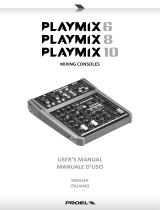 PROEL SOUND PLAYMIX8 Manuale utente
PROEL SOUND PLAYMIX8 Manuale utente
-
FOS D2004 Manuale utente
-
SoundCraft SPIRIT FOLIO LITE Manuale del proprietario
-
Yamaha VR3000 Manuale del proprietario
-
soundsation ALCHEMIX 802UFX Manuale utente
-
DAP Audio D2288 Manuale utente
-
Alesis GigaMix 8FX Manuale utente
-
DAP Audio D2287 Manuale utente
-
LEM RD204 Manuale del proprietario
-
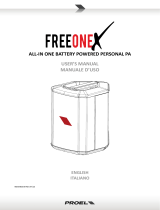 PROEL SOUND FREEONEX Manuale utente
PROEL SOUND FREEONEX Manuale utente