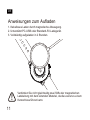G-TIDE G-TiDE R1 Smartwatch Manuale utente
- Tipo
- Manuale utente

Smartwatch User Manual
R1


Please contact us at <[email protected]>
with your order ID and issue details.
G-TiDE Facebook Official Account
Subscribe to our Facebook account to get
the latest information about G-TiDE.
https://www.facebook.com/gtide.fans
Warranty
All G-TiDE products carries a 12-month warranty from purchase date.
Please contact us via official mail to activate the extra 2-year warranty.
G-TiDE OFFICIAL SERVICE TEAM MAILBOX:
Official Website: www.g-tide.com

English 01-09
Deutsch 10-19
日本語 20-28
29-37
38-47
48-57
58-67
Français
Italiano
Español

ENGLISH

Thanks for choosing G-TiDE Smartwatch
EN
01
To get the better product experience, please read this manual first.
Remarks: You can wash your hands while wearing this smartwatch.
Typing errors and discrepancies in this manual will be updated with the
latest products. In case of any update, this manual will be changed at any
time without notice. We reserve the final explanation right.
All product drawing& function-instruction is used for reference only for
the final correct data please see in instructions and packing kinds.
Do not use it when taking a bath or sauna. Water vapor may
enter into the smartwatch and damage surrounding parts.
These issues are not covered in the warranty.
All the above test data are for reference only and can not
be used as any medical diagnoses.

Charging instructions
EN
02
1. Adopt wireless magnetic suction charging.
2. Support PC USB and standard 5V charger.
3. Fully charged in 2 hours.
Do not connect any two pins of the magnetic charging cable with
conductive material at the same time, otherwise, it may cause a
short circuit.

Operation Guide
On/Off button
Rotate button
Sport mode
03
EN
Touch Description:
1. Swipe right to get into
the main menu.
2. Choose one of the
functions, and swipe
right to get back to the
main menu.
3. Swipe left to get to the
function interface, and
swipe left again for the
next function.
3. Sport mode: Short Press to switch to the sport mode directly.
2. Change Dial style: Long Press the dial and slide left or right to select
different dials.
1. Power on / off: Long Press to power on/off. Short press to return
standby.
Tips: When the watch crashes, connect the charging cable for
charging, and then press 1-2s to trigger the reset function.

GT FIT Pro
Scan the QR code to download the app.
https://app.uteasy.com/gtfit/download/index.html
Connect the watch
EN
04
Download the "GT FIT Pro" App in your phone.
You can directly search for "GT FIT Pro" in the APP store to download it,
or you can scan the QR Code above to jump to the download link.

Bluetooth Connection Instructions
05-24 SUN 05-24 SUN
05
EN
1. Open the location of both your mobile and the "GT FIT Pro" app.
2. Open GT FIT Pro app → device → add device →search Bluetooth to
connect.
is gray, which means
the watch is not
connected or occupied.
is green, which means
the watch has been
connected and occupied.
Tips: Please do not connect directly with Bluetooth on the phone.
Be sure to search and connect through "GT FIT Pro" App,
or it will cause the occuption of the bluetooth of the smartwatch.
And the Bluetooth will not be searchable on GT FIT Pro.
If the above situations happened, please go back to the
"GT FIT Pro" App.

EN
06
Turn on the APP to set up
your personal information
Click the “Add Device” in the
device page
Search and pair your devices
Binding complete
Swipe down the watch - click “Settings” - click “About” to display the MAC
address of the watch. After binding successfully, the watch will automatically
connect with your phone and the APP data page can be pulled down to
refresh the data synchronously.

05-24 SUN
No message
Training
Body
tempeatu
Status
Heart
20456
Steps
Kcal
Km
4037
10.27
07
EN
Smartwatch Operation Guide
Swipe Down
Swipe Right
Swipe Up
Swipe Left

FAQ
Q2. Unsuitable usage scenarios?
Hot water shower, hot spring, sauna (steam room), platform diving, and
other activities under high water pressure, temperature, humidity, and
high-speed water flow. It's also not applicable for diving activities at a
depth of more than 1.5m. After using in seawater, please rinse with fresh
watch and dry it.
Q3. Why cannot the watch receive any message?
Android phone
1. Confirm to turn on the message push on your phone;
2. Open the "GT FIT Pro" App, and turn on the "SMS reminder" and
"APP reminder".
EN
08
Q1. After the phone is matched with the smartwatch, why does the voice
of the mobile phone send out from the watch?
Please turn off the sound setting. The sound will not be sent from the
watch.
iOS Phones:
1. Confirm to turn on the message push on your phone;
2. First make sure the confirmation message display normally on your
phone. And then open the "GT FIT Pro" App, and turn on the "SMS
reminder" and "APP reminder".

09
EN
Q4.About battery.
Normal use: Equipped with 300mAh battery, the smartwatch can be
used for up to 5-7 days. And the standby time is up to 20-25 days. The
actual battery life depends on personal usage habits.
Usage scenario: Bluetooth calls for 15mins/week, music playing for
15mins/week, constant heart rate, scientific sleep at night, average
exercise for 60mins/week, message notification (50 messages,
6 calls, 3 alarm clocks/day), and 200 times of lighting up your screen.
Heavy use: The smartwatch can heavily used for up to 3-4days.
The actual battery life depends on personal usage habits.
Usage scenario: Bluetooth call for 30mins/week, music playing for
30mins/week, constant heart rate, scientific sleep at night, opening
pressure, emotion, fatigue, body temperature, and other 24-hour
continuous monitoring, with an average of 120mins of exercise/week,
opening message notification (50 messages, 6 calls, 3 alarm
clocks/day) and lighting up screen for 20mins/day.

DEUTSCH

Danke, dass Sie sich für G-TiDE
Intelligente Uhr entschieden haben.
Bitte lesen Sie zuerst diese Anleitung, damit Sie das Gerät vollständig
verstehen und benutzen können und alle Funktionen und einfachen
Bedienungshinweise kennen.
Bemerkungen: Dieses Produkt kann während des Tragens die Hände
waschen.
Tippfehler und Unstimmigkeiten in diesem Handbuch werden mit den
neuesten Produkten aktualisiert. Im Falle einer Aktualisierung kann
dieses Handbuch jederzeit und ohne Vorankündigung geändert werden.
Wir haben die abschließenden Erklärungsrechte wiederhergestellt.
Alle Produktzeichnungen und Funktionsbeschreibungen dienen nur als
Referenz. Die endgültigen und korrekten Daten entnehmen Sie bitte
den Anleitungen und Verpackungsarten.
Verwenden Sie es nicht beim Baden oder in der Sauna.
Wasserdampf kann in das Gerät eindringen und die
umliegenden Teile zerkratzen und beschädigen. Diese
Schäden sind nicht durch die Garantie abgedeckt.
Alle oben genannten Testdaten dienen nur als Referenz
und werden nicht als Grundlage für medizinische
Diagnosen verwendet.
DE
10

1. Kabelloses Laden durch magnetische Absaugung.
2. Unterstützt PC-USB oder Standard-5V-Ladegerät.
3. Vollständig aufgeladen in 2 Stunden.
Verbinden Sie nicht gleichzeitig zwei Stifte der magnetischen
Ladeleitung mit dem leitenden Material, da dies sonst zu einem
Kurzschluss führen kann.
Anweisungen zum Aufladen
DE
11

Berühren Sie Beschreibung:
1. Schieben Sie nach rechts,
um das Hauptmenü aufzurufen.
3. Sportmodus: Drücken Sie kurz ,
um den Sportmodus direkt
aufzurufen.
2. Zifferblatt beobachten: Drücken Sie lange auf das Zifferblatt und
schieben Sie es nach links oder rechts, um ein anderes Zifferblatt
auszuwählen.
1. Einschalten/Ausschalten: Drücken Sie lange auf , um das Gerät
ein-bzw. auszuschalten. Kurz drücken, um in den Standby-Modus
zurückzukehren.
Tipp: Wenn die Uhr abstürzt, schließen Sie das Ladekabel
zum Aufladen an, und drücken Sie dann lange auf , um
die Rücksetzfunktion innerhalb von 1-2 Sekunden auszulösen.
Betriebsanleitung
Ein/Aus-Taste
Drehen Taste
Sport-Modus
12
DE

GT FIT Pro
Scannen Sie den QR-Code, um die App herunterzuladen.
https://app.uteasy.com/gtfit/download/index.html
Laden Sie die "GT FIT Pro" APP auf Ihr
Mobiltelefon und installieren Sie sie.
Sie können direkt nach "GT FIT Pro" im
APP-Store suchen, um sie
herunterzuladen, oder Sie können den
folgenden QR-Code scannen, um die
Verbindung zum Download herzustellen.
Verbinden Sie die Uhr
2. Wählen Sie die Funktion und schieben Sie nach rechts, um zum
Hauptmenü zurückzukehren. Wählen Sie die Funktion und schieben
Sie nach links, um zur Startoberfläche zurückzukehren.
3. Schieben Sie nach links, um die nächste Funktion aufzurufen.
DE
13

1. Öffnen Sie den mobilen Standortdienst und den GT FIT Pro-Standort.
2. GT FIT Pro-App öffnen → Gerät → Gerät hinzufügen → Suchen
Bluetooth zum Verbinden.
ist grau, was bedeutet,
dass die Uhr nicht verbunden
oder belegt ist.
ist grün, was bedeutet
die Uhr wurde verbunden
und belegt.
Hinweis: Bitte verbinden Sie sich nicht direkt mit Bluetooth auf
dem Telefon. Stellen Sie sicher, dass Sie über GT FIT Pro suchen
und verbinden.
Eine falsche Bedienung führt dazu, dass das Bluetooth der Uhr
belegt ist. Und das Bluetooth kann auf dem GT FIT Pro nicht
durchsucht werden
Hinweise zur Bluetooth-Verbindung
05-24 SUN 05-24 SUN
14
DE
La pagina sta caricando ...
La pagina sta caricando ...
La pagina sta caricando ...
La pagina sta caricando ...
La pagina sta caricando ...
La pagina sta caricando ...
La pagina sta caricando ...
La pagina sta caricando ...
La pagina sta caricando ...
La pagina sta caricando ...
La pagina sta caricando ...
La pagina sta caricando ...
La pagina sta caricando ...
La pagina sta caricando ...
La pagina sta caricando ...
La pagina sta caricando ...
La pagina sta caricando ...
La pagina sta caricando ...
La pagina sta caricando ...
La pagina sta caricando ...
La pagina sta caricando ...
La pagina sta caricando ...
La pagina sta caricando ...
La pagina sta caricando ...
La pagina sta caricando ...
La pagina sta caricando ...
La pagina sta caricando ...
La pagina sta caricando ...
La pagina sta caricando ...
La pagina sta caricando ...
La pagina sta caricando ...
La pagina sta caricando ...
La pagina sta caricando ...
La pagina sta caricando ...
La pagina sta caricando ...
La pagina sta caricando ...
La pagina sta caricando ...
La pagina sta caricando ...
La pagina sta caricando ...
La pagina sta caricando ...
La pagina sta caricando ...
La pagina sta caricando ...
La pagina sta caricando ...
La pagina sta caricando ...
La pagina sta caricando ...
La pagina sta caricando ...
La pagina sta caricando ...
La pagina sta caricando ...
La pagina sta caricando ...
La pagina sta caricando ...
La pagina sta caricando ...
La pagina sta caricando ...
La pagina sta caricando ...
La pagina sta caricando ...
La pagina sta caricando ...
La pagina sta caricando ...
La pagina sta caricando ...
La pagina sta caricando ...
La pagina sta caricando ...
-
 1
1
-
 2
2
-
 3
3
-
 4
4
-
 5
5
-
 6
6
-
 7
7
-
 8
8
-
 9
9
-
 10
10
-
 11
11
-
 12
12
-
 13
13
-
 14
14
-
 15
15
-
 16
16
-
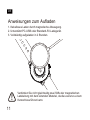 17
17
-
 18
18
-
 19
19
-
 20
20
-
 21
21
-
 22
22
-
 23
23
-
 24
24
-
 25
25
-
 26
26
-
 27
27
-
 28
28
-
 29
29
-
 30
30
-
 31
31
-
 32
32
-
 33
33
-
 34
34
-
 35
35
-
 36
36
-
 37
37
-
 38
38
-
 39
39
-
 40
40
-
 41
41
-
 42
42
-
 43
43
-
 44
44
-
 45
45
-
 46
46
-
 47
47
-
 48
48
-
 49
49
-
 50
50
-
 51
51
-
 52
52
-
 53
53
-
 54
54
-
 55
55
-
 56
56
-
 57
57
-
 58
58
-
 59
59
-
 60
60
-
 61
61
-
 62
62
-
 63
63
-
 64
64
-
 65
65
-
 66
66
-
 67
67
-
 68
68
-
 69
69
-
 70
70
-
 71
71
-
 72
72
-
 73
73
-
 74
74
-
 75
75
-
 76
76
-
 77
77
-
 78
78
-
 79
79