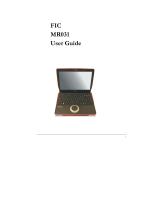Optima Centoris V470 Manuale utente
- Categoria
- I Quaderni
- Tipo
- Manuale utente

Centoris V470
Notebook
User Guide
1

Notebook User Guide
Copyright
©
2007
All Rights Reserved - Printed in Taiwan
Notebook Computer User Guide
Original Issue: 2007/07
This manual guides you in setting up and using your new notebook computer.
Information in this manual has been carefully checked for accuracy and is
subject to change without notice.
No part of this manual may be reproduced, stored in a retrieval system, or
transmitted, in any form or by any means, electronic, mechanical, photocopy,
recording, or otherwise, without prior written permission.
Trademarks
Product names used herein are for identification purposes only and may be the
trademarks of their respective companies.
Microsoft, Windows XP, Windows MCE, Windows Vista, and Windows
Sound System are trademarks of Microsoft Corporation.
Intel ®, Intel ® Core
TM
, Intel ® HD Audio (Azalia) are registered trademark
of Intel Corporation.
All other brands or product names mentioned in this manual are trademarks or
registered trademarks of their respective companies.
2

Notebook User Guide
FCC Information to User
Safety and Care Instructions
No matter what your level of experience with computers, please make sure you
read the safety and care instructions. This information can help protect you
and your computer from possible harm.
For Safety Regulation:
z Risk of explosion if battery is replaced by an incorrect type.
z For electrical safety concerns, only use telephone cables rated
26AWG or higher.
z The Optical drive is a Class 1 Laser Product.
z Li-Ion battery is vulnerable, do not charge it with other power
adapter, or it may cause fire or explosion.
z For the power supply of this equipment,
⇓ An approved power cord has to be used.
⇓ Make sure the socket and any extension cord(s) you use can
support the total current load of all the connected devices.
⇓ Before cleaning the computer, make sure it is disconnected
from any external power supplies (i.e. AC adapter).
Radio and television interference
Warning: Use the specified shielded power cord and shielded signal cables
with this computer, so as not to interfere with radio and television reception. If
you use other cables, it may cause interference with radio and television
reception.
This equipment has been tested and found to comply with the limits for a
Class B digital device, pursuant to Part 15 of the FCC Rules. These limits are
designed to provide reasonable protection against harmful interference in a
residential installation. This equipment generates, uses and can radiate radio
3

Notebook User Guide
frequency energy and, if not installed and used in accordance with the
instructions, may cause harmful interference to radio communications.
However, there is no guarantee that interference will not occur in a particular
installation. If this equipment does not cause harmful interference to radio or
television reception, which can be determined by turning the equipment off
and on, the user is encourage to try to correct the interference by one or more
of the following measures:
• Reorient or relocate the receiving antenna
• Increase the separation between the device and receiver
• Connect the device into an outlet on a circuit different from that to
which the receiver is connected.
• Consult the dealer or an experienced radio/television technician for help.
You may find helpful the following booklet, prepared by the Federal
Communications Commission: Interference Handbook (stock number 004-
000-00345-4). This booklet is available from the U.S. Government Printing
Office, Washington, DC20402
Warning: The user must not modify or change this computer without
approval. Modification could void authority to this equipment.
Canadian Department of Communications Compliance
Statement
This Class B digital apparatus meets all requirement of the Canadian
Interference-Causing Equipment Regulations.
Shielded Cables Notice
All connections to other computing devices must be made using shielded
cables to maintain compliance with FCC regulations.
4

Notebook User Guide
Peripheral Devices Notice
Only peripherals (input/output devices, terminals, printers, etc) certified to
comply with Class B limits may be attached to this equipment. Operation with
non-certified peripherals is likely to result in interference to radio and TV
reception.
Optical Disk Drive Notice
The optical disk drive is Class 1 Laser Product.
Caution
Changes or modifications not expressly approved by the manufacturer may
void the user’s authority, which is granted by the Federal Communications
Commission, to operate this computer.
Use Conditions
This part complies with Part 15 of the FCC Rules. Operation is subject to the
following conditions: (1) this device may not cause harmful interference, and
(2) this device must accept any interference received, including interference
that may cause undesired operation.
Warranty requirement in the manual: Along with the user
documentation the importer/distributor must provide a statement that
warranty services are included in the responsibilities of the distributor
representative.
Canada (see also United States)
Canada Radio Frequency Interference Requirements
This Class B digital apparatus complies with Canadian ICES-003, Issue 2, and
RSS-210, Issue 4 (Dec. 2000).
5

Notebook User Guide
“To prevent radio interference to the licensed service, this device is intended
to be operated indoors and away from windows to provide maximum
shielding. Equipment (or its transmit antenna) that is installed outdoors is
subject to licensing.”
Cet appareil numérique de la classe B est conforme à la norme NMB-003, No.
2, et CNR-210, No. 4 (Dec. 2000).
« Pour empêcher que cet appareil cause du brouillage au service faisant l'objet
d'une licence, il doit être utilisé à l'intérieur et devrait être placé loin des
fenêtres afin de fournir un écran de blindage maximal. Si le matériel (ou son
antenne d'émission) est installé à l'extérieur, il doit faire l'objet d'une licence. »
6

Notebook User Guide
Regulatory Information: Intel(R) PRO/Wireless 3945ABG
Network Connection
Supported on the Intel(R) PRO/Wireless 3945ABG Network
Connection,
Intel(R) PRO/Wireless 3945BG Network Connection, Intel(R)
PRO/Wireless 3945ABG Network Connection and the
Intel(R)PRO/Wireless 3945BG Network Connection
The information in this document applies to the following products:
Tri-mode wireless LAN adapters (802.11a/802.11b/802.11g )
Intel(R) PRO/Wireless 3945ABG Network Connection (model
WM3945ABG)
Dual-mode wireless LAN adapters (802.11b/802.11g )
Intel(R) PRO/Wireless 3945BG Network Connection (model WM3945BG)
7
Due to the evolving state of regulations and standards in the wireless LAN
field (IEEE 802.11 and similar standards), the information provided herein
is subject to change. Intel Corporation assumes no responsibility for errors
or omissions in this document. Nor does Intel make any commitment to
update the information contained herein.
Information for the user
Safety Notices
The FCC with its action in ET Docket 96-8 has adopted a safety standard for
human exposure to radio frequency (RF) electromagnetic energy emitted by
FCC certified equipment. The Intel(R) PRO/Wireless 3945ABG Network
Connection adapter or the Intel(R) PRO/Wireless 3945BG Network
Connection adapter meet the Human Exposure limits found in OET Bulletin
65, supplement C, 2001, and ANSI/IEEE C95.1, 1992. Proper operation of
7

Notebook User Guide
this radio according to the instructions found in this manual will result in
exposure substantially below the FCC’s recommended limits.
The following safety precautions should be observed:
z Do not touch or move antenna while the unit is transmitting or receiving.
z Do not hold any component containing the radio such that the antenna is
very close or touching any exposed parts of the body, especially the face or
eyes, while transmitting.
z Do not operate the radio or attempt to transmit data unless the antenna is
connected; if not, the radio may be damaged.
z Use in specific environments:
Ö The use of wireless devices in hazardous locations is limited by the
constraints posed by the safety directors of such environments.
Ö The use of wireless devices on airplanes is governed by the Federal
Aviation Administration (FAA).
Ö The use of wireless devices in hospitals is restricted to the limits set
forth by each hospital.
z Antenna use:
Ö In order to comply with FCC RF exposure limits, low gain integrated
antennas should be located at a minimum distance of 20 cm (8 inches)
or more from the body of all persons.
Ö High-gain, wall-mount, or mast-mount antennas are designed to be
professionally installed and should be located at a minimum distance
of 30 cm (12 inches) or more from the body of all persons. Please
contact your professional installer, VAR, or antenna manufacturer for
proper installation requirements.
z Explosive Device Proximity Warning (see below)
z Antenna Warning (see below)
z Use on Aircraft Caution (see below)
z Other Wireless Devices (see below)
z Power Supply (Access Point) (see below)
8

Notebook User Guide
Explosive Device Proximity Warning
Warning: Do not operate a portable transmitter (such as a wireless network
device) near unshielded blasting caps or in an explosive environment unless
the device has been modified to be qualified for such use.
Antenna Warnings
Warning: To comply with the FCC and ANSI C95.1 RF exposure limits, it is
recommended for the Intel(R) PRO/Wireless 3945ABG Network Connection
adapter or the Intel(R) PRO/Wireless 3945BG Network Connection adapter
installed in a desktop or portable computer, that the antenna for this device be
installed so as to provide a separation distance of al least 20 cm (8 inches) from
all persons and that the antenna must not be co-located or operating in
conjunction with any other antenna or radio transmitter. It is recommended
that the user limit exposure time if the antenna is positioned closer than 20 cm
(8 inches).
Warning: Intel(R) PRO/Wireless LAN products are not designed for use with
high-gain directional antennas. Use of such antennas with these products is
illegal.
Use On Aircraft Caution
Caution: Regulations of the FCC and FAA prohibit airborne operation of
radio-frequency wireless devices because their signals could interfere with
critical aircraft instruments.
Other Wireless Devices
Safety Notices for Other Devices in the Wireless Network: Refer to the
documentation supplied with wireless Ethernet adapters or other devices in
the wireless network.
Local Restrictions on 802.11a, 802.11b, and 802.11g Radio Usage
Caution: Due to the fact that the frequencies used by 802.11a, 802.11b and
802.11g wireless LAN devices may not yet be harmonized in all countries,
802.11a, 802.11b, and 802.11g products are designed for use only in specific
9

Notebook User Guide
countries, and are not allowed to be operated in countries other than those of
designated use. As a user of these products, you are responsible for ensuring
that the products are used only in the countries for which they were intended
and for verifying that they are configured with the correct selection of
frequency and channel for the country of use. The device transmit power
control (TPC) interface is part of the Intel(R) PROSet/Wireless software.
Operational restrictions for Equivalent Isotropic Radiated Power (EIRP) are
provided by the system manufacturer. Any deviation from the permissible
power and frequency settings for the country of use is an infringement of
national law and may be punished as such.
For country-specific information, see the additional compliance information
supplied with the product.
Wireless interoperability
The Intel(R) PRO/Wireless 3945ABG Network Connection adapter or the
Intel(R) PRO/Wireless 3945BG Network Connection are designed to be
interoperable with other wireless LAN products that are based on direct
sequence spread spectrum (DSSS) radio technology and to comply with the
following standards:
z IEEE Std. 802.11b compliant Standard on Wireless LAN.
z IEEE Std. 802.11g compliant Standard on Wireless LAN.
z IEEE Std. 802.11a compliant Standard on Wireless LAN.
z Wireless Fidelity (WiFi) certification, as defined by the WECA (Wireless
Ethernet Compatibility Alliance).
The Intel(R) PRO/Wireless 3945ABG Network Connection or the
Intel(R) PRO/Wireless 3945BG Network Connection adapter and
your health
The Intel(R) PRO/Wireless 3945ABG Network Connection adapter or the
Intel(R) PRO/Wireless 3945BGNetwork Connection adapter, like other radio
devices, emits radio frequency electromagnetic energy. The level of energy
emitted by this device, however, is less than the electromagnetic energy
emitted by other wireless devices such as mobile phones. The Intel(R)
PRO/Wireless 3945ABG Network Connection adapter or the Intel(R)
PRO/Wireless 3945BG Network Connection adapter wireless device operates
10

Notebook User Guide
within the guidelines found in radio frequency safety standards and
recommendations. These standards and recommendations reflect the
consensus of the scientific community and result from deliberations of panels
and committees of scientists who continually review and interpret the
extensive research literature. In some situations or environments, the use of
the Intel (R) PRO/Wireless 3945ABG Network Connection adapter or the
Intel(R) PRO/Wireless 3945BG Network Connection wireless devices may be
restricted by the proprietor of the building or responsible representatives of
the applicable organization. Examples of such situations include the following:
z Using the Intel(R) PRO/Wireless 3945ABG Network Connection adapter
or the Intel(R) PRO/Wireless 3945BG Network Connection adapter
equipment on board airplanes, or
z Using the Intel(R) PRO/Wireless 3945ABG Network Connection adapter
or the Intel(R) PRO/Wireless 3945BG Network Connection adapter
equipment in any other environment where the risk of interference with
other devices or services is perceived or identified as being harmful.
If you are uncertain of the policy that applies to the use of wireless devices in a
specific organization or environment (an airport, for example), you are
encouraged to ask for authorization to use the Intel(R) PRO/Wireless
3945ABG Network Connection adapter or the Intel(R) PRO/Wireless
3945BG Network Connection wireless devices before you turn it on.
Regulatory information
Information for the OEMs and Integrators:
The following statement must be included with all versions of this document
supplied to an OEM or integrator, but should not be distributed to the end
user.
z This device is intended for OEM integrators only.
z This device cannot be co-located with any other transmitter.
z Please refer to the full Grant of Equipment document for other
restrictions.
z This device must be operated and used with a locally approved access
11

Notebook User Guide
point.
Information To Be Supplied to the End User by the OEM or
Integrator
The following regulatory and safety notices must be published in
documentation supplied to the end user of the product or system
incorporating an Intel(R) PRO/Wireless 3945ABG Network Connection or an
Intel(R) PRO/Wireless 3945BG Network Connection in compliance with local
regulations. Host system must be labeled with "Contains FCC ID:
XXXXXXXX", FCC ID displayed on label.
The Intel(R) PRO/Wireless 3945ABG Network Connection adapter or the
Intel(R) PRO/Wireless 3945BG Network Connection wireless network device
must be installed and used in strict accordance with the manufacturer's
instructions as described in the user documentation that comes with the
product. For country-specific approvals, see Radio approvals. Intel
Corporation is not responsible for any radio or television interference caused
by unauthorized modification of the devices included with the Intel(R)
PRO/Wireless 3945ABG Network Connection or the Intel(R) PRO/Wireless
3945BG Network Connection adapter kit, or the substitution or attachment of
connecting cables and equipment other than that specified by Intel
Corporation. The correction of interference caused by such unauthorized
modification, substitution or attachment is the responsibility of the user. Intel
Corporation and its authorized resellers or distributors are not liable for any
damage or violation of government regulations that may arise from the user
failing to comply with these guidelines.
Local Restriction of 802.11a 802.11b, and 802.11g Radio Usage
The following statement on local restrictions must be published as part of the
compliance documentation for all 802.11a, 802.11b, and 802.11g products.
Caution: Due to the fact that the frequencies used by 802.11a, 802.11b, and
802.11g wireless LAN devices may not yet be harmonized in all countries,
802.11a, 802.11b, and 802.11g products are designed for use only in specific
countries, and are not allowed to be operated in countries other than those of
designated use. As a user of these products, you are responsible for ensuring
12

Notebook User Guide
that the products are used only in the countries for which they were intended
and for verifying that they are configured with the correct selection of
frequency and channel for the country of use. Any deviation from permissible
settings and restrictions in the country of use could be an infringement of
national law and may be punished as such.
FCC Radio Frequency Interference Requirements
This device is restricted to indoor use due to its operation in the 5.15 to 5.25
GHz frequency range. FCC requires this product to be used indoors for the
frequency range 5.15 to 5.25 GHz to reduce the potential for harmful
interference to co-channel Mobile Satellite systems. High power radars are
allocated as primary users of the 5.25 to 5.35 GHz and 5.65 to 5.85 GHz
bands. These radar stations can cause interference with and /or damage this
device.
z This device is intended for OEM integrators only.
z This device cannot be co-located with any other transmitter.
USA—Federal Communications Commission (FCC)
This device complies with Part 15 of the FCC Rules. Operation of the device
is subject to the following two conditions:
z This device may not cause harmful interference.
z This device must accept any interference that may cause undesired
operation.
13

Notebook User Guide
7
The radiated output power of the Intel(R) PRO/Wireless 3945ABG
Network Connection adapter or the Intel(R) PRO/Wireless 3945BG
Network Connection wireless network device is far below the FCC radio
frequency exposure limits. Nevertheless, the Intel(R) PRO/Wireless LAN
wireless network device should be used in such a manner that the potential
for human contact during normal operation is minimized. To avoid the
possibility of exceeding the FCC radio frequency exposure limits, you
should keep a distance of at least 20 cm between you (or any other person
in the vicinity) and the antenna that is built into the computer.
Interference statement
This equipment has been tested and found to comply with the limits for a
Class B digital device, pursuant to Part 15 of the FCC Rules. These limits are
designed to provide reasonable protection against harmful interference in a
residential installation. This equipment generates, uses, and can radiate radio
frequency energy. If the equipment is not installed and used in accordance with
the instructions, the equipment may cause harmful interference to radio
communications. There is no guarantee, however, that such interference will
not occur in a particular installation. If this equipment does cause harmful
interference to radio or television reception (which can be determined by
turning the equipment off and on), the user is encouraged to try to correct the
interference by taking one or more of the following measures:
z Reorient or relocate the receiving antenna.
z Increase the distance between the equipment and the receiver.
z Connect the equipment to an outlet on a circuit different from that to
which the receiver is connected.
z Consult the dealer or an experienced radio/TV technician for help.
14

Notebook User Guide
7
The Intel(R) PRO/Wireless 3945ABG Network Connection adapter or the
Intel(R) PRO/Wireless 3945BG Network Connection adapter wireless
network device must be installed and used in strict accordance with the
manufacturer's instructions as described in the user documentation that
comes with the product. Any other installation or use will violate FCC Part
15 regulations.
Canada—Industry Canada (IC)
This device complies with RSS210 of Industry Canada.
This Class B digital apparatus complies with Canadian ICES-003, Issue 4, and
RSS-210, No 4 (Dec 2000) and No 5 (Nov 2001).
Cet appariel numérique de la classe B est conforme à la norme NMB-003, No.
4, et CNR-210, No 4 (Dec 2000) et No 5 (Nov 2001).
"To prevent radio interference to the licensed service, this device is intended
to be operated indoors and away from windows to provide maximum
shielding. Equipment (or its transmit antenna) that is installed outdoors is
subject to licensing."
« Pour empêcher que cet appareil cause du brouillage au service faisant l'objet
d'une licence, il doit être utilisé a l'intérieur et devrait être placé loin des
fenêtres afinde fournir un écran de blindage maximal. Si le matériel (ou son
antenne d'émission) est installé à l'extérieur, il doit faire l'objet d'une licence. »
Europe Frequency Bands
Dans le cas d'une utilisation privée, à l'extérieur d'un bâtiment, au-dessus d'un
espace public, aucun enregistrement n'est nécessaire pour une distance de
moins de 300m. Pour une distance supérieure à 300m un enregistrement
auprès de l'IBPT est requise. Pour les enregistrements et licences, veuillez
contacter l'IBPT.
In geval van privé-gebruik, buiten een gebouw, op een openbare plaats, is geen
registratie nodig, wanneer de afstand minder dan 300m is. Voor een afstand
15

Notebook User Guide
groter dan 300m is een registratie bij BIPT vereist. Voor registraties en
licenties, gelieve BIPT te contacteren.
5 GHz interface is not allowed at this time.
Japan
Latvia
A license is required for outdoor use for operation in 2.4 GHz band.
Italia
A general authorization is requested for outdoor use in Italy
The use of these equipments is regulated by:
- D.L.gs 1.8.2003, n. 259, article 104 (activity subject to general authorization)
for outdoor use and article 105 (free use) for indoor use, in both cases for
private use.
- D.M. 28.5.03, for supply to public of RLAN access to networks and telecom
services.
L’uso degli apparati è regolamentato da:
- D.L.gs 1.8.2003, n. 259, articoli 104 (attività soggette ad autorizzazione
generale) se utilizzati al di fuori del proprio fondo e 105 (libero uso) se
utilizzati entro il proprio fondo, in entrambi i casi per uso privato;
- D.M. 28.5.03, per la fornitura al pubblico dell’accesso R-LAN alle reti e ai
servizi di telecomunicazioni.
Greece
A license is required for the outdoor use of band 5.470 – 5.725 GHz.
Belarus
2.4 GHz OFDM (802.11g) is not allowed at this time.
Indonesia
5 GHz interface is not allowed at this time.
16

Notebook User Guide
Korea
Kuwait
5 GHz interface is not allowed at this time.
Oman
If the modules are less than 100 milliwatts they are unlicensed but if they are
more than 100 milliwatts, the user is responsible for getting a license to
operate from Telecommunications Regulatory Authority (TRA) in Sultanate of
Oman.
Taiwan
Pakistan
Pakistan Telecommunication Authority (PTA) Approved
UAE
5 GHz interface is not allowed at this time.
Ukraine
5 GHz interface is not allowed at this time.
Radio approvals
To determine whether you are allowed to use your wireless network device in a
specific country, please check to see if the radio type number that is printed on
the identification label of your device is listed in the manufacture OEM
17

Notebook User Guide
Regulatory Guidance document.
Underwriters Laboratories Inc. (UL) Regulatory Warning
For use in (or with) UL Listed personal computers or compatible
Regulatory Information
Intel(R) Wireless WiFi Link 4965AGN
Intel(R) Wireless WiFi Link 4965AG_
Intel(R) Wireless WiFi Link 4965AGN and Intel(R)
Wireless WiFi Link 4965AG_
The information in this document applies to the following products:
Quad-mode wireless LAN adapters (802.11a/802.11b/802.11g/802.11n)
Intel(R) Wireless WiFi Link 4965AGN (model WM4965AGN)
Tri-mode wireless LAN adapters (802.11a/802.11b/802.11g)
Intel(R) Wireless WiFi Link 4965AG_ (model WM4965AG_)
7
NOTE: Due to the evolving state of regulations and standards in the
wireless LAN field (IEEE 802.11 and similar standards), the information
provided herein is subject to change. Intel Corporation assumes no
respons bility for errors or omissions in this document. Nor does Intel i
make any commitment to update the information contained herein.
Information for the user
Safety Notices
USA—FCC and FAA
The FCC with its action in ET Docket 96-8 has adopted a safety standard for
human exposure to radio frequency (RF) electromagnetic energy emitted by
FCC certified equipment. The Intel(R) Wireless WiFi Link 4965AGN or
Intel(R) Wireless WiFi Link 4965AG_adapter meet the Human Exposure
18

Notebook User Guide
limits found in OET Bulletin 65, supplement C, 2001, and ANSI/IEEE C95.1,
1992. Proper operation of this radio according to the instructions found in this
manual will result in exposure substantially below the FCC’s recommended
limits.
The following safety precautions should be observed:
z Do not touch or move antenna while the unit is transmitting or receiving.
z Do not hold any component containing the radio such that the antenna is
very close or touching any exposed parts of the body, especially the face or
eyes, while transmitting.
z Do not operate the radio or attempt to transmit data unless the antenna is
connected; if not, the radio may be damaged.
z Use in specific environments:
Ö The use of wireless devices in hazardous locations is limited by the
constraints posed by the safety directors of such environments.
Ö The use of wireless devices on airplanes is governed by the Federal
Aviation Administration (FAA).
Ö The use of wireless devices in hospitals is restricted to the limits set
forth by each hospital.
z Antenna use:
Ö In order to comply with FCC RF exposure limits, low gain integrated
antennas should be located at a minimum distance of 20 cm (8 inches)
or more from the body of all persons.
Ö High-gain, wall-mount, or mast-mount antennas are designed to be
professionally installed and should be located at a minimum distance
of 30 cm (12 inches) or more from the body of all persons. Please
contact your professional installer, VAR, or antenna manufacturer for
proper installation requirements.
z Explosive Device Proximity Warning (see below)
z Antenna Warning (see below)
z Use on Aircraft Caution (see below)
z Other Wireless Devices (see below)
z Power Supply (Access Point) (see below)
19

Notebook User Guide
Explosive Device Proximity Warning
Warning: Do not operate a portable transmitter (such as a wireless network
device) near unshielded blasting caps or in an explosive environment unless
the device has been modified to be qualified for such use.
Antenna Warnings
Warning: To comply with the FCC and ANSI C95.1 RF exposure limits, it is
recommended for the Intel(R) Wireless WiFi Link 4965AGN or Intel(R)
Wireless WiFi Link 4965AG_ adapter installed in a desktop or portable
computer, that the antenna for this device be installed so as to provide a
separation distance of al least 20 cm (8 inches) from all persons and that the
antenna must not be co-located or operating in conjunction with any other
antenna or radio transmitter. It is recommended that the user limit exposure
time if the antenna is positioned closer than 20 cm (8 inches).
Warning: Intel(R) PRO/Wireless LAN products are not designed for use with
high-gain directional antennas. Use of such antennas with these products is
illegal.
Use On Aircraft Caution
Caution: Regulations of the FCC and FAA prohibit airborne operation of
radio-frequency wireless devices because their signals could interfere with
critical aircraft instruments.
Other Wireless Devices
Safety Notices for Other Devices in the Wireless Network: See the
documentation supplied with wireless Ethernet adapters or other devices in
the wireless network.
Regulatory Information
FCC Radio Frequency Interference Requirements
This device is restricted to indoor use due to its operation in the 5.15 to 5.25
GHz frequency range. FCC requires this product to be used indoors for the
20
La pagina si sta caricando...
La pagina si sta caricando...
La pagina si sta caricando...
La pagina si sta caricando...
La pagina si sta caricando...
La pagina si sta caricando...
La pagina si sta caricando...
La pagina si sta caricando...
La pagina si sta caricando...
La pagina si sta caricando...
La pagina si sta caricando...
La pagina si sta caricando...
La pagina si sta caricando...
La pagina si sta caricando...
La pagina si sta caricando...
La pagina si sta caricando...
La pagina si sta caricando...
La pagina si sta caricando...
La pagina si sta caricando...
La pagina si sta caricando...
La pagina si sta caricando...
La pagina si sta caricando...
La pagina si sta caricando...
La pagina si sta caricando...
La pagina si sta caricando...
La pagina si sta caricando...
La pagina si sta caricando...
La pagina si sta caricando...
La pagina si sta caricando...
La pagina si sta caricando...
La pagina si sta caricando...
La pagina si sta caricando...
La pagina si sta caricando...
La pagina si sta caricando...
La pagina si sta caricando...
La pagina si sta caricando...
La pagina si sta caricando...
La pagina si sta caricando...
La pagina si sta caricando...
La pagina si sta caricando...
La pagina si sta caricando...
La pagina si sta caricando...
La pagina si sta caricando...
La pagina si sta caricando...
La pagina si sta caricando...
La pagina si sta caricando...
La pagina si sta caricando...
La pagina si sta caricando...
La pagina si sta caricando...
La pagina si sta caricando...
La pagina si sta caricando...
La pagina si sta caricando...
La pagina si sta caricando...
La pagina si sta caricando...
La pagina si sta caricando...
La pagina si sta caricando...
La pagina si sta caricando...
La pagina si sta caricando...
La pagina si sta caricando...
La pagina si sta caricando...
La pagina si sta caricando...
La pagina si sta caricando...
La pagina si sta caricando...
La pagina si sta caricando...
La pagina si sta caricando...
La pagina si sta caricando...
La pagina si sta caricando...
La pagina si sta caricando...
La pagina si sta caricando...
La pagina si sta caricando...
La pagina si sta caricando...
La pagina si sta caricando...
La pagina si sta caricando...
La pagina si sta caricando...
La pagina si sta caricando...
La pagina si sta caricando...
La pagina si sta caricando...
La pagina si sta caricando...
La pagina si sta caricando...
La pagina si sta caricando...
La pagina si sta caricando...
La pagina si sta caricando...
La pagina si sta caricando...
La pagina si sta caricando...
La pagina si sta caricando...
La pagina si sta caricando...
La pagina si sta caricando...
La pagina si sta caricando...
La pagina si sta caricando...
La pagina si sta caricando...
La pagina si sta caricando...
La pagina si sta caricando...
La pagina si sta caricando...
La pagina si sta caricando...
La pagina si sta caricando...
La pagina si sta caricando...
La pagina si sta caricando...
La pagina si sta caricando...
La pagina si sta caricando...
La pagina si sta caricando...
La pagina si sta caricando...
La pagina si sta caricando...
La pagina si sta caricando...
La pagina si sta caricando...
La pagina si sta caricando...
La pagina si sta caricando...
La pagina si sta caricando...
La pagina si sta caricando...
La pagina si sta caricando...
La pagina si sta caricando...
La pagina si sta caricando...
La pagina si sta caricando...
La pagina si sta caricando...
La pagina si sta caricando...
La pagina si sta caricando...
La pagina si sta caricando...
La pagina si sta caricando...
La pagina si sta caricando...
La pagina si sta caricando...
La pagina si sta caricando...
La pagina si sta caricando...
La pagina si sta caricando...
La pagina si sta caricando...
La pagina si sta caricando...
La pagina si sta caricando...
La pagina si sta caricando...
La pagina si sta caricando...
La pagina si sta caricando...
La pagina si sta caricando...
La pagina si sta caricando...
-
 1
1
-
 2
2
-
 3
3
-
 4
4
-
 5
5
-
 6
6
-
 7
7
-
 8
8
-
 9
9
-
 10
10
-
 11
11
-
 12
12
-
 13
13
-
 14
14
-
 15
15
-
 16
16
-
 17
17
-
 18
18
-
 19
19
-
 20
20
-
 21
21
-
 22
22
-
 23
23
-
 24
24
-
 25
25
-
 26
26
-
 27
27
-
 28
28
-
 29
29
-
 30
30
-
 31
31
-
 32
32
-
 33
33
-
 34
34
-
 35
35
-
 36
36
-
 37
37
-
 38
38
-
 39
39
-
 40
40
-
 41
41
-
 42
42
-
 43
43
-
 44
44
-
 45
45
-
 46
46
-
 47
47
-
 48
48
-
 49
49
-
 50
50
-
 51
51
-
 52
52
-
 53
53
-
 54
54
-
 55
55
-
 56
56
-
 57
57
-
 58
58
-
 59
59
-
 60
60
-
 61
61
-
 62
62
-
 63
63
-
 64
64
-
 65
65
-
 66
66
-
 67
67
-
 68
68
-
 69
69
-
 70
70
-
 71
71
-
 72
72
-
 73
73
-
 74
74
-
 75
75
-
 76
76
-
 77
77
-
 78
78
-
 79
79
-
 80
80
-
 81
81
-
 82
82
-
 83
83
-
 84
84
-
 85
85
-
 86
86
-
 87
87
-
 88
88
-
 89
89
-
 90
90
-
 91
91
-
 92
92
-
 93
93
-
 94
94
-
 95
95
-
 96
96
-
 97
97
-
 98
98
-
 99
99
-
 100
100
-
 101
101
-
 102
102
-
 103
103
-
 104
104
-
 105
105
-
 106
106
-
 107
107
-
 108
108
-
 109
109
-
 110
110
-
 111
111
-
 112
112
-
 113
113
-
 114
114
-
 115
115
-
 116
116
-
 117
117
-
 118
118
-
 119
119
-
 120
120
-
 121
121
-
 122
122
-
 123
123
-
 124
124
-
 125
125
-
 126
126
-
 127
127
-
 128
128
-
 129
129
-
 130
130
-
 131
131
-
 132
132
-
 133
133
-
 134
134
-
 135
135
-
 136
136
-
 137
137
-
 138
138
-
 139
139
-
 140
140
-
 141
141
-
 142
142
-
 143
143
-
 144
144
-
 145
145
-
 146
146
-
 147
147
-
 148
148
-
 149
149
-
 150
150
Optima Centoris V470 Manuale utente
- Categoria
- I Quaderni
- Tipo
- Manuale utente
in altre lingue
- English: Optima Centoris V470 User manual
Documenti correlati
Altri documenti
-
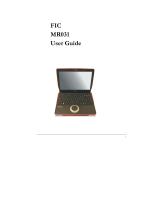 FIC MR031 Manuale utente
FIC MR031 Manuale utente
-
 FIC KR2W Manuale utente
FIC KR2W Manuale utente
-
First International Computer EUNCE2A1A Manuale utente
-
Advent RW3 SERIES Manuale utente
-
Gigabyte G-MAX N203 Manuale utente
-
Compaq Presario 2500 - Notebook PC Manuale utente
-
Everex StepNote KR3000W Manuale utente
-
Ednet 81046 Quick Installation Manual
-
Acco 33367EUB Scheda dati
-
NEC Car Stereo System SB-06WC Manuale utente