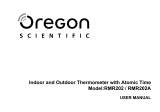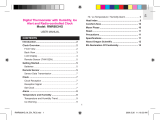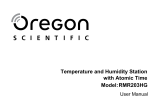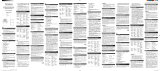REPLACEMENT OF BATTERY
Slide the battery cover open. Remove the old battery
and insert 1 new UM-3 (AA) 1.5V battery. Make
sure that the polarities (+ and -) match the indication
shown inside the battery compartment. Replace the
battery cover.
PRECAUTIONS
This unit is engineered to give you years of
satisfactory service if you handle it carefully. Here are
a few precautions:
•
Placement of this product on wood surfaces with
certain types of finishes, such as clear varnish,
may result in damage to the finish. Consult the
furniture manufacturer’s care instructions for
direction as to the types of objects that may safely
be placed on the wood surface. Oregon Scientific
shall not be responsible for any damage to wood
surfaces from contact with this product.
•
Do not cover the ventilation holes. Make sure
items that are nearby such as newspapers,
tablecloths, curtains etc cannot accidentally
cover the ventilation holes.
•
Do not immerse the unit in water. If you spill liquid
over it, dry it immediately with a soft, lint-free
cloth.
•
Do not clean the unit with abrasive or corrosive
materials. This may scratch the plastic parts and
corrode the electronic circuit.
•
Do not subject the unit to excessive force, shock,
dust, temperature or humidity, which may result
in malfunction, shorter electronic life span,
damaged battery and distorted parts.
•
This product may malfunction if electrostatic
discharge or radio interference appears in the
environment and / or affects the ac power line.
The unit will revert to normal operation when
interference stops.
•
Do not tamper with the unit’s internal components.
Doing so will invalidate the warranty on the unit
and may cause unnecessary damage. The unit
contains no user-serviceable parts.
•
Only use fresh batteries as specified in the user’s
instructions. Do not mix new and old batteries
as the old ones may leak.
•
Do not dispose this product as unsorted municipal
waste. Collection of such waste separately for
special treatment is necessary.
•
Due to printing limitations, the displays shown in
this manual may differ from the actual display.
•
The contents of this manual may not be
reproduced without the permission of the
manufacturer.
NOTE The technical specifications for this product
and the contents of the user manual are subject to
change without notice.
ABOUT OREGON SCIENTIFIC
Visit our website (www.oregonscientific.com) to
learn more about Oregon Scientific products such as
digital cameras; MP3 players; children’s electronic
learning products and games; projection clocks;
health and fitness gear; weather stations; and digital
and conference phones. The website also includes
contact information for our Customer Care department
in case you need to reach us, as well as frequently
asked questions and customer downloads.
We hope you will find all the information you need on
our website, however if you’re in the US and would
like to contact the Oregon Scientific Customer Care
department directly, please visit:
www2.oregonscientific.com/service/default.asp
OR
Call 1-800-853-8883.
For international inquiries, please visit:
www2.oregonscientific.com/about/international.asp
EU-DECLARATION OF CONFORMITY
Hereby, Oregon Scientific, declares that this Indoor
/ Outdoor Thermometer with Memory (NTA880) is
in compliance with EMC directive 89/336/CE. A copy
of the signed and dated Declaration of Conformity
is available on request via our Oregon Scientific
Customer Service.
CARATTERISTICHE
1. Display digitale a cristalli liquidi
2. Misurazione della temperatura interna/esterna
°C, con possibilità di visualizzare i valori
contemporaneamente.
3. Campo di rilevazione della temperatura:
Interna: -5°C + 50°C (+23°F + 122°F)
Esterna: -40°C + 50°C (-40°F + 122°F)
4. Risoluzione (Int/Est): 0.1°C (0.1°F)
5. Funzione memoria valore minimo e massimo
della temperatura
6. Contenitore in plastica con pratico supporto da
tavolo incorporato.
Indoor / Outdoor Thermometer with
Memory
Model: NTA880
USER MANUAL
OUTDOOR
INDOOR
MEM
MEM
MEM
MIN MAX
EXTERNAL
SENSOR
BA
TTERY
COVER
DIGITAL THERMOMETER FEATURES
1. LCD digital thermometer display range in °C.
2. Indoor / outdoor temperature measurement.
3. Simultaneously displays indoor and outdoor
temperature.
4. Temperature measuring range:
INDOOR -5°C to 50°C (23°F to 122°F)
OUTDOOR -40°C to 50°C (-40°F to 122°F).
5. Resolution (indoor / outdoor): 0.1°C (0.1°F).
6. Maximum and minimum temperature memory
function.
7. Built-in plastic table stand.
8. Large, easy-to-read display.
INDOOR / OUTDOOR TEMPERATURE
MEASUREMENT
1. This thermometer can simultaneously measure
the temperature inside the house as well as
outside.
2. Place the external sensor probe outside the
window.
TO VIEW MAXIMUM AND MINIMUM
TEMPERATURE
1. Press MEM once and the “MEM” symbol will show
on the display.
2. Press
MIN once and the minimum indoor and
outdoor reading will appear together with the
flashing “MIN” symbol.
3. Press
MAX once and the maximum indoor and
outdoor reading will appear together with the
flashing “MAX” symbol.
4. Press
MEM again and the display will resume to
the current temperature reading.
TO CLEAR MAXIMUM AND MINIMUM
TEMPERATURE MEMORY
1. Press and hold MIN, press MEM at the same time
to clear minimum temperature memory.
2. Press and hold
MAX, press MEM at the same
time to clear maximum temperature memory.
USE OF PLASTIC STAND
Flip out the plastic stand at the back of the unit to use
the table stand.
EN
7. Grande display per una più facile lettura.
MISURAZIONE DELLA TEMPERATURA INTERNA
ED ESTERNA
1. Questo termometro può misurare la temperatura
interna ad un ambiente e contemporaneamente
la temperatura esterna.
2. Posizionate la sonda esterna fuori dalla
finestra, in questo modo il display visualizzerà
contemporaneamente il valore interno ed esterno
della temperatura.
LETTURA DELLA TEMPERATURA MINIMA
E MASSIMA
1. Premere il tasto MEM sul display apparirà il
simbolo “MEM”
2. Premer il tasto
MIN il display visualizzerà la
temperatura minima interna ed esterna rilevata (il
simbolo “MIN” lampeggierà sul display)
3. Premere il tasto
MAX il display visualizzerà (la
temperatura massima interna ed esterna rilevata
(il simbolo “MAX” lampeggierà sul display)
4. Premere ancora
MEM, in questo modo il display
tornerà a visualizzare la temperatura corrente.
CANCELLAZIONE DEI VALORI MASSIMI E
MINIMI MEMORIZZATI
1. Tenere premuto il tasto MIN , e premere
contemporaneamente il tasto MEM, , i valori
minimi memorizzati verranno cancellati.
2. Tenere premuto il tasto
MAX , e premere
contemporaneamente il tasto MEM, , i valori
massimi memorizzati verranno cancellati
SOSTITUZIONE DELLA BATTERIA
Rimuovere il coperchio del vano batteria, e sostituire
la batteria esaurita con una dello stesso tipo
rispettandone le polarità
AVVERTENZE
L’unità è stata progettata per fornire un servizio
soddisfacente per diversi anni, purché manipolata
con attenzione. Di seguito sono riportate alcune
importanti precauzioni:
•
La collocazione di questo prodotto su superfici
delicate (ad esempio legno) con particolari tipi di
rifiniture, ad esempio vernice trasparente, può
danneggiare le rifiniture. Oregon Scientific non è
responsabile dei danni alle superfici provocati dal
contatto con questo prodotto.
•
Non otturare i fori di aerazione. Assicurarsi che
eventuali oggetti come giornali, tovaglie, tende,
etc. non coprano accidentalmente i fori di
aerazione.
•
Non immergere l’unità nell’acqua. Se si sparge
del liquido sull’unità, asciugarla immediatamente
con un panno asciutto.
•
Non pulire l’unità con sostanze abrasive o
corrosive che potrebbero graffiare le parti di
plastica e corrodere il circuito elettrico.
•
Non manomettere i componenti interni dell’unità.
Ciò potrebbe invalidare la garanzia e causare
danni superflui. L’unità non contiene parti
riparabili dall’utente.
•
Non sottoporre l’unità a sforzi, scosse, polvere,
sbalzi di temperatura o umidità eccessivi, che
potrebbero provocare malfuzionamenti, ridurre la
durata dei componenti elettronici, danneggiare le
batterie e deformare le parti.
•
Il prodotto potrebbe dare problemi di
funzionamento in caso di interferenze radio
nell’ambiente. In tale eventualità, l’unità
riprenderà a funzionare normalmente al cessare
dell’interferenza.
•
Utilizzare solo batterie nuove, come specificato
nel manuale di istruzioni. Non mescolare batterie
vecchie e nuove, poiché dalle batterie vecchie
possono fuoriuscire liquidi.
•
A causa delle limitazione della stampa, le
illustrazioni riportate in questo manuale possono
differire dal prodotto reale
•
Non è consentito riprodurre il contenuto di questo
manuale senza il permesso del produttore.
NOTA Le specifiche tecniche di questo prodotto e
il contenuto del manuale sono soggetti a modifiche
senza preavviso.
INFORMAZIONI SU OREGON SCIENTIFIC
Per avere maggiori informazioni sui nuovi prodotti
Oregon Scientific, come le fotocamere digitali, i lettori
MP3, i computer didattici per ragazzi, gli orologi
con proiezione dell’ora, le stazioni barometriche, gli
orologi da polso multifunzione, gli strumenti per la
cura della persona ed il fitness, ed altro ancora, visita
il nostro sito internet www.oregonscientific.it
Puoi trovare anche le informazioni necessarie per
contattare il nostro servizio clienti, le risposte ad
alcune domande più frequenti (FAQ) o i software da
scaricare gratuitamente.
Sul nostro sito internet potrai trovare tutte le
informazioni di cui hai bisogno, ma se desideri
IT
contattare direttamente il nostro Servizio Consumatori
puoi visitare il sito www.oregonscientific.it oppure
chiamare al numero 199112277. Per ricerche di
tipo internazionale puoi visitare invece il sito
www.
oregonscientific.com
DICHIARAZIONE DI CONFORMITA’ UE
Con la presente Oregon Scientific dichiara che questo
Termometro Interno / Esterno con Memoria NTA880
è conforme alla direttiva EMC 89/336/CE. Una copia
firmata e datata della Dichiarazione di Conformità è
disponibile, su richiesta, tramite il servizio clienti della
Oregon Scientific.
CARACTERISTIQUES DU
THERMOMETRE DIGITAL
1. Ce thermomètre à affichage LCD affiche la
température en °C.
2. Mesure de la température intérieure et extérieure
en même temps.
3. La température intérieure ainsi que la température
extérieure peuvent s’afficher simultanément.
4. Amplitude maximale de mesure :
INTERIEUR : -5°C à + 50°C (+23°F à + 122°F)
EXTERIEUR : -40°C à +50°C (-40°F à +122°F)
5. Précision de l’affichage (Intérieur / Extérieur) :
0,1°C (0,1°F)
6. Fonction mémoire de température maximale et
minimale.
7. Support en plastique intégré pour poser sur une
table.
8. Ecran géant à affichage à cristaux liquides
MESURE DES TEMPERATURES INTERIEURES
OU EXTERIEURES
1. Ce thermomètre peut simultanément mesurer les
températures à l’intérieur de la maison aussi bien
qu’à l’extérieur
2. Placez le commutateur à l’extérieur, la température
extérieure et la température intérieure seront
alors affichées.
POUR LA LECTURE DE TEMPERATURE
MAXIMALE ET MINIMALE
1. Appuyez sur le bouton MEM une fois et le symbole
MEM apparaît à l’écran.
2. Appuyez sur le bouton
MIN une fois, la température
minimale pour l’intérieur et la température pour
l’extérieur apparaîtront à l’affichage en même
temps qu’un symbole MIN.
3. Appuyez sur le bouton
MAX une fois, la
température maximum pour l’intérieur et la
température pour l’extérieur apparaîtront à
l’affichage en même temps qu’un symbole MAX.
4. Appuyez sur le bouton
MEM à nouveau.
L’affichage reprend la lecture de la température
ambiante.
CORRECTION DE LA MEMOIRE MAXIMALE
ET MINIMALE
1. Appuyez et maintenez pressé le bouton MIN,
appuyez sur le bouton MEM en même temps pour
corriger la mémoire de la température minimale.
2. Appuyez et maintenez pressé le bouton MAX,
appuyez sur le mouton MEM en même temps
pour corriger la mémoire de la température
maximale
UTILISATION DU PIED EN PLASTIQUE
Faites sortir le pied en plastique au dos de l’appareil
pour le poser sur une table.
CHANGEMENT DE PILE
Faites glisser le couvercle du compartiment de pile
pour le séparer du thermomètre. Retirez la pile usée
et remplacez la par une nouvelle pile 1,5 V UM-3
(AA). Assurez-vous que la polarité (+) positive et (-)
négative correspond bien aux indications à l’intérieur
du compartiment puis refermez ce couvercle.
PRECAUTIONS
Cet appareil est conçu pour vous donner satisfaction
pendant de nombreuses années si vous le manipulez
soigneusement. Voici quelques precautions:
•
Le placement de cet appareil sur une surface en
bois avec certaines finitions, comme un vernis
clair, peut endommager le vernis. Consulter
les instruction du fabricant de meuble pour
des indications sur le type d’objets qui peuvent
être placé sans dommage sur la surface du
bois. Oregon Scientific ne sera pas tenu pour
responsable pour tout dommage aux surfaces
en bois résultant du contact avec cet appareil.
•
Ne pas couvrir les trous de ventilations. Assurez
vous que les journaux, nappes, rideaux, etc.,
posés à proximité ne couvrent pas les trous de
ventilation.
•
Ne plongez pas l’appareil dans l’eau. S’il se
trouve en contact avec de l’eau, essuyez-le
immédiate ment avec un chiffon doux.
•
Ne nettoyez pas l’appareil avec des produits
abrasifs ou corrosifs. Ceci pourrait rayer
les pièces en plastique et corroder le circuit
électronique.
•
Ne faites pas subir à l’appareil des forces, des
chocs, de la poussière, des changements de
température ou de l’humidité excessifs car cela
pour rait avoir pour conséquence un mauvais
fonction nement, une durée de vie électronique
abrégée, des piles endommagées et des pièces
déformées.
•
Ce produit peut ne pas fonctionner si des inter
férences radio sont constatées à proximité.
L’appareil reviendra en mode de fonctionnement
normal une fois ces interférences disparues.
•
Ne manipulez pas les composants internes.
Ceci annulera la garantie de l’appareil et pourrait
cause des dégâts inutiles. L’appareil ne contient
pas de pièces utilisables par l’usager.
•
Utilisez seulement des piles neuves comme il est
indiqué dans les instructions. Ne mélangez pas
les piles neuves et usagées car les vieilles piles
peuvent fuir.
•
En raison des limites de service d’impression,
les affichages montrés dans ce manuel peuvent
différer de ceux de l’appareil.
•
Le contenu de ce manuel ne peut pas être
reproduit sans la permission du fabricant.
REMARQUE Les caractéristiques techniques de cet
appareil et le contenu de ce manuel sont sujets à
changement sans préavis.
A PROPOS D’OREGON SCIENTIFIC
En consultant notre site internet (www.oregonscientific.fr),
vous pourrez obtenir des informations sur les produits
Oregon Scientific: photo numérique; lecteurs MP3;
produits et jeux électroniques éducatifs; réveils;
sport et bien-être; stations météo; téléphonie. Le site
indique également comment joindre notre service
après-vente.
Nous espérons que vous trouverez toutes les
informations dont vous avez besoin sur notre site,
néanmoins, si vous souhaitez contacter le service
client Oregon Scientific directement, allez sur le
site www2.oregonscientific.com/service/support
ou appelez le 1-800-853-8883 aux US. Pour des
demandes internationales, rendez vous sur le site:
www2.oregonscientific.com/about/international/
default.asp
EUROPE - DÉCLARATION DE CONFORMITÉ
Par la présente Oregon Scientific déclare que l’appareil
Thermomètre extérieur / intérieur à mémoire NTA880
est conforme au directive EMC 89/336/CE. Une
copie signée et datée de la déclaration de conformité
est disponible sur demande auprès de notre Service
Client.
TECHNISCHE DATEN DES DIGITALEN
THERMOMETERS
1. Digitale LCD-Anzeige mit °C.
2. Gleichzeitige Messung von Innen- und
Außentemperatur.
3. Innen-und Außentemperatur werden gleichzeitig
gemessen und angezeigt.
4. Temperaturmessbereich :
Innentemperatur : -5°C bis + 50°C
(+23°F bis + 122°F)
5. Temperaturauflösung (innen/ außen) : 0.1°C
(0.1°F)
6. Maximal-und Minimal-
Temperaturspeicherfunktion.
7. Integrierter Tischständer.
8. Große, leicht lesbare Anzeige
INNEN-UND AUSSENTEMPERATURMESSUNG
1. Dieses Thermometer kann sowohl Innen- als
auch Außentemperatur gleichzeitig messen.
2. Platzieren Sie den externen Messfühler außerhalb
des Fensters; Innen-und Außentemperatur
werden gleichzeitig angezeigt.
ABLESEN DER MAXIMUM –
UND MINIMUMTEMPERATUREN
1. Drücken Sie den MEM – Knopf einmal und das
„MEM“ Symbol erscheint in der Anzeige.
2. Drücken Sie den MIN – Knopf einmal und die
Minimumtemperatur für innen und außen wird
zusammen mit dem blinkenden „MIN“ Symbol
angezeigt.
DE
3. Drücken Sie den MAX – Knopf einmal und die
Maximumtemperatur für innen und außen wird
zusammen mit dem blinkenden „MAX“ Symbol
angezeigt.
4. Drücken Sie den MEM – Knopf ein zweiters Mal,
so springt die Anzeige auf die aktuell gemessene
Temperatur zurück.
LÖSCHEN DES MAXIMUM – UND MINIMUM
TEMPERATURSPEICHERS
1. Halten Sie den MIN – Knopf niedergedrückt, und
drücken Sie den MEM Knopf gieichzeitig, um die
gespeicherte Minimumtemperatur zu löschen.
2. Halten Sie den
MAX – Knopf niedergedrückt, und
drücken Sie den MEM Knopf gieichzeitig, um die
gespeicherte Maximumtemperatur zu löschen.
TISCHAUFSTELLER
Zur Aufstellung des Thermometers auf einem Tisch
klappen Sie den auf der Rückseite integrierten
Tischständer aus.
BATTERIEWECHAEL
Schieben Sie dle Batteriefachabdeckung vollstandig
aus ihrer Führung heraus. Nehmen Sie dle
verbrauchte Batterie heraus und legen Sie eine
neue Batterie 1.5V / UM-3 (AA) in das Batteriefach
ein. Stellen Sie sicher, dass Plus-und Minuspol mit
den Angaben auf der Innenseite des Batteriefachs
übereinstimmen.
Verschließen Sie das Batteriefach wieder mit der
Abdeckung.
VORSICHTSMASSNAHMEN
Dieses Gerät wurde entworfen, um Ihnen jahrelang Freude
zu bereiten, wenn Sie es sorgfältig handhaben. Hier
sind einige Vorsichtsmaßnahmen:
•
Wenn dieses Produkt auf Holzflächen mit
bestimmten Oberflächenausführung wie
Klarlack gestellt wird, kann die Oberfläche
beschädigt werden. Entsprechende Hinweise
zu Gegenständen, die sicher auf Holzflächen
gestellt werden können, entnehmen Sie bitte der
Pflegeanleitung Ihres Möbelherstellers. Oregon
Scientific ist nicht haftbar für Beschädigungen
von Holzflächen, die durch die Berührung mit
diesem Produkt verursacht werden.
•
Sie dürfen die Belüftungsöffnungen nicht
abdecken.Stellen Sie sicher, dass in
der Nähe befindliche Gegenstände, wie
Zeitungen, Tischtücher, Vorhänge, usw.,
die Belüftungsöffnungen nicht versehentlich
verdecken können.
•
Tauchen Sie das Gerät niemals in Wasser. Falls
Sie eine Flüssigkeit über das Gerät verschütten,
trocknen Sie es sofort mit einem weichen,
faserfreien Tuch.
•
Reinigen Sie das Gerät keinesfalls mit
scheuernden oder ätzenden Mitteln. Diese
können die Kunststoffteile zerkratzen und die
elektronische Schaltung zerstören.
•
Setzen Sie das Gerät keiner extremen
Gewalteinwirkung und keinen Stößen aus, und
halten Sie es von übermäßigem Staub, Hitze oder
Feuchtigkeit fern, da dies zu Funktionsstörungen,
einer kürzeren elektronischen Lebensdauer,
beschädigten Batterien und verformten
Einzelteilen führen kann.
•
Bei Auftreten von Funkstörungen in der
Umgebung könnte dieses Produkt vorübergehend
nicht funktionieren. Das Gerät wird den normalen
Betrieb nach Beendigung der Störung wieder
aufnehmen.
•
Machen Sie sich nicht an den internen
Komponenten des Geräts zu schaffen. Dies kann
zu einem Verlust der Garantie führen und eine
unnötige Beschädigung des Geräts verursachen.
Das Gerät enthält keine durch den Benutzer
wartbare Teile.
•
Verwenden Sie nur neue Batterien, wie in der
Bedienungsanleitung angegeben. Verwenden Sie
keinesfalls neue und alte Batterien gemeinsam,
da alte Batterien auslaufen können.
•
Entsorgen Sie das Gerät nicht im allgemeinen
Hausmüll, sondern ausschließlich in den dafür
vorgesehenen kommunalen Sammelstellen, die
Sie bei Ihrer Gemeinde erfragen können.
•
Aufgrund der Druckbeschränkungen können sich
die in dieser Anleitung dargestellten Abbildungen
vom Original unterscheiden.
•
Der Inhalt dieser Anleitung darf ohne
Genehmigung des Herstellers nicht vervielfältigt
werden.
HINWEIS Die technischen Daten für dieses Produkt
und der Inhalt der Bedienungsanleitung können
ohne Benachrichtigung geändert werden.
ÜBER OREGON SCIENTIFIC
Besuchen Sie unsere Website (www.oregonscientific.
de) und erfahren Sie mehr über unsere Oregon
Scientific-Produkte wie zum Beispiel Wetterstationen,
Projektions-Funkuhren, Produkte für Gesundheit
und Fitness, Digitalkameras, MP3-Player, DECT-
/Konferenztelefone und elektronische Lernprodukte
für Kinder. Auf der Website finden Sie auch
FR
La pagina si sta caricando...
-
 1
1
-
 2
2
in altre lingue
- English: Oregon Scientific NTA880 User manual
- français: Oregon Scientific NTA880 Manuel utilisateur
- español: Oregon Scientific NTA880 Manual de usuario
- Deutsch: Oregon Scientific NTA880 Benutzerhandbuch
- Nederlands: Oregon Scientific NTA880 Handleiding
- português: Oregon Scientific NTA880 Manual do usuário
- svenska: Oregon Scientific NTA880 Användarmanual
Documenti correlati
-
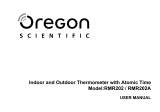 Oregon Scientific RMR202 / RMR202A Manuale utente
Oregon Scientific RMR202 / RMR202A Manuale utente
-
Oregon Scientific RMR802A Manuale utente
-
Oregon Scientific RMR682 Manuale utente
-
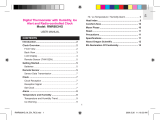 Oregon Scientific RMR683HG Manuale utente
Oregon Scientific RMR683HG Manuale utente
-
Oregon Scientific 086L005036-017 Manuale utente
-
 Oregon Scientific RAR232 Manuale utente
Oregon Scientific RAR232 Manuale utente
-
Oregon BAR339P Manuale del proprietario
-
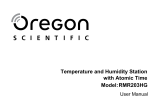 Oregon Scientific RMR203HG Manuale utente
Oregon Scientific RMR203HG Manuale utente
-
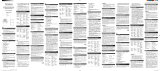 Oregon Scientific SA880SSX Manuale utente
Oregon Scientific SA880SSX Manuale utente