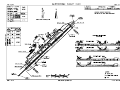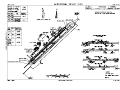A
A
e
e
r
r
o
o
s
s
o
o
f
f
t
t

Venice X 1.00
Contents
Contents ....................................................................................................... 2
Copyrights .................................................................................................... 3
Credits ......................................................................................................... 4
Introduction .................................................................................................. 5
System requirements ..................................................................................... 6
Support ........................................................................................................ 6
FSX Service Pack 1 or Service Pack 2? .............................................................. 6
Performance .................................................................................................. 7
The Airports .................................................................................................. 8
The city ........................................................................................................ 8
Exploring the city ........................................................................................... 8
Proposed settings ........................................................................................... 9
Frequently Asked Questions (FAQ) ................................................................... 13
Charts ......................................................................................................... 13
Page 2 of 13

Venice X 1.00
Copyrights
The manual, documentation, video images, software, and all the related materials
are copyrighted and cannot be copied, photocopied, translated or reduced to any
electronic medium or machine legible form, neither completely nor in part, without
the previous written consent of AEROSOFT. THE SOFTWARE IS FURNISHED «AS IS»
AND IT DOES NOT COME FURNISHED WITH ANY GUARANTEE IMPLICIT OR EXPRESS.
THE AUTHOR DECLINES EVERY RESPONSIBILITY FOR CONTINGENT MALFUNCTIONS,
DECELERATION, AND ANY DRAWBACK THAT SHOULD ARISE, USING THIS
SOFTWARE.
Copyright © 2007 AEROSOFT All rights reserved. Microsoft Windows, Windows® 95,
Windows® 98, Windows ME, Windows® NT, Windows® 2000, Windows XP, Windows
Vista and Flight Simulator are either registered trademarks or trademarks of
Microsoft Corporation in the United States and/or other Countries. All trademarks
and brand names are trademarks or registered trademarks of the respective owners.
Copyrights are serious stuff. If you find any pirated copies of this software please
notify us at [email protected]. We will make sure reports of copyrights
violations are rewarded.
Aerosoft GmbH
Lindberghring 12
D-33142 Büren, Germany
www.aerosoft.com
Page 3 of 13

Venice X 1.00
Credits
Concept: Andras Kozma / Winfried Diekmann
Developer: Andras Kozma
Project Management: Mathijs Kok
Manual, documentation: Mathijs Kok
Installer: Andreas Mügge
Additional credits should go to Microsoft’s 'Virtual Earth' as it was a great help while
making the scenery, without it there would have been a lot of faulty buildings and
the like. Judging the height of a building is not really possible while looking at an
aerial or satellite photo but Virtual Earth solved that problem.
Thanks also to the beta testers. They found some nasty bugs for sure and had some
suggestions that were really useful.
Page 4 of 13

Venice X 1.00
Introduction
Andras Kozma has done three versions of Venice for Flight Simulator and I have
been involved with all of them. Seeing a product like this grow from the concept to
the released code is fascinating and the two previous versions where a great
commercial success. We are sure this one will be received with the same enthusiasm
as it shows the new options of FSX fully. Right at the start of the project we decided
NOT to do a FS2004 version, not only because it is commercially less interesting but
mainly because it would limit what could be done. This is pure unadulterated FSX
scenery. With all the new options FSX has to offer.
Why Venice? Because it is famous. Because it looks superb from the air. Because
Tessera is a great medium sized airport. Reasons enough.
As always it has been a pleasure to work with Andras on this project. He is one of
the true professionals around and even after all these years his keen eye for colors
and how things ‘should’ look is unmatched.
Mathijs Kok, November 2007
Image from Wikipedia under the terms of the GNU Free Document License.
Page 5 of 13

Venice X 1.00
System requirements
• Flight Simulator X with Service Pack 1 (at www.fsinsider.com)
• DVD-ROM drive
• CPU: 3 GHz (duo core highly recommended)
• 1 GB RAM (2 GB recommended)
• 400 MB free disk space
• Soundcard
• Windows XP, Windows Vista (fully updated)
• Adobe Acrobat® Reader 7 minimal to read and print the manual (1)
(1) Available for free, download at:
http://www.adobe.com/prodindex/acrobat/readstep.html
Support
Support for this product is offered by Aerosoft. We prefer to have a support forum for the
simple reason that it is fast and efficient because customers help customers when we
are sleeping.
Aerosoft forums: http://forum.aerosoft-shop.com
We feel strongly about support. Buying one of our products gives you the right to waste
our time with questions you feel might be silly. They are not.
Updates, when available, will always be found on the Aerosoft-Web site
(www.aerosoft.com) under FAQ’s / Updates (you will need to register this product before
being able to access the updates).
Note: Please see known issues for more information..
FSX Service Pack 1 or Service Pack 2?
This scenery is fully compatible with SP1 and SP2. However during the development of
this product we confirmed some ideas we already had. On all our systems the scenery
was faster under SP1 and we traced this back to the way general memory management
and specific bumpmaps and specular are handled. As far as you discard the very
interesting DX10 pre
view we see no advantages of SP2 and for that reason we strongly
advise SP1 for this product.
If you move from SP1 to SP2 (or vice versa) you just have to rename one scenery file to
make it fully compatible. In the FSXMainFolder/Aerosoft/Venice X/Scenery folder you will
find two files like this:
ven3d_sp2.bgl_inactive
ven3d_sp1.bgl
or ven3d_sp1.bgl_inactive
ven3d_sp2.bgl
Page 6 of 13

Venice X 1.00
If you rename the files so they match the Service Pack your scenery will be FULLY
adapted for your FSX.
Performance
This scenery is created to guarantee a solid 20 fps virtually over the whole scenery on a
machine with the following hardware at the settings advised in this manual;
- CPU: Intel Dual core 6400 running at 2.13 GHz
- Memory: 2 Gb
- GPU: GeForce 8800 GTS (running at 1680x1050 res)
- OS: Vista 32 bits (XP SP2 probably 10% faster)
- FS: standard FSX deluxe SP1
Similar hardware will get the same results of course. We advice to limit the FPS to 20 so
FSX has the time to preload textures. If you run it unlimited FSX will never actually catch
up.
If your hardware is not to the specs shown above and you get framerates that are too
low you can do three things:
- Reduce the settings of the sim
- Remove objects
o Start with removing flr_obj.bgl contains a lot of small objects like ships,
flags etc
o If that is not enough, remove vaporettos.bgl that contains (a lot) of
gondola’s and other ships.
- If you are working with FSX SP2, move back to SP1 (and talk to MS, lol)
Page 7 of 13

Venice X 1.00
The Airports
There are two airports in this scenery. Both have been designed so they look great
yet are kind on framerates. The center of this scenery is Venice, the two airports are
more or less needed because otherwise there would be no airport in the product.
San Nicolo (LIPV) is a small airfield on a small island just south of Venice. It has a
small grass strip, a few hangars and an old terminal building. On the same small
island there is a major hospital and some old fortress like buildings.
Tessera (LIPZ) is the main airport of the region. It seems there is a major conflict
about the name as the airport has different names in different documents. Expect to
see Venice Marco Polo Airport, Venezia Tessera, Venice Airport and Aeroporto di
Venezia Marco Polo to be used. It’s all the same airport though. About as confusing is
the number of runways. The main runway is 04R but 04L is indicated as
taxiway/runway, however feel free to use it as taxiway only. There is a very exiting
short approach to 22L that starts from the ILS to runway 04R!
The city
Venice is built on 117 small islands in salt water Venetian Lagoon. Many of these
islands are artificial, but all of them slowly sink (while the water level rises) and Italy
faces a major struggle to keep this world famous city above the water in the next
decades to come. It is one of the most famous cities in the world, mainly because it
so well preserved the original water based infrastructure. Most travel in Venice is
done by boat, small distances are walked. Cars simply have no room on the islands.
The main buildings are all in the center or along the “Canal Grande”. On the map
below you see the location of the main buildings. All can be found in the scenery.
There is no approved landing location in Venice, though you could land a helicopter
in many locations. Landing a seaplane on the lagoon you can taxi around the islands
and if you are careful even some way on the Canal Grande. The water busses called
Vaporetto’s always have right of way and are notorious for going fast and being
aggressive.
Exploring the city
Our favorite way of exploring the city is to fly into Tessera airport from France or
Germany (lovely routing over the Alps), then jump in a Cessna and fly directly over
Venice to San Nicolo. This will give you a great idea of the full layout of the scenery.
At San Nicolo we suggest either a small helicopter, an ultra light or even a boat.
There are many boats for FSX available, using Google with this search;
http://www.google.fr/search?q=FSX+ships
you will find many you could use. Pick a
small fast craft.
Page 8 of 13

Venice X 1.00
Proposed settings
As you will have noticed by the many gigabytes of this product, there are certain settings
that are important for a fluent. The settings marked in red on the images below are the
most important.
To see all houses, aircraft and other 3d objects in good detail the Global texture
resolution is very important, it needs to be at the highest setting. Take our advice and
always leave it at that setting. Light bloom can create very nice effects but it seriously
overdone in FSX and very framerate hungry.
Page 9 of 13

Venice X 1.00
Detail radius: Important for the resolution of the photo scenery as seen in the distance.
Mesh resolution: Determines how detailed the undulation of the terrain is. Even at
higher settings this does not affect framerates a lot.
Texture resolution: Determines the resolution the ground textures are shown at. Venice
X uses textures of just over 60 cm so a setting of 60 cm is okay.
Water effects: The High 1x setting is advised as higher settings reflect scenery in the
water and that is highly CPU demanding.
Scenery complexity: Although all the objects of VFR Germany are shown at „Normal“
settings, we advise the highest setting as this also shows the airport objects and does
affect framerates too much.
Autogen Density: We advice a low setting for Venice X for two reasons, it will get you
better framerate and it will reduce the automatic placement of buildings on the small
islands.
Ground scenery shadows: As we could not implement complete shadows in Venice we
advise you to keep this option switched off.
Scenery effects: Although important as this determines if chimneys emit smoke etc, it
can be a framerate killer, so be careful setting this too high.
Page 10 of 13

Venice X 1.00
Cloud draw distance: A setting that affects framerates a lot but higher settings don’t
really seem to add a lot of visuals.
Cloud detail: Detailed clouds at medium settings will be enough for superb views, but
when you are getting low framerates, the Simple clouds could help.
Page 11 of 13

Venice X 1.00
Aviation Traffic: The other aircraft in the simulator do eat a lot of frames even if you do
not see them, but both Tessera and San Nicola are not very active airports, so high
settings are acceptable.
Land and sea traffic: As CPU hungry as the aircraft, but they do make the waterways
come to life. Low settings of Road vehicles are advised as there are dense roads close
to Tessera.
Note: Due to a bug in FSX SP2 most (if not all) Traffic will be removed in
the areas close to Tessera airport. This is because of a ‘flatten’ that is
needed in this region. It’s for this reason that we advise SP1 for this
product.
Page 12 of 13

Venice X 1.00
Page 13 of 13
Frequently Asked Questions (FAQ)
Q: Why are there steps (changes in altitude) in the sea?
A: That unfortunately a result of the fact there is a change in default FSX altitude
exactly over Venice. To solve this we had to flatten the whole area moving the ‘steps’
to another location.
Q: Why is the terrain.cfg changed?
A: The moment you flatten water areas you will get strips of land where the terrain
moves to a new altitude. This bug in FSX is known as ‘rocky water’ but a small
change well documented tweak in the terrain.cfg prevents this.
In the entry numbers 195, 196, 198 and 199 we changed
Textures=OCEAN_SEA_LARGE_LAKE to Textures=OCEAN_SEA_LARGE_LAKE_0
Q: Why don’t I see traffic on Tessera?
A: To make the airport possible we had to flatten the area. If you are using SP2 this
causes all traffic to be deleted from this area. A bug in SP2.
Q: Where is the ILS?
A: FSX has the ILS on 110.3, while the real ILS now is on 109.95. We decide to use
109.95
Charts
The charts on the following pages are provided for simulation use only.






RAC 4-4-7.6 AIP – Italia
AIRAC effective date 7 JUN 2007 (A5/07) ENAV – Roma
VIC 1A (A discrezione ATC)
VIC VOR/NDB – TR 142° (RDL/QDR 142° VIC VOR/NDB)
fino ad intercettare RDL232 TES VOR, quindi virare a
sinistra fino ad intercettare e seguire RDL221 TES VOR (TR
041°) per il punto LATUS (D12 TES DME), quindi LARTI (D7
TES DME).
VIC 1A (ATC discretion)
VIC VOR/NDB – TR 142° (RDL/QDR 142° VIC VOR/NDB)
until intercepting RDL232 TES VOR, then turn left until
joining RDL221 TES VOR (TR 041°) bound to LATUS
point (D12 TES DME), then LARTI point (D7 TES DME).
MEA: VIC VOR/NDB – INT RDL/QDR 142° VIC VOR/NDB / RDL232 TES VOR: 5000 FT; INT RDL/QDR 142° VIC
VOR/NDB / RDL232 TES VOR – LATUS – LARTI: 3000 FT.
ALBET 1A
ALBET – TR 122° (RDL/QDR 302° CHI VOR/NDB) fino al
punto RDL302/19NM CHI VOR/DME (o INT RDL/QDR 302°
CHI VOR/NDB - RDL229 TES VOR), quindi virare a sinistra
fino ad intercettare e seguire RDL221 TES VOR (TR 041°)
per il punto LAREN (D19 TES DME), quindi LATUS (D12
TES DME) – LARTI (D7 TES DME).
ALBET 1A
ALBET – TR 122° (RDL/QDR 302° CHI VOR/NDB) until
point RDL302/19NM CHI VOR/DME (or INT RDL/QDR
302° CHI VOR/NDB - RDL229 TES VOR), then turn left
until joining RDL221 TES VOR (TR 041°) bound to
LAREN point (D19 TES DME), then LATUS (D12 TES
DME) – LARTI (D7 TES DME).
MEL/A: ALBET – RDL/QDR 302/23NM CHI VOR-NDB/DME (o/or INT RDL/QDR 302° CHI VOR/NDB - RDL237 TES VOR):
FL 90; RDL/QDR 302/23NM CHI VOR-NDB/DME (o/or INT RDL/QDR 302° CHI VOR/NDB - RDL237 TES VOR) –
RDL/QDR 302/19NM CHI VOR-NDB/DME (o/or INT RDL/QDR 302° CHI VOR/NDB – RDL229 TES VOR) – LAREN:
5000 FT; LAREN – LATUS – LARTI: 3000 FT.
FER 1A (A discrezione ATC)
FER NDB – TR 033° (QDR 033° FER NDB) – LAREN (D19
TES DME), quindi virare a destra fino ad intercettare e
seguire RDL 221 TES VOR (TR 041°) per il punto LATUS
(D12 TES DME), quindi LARTI (D7 TES DME).
FER 1A (ATC discretion)
FER NDB – TR 033° (QDR 033° FER NDB) – LAREN
(D19 TES DME), then turn right until joining RDL 221 TES
VOR (TR 041°) bound to LATUS point (D12 TES DME),
then LARTI point (D7 TES DME).
MEA: FER NDB – LAREN: 5000 FT; LAREN – LATUS – LARTI: 3000 FT.
CHI 1A
CHI VOR/NDB – TR 322° (RDL/QDR 322° CHI VOR/NDB)
fino ad intercettare RDL212 TES VOR, quindi virare a destra
fino ad intercettare e seguire RDL221 TES VOR (TR 041°)
per il punto LATUS (D12 TES DME), quindi LARTI (D7 TES
DME).
CHI 1A
CHI VOR/NDB – TR 322° (RDL/QDR 322° CHI VOR/NDB)
until intercepting RDL212 TES VOR, then turn right until
joining RDL221 TES VOR (TR 041°) bound to LATUS
point (D12 TES DME), then LARTI point (D7 TES DME).
MEA: CHI VOR/NDB – INT RDL/QDR 322° CHI VOR/NDB / RDL212 TES VOR: 5000 FT; INT RDL/QDR 322° CHI
VOR/NDB / RDL212 TES VOR – LATUS – LARTI: 3000 FT.

La pagina si sta caricando...
La pagina si sta caricando...
La pagina si sta caricando...
La pagina si sta caricando...
La pagina si sta caricando...
La pagina si sta caricando...
La pagina si sta caricando...
La pagina si sta caricando...
La pagina si sta caricando...
La pagina si sta caricando...
La pagina si sta caricando...
La pagina si sta caricando...
La pagina si sta caricando...
La pagina si sta caricando...
La pagina si sta caricando...
La pagina si sta caricando...
La pagina si sta caricando...
La pagina si sta caricando...
La pagina si sta caricando...
La pagina si sta caricando...
-
 1
1
-
 2
2
-
 3
3
-
 4
4
-
 5
5
-
 6
6
-
 7
7
-
 8
8
-
 9
9
-
 10
10
-
 11
11
-
 12
12
-
 13
13
-
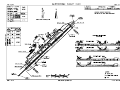 14
14
-
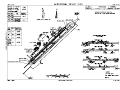 15
15
-
 16
16
-
 17
17
-
 18
18
-
 19
19
-
 20
20
-
 21
21
-
 22
22
-
 23
23
-
 24
24
-
 25
25
-
 26
26
-
 27
27
-
 28
28
-
 29
29
-
 30
30
-
 31
31
-
 32
32
-
 33
33
-
 34
34
-
 35
35
-
 36
36
-
 37
37
-
 38
38
-
 39
39
-
 40
40
in altre lingue
- English: Aerosoft Venice X User guide
Altri documenti
-
Saitek 945-000029 Manuale utente
-
Lego 21026 Building Instruction
-
Selecline 400252 Manuale utente
-
Zotac ZT-88SE640-FSP Scheda dati
-
Laserliner MultiMeter-Pocket Manuale del proprietario
-
ONKYO ND-S1 Manuale del proprietario
-
Mitel 6755 Guida utente
-
Garmin aera® 660 Manuale del proprietario
-
Sony CCD-TRV94E Manuale del proprietario
-
Mitel 6757 Guida utente