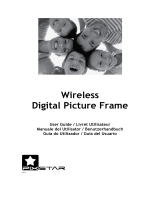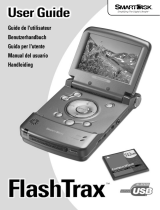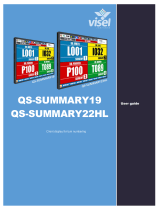1
KIS II
WCDMA/GSM Mobile Phone
User Manual

2
LEGAL INFORMATION
Copyright © 2012 ZTE CORPORATION.
All rights reserved.
No part of this publication may be quoted, reproduced,
translated or used in any form or by any means, electronic or
mechanical, including photocopying and microfilm, without the
prior written permission of ZTE Corporation.
ZTE Corporation reserves the right to make modifications on print
errors or update specifications in this guide without prior notice.
The Bluetooth
®
trademark and logos are owned by the Bluetooth
SIG, Inc. and any use of such trademarks by ZTE Corporation is
under license. Other trademarks and trade names are the
property of their respective owners.
Version No.: R1.0
Edition Time : 2012.9.24
We offer self-service for our smart terminal device users. Please
visit ZTE official website (at www.zte.com.cn) for more
information on self-service and supported product models.
Information subject to the website.

3
Contents
Getting Started ....................................................... 11
Your Phone at a Glance ................................................... 12
Knowing the Keys ............................................................ 14
Installing the SIM Card, microSD Card, and Battery .......... 14
Charging the Battery ........................................................ 17
Extending the Battery Life ................................................ 18
Powering On/Off .............................................................. 19
Setting Up for the First Time ............................................. 19
Locking/Unlocking the Screen and Keys ........................... 20
Using the Touch Screen ................................................... 21
Getting to Know the Home Screen ................................... 22
Personalizing ......................................................... 25
Changing the System Language ...................................... 25
Setting the Date and Time ................................................ 25
Changing Ringtone and Notification Sound ...................... 25
Adjusting Volumes............................................................ 26
Applying New Wallpapers ................................................. 27
Changing Screen Brightness ............................................ 27
Protecting Your Phone With Screen Locks ........................ 28
Protecting Your Phone With Encryption ............................ 29
Knowing the Basics ............................................... 31
Monitoring the Phone Status ............................................ 31
Managing Notifications ..................................................... 32
Managing Shortcuts and Widgets ..................................... 34

4
Organizing With Folders .................................................. 35
Rearranging the Favorites Tray ........................................ 36
Entering Text ................................................................... 37
Editing Text ...................................................................... 43
Opening and Switching apps............................................ 44
Connecting to Networks and Devices .................. 45
Connecting to Mobile Networks ........................................ 45
Connecting to Wi-Fi ......................................................... 47
Using Wi-Fi Direct ............................................................ 49
Connecting to Bluetooth Devices ..................................... 50
Connecting to Your Computer via USB ............................. 53
Sharing Your Mobile Data Connection .............................. 55
Connecting to Virtual Private Networks ............................ 58
Phone Calls ............................................................ 60
Placing and Ending Calls ................................................. 60
Answering or Rejecting Calls ........................................... 61
Working With the Call Log ................................................ 61
Calling Your Contacts ....................................................... 63
Using Options During a Call ............................................. 64
Managing Multi-party Calls ............................................... 65
Checking Voicemail ......................................................... 66
Adjusting Your Call Settings ............................................. 66
People ..................................................................... 72
Opening Your Contact List ............................................... 72
Adding a New Contact ..................................................... 72

5
Setting Up Your Own Profile ............................................. 73
Importing, Exporting, and Sharing Contacts ...................... 73
Working With Favorite Contacts ....................................... 75
Working With Groups ....................................................... 76
Searching for a Contact .................................................... 78
Editing Contacts ............................................................... 79
Accounts ................................................................ 82
Adding or Removing Accounts .......................................... 82
Configuring Account Sync ................................................ 83
Email ....................................................................... 85
Setting Up the First Email Account ................................... 85
Checking Your Emails ...................................................... 86
Responding to an Emtail .................................................. 86
Writing and Sending an Email .......................................... 87
Adding Signature to Your Emails ...................................... 88
Adding and Editing Email Accounts .................................. 89
Changing General Email Settings ..................................... 90
Gmail
TM
................................................................... 91
Opening Your Gmail Inbox................................................ 91
Switching Accounts .......................................................... 91
Writing and Sending a Message ....................................... 92
Adding Signature to Your Gmail Messages ....................... 92
Replying to or Forwarding a Message .............................. 93
Working With Received Attachments ................................ 93
Searching for Messages ................................................... 94

6
Working With Labels ........................................................ 94
Changing Gmail Settings ................................................. 96
Messaging .............................................................. 97
Opening the Messaging Screen ....................................... 97
Sending a Text Message .................................................. 97
Sending a Multimedia Message ....................................... 98
Replying to a Message .................................................... 99
Forwarding a Message .................................................... 99
Viewing Details About a Message .................................. 100
Deleting Messages or Threads ...................................... 100
Changing Message Settings .......................................... 101
Calendar ............................................................... 102
Viewing Your Calendars and Events ............................... 102
Creating an Event .......................................................... 104
Editing or Deleting an Event ........................................... 104
Changing Calendar Settings .......................................... 105
Google Talk ........................................................... 106
Signing In to See Your Friends ....................................... 106
Adding a Friend ............................................................. 106
Changing Your Online Status ......................................... 107
Chatting With Friends .................................................... 107
Changing Google Talk Settings ...................................... 109
Google+ ................................................................ 110
Organizing Your Contacts .............................................. 110
Getting Updates ............................................................. 110

7
Chatting With Contacts ................................................... 111
Checking Photos ............................................................ 111
Checking and Managing Your Profile .............................. 112
Browser ................................................................ 113
Opening the Browser ..................................................... 113
Working With an Opened Page ...................................... 115
Using Multiple Browser Windows.................................... 116
Downloading Files .......................................................... 117
Using Bookmarks ........................................................... 117
Changing Browser Settings ............................................ 119
Maps, Navigation, Local, and Latitude ............... 120
Activating Location Services ........................................... 120
Getting Your Location ..................................................... 120
Searching for a Location ................................................ 121
Getting Directions to Your Destination ............................ 121
Searching for Local Places ............................................. 122
Sharing Location ............................................................ 123
Google Search, Voice Search, and Voice Actions
............................................................................... 125
Searching With Text ....................................................... 125
Searching by Speaking................................................... 125
Using Voice Actions ........................................................ 126
Changing Search and Voice Search Settings.................. 126
Camera ................................................................. 127
Capturing a Photo .......................................................... 127

8
Customize Camera Settings .......................................... 128
Recording a Video ......................................................... 129
Customizing Camcorder Settings ................................... 131
Gallery ................................................................... 132
Opening Gallery ............................................................. 132
Working With Albums ..................................................... 132
Working With Pictures .................................................... 133
Working With Videos ...................................................... 135
Music ..................................................................... 137
Copying Music Files to Your Phone ................................ 137
Viewing Your Music Library ............................................ 137
Playing Music ................................................................ 139
Managing Playlists ......................................................... 140
Play Music ............................................................ 142
Playing Your Music ........................................................ 142
Managing Playlists ......................................................... 144
Video Player ......................................................... 146
Opening the Video Library ............................................. 146
Playing Videos ............................................................... 146
Managing Video Files .................................................... 147
FM Radio ............................................................... 148
Scanning and Saving Channels ..................................... 148
Listening to FM Radio .................................................... 148
Adding a Radio Station to Favorites ............................... 149

9
Other Options ................................................................ 150
Sound Recorder ................................................... 150
Recording a Voice Memo ............................................... 151
Playing a Voice Memo .................................................... 151
More Apps ............................................................ 152
Alarm ............................................................................. 152
Backup and Restore ....................................................... 153
Calculator ...................................................................... 153
File Manager .................................................................. 153
News and Weather ......................................................... 154
Note pad ........................................................................ 154
Software Update Service ................................................ 154
Task Manager ................................................................ 155
Timer ............................................................................. 155
World Time ..................................................................... 155
YouTube ........................................................................ 156
Play Store ............................................................. 157
Browsing and Searching for Apps ................................... 157
Downloading and Installing Apps .................................... 157
Managing Your Downloads ............................................. 158
Settings ................................................................ 159
Wireless and Networks ................................................... 159
Device ........................................................................... 161
Personal ........................................................................ 163
System........................................................................... 166

10
For Your Safety .................................................... 168
General Safety............................................................... 168
Radio Frequency (RF) Exposure .................................... 169
Distraction ..................................................................... 172
Product Handling ........................................................... 172
Electrical Safety ............................................................. 177
Radio Frequency Interference ........................................ 177
Explosive Environments ................................................. 179
Declaration of RoHS Compliance ....................... 181
Disposal of Your Old Appliance .......................... 182
EC DECLARATION OF CONFORMITY ................ 183

11
Getting Started
Thanks for choosing KIS II. Please read this guide carefully and
keep it for future reference.
The pictures and icons presented in this guide are meant for
illustrative purposes only and may not accurately represent the
actual pictures and icons found on the phone. Your phone
contains the most up to date information.
WARNING! Please refer to the "For Your Safety" section on page
168 to learn about information that will help you safely use your
phone. Failure to read and follow the important "For Your Safety"
information in this phone guide may result in serious bodily injury,
death, or property damage.

12
Your Phone at a Glance
Home Key
Power Key
Earpiece
Touchscreen
Back Key
Menu Key
LED Indicator
Search Key

13
Volume Keys
Charger/
USB Jack
Headset Jack
Battery Cover
Camera
Speaker

14
Knowing the Keys
Key
Function
Power Key
Press and hold to turn on or off Silent,
Vibration or Flight mode, or to power off.
Press to switch your phone to Sleep mode.
Press to wake up your phone.
Home Key
Touch to return to the Home Screen from
any application or screen.
Touch and hold to see recently used
applications.
Menu Key
Touch to get the options for the current screen.
Back Key
Touch to go to the previous screen.
Search Key
Touch to search information on the current
screen or application.
Touch and hold to use Google voice search.
Volume Keys
Press or hold to turn the volume up or down.
Installing the SIM Card, microSD Card,
and Battery
Switch off your phone before installing or replacing the battery and
SIM card. The microSD card can be installed and removed while
the phone is turned on. Unmount the microSD card before

15
removing it.
1. Remove the back cover.
2. Hold the SIM card with the cut corner oriented as shown and
slip it into the card holder.

16
3. Hold your microSD card with the metal contacts facing down
and slide it in.
NOTE: microSD logo is a trademark of the SD Card
Association.
4. Insert the battery by aligning the gold contacts on the
battery with the gold contacts in the battery compartment.
Gently push down on the battery until it clicks into place.

17
5. Press the cover gently back into place until you hear a click.
Charging the Battery
When you first get your new phone you’ll need to charge the
battery.
NOTE: Although the battery comes partially charged, it is
recommended you fully charge the battery before using your
phone for the first time.
1. Connect the adapter to the charger jack. Ensure that the
adapter is inserted with the correct orientation. Do not force
the connector into the charger jack.

18
2. Connect the charger to a standard AC wall outlet.
3. Disconnect the charger when the battery is fully charged.
If the battery is low, there will be a pop-up message on the
screen. As you charge your phone, the screen will tell you the
exact battery level each time you wake up your phone.
If the phone is on, you’ll see this charging icon / appear on
the status bar.
Extending the Battery Life
Active applications, screen brightness levels, Bluetooth and Wi-Fi
usage and GPS functionality can drain your battery. You can
follow the helpful tips below to conserve your battery power:
Reduce the screen backlight time.
Lower the screen brightness.

19
Turn Bluetooth off when not in use.
Turn Wi-Fi off when not in use.
Disable the GPS function when not in use. Most applications
using this function will periodically query the GPS satellites
for your current location; each query drains your battery.
Powering On/Off
Make sure the SIM card is in your phone and the battery is
charged.
Press and hold the Power Key to turn on your phone.
To turn it off, press and hold the Power Key to open the
options menu. Touch Power off and then touch OK.
Setting Up for the First Time
When you first power on your phone after you purchase it or
reset it to factory settings (see Settings – Personal – Backup and
Reset), you need to do some settings before using it.
1. Touch the language field to select the language you want to
use and then touch Start.
2. Configure the date and time options, and touch Next.
3. Touch Get an account to create a Google Account or touch
Sign in to sign into your account.
You can also touch Not now to set up an account later.

20
4. Configure the Google location options and touch Next.
5. Enter your name which the phone uses to personalize some
apps and touch Next.
6. You will be prompted to accept the terms of Google service.
Touch Next to continue.
7. Touch Finish to complete the setup.
Locking/Unlocking the Screen and
Keys
Your phone allows you to quickly lock the screen and keys when
not in use and to turn the screen back on and unlock it when you
need it.
To lock the screen and keys:
To quickly turn the screen off and lock the keys, press the Power
Key.
NOTE: To save battery power, the phone automatically turns off
the screen after a certain period of time when you leave it idle.
You will still be able to receive messages and calls while the
phone screen is off.
To unlock the screen and keys:
1. Press the Power Key to turn the screen on.
2. Touch and hold at the center of the screen.
-or-
La pagina sta caricando ...
La pagina sta caricando ...
La pagina sta caricando ...
La pagina sta caricando ...
La pagina sta caricando ...
La pagina sta caricando ...
La pagina sta caricando ...
La pagina sta caricando ...
La pagina sta caricando ...
La pagina sta caricando ...
La pagina sta caricando ...
La pagina sta caricando ...
La pagina sta caricando ...
La pagina sta caricando ...
La pagina sta caricando ...
La pagina sta caricando ...
La pagina sta caricando ...
La pagina sta caricando ...
La pagina sta caricando ...
La pagina sta caricando ...
La pagina sta caricando ...
La pagina sta caricando ...
La pagina sta caricando ...
La pagina sta caricando ...
La pagina sta caricando ...
La pagina sta caricando ...
La pagina sta caricando ...
La pagina sta caricando ...
La pagina sta caricando ...
La pagina sta caricando ...
La pagina sta caricando ...
La pagina sta caricando ...
La pagina sta caricando ...
La pagina sta caricando ...
La pagina sta caricando ...
La pagina sta caricando ...
La pagina sta caricando ...
La pagina sta caricando ...
La pagina sta caricando ...
La pagina sta caricando ...
La pagina sta caricando ...
La pagina sta caricando ...
La pagina sta caricando ...
La pagina sta caricando ...
La pagina sta caricando ...
La pagina sta caricando ...
La pagina sta caricando ...
La pagina sta caricando ...
La pagina sta caricando ...
La pagina sta caricando ...
La pagina sta caricando ...
La pagina sta caricando ...
La pagina sta caricando ...
La pagina sta caricando ...
La pagina sta caricando ...
La pagina sta caricando ...
La pagina sta caricando ...
La pagina sta caricando ...
La pagina sta caricando ...
La pagina sta caricando ...
La pagina sta caricando ...
La pagina sta caricando ...
La pagina sta caricando ...
La pagina sta caricando ...
La pagina sta caricando ...
La pagina sta caricando ...
La pagina sta caricando ...
La pagina sta caricando ...
La pagina sta caricando ...
La pagina sta caricando ...
La pagina sta caricando ...
La pagina sta caricando ...
La pagina sta caricando ...
La pagina sta caricando ...
La pagina sta caricando ...
La pagina sta caricando ...
La pagina sta caricando ...
La pagina sta caricando ...
La pagina sta caricando ...
La pagina sta caricando ...
La pagina sta caricando ...
La pagina sta caricando ...
La pagina sta caricando ...
La pagina sta caricando ...
La pagina sta caricando ...
La pagina sta caricando ...
La pagina sta caricando ...
La pagina sta caricando ...
La pagina sta caricando ...
La pagina sta caricando ...
La pagina sta caricando ...
La pagina sta caricando ...
La pagina sta caricando ...
La pagina sta caricando ...
La pagina sta caricando ...
La pagina sta caricando ...
La pagina sta caricando ...
La pagina sta caricando ...
La pagina sta caricando ...
La pagina sta caricando ...
La pagina sta caricando ...
La pagina sta caricando ...
La pagina sta caricando ...
La pagina sta caricando ...
La pagina sta caricando ...
La pagina sta caricando ...
La pagina sta caricando ...
La pagina sta caricando ...
La pagina sta caricando ...
La pagina sta caricando ...
La pagina sta caricando ...
La pagina sta caricando ...
La pagina sta caricando ...
La pagina sta caricando ...
La pagina sta caricando ...
La pagina sta caricando ...
La pagina sta caricando ...
La pagina sta caricando ...
La pagina sta caricando ...
La pagina sta caricando ...
La pagina sta caricando ...
La pagina sta caricando ...
La pagina sta caricando ...
La pagina sta caricando ...
La pagina sta caricando ...
La pagina sta caricando ...
La pagina sta caricando ...
La pagina sta caricando ...
La pagina sta caricando ...
La pagina sta caricando ...
La pagina sta caricando ...
La pagina sta caricando ...
La pagina sta caricando ...
La pagina sta caricando ...
La pagina sta caricando ...
La pagina sta caricando ...
La pagina sta caricando ...
La pagina sta caricando ...
La pagina sta caricando ...
La pagina sta caricando ...
La pagina sta caricando ...
La pagina sta caricando ...
La pagina sta caricando ...
La pagina sta caricando ...
La pagina sta caricando ...
La pagina sta caricando ...
La pagina sta caricando ...
La pagina sta caricando ...
La pagina sta caricando ...
La pagina sta caricando ...
La pagina sta caricando ...
La pagina sta caricando ...
La pagina sta caricando ...
La pagina sta caricando ...
La pagina sta caricando ...
La pagina sta caricando ...
La pagina sta caricando ...
La pagina sta caricando ...
La pagina sta caricando ...
La pagina sta caricando ...
La pagina sta caricando ...
La pagina sta caricando ...
La pagina sta caricando ...
La pagina sta caricando ...
La pagina sta caricando ...
-
 1
1
-
 2
2
-
 3
3
-
 4
4
-
 5
5
-
 6
6
-
 7
7
-
 8
8
-
 9
9
-
 10
10
-
 11
11
-
 12
12
-
 13
13
-
 14
14
-
 15
15
-
 16
16
-
 17
17
-
 18
18
-
 19
19
-
 20
20
-
 21
21
-
 22
22
-
 23
23
-
 24
24
-
 25
25
-
 26
26
-
 27
27
-
 28
28
-
 29
29
-
 30
30
-
 31
31
-
 32
32
-
 33
33
-
 34
34
-
 35
35
-
 36
36
-
 37
37
-
 38
38
-
 39
39
-
 40
40
-
 41
41
-
 42
42
-
 43
43
-
 44
44
-
 45
45
-
 46
46
-
 47
47
-
 48
48
-
 49
49
-
 50
50
-
 51
51
-
 52
52
-
 53
53
-
 54
54
-
 55
55
-
 56
56
-
 57
57
-
 58
58
-
 59
59
-
 60
60
-
 61
61
-
 62
62
-
 63
63
-
 64
64
-
 65
65
-
 66
66
-
 67
67
-
 68
68
-
 69
69
-
 70
70
-
 71
71
-
 72
72
-
 73
73
-
 74
74
-
 75
75
-
 76
76
-
 77
77
-
 78
78
-
 79
79
-
 80
80
-
 81
81
-
 82
82
-
 83
83
-
 84
84
-
 85
85
-
 86
86
-
 87
87
-
 88
88
-
 89
89
-
 90
90
-
 91
91
-
 92
92
-
 93
93
-
 94
94
-
 95
95
-
 96
96
-
 97
97
-
 98
98
-
 99
99
-
 100
100
-
 101
101
-
 102
102
-
 103
103
-
 104
104
-
 105
105
-
 106
106
-
 107
107
-
 108
108
-
 109
109
-
 110
110
-
 111
111
-
 112
112
-
 113
113
-
 114
114
-
 115
115
-
 116
116
-
 117
117
-
 118
118
-
 119
119
-
 120
120
-
 121
121
-
 122
122
-
 123
123
-
 124
124
-
 125
125
-
 126
126
-
 127
127
-
 128
128
-
 129
129
-
 130
130
-
 131
131
-
 132
132
-
 133
133
-
 134
134
-
 135
135
-
 136
136
-
 137
137
-
 138
138
-
 139
139
-
 140
140
-
 141
141
-
 142
142
-
 143
143
-
 144
144
-
 145
145
-
 146
146
-
 147
147
-
 148
148
-
 149
149
-
 150
150
-
 151
151
-
 152
152
-
 153
153
-
 154
154
-
 155
155
-
 156
156
-
 157
157
-
 158
158
-
 159
159
-
 160
160
-
 161
161
-
 162
162
-
 163
163
-
 164
164
-
 165
165
-
 166
166
-
 167
167
-
 168
168
-
 169
169
-
 170
170
-
 171
171
-
 172
172
-
 173
173
-
 174
174
-
 175
175
-
 176
176
-
 177
177
-
 178
178
-
 179
179
-
 180
180
-
 181
181
-
 182
182
-
 183
183
-
 184
184
-
 185
185
in altre lingue
- English: ZTE Kis II User manual
Documenti correlati
-
ZTE Acqua Manuale utente
-
ZTE BLADE Q MIni Manuale del proprietario
-
ZTE V9800 Manuale utente
-
ZTE Imperial Max US Cellular Manuale utente
-
ZTE Avid 4G Manuale del proprietario
-
ZTE Savvy Z750C Manuale utente
-
ZTE Grand-X Manuale utente
-
ZTE V875 Manuale utente
-
ZTE Axon Pro Manuale utente
-
ZTE Max Duo Z963VL Manuale utente
Altri documenti
-
LG GB220.AMTASV Manuale utente
-
Getac MX50(52628730XXXX) Manuale utente
-
Philips GoGear Digital Camera KEY007 64 MB* Manuale del proprietario
-
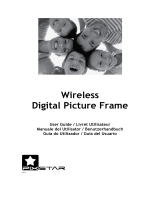 Pix Star PXT515WR04 Manuale utente
Pix Star PXT515WR04 Manuale utente
-
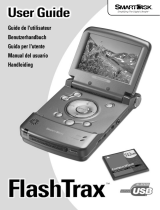 Smartdisk FlashTrax Manuale utente
Smartdisk FlashTrax Manuale utente
-
 Wiley 978-1-1180-2240-5 Scheda dati
Wiley 978-1-1180-2240-5 Scheda dati
-
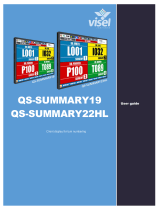 visel QS-SUMMARY19 Client Monitor Guida utente
visel QS-SUMMARY19 Client Monitor Guida utente
-
 Olive Media Products 4HD Manuale utente
Olive Media Products 4HD Manuale utente