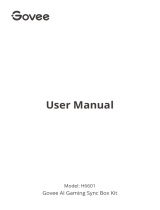User Manual
2.4G Dual-channel Mini Wireless Microphone
Vimo C


Foreword
Features

Notice

P List

The accessories of each combination include:
Accessories:
User Manual
2.4G Dual-channel Mini Wireless Microphone
Vimo C

Components and Instruction
Internal Mic
Working Status Indicator:
Belt Clip
Power/Muting Button:
Denoise/Pairing Button:
Charging Contact
USB-C Charging Port
Transmitter (TX):

Receiver (RX):

3.5mm TRS Audio Output Port
Power/Mono/Stereo/Safety Mode Switch Button:
LCD Display
Belt Clip
USB Charging/Monitoring Port:
Volume Control/Pairing/Display Rotation Button:
Volume Control/Pairing/Display Rotation Button:
Charging Contact

Power Indicator:
Reset Hole:
USB-C Charging Port
Bat Case:

Screen Display
Receiver(RX):

Installation and Usage
Pairing


Usage
1. Transmitter Installation

2. Receiver Installation
Work with Camera

Work with Mobile Phone/Computer

3.Monitoring/Charging
Method One
Method Two

Specification

Shenzhen Commlite Technology Co., LTD
5th Floor, Building B, NO. 167 Pingxin North Road, Pinghu Street, Long'gang District, Shenzhen,
Guangdong Province, China

La pagina si sta caricando...
-
 1
1
-
 2
2
-
 3
3
-
 4
4
-
 5
5
-
 6
6
-
 7
7
-
 8
8
-
 9
9
-
 10
10
-
 11
11
-
 12
12
-
 13
13
-
 14
14
-
 15
15
-
 16
16
-
 17
17
-
 18
18
-
 19
19
-
 20
20
-
 21
21
Altri documenti
-
EKSA E1000 WT Wireless Gaming Headset Manuale utente
-
Datalogic Memor 10 Manuale utente
-
Kenwood DRV-A700W Guida utente
-
Srhythm M1 Manuale utente
-
Getac ZX70(52628791XXXX) Manuale utente
-
Samson SWGMMSLAV Manuale utente
-
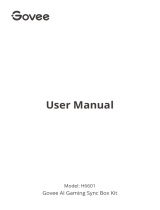 Govee H6601 AI Gaming Sync Box Kit Manuale utente
Govee H6601 AI Gaming Sync Box Kit Manuale utente
-
DRIFT Stealth 2 Manuale utente
-
Getac ZX70(52628791XXXX) Manuale utente
-
UGREEN MU105 2.4G Wireless Mouse Guida utente