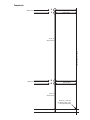HPR400XDTM and HPR800XDTM
Inrush circuit installation kit
Field Service Bulletin
807910
Revision 2
October 2020

Hypertherm Europe B.V.
Vaartveld 9, 4704 SE
Roosendaal, Nederland
31 165 596907 Tel
31 165 596901 Fax
31 165 596908 Tel (Marketing)
31 (0) 165 596900 Tel (Technical Service)
00 800 4973 7843 Tel (Technical Service)
(Technical Service Email)
Hypertherm (Shanghai) Trading Co., Ltd.
B301, 495 ShangZhong Road
Shanghai, 200231
PR China
86-21-80231122 Tel
86-21-80231120 Fax
86-21-80231128 Tel (Technical Service)
(Technical Service Email)
South America & Central America: Hypertherm Brasil Ltda.
Rua Bras Cubas, 231 – Jardim Maia
Guarulhos, SP – Brasil
CEP 07115-030
55 11 2409 2636 Tel
[email protected] (Technical Service Email)
Hypertherm Korea Branch
#3904. APEC-ro 17. Heaundae-gu. Busan.
Korea 48060
82 (0)51 747 0358 Tel
82 (0)51 701 0358 Fax
[email protected] (Marketing Email)
TechSupportAP[email protected]
(Technical Service Email)
Hypertherm Pty Limited
GPO Box 4836
Sydney NSW 2001, Australia
61 (0) 437 606 995 Tel
61 7 3219 9010 Fax
[email protected] (Main Office Email)
TechSupportAP[email protected]
(Technical Service Email)
Hypertherm (India) Thermal Cutting Pvt. Ltd
A-18 / B-1 Extension,
Mohan Co-Operative Industrial Estate,
Mathura Road, New Delhi 110044, India
91-11-40521201/ 2/ 3 Tel
91-11 40521204 Fax
HTIndia.info@hypertherm.com (Main Office Email)
TechSupportAP[email protected]
(Technical Service Email)
Hypertherm, Inc.
Etna Road, P.O. Box 5010
Hanover, NH 03755 USA
603-643-3441 Tel (Main Office)
603-643-5352 Fax (All Departments)
[email protected] (Main Office Email)
800-643-9878 Tel (Technical Service)
[email protected] (Technical Service Email)
800-737-2978 Tel (Customer Service)
customer.service@hypertherm.com (Customer Service Email)
866-643-7711 Tel (Return Materials Authorization)
877-371-2876 Fax (Return Materials Authorization)
[email protected] (RMA email)
Hypertherm México, S.A. de C.V.
Avenida Toluca No. 444, Anexo 1,
Colonia Olivar de los Padres
Delegación Álvaro Obregón
México, D.F. C.P. 01780
52 55 5681 8109 Tel
52 55 5683 2127 Fax
Soporte.T[email protected] (Technical Service Email)
Hypertherm Plasmatechnik GmbH
Sophie-Scholl-Platz 5
63452 Hanau
Germany
00 800 33 24 97 37 Tel
00 800 49 73 73 29 Fax
31 (0) 165 596900 Tel (Technical Service)
00 800 4973 7843 Tel (Technical Service)
[email protected] (Technical Service Email)
Hypertherm (Singapore) Pte Ltd.
82 Genting Lane
Media Centre
Annexe Block #A01-01
Singapore 349567, Republic of Singapore
65 6841 2489 Tel
65 6841 2490 Fax
[email protected] (Marketing Email)
TechSupportAP[email protected] (Technical Service Email)
Hypertherm Japan Ltd.
Level 9, Edobori Center Building
2-1-1 Edobori, Nishi-ku
Osaka 550-0002 Japan
81 6 6225 1183 Tel
81 6 6225 1184 Fax
HT[email protected] (Main Office Email)
T[email protected] (Technical Service Email)
© 2013 Hypertherm, Inc. All rights reserved.
HPR400XD, HPR800XD, HPRXD, and Hypertherm are trademarks of Hypertherm, Inc. and may be registered in the United States and/or other countries. All other
trademarks are the property of their respective holders.
Environmental stewardship is one of Hypertherm’s core values.www.hypertherm.com/environment
100% Associate-owned

ENGLISH
WARNING! Before operating any Hypertherm equipment, read the safety
instructions in your product’s manual, the Safety and Compliance Manual
(80669C), Waterjet Safety and Compliance Manual (80943C), and
Radio Frequency Warning Manual (80945C). Failure to follow safety
instructions can result in personal injury or in damage to equipment.
Copies of the manuals can come with the product in electronic and printed
formats. Electronic copies are also on our website. Many manuals are available
in multiple languages at www.hypertherm.com/docs.
BG (БЪЛГAPCКИ/BULGARIAN)
ПРЕДУПРЕЖДЕНИЕ! Преди да работите с което и да е оборудване
Hypertherm, прочетете инструкциите за безопасност в ръководството
на вашия продукт, „Инструкция за безопасност и съответствие“ (80669C),
„Инструкция за безопасност и съответствие на Waterjet“ (80943С)
и „Инструкция за предупреждение за радиочестота“ (80945С).
Копия на ръководствата може да придружават продукта в електронен
и в печатен формат. Можете да получите копия на ръководствата,
предлагани на всички езици, от „Documents library“ (Библиотека
за документи) на адрес www.hypertherm.com.
CS (ČESKY/CZECH)
VAROVÁNÍ! Před uvedením jakéhokoli zařízení Hypertherm do provozu
si přečtěte bezpečnostní pokyny v příručce k produktu a v Manuálu pro
bezpečnost a dodržování předpisů (80669C), Manuálu pro bezpečnost
a dodržování předpisů při řezání vodním paprskem (80943C) a Manuálu
varování ohledně rádiových frekvencí (80945C).
Kopie příruček a manuálů mohou být součástí dodávky produktu,
a to v elektronické i tištěné formě. Kopie příruček a manuálů ve všech
jazykových verzích, v nichž byly dané příručky a manuály vytvořeny, naleznete
v „Knihovně dokumentů“ na webových stránkách www.hypertherm.com.
DA (DANSK/DANISH)
ADVARSEL! Inden Hypertherm udstyr tages i brug skal
sikkerhedsinstruktionerne i produktets manual og i Manual om sikkerhed
og overholdelse af krav (80669C), Manual om sikkerhed og overholdelse
af krav for vandstråleskæring (80943C), og Manual om radiofrekvensadvarsel
(80945C), gennemlæses.
Kopier af manualerne kan ledsage produktet i elektroniske og trykte formater.
Du kan også få kopier af manualer, på alle sprog der er til rådighed for hver
manuel, fra “Dokumentbiblioteket” på www.hypertherm.com.
DE (DEUTSCH/GERMAN)
WARNUNG! Bevor Sie ein Hypertherm-Gerät in Betrieb nehmen, lesen Sie
bitte die Sicherheitsanweisungen in Ihrer Bedienungsanleitung, das Handbuch
für Sicherheit und Übereinstimmung (80669C), das Handbuch für Sicherheit
und Compliance bei Wasserstrahl-Schneidanlagen (80943C) und das
Handbuch für Hochfrequenz-Warnung (80945C).
Bedienungsanleitungen und Handbücher können dem Gerät in elektronischer
Form oder als Druckversion beiliegen. Alle Handbücher und Anleitungen
können in den jeweils verfügbaren Sprachen auch in der
„Dokumente-Bibliothek“ unter www.hypertherm.com heruntergeladen werden.
ES (ESPAÑOL/SPANISH)
¡ADVERTENCIA! Antes de operar cualquier equipo Hypertherm, lea
las instrucciones de seguridad del manual de su producto, del Manual
de seguridad y cumplimiento (80669C), del Manual de seguridad
y cumplimiento en corte con chorro de agua (80943C) y del Manual
de advertencias de radiofrecuencia (80945C).
Pueden venir copias de los manuales en formato electrónico e impreso
junto con el producto. También se pueden obtener copias de los manuales,
en todos los idiomas disponibles para cada manual, de la “Biblioteca
de documentos” en www.hypertherm.com.
ET (EESTI/ESTONIAN)
HOIATUS! Enne Hyperthermi mis tahes seadme kasutamist lugege läbi toote
kasutusjuhendis olevad ohutusjuhised ning Ohutus- ja vastavusjuhend
(80669C), Veejoa ohutuse ja vastavuse juhend (80943C) ja Raadiosageduse
hoiatusjuhend (80945C). Ohutusjuhiste eiramine võib põhjustada vigastusi
ja kahjustada seadmeid.
Juhiste koopiad võivad olla tootega kaasas elektroonilises ja trükivormingus.
Juhiste koopiaid kõigis iga käsiraamatu jaoks saadaolevas keeles saate
hankida ka „Documents library (dokumentide raamatukogust)” lehel
www.hypertherm.com.
FI (SUOMI/FINNISH)
VAROITUS! Ennen minkään Hypertherm-laitteen käyttöä lue
tuotteen käyttöoppaassa olevat turvallisuusohjeet, turvallisuuden
ja vaatimustenmukaisuuden käsikirja (80669C), vesileikkauksen
turvallisuuden ja vaatimustenmukaisuuden käsikirja (80943C)
ja radiotaajuusvaroitusten käsikirja (80945C).
Käyttöoppaiden kopiot voivat olla tuotteen mukana elektronisessa
ja tulostetussa muodossa. Voit saada käyttöoppaiden kopiot kaikilla
kielillä ”latauskirjastosta”, joka on osoitteessa www.hypertherm.com.
FR (FRANÇAIS/FRENCH)
AVERTISSEMENT! Avant d’utiliser tout équipement Hypertherm, lire les
consignes de sécurité dumanuel de votre produit, duManuel de sécurité
et de conformité (80669C), du Manuel de sécurité et de conformité du jet
d’eau (80943C) et du Manuel d'avertissement relatif aux radiofréqunces
(80945C).
Des copies de ces manuels peuvent accompagner le produit en format
électronique et papier. Vous pouvez également obtenir des copies de chaque
manuel dans toutes les langues disponibles à partir de la «Bibliothèque
de documents» sur www.hypertherm.com.
GR (ΕΛΛΗΝΙΚΆ/GREEK)
ΠΡΟΕΙΔΟΠΟΙΗΣΗ! Πριν θέσετε σε λειτουργία οποιονδήποτε εξοπλισμό της
Hypertherm, διαβάστε τις οδηγίες ασφαλείας στο εγχειρίδιο του προϊόντος
και στο εγχειρίδιο ασφάλειας και συμμόρφωσης (80669C), στο εγχειρίδιο
ασφάλειας και συμμόρφωσης του waterjet (80943C) και στο εγχειρίδιο
προειδοποιήσεων για τις ραδιοσυχνότητες (80945C).
Αντίγραφα των εγχειριδίων μπορεί να συνοδεύουν το προϊόν σε ηλεκτρονική
και έντυπη μορφή. Μπορείτε, επίσης, να λάβετε αντίγραφα των εγχειριδίων
σε όλες τις γλώσσες που διατίθενται για κάθε εγχειρίδιο από την ψηφιακή
βιβλιοθήκη εγγράφων (Documents library) στη διαδικτυακή τοποθεσία
www.hypertherm.com.
HU (MAGYAR/HUNGARIAN)
VIGYÁZAT! Mielőtt bármilyen Hypertherm berendezést üzemeltetne,
olvassa el a biztonsági információkat a termék kézikönyvében, a Biztonsági
és szabálykövetési kézikönyvben (80669C), a Vízsugaras biztonsági
és szabálykövetési kézikönyvben (80943C) és a Rádiófrekvenciás
figyelmeztetéseket tartalmazó kézikönyvben (80945C).
A termékhez a kézikönyv példányai elektronikus és nyomtatott formában
is mellékelve lehetnek. A kézikönyvek példányai (minden nyelven)
awww.hypertherm.com weboldalon a „Documents library”
(Dokumentum könyvtár) részben is beszerezhetők.
ID (BAHASA INDONESIA/INDONESIAN)
PERINGATAN! Sebelum mengoperasikan peralatan Hypertherm, bacalah
petunjuk keselamatan dalam manual produk Anda, Manual Keselamatan dan
Kepatuhan (80669C), Manual Keselamatan dan Kepatuhan Jet Air (80943C),
dan Manual Peringatan Frekuensi Radio (80945C). Kegagalan mengikuti
petunjuk keselamatan dapat menyebabkan cedera pribadi atau kerusakan
pada peralatan.
Produk mungkin disertai salinan manual dalam format elektronik maupun cetak.
Anda juga dapat memperoleh salinan manual, dalam semua bahasa yang
tersedia untuk setiap manual, dari "Perpustakaan dokumen"
di www.hypertherm.com.

IT (ITALIANO/ITALIAN)
AVVERTENZA! Prima di usare un’attrezzatura Hypertherm, leggere le istruzioni
sulla sicurezza nel manuale del prodotto, nel Manuale sulla sicurezza e la
conformità (80669C), nel Manuale sulla sicurezza e la conformità Waterjet
(80943C) e nel Manuale di avvertenze sulla radiofrequenza(80945C).
Il prodotto può essere accompagnato da copie elettroniche e cartacee
del manuale. È anche possibile ottenere copie del manuale, in tutte le lingue
disponibili per ogni manuale, dall’“Archivio documenti” all’indirizzo
www.hypertherm.com.
JA ( /JAPANESE)
! Hypertherm
(80669C)
(80943C) (80945C)
www.hypertherm.com
KO (한국어/KOREAN)
경고! Hypertherm 장비를 사용하기 전에 제품 설명서와 안전 및 규정 준수
설명서(80669C), 워터젯 안전 및 규정 준수 설명서(80943C) 그리고 무선
주파수 경고 설명서(80945C)에 나와 있는 안전 지침을 읽으십시오.
전자 형식과 인쇄된 형식으로 설명서 사본이 제품과 함께 제공될
수 있습니다. www.hypertherm.com 의 'Documents library (문서라이브러리)'
에서도모든언어로이용할수있는설명서사본을얻을수있습니다.
NE (NEDERLANDS/DUTCH)
WAARSCHUWING! Lees voordat u Hypertherm-apparatuur gebruikt
de veiligheidsinstructies in de producthandleiding, in de Veiligheids-
en nalevingshandleiding (80669C) in de Veiligheids- en nalevingshandleiding
voor waterstralen (80943C) en in de Waarschuwingshandleiding
radiofrequentie (80945C).
De handleidingen kunnen in elektronische en gedrukte vorm met
het product worden meegeleverd. De handleidingen, elke handleiding
beschikbaar in alle talen, zijn ook verkrijgbaar via de “Documentenbibliotheek”
op www.hypertherm.com.
NO (NORSK/NORWEGIAN)
ADVARSEL! Før du bruker noe Hypertherm-utstyr, må du lese
sikkerhetsinstruksjonene i produktets håndbok, håndboken om sikkerhet
og samsvar (80669C), håndboken om vannjet sikkerhet og samsvar
(80943C), og håndboken om radiofrekvensadvarsler (80945C).
Eksemplarer av håndbøkene kan medfølge produktet i elektroniske og trykte
utgaver. Du kan også få eksemplarer av håndbøkene i alle tilgjengelige språk
for hver håndbok fra dokumentbiblioteket på www.hypertherm.com.
PL (POLSKI/POLISH)
OSTRZEŻENIE! Przed rozpoczęciem obsługi jakiegokolwiek systemu
firmy Hypertherm należy się zapoznać z instrukcjami bezpieczeństwa
zamieszczonymi w podręczniku produktu, w podręczniku bezpieczeństwa
i zgodności (80669C), podręczniku bezpieczeństwa i zgodności systemów
strumienia wody (80943C) oraz podręczniku z ostrzeżeniem o częstotliwości
radiowej (80945C).
Do produktu mogą być dołączone kopie podręczników w formacie
elektronicznym i drukowanym. Kopie podręczników, wkażdym udostępnionym
języku, można również znaleźć w„Bibliotece dokumentów” pod adresem
www.hypertherm.com.
PT (PORTUGUÊS/PORTUGUESE)
ADVERTÊNCIA! Antes de operar qualquer equipamento Hypertherm,
leia as instruções de segurança no manual do seu produto, no Manual
de Segurança e de Conformidade (80669C), no Manual de Segurança
e de Conformidade do Waterjet (80943C) e no Manual de Advertência
de radiofrequência (80945C).
Cópias dos manuais podem acompanhar os produtos nos formatos eletrônico
e impresso. Também é possível obter cópias dos manuais em todos os idiomas
disponíveis para cada manual na “Biblioteca de documentos” em
www.hypertherm.com.
RO (ROMÂNĂ/ROMANIAN)
AVERTIZARE! Înainte de utilizarea oricărui echipament Hypertherm, citiți
instrucțiunile de siguranță din manualul produsului, manualul de siguranță
și conformitate (80669C), manualul de siguranță și conformitate Waterjet
(80943C) și din manualul de avertizare privind radiofrecvența (80945C).
Produsul poate fi însoțit de copii ale manualului în format tipărit și electronic.
De asemenea, dumneavoastră puteţi obţine copii ale manualelor, în toate limbile
disponibile pentru fiecare manual, din cadrul secţiunii „Bibliotecă documente”
aflată pe site-ul www.hypertherm.com.
RU (PУССКИЙ/RUSSIAN)
БЕРЕГИСЬ! Перед работой с любым оборудованием Hypertherm
ознакомьтесь с инструкциями по безопасности, представленными
в руководстве, которое поставляется вместе с продуктом,
вРуководстве по безопасности и соответствию (80669С),
вРуководстве по безопасности и соответствию для водоструйной
резки (80943C) и Руководстве по предупреждению о радиочастотном
излучении (80945С).
Копии руководств, которые поставляются вместе с продуктом, могут быть
представлены в электронном и бумажном виде. Копии руководств на всех
языках, на которые переведено то или иное руководство, можно также
загрузить в разделе «Библиотека документов» на веб-сайте
www.hypertherm.com.
SK (SLOVENČINA/SLOVAK)
VÝSTRAHA! Pred použitím akéhokoľvek zariadenia od spoločnosti Hypertherm
si prečítajte bezpečnostné pokyny v návode na obsluhu vášho zariadenia
avManuáli o bezpečnosti a súlade s normami (80669C), Manuáli
o bezpečnosti a súlade snormami pre systém rezania vodou (80943C)
avManuáli sinformáciami orádiofrekvencii (80945C).
Kópia návodu, ktorá je dodávaná s produktom, môže mať elektronickú
alebo tlačenú podobu. Kópie návodov, vo všetkých dostupných jazykoch,
sú k dispozícii aj v sekcii z „knižnice Dokumenty“ na www.hypertherm.com.
SL (SLOVENŠČINA/SLOVENIAN)
OPOZORILO! Pred uporabo katerekoli Hyperthermove opreme preberite
varnostna navodila v priročniku vašega izdelka, v Priročniku za varnost in
skladnost (80669C), v Priročniku za varnost in skladnost sistemov rezanja
z vodnim curkom (80943C) in v Priročniku Opozorilo o radijskih frekvencah
(80945C).
Izdelku so lahko priloženi izvodi priročnikov v elektronski ali tiskani obliki.
Izvode priročnikov v vseh razpoložljivih jezikih si lahko prenesete tudi iz knjižnice
dokumentov “Documents library” na naslovu www.hypertherm.com.
SR (SRPSKI/SERBIAN)
UPOZORENJE! Pre rukovanja bilo kojom Hyperthermovom opremom
pročitajte uputstva o bezbednosti u svom priručniku za proizvod,
Priručniku o bezbednosti i usaglašenosti (80669C), Priručniku o bezbednosti
i usaglašenosti Waterjet tehnologije (80943C) i Priručniku sa upozorenjem
o radio-frekvenciji (80945C).
Može se dogoditi da kopije priručnika prate proizvod u elektronskom
i štampanom formatu. Takođe možete da pronađete kopije priručnika, na svim
jezicima koji su dostupni za svaki od priručnika, u “Biblioteci dokumenata”
(“Documents library”) na www.hypertherm.com.
SV (SVENSKA/SWEDISH)
VARNING! Läs häftet säkerhetsinformationen i din produkts säkerhets- och
efterlevnadsmanual (80669C), säkerhets- och efterlevnadsmanualen för
Waterjet (80943C) och varningsmanualen för radiofrekvenser (80945C)
för viktig säkerhetsinformation innan du använder eller underhåller
Hypertherm-utrustning.
Kopior av manualen kan medfölja produkten i elektronisk och tryckform.
Du hittar även kopior av manualerna i alla tillgängliga språk
i dokumentbiblioteket (Documents library) på www.hypertherm.com.

TH (ภาษาไทย/THAI)
คําเตือน! กอนการใชงานอุปกรณของ Hypertherm ทั้งหมด โปรดอานคําแนะนําดาน
ความปลอดภัยในคูมือการใชสินคา คูมือดานความปลอดภัยและการปฏิบัติ
ตาม (80669C), คูมือดานความปลอดภัยและการปฏิบัติตามสําหรับการใชหัวตัดระบบ
วอเตอรเจ็ต (80943C) และ คูมือคําเตือนเกี่ยวกับความถี่วิทยุ (80945C)
การไมปฏิบัติตามคําแนะนําดานความปลอดภัยอาจสงผลใหเกิดการบาดเจ็บหรือเกิด
ความเสียหายตออุปกรณ
สินคาอาจมีสําเนาคูมือในรูปแบบอิเล็กทรอนิกสและแบบสิ่งพิมพแนบมาดวย นอกจาก
นี้ คุณสามารถขอรับสําเนาคูมือแตละประเภทเปนภาษาตาง ๆ ที่มีใหใชงานไดที่ “คลัง
เอกสาร” ในเว็บไซต www.hypertherm.com
TR (TÜRKÇE/TURKISH)
UYARI! Bir Hypertherm ekipmanını çalıştırmadan önce, ürününüzün kullanım
kılavuzunda, Güvenlik ve Uyumluluk Kılavuzu’nda (80669C), Su Jeti Güvenlik
ve Uyumluluk Kılavuzu’nda (80943C) ve Radyo Frekansı Uyarısı Kılavuzu’nda
(80945C) yer alan güvenlik talimatlarını okuyun.
Kılavuzların kopyaları, elektronik ve basılı formatta ürünle birlikte verilebilir.
Her biri tüm dillerde yayınlanan kılavuzların kopyalarını www.hypertherm.com
adresindeki “Documents library” (Dosyalar kitaplığı) başlığından da elde
edebilirsiniz.
VI (TIẾNG VIỆT/VIETNAMESE)
CẢNH BÁO! Trước khi vận hành bất kỳ thiết bị Hypertherm nào, hãy đọc
các hướng dẫn an toàn trong hướng dẫn sử dụng sản phẩm của bạn,
Sổ tay An toàn và Tuân thủ
(80669C),
Sổ tay An toàn và Tuân thủ Tia nước
(80943C), và
Hướng dẫn Cảnh báo Tần số Vô tuyến
(80945C). Không tuân
thủ các hướng dẫn an toàn có thể dẫn đến thương tích cá nhân hoặc hư
hỏng thiết bị.
Bản sao của các hướng dẫn sử dụng có thể đi kèm sản phẩm ở định dạng
điện tử và bản in. Bạn cũng có thể lấy bản sao của các hướng dẫn sử dụng,
thuộc tất cả các ngôn ngữ hiện có cho từng hướng dẫn sử dụng, từ “Thư
viện tài liệu” tại địa chỉ www.hypertherm.com.
ZH-CN ( /CHINESE SIMPLIFIED)
(80669C) (80943C)
(80945C)
“Documents library”
www.hypertherm.com.
ZH-TW (繁 體中文/CHINESE TRADITIONAL)
警告!在操作任何Hypertherm設備前,請先閱讀您產品手冊內的安全指
示,包括 《安全和法規遵從手冊》(80669C)、《水刀安全和法規遵從手冊》
(80943C),以及 《無線電頻率警示訊號手冊》(80945C)。
手冊複本可能以電子和印刷格式隨附產品提供。您也可以在
www.hypertherm.com 的 「文檔資料庫」內獲取所有手冊的多語種複本。


HPR400XD and HPR800XD Field Service Bulletin 807910 7
Inrush Installation Kit
Introduction
Purpose
This Field Service Bulletin describes how to install the contents of the inrush-circuit installation kit (428064) in a
HPR400XD or HPR800XD power supply.
Required tools and materials
2 3/8-inch wrenches
Screwdriver
Number 2 Phillips® screwdriver
6 mm hex wrench
Drill with a 5/16-inch drill bit (additional smaller drill bits can be helpful but are optional)
7/16-inch wrench for washer-nut removal/installation
3/8-inch nut driver
Needle-nose pliers
Kit 428064 contents
WARNING
ELECTRIC SHOCK CAN KILL
Disconnect electric power before doing installation or maintenance. You can get
a serious electric shock if electric power is not disconnected. Electric shock can
seriously injure or kill you.
All work that requires removal of the plasma power supply outer cover or panels
must be done by a qualified technician.
Refer to the Safety and Compliance Manual (80669C) for more safety
information.
Part number Description Quantity
141558 Inrush PCB 1
1015 07 Inrush PCB mounting bracket 1
229579 Inrush circuit for HPR400XD and HPR880XD power supplies 1
075530 M3 X 6 screws, pre-installed on the inrush PCB mounting
bracket (101507)
4
429060 Inrush PCB jumper wire 1

8HPR400XD and HPR800XD Field Service Bulletin 807910
Inrush Installation Kit
Overview
The inrush-circuit installation kit (428064) includes an inrush printed circuit board (PCB), a small contactor, 3 resistors,
and a jumper wire to connect the components from this kit to the main contactor in the power supply, as shown in
Figure 1.
The inrush PCB (141558) turns ON and turns OFF the inrush and main contactors in the power supply in a pre-defined
sequence that causes the following results:
Reduces the effects of high inrush current that occur when the main contactor first turns ON.
Disconnects inrush resistors when they are not in use. This prevents power loss to inrush resistors that can occur
during cutting.
229971 Inrush PCB wire harness 1
101506 Inrush PCB cover 1
074353 Wire holder, pre-installed on the inrush PCB cover (101506) 1
075161 1/4-20 hex nut 4
075241 1/4-20 X 1/2-inch sheet metal screws 4
343003 Cable ties 3
NOTICE
FAILURE TO CORRECTLY INSTALL OR REMOVE NUTS AND BOLTS CAN DAMAGE
EQUIPMENT
Always use 2 wrenches to correctly install or remove hex nuts and bolts. Equipment damage
can occur when hex nuts and bolts are incorrectly installed or removed.
Part number Description Quantity

HPR400XD and HPR800XD Field Service Bulletin 807910 9
Inrush Installation Kit
Figure 1 – Installation locations for kit components in the power supply
This document includes 2 installation procedures:
1. How to install the inrush-circuit assembly and the inrush PCB in the box at the rear of the power supply.
2. How to connect the inrush circuit and inrush PCB to the main contactor that is in the box at the rear of the power
supply.
The installation steps are the same for both the HPR400XD and the HPR800XD.
WARNING
FAILURE TO CORRECTLY INSTALL WIRES AND CONNECTIONS CAN
CAUSE ELECTRIC SHOCKS AND FIRES
Do not cross the L1, L2, and L3 wires. Use the color-coded and numbered
labels on the wires for guidance about how to correctly install them. Make sure
to follow the steps in this manual. Incorrect wire installation or bad connections
between the inrush PCB and main contactor can cause electric shocks and
fires.
Small contactor
3 resistors
Main contactor
Installation location for the inrush PCB (not shown)

10 HPR400XD and HPR800XD Field Service Bulletin 807910
Inrush Installation Kit
Install the inrush circuit assembly and inrush PCB
1. Remove the power from the cutting system:
a. Set the line-disconnect switch to the OFF position.
b. Make sure that the power-indicator LED on the power
supply is not illuminated.
2. Remove the supply-gas pressure from the cutting system.
3. Remove the cover from the box at the rear of the power
supply (Figure 2). Examine the interior panels of the box. Look
for 2 sets of pre-installed studs on the top-center and
right-side panels.
a. If you find the 2 sets of studs, skip to step 6 on page 11.
b. If there are no studs, complete step 4 and step 5 before
continuing with step 6 on page 11.
4. Complete the following steps to drill 2 holes in the right-side panel of the box:
a. Remove Template A from this document. Fold or cut the template where indicated.
b. Put the template over the right-side panel of the box. Make sure that the template is aligned with the bottom-right
corner of the panel. For information about how to use the template, refer to Template A instructions (right-side
panel) on page 21.
c. Use the location of the drill holes on the templateto find the correct location for the drill holes on the panel.
d. Use a 5/16-inch drill bit to drill2 holes in the panel where indicated on the template.
5. Complete the following steps to drill 2 holes in the top-center panel of the box:
a. Remove Template B from this document. Fold or cut the template where indicated.
b. Put the template over the top-center panel of the box. Make sure that the template is aligned with the right corner
of the panel. For information about how to use the template, refer to Template B instructions (top-center panel)
on page 25.
c. Use the location of the drill holes on the template to find the correct location for the drill holes on the panel.
d. Use a 5/16-inch drill bit to drill 2 holes in the panel where indicated on the template.
To make the drilling cleaner and easier, use a smaller drill bit before using the
5/16-inch drill bit.
NOTICE
THE DRILL-HOLE LOCATIONS CAN BE BAD IF THE TEMPLATES ARE INCORRECT
Make sure to use the correct templates. Templates that are the incorrect type or size will
cause incorrect measurements for drilling.
If you print templates from an electronic copy of this document, make sure to use the “Actual
Size” printer setting. Do not scale or re-size templates when you print them from an
electronic copy.
Remove the cover
Figure 2

HPR400XD and HPR800XD Field Service Bulletin 807910 11
Inrush Installation Kit
6. Obtain the inrush circuit assembly (229579) from this kit.
7. If there are no pre-installed studs (refer to step 3 on page 10), complete the following steps to install the inrush
circuit assembly (229579), as shown in Figure 3:
a. Obtain the 4 sheet-metal screws (075241) and the 4 hex nuts (075161) from this kit.
b. Align the inrush circuit assembly (229579) with the holes you drilled in step 4 and step 5.
c. Use a screwdriver and 3/8-inch wrench to tighten the sheet-metal screws and hex nuts and install the bracket.
8. If pre-installed studs are found (refer to step 3 on page 10), complete the following steps to install the inrush PCB
bracket (101507), as shown in Figure 3:
a. Obtain the 4 hex nuts (075161) from this kit. The 075241 sheet-metal screws are not necessary for installation
with pre-installed studs.
b. Find the slots that are on the inrush assembly bracket. Move the bracket into position over the studs that are on
the panels inside the box.
c. Use a 3/8-inch wrench to tighten the 4 hex nuts and install the bracket.
Figure 3 – Components from the kit installed in the top-right corner of the power supply
9. Use a 7/16-inch wrench to remove the washer nut that holds the mounting bracket for the main contactor, as
shown in Figure 4. Save this washer nut for re-use with the new inrush PCB.
Figure 4
Components from the inrush circuit
installation kit
1
1

12 HPR400XD and HPR800XD Field Service Bulletin 807910
Inrush Installation Kit
10. Put the inrush PCB mounting bracket (101507) with pre-installed inrush PCB (141558) on top of the washer-nut
stud , as shown in Figure 5.
Figure 5
11. Use a 7/16-inch wrench to install the washer nut and temporarily hold the main contactor mounting bracket and
pre-installed inrush PCB in the power supply.
12. Use the PCB wire harness (229971) from this kit to connect the J8.2 connector on the wire harness to the
J2 connector on the newly-installed inrush PCB, as shown in Figure 6.
Figure 6
2
2
3
3

HPR400XD and HPR800XD Field Service Bulletin 807910 13
Inrush Installation Kit
Connect the inrush circuit and inrush PCB to the main contactor
1. Complete the following steps to connect the red, blue, and green wires from the top of the small contactor to the
right side of the main contactor:
a. If the connections on the main contactor are exposed, as shown in Figure 7, use 2 3/8-inch wrenches to remove
the bolt (closest to the rear-box cover that was removed in step step 3 on page 10).
b. If the connections on the main contactor are not exposed, as shown in Figure 8, use a 6 mm hex wrench to
remove the screw (closest to the rear-box cover that was removed in step step 3 on page 10).
c. Connect the red wire (L1) from the small contactor to the main contactor where the bolt or screw was just
removed.
d. Re-connect all L1 wires that were previously connected to the main contactor.
Figure 7 – The small contactor connected to the main contactor (connections exposed)
Figure 8 – The small contactor connected to the main contactor (connections not exposed)
2. Complete the following steps to connect the blue and green wires from the top of the small contactor:
a. Connect the blue wire (L2) from the small contactor to the middle connection on the main contactor.
b. Re-connect all L2 wires that were previously-connected to the main contactor.
The wires from the top of the small contactor
connected to the right of the main contactor
(connections exposed).
Use 2 3/8-inch wrenches to loosen and tighten
the bolts.
3Green (L3) wire
2Blue (L2) wire
1Red (L1) wire
123
123
The wires from the top of the small contactor
connected to the right of the main contactor
(connections not exposed).
Use a 6 mm hex wrench to loosen and tighten the
screws.
3Green (L3) wire
2Blue (L2) wire
1Red (L1) wire
1
23
123

14 HPR400XD and HPR800XD Field Service Bulletin 807910
Inrush Installation Kit
c. Connect the green wire (L3) from the small contactor to the connection on the main contactor that is closest to
the rear panel of the power supply.
d. Re-connect all L3 wires that were previously-connected to the main contactor.
3. Make sure that the red, blue, and green wires from the bottom of the small contactor are connected to the
corresponding-colored wires on the right sides of the resistors, as shown in Figure 9:
The red wire (L1) is attached to the top resistor.
The blue wire (L2) is attached to the middle resistor.
The green wire (L3) is attached to the bottom resistor.
Figure 9 – The resistors connected to the small contactor
4. Examine the wire connections on the resistors. Look for loose connections. Use a number 2 Phillips screwdriver and
a 3/8-inch wrench to tighten loose connections if found.
5. Complete the following steps to connect the red, blue, and green wires from the left sides of the resistors to the left
side of the main contactor, as shown in Figure 10:
a. If the connections on the main contactor are exposed, use 2 3/8-inch wrenches to remove the bolt (closest to
the rear-box cover that was removed in step step 3 on page 10).
b. If the connections on the main contactor are not exposed, use a 6 mm hex wrench to remove the screw (closest
to the rear-box cover that was removed in step step 3 on page 10).
c. Connect the red wire (L1) from the top resistor to the main contactor where the bolt or screw was just removed.
d. Re-connect the L1 wires that were previously-connected to the main contactor.
6. Complete the following steps to connect the wires from the middle and bottom resistors:
a. Connect the blue wire (L2) from the middle resistor to the middle connection on the main contactor.
b. Re-connect all L2 wires that were previously-connected to the main contactor.
The wires from the right of each resistor connected
to the bottom of the small contactor
1Red (L1) wire
2Blue (L2) wire
3Green (L3) wire
1
2
3
132

HPR400XD and HPR800XD Field Service Bulletin 807910 15
Inrush Installation Kit
c. Connect the green wire (L3) from the bottom resistor to the connection on the main contactor that is near the
rear panel of the power supply.
d. Re-connect all L3 wires that were previously-connected to the main contactor.
7. Examine the wire connections on the resistors. Look for loose connections. Use a number 2 Phillips screwdriver and
a 3/8-inch wrench to tighten loose connections if found.
Figure 10 – The resistors connected to the main contactor
8. Use a number 2 Phillips screwdriver to disconnect the 2 red and red/black coil wires from the left side of the main
contactor, as shown in Figure 11. The red/black wire is labeled A1. The red wire is labeled A2.
9. Examine the rear panel of the power supply. Look for the cable ties used to bundle or shorten the A1 and A2 wires .
Cut the cable ties to release the A1 and A2 wires before continuing with the next step.
The wires from the left of each resistor connected
to the left of the main contactor
1Red (L1) wire
2Blue (L2) wire
3Green (L3) wire
1
2
3
1
23

16 HPR400XD and HPR800XD Field Service Bulletin 807910
Inrush Installation Kit
Figure 11 – The A1 and A2 wires before disconnection from the main contactor
10. Use a number 2 Phillips screwdriver to connect the A1 and A2 wires from the J8.2 PCB wire harness to the coil
terminals on the small contactor to the bottom of the small contactor, as shown in Figure 12.
Figure 12 – The A1 and A2 wires connected to the bottom of the small contactor
11. Look for the red and red/black coil wires labeled B1 and B2 from the J8.2 PCB wire harness.
12. Use a number 2 Phillips screwdriver to connect the A1 and A2 fork-terminal connectors (refer to step 9 on page 9)
to the terminal block on the inrush PCB, as shown in Figure 13.
Red A2 wire
Location of screws to
disconnect the A1 and A2
wires
Red-and-black A1 wire
Main contactor

HPR400XD and HPR800XD Field Service Bulletin 807910 17
Inrush Installation Kit
Figure 13
13. Use the cable ties (343003) from this kit to hold the red and red/black B1 and B2 wires, and any other loose wires,
in position near the rear panel of the power supply. Connect the cable ties from this kit to the rear panel. Make sure
that all wires are tightly held in position.
14. Make sure that the L1, L2, and L3 wires are correctly installed:
The wires do not cross on either side of the main contactor.
The wires are connected exactly as shown in Figure 14.
The wires are tightly held in position near the rear panel of the power supply.
WARNING
FAILURE TO CORRECTLY INSTALL WIRES AND CONNECTIONS CAN
CAUSE ELECTRIC SHOCKS AND FIRES
Make sure to follow the steps in this manual about how to correctly install wires
and connections. Make sure that connections are tight. Make sure that all wires
are tightly held in position. Failure to correctly install wires and connections can
cause electric shocks and fires.

18 HPR400XD and HPR800XD Field Service Bulletin 807910
Inrush Installation Kit
Figure 14 – The inrush PCB installed with all wires correctly connected
15. Use a 7/16-inch wrench to remove the washer nut used to temporarily hold the PCB mounting bracket (refer to
step 11 on page 12).
16. Put the inrush PCB cover (101506) from this kit on top of the inrush PCB-mounting bracket assembly, as shown in
Figure 15. Make sure that the cover does not pinch any wires.
Figure 15
17. Use a 7/16-inch wrench to install the washer nut and permanently hold the inrush PCB cover, mounting bracket, and
inrush PCB in position.
18. Collect the 3 wires from the newly-installed inrush PCB-bracket assembly. Move the wires on top of the cover. Use
the cable holder, pre-installed on the inrush PCB cover, to hold the wires, as shown in Figure 16.
1
2
3
12
3
1
2
3
1
2
3
3
31
1
2
2
1Red (L1) wire
2Blue (L2) wire
3Green (L3) wire

HPR400XD and HPR800XD Field Service Bulletin 807910 19
Inrush Installation Kit
Figure 16
19. Use a 3/8-inch nut driver to install the cover on the box on
the rear of the power supply, as shown in Figure 17. Make
sure the cover does not pinch any wires.
20. Restore the supply-gas pressure to the cutting system.
21. Restore power to the cutting system:
a. Set the line-disconnect switch to the ON position.
b. Make sure that the power-indicator LED on the power
supply is illuminated.
Install the cover
Figure 17

20 HPR400XD and HPR800XD Field Service Bulletin 807910
Inrush Installation Kit
Addendum – measurements for drilling
If you are unable to use the Template A and Template B sheets included in this document, you can use the following
measurements (Figure 18) to find the correct locations to drill the holes.
Figure 18 – Measurements for drilling the 4 holes if the templates are not available
NOTICE
THE DRILL-HOLE LOCATIONS CAN BE BAD IF THE TEMPLATES ARE INCORRECT
Make sure to use the correct templates. Templates that are the incorrect type or size will
cause incorrect measurements for drilling.
If you print templates from an electronic copy of this document, make sure to use the “Actual
Size” printer setting. Do not scale or re-size templates when you print them from an electronic
copy.
Rear box (cover)
2.46 cm
(0.97 inches)
15.49 cm (6
16.51 cm (6
6.55 cm (2.5
5.11 cm (2.01 inches)
22.86 cm (9.0 inches)
8.92 cm (3.51 inches)
La pagina si sta caricando...
La pagina si sta caricando...
La pagina si sta caricando...
La pagina si sta caricando...
La pagina si sta caricando...
La pagina si sta caricando...
La pagina si sta caricando...
La pagina si sta caricando...
-
 1
1
-
 2
2
-
 3
3
-
 4
4
-
 5
5
-
 6
6
-
 7
7
-
 8
8
-
 9
9
-
 10
10
-
 11
11
-
 12
12
-
 13
13
-
 14
14
-
 15
15
-
 16
16
-
 17
17
-
 18
18
-
 19
19
-
 20
20
-
 21
21
-
 22
22
-
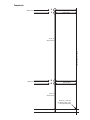 23
23
-
 24
24
-
 25
25
-
 26
26
-
 27
27
-
 28
28
in altre lingue
- English: Hypertherm HPR400XD User manual
- română: Hypertherm HPR400XD Manual de utilizare
Altri documenti
-
Stadler Form SOPHIE Manuale utente
-
ESAB CUTMASTER® A40 Automated Plasma Cutting System Manuale utente
-
ESAB CUTMASTER® A60 Automated Plasma Cutting System Manuale utente
-
ESAB CUTMASTER® A80 Automated Plasma Cutting System Manuale utente
-
ESAB CUTMASTER® A120 Automated Plasma Cutting System Manuale utente
-
GYS PLASMA CUTTER 70 CT Scheda dati
-
LG C1150.AMBIBK Manuale utente
-
ESAB PT-35 Plasmarc Cutting Torch Manuale utente
-
ESAB A60i Plasma Cutting System Manuale utente
-
ESAB A60i Plasma Cutting System Manuale utente