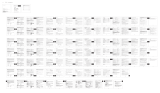Celestron Elements FireCel Manuale utente
- Tipo
- Manuale utente

1. Verwenden Sie dazu das beigefügte USB-Kabel und schließen Sie
den kleineren Stecker an den Mikro-USB-Eingangsport (Nr. 6) des
FireCel an.
2. Schließen Sie den größeren Stecker an den USB-Port Ihres
Computers an. Vergewissern Sie sich, dass Ihr Computer
eingeschaltet ist.
3. Die rote Kontrollleuchte leuchtet auf, blinkt und zeigt den
aktuellen Akkustatus an.
4. Wenn alle vier roten LEDs leuchten, ist der Akku voll aufgeladen.
Es wird empfohlen, das FireCel vor der ersten Inbetriebnahme voll auf-
zuladen. Wenn der Akku vollständig entleert ist, kann ein Ladevorgang
circa 5 bis 6 Stunden dauern.
EIN ELEKTRONIKGERÄT AUFLADEN
Sobald Ihr FireCel vollständig aufgeladen ist, können Sie Ihr Elektroni-
kgerät aufladen.
1. Schließen Sie ein USB-Ladekabel an Ihr Gerät an.
2. Schließen Sie das andere Kabelende an den USB-Anschluss (Nr. 7)
des FireCel an.
3. Drücken Sie die Multifunktionstaste.
Die grüne LED-Anzeige unterhalb des
Buchstabens “C” leuchtet auf und zeigt
an, dass das FireCel Ihr Gerät auflädt.
Falls der FireCel-Akku zu schwach wird,
um Ihr Gerät aufzuladen, beginnen die roten LED-Anzeigen zu blinken.
Nach 5 Minuten wird der Ladevorgang automatisch beendet.
Hinweis: Wenn Sie die Multifunktionstaste ohne angeschlossenes
Gerät drücken, schaltet sich das FireCel automatisch aus.
SO VERWENDEN SIE DIE TASCHENLAMPE
1. Drücken Sie den Taschenlampen-Schalter(Nr. 3) einmal um die zwei
roten LED-Leuchten anzuschalten.
2. Drücken Sie den Taschenlampen-Schalter erneut, um die zwei
weißen LED-Leuchten anzuschalten.
3. Drücken Sie den Taschenlampen-Schalter ein drittes Mal, um die
zwei roten LED-Leuchten im Blinkmodus einzuschalten.
4. Drücken Sie den Taschenlampen-Schalter ein drittes Mal, um die
zwei roten LED-Leuchten im Blinkmodus einzuschalten.
5. Drücken Sie den Taschenlampen-Schalter ein fünftes Mal, um den
SOS-Modus mit roten und weißen blinkenden LEDs zu aktivieren.
SO VERWENDEN
SIE DEN HANDWÄRMER
1. Drücken Sie zweimal auf die Multifunktionstaste (Nr. 4) und die
grüne LED-Anzeige unter dem Buchstaben „T1“ leuchtet auf. Hierbei
handelt es sich um die niedrige Temperatureinstellung (43,33 °C).
2. Drücken Sie erneut auf die Multifunktionstaste (Nr. 4) und die grüne
LED-Anzeige unter dem Buchstaben „T2“ leuchtet auf. Hierbei
handelt es sich um die hohe Temperatureinstellung (54,44 °C).
3. Drücken Sie zum Ausschalten der Heizfunktion ein weiteres Mal auf die
Multifunktionstaste oder warten Sie, bis alle LED-Anzeigen erlöschen.
WARNUNG: Die zwei Metall-Heizoberflächen (Nr. 5) des FireCel
werden bei der Einstellung T2 sehr heiß. Wir empfehlen, das FireCel
in die beigefügte Filzkordeltasche zu legen, um einen versehentlichen
direkten Kontakt zu den Heizelementen zu verhindern.
TECHNISCHE DATEN:
Akkukapazität: 2500 mAh
Eingangsspannung: 5V 900mA
Ausgangsspannung: 5V 1A
Größe: 3,5 Zoll x 2,5 Zoll x 1,0 Zoll
Gewicht: 113,4 g
Ladedauer für einen vollständig
entladenen Akku: 3 Stunden
Ungefähre Entladezeiten:
Handwärmer bei niedrig eingestellter
Leistung (T1): 3 Stunden
Handwärmer bei hoch eingestellter Leistung (T2):
2 Stunden
Nur Taschenlampe: 30-35 Stunden
Ungefähre Energietransferzeiten:
Mobiltelefone (1000 mAh): 2 Stunden
iPhone/iPod (1400 mAh): 3 Stunden
MP3/MP4 (300 mAh): 30 Minuten
WARNUNG:
• „Extreme“ Temperaturen sollten vermieden werden, wenn Sie Ihr
FireCel aufbewahren
• Die optimale Lagertemperatur liegt zwischen:
40 °F und 77 °F (4 °C und 25 °C)
• Die optimale Betriebstemperatur liegt zwischen:
14 °F und 140 °F (-10 °C und 60 °C)
• Die optimale Ladetemperatur liegt zwischen:
32 °F und 113 °F (0 °C und 45 °C)
MODEL NO. 93533
ESPAÑOL
Gracias por adquirir el Celestron FireCel. FireCel es una herramienta
multiuso esencial diseñada para usarse al aire libre. Su paquete de ali-
mentación portátil de alta capacidad puede proporcionar alimentación
a su teléfono móvil, reproductor MP3 y muchos otros dispositivos con
alimentación por USB. Una linterna integrada proporciona iluminación,
mientras que el calentador de manos le mantiene cómodo en condi-
ciones de frío.
ADVERTENCIA: Lea las instrucciones de uso por complete antes de
usar FireCel. No deje que los niños usen este producto sin la supervisión
adecuada de adultos.
EL CONTENIDO DE LA CAJA ES:
1 - FireCel
1 - Cable de carga USB
1 - adaptador de toma de Micro SD
1 - Correa de transporte
1 - Bolsa de fieltro
1 -Bolsa con cordel
FIRECEL
1. Cuatro bombillas de linterna LED súper brillantes para iluminación
• 2 LED rojos, 2 LED blancos
• El FireCel tiene 5 modos de iluminación
i. Solo LED rojos
ii. Solo LED blancos
iii. LED rojos parpadeando
iv. LED blancos parpadeando
v. LED rojos y blancos - SOS
2. Siete testigos LED:
• Cuatro LED rojos muestran
el nivel de la batería
• Un LED verde indica que se
está cargando un dispositivo
portátil
• Dos LED verdes indican
la posición de calor selec-
cionada
3. Interruptor de encendido de la
linterna – cambia entre luz fija y
parpadeante
4. Botones multifunción – Le
permiten comprobar el estado
de la batería y cambiar entre
cargar un dispositivo portátil
y seleccionar una de las dos
temperaturas del calentador
de manos
5. Elemento calentador de aluminio
(anterior y posterior)
6. Puerto de entrada micro USB para cargar el FireCel
7. Puerto de salida USB para cargar un dispositivo portátil
8. Anclaje de fijación de la correa
COLOCACIÓN DE LA CORREA
TPase el bucle pequeño de la correa por el anclaje (#8). Pase el bucle
grande por el pequeño y fije la correa
alrededor del anclaje.
COMPROBACIÓN DEL NIVEL DE CARGA
Para comprobar el nivel de carga de la batería, pulse una vez el
botón multifunción (#4). Los testigos LED rojos (#2) se encenderán
brevemente para mostrarle el estado actual de la batería:
• Un LED indica un 25% de potencia
• Dos LED indican un 50% de potencia
• Tres LED indican un 75% de potencia
• Cuatro LED indican una carga completa
Pulse tres veces más el botón multifunción para apagar la unidad.
CARGAR FIRECEL
La batería de FireCel puede cargarse usando el puerto USB en un
ordenador personal o portátil:
1. Con el cable USB incluido, conecte la toma pequeña en el puerto
de entrada micro USB (#6) del FireCel.
2. Conecte la toma más grande en el puerto USB de su ordenador.
Asegúrese de que el ordenador esté encendido.
3. Los testigos rojos comenzarán a parpadear y mostrarán el nivel
de batería.
4. Cuando se hayan encendido los cuatro
LED, la batería estará totalmente
cargada.
Se recomienda que cargue FireCel
por complete antes de usarlo por
primera vez. Si la batería está totalmente gastada, puede tardar
aproximadamente entre 5 y 6 horas en recargarse por completo.
CARGAR UN DISPOSITIVO ELECTRÓNICO
Cuando su FireCel esté totalmente cargado estará listo para cargar un
dispositivo electrónico.
1. Conecte un cable de carga USB al dispositivo.
2. Conecte el otro extremo del cable al puerto USB del FireCel (#7).
3. Pulse el botón multifunción. El indicador LED verde bajo la letra
“C” se encenderá para indicar que el FireCel está cargando su
dispositivo.
Si la batería del FireCel está demasiado gastada para cargar el dis-
positivo, los indicadores LED rojos comenzarán a parpadear. Pasados
5 minutos se detendrá automáticamente la carga.
NOTA: Si pulsa el botón multifunción sin conectar un dispositivo, el
FireCel se apagará automáticamente.
USO DE LA LINTERNA
1. Pulse el interruptor de encendido de la linterna (#3) una vez para
encender las dos luces LED rojas.
2. Pulse el interruptor de encendido de la linterna otra vez para
encender las dos luces LED blancas.
3. Pulse el interruptor de encendido de la linterna por tercera vez para
encender las dos luces LED rojas en modo parpadeo.
4. Pulse el interruptor de encendido de la linterna por cuarta vez para
encender las dos luces LED blancas en modo parpadeo.
5. Pulse el interruptor de encendido de la linterna por quinta vez para
encender las luces LED rojas y blancas en indicación de SOS.
USO DEL CALENTADOR DE MANOS
1. Pulse el botón multifunción (#4) dos veces, y el testigo LED verde
bajo la letra “T1” se encenderá. Es la posición de baja temperatura
(110°F).
2. Pulse el botón multifunción (#4) de nuevo, y el testigo LED verde
bajo la letra “T2” se encenderá. Es la posición de alta temperatura
(130°F).
3. Para apagar la función de calentamiento, pulse el botón multifunción
de nuevo o hasta que todos los testigos LED se apaguen.
ADVERTENCIA: Las superficies metálicas de calentamiento (#5)
de FireCel pueden calentarse mucho en la posición T2. Recomendamos
que coloque FireCel dentro de la bolsa de fieltro incluida para evitar una
exposición directa accidental a los elementos calentadores.
ESPECIFICACIONES:
Capacidad de batería: 2500mAh
Tensión de entrada: 5V 900mA
Tensión de salida: 5V 1A
Tamaño: 3.5” x 2.5” x 1.0”
Peso: 4 oz
Tiempo de carga para una batería totalmente descargada: 3
horas
Tiempos aproximados de descarga:
Calentador de manos a baja potencia (T1): 3 horas
Calentador de manos a alta potencia (T2): 2 horas
Solamente linterna: 30-35 horas
Tiempos de transferencia de energía aproximados:
Teléfonos móviles (1000mAh): 2 horas
iPhone/iPod (1400mAh): 3 horas
MP3/MP4 (300mAh): 30 minutos
ADVERTENCIA:
• No se recomiendan temperaturas “extremas” para guardar su FireCel
• Gama de temperatura de almacenamiento óptima:
40° a 77°F (4° a 25°C)
• Gama de temperatura operativa óptima:
14° a 140°F (-10° a 60 ºC)
• Temperatura de carga optima: 32° a 113°F (0° a 45°C)
MODELLI 93533
ITALIANO
Grazie per aver acquistato Celestron FireCel. FireCel è uno strumento
multiuso essenziale destinato a essere utilizzato con diversi dispositivi.
Il suo kit per ricarica portatile ad alta capacità può alimentare telefoni
cellulari, lettori MP3 e molti altri dispositivi provvisti di porta USB. Una
torcia integrata fornisce illuminazione, mentre lo scaldamani dà calore
in ambienti freddi.
ATTENZIONE: Leggere per intero le istruzioni di funzionamento
prima di utilizzare FireCel. Non consentire l’uso del prodotto ai bambini
senza un’adeguata supervisione da parte di un adulto.
Inclusi nella confezione vi sono:
1 - FireCel
1 - Cavo di caricamento USB
1 - Adattatore per spina Micro SD
1 - Cinghia da trasporto
1 - Borsa morbida in feltro
1 - custodia a sacchetto con cordoncino
FIRECEL
1. Quattro luci LED super luminose per l’illuminazione
• 2 luci LED rosse, 2 luci LED bianche
• FireCel ha 5 modalità di illuminazione:
i. Solo luci LED rosse
ii. Solo luci LED bianche
iii. Luci LED rosse lampeggianti
iv. Luci LED bianche lampeggianti
v. Luci LED bianche e rosse - SOS
2. Sette indicatori LED:
• Quattro LED rossi indicano il livello di carica della batteria
• Un LED verde indica che un dispositivo portatile è in fase di
ricarica
• Due LED verdi indicano quale delle due impostazioni di riscalda-
mento è stata selezionata
3. Interruttore di alimentazione della torcia – passa tra in pausa
e torcia
4. Tasto multifunzione – consente di controllare lo stato della batteria
e di passare tra il caricamento di un dispositivo portatile e la selezi-
one di una delle due impostazioni di tempera tura dello scaldamani
5. Elemento riscaldante in alluminio (fronte e retro))
6. Porta d’ingresso Micro USB per il caricamento di FireCel
7. Porta d’uscita USB per il caricamento di un dispositivo portatile
8. Ancora per il collegamento della cinghia
COLLEGARE LA CINGHIA
Infilare l’anello più piccolo della cinghia attraverso l’ancora (n.8). In-
serire l’anello più grande in quello più piccolo e tirare la cinghia stretta
attorno all’ancora.
CONTROLLARE IL LIVELLO DI CARICAL
Per controllare il livello di carica della batteria, premere una volta il
tasto multifunzione (n. 4). Gli indicatori LED rossi (n. 2) si accender-
anno brevemente per mostrare lo stato corrente della batteria:
• Un LED indica il 25% di carica
• Due LED indicano il 50% di carica
• Tre LED indicano il 75% di carica
• Quattro LED indicano la carica completa
Premere il tasto multifunzione ancora tre volte per
spegnere l’unità.
CARICARE FIRECEL
Una volta che FireCel è comple-
tamente carico, è possibile cari-
care un dispositivo elettronico.
1. Utilizzando il cavo USB in
dotazione, collegare la spina più picola nella porta d’ingresso Micro
USB di FireCel (n. 6).
2. Connettere la spina più grande nella porta USB del computer.
Assicurarsi che il computer sia acceso.
3. Le luci dell’indicatore ross comincer anno a lampeggiare e
visualizzeranno il livello corrente della batteria.
4. Quando tutti e quattro gli indicatori LED saranno accesi, la batteria
sarà completamente carica.
Si consiglia di caricare completamente FireCel prima di
utilizzarlo per la prima volta. Se la batteria è completamente scarica,
potrebbero volerci circa 5 o 6 ore per ricaricarla completamente.
CARICAMENTO DI UN DISPOSITIVO ELETTRONICO
Una volta che FireCel è completamente carico, è possibile caricare un
dispositivo elettronico.
1. Collegare un cavo USB di ricarica al dispositivo.
2. Collegare l’altra estremità del cavo alla porta USB su
FireCel (n. 7).
3. Premere il tasto multifunzione. La spia LED verde sotto la lettera
“C” si illumina, indicando che FireCel sta caricando il dispositivo.
Se durante il caricamento del dispositivo la batteria di FireCel si esau-
risce, gli indicatori LED rossi iniziano a lampeggiare. Dopo 5 minuti il
caricamento si interrompe in automatico.
NOTA:
se si preme il tasto multifunzione senza aver collegato un
dispositivo FireCel si spegne in automatico.
UTILIZZARE LA TORCIA
1. Premere una volta il tasto di accensione della torcia (n. 3) per
accendere le due luci LED rosse.
2. Premere di nuovo il tasto di accensione della torcia (n. 3) per
accendere le due luci LED bianche.
3. Premere ancora il tasto di accensione della torcia per accendere le
due luci LED rosse in modalità di lampeggiamento.
4. Premere il tasto di accensione della torcia una quarta volta per
accendere le due luci LED bianche in modalità di lampeggiamento.
5. Premere il tasto di accensione della torcia una quinta volta per
attivare il segnale di SOS sia per le luci LED rosse sia per quelle
bianche.
UTILIZZARE LO SCALDAMANI
1. Premere il tasto multifunzione (n. 4) due volte, e l’indicatore LED
verde sotto la lettera “T1” si accenderà. Questa è l’impostazione di
temperatura bassa (110°F).
2. Premere il tasto multifunzione (n. 4) nuovamente,
e l’indicatore LED verde sotto la lettera “T2” si
accenderà. Questa è l’impostazione di temperatura alta (130°F).
3. Per spegnere la funzione di riscaldamento, premere ancora una
volta il tasto multifunzione fino a quando tutti gli indicatori LED
si spegneranno.
ATTENZIONE: Le due superfici di riscaldamento in metallo (n.
5) di FireCel possono diventare incandescenti all’impostazione T2.
Si consiglia di posizionare FireCel all’interno della borsa di feltro in
dotazione al fine di impedire l’accidentale esposizione diretta agli
elementi di riscaldamento.
SPECIFICHE:
Capacità della batteria: 2500mAh
Tensione in entrata: 5V 900mA
Tensione in uscita: 5V 1A
Dimensione: 3,5” x 2,5” x 1,0”
Peso: 4 oz
Tempo di ricarica per una batteria
completamente scarica: 3 ore
Tempi approssimativi di scaricamento:
Scaldamani impostato a bassa Potenza (T1): 3 ore
Scaldamani impostato ad alta Potenza (T2): 2 ore
Solo torcia: 30-35 ore
Tempi di trasferimento approssimativi di
alimentazione:
Telefoni cellulari (1000mAh): 2 ore
iPhone/iPod (1400 mAh): 3 ore
MP3/MP4 (300mAh): 30 minuti
ATTENZIONE:
• Non sono consigliate temperature estreme per la conservazione di
FireCel
• L’intervallo di temperatura ottimale per la conservazione è:
da 4 a 25 °C (da 40 a 77 °F)
• L’intervallo di temperatura ottimale per il funzionamento è:
da -10 a 60 °C (da 14 a 140 °F)
• La temperatura di ricarica ottimale è: da 0 a 45 °C (da 32 a 113 °F)
MODEL 93533
ENGLISH
Thank you for purchasing the Celestron FireCel! FireCel is an essential
multi-use tool designed to be used in the elements. Its portable, high-
capacity power pack can supply power to your cell phone, MP3 player,
and many other USB-powered devices. A built-in flashlight provides
illumination while the hand warmer keeps you comfortable in cold
conditions.
WARNING: Please read the entire operating instructions before us-
ing FireCel. Do not allow children to use this product without proper
adult supervision.
INCLUDED IN THE BOX ARE:
1 - FireCel
1 - USB cable
1 - Micro USB plug adapter
1 - Carrying strap
1 - Drawstring bag
FIRECEL
1. Four super-bright LED flash-
light bulbs for illumination
• 2 red LEDs, 2 white LEDs
• FireCel has 5 light modes
i. Red LEDs only
ii. White LEDs only
iii. Red LEDs flashing
iv. White LEDs flashing
v. Red and white LEDs -
SOS
2. Seven LED indicator lights:
• Four red LEDs display the
battery’s power level
• One green LED indicates a portable device is being charged
• Two green LEDs indicate which of the two heat settings you have
selected
3. Flashlight power switch - toggle between steady and flashing light
4. Multi-function button - Allows you to check battery status and to
change between charging a portable device and selecting one of the
two hand warmer temperature settings
5. Aluminum heating element (front and back)
6. Input Micro USB port for charging FireCel
7. Output USB port for charging a portable device
8. Strap attachment anchor
ATTACHING THE STRAP
Thread the strap’s smaller loop through the anchor (#8). Feed the
larger loop through the smaller loop and pull the strap tightly around
the anchor.
CHECKING THE CHARGE LEVEL
To check the battery’s charge level, press the Multi-Function button
(#4) once. The red indicator LEDs (#2) will light up briefly to show
your current battery status:
• One LED indicates 25% power
• Two LEDs indicate 50% power
• Three LEDs indicate 75% power
• Four LEDs indicate a full charge
Press the Multi-Function button three more times to turn the unit off.
FIRECEL CHARGING
FireCel’s battery can be charged using
the USB port on a personal computer
or laptop:
1. Using the supplied USB cable, attach
the smaller plug into FireCel’s Input
Micro USB port (#6).
2. Connect the larger plug into your computer’s USB port. Make sure
your computer is turned on.
3. The red indicator lights will start to blink and display the current
battery level.
4. When all four red LEDs are lit, the battery is fully charged.
It is recommended that you fully charge FireCel before using for the first
time. If the battery is completely drained, it may take approximately 5
to 6 hours to fully recharge.
CHARGING AN ELECTRONIC DEVICE
Once your FireCel is fully charged, you can use it to charge your
electronic device such as an iPhone or iPod.
1. Plug a USB charging cable into your device.
2. Plug the other end of the cable into FireCel’s USB port (#7).
3. Press the multi-function button. The green LED indicator under the
letter “C” will light up to indicate that FireCel is charging your device.
If FireCel’s battery becomes too weak to charge your device, red
LED indicators will start to blink. After 5 minutes, charging will
automatically stop.
NOTE:
If you press the multi-function button without connecting a
device, FireCel will automatically turn off.
USING THE FLASHLIGHT
1. Press the flashlight power switch (#3) once to turn on the two red
LED lights.
2. Press the flashlight power switch again to turn on the two white
LED lights.
3. Press the flashlight power switch a third time to turn on the two red
LED lights in flashing mode.
4. Press the flashlight power switch a fourth time to turn on the two
white LED lights in flashing mode.
5. Press the flashlight power switch a fifth time to turn activate the SOS
signal in both red and white LEDs.
USING THE HAND WARMER
1. Press the Multi-Function button (#4) twice, and the green LED indi-
cator under the letter “T1” will turn on. This is the low temperature
setting (110°F).
2. Press the Multi-Function button (#4) again, and the green LED indi-
cator under the letter “T2” will turn on. This is the high temperature
setting (130°F).
3. To turn the heating function off, press the Multi-function button once
again or until all LED indicators turn off.
WARNING: FireCel’s two metal heating surfaces (#5) can become
very hot at the T2 setting.
We recommend placing FireCel inside the supplied black felt drawstring
bag to prevent accidental direct exposure to the heating elements.
SPECIFICATIONS:
BATTERY CAPACITY: 2500mAh
INPUT VOLTAGE: 5V 900mA
OUTPUT VOLTAGE: 5V 1A
SIZE: 3.5” x 2.5” x 1.0”
WEIGHT: 4 oz
CHARGING TIME FOR FULLY DISCHARGED BATTERY: 3 hours
APPROXIMATE DISCHARGE TIMES:
Hand warmer set at low power (T1): 3 hours
Hand warmer set at high power (T2): 2 hours
Flashlight only: 30-35 hours
APPROXIMATE POWER TRANSFER TIMES:
Mobile phones (1000mAh): 2 hours
iPhone (1400mAh): 3 hours
MP3/MP4 (300MAH): 30 minutes
WARNING:
• “Extreme” temperatures are not recommended when storing your
FireCel
• Optimal storage temperature range is:
40° to 77°F (4° to 25°C)
• Optimal operating temperature range is:
14° to 140°F (-10° to 60°C)
• Optimal charging temperature is: 32° to 113°F (0° to 45°C)
MODÈLE 93533
FRANÇAIS
Nous vous remercions pour l’achat du Celestron FireCel! FireCel est un
outil polyvalent essentiel conçu pour être utilisé dans les intempéries.
Son bloc d’alimentation de grande capacité peut alimenter votre télé-
phone cellulaire, lecteur MP3 et de nombreux autres dispositifs USB.
Une lampe de poche intégrée fournit l’éclairage alors que le chauffe-
main vous garde confortablement au chaud par temps froid.
Avertissement: Veuillez lire les instructions d’exploitation au com-
plet avant d’utiliser FireCel. Ne laissez pas les enfants utiliser ce produit
sans la surveillance appropriée d’un adulte.
VOUS TROUVEREZ CI-INCLUS:
1 - FireCel
1 - câble de chargement USB
1 - Adaptateur Micro SD
1 - Sangle de transport
1 - Sac avec cordon de feutre
1 - Sac à cordonnet
FIRECEL
1. Quatre ampoules de lampe de poche DEL super brillantes pour
l’éclairage
• 2 DEL rouges, 2 DEL blanches
• FireCel dispose de 5 modes d’éclairage
i. DEL rouges seulement
ii. DEL blanches seulement
iii. Clignotement des DEL rouges
iv. Clignotement des DEL blanches
v. DEL rouges et blanches - SOS
2. Sept voyants DEL
• Quatre DEL rouges affichent le niveau
de puissance de la pile
• Une DEL verte indique qu’un
dispositif portable se recharge
• Deux DEL vertes indiquent
lequel des deux réglages
chaleur vous avez sélectionné
3. Interrupteur de lampe de poche -
bascule entre la lumière constante et
clignotante
4. Bouton multifonction - vous permet de vérifier l’état de la pile et de
basculer entre la recharge d’un appareil portable et de sélectionner
l’un des deux réglages de température du réchauffe-mains
5. Élément chauffant en aluminium (avant et arrière)
6. Port d’entrée Micro USB pour le chargement de FireCel
7. Port de sortie USB pour charger un dispositif portable
8. Ancrage de fixation de sangle
ATTACHER LA SANGLE
Enfilez la plus petite boucle à travers l’ancrage (#8). Entrez la plus
grande boucle dans la plus petite boucle et tirer la sangle solidement
autour de l’ancrage.
VÉRIFIER LE NIVEAU DE CHARGE
Pour vérifier le niveau de charge de la pile, appuyez une fois sur le
bouton multifonction (#4). Le voyant DEL rouge (# 2) s’allumera
brièvement pour afficher l’état actuel de la pile:
• Une DEL indique 25% de puissance
• Deux DEL indiquent 50 % de puissance
• Trois DEL indiquent 75% de puissance
• Quatre DEL indiquent une charge complète
Appuyez sur le bouton multifonction trois fois pour
désactiver l’appareil.
RECHARGE DU FIRECEL
Une fois que votre FireCel est complète-
ment chargé, vous êtes prêt à charger
votre dispositif électronique.
1. À l’aide du câble USB fourni, insérez
la plus petite fiche dans port
d’entrée Micro USB du FireCel (#6).
2. Branchez la plus grosse fiche sur le port USB de votre ordinateur.
Assurez-vous que votre ordinateur est allumé.
3. Les voyants rouges commenceront à clignoter et à
afficher le niveau actuel de la pile.
4. Lorsque les quatre voyants rouges sont allumés, la pile est
complètement chargée.
Il est recommandé de complètement charger FireCel avant de l’utiliser
pour la première fois. Si la pile est complètement vidée, cela peut
prendre environ 5 à 6 heures pour la recharger entièrement.
CHARGER UN DISPOSITIF ÉLECTRONIQUE
Une fois que votre FireCel est entièrement chargé, vous pouvez l’utiliser
pour charger un dispositif tel qu’un téléphone, un iPod.
1. Branchez un câble d’alimentation USB à votre appareil.
2. Branchez l’autre extrémité du câble au port USB du FireCel (#7).
3. Appuyez sur le bouton multifonction. Le voyant DEL vert sous la lettre
« C » s’allume pour indiquer que le FireCel charge votre dispositif.
Si la batterie du FireCel devient trop faible pour charger votre dispositif,
les voyants DEL rouges commenceront à clignoter. Après 5 minutes, la
charge s’arrêtera automatiquement.
REMARQUE: si vous appuyez sur le bouton multifonction sans
brancher un dispositif, le FireCel s’éteindra automatiquement.
UTILISATION DE LA LAMPE DE POCHE
1. Appuyez sur l’interrupteur de la lampe de poche (#3) une fois pour
allumer les deux DEL rouges.
2. Appuyer de nouveau sur l’interrupteur de la lampe de poche pour
allumer les deux DEL blanches.
3. Appuyez une troisième fois sur l’interrupteur de la lampe de poche
pour allumer les deux DEL rouges en mode clignotant.
4. Appuyez une quatrième fois sur l’interrupteur de la lampe de poche
pour allumer les deux DEL blanches en mode clignotant.
5. Appuyez une cinquième fois sur l’interrupteur de la lampe de poche
pour activer le signal SOS avec les DEL rouges et blanches.
UTILISATION DU RÉCHAUFFE-MAINS
1. Appuyez deux fois sur le bouton multifonction (# 4), et le voyant
DEL vert sous la lettre « T1 » s’allumera. C’est le réglage de faible
température (110°F).
2. Appuyez de nouveau sur le bouton multifonction (# 4), et le voyant
DEL vert sous la lettre « T2 » s’allumera. C’est le réglage de haute
température (130°F).
3. Pour désactiver la fonction de chauffage, appuyez sur le bouton
multifonction de nouveau ou jusqu’à ce que tous les voyants DEL
s’éteignent.
AVERTISSEMENT: Les deux surfaces de métal chauffant de
FireCel (# 5) peuvent devenir très brûlantes au réglage T2. Nous re-
commandons de placer le FireCel dans le sac à cordon de feutre noir
fourni pour éviter toute exposition directe accidentelle aux éléments
de chauffage.
CARACTÉRISTIQUES:
Capacité de la pile : 2 500mAh
tension d’entrée : 5V 900mA
Tension de sortie : 5V 1A
Taille: 3.5” x 2.5” x 1.0”
Poids: 4 oz
Durée de recharge pour une pile
complètement déchargée : 3 heures
Durée de décharge approximative:
Réchauffe-mains réglé à faible puissance (T1) : 3 heures
Réchauffe-mains réglé à haute puissance (T2) : 2 heures
Lampe de poche seulement : 30-35 heures
Durée approximative de transfert de puissance:
Téléphones mobiles (1 000 mAh) : 2 heures
iPhone: (1400mAh): 3 heures
MP3/MP4 (300 mAh) : 30 minutes
AVERTISSEMENT :
• Des températures « extrêmes » ne sont pas recommandées lorsque
vous rangez votre FireCel
• La plage de température de stockage optimale est : 40 à 77 °F
(4 à 25 °C)
• La plage de température d’utilisation optimale est : 14 à 140 °F
(-10 à 60 °C)
• La plage de température de recharge optimale est : 32 à 113 °F
(0 à 45 °C)
MODELL-NR.: 93533
DEUTSCH
Vielen Dank für den Kauf des FireCel von Celestron Elements!
Das FireCel ist ein unentbehrliches Multifunktionswerkzeug, das
entworfen wurde, um die kleinen Notfälle des Lebens zu bewältigen.
Das integrierte leistungsstarke Power Pack liefert Strom für Ihr
Mobiltelefon, Ihren MP3-Player und jedes andere Gerät, das über
einen USB-Anschluss betrieben wird. Die integrierte Taschenlampe
sorgt für Beleuchtung und der Handwärmer für Komfort unter kalten
Bedingungen.
Warnung: Bitte lesen Sie die gesamte Bedienungsanleitung vor
Inbetriebnahme des FireCel durch. Kindern darf nicht gestattet
werden, dieses Gerät ohne entsprechende Aufsicht eines Erwachsenen
zu verwenden.
VERPACKUNGSINHALT:
1 - FireCel
1 - USB-Ladekabel
1 - Mikro-SD-Steckeradapter
1 - Tragegurt
1 - Filzkordeltasche
1 - Beutel mit Kordelzug
FIRECEL
1. Vier extra-helle LED-Leuchtmittel für
die Beleuchtung
• 2 rote LEDs, 2 weiße LEDs
• Das FireCel verfügt über 5
Leuchtmodi
i. Nur rote LEDs
ii. Nur weiße LEDs
iii. Rote LEDs blinken
iv. Weiße LEDs blinken
v. Rote und weiße LEDs - SOS
2. Sieben LED-Kontrollleuchten:
• Vier rote LEDs zeigen den Akkustatus an
• Ein grünes LED zeigt an, dass das tragbare Gerät aufgeladen wird
• Zwei grüne LEDs zeigen an, welche der beiden Heizeinstellun gen
ausgewählt wurde
3. Taschenlampen- Schalter – wechselt zwischen Dauer- und Blitzlicht
4. Der Multifunktionsschalter – ermöglicht Ihnen die Überprüfung
des Akkustatus und den Wechsel zwischen dem Aufladen des
tragbaren Geräts und der Auswahl einer der beiden Handwärmer-
Temperatureinstellungen
5. Aluminium-Heizele ment (vorne und hinten)
6. Mikro-USB-Eingangsport zum Aufladen des FireCel
7. USB-Ausgangsport zum Aufladen des tragbaren Geräts
8. Gurtanbindungesöse
SO BEFESTIGEN SIE DEN GURT
Führen Sie die kleinere Gurtschlaufe durch die Öse (Nr. 8). Führen Sie
die größere Schlaufe durch die kleinere Schlaufe und ziehen Sie den
Gurt um die Öse fest.
SO ÜBERPRÜFEN SIE DEN LADESTATUSL
Drücken Sie zur Überprüfung des Akku-Ladestatus einmal die Multi-
funktionstaste (Nr. 4). Die roten Kontroll-LEDs
(Nr. 2) leuchten kurz auf und zeigen den aktuellen
Akkustatus an:
• Ein LED zeigt einen Status von 25% anr
• Zwei LEDs zeigen einen Status von 50% an
• Drei LEDs zeigen einen Status von 75% an
• Vier LEDs zeigen den vollen Ladestatus an
Drücken Sie die Multifunktionstaste drei weitere Male um das Gerät
auszuschalten.
SO LADEN SIE DAS FIRECEL AUF
Der FireCel-Akku kann über den USB-Port eines PCs oder Laptops
aufgeladen werden:
La pagina si sta caricando...
-
 1
1
-
 2
2
Celestron Elements FireCel Manuale utente
- Tipo
- Manuale utente
in altre lingue
Documenti correlati
Altri documenti
-
Avery Dennison FRESHMARX 9415 Quick Reference Manual
-
Elements 94550 Manuale utente
-
Elements 94551 Manuale utente
-
GYS PORTABLE TRIPOD HAND LAMP (250L) Manuale del proprietario
-
Pioneer SE-C8TW Manuale utente
-
Pioneer SE-C8TW Manuale utente
-
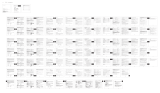 Dudios DD Zeus Air_BK Manuale utente
Dudios DD Zeus Air_BK Manuale utente
-
Midland Enerjump Mini Jumpstarter 6000mA Manuale del proprietario
-
Goal Zero 12 + Nomad 5 Kit Manuale utente
-
 Dudios Dudios Zeus Ace_bk Manuale utente
Dudios Dudios Zeus Ace_bk Manuale utente